2012 AUDI Q7 tow
[x] Cancel search: towPage 124 of 342

122 Adaptive cruise control
select information from the trip computer,
navigation system* or adaptive cruise control.
@ Vehicle symbol
@ Distance
© Status
@Vehicle symbol
The vehicle symbol indicates whether the sys
tem has detected an object traveling in front .
-Vehicle outline: Open road, no vehicle
ahead.
- White vehicle: A vehicle is detected ahead.
-Red vehicle : Request for driver to assume
control.
@ Distance
Using the arrows and scale, you can detect
how far it is to the vehicle in front of you.
- Open road: No arrow appears when the ve
hicle is on an open road and there is no vehi
cle ahead.
- Driving in traffic: If a vehicle is detected
ahead, the arrow moves on the scale. The
green area represents the distance set.
When approach ing slow ly, the arrow moves
from the
gray zone to the green zone on the
scale .
-Driver intervention prompt : When ap
proaching rap idly, the arrow serves as an
early warning signal. If the d istance select
ed is exceeded or possibly not reached, the
arrow moves into the
red zone on the scale.
In certa in driving situations, you as the driv
er w ill have to take action
c::> page 124, Driv
er intervention prompt.
@Status
- The text ACC OFF appears in white letters
when adaptive cruise control is turned off.
- The text
ACC AVAILABLE appears in wh ite
letters when the system is turned on but no
desired speed has been set.
- The text
OVERRIDE appears in white letters
when you exceed the desired speed by accel
erating. - The text
DI
STANCE! appears in red letters
when the interva l to a vehicle traveling
ahead is too short and you have to slow your
veh icle additionally with the foot brake.
- The text messages
DISTANCE 1 to DIS
TANCE
4 appear in green letters to indicate
the t ime interval you have set and adapt ive
cruise control is in management mode.
- If the driving program "standard" is re
placed by "comfort" or "dynam ic" using the
MMI , the above text message is supple
mented by an appropriate prompt, e.g.
DIS
TANCE
1 -dyn .
System status indicator
Applies to vehicles : wi th adap tive c ruise contro l
The text messages and symbols shown in this
area of the display are not displayed perma
nently.
Fig. 137 System status indicator
Time intervals (such as.::::::, ____ .::::::,)
The different symbols for the time intervals
(distance) appear if you change the settings
c::>fig. 137.
Three white dots ... appear if a setting cannot
be made w ith the operating lever. The follow
ing are possible reasons
- If you pull the cont ro l lever towards you to
resume speed but no requested speed was
set.
- If you push the lever up to increase (or down
to reduce) speed when no speed has been
set previously.
- If you push the lever up to increase (or down
to red uce) speed and this speed is outs ide
llll>
Page 132 of 342

130 Audi side assist
-The radar sensor's vision can be reduced
or entirely blocked by rain, snow, and
heavy spray . This can result in side assist
not adequately detecting vehicles or, in
some cases, not detecting them at all.
Always keep an eye on the direction you
are traveling and the relevant area
around the vehicle.
- Please note that side assist indicates
there are approaching vehicles, or vehi cles in your blind spot, only after your ve
hicle has reached a driving speed of at
least 19 mph (30 km/h).
- Side assist signal does not work around
tight corners (turning radius less than
328 feet, or 100 m).
- Side assist is no replacement for the driv
er's full attention. The driver alone is re
sponsible for lane changes and similar
driving maneuvers. Always keep an eye
on the direction you are traveling and the relevant area around the vehicle.
- To ensure that you do not adversely af
fect side assist, do not block the area on
the rear bumper where the radar sensors
are located with foreign objects (such as
stickers or bicycle racks).
- Make sure that the signal light on the
outside mirror is not blocked by stickers
or other items.
(Di Tips
- Side assist automatically deactivates if it
detects that the radar sensors are
blocked ¢
page 135. The indicator light
on the button goes out .
- The area on the bumper where the radar
sensors are located must consistently re
main free of snow, ice, and heavy soiling
so that side assist can function properly.
Follow the additional notes on
¢page 136.
-For vehicles with a factory installed tow
ing hitch* or a trailer hitch* that was in
stalled later according to factory specifi
cations, side assist is automatically deac- tivated
as soon as the electrical connec
tion to the trailer electrical socket is made
¢ page 135.
-For vehicles with a trailer hitch that was
not installed according to factory specifi
cations, switch off the side assist when
towing a trailer .
- Additional tinting on the front side win
dows can make it harder to see and cor
rectly understand the signal light on the
outside mirror.
- For Declaration of Compliance to United
States FCC and Industry Canada regula
tions¢
page 322.
Sensor detection area
Applies to vehicles: with side assist
-----··· .... ·--·--
@ / ,
--
ill b''T -
Fig. 150 Sc hematic illustration: Sensor detectio n area
The detection ¢ fig. 150 of the radar sensor
detection area is made up of:
-
- the approach area (light red area) (D, about
230 feet (70 m) behind the vehicle, and
- the "blind spot" (dark red area) @.
The radar sensors cover the adjacent left and
right lanes. Other lanes are
not covered by the
radar sensors.
(D Tips
Side assist does not measure actual lane
width. The system assumes a fixed lane
width . Detection in the left and right lanes
is based on this assumed lane width.
When driving on narrow roads or when
driving to the left or right of the center of
a travel lane, it is possible that vehicles
will be detected that are
not in the lane
Page 137 of 342

Lane width
Applies to vehicles: with side assist
-· Fig. 155 Lan es o f a norma l wid th a re in detect ion area
Fig . 156 Narrow lanes: Side ass ist may detect vehicles
two la nes away
Side assist's detection area is designed to cov
e r l anes of standard w idth to the left and
r ight of your travel lane, depending on wheth
er you dr ive in the center of your lane or closer
to the edge.
I f you drive in narrow lanes, s ide ass ist's de
tec tion a rea may a lso incl ude other lanes -es
pec ia lly if you tend to drive on the edge of
your lane
c:::> fig. 156 . Under these cond it ions,
ve hicles can also be detected that are two
lanes away, and side assist then could switch
between the informat ional and warn ing stage
signals.
When driving in very wide lanes, vehicles in
the adjacent lane may not be detected be
cause they are not inside the detection area.
Notes
Messages in instrument cluster display
Applies to vehicles: with side assist
If s ide ass ist t urns off automa tically, the ind i
cator l igh t on the button wi ll go ou t and you
Aud i side assist 135
will see a message in the instrument cluster
display:
Audi side assist not available: sensors
bloc ked
The side assist sensors are built into the rear
bumper on the left and r ight (not visible on
the outside)
c:::> page 129, fig . 147. To ensure
that you do not adversely affect the way side
ass ist functions, foreign objects (such as stick
ers or bicycle racks) should not be attached to
the area on the rear bumper where the sen
sors a re located . If side ass ist functions are
adverse ly affec ted, you w ill see th is message
in the instrument cluster disp lay . Remove any
th ing t hat may be blocking the sensors.
If no vehicle is detected for a longer per iod of
t ime wh ile dr iv ing, s ide ass ist w ill also switch
off automatically.
Audi s ide as sist cu rrentl y not available
If there is a temporary problem (such as the
vehicle 's battery charge be ing low), side assist
cannot be act ivated temporar ily .
Audi side assis t: sy stem fault
Have the system checked by an author ized Au
di dealer or qualified workshop.
Audi side assist not availabl e when
towing
The radar sensor's view is limited when tow
ing a tra iler. For vehicles with a factory instal
led towing hitch or a trailer hitch that was in
stalled later according to facto ry specifica
tions, s ide ass ist is automatically deact ivated
as soon as the ele ctrical connection to the
trailer's e lectrical socke t is made, and this sta
tus message appears in the instrument clus
ter display. Deactivation cannot be guaran
teed when using a retrofitted towing hitch
that was
not installed according to factory
specifications.
Page 144 of 342

142 Automatic transmission
(D Note
If the transmission switches to emergency
mode, you should take the vehicle to an
authorized Audi dealership as soon as pos
sible to have the condition corrected.
Emergency release for selector lever
If the vehicle's power supply fails, the selec tor lever can be released in an emergency .
Fig. 163 Emergency release fo r selecto r lever
The emergency release is located under a rub
be r mat .
.,. Carefully
lift the rubber mat with a screw
driver or something similar~
fig. 163 .
.,. You now have access to a rocker switch . Us
ing a screwdr iver or similar object, press the
rocker switch down and hold it down .
.,. Now press the interlock and move the selec-
tor lever to the
N position.
The selector lever can only be moved from the
P position if the ignition key is in the lock and
the ignition is turned on . If the vehicle has to
be pushed or towed if the power supply fai ls
(e .g. battery is discharged), the selector lever
must be moved to the
N position using the
emergency locking device.
Page 145 of 342

Parking system
General information
App lies to vehicles: with rea r park assis t/Audi park ing sys
tem plus w ith rearview camera
There are two different park assist systems
avai lab le depending on your vehicle's equip
ment leve l.
The
r ea r p ark ass is t is an acoustic park assist
system that will give you a sound warning to let you know there is something
behind the
veh icle
¢ page 143.
The Aud i p arki ng sys te m p lus with rea rvie w
ca mera
audibly and visually tells you there is
something
in front of and behind the veh icle.
A rearview camera also shows you what is be
hind the veh icle. This image he lps you when
parallel parking or reverse parking
¢ page 144.
@ Tips
The sensors must be kept clean and free of
snow and ice for the park assist to operate.
Rear park assist
Description
App lies to vehicles: with rear park assist
The rear pork assist is on audible system.
Sensors are located in the rear bumpers. If
these detect an obstacle, audible signals warn
you. The range at which the sensors begin to measure is approximately:
side 2 ft (0.60 m)
rear center
5.2 ft (1.60 m)
T he closer you get to the obstacle, the shorter
the interval between the audible signals. A continuous tone sounds when the obstacle is
less than approximately 1 foot (0 .30 meters)
away . Do not cont inue driving farther .
If the d istance to an obstacle remains con
stant, the volume of the d istance warning
gradually drops after about four seconds (th is
does not apply in the continuous tone range) .
Parking system 143
The park assist is activated automatica lly
when reverse gear is engaged. A short confir
mation tone sounds.
_& WARNING
- The parking system cannot replace the driver's attention. The driver alone is re
sponsible for parking and similar driving maneuvers .
- Sensors have blind spots in wh ich objects
cannot be detected. Pay spec ial attent ion
to small children and an imals because
the sensors cannot always detect them.
- Always keep your eyes on the vehicle 's
surroundings, us ing the rea r view mirror
as well.
(D) Note
Low obstacles already signaled by a warn
i ng can d isappear from the system's detec
tion range as they are approached and w ill
not cont inue to be signaled. Objects such
as barrier chains, trailer d raw bars, th in
painted vertica l poles or fences may not be
detected by the system, posing risk of
damage.
(D Tips
- Please follow the instructions for tow ing
a trailer
¢page 149.
-Yo u can change the vo lume and pi tch of
the signals
¢ page 148.
-
Page 147 of 342
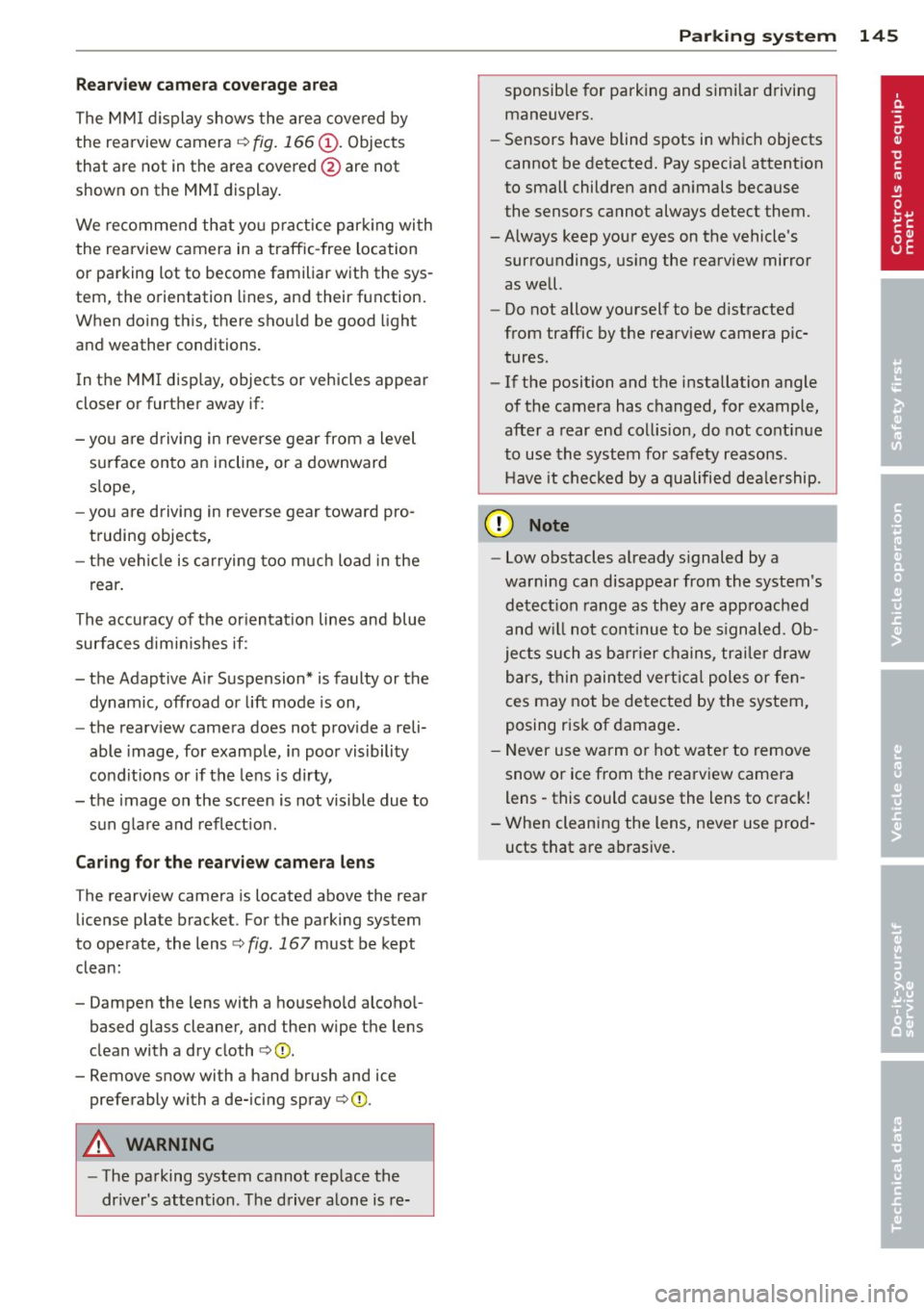
Rearv iew cam era c overage a rea
The MM I display shows the area covered by
the rearview camera c:>
fig. 166 (!). Objects
that are not in the area covered @are not
shown on the MMI display .
We recommend that yo u practice parking with
the rearview camera in a traffic-free location
or parking lot to become familiar with the sys
tem, the orientation lines, and their function.
When do ing th is, there should be good light
and weather conditions.
I n the MMI disp lay, objects or vehicles appear
closer or further away if:
- you are driving in reverse gear from a level
s u rface onto an incline, or a downward
s lope,
- you are driving in reverse gear toward pro
truding objects,
- the vehicle is carrying too much load in the
rear .
The accuracy of the or ientat ion lines and blue
surfaces dimin ishes if:
- the Adaptive A ir Suspension* is faulty or the
dynamic, offroad or lift mode is on,
- the rearv iew camera does not provide a reli
able image, for example, in poor visibility
cond it ions or if the lens is dirty,
- the image on the screen is not visible due to sun glare and reflection.
Ca ring for the rear view c amer a len s
The rearview camera is located above the rear
license plate bracket . For the parking system
to operate, the lens
c:> fig. 167 must be kept
clean:
- Dampen the lens with a househo ld alcoho l
based glass cleaner, and then wipe the lens
clean with a dry cloth c:>0 .
- Remove snow with a hand brush and ice
preferably with a de-icing spray
c:> ([).
A WARNING
-The parking system cannot rep lace the
dr iver's attention. The driver alone is re-
-
Par king system 145
sponsib le for parking and simi lar d riving
maneuvers.
- Sensors have blind spots in which objects
cannot be detected. Pay spec ia l attention
to small children and an imals because
the sensors cannot always detect them.
-Always keep your eyes on the vehicle's surroundings, us ing the rearview mirror
as well.
- Do not allow yourself to be distracted
from traffic by the rearv iew camera pic
tures .
- If the position and the installation angle
of the camera has changed, for example,
after a rear end collision, do not continue
to use the system for safety reasons.
H ave it checked by a qualified dea le rship.
(D Note
- Low obstacles a lready s ignaled by a
warning can disappear from the system's
detect ion range as they are approached
and w ill not continue to be s ignaled. Ob
jects such as ba rr ie r chains, trai le r d raw
bars, thin painted vert ica l poles or fen
ces may not be detected by the system,
posing r isk of damage .
- Never use warm or hot wate r to remove
snow or ice from the rearview camera
lens -this could cause the lens to crack!
- When cleaning the lens, never use prod
ucts that are ab rasive.
Page 148 of 342

146 Parking system
Switching on and off
Applies to vehicles: with Audi parking system plus w ith
rea rview camera
The reorview camera switches on automati
cally together with the acoustic and visual
pork assist when you put the vehicle in re verse .
Fig. 168 Ce nter console: Park ing system switc h
Fig. 169 MMI display: visual d istance d isplay
Switching on
> Switch the MMI on and se lect reverse gear.
> Switc h on the Adaptive Air Suspension*
comfort or automatic mode.
> To use the front pa rking system , press the
switch P"1t in the center console
c:> fig. 168. A
short confirmat ion tone sou nds a nd the in
di ca to r li ght in the swi tch lights up.
Switching betwe en the r earview camera
and visual display
> Press the Graphi c control button
¢
page 147, fig. 170@to see the v isua l
display.
> Press the Rea r view contro l button to see
the rearview camera image
<=:> fig. 169.
Switching off
> Drive faster than 6 mph (10 km/h), or
> press the sw itch P 1t or
> switch off the ignition.
Segm ents in the visual display
The red segments in fro nt of and behind the
vehicle
<=:> fig. 169 help you to determ ine t he
distan ce between yo u and an obstacle. As
your vehicle comes close r to the obstacle, the
segments move closer to the vehicle . The co l
lision area has been reached when the next to
l ast segment is displayed . Do not continue
driving farther ¢
& in General Information
on page
145!
A WARNING
-
- The MMI d isplay cannot show, or ca nnot
adequately show, certain objects (such as
sma ll posts or grating), recesses in the
g rou nd a nd p rot ruding pa rts on ano ther
car.
- Onl y use t he rearview camera to ass ist
you i f it shows a good, clear pic ture. For
examp le, the image may be affec ted by
the sun s hining into the lens, d irt on the
lens or if there is a defect.
- Use the rearv iew came ra only wi th the
rear lid comp lete ly closed . Make s ure any
objects you may have mounted on the
rear lid do not b lock the rearview cam
era.
(D Tips
- The sensors m ust be kept clean and free
of snow and ice for the park assist to op
erate.
- The visua l display is shown in the ill us
tration of the rearview camera. Th is dis
play shows where the sensors have de
tected an obstacle.
- You can change the volume and pitch of
the s ignals as we ll as the disp lay
c:> page 148.
- Please follow the instructions for tow ing
a trailer
c:> page 149.
- What appears in the display is time-de
layed.
Page 151 of 342

-On -when the parking system is switched
on, either the visual display or the picture
from the rearview camera is disp layed .
Warning tones
- Front volume* -
front sensor vo lume
- Front frequency* -front sensor frequency
-Rear volume -rear sensor volume
-Rear frequency -rear sensor frequency
-In -ca r entertainment fader/Music volume
while parking -
when the parking system is
switched on, the volume of the active audio source is lowered.
The newly adjusted value is briefly heard from
the signal generator.
(D} Tips
- The warning tones can also be adjusted
direct ly by the v isual disp lay* or the pic
ture from the rearview camera*. Simply
press the
Settings* control button .
- Changed settings are activated when
parking system is switched on aga in.
- The settings are automatically stored
and ass igned to the remote control key.
Trailer hitch
Applies to vehicles: with rear park assist/Audi parking sys·
tem plus with rearview camera and trailer hitch
For vehicles with a factory installed trai ler
hitch, or a trai ler hitch installed according to
factory specifications, the parking system rear
sensors do not come on whenever you shift in
to reverse gear or when you press the P
11,
switch*. If you install a hitch yourself, th is
function may not work . In general the follow
limitations may come up:
Rear park assist*
There is no warning for distances to the rear.
Audi parking system plus with rearview
came ra*
There is no warning for distances to the rear .
The front sensors remain activated. The visual
display switches to the trailer towing mode.
The picture from the rearview camera will not
Parking system 149
show the orientation lines nor the blue surfa
ces.
Error messages
Applies to vehicles: with rear park assist/Audi parking sys
tem plus with rearview camera
There is an error in the system if the LED on
the
P" 1! switch* is blinking and you hear a con
tinuous alarm for a few seco nds after switch
ing on the park ing system or when the park
ing system is already activated. Have your au
thorized Audi dea ler correct the error .
(D Tips
If the error is not corrected before you
switch off the ignition, when you switch on
the parking system again, the LED in the
p,,1, switch* will blink .