2012 AUDI Q7 remote control
[x] Cancel search: remote controlPage 5 of 342

Adaptive Air Suspension .. .. . .
Air suspension and damping 150
150
Homelink ® . . . . . . . . . . . . . . . . . . . . 156
Universal remote control . . . . . . . . . . . 156
Safet y fir st . . . . . . . . . . . . . . . . . . . . 160
Driving Safely . . . . . . . . . . . . . . . . . 160
Gene ral notes . . . . . . . . . . . . . . . . . . . . 160
Proper occupant seating posit ions . . . 161
Ped al area . . . . . . . . . . . . . . . . . . . . . . . 165
Stowing luggage . . . . . . . . . . . . . . . . . 166
Report ing Safety Defects . . . . . . . . . . . 167
Safety belts . . . . . . . . . . . . . . . . . . . 170
General notes . . . . . . . . . . . . . . . . . . . . 170
Why safety belts? . . . . . . . . . . . . . . . . 171
Safety belts . . . . . . . . . . . . . . . . . . . . . 17 4
Safety bel t pretens ioners . . . . . . . . . . 177
Airbag system .......... ... ... .
Important things to know .. .. .. .. . .
Fr ont airbags ............ .... .. . .
M on itoring the A dvanced Airbag
System .... .. ... .. ..... ... .. .. . .
Side airbags . ... ...... ... .. .. .. . .
Side curtain airbags .... ... .. .. .. . .
Child Safety .. .. .... ... .. .. .. . .
Important th ings to know . ... .. .. . .
Ch ild safety seats ......... .... .. . .
Instal ling a child safety seat .. .. .. . .
LATC H Lower ancho rages and tethers
for chi ldren .... .. .. ...... .. .. .. . .
Addit ional Information
Vehicle operation ..... .. .. .. . .
Intelligent technology .. .. . .. .
179
179
183
190
194
197
200
200
205
209
212
218
219
219
Not ice about data recorded by vehi cle
con trol mod u Les . . . . . . . . . . . . . . . . . . 2 19
E lect ronic S tabili ty Control ( ES C) . . . . 219
Braking . . . . . . . . . . . . . . . . . . . . . . . . . 222
Servotronic ® -advanced power
steering system . . . . . . . . . . . . . . . . . . 224
Driving w ith your quattro ® . . . . . . . . . 225
Energy management . . . . . . . . . . . . . . 225
Table of contents 3
Driving and environment . . . . .
228
The first 1,000 miles (1,SOO km) and
afterwa rds . . . . . . . . . . . . . . . . . . . . . . 228
Catalytic co nverter . . . . . . . . . . . . . . . . 229
Diesel particulate filter . . . . . . . . . . . . 229
Avoid damaging the vehicle . . . . . . . . . 230
Operate your vehicle eco nomically and
min imize poll ution . . . . . . . . . . . . . . . . 230
Driving off road . . . . . . . . . . . . . . . 232
Driving in d ifficult road conditions and
offroad . . . . . . . . . . . . . . . . . . . . . . . . . 232
Trailer towing . . . . . . . . . . . . . . . . . 235
D riving with a trailer . . . . . . . . . . . . . . 235
T rai le r tow ing tips . . . . . . . . . . . . . . . . 237
Vehicle care . . . . . . . . . . . . . . . . . . . 239
Cleaning and protection . . . . . . 239
General information . . . . . . . . . . . . . . 239
Care of ex terior . ... .. .. .. .... ... .
Care of inte rior ... .. . .. .. ..... ... .
Fuel supply and filling your
fuel tank ... .... .. . .. .. ..... ... .
Fuel supply ...... .. . .. .. ..... ... .
Diesel f uel .. .. .. .. .. ... ..... ... .
Fuel tank .. .. .. .. .... ........... .
Se lective cata lytic reduction ..... .. .
Checking and filling .......... .
Engine hood ... .. ............... .
E n gine oi l ... .... ... .. .... ...... .
Engine cooling system .. .. ... ..... .
B rake fluid ....... ...... ........ .
B attery ... .. .. .. .. . ............ .
Windsh ie ld/headl ight washer
conta iner . .. .. .. .. ............. . 239
244
25
0
250
251
252
255
258
258
260
265
268
2 69
2 73
Tires and wheels . . . . . . . . . . . . . . 274
T ires . . . . . . . . . . . . . . . . . . . . . . . . . . . 274
T ire pressure monitoring system 292
Do -it -yourself service . . . . . . . . . 295
What do I do now? . . . . . . . . . . . . 295
Jack , tools and inflatab le spare tire . . 295
Changing a wheel . . . . . . . . . . . . . . . . . 298
•
•
Page 37 of 342

II
Low fuel level
¢page 35
fi.fl1::jfl1-j Kefill Ad Blue*
¢page255
-Ad Blue,/'
•
•
•
••NI@
AdBlue ma lfunction*
¢poge255
Battery voltage
¢poge36
Worn brake pads
¢poge36
Dy namic headlight range
control defective
¢poge36
Check eng ine oil level
¢poge36
Engine oil sensor malfunc
tion
¢poge36
Engine speed limitat ion*
¢poge36
Diesel particulate filter *
clogged
¢poge37
A dapt ive lig ht* defec tive
¢poge37
-Ignition lock malfunction
¢poge37
W indshield wiper defective
¢poge37
Tire pressure monitoring
sys tem
Loss of air pressure
¢poge293
T ire pressure monitoring
system
System not availab le
¢poge293
Dri ver information di spla y 35
Battery in remote control
key
¢poge39
A utomat ic transm iss ion
malfunction
¢ page 141
...?c, Key not in vehicle
Applies to vehicles: with Convenience key
!!I Key not in vehicle
This reminder appears along with the !!I sym
bol if the master key is removed from the
ve
hicle with the engine runn ing. It is intended
to rem ind you (e .g. whe n cha ng ing dr ive rs)
not to cont inue the journey without the mas
te r k ey.
If the master key is no longer in the ve hicle ,
you cannot swi tch off t he ig nit io n after stop
ping the engine an d you also cannot start the
engine aga in. What is mo re, you cannot lo ck
t he ve hicl e from the o utsi de.
@. D Light/rain sensor defective
fll Automatic headlights/ automatic wipers
defective
If t he symbol illumina tes, the l ight se nsor has
f ailed. For safe ty rea sons the low beams are
tu rned on permanently with t he switc h in
AU
TO. However , yo u can cont inue to tu rn the
li g hts on and off using the light switch . In the
case of a defect in the rain sensor, t he wind
shield wiper lever functions are still availab le.
Have the light/rain senso r ch ecked as soon as
poss ible by an author ized Audi dealer .
6 Windshield washer fluid level too low
~ Please refill washer fluid
If the symbol illuminates, add w indshie ld
washe r fl ui d to the washer system and also to
t h e headlight washer system
¢ page 2 73 .
Bl Fuel supply too low
II Please refuel
Page 40 of 342

38 Opening and closing
Opening and closing
Keys
Key set
Fig. 27 Key set
@ Master key with remote control
You can centrally lock and unlock your vehicle
and start the engine with the master key with
remote control.
@ Valet key
The valet key only fits the lock in the driver's
door and the ignition lock . If you have to leave
the key with somebody else, you are well-ad
vised to turn over the valet key only
¢ page 41.
© Emergency key
The emergency key is only for temporary use if
the vehicle key should be lost or misplaced
¢ .&. .
Key replacement
If you lose a key, contact your authorized Audi
dealer immediately to have the
lost key disa
b led . Be sure to bring all your keys with you.
Registered keys
You can check to find out how many keys have
been registered to your vehicle. Therefore,
when buying a used vehicle, make sure to get
all of the remote keys be long to it .
Ca lling up the registered keys¢
page 12.
Data in the master key
While you are driving, serv ice and mainte
nance relevant data are being continuously stored on your master key. Your Audi service
adviser can read out these data and tel
l you
about work that is needed on your vehicle .
This also app lies to vehicles w ith Convenience
key*.
A WARNING
--
- Do not leave your vehicle unattended
with the key in the ignition lock. Entry by
unauthorized persons could endanger
you or result in theft or damage the vehi
cle. A lways lock all doors and take the
key.
- Do not leave children unattended in the
veh icle, especially with access to vehicle
keys . Unguarded access to the keys pro
vides children the opportun ity to start
the engine and/or activate vehicle sys
tems such as the power windows etc. Un
supervised operation of any vehicle sys
tem by children can result in serious in
Jury .
(D Tips
- If you open the driver's door with the key
left in the ignition lock, a chime w ill
sound. Th is is your reminder to remove
the key and lock the door.
- For security reasons, replacement keys
are only ava ilable from Audi dealers.
Master key with remote control
The remote control allows you to lock or un
lock the vehicle electronically .
Fig. 28 Fold-up maste r key with remo te control
., To fold the key out and back in place, press
t he release button ¢
fig. 28. .,.
Page 41 of 342

The transmitter and battery a re located in the
head of the remote control. The receiver is lo
cated inside the vehicle. The maxim um effec
tive range depends on several things. Remem
ber, if the battery is weak, the effective range
decrease s.
If you need to replace the remote contro l, or if
you need to have it repaired, you must see
your author ized Audi dealer. Only then can
you use the key again .
Personalizing the ma ster key
When t he ignit ion is t urned off or when the
veh icle is locked, vari ous conven ience settings
are stored automatically and assigned to the
key that was used . The settings that are as
signed to the maste r key are recalled auto
ma ticall y when the veh icle is unlocked, when
the door is opened o r when th e ignition is
sw itched on .
Sett ings are saved for the following systems :
- Climate control
- Central lock ing
-W indows
- Am bien ce light ing*
- Seat memory*
- Steering w heel heat ing*
- Adaptive cruise control*
- Audi side ass ist*
- Pa rking system*
The
Remote control key f unc tion mus t be ac
t iv at ed in t he MMI ¢
page 74, so that the
set tings for the driver 's seat (i ncluding the
settings for the steering co lumn and exter ior
mirrors) are saved on the master key through
the seat memory when the vehicle is locked,
and a re set automatically when the ve hicle is
u nl ocked.
(D Tips
- If
the ignition is sw itched on, t he remote
contr ol system is deact ivated.
- The remote control system can be affec t
ed by other systems operating in the
same frequency range close to the vehi-
Opening and clo sin g 39
cle, such as mo bile telep hones, televi
sion broadcast ing stations, etc .
- F or Declara tion of Com pliance to United
States FCC and In du stry Canada re gula
ti ons¢
page 322 .
Check light in the master key
The check light in the m aster key provides in
formation about different conditions .
Fig. 29 Ch eck l ig ht in t he m aster key
Check lig ht functions in the master key :
Vehicle within range of the key
If
the vehicle is w it hi n range of the key, the
c heck light comes on br iefly once when a b ut
ton is pressed .
Vehicle outside the range of the key
If
t he vehicle is ou ts id e the r ange of the key,
the check light comes on brie fly once and
then shows the status of the vehicle door l ocks:
- If the ligh t is fla shin g qu ickl y, the vehicle is
no t locke d.
- If the ligh t is f lash ing slow ly, the vehicle is
loc ked .
State of master key battery
If
t h e ch ec k light does not come on, the bat
te ry is d ead and has to b e re pla ced . In ad di
tio n, w hen the b attery is dea d the
!I! symbo l
a p pe ars in t he instrumen t clu ste r displ ay a s
well as the message:
Please change key battery
Battery replacement¢ page 40.
Page 43 of 342
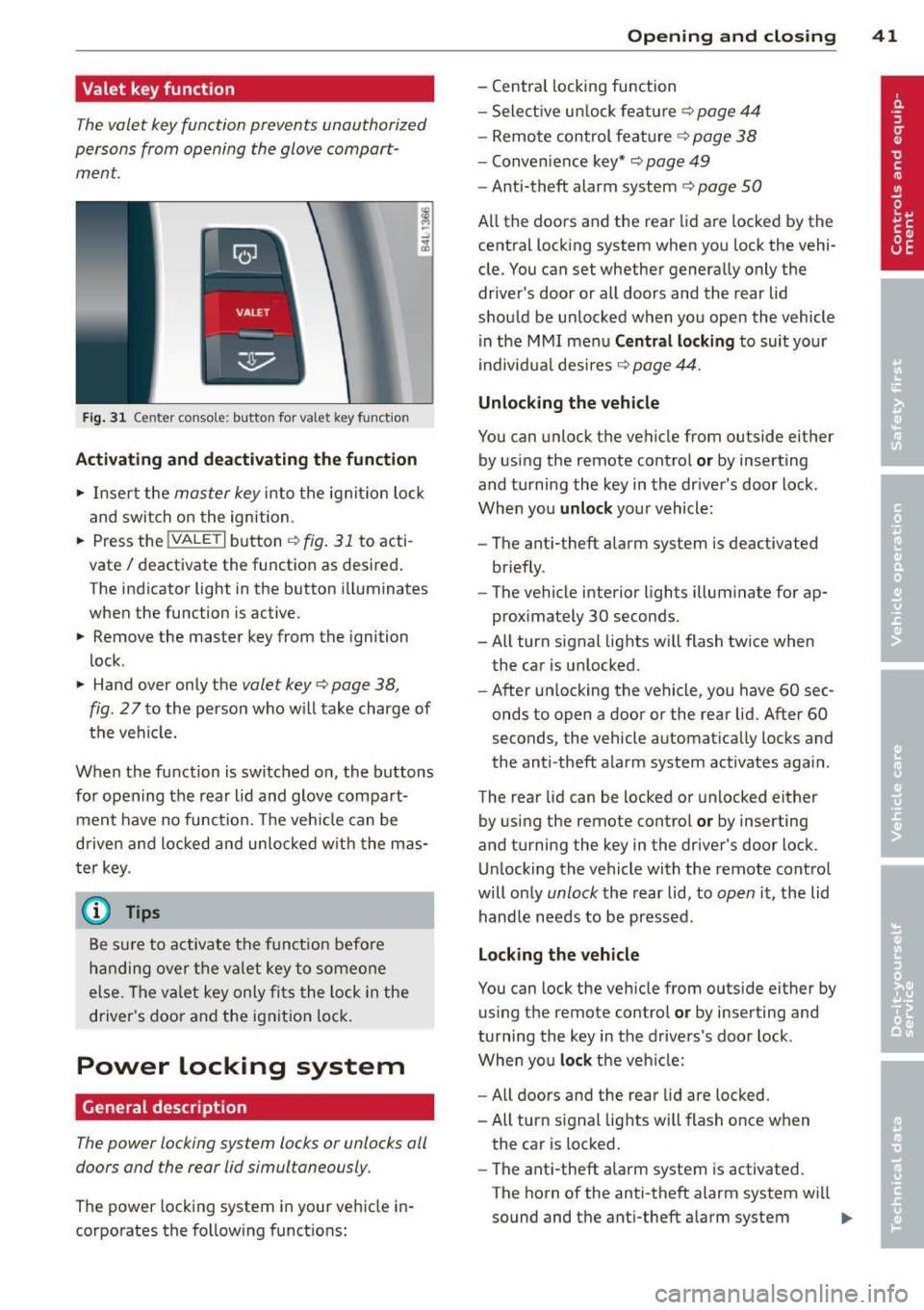
Valet key function
The valet key function prevents unauthorized
persons from opening the glove compart
ment.
Fig. 31 Center conso le: button for va let key funct ion
Activating and deactivating the function
.,. Insert the master key into the ignit io n lock
and switch on the ignition .
.,. Press the
!VALET I button c:::;, fig. 31 to acti
vate/ deactivate the function as desired .
The indicator light in the button i lluminates
when the function is active.
.,. Remove the master key from the ignition
lock .
.,. Hand over only the
valet key c:::;, page 38,
fig .
27 to the person who will take charge of
the vehicle.
When the function is switched on, the buttons for opening the rear lid and glove compart
ment have no function. The vehicle can be
d riven and locked and unloc ked w ith the mas
ter key.
(j) Tips
Be sure to activate the funct ion befo re
handing over the valet key to someone
else . The va let key only fits the lock in the
driver's door and the ignition lock.
Power locking system
General description
The power locking system locks or unlocks all
doors and the rear lid simultaneously.
The power locking system in your vehicle in
corporates the fo llowing functions:
Opening and closing 41
- Central locking function
- Select ive un lock feature ¢
page 44
-Remote control feature ¢ page 38
-Convenience key*¢ page 49
-Anti-theft alarm system ¢ page 50
All the doors and the rear lid are locked by the
central locking system when you lock the vehi
cle. You can set whether generally only the
driver 's door or all doors and the rear lid
should be unlocked when you open the vehicle
in the MMI menu
Central locking to suit your
individual desires
c:::;, page 44.
Unlocking the vehicle
You can unlock the vehicle from outside either
by using the remote control
or by inserting
and turning the key in the driver's door lock .
When you
unlock your vehicle :
- The anti-theft alarm system is deactivated
briefly .
- The vehicle interior lights illuminate for ap
proximately 30 seconds .
- All turn signal lights will flash twice when
the car is unlocked .
- After un locking the vehicle, you have 60 sec
onds to open a door or the rear lid. After 60
seconds, the vehicle automatically locks and
the anti-theft alarm system act ivates aga in .
The rear lid can be locked or unlocked either
by using the remote control
or by inserting
and turning the key in the driver's door lock.
Unlocking the vehicle with the remote control
will on ly
unlock the rear lid, to open it, the lid
handle needs to be pressed .
Locking the vehicle
You can lock the vehicle from outside either by
using the remote control
or by inserting and
turning the key in the drivers's door lock .
When you
lock the veh icle:
- All doors and the rear lid are locked.
- All turn signal lights will flash once when
the car is locked.
- The ant i-theft alarm system is activated.
The horn of the anti-theft alarm system wi ll
sound and the anti-theft alarm system
IJJ,-
Page 45 of 342

Unlocking and locking the vehicle with
the remote control
How the remote control works.
Fig. 32 Remot e contr ol: fun ctio n but ton s
Either the driver 's door only or the entire vehi
cle will unlock when the unlock button @ is
pressed once, depending on the settings in
the MMI
Central locking menu ¢ page 44 .
To unlock the vehicle ffi
.. Press button @.
.. Press button @two
times within two sec
onds
to unlock all doors and the rear lid .
To lock the vehicle 5'.l
.. Press button @¢.&. in General description
on page 42 .
.. Watch that all turn signal lights flash once.
To unlock rear lid only~
.. Press button © for app roximately one sec
ond .
PANIC Button
.. Push the red button@) to act ivate the panic
function. The horn sounds and the turn sig nals flash .
.. Push the button @again to deactivate the
panic function.
On vehicles w ith Convenience key*, the selec
tor lever must be in the P posit ion, otherwise
the vehicle cannot be locked.
_& WARNING
Read and follow all WARNINGS ¢&. in
General description on page 42.
-
Opening and closing 43
@ Tips
-In order to make sure the locking func
tion is working, you should a lways keep
your eye on the vehicle to make s ure it is
properly locked.
- Do not use the remote control if you are
inside the car, otherwise you may unin
tentionally lock the vehicle, and then you
would set off the anti-theft alarm when
you try to start the eng ine or open a
door . In case this happens anyhow, push
the unlock button@.
- Use the pan ic function on ly if you are in
an emergency s ituation.
Operating locks with the key
To lock and unlock the vehicle from the out
side, turn the key in the lock of the driver's door .
Fig. 33 Key turns fo r open in g and clos ing .
To unlock the vehicle
.. Insert the key into the lock of the driver's
door .
N N N :;
~
.. Turn the key one time to position @to un
lock the driver's door.
.. Turn the key
two times to position @
¢
fig . 33 to unlock all doors and the rear lid .
To lock the vehicle
.. Close all windows and doors properly.
.. Turn the key in the lock of the driver's door
to the lock pos ition @ ¢
A in General de-
scription on page 42. ..,.
Page 46 of 342

44 Opening and clo sing
& WARNING
Read and follow all WARNINGS c> .&. in
General description on page 42.
Settings in the MMI
The driver can determine the functions for
power locking in the MMI.
• Se lect : Function button ICARI > Contro l but
ton
Sy stems *> Central loc king . Or
• Se lect : Funct ion button
ICARI > Contro l but
ton
C a r system s* > Vehicle settings > Cen
tr al lo cking .
Passenger 's d oor *, Left rea r door *, Right re ar
door *, Trunk lid /tailgate *
-You can specify
which doors should unlock when you unlock
the vehicle .
- If you se lect
On and then press the[@) but
ton on the remote control key, the corre
sponding door will unlock .
- If you select
Off and then press the[@] but
ton on the remote control key, the corre
sponding door will not unlock. If you press
the
Im button twice, all doors and the lug
gage compartment will unlock. When lock
ing the ve hicle, all of the doors and the lug
gage comp artme nt lock automa tica lly.
Unlock doors * -You can spec ify if all doors o r
only the d river's doo r shou ld un lock wh en un
l ock ing t he ve hicl e.
- If you select
All and press the l@J button on
the remote control key, a ll of the doors and
the luggag e compartment will un lock .
- If you select
Driver and then press the Im
button on the remote control key, only the
dr ive r's door w ill unlock. If you press the
l@J
button twice, all doors and the luggage
compartment will u nlock. When lo cking the
vehicle, a ll of the doors and the luggage
compartment lock a utomatically. In vehicles
with a convenience key*, on ly t he door
whose hand le you pu ll w ill unlock.
Auto locking /Lock when d riv ing -If you se
lect
On , the doors and the luggage compart
ment will lock automatically.
(D Tips
The central locking settings are stored in
the remote control key .
locking and unlocking the vehicle from
inside
The vehicle can be locked or unlocked from
the inside using the power locking switches .
Fig. 34 Front doors: power lock ing switc h
Fig. 35 Rear doors : powe r locking switch
• Press the b utton CD to unlock the veh icle .
• Press the b utton
tfJ to lock the veh icle c> & -
You w ill find a power locking switch in eac h
doo r. You can
lock and unlock the vehicle us
i ng the switches in the drive r's or passenger's
doo r¢
fig. 3 4. You can o nly lock the vehicle
u sing the sw itches in the rear doors
c>fig . 35.
If you lock the veh icle using the power locking
switch, p lease note the following:
- Yo u ca nnot open the doors or the rear lid
from the
outside ( in cr eased se cur it y, for ex
ample when you are stopped at a red light).
- The diodes in the powe r locking switches il-
lum ina te when all the doors and the rear lid
are close d and locked .
Page 47 of 342

-Front doors: you can un lock and open the
doors from the inside by pulling on the door
handle.
- Rear doors: pu ll the door handle
once to re
lease the lock. Pull the hand le
again to open
the door.
- If the driver's door is opened (after you have
locked the vehicle from the inside using the
power locking switch), the door will remain
unlocked to prevent you from locking your
self out of your vehicle. After you close the door, you have to lock the driver's door
again.
- If you have a crash and the airbag is act ivat
ed, the doors automatically unlock.
A WARNING
- If you use the powe r locking switch with
the doors closed, remember that all the
vehicle doors will lock.
- Locking doors from the inside can help
prevent inadvertent door opening during
an accident and can also prevent unwant
ed entry from the outside. Locked doors
can, however, delay assistance to vehicle
occupants and hold up rescue efforts
from the outside in an acc ident or other
emergency.
Emergency locking
If the central locking system fails (power sup
ply), each door has to be locked separately.
F ig. 36 Emergency locking of the front passenger's
door
An emergency locking mechanism is integrat
ed in the edge of the passenger's door and in
Opening and closing 45
the rear doors (only visib le when the door is
open).
1-Open the door .
.,. Pull the protective cover ou t of the hole
~fig. 36.
.,. Insert the key into the inner slot and turn it
to the right (right-s ide doors) or the left
(left-s ide door) as far as it can go.
After you close the door, you w ill no longer be
able to open it from the outside .
T he door can be opened from the inside by
pulling once respectively twice (rear doors) on
the door handle .
If the child safety lock is en
gaged in one of the rear doors, the door has to
be opened from the outside after pulling on
the handle once from the inside.
Rear lid
Opening and closing rear lid
You can open the rear lid from inside the vehi
cle using a switch in the driver's door.
Fig. 37 Driver's door: remote rear lid release
Fig. 38 Position of handle in the rear lid
Opening the rear lid
1-Press the middle button cs on the remote
control master key, o r