2012 AUDI A5 COUPE brakes
[x] Cancel search: brakesPage 110 of 316

108 Adapti ve crui se control
You can select among the different in forma
tion by repeated brief taps on the
I RESET I but
ton on the windshield wiper lever¢
page 23,
Operation.
© S tatus in dicator
The information in area © is not displayed
permanently. Information is disp layed only if
you set or change the speed setting, change
the time interval, when messages are dis
played or if the adaptive cruise control is
turned off for safety reasons.
Speedometer and indicator light display
App lies to vehicles: with adaptive cruise control
~
- ---
~
® @ ©
Fig . 118 Instrument clus ter: Indicator light
Desired spe ed
The desired speed set by the driver is dis
p layed by a red LED in the LED display in the
speedometer.
N
?3
" 00 a,
I f the des ired speed was set between two
lines on the speedometer using the
ISETI b ut
ton, the two closest light diodes wi ll come on
¢ page 107, fig. 117.
The system a llows only speeds from 20 to 95
mph (30 to 150 km/h) to be set. This speed
range is faint ly illuminated in the speedome
ter (LED lights) .
Indicator lights (symbols )
- @ Open r oad :
The ind icator light shows
that adapt ive cru ise contro l is active a nd
that no object is ahead of the veh icle. Astor
ed speed requested is maintai ned .
-@ Driving in traff ic: The ind icator light indi
cates that an object has been detected trav
eling in front. Your speed is adjusted accord- ing to the speed of the vehicle in front.
The
adaptive cruise contro l accelerates and
brakes automatica lly w ithin the system's op
eration parameters.
- ©
Dri ver i nte rvention prompt : The red
flashing warning light means
Reque st for
driver to as sume con trol.
You as the dr iver
must slow the vehicle with the foot brake.
The symbol tells you that the adaptive
cruise control is not able to slow the veh icle
down enough to keep a enough distance to
the vehicle in front of you. An warning tone
w ill also sound when the symbo l appears.
For more information about the driver inter
vention prompt
¢ page 111.
CJ) Tips
-If you use the accelera tor to go faste r
t han the speed of the object ahead of
you, the
d riv e r intervent ion p rompt wi ll
not be accompanied by a warning s ignal.
- If the speed you previously set is exceed
ed, the indicator light in the speedome
ter wi ll switch off.
Display in the instrument cluster
Applies to vehicles: wit h adaptive cruise control
F ig . 119 Display in the inst rume nt cluster
Scroll th roug h the available informa tion d is
plays by briefly tapping the
I RESET ! button at
the end of the windshield wiper lever. You can
se lect information from the tr ip computer,
navigation system* or adaptive cruise control.
@ Vehicle symbol
@ Distance
© Status
Page 112 of 316

110 Adaptive cruise control
any objects over an extended time period. For
the time being, the distance to vehicles up
ahead is not being controlled. The ACC system
is not switched off, so increased alertness is
required. The following may be reasons for
the text message ACC Functionally limited:
- The ACC sensor is dirty. The ACC system is
not reacting, or is not reacting correctly, to
vehicles traveling ahead .
- It is possible that you are driving on a road
with very light traffic
without anything at
the side of the road (e.g. guard rails, traffic
signs, trees). As soon as a vehicle is detected
by the system again, it returns to its control
range and the text message disappears.
The ACC sensor is located in the right front
trim grille
¢ page 102, fig . 110. If there is a
loss of operation due to heavy contamination,
this area should cleaned to restore proper op
eration.
ACC not available
The text message ACC not available appears,
for example, if the temperature of the brakes
is excessive . Adaptive cruise control is tempo
rarily not available. A warning tone sounds as
a reminder.
ACC not available!
The text message ACC not available! appears
in the event of a malfunction. Adaptive cruise
control is turned off. A warning tone sounds
as a reminder. Have the system inspected by a
qualified dealership.
ACC sensor blocked !
The text message ACC sensor blocked ! ap
pears when the ACC system can no longer
guarantee safe detection of objects. Adaptive
cruise control is turned off. A warning tone
sounds as a reminder.
To decide whether it is necessary to switch off
the ACC (ACC sensor blocked
!) or if it is only a
temporary condition (ACC Functionally limit
ed), the system will also takes into considera
tion the outside temperature and/or the wind
shield wiper operation. The
ACC sensor is dirty or blocked (e.g. leaves,
snow).
The sensor should be cleaned to restore prop
er sensor function¢
page 102, fig. 110.
Engine speed !
The text message Engine speed ! appears in
vehicles with manual transmission when the driver did not shift up or down in time while
using adaptive cruise control braking or accel
erating, causing the vehicle to exceed or not
reach the permitted limit speed. This causes
adaptive cruise control to deactivate automat
ically. A chime sounds as a reminder.
Parking brake!
The text message Parking brake! appears if
emergency braking was manually initiated
with the Electromechanical Parking Brake
(EPB). The adaptive cruise control is turned
off. This is accompanied by a warning tone.
Stabilisation program
The text message Stabilisation program ap
pears if the Electronic Stabilization Program
(ESP) has intervened. In this case the adaptive
cruise control is automatically turned off. This
is accompanied by a warning tone.
Speed
The set speed in mph (Canada km/h) always
appears when saving or changing the speed in
adaptive cruise control¢
page 104, How is
the speed stored?
and ¢ page 105, Changing
stored speed.
Speed too low
The text message Speed too low appears if
the current speed is too low
to set or to hold
the requested speed.
When setting a desired speed, it must be at
least 20 mph (30 km/h). At speeds below 12
mph (20 km/h), the cruise control is turned
off.
In speeds over 95 mph (150 km/h), the sys-
tem remains active and resumes the speed of .,..
Page 114 of 316
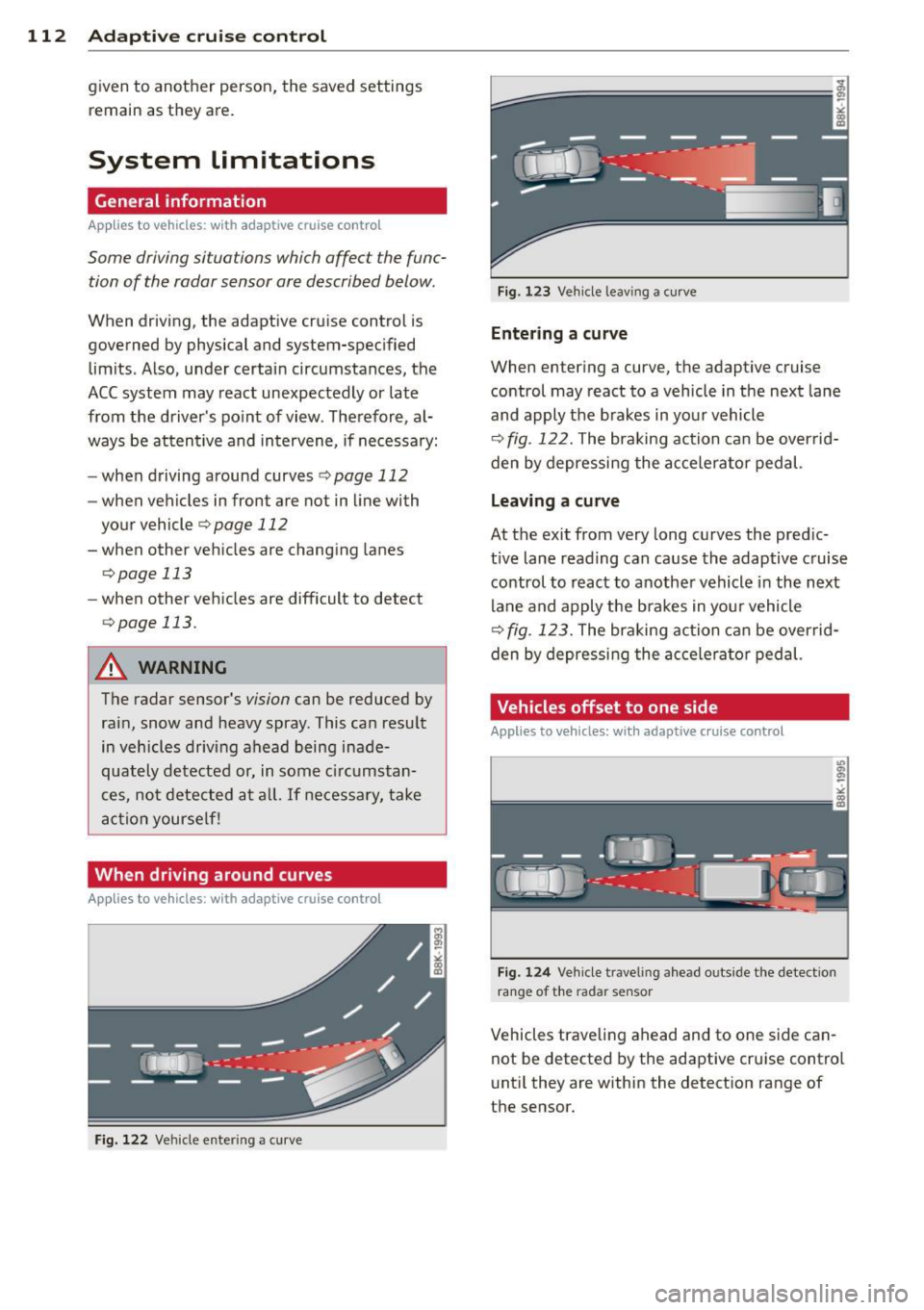
112 Adapti ve crui se control
given to another person, the saved settings
remain as they are.
System limitations
General information
App lies to vehicles: with adaptive cruise control
Some driving situations which affect the func
tion of the radar sensor are described below.
When driving, the adaptive cru ise control is
governed by physical and system-specified
limits. Also, under certain circumstances, the
ACC system may react unexpectedly or late
from the driver's po int of view. Therefore, al
ways be attentive and intervene, if necessary:
- when driving around curves¢
page 112
-when vehicles in front are not in line with
your vehicle ¢
page 112
-when other vehicles are changing lanes
r:=>page 113
-when other veh icles are difficult to detect
r:=> page 113.
A WARNING
The radar sensor's vision can be reduced by
rain, snow and heavy spray. This can result
in vehicles driving ahead being inade
quately d etected or, in some c ircumstan
ces, not detected at a ll.
If ne cess ary, take
a ction yourself!
When driving around curves
Applies to vehicles: with adaptive cruise control
Fig. 122 Vehicle entering a cu rve
Fig. 123 Ve hicle leav ing a cu rve
Entering a curve
When enter ing a curve, the adaptive cruise
control may react to a vehicle in the next lane
and apply the brakes in yo ur vehicle
r:=> fig. 122. The braking action can be overrid
den by depressing the accelera tor pedal.
Leaving a curv e
At the exit from very long curves the pred ic
t ive lane reading can cause the adaptive cruise
control to react to another vehicle in the next
lane and apply the b rakes in your vehicle
r=>fig . 123. The braking action can be over rid
den by depressi ng the acce le ra tor pedal.
, Vehicles offset to one side
Applies to vehicles: with adaptive cruise control
Fig. 124 Ve hicle traveling a head outside the detect ion
range of the radar sensor
Vehicles trave ling ahead and to one s ide can
not be detected by the adaptive cru ise contro l
unt il they are within the detect ion range of
the sensor.
Page 116 of 316

114 Adaptive cruise control
The Audi braking guard is active from a speed
of approx. 20 mph (30 km/h) and works within the system limits¢
page 112 even when
the adaptive cruise contro l is deactivated.
A radar sensor is bui lt into the front of the ve
hicle
¢ page 102, fig. 110. The system is in
tended to measure the distance to reflective
surfaces. If a measurement is not possible,
the system does not respond .
When the measurement has taken p lace, the
system can assess a hazardous situation,
when a vehicle ahead suddenly brakes or when
your own vehicle is driving at high speed to
wards a much slower vehicle ahead . As soon
as the system assumes that a possible colli
sion with the vehicle ahead can on ly be avo id
ed by immediate all-out braking or by an
avoiding maneuver, a warning appears.
The system has a pre-set response time to be
able to warn in good t ime . This system re
sponse time is automat ically reduced if you
accelerate actively, for example to join a high
way. Braking, transverse acceleration and the
steering angle can lead to a reduced system
response time . The warning is deactivated if
you begin to overtake with fu ll acce leration.
The system draws your attention to two differ
ent hazardous situations:
Distance
The distance warn ing is issued in the event of
inadequate distance to the veh icle ahead ape
riod of more than 5 seconds . If the distance is
l ess than 30 feet (9 meters) at 50 mph
(80 km/h) , for example, an optical display is
faded in on the instrument cluster¢
fig. 129.
If the vehicle ahead brakes sharply, a collision
cannot be avoided , even in the case of an im
mediate response. In this case, increase the
distance to the vehicle ahead.
Speed
If there is a much slower veh icle ahead in your
la ne, or if the vehicle ahead brakes sharply,
the Audi braking guard ca lculates the point
from which a collision can only be avoided by all-out braking or
by an avoiding maneuver. If
a warning does sound, a possib le collision
with the vehicle in front can be avoided
through an evas ive maneuver or by braking .
T he warning is given in two stages:
-Pre-warning: An optical display appears in
the instrument cluster and a warning tone
so unds.
- Acute warning: If you do not respond to the
pre-warn ing, the second stage , the acute
warning, is issued . A brake jolt reminds you
to concentrate on the road again.
Under heavy brea king, brake assist
¢
page 209 also helps you obtain max imum
braking efficiency.
.&_ WARNING ~
Always pay attention to traffic, even when
the Audi braking guard is switched on. You
are a lways responsible for your speed and
the distance between your vehicle and oth·
er vehicles.
-Always keep the lega lly stipulated safety
d istance between your vehicle and the
veh icle ahead • danger of accident!
- The Audi braking guard does not respond
outside the system limits, for example if
you approach a stationary obstacle (end
of a traff ic jam or breakdown vehicle).
- Please observe that the Audi braking
guard is subject to restrictions in narrow
bends due to the field of vision of the ra
dar senso r. T his may possibly lead to ob
stacles not being detected.
- The radar sensor's
vision can be reduced
by rain, snow and heavy spray. This can
resu lt in vehicles driving ahead being in
adequately detected or, in some circum
stances, not detected at all. Always
watch where yo u are driving .
- Reflecting objects such as e.g . crash bar
riers or the entrance to a tunne l may im
pair the function of the radar sensor .
Page 130 of 316

128 Transmi ssion
Selector lever positions
Ap plies to vehicles: wit h au to mat ic tra nsmi ssio n
This section describes the selector lever posi
tions and driving ranges .
Fig. 144 D isp lay in the inst rume nt cluster: selector
lever in position P
The selector lever position engaged appears
next to the selector lever as well as in the in
strument cluster display .
P - P ark
In this selector lever position the transmis
sion is mechanically locked. Engage
P only
when the vehicle is
completely stopped q .&
in Driving the automatic transmission on
page 127 .
To shift in or out of position P, you must first
press and hold the brake pedal and then press
the release button in the selector lever handle
while moving the selector lever to or from
P .
You can sh ift out of this pos ition only with the
ignit io n on.
R - Rev ers e
The transmission will automat ically select the
l o west gear ratio when you shift into reverse .
Select
R on ly when the vehicle is at a full stop
and the eng ine is running at idle speed ¢.& in
Driving the automatic transmission on
page 127.
Before you move the selector lever to R , press
both the button in the handle of the selector
lever
and the brake pedal at the same time.
When the ignit ion is on, the backup l ights illu
minate when the selector lever is moved into
R .
N -Neutral
The transm iss ion is in neut ral in this pos ition.
S h ift to this position fo r standing with the
brakes applied
¢ page 129 .
When the vehicle is stat ionary or at speeds
below 3 mph (5 km/h), yo u must always app ly
the foo tbrake be fore and whi le moving the
lever o ut of
N .
D -Normal position fo r driving forward
Position Dis fo r normal city and highway driv
i ng .
It ranges from zero to top speed and a ll
gears shift automatically, depend ing on en
gine load, driving speed and automatically se
lected shift programs.
When the vehicle is stat ionary or at speeds
below 3 mph (5 km/h), yo u must always app ly
the foot brake befo re and while moving the
lever to
D out of N .
In certa in circ umstances it may be advanta
geous to temporar ily sw itch to the manua l
shift program to manua lly select gear ratios
to match specific driving conditions
¢ page 130 .
S - Sport position*
Select t his posi tion fo r spo rtier pe rformance.
In this pos ition, the transmission will not up
shift as soon, a llowing the vehicle to use the
increased power available at higher engine
speeds to achieve livelier acceleration .
When the vehicle is stationary or at speeds
below 3 mph (5 km/h), yo u must always app ly
the foot brake before and while moving the l ever to
S out of N .
A WARNING ,__
Read and follow all WARNINGS ¢ .& in
Driving the automatic transmission on
page 127 .
(D Note
-
Coasting downhill with the transm ission in
N and the eng ine not running wi ll result in
damage to the automatic transmission
and possibly the cata lytic converter.
Page 207 of 316

vertical axis, vehicle acceleration in the fore
and-aft and lateral directions , the brake pres
sure, and the steering ang le are all measured .
The direction in which the d river wishes to
travel is determined with the aid of the steer
ing angle and vehicle speed and is continually
compared with the actual behavior of the ve
h icle. If the two do not match, for examp le,
when the vehicle starts hydroplaning on a wet
road, ESP will automatically brake the appro
priate wheel to correct the problem.
The vehicle is then stabili zed by the forces act
ing on the wheel dur ing braking. If the vehicle
is
oversteering (the veh icle turns too sharply
and the rear wheels sl ide toward the outs ide
of a curve), the brakes are main ly applied on
the wheel that is on the outside of the curve.
I n the case of a ve hicle that is
understeering
(the vehicle does not turn sha rply enough and
pushes out of a curve) , the brakes are applied
as needed on the whee l that is on the inside of
the curve o r additiona lly on the other wheels.
An acoust ic signal indicates when ESP brake
application cuts in
q .& .
The system operates across the entire speed
range in combination with the ABS system
q page 208. If the Anti-Lock Brake System
(ABS) malfunctions, the ESP will be out of ac
tion as well.
Acti vating
When you turn on the engine, ESP wi ll auto
matica lly be activated and will perfo rm a se lf
test. As soon as the test is completed, the sys
tem is in normal operating mode .
You can activate a deactivated ESP or deacti
vated ESP/ASR if required by pressing the
qfig. 196 q fig . 195 button. When they are
activated, the message
Stabilisation prog ram
on
appears briefly in the d isplay.
D eacti vating
The ESP sho uld normally be activated all the
time. If necessary, you can deactivate Anti
Slip Regulation (ASR) or the Electron ic Stabili
zation Program (ESP) by pressing the button
<:::;, fig. 196 .
Intellig ent technolog y 205
-Dea cti vating ASR: Tap the b utton. In cer
tain exceptional situations (e.g . driving with
tire chains), the Anti -Slip Regu lation (ASR)
can be deactivated
q page 206. The mes
sage
ASR off Caution ! Limited d riv ing sta
bilit y
appears in the display as we ll.
- Deacti vating ESP /A SR Press the button for
more than 3 seconds. Wi th the ESP/ASR de
activated, the ind icator light comes on, see
c:::;, page 15 . The message War ning! R estrict
ed stability
appea rs in the d isp lay as well.
.8, WARNING -
The Electronic Stabi liz a tion Program is
neverthe less subjec t to the laws o f phys
ics. It is part icu la rly important to pay a t
tention to this fact on wet and slippery roads. It is therefo re important that you
a lways adapt your driving to the condit ion
of the road and traff ic conditions. Do not
allow the increased safety provided by the Elect ronic Stabilization Program system to
lull you into accepting addit iona l safety
r isks.
Electronic differential lock (EDL)
The electronic differential lock monitors the
rotational speed of the drive wheels .
General not es
The electronic d ifferential lock ( E0L) he lps the
car to star t moving, acce lerate and climb a
gradient on surfaces providing poor or almos t
no grip . Without EDL, this would be d iff icult,
if not impossible .
How the sy stem works
The EDL operates automatically. It mon itors
the rotational speed of wheels with the he lp
of the ABS sensors
q page 208 . If a noticea
ble
slip is detected at the wheels (e .g . on s lip
pery ground
on one side), the sp inning wheels
are braked and power is t ransferred to the
othe r whee ls. Thi s is done up to a speed of
abo ut 60 mph (100 km/h) . Noises from the
brake system signa l that wheel spin is be ing
controlled .
Ill>
•
•
Page 208 of 316
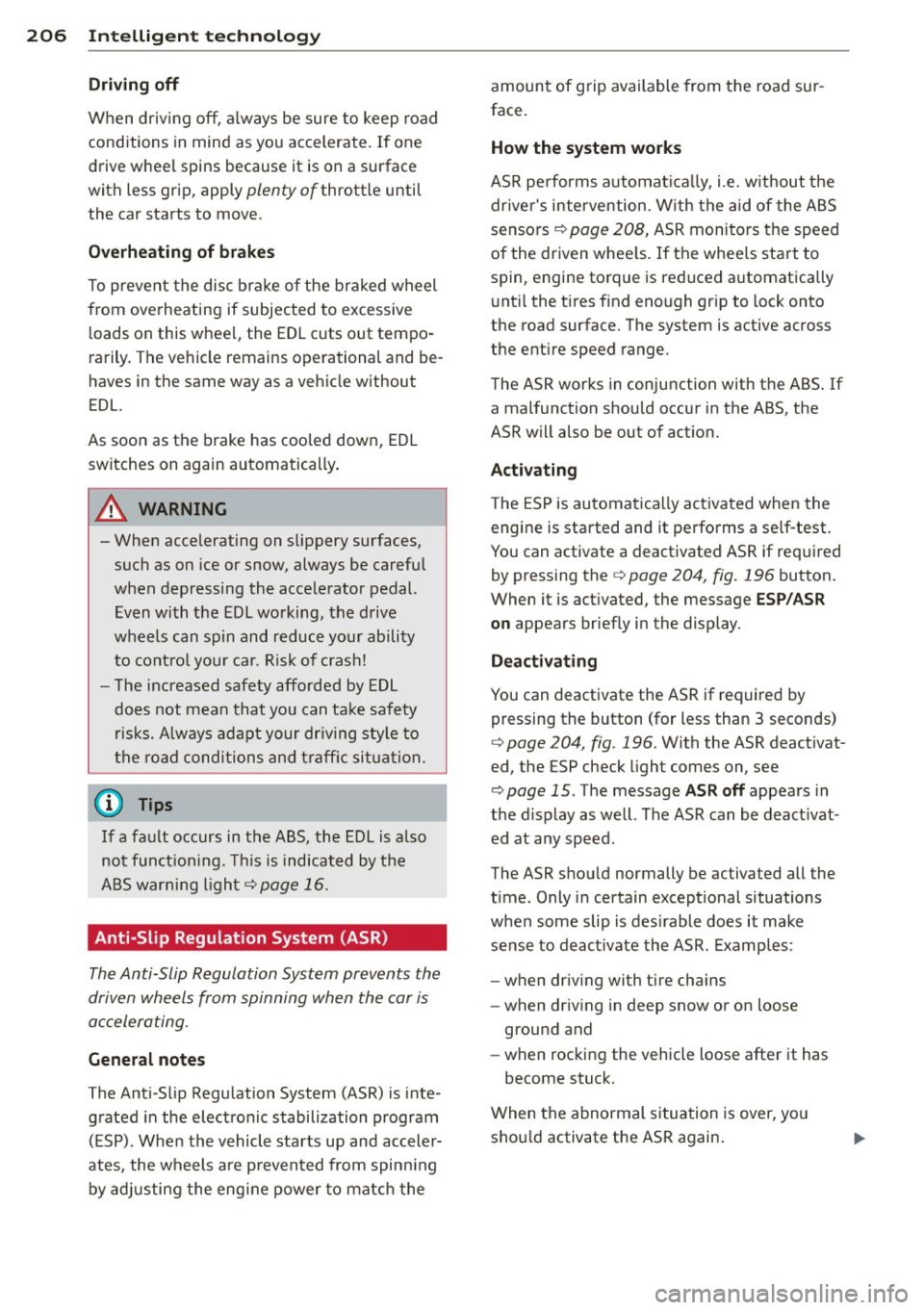
206 Intelligent technology
Driving off
When driving off, a lways be sure to keep road
conditions in mind as you accelerate. If one
drive wheel spins because it is on a surface
with less grip, apply
plenty of throttle until
the car starts to
move .
Overheating of brakes
To prevent the disc b rake o f the bra ked wheel
from overheating if subjected to excessive l oads on this whee l, the EDL cuts out tempo
rarily. The vehicle remains operational and be
haves in the same way as a vehicle without
EDL.
As soon as the brake has coo led down, EDL
switches on again automatically .
A WARNING
-When accelerating on slippery surfaces,
such as on ice or snow, always be careful
when depressing the accelerator pedal. Even with the EDL working, the drive
wheels can spin and reduce your ability
to control your car. Risk of crash!
- The increased safety afforded by EDL
does not mean that you can take safety
risks. Always adapt your dr iving style to
the road conditions and traffic situation.
0) Tips
If a fault occurs in the ABS, the EDL is also
not funct ion ing. Thi s is indicated by the
ABS war ning light ¢
page 16.
Anti-Slip Regulation System (ASR)
The Anti-Slip Regulation System prevents the
driven wheels from spinning when the car is
accelerating.
General notes
The Anti -Slip Regulation System (ASR) is inte
grated in the electronic stabilization program
( E SP). When the vehicle starts up and acceler
ates, the wheels are p revented from spinning
by adjusting the engine power to match the amount of grip available
from the road sur
face.
How the system works
ASR performs automat ically, i .e. w ithout the
driver's intervention. With the aid of the ABS
sensors ¢
page 208, ASR monitors the speed
of the driven whee ls. If the whee ls start to
spin, engine torque is reduced automatica lly
until the tires find enough grip to lock onto
the road surface. The system is active across
the entire speed range.
The ASR works in conjunction with the ABS . If
a malfunction should occur in the ABS, the
ASR will also be out of act ion.
Activating
T he ESP is automatica lly activated when the
engine is started and it performs a se lf-test .
You can activate a deactivated ASR if required by pressing the
¢ page 204, fig. 196 button.
When it is act ivated, the message
ESP/ASR
on
appears briefly in the display .
Deactivating
You can deactivate the ASR if required by
pressing the button (for less than 3 seconds)
¢
page 204, fig . 196. With the ASR deactivat
ed, the ESP check light comes on, see
¢
page 15 . The message ASR off appears in
the d isplay as well. The ASR can be deact ivat
ed at any speed.
The ASR s hould normally be activated all the
time . Only in certain exceptional situations
when some slip is desirable does it make
sense to deact ivate the ASR . Examples :
- when driving with tire cha ins
- when driving in deep snow or on loose
ground and
- when rocking the vehicle loose after it has
become stuck.
When the abnormal situation is
over, you
shou ld activate the ASR again .
Page 209 of 316

A WARNING ,~
The increased safety afforded by ASR does
not mean that you can take safety r isks .
Always adapt your driv ing style to the road
conditions and traffic situation .
@ Tips
To ensure that the ASR works properly, all
four wheels must be fitted with identical
tires. Any differences in rolling radius of
the t ires can cause the system to reduce
engine power when this is no t des ired. See
also ¢
page 263, New tires and replacing
tires and wheels.
Braking
General information
What affects braking efficiency?
Operating conditions and driving habits
The brakes on today's automob iles are st ill
subject to wea r, depend ing largely on operat
ing conditions and dr iving habits ~.&. . On ve
h icles that are either driven mostly in stop
and-go city traffic or are driven hard, the
brake pads should be checked by your a uthor
ized Audi dealer more often than specified i n
the
Warranty & Maintenan ce booklet . Failure
to have your brake pads inspected can result
in red uced brake performance.
On steep slopes, you should use the brak ing
effect of the eng ine . This way, you p revent un
n ecessary wea r on the brake system . If you
must use you r brakes, do not ho ld the bra kes
down continuously . Pu mp the b rakes at in ter
va ls.
Noises may occur when braking depending on
the speed, bra king for ce and outside condi
tions s uch as temperatu re a nd humidity .
Moisture or road salt
If you are driving faster than 31 mph (SO km/
h) and the windsh ie ld w ipers are on, the brake
pads will briefly touch the b rake d iscs in regu
l ar i nte rva ls so as to imp rove reaction t ime
Int ellig ent technolog y 207
when b rak ing on wet surfaces . You, the driver,
will not notice anything.
U nder certa in cond itions , fo r example, when
d riv ing th rough wa ter or very heavy ra in , or
even after washing your veh icle, the braking
effect can be reduced due to moisture (or in
freez ing cond itions ice) on the brake pads. A
few carefu l brake applications should dry off
the brake pads or remove any ice coatings.
The effectiveness of the brakes can be red uced
when the vehicle is driven on a salt-covered
road and the brakes are not used. Here too,
you should clean off accumulated salt coating
from brake discs and pads w ith a few careful
applications of the brake¢,&. .
Corrosi on
There may be a tendency for dirt to b uild up
on the brake pads and corros ion to form on
the d iscs if the car is not driven regularly or
o nly for short trips w ith litt le use of the
brakes .
If the brakes are no t used frequently, or if cor
ros ion has formed on the discs, i t is adv isable
to clean off the pads and d iscs by braking
firmly a few times from a moderately high speed ¢,& .
Fault s in the brake s ystem
If you should notice a sudden increase in
brake pedal trave l, then one of the two brake
c ircuits may have failed ¢,&. .
Lo w br ake fluid le vel
Malfunctions can occ ur in the brake system if
the brake fluid level is too low. The brake flu id
level is monitored electronically.
Brake lining wea r status
Brake lining wear may be checked by visual in
spection of the condition of the brake pads
through the open ings in the wheel. If neces
sary, the wheel may be removed for th is in
spection ¢
page 2 74, Changing a wheel.
•
•