2012 AUDI A5 COUPE airbag
[x] Cancel search: airbagPage 5 of 316

Safet y fir st ..... .... ... .. .. .. . .
Driving Safely .. .... ... .. .. .. . .
General notes ... ...... ... .. .. .. . .
Proper occupant seating posit ions . . .
Driver and passenger side footwell . . .
Pedal area .. .. .............. ... . .
Stowing luggage ... ...... .. .. .. . .
R eport ing Safety Defects . ......... . 1
4 4
144
144
145
149
149 150
152
Safety belts . . . . . . . . . . . . . . . . . . . 154
General notes . . . . . . . . . . . . . . . . . . . . 154
Why safety bel ts? . . . . . . . . . . . . . . . . 1 55
Safety belts . . . . . . . . . . . . . . . . . . . . . 157
Safety belt p re tens ioners . . . . . . . . . . 160
Airbag system . . . . . . . . . . . . . . . . . 16 2
I mpor tant th ings to know . . . . . . . . . . 16 2
Fr ont airbags . . . . . . . . . . . . . . . . . . . . 166
M onitoring the Advanced Airbag
System . . . . . . . . . . . . . . . . . . . . . . . . . 173
Knee airbags . . . . . . . . . . . . . . . . . . . . . 177
Side airbags . . . . . . . . . . . . . . . . . . . . . 180
Side curta in a irbags . . . . . . . . . . . . . . . 182
Ch ild Safety . . . . . . . . . . . . . . . . . . . 186
Important things to know . . . . . . . . . . 186
C hi ld safety seats . . . . . . . . . . . . . . . . . 191
Install ing a chi ld safety seat . . . . . . . . 195
L A TC H L ower ancho rages and tethe r
fo r ch ild ren . ............. .... .. .. 199
Addit io nal Informa tion 20 3
Vehicle operation . . . . . . . . . . . . . 204
Intelligent technology . . . . . . . . 204
N ot ice about da ta recorded by vehi cle
control mod ules . . . . . . . . . . . . . . . . . . 2 04
Electron ic stabilization Program (ESP) 204
Braking . . . . . . . . . . . . . . . . . . . . . . . . . 207
Servot ronic ® - advanced power
steering system . . . . . . . . . . . . . . . . . . 209
Driving w ith your quatt ro ® . . . . . . . . . 210
Ene rgy management . . . . . . . . . . . . . . 21 1
Driving and environment . . . . . 213
The first 1,000 m iles (1,500 km) a nd
afterwards . . . . . . . . . . . . . . . . . . . . . . 2 13
Avoid damaging the vehicle. .. .. .. .. 2 14
Dr iving thro ugh w ater o n roads . . . . . 2 14
Table of contents 3
Cata lyt ic converter . .. .. .. ..... ... .
Operate yo ur vehicle economically and
min imize poll ution . .. .. ... .... ... .
Trailer towing .... .. .. ..... ... .
Driving with a trailer . .. ..... ... .. .
Trai ler tow ing tips 214
215
218
218
220
Vehicle care
. . . . . . . . . . . . . . . . . . . 221
Cleaning and protection . . . . . . 221
General information . . . . . . . . . . . . . . 221
Care of exterior . . . . . . . . . . . . . . . . . . 221
Care of interior . . . . . . . . . . . . . . . . . . . 226
Fuel supply and filling your
fuel tank . . . . . . . . . . . . . . . . . . . . . . .
232
Gasoline . . . . . . . . . . . . . . . . . . . . . . . . 232
Fuel tank . . . . . . . . . . . . . . . . . . . . . . . . 233
Checking and filling . . . . . . . . . . . 237
En gine hood . . . . . . . . . . . . . . . . . . . . . 237
E ngine compartment . . . . . . . . . . . . . . 239
E ngine o il . . . . . . . . . . . . . . . . . . . . . . . 239
E ngine cooling sys tem . . . . . . . . . . . . . 244
Brake fluid . . . . . . . . . . . . . . . . . . . . . . 246
Battery . . . . . . . . . . . . . . . . . . . . . . . . . 247
Windsh ie ld/headligh t* was her
container . . . . . . . . . . . . . . . . . . . . . . . 251
Tires and wheels . . . . . . . . . . . . . . 252
Tires ..... .. .. .. ............... .
Tire pressure monitoring system 252
270
Do-it-yourself service
. . . . . . . . . 273
What do I do now? . . . . . . . . . . . . 273
Vehicle tool kit . . . . . . . . . . . . . . . . . . . 273
Space -saving spare tire (compact
spare t ire)* . . . . . . . . . . . . . . . . . . . . . . 273
Chang ing a wheel. .. . .. .. ..... ... . 274
Fuses and bulbs . . . . . . . . . . . . . . . 280
Fuses ... .. .. .. .. .. . .. .... .... .. . 280
B ulbs. . . . . . . . . . . . . . . . . . . . . . . . . . . 283
Emergency situations . . . . . . . . . 284
Genera l . . . . . . . . . . . . . . . . . . . . . . . . . 28 4
Star ting by p ushing or towing . . . . . . . 28 4
Star ting with jumper cables . . . . . . . . 284
•
•
Page 11 of 316

CD
@
®
©
®
®
(j)
Door handle
Power locking sw it ch
Memory buttons (dr iver's seat)
Button for side ass ist .. ... .. .
A ' l 1 r out ets .... ..... ... .. .. .
L ight switch
Control lever for :
- T urn signal and high beam . .
® Multi-function steering wheel
with:
- Horn
- Driver's airbag ..... .. .. .. .
- Operating buttons for the au-
dio system
- Rocker switches for tiptronic
operation ........... .... .
® ISETI button ............... .
@ Instrument cluster .... ... .. .
@ Reset button for trip odometer
@ Sw itches for:
- Windshield wiper/washer .. .
- Trip computer ....... ... .. .
@ Ignition lock . .......... ... .
~ Adjustable steer ing column
@ Control lever for :
- Cruise control ............ .
- Adaptive cruise control .... .
@ Instrument lighting .... .. .. .
@ Release lever for the engine
hood
.. .. ................. .
@ Data Link Connector for On
Board Diagnostics (OBD II) . .. .
@ Switch for unlocking the trunk
lid
. . .. .. .. .. ........... .. .
@ Adjuster control for outside m ir-
r ors
@ Power window switches
@ MMI Display
@ D epending on opt io n s:
- Radio system
- CD changer
@ Emergency flasher
@ Glove compartment ( lockable) .
@ Front passenger's airbag .. .. . 43
65
116
89
49
52
166
131 11
1 0
12
55
22
92
92
99
102 5 1
237 26
44
57
46
52
77
166
In strument s and control s 9
@ Depending on options, switches
for :
- Aud i drive select ... .. ... .. . 124
- Electron ic Stabili zation Pro-
gram
- Rear w indow sun shade .....
@ Deluxe automat ic cl imate con- 204
54
t
ro l .... .. .. .. ............ .
@) Depending on options, selector
lever or shift lever for
83
- Manual transmission ...... . 126
- Automatic transmission . . . . . 126
@ Ashtray with cigarette lighter 75 , 76
@ Depend ing on options:
- MMI control console or
- Aud i drive select . . . . . . . . . . . 124
- Electron ic Stabili zation Pro-
gram bu tton . . . . . . . . . . . . . . 204
- Power switch for rear window
sun shade . . . . . . . . . . . . . . . .
54
@ I S TAR T ENG IN E ST OPI button 94
@ Electromechanical parking
brake .. . , ... , .. . , ... , . . . . . 96
(D Tips
- Some of the equipment or features
shown in the genera l ill ustration may be
standard equipment on your vehicle or
may be opt ional equ ipment depending
on your model. Always ask your author
ized Aud i dealer if you have a quest ion
about your vehicle .
- Operat ion of the Multi Med ia Interface
(MMI) is described in a separate manual.
Page 17 of 316

Instrument s and warnin g/indic ator ligh ts 15
reduced speed to a qualified workshop. Steer
ing can be more difficult or sensitive than usu
a l. The steering wheel may also be at an ang le
when dr iving stra ight.
_&. WARNING
Have the dynamic steering system mal
function repaired as soon as poss ible by an
authorized Audi dealer or any qualified
workshop -risk of accident!
@ Tips
- If the ,'2:"J indicator light flashes, dynam ic
steering is being re-initialized. The driver
i nformat ion system display shows the
words "Dynamic steering: initialization"
¢ page 34.
- The dynamic steering stability systems
are not available in the event of a system
malfunction.
EPC Electronic power control
This warning/indicator light monitors the
electronic power control.
The ~ warn ing/indicator light (Electronic
Powe r Control) illuminates when you turn o n
the ignition as a function check.
(D Tips
If th is warning/indicator light illuminates
while you are dr iving, then the re is a mal
function in the engine elect ron ics. Have
the malfunction corrected as soon as pos
sible by you r autho rized Aud i dea le r o r
qua lified workshop .
J;. ID Electronic stabilization program
(ESP)
If the Jjj indicator lamp blinks while dr iv ing,
the ESP or ASR (Ant i- Slip Regulation) is active
ly regulating .
If the
D] i ndicator lamp ill uminates, the sys
tem has switched the ESP off. I n this case, you
can switch the ignition off and then on to
switch the ESP on again . The system is func- tion
ing comp lete ly when the indicator lamp
switches off.
If t he I ind icator lamp illum inates, the ESP
was switched off w ith the
I~ O FF I button.
Stabili sation program and ABS fault ! See
owner' s manual
If the Ii] indicator lamp a nd the ti] ABS indi
cator lamp illum inate and the driver message
appears, the ABS or electro nic different ia l lock
is malfunct io ni ng . This a lso inte rrupts the
E S P. The brakes s till function with their nor
mal power, but ABS is not active.
D rive to your author ized A udi dealer immedi
ate ly to have the ma lfunction corrected .
Fo r more information about the ESP
¢ page 204.
tli I !.Jr Safety systems
T he I (USA mode ls)/ . (Canada mode ls) i n
di ca tor light mon itors the safety systems e .g.
airbags, pretens ione rs and illuminates fo r a
f ew seconds each time you switch the ignit ion
on .
If the I (USA models) /. (Canada models)
indica to r ligh t does not go o ut, or if it ill umi
na tes while you are driving, o r if i t starts to
blink, then there is a malfunction somewhe re
in the system. If the light does not i lluminate
when you switch the ign ition on, th is also
means there is a malfunct ion.
_&. WARNING
If you have a ma lfunction in the safety sys
tems, contact your authorized Audi dea ler
immediately . Othe rwise the safety sys
tems may not work properly in an ac ci
d ent.
Page 43 of 316
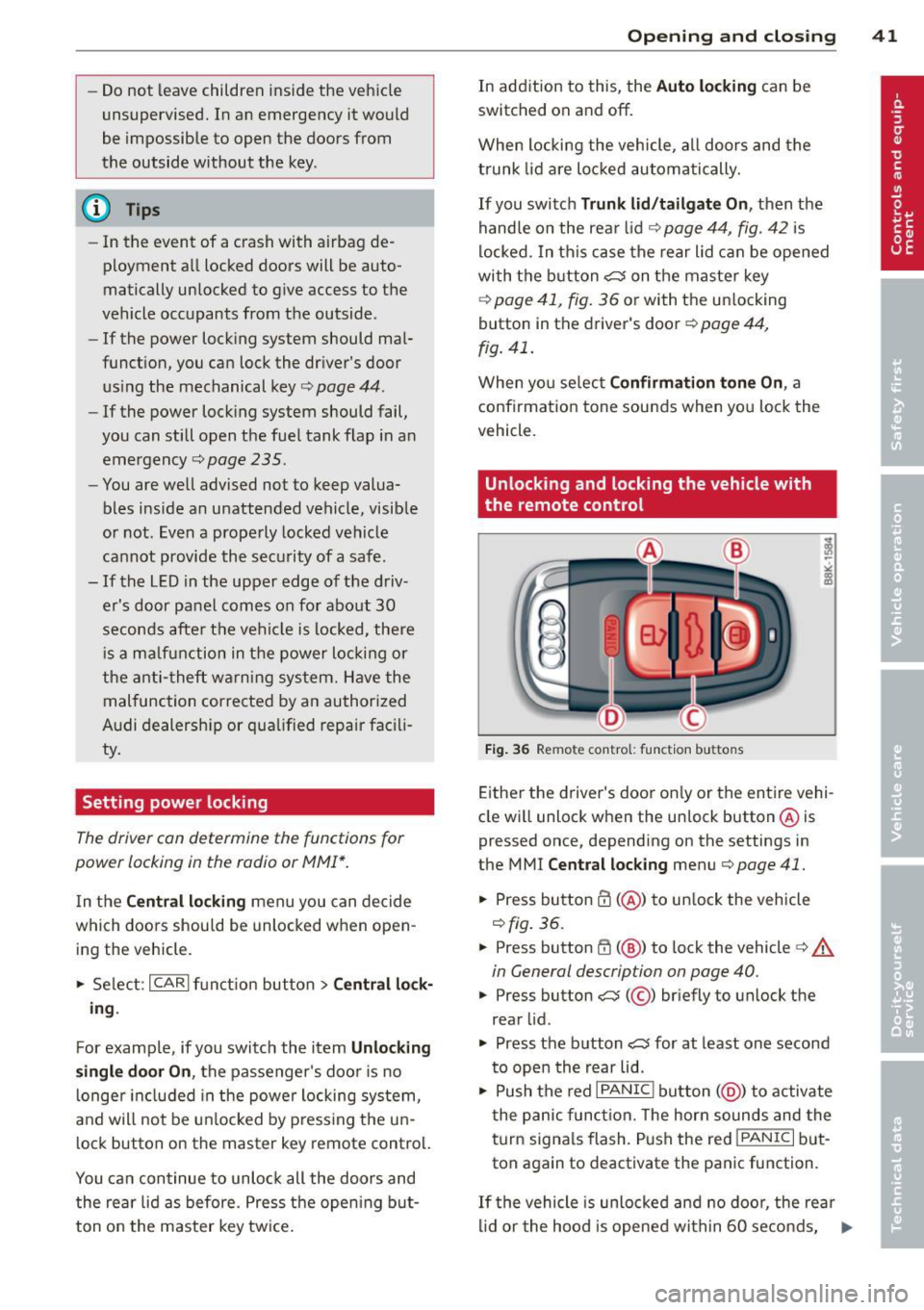
-Do not leave children inside the vehicle
unsupervised. In an emergency it would
be impossible to open the doors from
the outside without the key.
(D Tips
- In the event of a crash with airbag de
ployment all locked doors will be auto
matically unlocked to give access to the
vehicle occupants from the outside .
- If the power lock ing system should mal
function, you can lock the driver's door
using the mechanical key
q page 44.
- If the power lock ing system should fail,
you can still open the fuel tank flap in an
emergency
c:> page 235 .
-You are well advised not to keep valua
bles inside an unattended vehicle, visible
or not . Even a properly locked vehicle
cannot provide the security of a safe.
- If the LED in the upper edge of the driv
er's door panel comes on for about 30
seconds after the vehicle is locked, there
i s a ma lfunction in the power locking or
the anti-theft warning system. Have the
malfunction corrected by an authorized
Audi dealership or qualified repair facili
ty.
Setting power locking
The driver can determine the functions for
power locking in the radio or MMI*.
In the Central locking menu you can decide
which doors should be unlocked when open
ing the vehicle.
.,. Se lect :
I CAR I funct ion button > Central lock-
ing .
For example, if you switch the item Unlocking
single door On ,
the passenger 's doo r is no
longer included in the power Locking system,
and will not be unlocked by p ress ing the un
l ock button on the master key remote control.
You can continue to unloc k all the doors and
the rear lid as before. Press the open ing but
ton on the master key tw ice.
Opening and closing 41
In addition to this, the Auto locking can be
switched on and off.
When locki ng the vehicle, all doors and the
trunk lid are locked automatically.
If you switch
Trunk lid/tailgate On, then the
handle on the rear lid
c:> page 44 , fig. 42 is
locked . In this case the rear lid can be opened
with the button
cs on the master key
c:> page 41, fig. 36 or with the un locking
button in the dr iver 's door
c:> page 44,
fig .
41 .
When yo u se lect Confirmation tone On, a
confirmation tone sounds when yo u lock the
vehicle.
Unlocking and locking the vehicle with
the remote control
Fig. 36 Remote control: f unc tion buttons
Either the driver's door on ly or the entire vehi
cle wi ll unlock when the unlock button @is
pressed once, depending on the settings in
the MMI
Central locking menu c:> page 41 .
.,. Press button ffi (@ ) to unlock the vehicle
c:> fig. 36.
.,. Press button ffi (@ ) to lock the vehicle ¢ A
in General description on page 40 .
.,. Press button cs( @) briefly to unlock the
rear lid .
.,. Press the button
cs for at least one second
to open the rear lid .
.,. Push the red
I PANIC I button ( @ ) to activate
the panic function. The horn sounds and the
turn signa ls flash . P ush the red
!PANIC I but
ton again to deactivate the panic function.
If th e vehicle is unlocked and no door, the rear
lid or the hood is opened within 60 seconds, .,._
Page 45 of 316

convenience functions. It is possible that
you wi ll not be able to unlock your vehi
cle using these convenience funct ions.
- For Declaration of Compliance to United
States FCC and Industry Canada regula
tions ¢
page 296.
Operating locks with the mechanical key
In the event of a failure of the power locking
system, the driver 's door can locked and un
locked with the mechanical key at the lock
cylinder .
Fig. 38 Key turns for ope ning and clo sin g
To unlock the vehicle
... Insert the mechanical key into the lock of
the driver 's door .
... Turn the mechanical key to pos ition @
¢fig . 38.
To lock the vehicle
... Move the selector lever to the P position
(automat ic transmission*) .
... Close all windows and doors properly .
"' -0 0 0
"' m
... Turn the mechanical key in the lock of the
driver's door to the lock positio n @ ¢ &
in
General description on page
40.
I f the power locking system fai ls, the re is
emergency locking fo r the passenger's door
¢page 44.
A WARNING
Read and follow all WARNINGS ¢.&. in
General description on page
40.
-
Opening and closing 43
@ Tips
-After the ignition is switched on, the
power locking system switch and the un
locking button for the rear lid
a in the
door are enabled.
Locking and unlocking the vehicle from
inside
Fig . 39 D river's door: power locking switch
... Press the button @to lock the vehicle¢ & .
... Press the button@ to unlock the vehicle
¢fig. 39.
If you lock the vehicle using the power locking
switch, please note the following:
- If a door is open, the vehicle cannot be
locked using the power locking system
switch .
- You cannot open the doors or the rear lid
from the
outside (increased security, for ex
ample when you are stopped at a red light) .
- The diodes in the power locking switch illu
minate when all the doors are closed and
locked.
- You can unlock and open the doors from the
inside by pulling on the door handle.
- If you have a crash and the airbag is activat
ed, the doors automatically unlock.
A WARNING
-The power locking switch works with the
ignit ion off and automat ically locks the
entire vehicle when it is actuated.
- On a vehicle locked from the outside the
power locking system switch is inopera
tive .
Page 54 of 316

52 Clear vis ion
Adaptive light
App lies to vehicles: with adaptive lig ht
When driving around bends, the relevant area
of the road is better illuminated .
Fig. S1 Adaptive light whe n dr iving
The benefit of adaptive l ight is that the c urve
and the edge of the road are better illuminat
ed
c:::> fig . 51. Dynamic adaptive light is con
trolled a utomatica lly, depending on vehicle
speed and steering wheel angle.
When driving around bends, the headlights
are contro lled according to steering wheel an
g le. So that there is no black hole ahead of the
vehicle, the two main beams pivot at different
angles.
(D Tips
The system works above a speed of about
6 mph (10 km/h).
Emergency flashers
The emergency flashers makes other moto
rists aware that you or your vehicle ore in an
emergency situation.
F ig. S2 Eme rgency flasher switc h
.. Press the switch J}. c:::> fig . 52 to turn the
eme rgency flashers on or
off.
When the emergency flashers are on, all four
turn signals blink at the same time. The turn
s ignal indicator lights
RII in the instrument
cluster, as well as the light in the emergency
flasher sw itch
J}. blink likewise. The emergen
cy flashers a lso work when the ignition is
tu rned
off.
The emergency flashers will turn on automat i
cally if you are in an accident where the airbag
has deployed .
@ Tips
You should turn on the emergency f lashers
when:
- you are the last vehicle standing in a traf
fic jam so that any other vehicles coming
can see you, or when
- your vehicle has broken down or you are
in an emergency situation, or when
- your vehicle is be ing towed by a tow
truck or if you are towing another vehicle beh ind you.
Turn signals and high beam lever
The lever on the left side of the steering col
umn is used to operate the turn signals and
the high beam as well as the headlight flash
er .
t
'
Fi g. S3 Tu rn signal and high bea m lever
The turn signa l and hig h beam lever has the
f o llow ing funct ions:
Turn signals ¢ ¢
.. Lift the leve r up a ll the way c:::> fig . 53 (D to
use t he right turn s ignals, or push the lever
down a ll th e way @to use the left tur n sig-
na ls. ..,
Page 63 of 316

Seats and storage
General recommen
dations
Why is your seat adjustment so important?
The safety belts and the airbag system can
only provide maximum protection if the front
seats are correctly adjusted.
There are various ways of adjusting the front
seats to provide safe and comfortable support
for the driver and the front passenger. Adjust
your seat properly so that :
- you can easily and quick ly reach all the
switches and controls in the instrument
panel
- your body is properly supported thus reduc ing physical stress and fatigue
- the safety belts and airbag system can offe r
maximum protection
¢ page 162.
In the following sections, you will see exactly
how you can best adjust your seats .
There are special regulations and instructions
for installing a child safety seat on the front passenger's seat. Always follow the informa
tion regard ing child safety provided in
¢ page 186, Child Safety.
A WARNING
Incorrect seating position of the driver and
all other passengers can result in serious
personal injury.
- Always keep your feet on the f loor when
the vehicle is in motion -never p ut your
feet on top of the instrument panel, out
of the w indow or on top of the seat cush
ion. Th is applies especially to the passen
gers . If your seating position is incorrect,
you increase the r isk of injury in the case
of sudden braking or an acc ident. If the
airbag inflates and the seating position
is incorrect, this could result in persona l
injury or even death.
- It is important for bo th the driver and
front passenger to keep a distance of a t
Seat s an d sto rage 61
least 10 inches (25 cm) between them
selves and the steering wheel and/or in
strument panel. If you're s itting any
closer than th is, the airbag system can
not protect you properly. In addition, the
front seats and head restraints must be
adjusted to your body height so that t hey
can give you maximum protect ion.
- Always try to keep as much distance as
possible between yourself and the s teer
ing wheel o r instrument pane l.
- Do not adjust the driver's or front pas
senger's seat whi le the vehicle is moving.
Your sea t may move unexpected ly, caus
ing sudden loss of vehicle cont rol and
personal injury . If you adjust yo ur seat
while the veh icle is moving, yo u are out
of posit ion.
Driver's seat
The correct seat position is important for safe
and relaxed driving.
We recommend that you adjus t the dr iver's
seat in the fo llowing manner:
.,. Adjust t he seat in fore and aft direction so
that you can easily push the peda ls to the
floor wh ile keeping your knees s lightly bent
i:::> A in Why is your seat adjustment so im
portant? on page 61.
.,. Adjust the seatback so that when you sit
w ith your back against the seatback, you can
still grasp the top of the steering wheel.
.,. Adjust the head restraint so the upper edge
is as even as possible with the top of your head . If that is not poss ible , try to adjust
the head res traint so that it is as close to
this pos ition as possib le
i:::> page 67.
A WARNING
Never place any objects in the dr iver's foot
well. An object could get into the pedal
area and interfere with pedal funct ion . In
case of sudden braking or an acc ident, you
wo uld not be able to brake or accelerate.
Page 64 of 316

62 Seats and storage
Front passenger's seat
Always move the front passenger seat into
the rearmost position.
To avoid contact with the airbag while it is de
ploying, do not sit any closer to the instru
ment panel than necessa ry and always wear
the three-point safety belt provided adjusted
correctly. We recommend that you adjust the
passenger's seat i n the fol low ing ma nner:
"' Bring the backrest up to an (almost) upright
posit ion.
Do not ride w ith the seat reclined .
"' Adjust the head restraint so the upper edge
i s as even a s poss ible with the top of yo ur
head.
If that is not possible, try to adjust
the head rest raint so that it is as close to
this position as possible ¢
page 67.
"' Place your feet on the floor in front of the
passenger's seat .
Adjusting front seats
manually
Seat adjustment controls
Applies to vehicles: with man uaUy adjustable seats
The seat has several adjustmen ts.
Fig . 66 Contro ls on the drive r's seat
Some the controls shown are only installed in
certain model versions or are supplied as an
option.
Controls
CD Fore -and-aft adjustment
@ Upper thigh support*
@ Adjusting seat c ush ion angle*
@ Adjusting lumbar support *
® Adjust ing seat height
@ Adjusting seatback ang le
Adjusting the seat
Appl ies to vehicles: wit h manually adjustable seats
Position and shape of the seat can be adj ust
ed manually to ensure safe and comfortable
seating .
Read and fo llow the warning notices¢ & be
f ore you adjust yo ur seat.
Fore-and-aft adjustment
"' Pull the lever CD¢ page 62, fig . 66 up and
push the seat to the desired position .
"' Release the lever CD and cont in ue to move
t he seat until it loc ks in to pl ace.
Lengthening or shortening upper thigh
support*
"' Lift the b utton @under the seat cush ion.
The fron t seat cush ion moves forw ard under
spri ng force .
"' Push the seat c ushion back when yo u have
fi nished using it .
Adjusting seat cushion angle*
"' Pull or push the lever@¢ page 62, fig. 66
up or down (pumping mo tion).
Ad justing the curvature of the lumbar
support*
"' Push the swi tc h plate @) forward o r bac k
ward to increase o r reduce the curvature.
Ad justing the height of the lumbar
support*
"' Push the switc h plate @) up or dow n to po
sit ion the curva ture h igher or lower.
Raising or lowering seat height
"' Pull or push the lever®¢ page 62, fig . 66
up or down (pumping motion).
Adju sting seatback angle
"' Remove we ight from the seatback (do not
lean against it).
"' Turn th e hand wheel@¢
page 62 , fig . 66
to adjust the angle of the seatback accord -
ing ly.
Iii>