2011 SKODA OCTAVIA TOUR wheel
[x] Cancel search: wheelPage 43 of 183
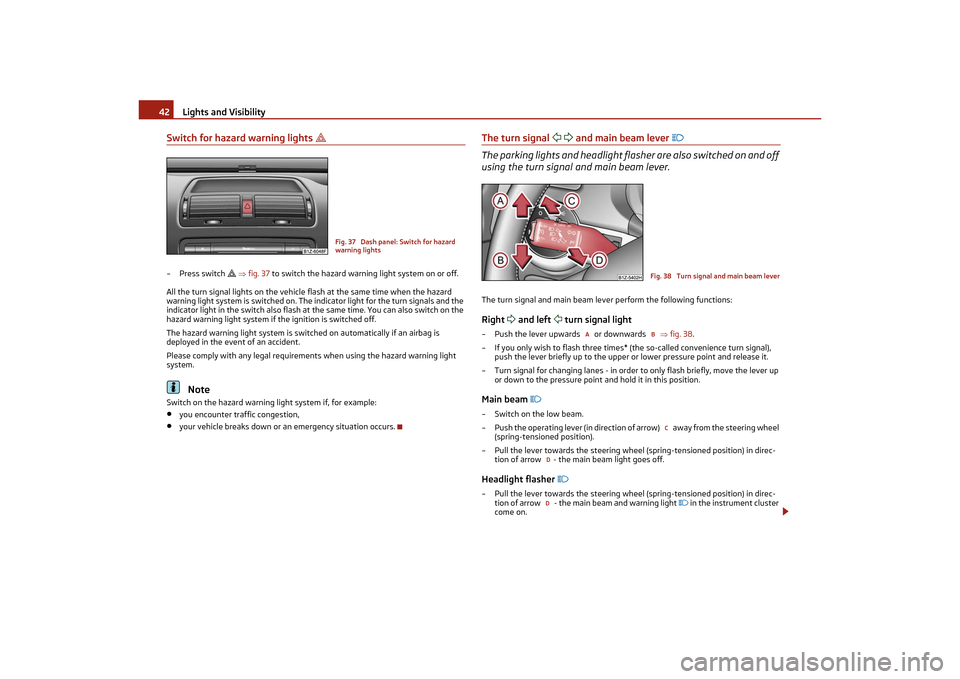
Lights and Visibility
42
Switch for hazard warning lights
– Press switch
fig. 37 to switch the hazard warning light system on or off.
All the turn signal lights on the vehicle flash at the same time when the hazard
warning light system is switched on. The indicator light for the turn signals and the
indicator light in the switch also flash at the same time. You can also switch on the
hazard warning light system if the ignition is switched off.
The hazard warning light system is switched on automatically if an airbag is
deployed in the event of an accident.
Please comply with any legal requirements when using the hazard warning light
system.
Note
Switch on the hazard warning light system if, for example:•
you encounter traffic congestion,
•
your vehicle breaks down or an emergency situation occurs.
The turn signal
and main beam lever
The parking lights and headlight flas her are also switched on and off
using the turn signal and main beam lever.The turn signal and main beam le ver perform the following functions:Right
and left
turn signal light
– Push the lever upwards or downwards fig. 38 .
– If you only wish to flash three times* (the so-called convenience turn signal), push the lever briefly up to the upper or lower pressure point and release it.
– Turn signal for changing lanes - in order to only flash briefly, move the lever up or down to the pressure point and hold it in this position.Main beam
– Switch on the low beam.
– Push the operating lever (in direction of arrow) away from the steering wheel
(spring-tensioned position).
– Pull the lever towards the steering wheel (spring-tensioned position) in direc- tion of arrow - the main beam light goes off.Headlight flasher
– Pull the lever towards the steering wheel (spring-tensioned position) in direc-tion of arrow - the main beam and warning light
in the instrument cluster
come on.
Fig. 37 Dash panel: Switch for hazard
warning lights
Fig. 38 Turn signal and main beam lever
A
B
C
DD
s2lk.2.book Page 42 Monday, April 18, 2011 7:41 AM
Page 47 of 183

Lights and Visibility
46
Automatic wipe/wash for windscreen
– Pull the lever towards the steering wheel into sprung position , the wash system sprays immediately, the windscreen wiper starts wiping a little later. The
wash system and the windscreen wiper operate simultaneously at a speed of
more than 120 km/h.
– Release the lever. The windscreen wash system stops and the wiper continues for another 3 - 4 wiper strokes (depending on the period of spraying of the wind-
screen). At a speed of more than 2 km/h, the wiper wipes once again* 5 seconds
after the last wiper stroke in order to wipe the last drops from the windscreen.
This function can be activated/de activated by a specialist garage.Wiping the rear window pane*– Push the lever away from the steering wheel into position - the widescreen
wiper will operate every 6 seconds.Automatic wipe/wash for the rear window pane*– Press the lever from the steering wheel forward into the sprung position , the
wash system sprays immediately, the windscreen wiper starts wiping a little
later. As long as you hold the lever in this position, the wiper operates as well as
the wash system.
– Letting go of the lever will cause the windscreen wash system to stop and the wiper to continue for another 2 - 3 wiper strokes (depending on the period of
spraying of the windscreen). The lever will stay in position after releasing it .Switching windscreen wipers off– Move the lever back into its home position .
After the windscreen wiper switches off each time or the ignition switches off for
the third time, the position of the windscreen wiper changes, this counteracts an
early fatigue of the wiper rubbers.
The windscreen wipers and the wash system only operate if the ignition is switched
on and the bonnet is closed
4).
If the intermittent wipe is switched on, the intervals are also controlled depending
on speed.
The rear window will be wiped again if the front window wipers are on when
reverse gear is selected. The windscreen washer nozzles are heated* when the ignition is switched on.
Top up with wash liquid
page 140.
Winter position
If the windscreen wipers are in rest position, they cannot be folded out from the
windscreen. For this reason we recommend adjusting the windscreen wipers in
winter so that they can be folded out from the windscreen easily. You can set this
rest position as follows:
•
Switch on the windscreen wipers.
•
Switch off the ignition. The windscreen wipers remain in the position in which
they were when switching off the ignition.
You can also use the service position page 47 as a winter position.
WARNING
•
Properly maintained windscreen wiper bl ades are essential for clear visibility
and safe driving page 47.
•
Do not use the windscreen washer system at low temperatures, without
heating the windscreen beforehand. Ot herwise the window cleaner could
freeze on the windscreen and restrict the view to the front.
•
The rain sensor only operates as a supp ort. The driver is not released from
the responsibility to set the function of the windscreen wipers manually
depending on the visibility conditions.Caution
In frosty weather, please first of all check whether the windscreen wiper blades are
not frozen to the windscreen before switching them on. Switching on windscreen
wipers when the blades are frozen to the windscreen may result in damage both to
the blades and the motor of the windscreen wipers!
Note
•
If the slower or the faster wiper setting is switched on page 45, fig. 43
and the vehicle speed decreases to below 4 km/h, the lower wiper step is switched
on automatically. At a speed increase of more than 8 km/h the previous wiper
setting is established again.
•
If there is an obstacle on the windscreen, the wiper will try to push away the
obstacle. If the obstacle continues to bloc k the wiper, the wiper stops after 5 cycles,
in order to avoid a damage to the wiper. Remove the obstacle and switch on the
wiper again.
4)On vehicles which do not have a contact switch for the bonnet, the windshield wiper and wash
system operates also when the bonnet is opened.
5
6
7
6
0
2
3
s2lk.2.book Page 46 Monday, April 18, 2011 7:41 AM
Page 50 of 183

Seats and Stowage49
Using the system
Safety
Driving Tips
General Maintenance
Breakdown assistance
Technical Data
Seats and StowageFront seatsBasic informationThe front seats have a wide range of differ ent settings and can thus be matched to
the physical characteristics of the driver and front passenger. Correct adjustment of
the seats is particularly important for:•
safely and quickly reaching the controls,
•
a relaxed, fatigue-free body position,
•
achieving the maximum protection offered by the seat belts and the airbag
system.
WARNING
•
Never transport more occupants than the maximum seating in the vehicle.
•
Each occupant must correctly fasten the seat belt belonging to the seat. Chil-
dren must be fastened page 97, “Transporting children safely” with a suitable
restraint system.
•
The front seats and the head restraints must always be adjusted to match
the body size of the seat occupant as well as the seat belts must always be
correctly fastened in order to provide an optimal protection for you and your
occupants.
•
Keep your feet in the footwell at all ti mes while driving. Never place your feet
on the dash panel, out of the window or on the seats. This is particularly impor-
tant for the front seat passenger. You will be exposed to increased risk of injury
if it becomes necessary to apply the brak e or in the event of an accident. If an
airbag is deployed, you may suffer fata l injuries when adopting an incorrect
seated position!
•
It is important for the driver and front passenger to maintain a distance of at
least 25 cm from the steering wheel or dash panel. Not maintaining this
minimum distance will mean that the airbag system will not be able to properly
protect you - hazard! The front seats and the head restraints must always also
be correctly adjusted to match the body size of the occupant.
•
Ensure that there are no objects in the footwell as any objects may get
behind the pedals during a driving or braking manoeuvre. You would then no
longer be able to operate the clutch, to brake or accelerate.
Adjusting the front seatsAdjusting a seat in a forward/back direction–Pull the lever fig. 47 up and push the seat into the desired position.
– Release the lever and push the seat further until the lock is heard to engage.Adjusting height of seat*– Lift the seat if required by pulling or pumping lever upwards.
– Lower the seat if required by pushing or pumping lever downwards.Adjust the angle of the seat backrest– Relieve any pressure on the seat backrest (do not lean on it) and turn the hand-
wheel fig. 47 to adjust the desired angle of the backrest.Adjusting lumbar support*– Turn the wheel until you have set the most comfortable curvature of the seat
upholstery in the area of your spine.
The driver's seat should be adjusted in such a way that the pedals can be fully
pressed to the floor with slightly bent legs.
The seat backrest on the driver's seat sh ould be adjusted in such a way that the
upper point of the steering wheel can be easily reached with slightly bent arms.
Fig. 47 Controls at seat
1
1
2
2
3
4
s2lk.2.book Page 49 Monday, April 18, 2011 7:41 AM
Page 56 of 183

Seats and Stowage55
Using the system
Safety
Driving Tips
General Maintenance
Breakdown assistance
Technical Data
WARNING
The whole strength of the net makes it possible to load the pocket with objects
of up to 1.5 kg in weight. Heavy objects ar e not secured sufficiently - risk of injury
and net damage!
Caution
Do not place any objects with sharp edges in the nets - risk of net damage.Fixing nets - Ne t programme Combi*Fig. 57 Fixing net: Vertical pocket /division of the luggage compartmentFixing examples of the fixing net as pocket fig. 57 - left and as division of the
luggage compartment fig. 57 -right.
The floor fixing net is stowed under the floor covering of the luggage compartment.
WARNING
The whole strength of the net makes it possible to load the pocket with objects
of up to 1.5 kg in weight. Heavy objects ar e not secured sufficiently - risk of injury
and net damage!
Caution
Do not place any objects with sharp edges in the nets - risk of net damage.
Folding hooks (Combi)Folding hooks for attaching small items of lu ggage, such as bags etc., are provided
on both sides of the luggage compartment fig. 58 .
An item of luggage weighing up to 10 kg can be attached to the hook.Fixing floor covering of the luggage compartmentFig. 59 Luggage compartment: Fixing of the floor covering Octavia/CombiThere is a loop (Octavia) or there are hook s (Combi) located on the floor covering of
the luggage compartment. You can fix the raised floor cover with a hook to the
luggage compartment cover (Octavia) fig. 59 - left, as if one needs to reach the
spare wheel or to the frame of the boot lid (Combi) fig. 59 - right.
Fig. 58 Luggage compartment: folding
hooks
s2lk.2.book Page 55 Monday, April 18, 2011 7:41 AM
Page 67 of 183
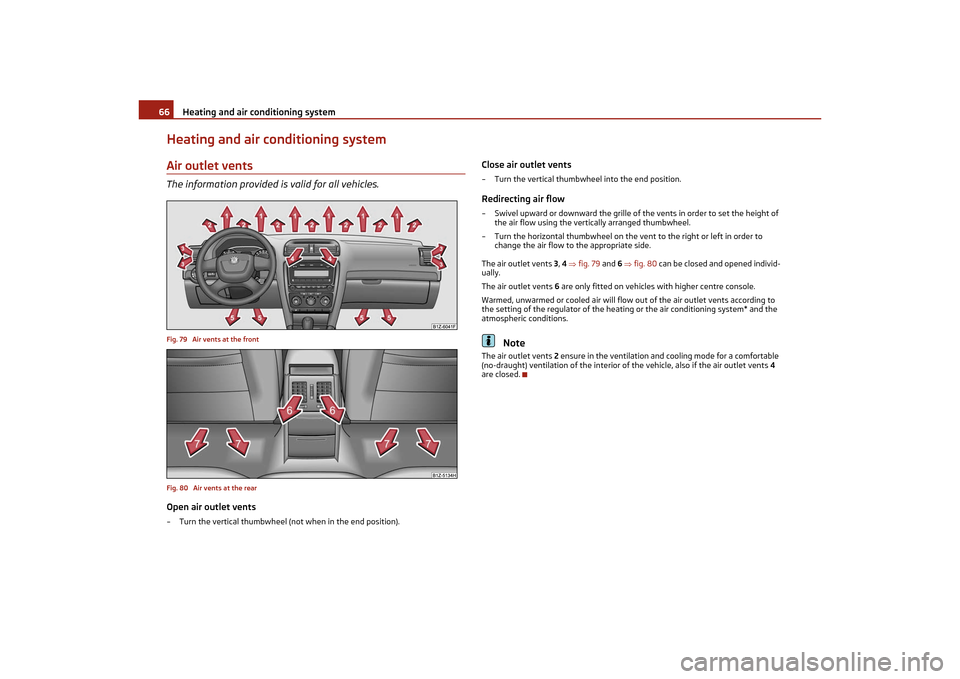
Heating and air conditioning system
66
Heating and air conditioning systemAir outlet ventsThe information provided is valid for all vehicles.Fig. 79 Air vents at the front
Fig. 80 Air vents at the rearOpen air outlet vents– Turn the vertical thumbwheel (not when in the end position).
Close air outlet vents– Turn the vertical thumbwheel into the end position.Redirecting air flow– Swivel upward or downward the grille of the vents in order to set the height of
the air flow using the vertically arranged thumbwheel.
– Turn the horizontal thumbwheel on the ve nt to the right or left in order to
change the air flow to the appropriate side.
The air outlet vents 3, 4 fig. 79 and 6 fig. 80 can be closed and opened individ-
ually.
The air outlet vents 6 are only fitted on vehicles with higher centre console.
Warmed, unwarmed or cooled air will flow out of the air outlet vents according to
the setting of the regulator of the heating or the air conditioning system* and the
atmospheric conditions.
Note
The air outlet vents 2 ensure in the ventilation and cooling mode for a comfortable
(no-draught) ventilation of th e interior of the vehicle, also if the air outlet vents 4
are closed.
s2lk.2.book Page 66 Monday, April 18, 2011 7:41 AM
Page 74 of 183

Starting-off and Driving73
Using the system
Safety
Driving Tips
General Maintenance
Breakdown assistance
Technical Data
Starting-off and DrivingSetting steering wheel positionFig. 83 Adjustable steering wheel: Lever below steering columnYou can set the height and the forward/back position of the steering wheel to the
desired position.
– Adjust the driver seat page 11.
– Pull the lever below the steering column down fig. 83 - left. Observe the
guidelines .
– Set the steering wheel to the desired position (concerning height and forward/back position).
– Push the lever upwards as far as the stop.
WARNING
•
You must not adjust the steering wheel when the vehicle is moving!
•
The driver must maintain a distance of at least 25 cm to the steering wheel
fig. 83 - right. Not maintaining this minimum distance will mean that the
airbag system will not be able to properly protect you - hazard!
•
For safety reasons the lever must always be firmly pushed up to avoid the
steering wheel altering its position unin tentionally when driving - risk of acci-
dent!
•
If you adjust the steering wheel further towards the head, you will reduce
the protection offered by the driver airbag in the event of an accident. Make sure
the steering wheel is aligned to the chest.
•
When driving, hold the steering wheel with both hands firmly on the outer
edge in the 9 o'clock and 3 o'clock positi on. Never hold the steering wheel firmly
in the 12 o'clock position or in another way (e.g. in the middle of the steering
wheel or at the inner steering wheel edge). In such cases, injuries to the arms,
the hands and the head can occur when the driver airbag is deployed.
Ignition lockPetrol engines
- ignition switched off, engine off, the steering can be locked.
- ignition switched on
- start engine
Diesel engines - interruption of fuel suppl y, ignition switched off, engine off, the steering can
be locked.
- heating glow plugs on, ignition switched on•
You should not switch on any major elec trical components during the heating
period. Otherwise the vehicle battery will be drained unnecessarily.
- start engineWARNING (continued)
Fig. 84 Ignition lock positions
123123
s2lk.2.book Page 73 Monday, April 18, 2011 7:41 AM
Page 75 of 183

Starting-off and Driving
74
Applies to all models:
Position
To lock the steering , with the ignition key withdrawn, turn the steering wheel until
the steering locking pin is heard to engage. You should always lock the steering as
a general rule if you leave your vehicle. This acts as a deterrent against possible
theft of your vehicle .
Position
Move the steering wheel back and forward a little if the ignition key cannot, or
cannot easily be turned into this positi on, in order to release the steering lock.
Position
The engine is started in this position. At the same time any switched on low beam
or main beam or other electrical compon ents with major electrical consumers are
briefly switched off. The ignition key moves back into position after being
released.
The ignition key must be turned back into position each time before starting the
engine again. The starter repeat lock in the ignition lock prevents the starter being
engaged when the engine is running and thus getting damaged.
WARNING
•
When driving, the ignition key must al ways be in the position (ignition
switched on) without the engine running. This position is indicated by the
warning lights coming on. If this is not the case, it could result in unexpected
locking of the steering wheel - risk of accident!
•
Do not withdraw the ignition key from the lock until the vehicle has come to
a stop. The steering lock can engage immediately - risk of accident!
•
Always withdraw the ignition key if you are going to leave the vehicle, even
for a short time. This is particularly import ant if children are left in the vehicle.
Children might otherwise start the engine or switch on electrical equipment (e.g.
power windows) - risk of accident or injury!
Starting the engineGeneral
You can only start the engine only using an original ignition key.•
Place the gearshift lever into neutral an d put on the handbrake firmly before
starting the engine.
•
Before starting, it is necessary to depress the clutch pedal and to keep it pressed
down until the engine starts. If you try and start the engine without pressing the
clutch pedal, the engine will not start. A message in the information display of the
instrument cluster will also appear indicate the need to press the clutch pedal.
•
Let go of the ignition key as soon as the engine starts otherwise you may
damage the starter.
The engine running noises may louder at first be louder for a short time after
starting the cold engine until oil pressure can be built up in the hydraulic valve clear-
ance compensation. This is quite norm al and is not an operating problem.
If the engine does not start ...
You can use the battery of anothe r vehicle as a jump-start aid page 153.
It is only possible to tow-start vehicles fitted with a manual gearbox. The tow-
starting distance must not be more than 50 metres. Observe the following
guidelines page 154, “Tow-starting and towing vehicle”.
WARNING
•
Never run the engine in non ventilated or enclosed areas. The exhaust gases
of the engine contain besides the odourless and colourless carbon monoxide a
poisonous gas - hazard! Carbon mono xide can cause unconsciousness and
death.
•
Never leave your vehicle unattended with the engine running.Caution
•
The starter may only be operated (ignitio n key position ), if the engine is not
running. If the starter is immediately operated after switching off the engine, the
starter or the engine can be damaged.
•
Avoid high engine revolutions, full throttle and high engine loads as long as the
engine has not yet reached its normal operating temperature - risk of damaging the
engine!
•
Vehicles which are fitted with an exhaus t gas catalytic converter should not be
tow-started over a distance of more than 50 metres.For the sake of the environment
Never warm up the engine when the vehicle is standing. Drive off right away.
Through this the engine reaches its operating temperature more rapidly and the
pollutant emissions are lower.
123
2
1
2
3
s2lk.2.book Page 74 Monday, April 18, 2011 7:41 AM
Page 83 of 183
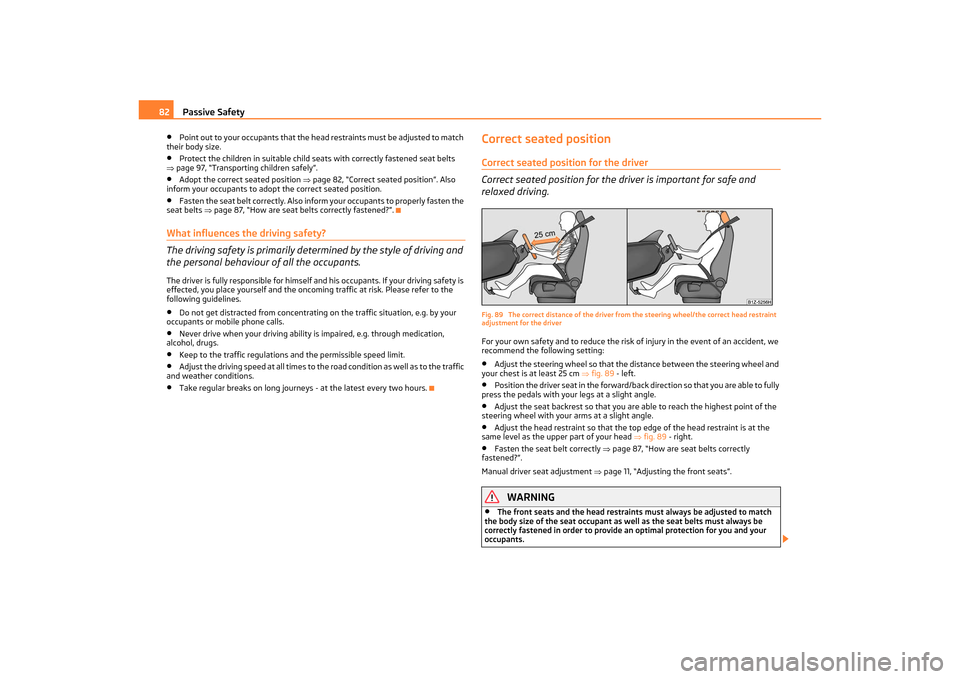
Passive Safety
82
•
Point out to your occupants that the head restraints must be adjusted to match
their body size.
•
Protect the children in suit able child seats with correctly fastened seat belts
page 97, “Transporting children safely”.
•
Adopt the correct seated position page 82, “Correct seated position”. Also
inform your occupants to adop t the correct seated position.
•
Fasten the seat belt correctly. Also inform your occupants to properly fasten the
seat belts page 87, “How are seat belts correctly fastened?”.
What influences the driving safety?
The driving safety is primarily determined by the style of driving and
the personal behaviour of all the occupants.The driver is fully responsible for himself and his occupants. If your driving safety is
effected, you place yourself and the oncoming traffic at risk. Please refer to the
following guidelines.•
Do not get distracted from concentrating on the traffic situation, e.g. by your
occupants or mobile phone calls.
•
Never drive when your driving ability is impaired, e.g. through medication,
alcohol, drugs.
•
Keep to the traffic regulations and the permissible speed limit.
•
Adjust the driving speed at all times to th e road condition as well as to the traffic
and weather conditions.
•
Take regular breaks on long journe ys - at the latest every two hours.
Correct seated positionCorrect seated position for the driver
Correct seated position for the driver is important for safe and
relaxed driving.Fig. 89 The correct distance of the driver fr om the steering wheel/the correct head restraint
adjustment for the driverFor your own safety and to reduce the risk of injury in the event of an accident, we
recommend the following setting:•
Adjust the steering wheel so that the distance between the steering wheel and
your chest is at least 25 cm fig. 89 - left.
•
Position the driver seat in the forward/back direction so that you are able to fully
press the pedals with your legs at a slight angle.
•
Adjust the seat backrest so that you ar e able to reach the highest point of the
steering wheel with your arms at a slight angle.
•
Adjust the head restraint so that the to p edge of the head restraint is at the
same level as the upper part of your head fig. 89 - right.
•
Fasten the seat belt correctly page 87, “How are seat belts correctly
fastened?”.
Manual driver seat adjustment page 11, “Adjusting the front seats”.
WARNING
•
The front seats and the head restraints must always be adjusted to match
the body size of the seat occupant as well as the seat belts must always be
correctly fastened in order to provide an optimal protection for you and your
occupants.
s2lk.2.book Page 82 Monday, April 18, 2011 7:41 AM