2011 INFINITI QX56 display
[x] Cancel search: displayPage 3209 of 5598
![INFINITI QX56 2011 Factory Service Manual
B2667, B2668 SUNLOAD SENSOR (PASSENGER SIDE)
HAC-103
< DTC/CIRCUIT DIAGNOSIS > [AUTOMATIC AIR CONDITIONING]
C
D
E
F
G H
J
K L
M A
B
HAC
N
O P
B2667, B2668 SUNLOAD SENS OR (PASSENGER SIDE)
DTC LogicIN INFINITI QX56 2011 Factory Service Manual
B2667, B2668 SUNLOAD SENSOR (PASSENGER SIDE)
HAC-103
< DTC/CIRCUIT DIAGNOSIS > [AUTOMATIC AIR CONDITIONING]
C
D
E
F
G H
J
K L
M A
B
HAC
N
O P
B2667, B2668 SUNLOAD SENS OR (PASSENGER SIDE)
DTC LogicIN](/manual-img/42/57033/w960_57033-3208.png)
B2667, B2668 SUNLOAD SENSOR (PASSENGER SIDE)
HAC-103
< DTC/CIRCUIT DIAGNOSIS > [AUTOMATIC AIR CONDITIONING]
C
D
E
F
G H
J
K L
M A
B
HAC
N
O P
B2667, B2668 SUNLOAD SENS OR (PASSENGER SIDE)
DTC LogicINFOID:0000000006275937
DTC DETECTION LOGIC
NOTE:
If DTC is displayed along with DTC U1000, first per form the trouble diagnosis for DTC U1000. Refer to HAC-
72, "DTC Logic".
If DTC is displayed along with DTC U1010, fi rst perform the trouble diagnosis for DTC U1010. HAC-73,
"DTC Logic".
Sunload sensor may register a malfunction when indoors, at dusk, or at other times when light is insufficient.
When performing the diagnosis indoors, use a lamp (60 W or more) that is pointed at the sunload sensor.
DTC CONFIRMATION PROCEDURE
1.PERFORM DTC CONFIRMATION PROCEDURE
With CONSULT-III
1. Turn ignition switch ON.
2. Select “Self Diagnostic Result” m ode of “HVAC” using CONSULT-III.
3. Check DTC.
Is DTC detected?
YES >> Refer to HAC-103, "Diagnosis Procedure".
NO >> INSPECTION END
Diagnosis ProcedureINFOID:0000000006275938
1.CHECK SUNLOAD SENSOR POWER SUPPLY
1. Turn ignition switch OFF.
2. Disconnect sunload sensor connector.
3. Turn ignition switch ON.
4. Check voltage between sunload sensor harness connector and ground.
Is the inspection result normal?
YES >> GO TO 2.
NO >> GO TO 4.
2.CHECK SUNLOAD SENSOR GROUND CIRCUIT
1. Turn ignition switch OFF.
2. Disconnect A/C auto amp. connector.
3. Check continuity between sunload sensor harnes s connector and A/C auto amp. harness connector.
DTCItems
(CONSULT-III screen terms) DTC detection condition Possible cause
B2667 PASS SUNLOAD SENSOR Detected calorie at sunload sensor (passenger
side) 2832 W/m
2 (2436 kcal/m2·h) or more.
Sunload sensor
A/C auto amp.
Harness or connectors
[The sensor circuit (passenger
side) is open or shorted.]
B2668
Detected calorie at sunload sensor (passenger
side) 64.7 W/m
2 (55.6 kcal/m2·h) or less.
+
−Vol tag e
(Approx.)
Sunload sensor
Connector Terminal M74 1 Ground 5 V
Sunload sensor —Continuity
Connector Terminal
M74 3 Ground Existed
Revision: 2010 May2011 QX56
Page 3212 of 5598
![INFINITI QX56 2011 Factory Service Manual
HAC-106
< DTC/CIRCUIT DIAGNOSIS >[AUTOMATIC AIR CONDITIONING]
B266B, B266C REAR IN-VEHICLE SENSOR
B266B, B266C REAR IN-VEHICLE SENSOR
DTC LogicINFOID:0000000006275940
DTC DETECTION LOGIC
NOTE:
If INFINITI QX56 2011 Factory Service Manual
HAC-106
< DTC/CIRCUIT DIAGNOSIS >[AUTOMATIC AIR CONDITIONING]
B266B, B266C REAR IN-VEHICLE SENSOR
B266B, B266C REAR IN-VEHICLE SENSOR
DTC LogicINFOID:0000000006275940
DTC DETECTION LOGIC
NOTE:
If](/manual-img/42/57033/w960_57033-3211.png)
HAC-106
< DTC/CIRCUIT DIAGNOSIS >[AUTOMATIC AIR CONDITIONING]
B266B, B266C REAR IN-VEHICLE SENSOR
B266B, B266C REAR IN-VEHICLE SENSOR
DTC LogicINFOID:0000000006275940
DTC DETECTION LOGIC
NOTE:
If DTC is displayed along with DTC U1000, first perform the trouble diagnosis for DTC U1000. Refer to
HAC-
72, "DTC Logic".
If DTC is displayed along with DTC U1010, fi rst perform the trouble diagnosis for DTC U1010. HAC-73,
"DTC Logic".
DTC CONFIRMATION PROCEDURE
1.PERFORM DTC CONFIRMATION PROCEDURE
With CONSULT-III
1. Turn ignition switch ON.
2. Select “Self Diagnostic Result” m ode of “HVAC” using CONSULT-III.
3. Check DTC.
Is DTC detected?
YES >> Refer to HAC-106, "Diagnosis Procedure".
NO >> INSPECTION END
Diagnosis ProcedureINFOID:0000000006275941
1.CHECK REAR IN-VEHICLE SENSOR POWER SUPPLY
1. Turn ignition switch OFF.
2. Disconnect rear in-vehicle sensor connector.
3. Turn ignition switch ON.
4. Check voltage between rear in-vehi cle sensor harness connector and ground.
Is the inspection result normal?
YES >> GO TO 2.
NO >> GO TO 4.
2.CHECK REAR IN-VEHCLE SENSOR GROUND CIRCUIT
1. Turn ignition switch OFF.
2. Disconnect A/C auto amp. connector.
3. Check continuity between rear in-v ehicle sensor harness connector and ground.
Is the inspection result normal?
DTC Items
(CONSULT-III screen terms) DTC detection condition Possible cause
B266B REAR IN-VEHICLE SEN The rear in-vehicle sensor recognition tempera-
ture is too high.
Rear in-vehicle sensor
A/C auto amp.
Harness or connectors
(The sensor circuit is open or short-
ed.)
B266C
The rear in-vehicle sensor recognition tempera-
ture is too low.
+
−Voltage
(Approx.)
Rear in-vehicle sensor
Connector Terminal B211 1 Ground 5 V
Rear in-vehicle sensor —Continuity
Connector Terminal
B211 2 Ground Existed
Revision: 2010 May2011 QX56
Page 3215 of 5598
![INFINITI QX56 2011 Factory Service Manual
B27B0 A/C AUTO AMP.HAC-109
< DTC/CIRCUIT DIAGNOSIS > [AUTOMATIC AIR CONDITIONING]
C
D
E
F
G H
J
K L
M A
B
HAC
N
O P
B27B0 A/C AUTO AMP.
DTC LogicINFOID:0000000006275946
DTC DETECTION LOGIC
NOTE:
I INFINITI QX56 2011 Factory Service Manual
B27B0 A/C AUTO AMP.HAC-109
< DTC/CIRCUIT DIAGNOSIS > [AUTOMATIC AIR CONDITIONING]
C
D
E
F
G H
J
K L
M A
B
HAC
N
O P
B27B0 A/C AUTO AMP.
DTC LogicINFOID:0000000006275946
DTC DETECTION LOGIC
NOTE:
I](/manual-img/42/57033/w960_57033-3214.png)
B27B0 A/C AUTO AMP.HAC-109
< DTC/CIRCUIT DIAGNOSIS > [AUTOMATIC AIR CONDITIONING]
C
D
E
F
G H
J
K L
M A
B
HAC
N
O P
B27B0 A/C AUTO AMP.
DTC LogicINFOID:0000000006275946
DTC DETECTION LOGIC
NOTE:
If DTC is displayed along with DTC U1000, first per form the trouble diagnosis for DTC U1000. Refer to HAC-
72, "DTC Logic".
If DTC is displayed along with DTC U1010, fi rst perform the trouble diagnosis for DTC U1010. HAC-73,
"DTC Logic".
DTC CONFIRMATION PROCEDURE
1.PERFORM DTC CONFIRMATION PROCEDURE
With CONSULT-III
1. Turn ignition switch ON.
2. Select “Self Diagnostic Result” m ode of “HVAC” using CONSULT-III.
3. Check DTC.
Is DTC detected?
YES >> Refer to HAC-109, "Diagnosis Procedure".
NO >> INSPECTION END
Diagnosis ProcedureINFOID:0000000006275947
1.PERFORM SELF DIAGNOSTIC
With CONSULT-III
1. Turn ignition switch ON.
2. Select “Self Diagnostic Result” m ode of “HVAC” using CONSULT-III.
3. Touch “ERASE”.
4. Turn ignition switch OFF.
5. Turn ignition switch ON.
6. Perform “DTC CONFIRMATION PROCEDURE”. Refer to HAC-109, "
DTC Logic".
Is DTC detected again?
YES >> Replace A/C auto amp. Refer to HAC-146, "Removal and Installation".
NO >> INSPECTION END
DTC Items
(CONSULT-III screen terms) DTC detection condition Possible cause
B27B0 A/C AUTO AMP. A/C auto amp. EEPROM
system is mal-
functioning. A/C auto amp.
Revision: 2010 May2011 QX56
Page 3241 of 5598
![INFINITI QX56 2011 Factory Service Manual
REAR AUTOMATIC AIR CONDITIONING SYSTEMHAC-135
< SYMPTOM DIAGNOSIS > [AUTOMATIC AIR CONDITIONING]
C
D
E
F
G H
J
K L
M A
B
HAC
N
O P
REAR AUTOMATIC AIR CONDITIONING SYSTEM
Diagnosis Chart By SymptomINF INFINITI QX56 2011 Factory Service Manual
REAR AUTOMATIC AIR CONDITIONING SYSTEMHAC-135
< SYMPTOM DIAGNOSIS > [AUTOMATIC AIR CONDITIONING]
C
D
E
F
G H
J
K L
M A
B
HAC
N
O P
REAR AUTOMATIC AIR CONDITIONING SYSTEM
Diagnosis Chart By SymptomINF](/manual-img/42/57033/w960_57033-3240.png)
REAR AUTOMATIC AIR CONDITIONING SYSTEMHAC-135
< SYMPTOM DIAGNOSIS > [AUTOMATIC AIR CONDITIONING]
C
D
E
F
G H
J
K L
M A
B
HAC
N
O P
REAR AUTOMATIC AIR CONDITIONING SYSTEM
Diagnosis Chart By SymptomINFOID:0000000006275981
NOTE:
Perform the self-diagnoses with CONSULT-III before performing the symptom diagnosis. If DTC is detected,
perform the corresponding diagnosis.
The following table is based on the condition that fr ont automatic air conditioning system operates normally.
Symptom Corresponding malfunction part Reference
Rear air conditioning system cannot be controlled. (Front A/C control)
Operation status of rear air conditioning system is not indicated on front display. Multi AV system
AV- 1 9 9 , "
Symptom Table"
Rear air conditioning sys-
tem cannot be controlled.
(Rear A/C control)Operation status of
rear air conditioning
system is not indicated
on rear A/C control
display
Power supply system of rear A/C
control
Rear A/C control HAC-115, "
REAR A/C CONTROL :
Diagnosis Procedure"
Operation status of
rear air conditioning
system is indicated on
rear A/C control dis-
play Communication circuit between rear
A/C control and A/C auto amp.
A/C auto amp. HAC-127, "
Diagnosis Procedure"
Air outlet does not change.
Rear mode door motor does not operate normally. Circuit between rear mode door mo-
tor and A/C auto amp.
Rear mode door motor control link- age
Front mode door motor
A/C auto amp. HAC-116, "REAR MODE DOOR
MOTOR : Diagnosis Procedure"
Discharge air temperature does not change.
Rear air mix door motor does not operate normally. Circuit between rear air mix door
motor and A/C auto amp.
Rear air mix door motor installation condition
Rear air mix door motor
A/C auto amp. HAC-114, "REAR AIR MIX DOOR
MOTOR : Diagnosis Procedure"
Rear blower motor operation is malfunctioning.
Power supply system of rear blower
motor
Circuit between rear blower motor
and A/C auto amp..
Rear blower motor
A/C auto amp. HAC-131, "Diagnosis Procedure"
Insufficient cooling.
No cool air comes out. (Air flow volume is normal.) Power supply system of rear A/C re-
lay
Circuit between rear A/C relay and A/C auto amp..
Circuit between rear A/C relay and rear A/C solenoid valve.
Circuit between rear A/C solenoid
valve and ground.
Rear A/C relay
Rear A/C solenoid valve
A/C auto amp.
Refrigerant cycle
Air leakage from each duct
Temperature setti ng trimmer (rear) HAC-139, "REAR AIR CONDI-
TIONER : Diagnosis Procedure"
Revision: 2010 May2011 QX56
Page 3244 of 5598
![INFINITI QX56 2011 Factory Service Manual
HAC-138
< SYMPTOM DIAGNOSIS >[AUTOMATIC AIR CONDITIONING]
INSUFFICIENT COOLING
INSUFFICIENT COOLING
FRONT AIR CONDITIONER
FRONT AIR CONDITIONER : DescriptionINFOID:0000000006275984
Symptom Insuffici INFINITI QX56 2011 Factory Service Manual
HAC-138
< SYMPTOM DIAGNOSIS >[AUTOMATIC AIR CONDITIONING]
INSUFFICIENT COOLING
INSUFFICIENT COOLING
FRONT AIR CONDITIONER
FRONT AIR CONDITIONER : DescriptionINFOID:0000000006275984
Symptom Insuffici](/manual-img/42/57033/w960_57033-3243.png)
HAC-138
< SYMPTOM DIAGNOSIS >[AUTOMATIC AIR CONDITIONING]
INSUFFICIENT COOLING
INSUFFICIENT COOLING
FRONT AIR CONDITIONER
FRONT AIR CONDITIONER : DescriptionINFOID:0000000006275984
Symptom Insufficient cooling
No cool air comes out. (Air flow volume is normal.)
FRONT AIR CONDITIONER
: Diagnosis ProcedureINFOID:0000000006275985
NOTE:
Perform self-diagnoses with CONSULT-III before perform ing symptom diagnosis. If any DTC is detected, per-
form the corresponding diagnosis.
1.CHECK MAGNET CLUTCH OPERATION
1. Turn ignition switch ON.
2. Operate fan switch.
3. Press A/C switch.
4. Check that A/C indicator turns ON. Check visually and by sound that compressor operates.
5. Press A/C switch again.
6. Check that A/C indicator turns OFF. Check that compressor stops.
Is the inspection result normal?
YES >> GO TO 2.
NO >> Perform diagnosis of “COMPRESSOR DOSE NOT OPERATE” in “SYMPTOM DIAGNOSIS”.
Refer to HAC-142, "
Diagnosis Procedure".
2.CHECK DRIVE BELT
Check tension of drive belt. Refer to EM-20, "
Checking".
Is the inspection result normal?
YES >> GO TO 3.
NO >> Adjust or replace drive belt depending on the inspection results.
3.CHECK REFRIGERANT CYCLE
Connect recovery/recycling recharging equipment to the vehicle and perform pressure inspection with gauge.
Refer to HA-27, "
Symptom Table".
Is the inspection result normal?
YES >> GO TO 4.
NO >> Repair or replace parts depending on the inspection results.
4.CHECK AIR LEAKAGE FROM EACH DUCT
Check duct and nozzle, etc. of the fr ont air conditioning system for leakage.
Is the inspection result normal?
YES >> GO TO 5.
NO >> Repair or replace parts depending on the inspection results.
5.CHECK AMBIENT TEMPERATURE DISPLAY
Check that there is not much diference between act ual ambient temperature and indicated temperature on
information display in combination meter.
Is the inspection result normal?
YES >> GO TO 6.
NO >> Perform diagnosis for the A/C auto amp. connection recognition signal circuit. Refer to MWI-74,
"DiagnosisProcedure".
6.CHECK SETTING OF TEMPERATURE SETTING TRIMMER (FRONT)
1. Check setting value of temperature setting trimmer (front). Refer to HAC-68, "
FRONT AUTOMATIC AIR
CONDITIONING SYSTEM : Temperature Setting Trimmer (Front)".
2. Check that temperature setting trimme r (front) is set to “+ direction”.
Revision: 2010 May2011 QX56
Page 3278 of 5598
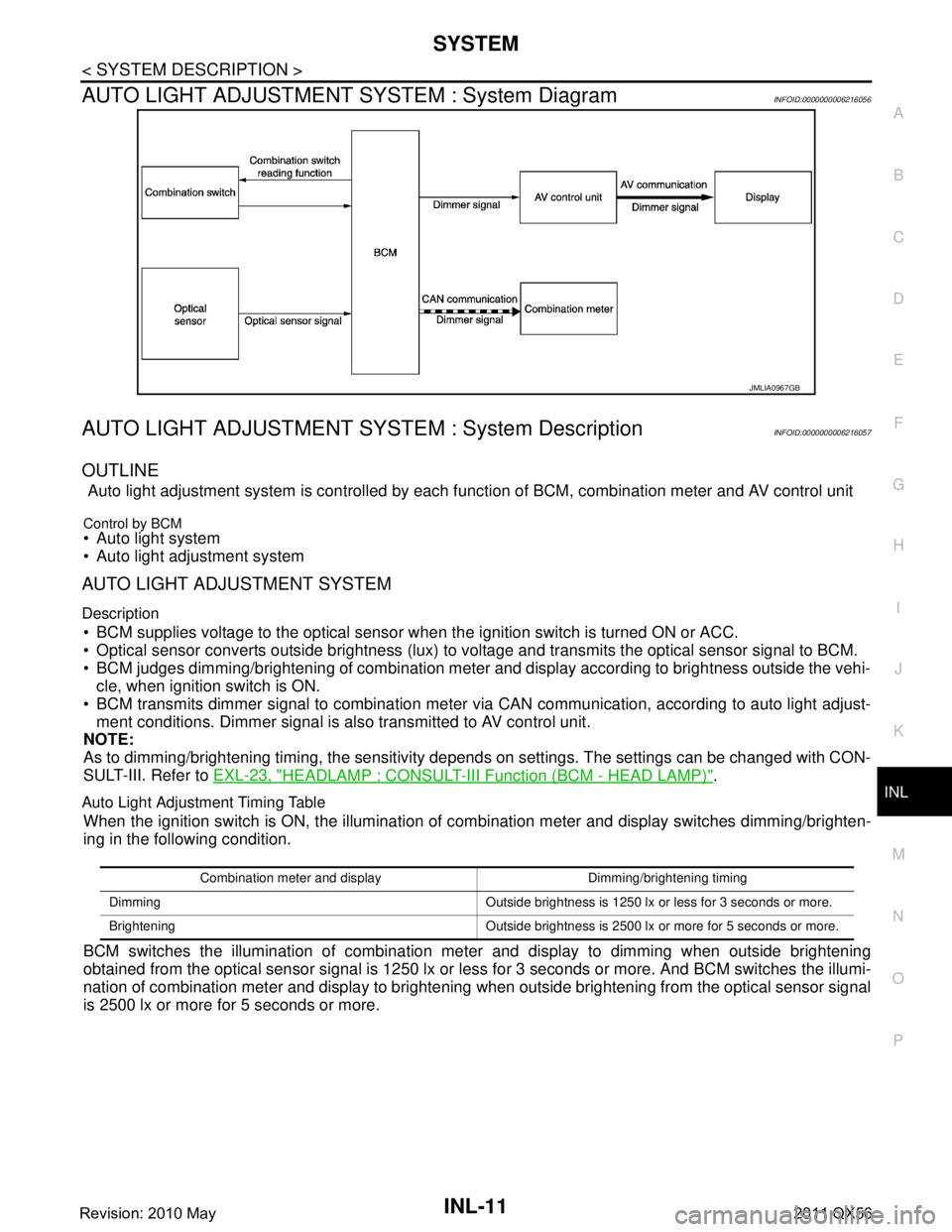
SYSTEMINL-11
< SYSTEM DESCRIPTION >
C
DE
F
G H
I
J
K
M A
B
INL
N
O P
AUTO LIGHT ADJUSTMENT SYSTEM : System DiagramINFOID:0000000006216056
AUTO LIGHT ADJUSTMENT SYSTEM : System DescriptionINFOID:0000000006216057
OUTLINE
Auto light adjustment system is controlled by each f unction of BCM, combination meter and AV control unit
Control by BCM Auto light system
Auto light adjustment system
AUTO LIGHT ADJUSTMENT SYSTEM
Description
BCM supplies voltage to the optical sensor when the ignition switch is turned ON or ACC.
Optical sensor converts outside brightness (lux) to voltage and transmits the optical sensor signal to BCM.
BCM judges dimming/brightening of combination meter and display according to brightness outside the vehi- cle, when ignition switch is ON.
BCM transmits dimmer signal to combination meter via CAN communication, according to auto light adjust- ment conditions. Dimmer signal is also transmitted to AV control unit.
NOTE:
As to dimming/brightening timing, the sensitivity depends on settings. The settings can be changed with CON-
SULT-III. Refer to EXL-23, "
HEADLAMP : CONSULT-III F unction (BCM - HEAD LAMP)".
Auto Light Adjustment Timing Table
When the ignition switch is ON, the illumination of co mbination meter and display switches dimming/brighten-
ing in the following condition.
BCM switches the illumination of combination me ter and display to dimming when outside brightening
obtained from the optical sensor signal is 1250 lx or le ss for 3 seconds or more. And BCM switches the illumi-
nation of combination meter and display to brightening when outside brightening from the optical sensor signal
is 2500 lx or more for 5 seconds or more.
JMLIA0967GB
Combination meter and display Dimming/brightening timing
Dimming Outside brightness is 1250 lx or less for 3 seconds or more.
Brightening Outside brightness is 2500 lx or more for 5 seconds or more.
Revision: 2010 May2011 QX56
Page 3279 of 5598
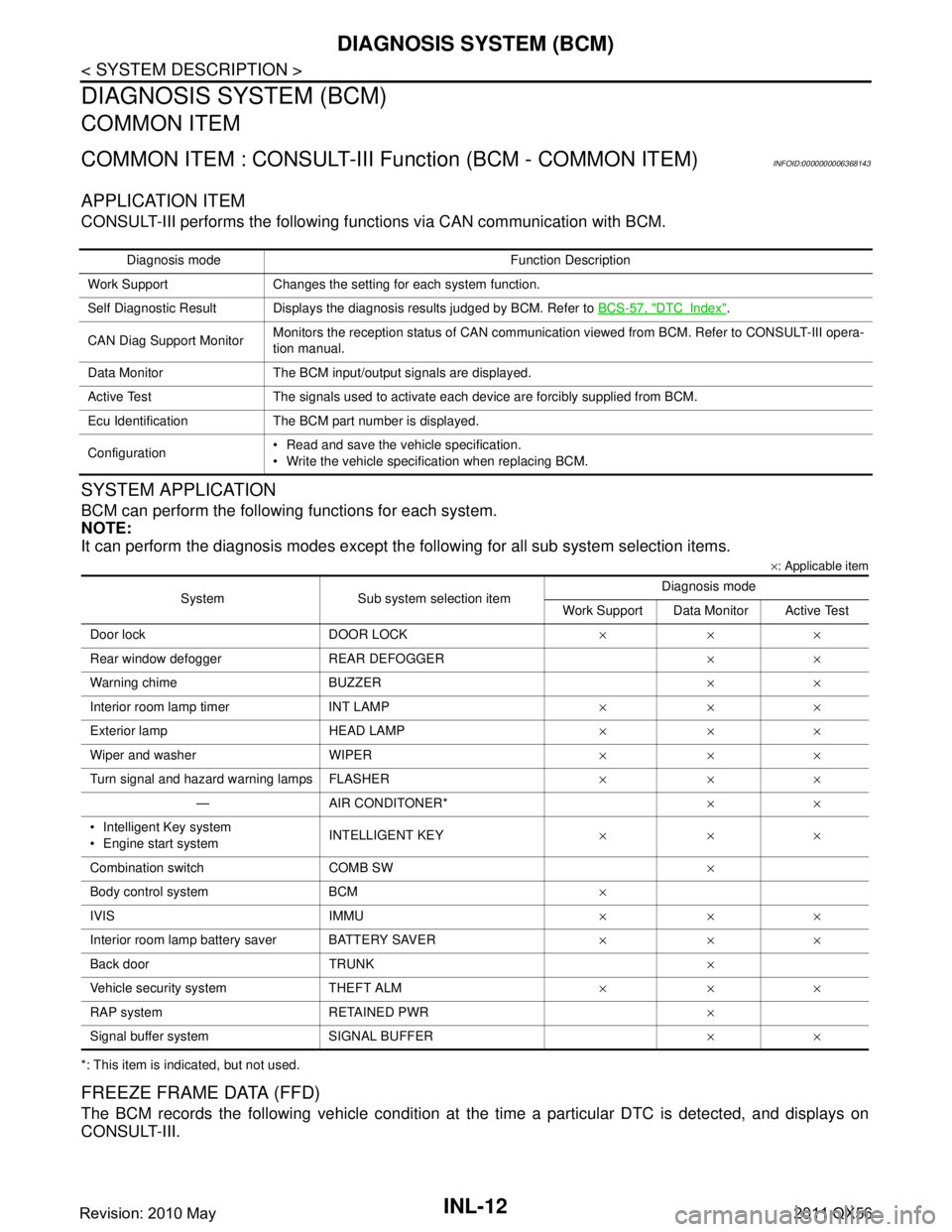
INL-12
< SYSTEM DESCRIPTION >
DIAGNOSIS SYSTEM (BCM)
DIAGNOSIS SYSTEM (BCM)
COMMON ITEM
COMMON ITEM : CONSULT-III Function (BCM - COMMON ITEM)INFOID:0000000006368143
APPLICATION ITEM
CONSULT-III performs the following functions via CAN communication with BCM.
SYSTEM APPLICATION
BCM can perform the following functions for each system.
NOTE:
It can perform the diagnosis modes except the following for all sub system selection items.
×: Applicable item
*: This item is indicated, but not used.
FREEZE FRAME DATA (FFD)
The BCM records the following vehicle condition at the time a particular DTC is detected, and displays on
CONSULT-III.
Diagnosis mode Function Description
Work Support Changes the setting for each system function.
Self Diagnostic Result Displays the diagnosis results judged by BCM. Refer to BCS-57, "
DTCIndex".
CAN Diag Support Monitor Monitors the reception status of CAN communication viewed from BCM. Refer to CONSULT-III opera-
tion manual.
Data Monitor The BCM input/output signals are displayed.
Active Test The signals used to activate ea ch device are forcibly supplied from BCM.
Ecu Identification The BCM part number is displayed.
Configuration Read and save the vehicle specification.
Write the vehicle specification when replacing BCM.
System Sub system selection item Diagnosis mode
Work Support Data Monitor Active Test
Door lock DOOR LOCK ×××
Rear window defogger REAR DEFOGGER ××
Warning chime BUZZER ××
Interior room lamp timer INT LAMP ×××
Exterior lamp HEAD LAMP ×××
Wiper and washer WIPER ×××
Turn signal and hazard warning lamps FLASHER ×××
— AIR CONDITONER* ××
Intelligent Key system
Engine start system INTELLIGENT KEY
×××
Combination switch COMB SW ×
Body control system BCM ×
IVIS IMMU ×××
Interior room lamp battery saver BATTERY SAVER ×××
Back door TRUNK ×
Vehicle security system THEFT ALM ×××
RAP system RETAINED PWR ×
Signal buffer system SIGNAL BUFFER ××
Revision: 2010 May2011 QX56
Page 3404 of 5598
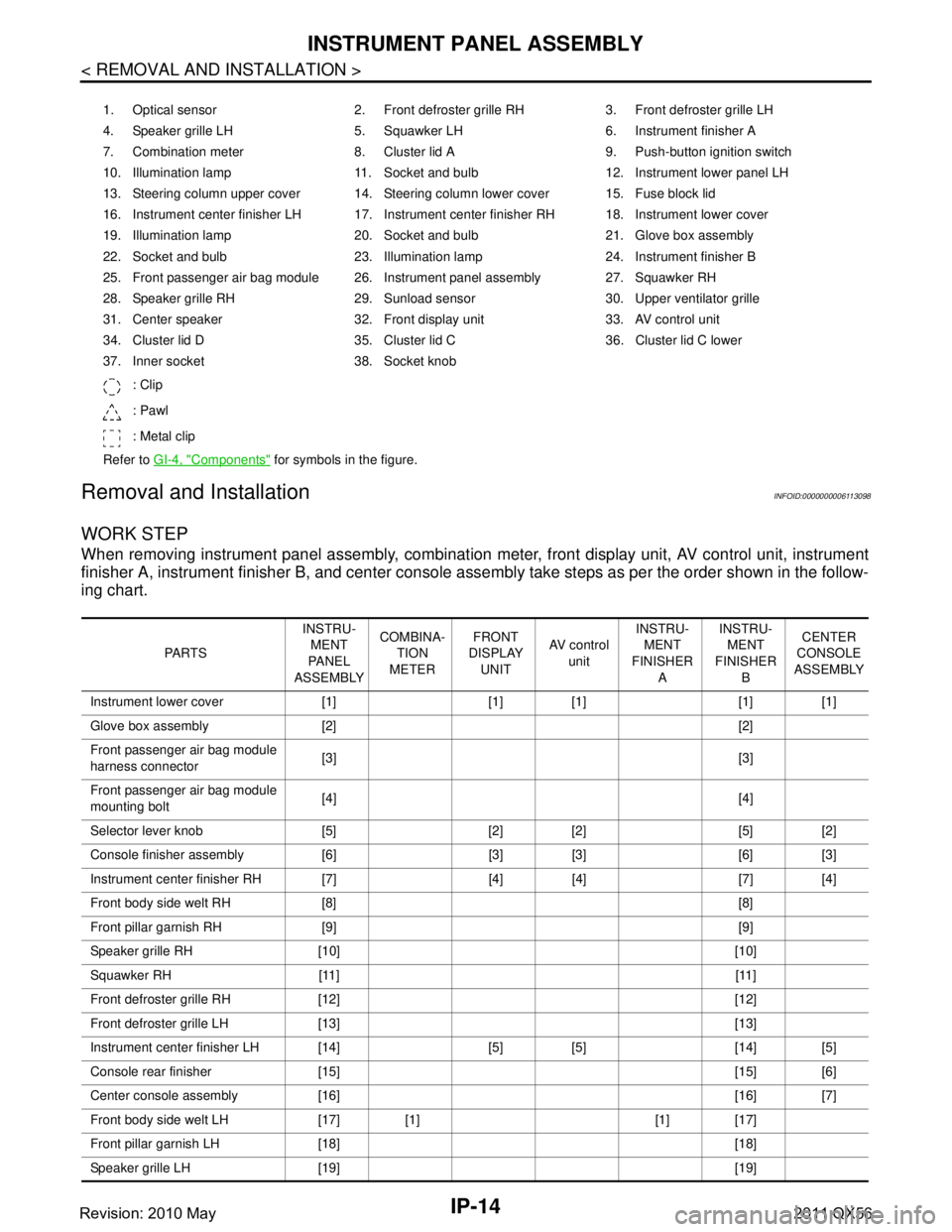
IP-14
< REMOVAL AND INSTALLATION >
INSTRUMENT PANEL ASSEMBLY
Removal and Installation
INFOID:0000000006113098
WORK STEP
When removing instrument panel assembly, combination meter, front display unit, AV control unit, instrument
finisher A, instrument fini sher B, and center console assembly take st eps as per the order shown in the follow-
ing chart.
1. Optical sensor 2. Front defroster grille RH 3. Front defroster grille LH
4. Speaker grille LH 5. Squawker LH 6. Instrument finisher A
7. Combination meter 8. Cluster lid A 9. Push-button ignition switch
10. Illumination lamp 11. Socket and bulb 12. Instrument lower panel LH
13. Steering column upper cover 14. Steering column lower cover 15. Fuse block lid
16. Instrument center finisher LH 17. Instrument center finisher RH 18. Instrument lower cover
19. Illumination lamp 20. Socket and bulb 21. Glove box assembly
22. Socket and bulb 23. Illumination lamp 24. Instrument finisher B
25. Front passenger air bag module 26. Instrument panel assembly 27. Squawker RH
28. Speaker grille RH 29. Sunload sensor 30. Upper ventilator grille
31. Center speaker 32. Front display unit 33. AV control unit
34. Cluster lid D 35. Cluster lid C 36. Cluster lid C lower
37. Inner socket 38. Socket knob
: Clip
: Pawl
: Metal clip
Refer to GI-4, "
Components" for symbols in the figure.
PA R T S INSTRU-
MENT
PA N E L
ASSEMBLY COMBINA-
TION
METER FRONT
DISPLAY
UNIT AV c o n t r o l
unit INSTRU-
MENT
FINISHER A INSTRU-
MENT
FINISHER B CENTER
CONSOLE
ASSEMBLY
Instrument lower cover [1] [1] [1] [1] [1]
Glove box assembly [2] [2]
Front passenger air bag module
harness connector [3] [3]
Front passenger air bag module
mounting bolt [4] [4]
Selector lever knob [5] [2] [2] [5] [2]
Console finisher assembly [6] [3] [3] [6] [3]
Instrument center finisher RH [7] [4] [4] [7] [4]
Front body side welt RH [8] [8]
Front pillar garnish RH [9] [9]
Speaker grille RH [10] [10]
Squawker RH [11] [11]
Front defroster grille RH [12] [12]
Front defroster grille LH [13] [13]
Instrument center finisher LH [14] [5] [5] [14] [5]
Console rear finisher [15] [15] [6]
Center console assembly [16] [16] [7]
Front body side welt LH [17] [1] [1] [17]
Front pillar garnish LH [18] [18]
Speaker grille LH [19] [19]
Revision: 2010 May2011 QX56