Page 3405 of 5598
![INFINITI QX56 2011 Factory Service Manual
INSTRUMENT PANEL ASSEMBLYIP-15
< REMOVAL AND INSTALLATION >
C
DE
F
G H
I
K L
M A
B
IP
N
O P
[ ]:Number indicates step in removal procedures.
WARNING:
Before servicing, turn igni tion switch OFF, disc INFINITI QX56 2011 Factory Service Manual
INSTRUMENT PANEL ASSEMBLYIP-15
< REMOVAL AND INSTALLATION >
C
DE
F
G H
I
K L
M A
B
IP
N
O P
[ ]:Number indicates step in removal procedures.
WARNING:
Before servicing, turn igni tion switch OFF, disc](/manual-img/42/57033/w960_57033-3404.png)
INSTRUMENT PANEL ASSEMBLYIP-15
< REMOVAL AND INSTALLATION >
C
DE
F
G H
I
K L
M A
B
IP
N
O P
[ ]:Number indicates step in removal procedures.
WARNING:
Before servicing, turn igni tion switch OFF, disconnect battery ne gative terminal, and wait 3 minutes or
more.
CAUTION:
When removing, always use a remover tool that is made of plastic.
REMOVAL
1. Remove instrument lower cover.
1. Pull disengaged pawls downward.
2. Pull back instrument lower cover.
3. Disconnect harness connectors.
Squawker LH [20] [20]
Instrument lower panel LH [21] [2] [2] [21]
Disconnect meter control switch
harness connector [22] [3] [3] [22]
Driver air bag module [23] [23]
Steering wheel [24] [24]
Steering column cover [25] [25]
Combination switch [26] [26]
Spiral cable [27] [27]
Cluster lid A [28] [4] [4] [28]
Combination meter [29] [5] [29]
Instrument finisher A [5]
Upper ventilator grille [30] [30]
Center speaker [31] [31]
Cluster lid C [32] [6] [6] [32]
Cluster lid C lower [33] [7] [33]
AV control unit [34] [8] [34]
Cluster lid D [35] [7] [35]
Front display unit [36] [8] [36]
instrument panel assembly
mounting screws and bolts [37] [37]
Squawker LH harness clip [38] [38]
Instrument panel assembly [39] [39]
Instrument finisher B [40]
PA R T S
INSTRU-
MENT
PA N E L
ASSEMBLY COMBINA-
TION
METER FRONT
DISPLAY UNIT AV c o n t r o l
unit INSTRU-
MENT
FINISHER A INSTRU-
MENT
FINISHER B CENTER
CONSOLE
ASSEMBLY
: Pawl
JMJIA3828ZZ
Revision: 2010 May2011 QX56
Page 3411 of 5598
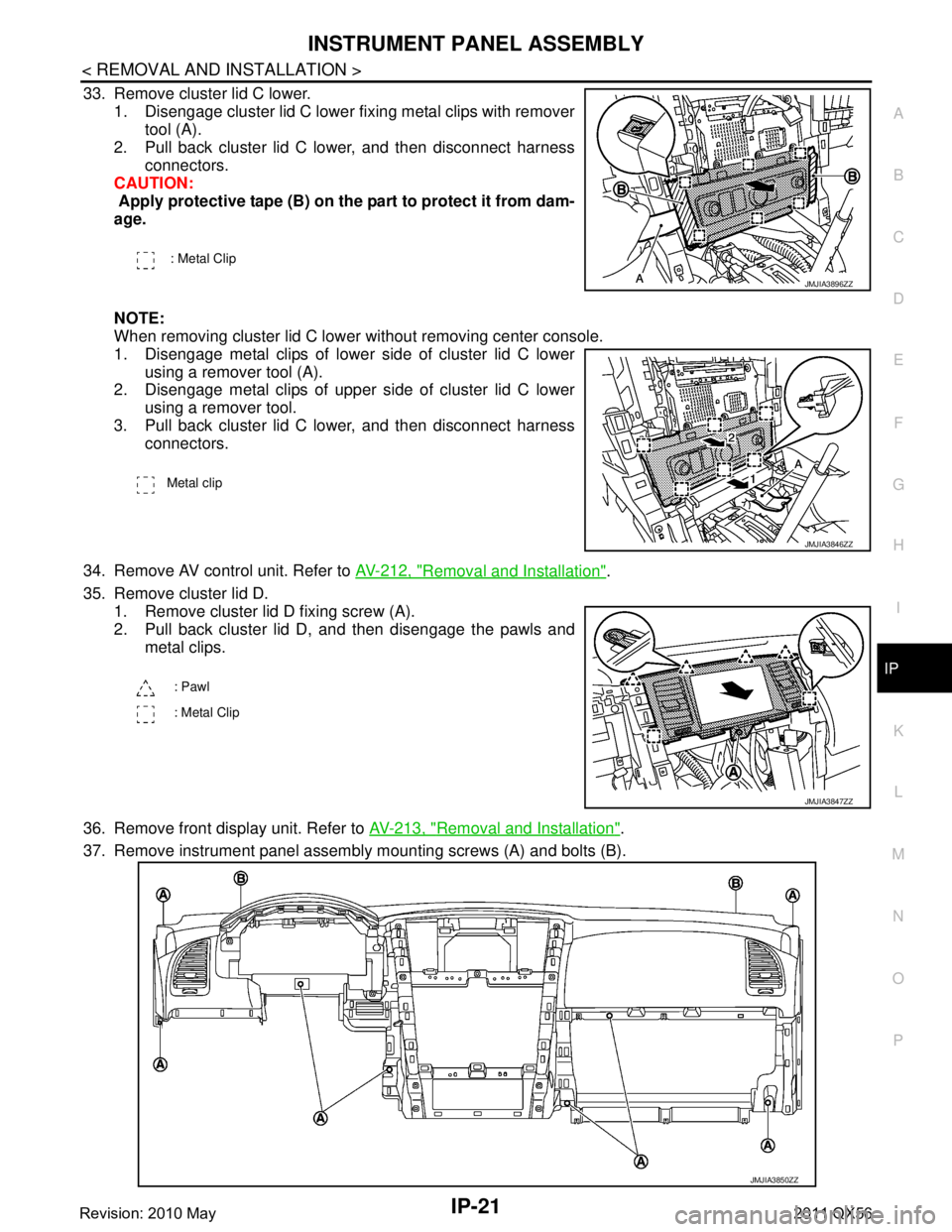
INSTRUMENT PANEL ASSEMBLYIP-21
< REMOVAL AND INSTALLATION >
C
DE
F
G H
I
K L
M A
B
IP
N
O P
33. Remove cluster lid C lower. 1. Disengage cluster lid C lower fixing metal clips with remover tool (A).
2. Pull back cluster lid C lower, and then disconnect harness
connectors.
CAUTION:
Apply protective tape (B) on the part to protect it from dam-
age.
NOTE:
When removing cluster lid C lower without removing center console.
1. Disengage metal clips of lower side of cluster lid C lower
using a remover tool (A).
2. Disengage metal clips of upper side of cluster lid C lower
using a remover tool.
3. Pull back cluster lid C lower, and then disconnect harness connectors.
34. Remove AV control unit. Refer to AV-212, "
Removal and Installation".
35. Remove cluster lid D. 1. Remove cluster lid D fixing screw (A).
2. Pull back cluster lid D, and then disengage the pawls and metal clips.
36. Remove front display unit. Refer to AV-213, "
Removal and Installation".
37. Remove instrument panel assembly mounting screws (A) and bolts (B).
: Metal Clip
JMJIA3896ZZ
Metal clip
JMJIA3846ZZ
: Pawl
: Metal Clip
JMJIA3847ZZ
JMJIA3850ZZ
Revision: 2010 May2011 QX56
Page 3436 of 5598
![INFINITI QX56 2011 Factory Service Manual
LAN-16
< SYSTEM DESCRIPTION >[CAN FUNDAMENTAL]
TROUBLE DIAGNOSIS
With PAST
MONITOR ITEM (ON-BOARD DIAGNOSIS)
NOTE:
For some models, CAN communication diagnosis result is received from the vehicle mon INFINITI QX56 2011 Factory Service Manual
LAN-16
< SYSTEM DESCRIPTION >[CAN FUNDAMENTAL]
TROUBLE DIAGNOSIS
With PAST
MONITOR ITEM (ON-BOARD DIAGNOSIS)
NOTE:
For some models, CAN communication diagnosis result is received from the vehicle mon](/manual-img/42/57033/w960_57033-3435.png)
LAN-16
< SYSTEM DESCRIPTION >[CAN FUNDAMENTAL]
TROUBLE DIAGNOSIS
With PAST
MONITOR ITEM (ON-BOARD DIAGNOSIS)
NOTE:
For some models, CAN communication diagnosis result is received from the vehicle monitor.
Example: Vehicle Display
Item PRSNT Description
Initial diagnosis OK Normal at present
NG Control unit error (Excep t for some control units)
Transmission diagnosis OK Normal at present
UNKWN Unable to transmit signals for 2 seconds or more.
Diagnosis not performed
Control unit name
(Reception diagnosis) OK Normal at present
UNKWN Unable to receive signals for 2 seconds or more.
Diagnosis not performed
No control unit for receiving signals. (No applicable optional parts)
Item PRSNT PAST Description
Transmission diagnosis OKOK Normal at present and in the past
1 – 39 Normal at present, but unable to transmit signals for 2 seconds or more
in the past. (The number indicates the number of ignition switch cycles
from OFF to ON.)
UNKWN 0 Unable to transmit signals for 2 seconds or more at present.
Control unit name
(Reception diagnosis) OK
OK Normal at present and in the past
1 – 39 Normal at present, but unable to receive signals for 2 seconds or more
in the past. (The number indicates the number of ignition switch cycles
from OFF to ON.)
UNKWN 0 Unable to receive signals for 2 seconds or more at present.
–– Diagnosis not performed.
No control unit for receiving signals. (No applicable optional parts)
Item
Result indi-
cated Error counter Description
CAN_COMM
(Initial diagnosis) OK 0 Normal at present
NG 1 – 50 Control unit error
(The number indicates how many times diagnosis has been
run.)
CAN_CIRC_1
(Transmission diagnosis) OK 0 Normal at present
UNKWN 1 – 50 Unable to transmit for 2 seconds or more at present.
(The number indicates how many times diagnosis has been
run.)
CAN_CIRC_2 – 9
(Reception diagnosis of each unit) OK 0 Normal at present
UNKWN 1 – 50 Unable to transmit for 2 seconds or more at present.
(The number indicates how many times diagnosis has been
run.)
Diagnosis not performed.
No control unit for receiving signals. (No applicable optional
parts)
Revision: 2010 May2011 QX56
Page 3451 of 5598
![INFINITI QX56 2011 Factory Service Manual
LAN
SYSTEMLAN-31
< SYSTEM DESCRIPTION > [CAN]
C
D
E
F
G H
I
J
K L
B A
O P
N
Meter display signal
TR
RT
Oil pressure switch signal TR
RT
Position light request signal T R R
Rear fog light status signa INFINITI QX56 2011 Factory Service Manual
LAN
SYSTEMLAN-31
< SYSTEM DESCRIPTION > [CAN]
C
D
E
F
G H
I
J
K L
B A
O P
N
Meter display signal
TR
RT
Oil pressure switch signal TR
RT
Position light request signal T R R
Rear fog light status signa](/manual-img/42/57033/w960_57033-3450.png)
LAN
SYSTEMLAN-31
< SYSTEM DESCRIPTION > [CAN]
C
D
E
F
G H
I
J
K L
B A
O P
N
Meter display signal
TR
RT
Oil pressure switch signal TR
RT
Position light request signal T R R
Rear fog light status signal T R
Rear window defogger con-
trol signal TR
RT
Sleep wake up signal T R R R R R R
Starter control relay signal T R
Starter relay status signal TRR
RT
Starting mode signal T R
Steering lock relay signal TRR
RT
Theft warning horn request
signal TR
Turn indicator signal R T R R
A/C display signal R T
A/C ON signal R T
Ambient temperature signal T R
Blower fan ON signal R T
Distance to empty signal R T
Fuel level low warning sig-
nal RT
Fuel level sensor signal R T
Manual mode shift down
signal RT
Manual mode shift up sig-
nal RT
Manual mode signal R T
Non-manual mode signal R T
Odometer signal R T
Parking brake switch signal R R T R R
Sleep-ready signal RT
RT
RT
Tow mode switch signal R T
Wake up signal RT
RT
Steering angle sensor mal-
function signal RR T R R
Steering angle sensor sig-
nal RR RR T R R
Steering angle speed signal R T R R Signal name
ECM
4WD
ABS
TCM
A-BAG AFS
AV
BCM
CGW
HVAC M&A
STRG
TPMS
IPDM-E
ADPPSB
E-SUS ICC
PWBD
Revision: 2010 May2011 QX56
Page 3525 of 5598
LAN
DIAGNOSIS SYSTEM (CAN GATEWAY)LAN-105
< SYSTEM DESCRIPTION > [CAN GATEWAY]
C
D
E
F
G H
I
J
K L
B A
O P
N
DIAGNOSIS SYSTEM (CAN GATEWAY)
CONSULT-III FunctionINFOID:0000000006220576
APPLICATION ITEM
CONSULT-III performs the following functi
ons via CAN communication with CAN gateway.
SELF DIAGNOSTIC RESULT
Refer to LAN-106, "DTCIndex".
Diagnosis mode Function Description
Ecu Identification The CAN gateway part number is displayed.
Self Diagnostic Result Displays the diagnosis results judged by CAN gateway.
CAN Diag Support Monitor The results of transmit/receive diagnosis of CAN communication can be read.
Configuration Read and save the vehicle specification.
Write the vehicle specification when replacing CAN gateway.
Revision: 2010 May2011 QX56
Page 3526 of 5598
![INFINITI QX56 2011 Factory Service Manual
LAN-106
< ECU DIAGNOSIS INFORMATION >[CAN GATEWAY]
CAN GATEWAY
ECU DIAGNOSIS INFORMATION
CAN GATEWAY
Reference ValueINFOID:0000000006220577
TERMINAL LAYOUT
PHYSICAL VALUES
DTC Inspection Priority Cha INFINITI QX56 2011 Factory Service Manual
LAN-106
< ECU DIAGNOSIS INFORMATION >[CAN GATEWAY]
CAN GATEWAY
ECU DIAGNOSIS INFORMATION
CAN GATEWAY
Reference ValueINFOID:0000000006220577
TERMINAL LAYOUT
PHYSICAL VALUES
DTC Inspection Priority Cha](/manual-img/42/57033/w960_57033-3525.png)
LAN-106
< ECU DIAGNOSIS INFORMATION >[CAN GATEWAY]
CAN GATEWAY
ECU DIAGNOSIS INFORMATION
CAN GATEWAY
Reference ValueINFOID:0000000006220577
TERMINAL LAYOUT
PHYSICAL VALUES
DTC Inspection Priority ChartINFOID:0000000006220578
If some DTCs are displayed at the same time, perfo
rm inspections one by one based on the following priority
chart.
DTC IndexINFOID:0000000006220579
NOTE:
JSGIA0023ZZ
Te r m i n a l N o .
(Wire color) Description
Condition Va l u e
(Approx.)
Signal name Input/
Output
+–
1
(L) —CAN-H (CAN commu-
nication circuit 1) Input/
Output ——
3
(Y) Ground Battery power supply Input Ignition switch OFF Battery voltage
4
(L) —
CAN-H (CAN commu-
nication circuit 2) Input/
Output ——
5
(B) Ground Ground — Ignition switch ON 0 V
6
(L) —CAN-H (CAN commu-
nication circuit 2) Input/
Output ——
7
(P) —
CAN-L (CAN commu-
nication circuit 1) Input/
Output ——
9
(GR) Ground Ignition power supply Input Ignition switch ON Battery voltage
10
(R) —CAN-L (CAN commu-
nication circuit 2) Input/
Output ——
11
(B) Ground Ground — Ignition switch ON 0 V
12
(R) —CAN-L (CAN commu-
nication circuit 2) Input/
Output ——
Priority DTC
1 B2600: CONFIG ERROR
U1010: CONTROL UNIT(CAN)
2 U1000: CAN COMM CIRCUIT
Revision: 2010 May2011 QX56
Page 3527 of 5598
LAN
CAN GATEWAYLAN-107
< ECU DIAGNOSIS INFORMATION > [CAN GATEWAY]
C
D
E
F
G H
I
J
K L
B A
O P
N
The details of time display are as follows.
- CRNT: A malfunction is detected now
- PAST: A malfunction was detected in the past.
IGN counter is displayed on FFD (Freeze Frame Data).
- The number is 0 when is detected now
- The number increases like 1
→ 2 ··· 38 → 39 after returning to the normal condition whenever IGN OFF →
ON.
- The number is fixed to 39 until the self-di agnosis results are erased if it is over 39.
DTC Reference
No DTC is detected.
Further testing may be required. —
U1000: CAN COMM CIRCUIT LAN-113
U1010: CONTROL UNIT(CAN)LAN-114
B2600: CONFIG ERRORWRONG DATA
LAN-115NOT CONFIGURED
Revision: 2010 May2011 QX56
Page 3533 of 5598
![INFINITI QX56 2011 Factory Service Manual
LAN
U1000 CAN COMM CIRCUITLAN-113
< DTC/CIRCUIT DIAGNOSIS > [CAN GATEWAY]
C
D
E
F
G H
I
J
K L
B A
O P
N
DTC/CIRCUIT DIAGNOSIS
U1000 CAN COMM CIRCUIT
DescriptionINFOID:0000000006220585
CAN (Controller INFINITI QX56 2011 Factory Service Manual
LAN
U1000 CAN COMM CIRCUITLAN-113
< DTC/CIRCUIT DIAGNOSIS > [CAN GATEWAY]
C
D
E
F
G H
I
J
K L
B A
O P
N
DTC/CIRCUIT DIAGNOSIS
U1000 CAN COMM CIRCUIT
DescriptionINFOID:0000000006220585
CAN (Controller](/manual-img/42/57033/w960_57033-3532.png)
LAN
U1000 CAN COMM CIRCUITLAN-113
< DTC/CIRCUIT DIAGNOSIS > [CAN GATEWAY]
C
D
E
F
G H
I
J
K L
B A
O P
N
DTC/CIRCUIT DIAGNOSIS
U1000 CAN COMM CIRCUIT
DescriptionINFOID:0000000006220585
CAN (Controller Area Network) is a serial communication line for real time applications. It is an on-vehicle mul-
tiplex communication line with high data communicati
on speed and excellent error detection ability. Modern
vehicle is equipped with many electroni c control unit, and each control unit shares information and links with
other control units during operation (not independent). In CAN communication, control units are connected
with two communication lines (CAN-H and CAN-L) allowing a high rate of information transmission with less
wiring. Each control unit transmits/receives data but selectively reads required data only.
CAN Communication Signal Chart. Refer to LAN-28, "
CAN COMMUNICATION SYSTEM : CAN Communica-
tion Signal Chart".
DTC LogicINFOID:0000000006220586
DTC DETECTION LOGIC
Diagnosis ProcedureINFOID:0000000006220587
1.PERFORM SELF DIAGNOSTIC
1. Turn the ignition switch ON and wait for 2 seconds or more.
2. Check “Self Diagnostic Result”.
Is
“U1000: CAN COMM CIRCUIT” displayed?
YES >> Refer to LAN-18, "Trouble Diagnosis Flow Chart".
NO >> Refer to GI-40, "
Intermittent Incident".
DTCCONSULT-III display de-
scription DTC Detection
Condition Possible cause
U1000 CAN COMM CIRCUIT When CAN gateway cannot communicate
CAN communication signal continuously for 2
seconds or more.
CAN communication system
Revision: 2010 May2011 QX56