2011 INFINITI QX56 Eco
[x] Cancel search: EcoPage 190 of 5598
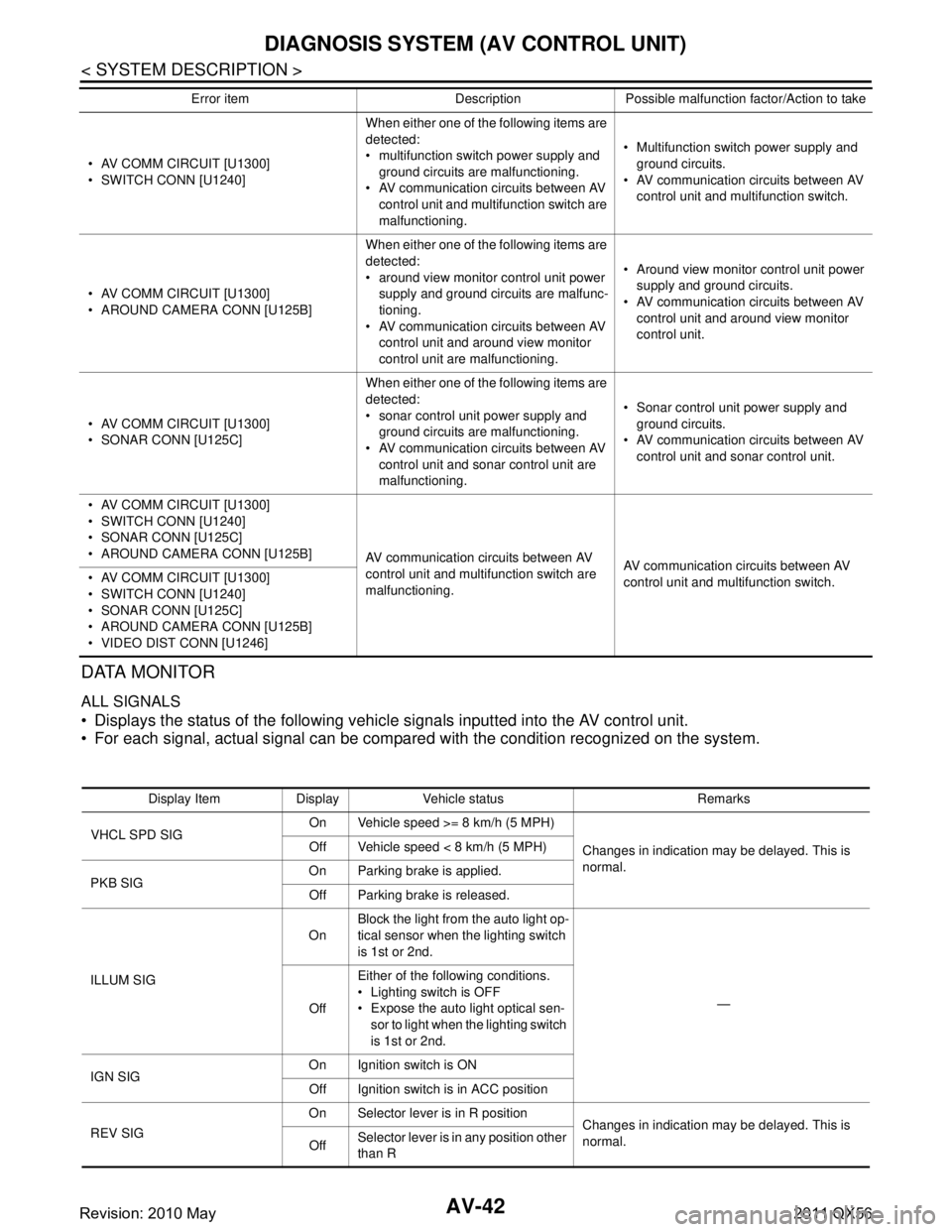
AV-42
< SYSTEM DESCRIPTION >
DIAGNOSIS SYSTEM (AV CONTROL UNIT)
DATA MONITOR
ALL SIGNALS
Displays the status of the following vehicle signals inputted into the AV control unit.
For each signal, actual signal can be compared with the condition recognized on the system.
AV COMM CIRCUIT [U1300]
SWITCH CONN [U1240]When either one of the following items are
detected:
multifunction switch power supply and
ground circuits are malfunctioning.
AV communication circuits between AV
control unit and multifunction switch are
malfunctioning. Multifunction switch power supply and
ground circuits.
AV communication circuits between AV control unit and multifunction switch.
AV COMM CIRCUIT [U1300]
AROUND CAMERA CONN [U125B] When either one of the following items are
detected:
around view monitor control unit power
supply and ground circuits are malfunc-
tioning.
AV communication circuits between AV control unit and around view monitor
control unit are malfunctioning. Around view monitor control unit power
supply and ground circuits.
AV communication circuits between AV control unit and around view monitor
control unit.
AV COMM CIRCUIT [U1300]
SONAR CONN [U125C] When either one of the following items are
detected:
sonar control unit power supply and
ground circuits are malfunctioning.
AV communication circuits between AV control unit and sonar control unit are
malfunctioning. Sonar control unit power supply and
ground circuits.
AV communication circuits between AV control unit and sonar control unit.
AV COMM CIRCUIT [U1300]
SWITCH CONN [U1240]
SONAR CONN [U125C]
AROUND CAMERA CONN [U125B] AV communication circuits between AV
control unit and multifunction switch are
malfunctioning.AV communication circuits between AV
control unit and multifunction switch.
AV COMM CIRCUIT [U1300]
SWITCH CONN [U1240]
SONAR CONN [U125C]
AROUND CAMERA CONN [U125B]
VIDEO DIST CONN [U1246] Error item Description Possible malfunction factor/Action to take
Display Item Display Vehicle status Remarks
VHCL SPD SIG On Vehicle speed >= 8 km/h (5 MPH)
Changes in indication may be delayed. This is
normal.
Off Vehicle speed < 8 km/h (5 MPH)
PKB SIG On Parking brake is applied.
Off Parking brake is released.
ILLUM SIG On
Block the light from the auto light op-
tical sensor when the lighting switch
is 1st or 2nd.
—
Off Either of the following conditions.
Lighting switch is OFF
Expose the auto light optical sen-
sor to light when the lighting switch
is 1st or 2nd.
IGN SIG On Ignition switch is ON
Off Ignition switch is in ACC position
REV SIG On Selector lever is in R position
Changes in indication may be delayed. This is
normal.
Off Selector lever is in any position other
than R
Revision: 2010 May2011 QX56
Page 192 of 5598

AV-44
< SYSTEM DESCRIPTION >
DIAGNOSIS SYSTEM (AROUND VIEW MONITOR CONTROL UNIT)
DIAGNOSIS SYSTEM (AROUND VIEW MONITOR CONTROL UNIT)
On Board Diagnosis FunctionINFOID:0000000006216221
The diagnosis function of around view monitor control unit is displayed when selecting “Camera Cont.” of Con-
firmation/Adjustment mode in the multi AV system.
Around view monitor control unit diagnosis item
CAUTION:
*: Never perform other operations for approxim ately 10 seconds after performing "Initialize Camera
Image Calibration".
Connection Confirmation
The status of signals inputted to around view monitor control unit can
be checked.
Connection Confirmation item list
AV control unit Confirmation/Adjustment mode Function
Camera Cont. Connection Confirmation
The status of signals input to around view monitor control unit
can be checked.
Calibrating Cam-
era Image Rear Camera Performs the calibration of rear camera.
Pass-Side Camera Performs the calibration of side camera RH.
Front Camera Performs the calibration of front camera.
Dr-Side Camera Performs the calibration of side camera LH.
Initialize Camera Image
Calibration
*The calibration can be initialized to NISSAN factory shipment
condition.
Fine Tuning of Bird’s-Eye View The confirmation and adjustment of the difference between
each camera can be performed.
The system changes to the ZOOM function by the operation of shift and the ZOOM ratio of each camera can be changed.
Correct Draw Line
of Wide View Rear-Wide View The position of rear wide view guideline can be changed.
JSNIA2277ZZ
Diagnosis item Display Description
Steer. Angle Sensor ON/OFF Input status of steering angle sensor is displayed by ON/OFF.
Reverse Sensor ON/OFF Input status of reverse signal inputted to around view monitor control unit is dis-
played by ON/OFF in real time.
Vehicle Speed Sensor ON/OFF Input status of vehicle speed signal inputted to around view monitor control
unit is displayed by ON/OFF.
When the vehicle speed signal is input, it is turned ON. It remains ON until con- nection confirmation mode is stopped.
Camera Switch ON/OFF The status of camera switch signal received via AV communication from AV
control unit is displayed by ON/OFF.
When the camera switch signal is received once, it is turned ON. It remains ON until connection confirmation mode is stopped.
IGN ON/OFF Input status of ignition signal inputted to around view monitor control unit is dis-
played by ON/OFF in real time.
ILL ON/OFF Input status of illumination signal inputted to around view monitor control unit is
displayed by ON/OFF in real time.
Revision: 2010 May2011 QX56
Page 194 of 5598

AV-46
< SYSTEM DESCRIPTION >
DIAGNOSIS SYSTEM (AROUND VIEW MONITOR CONTROL UNIT)
*: Never perform other operations for approxim ately 10 seconds after performing "Initialize Camera
Image Calibration".
Fine Tuning of Birds-Eye View
The fine adjustment function of camera calibration can check and adjust the difference between each camera.
Fine adjustments can be performed for each camera. Move the
“+”-mark to select the camera by pressing the “CAMERA” switch.
Perform the adjustment with the center dial and upper/lower/left/
right switches.
CAUTION:
Operate the center dial slowly because the changing of the
screen takes approximately 1 second.
NOTE:
It can be initialized to the NISSAN factory shipment setting with “Initialize Camera Image Calibration” of “Calibrating Camera
Image”.
The adjustment value is cancelled in this mode by performing “Initialize Camera Image Calibration”.
ZOOM function
The ZOOM ratio of camera can be changed when calibrating the
camera.
It shifts to ZOOM function mode by shifting the selector lever to a
position other than the “R” position → “R” position → other than “R”
position in the “Fine Tuning of Birds-Eye View” mode.
The changing of ZOOM ratio can be performed for each camera.
Move the “+”-mark to select the camera by pressing “CAMERA”
switch and press the left/right s witch to change the ZOOM ratio.
NOTE:
When the position is not correct in “Fine Tuning of Birds-Eye View”
mode, use this "ZOOM" function to adjust it.
If this function is used, always adjust the upper/lower/left/right posi-
tion again on the “Fine Tuning of Birds-Eye View” screen.
Correct Draw Line of Wide View
The display position of guiding lines when displayed on the rear-wide
view can be changed.
Correct Draw Line of Camera Image item
Adjustment range
Rotating direction : 31 patterns (16 on the center)
Upper/lower direction : ( −99) – (+99)
Left/right direction : ( −99) − (+99)
JSNIA2280ZZ
JSNIA2279ZZ
Adjustment range
Rotating direction : 7 patterns
JSNIA2380ZZ
Items Description
Rear-Wide View The position of rear wide view guideline can be changed.
Revision: 2010 May2011 QX56
Page 196 of 5598
![INFINITI QX56 2011 Factory Service Manual
AV-48
< SYSTEM DESCRIPTION >
DIAGNOSIS SYSTEM [SONAR CONTROL UNIT (WITH AROUND VIEW MONI-
TOR)]
The default of this model is “NORMAL”.
Warning item FARTHER FAR NORMAL (Default) NEAR
Second warnin INFINITI QX56 2011 Factory Service Manual
AV-48
< SYSTEM DESCRIPTION >
DIAGNOSIS SYSTEM [SONAR CONTROL UNIT (WITH AROUND VIEW MONI-
TOR)]
The default of this model is “NORMAL”.
Warning item FARTHER FAR NORMAL (Default) NEAR
Second warnin](/manual-img/42/57033/w960_57033-195.png)
AV-48
< SYSTEM DESCRIPTION >
DIAGNOSIS SYSTEM [SONAR CONTROL UNIT (WITH AROUND VIEW MONI-
TOR)]
The default of this model is “NORMAL”.
Warning item FARTHER FAR NORMAL (Default) NEAR
Second warning 70 – 80 cm (27.5 – 31.4 in) 60 – 70 cm (23.6 – 27.5 in) 50 – 60 cm (19.6 – 23.6 in) 40 – 50 cm (15.7 – 19.6 in)
Third warning 50 – 70 cm (19.6 – 27.5 in) 40 – 60 cm (15.7 – 23.6 in) 30 – 50 cm (11.8 – 19.6 in) 30 – 40 cm (11.8 – 15.7 in)
Fourth warning Less than 50 cm (19.6 in) Less than 40 cm (15.7 in) Less than 30 cm (11.8 in) Less than 30 cm (11.8 in)
Revision: 2010 May2011 QX56
Page 197 of 5598

AV
DIAGNOSIS SYSTEM (HEADREST DISPLAY UNIT)AV-49
< SYSTEM DESCRIPTION >
C
DE
F
G H
I
J
K L
M B A
O P
DIAGNOSIS SYSTEM (HEA DREST DISPLAY UNIT)
DescriptionINFOID:0000000006216223
Self-diagnosis of headrest display unit can be perform ed by operating rear seat remote controller.
On Board Diagnosis FunctionINFOID:0000000006216224
Self-diagnosis mode can check the following items.
METHOD OF STARTING
1. Turn ignition switch to the ON position.
2. Turn the headrest display unit OFF.
3. Press each switch of rear seat remote controller in the order shown below.
“AUX(L)” →“VOL DOWN” →“DISP(R)” →“VOL UP” →“DVD” →“L”
NOTE:
Operation must be done within 20 seconds.
Perform the operation of rear seat remote controller for head- rest display unit of each side.
4. When the rear seat remote operation is performed as shown on procedure 3, self-diagnosis screen is displayed.
Diagnosis item Display Description
Display Location Left/Right/Un-
known Installation location of headrest display unit is displayed.
NOTE:
If displayed location is different from the actual location or shown as “unknown”,
check location recognition signal circuit.
Software Ver. ***** Software version of headrest display unit is displayed.
Hardware Ver. ***** Hardware version of headrest display unit is displayed.
Seat Position OK Not used for this vehicle.
JSNIA3003ZZ
JSNIA3005ZZ
Revision: 2010 May2011 QX56
Page 205 of 5598

AV
AV CONTROL UNITAV-57
< ECU DIAGNOSIS INFORMATION >
C
DE
F
G H
I
J
K L
M B A
O P
Fail-SafeINFOID:0000000006216226
When the ambiance temperature becomes extremely low or extremely high, AV control unit displays the mes-
sage and limits the AV control unit function.
FAIL-SAFE CONDITIONS
When the ambiance temperature is −20 °C ( −4 °F) or lower, or when it is 70 °C (158 °F) or higher
Display
The messages displayed on fail-safe conditions are as shown below:
DESCRIPTION OF CONTROLS
Ability Operation Mode
There is an ability operation mode for Fail-safes due to low or high ambiance temperature.
If HDD data can be read, fail-safe is shown, then normal displays are displayed only for functions which can be
operated.
RELEASE CONDITIONS OF FAIL-SAFE
Fail-safe is released on following conditions and normal mode is restored.
When The Temperature of HDD Is Low or High
If the ambient temperature becomes out of fa il-safe condition range, normal mode is restored.
DTC IndexINFOID:0000000006216227
SELF-DIAGNOSIS RESULTS DISPLAY ITEM
158 GroundRGB digital image signal
(+)
OutputIgnition
switch ON Not connected connector. 1.3 V
159 Ground Satellite radio antenna sig-
nal InputIgnition
switch ON Not connected satellite an-
tenna connector.
5.0 V
Te r m i n a l
(Wire color) Description
ConditionReference value
(Approx.)
+ – Signal name Input/
Output
Fail-safe mode Display (display of the fail-safe condition)
When HDD temperature is low HDD system is experienci
ng problems due to extreme low temperature.
Normal operation will resume when temperature rises.
When HDD temperature is high HDD system is experienci
ng problems due to extreme high temperature.
Normal operation will resume when temperature drops.
Function When Fail-safe Function is activated
Air conditioner Operation Only multifunction switch (preset switch) can be operated.
Display
LED of multifunction switch (preset switch) illuminates.
Aimed temperature, blow angle, and flow rate are displayed in simplified mode.
Audio Operation Only ON/OFF and volume control operations by multifunction switch (preset switch) are possible.
Display No display (“Fail-safe mode” is displayed)
Camera Operation Image tone cannot be controlled.
Display Cannot be superimposed. (warning display, tone control display)
Hands-free phone Operation Cannot be operated.
Navigation Operation Cannot be operated.
Self diagnosis The display in simplified mode of fail-safe condition
CONSULT-III diagnosis Cannot be operated.
Revision: 2010 May2011 QX56
Page 210 of 5598

AV-62
< ECU DIAGNOSIS INFORMATION >
HEADREST DISPLAY UNIT
HEADREST DISPLAY UNIT
Reference ValueINFOID:0000000006216229
TERMINAL LAYOUT
PHYSICAL VALUES
JPNIA0007ZZ
Terminal
(Wire color) Description
ConditionReference value
(Approx.)
+ – Signal name Input/
Output
1
(L) Ground Ground — Ignition
switch ON —0 V
2
(V) Ground Battery power supply Input Ignition
switch
OFF — Battery voltage
3
(GR) Ground Ground — Ignition
switch ON —0 V
4
(L/R) Ground Battery power supply Input Ignition
switch OFF — Battery voltage
9
(B/R) Ground
Location recognition signal
for headrest display unit RH InputIgnition
switch
ON —0 V
10
(L/B) Ground Location recognition signal
for headrest display unit LH
InputIgnition
switch ON —0 V
11
(B) —AV communication signal
(H) Input/
Output —— —
12
(G) —AV communication signal
(H) Input/
Output —— —
13
(R) —
AV communication signal
(L) Input/
Output —— —
14
(W) —AV communication signal
(L) Input/
Output —— —
15 — Shield — — — —
18
(W/R) Ground ACC signal Input Ignition
switch OFF — 3.3 V
Ignition switch
ACC —0 V
Revision: 2010 May2011 QX56
Page 266 of 5598

AV-118
< DTC/CIRCUIT DIAGNOSIS >
U1000 CAN COMM CIRCUIT
DTC/CIRCUIT DIAGNOSIS
U1000 CAN COMM CIRCUIT
DescriptionINFOID:0000000006216248
CAN (Controller Area Network) is a serial communication line for real-time application. It is an on-vehicle mul-
tiplex communication line with high data communication s peed and excellent error detection ability. Many elec-
tronic control units are equipped onto a vehicle, and each control unit shares information and links with other
control units during operation (not independently). In CA N communication, control units are connected with 2
communication lines (CAN-H, CAN-L) allowing a high rate of information transmission with less wiring. Each
control unit transmits/receives data but selectively reads required data only.
CAN Communication Signal Chart. Refer to LAN-28, "
CAN COMMUNICATION SYSTEM : CAN Communica-
tion Signal Chart".
DTC LogicINFOID:0000000006216249
DTC DETECTION LOGIC
Diagnosis ProcedureINFOID:0000000006216250
1.PERFORM SELF-DIAGNOSTIC
1. Turn ignition switch ON and wait for 2 seconds or more.
2. Check “Self Diagnostic Result” of “MULTI AV”.
Is
“CAN COMM CIRCUIT” displayed?
YES >> Refer to LAN-18, "Trouble Diagnosis Procedure".
NO >> Refer to GI-40, "
Intermittent Incident".
DTCDisplay contents of CON-
SULT-III DTC detection condition Probable malfunction location
U1000 CAN COMM CIRCUIT
[U1000] AV control unit is not transmitting or receiving
CAN communication signal for 2 seconds or
more.
CAN communication system.
Revision: 2010 May2011 QX56