2011 INFINITI QX56 Eco
[x] Cancel search: EcoPage 176 of 5598
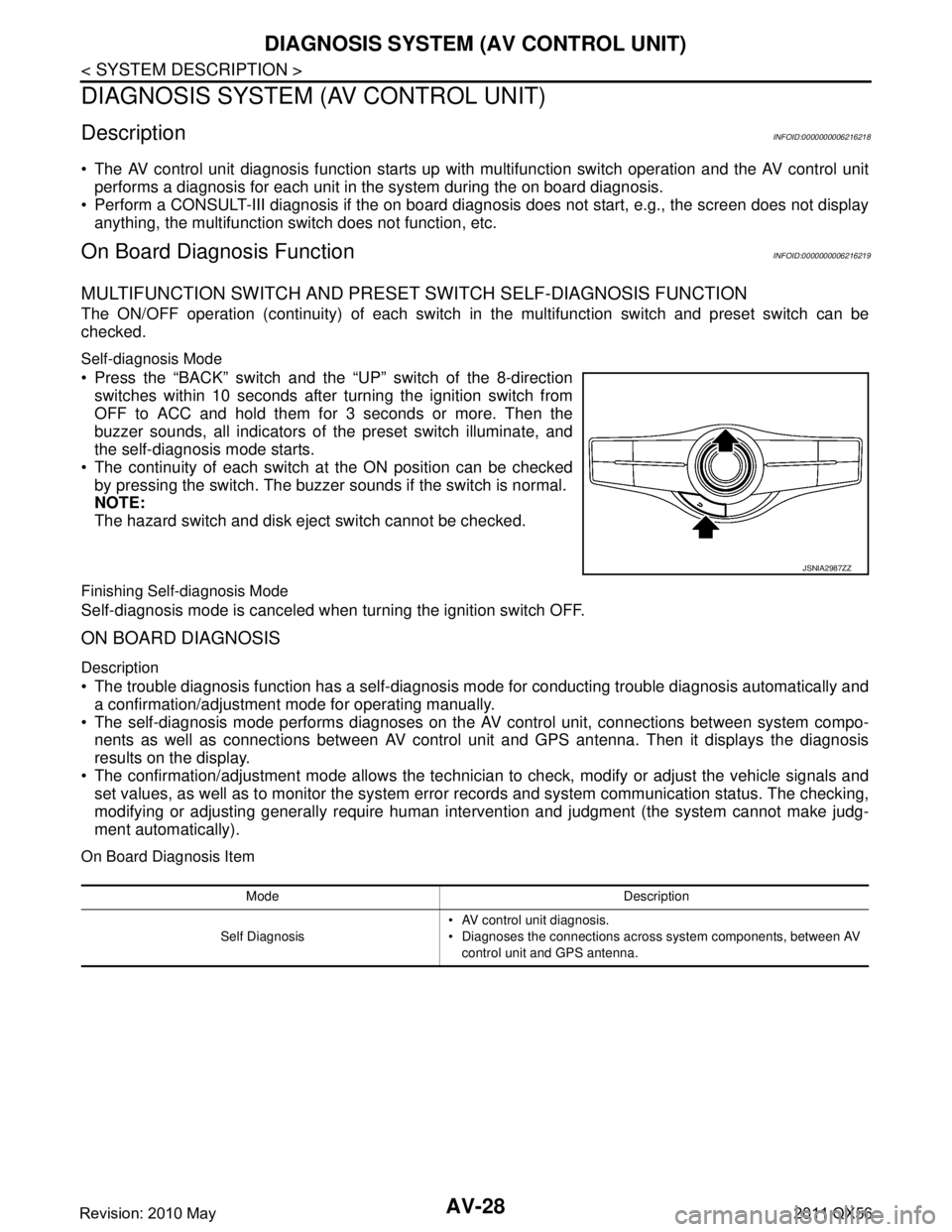
AV-28
< SYSTEM DESCRIPTION >
DIAGNOSIS SYSTEM (AV CONTROL UNIT)
DIAGNOSIS SYSTEM (AV CONTROL UNIT)
DescriptionINFOID:0000000006216218
The AV control unit diagnosis function starts up with multifunction switch operation and the AV control unit
performs a diagnosis for each unit in the system during the on board diagnosis.
Perform a CONSULT-III diagnosis if the on board diagnosis does not start, e.g., the screen does not display
anything, the multifunction switch does not function, etc.
On Board Diagn osis FunctionINFOID:0000000006216219
MULTIFUNCTION SWITCH AND PRESET SWITCH SELF-DIAGNOSIS FUNCTION
The ON/OFF operation (continuity) of each switch in the multifunction switch and preset switch can be
checked.
Self-diagnosis Mode
Press the “BACK” switch and the “UP” switch of the 8-direction switches within 10 seconds after turning the ignition switch from
OFF to ACC and hold them for 3 seconds or more. Then the
buzzer sounds, all indicators of the preset switch illuminate, and
the self-diagnosis mode starts.
The continuity of each switch at the ON position can be checked
by pressing the switch. The buzzer sounds if the switch is normal.
NOTE:
The hazard switch and disk eject switch cannot be checked.
Finishing Self-diagnosis Mode
Self-diagnosis mode is canceled when turning the ignition switch OFF.
ON BOARD DIAGNOSIS
Description
The trouble diagnosis function has a self-diagnosis mode for conducting trouble diagnosis automatically and
a confirmation/adjustment mode for operating manually.
The self-diagnosis mode performs diagnoses on the AV control unit, connections between system compo-
nents as well as connections between AV contro l unit and GPS antenna. Then it displays the diagnosis
results on the display.
The confirmation/adjustment mode allows the technician to check, modify or adjust the vehicle signals and
set values, as well as to monitor the system erro r records and system communication status. The checking,
modifying or adjusting generally require human inte rvention and judgment (the system cannot make judg-
ment automatically).
On Board Diagnosis Item
JSNIA2987ZZ
Mode Description
Self Diagnosis AV control unit diagnosis.
Diagnoses the connections across system components, between AV
control unit and GPS antenna.
Revision: 2010 May2011 QX56
Page 179 of 5598
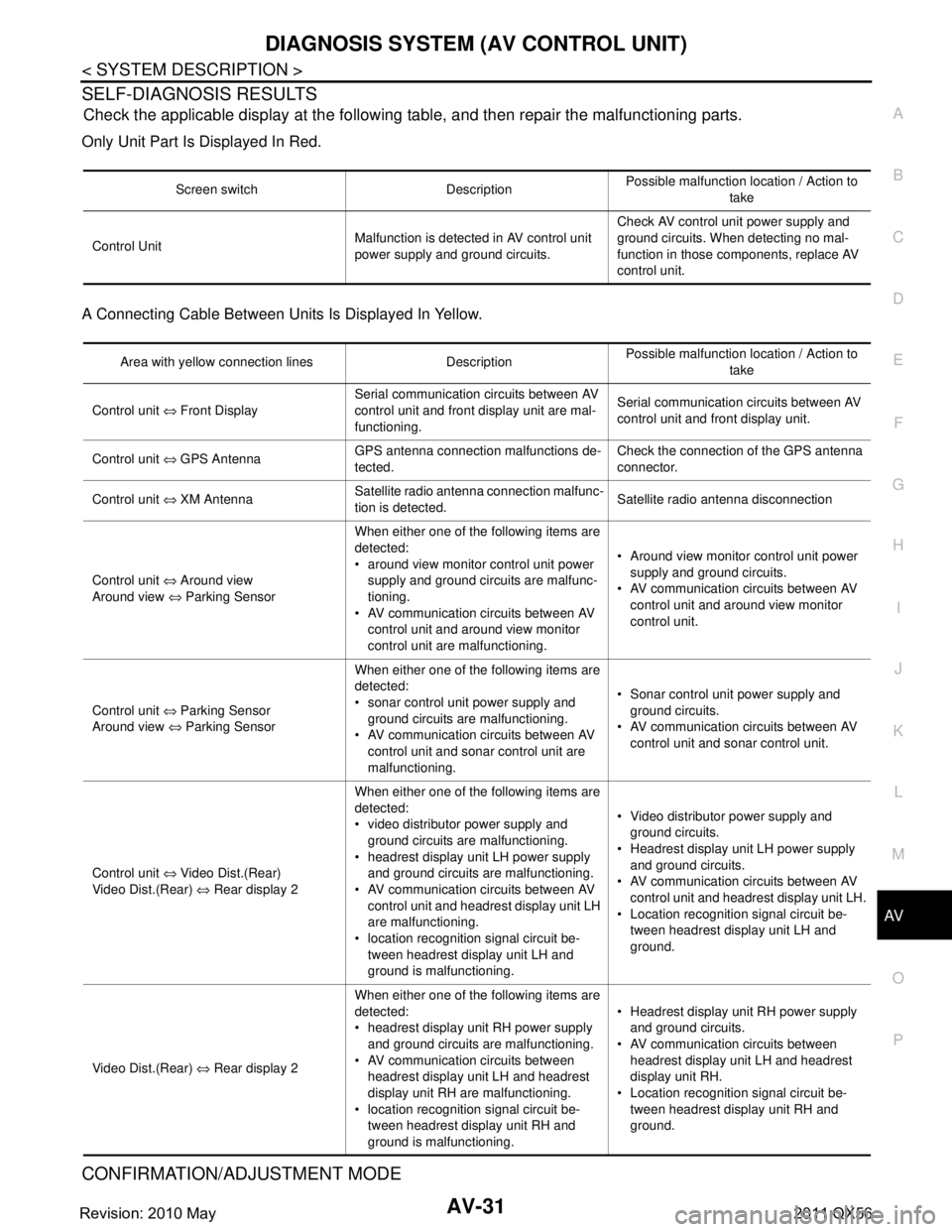
AV
DIAGNOSIS SYSTEM (AV CONTROL UNIT)AV-31
< SYSTEM DESCRIPTION >
C
DE
F
G H
I
J
K L
M B A
O P
SELF-DIAGNOSIS RESULTS
Check the applicable display at the following table, and then repair the malfunctioning parts.
Only Unit Part Is Displayed In Red.
A Connecting Cable Between Units Is Displayed In Yellow.
CONFIRMATION/ADJUSTMENT MODE
Screen switch Description Possible malfunction location / Action to
take
Control Unit Malfunction is detected in AV control unit
power supply and ground circuits.Check AV control unit power supply and
ground circuits. When detecting no mal-
function in those components, replace AV
control unit.
Area with yellow connection lines Description
Possible malfunction location / Action to
take
Control unit ⇔ Front Display Serial communication circuits between AV
control unit and front display unit are mal-
functioning. Serial communication circuits between AV
control unit and front display unit.
Control unit ⇔ GPS Antenna GPS antenna connection malfunctions de-
tected. Check the connection of the GPS antenna
connector.
Control unit ⇔ XM Antenna Satellite radio antenna connection malfunc-
tion is detected.
Satellite radio antenna disconnection
Control unit ⇔ Around view
Around view ⇔ Parking Sensor When either one of the following items are
detected:
around view monitor control unit power
supply and ground circuits are malfunc-
tioning.
AV communication circuits between AV
control unit and around view monitor
control unit are malfunctioning. Around view monitor control unit power
supply and ground circuits.
AV communication circuits between AV
control unit and around view monitor
control unit.
Control unit ⇔ Parking Sensor
Around view ⇔ Parking Sensor When either one of the following items are
detected:
sonar control unit power supply and
ground circuits are malfunctioning.
AV communication circuits between AV
control unit and sonar control unit are
malfunctioning. Sonar control unit power supply and
ground circuits.
AV communication circuits between AV control unit and sonar control unit.
Control unit ⇔ Video Dist.(Rear)
Video Dist.(Rear) ⇔ Rear display 2 When either one of the following items are
detected:
video distributor power supply and
ground circuits are malfunctioning.
headrest display unit LH power supply and ground circuits are malfunctioning.
AV communication circuits between AV control unit and headrest display unit LH
are malfunctioning.
location recognition signal circuit be- tween headrest display unit LH and
ground is malfunctioning. Video distributor power supply and
ground circuits.
Headrest display unit LH power supply
and ground circuits.
AV communication circuits between AV control unit and headrest display unit LH.
Location recognition signal circuit be- tween headrest display unit LH and
ground.
Video Dist.(Rear) ⇔ Rear display 2 When either one of the following items are
detected:
headrest display unit RH power supply
and ground circuits are malfunctioning.
AV communication circuits between headrest display unit LH and headrest
display unit RH are malfunctioning.
location recognition signal circuit be- tween headrest display unit RH and
ground is malfunctioning. Headrest display unit RH power supply
and ground circuits.
AV communication circuits between
headrest display unit LH and headrest
display unit RH.
Location recognition signal circuit be-
tween headrest display unit RH and
ground.
Revision: 2010 May2011 QX56
Page 181 of 5598

AV
DIAGNOSIS SYSTEM (AV CONTROL UNIT)AV-33
< SYSTEM DESCRIPTION >
C
DE
F
G H
I
J
K L
M B A
O P
A comparison check can be made of each actual vehicle signal and
the signals recognized by the system.
Sp ea ke r Tes t
Select “SPEAKER DIAGNOSIS” to display the Speaker Diagnosis
screen. Press “Start” to generate a test tone in a speaker. Press
“Start” to generate a test tone in the next speaker. Press “Stop” to
stop the test tones.
Navigation
STEERING ANGLE ADJUSTMENT
JSNIA2991ZZ
Diagnosis item Display Vehicle status Remarks
Vehicle speed ON Vehicle speed >= 8 km/h (5 MPH)
Changes in indication may be delayed. This is normal.
OFF Vehicle speed < 8 km/h (5 MPH)
Parking brake ON Parking brake is applied.
OFF Parking brake is released.
Lights ON
Block the light from the auto light
optical sensor when the lighting
switch is 1st or 2nd.
—
OFF Either of the following conditions.
Lighting switch is OFF
Expose the auto light optical sen-
sor to light when the lighting
switch is 1st or 2nd.
Ignition ON Ignition switch is ON.
—
OFF Ignition switch is in ACC position.
Reverse ON Selector lever is in “R” position.
Changes in indication may be delayed. This is normal.
OFF Selector lever is in other than “R”
position.
Side view Switch OFF — This item is displayed, but cannot be monitored.
Room Lamp OFF — This item is displayed, but cannot be monitored.
JPNIA1828ZZ
Revision: 2010 May2011 QX56
Page 182 of 5598

AV-34
< SYSTEM DESCRIPTION >
DIAGNOSIS SYSTEM (AV CONTROL UNIT)
The steering angle output value detected with the gyroscope is
adjusted.
SPEED CALIBRATION
During normal driving, distance error caused by tire wear and tire
pressure change is automatically adjusted for by the automatic dis-
tance correction function. This function, on the other hand, is for
immediate adjustment, in cases such as driving with tire chain fitted
on tires.
Error History
The self-diagnosis results are judged depending on whether any error occurs from when “Self-diagnosis” is
selected until the self-diagnosis results are displayed.
However, the diagnosis results are judged normal if an error has occurred before the ignition switch is turned
ON and then no error has occurred until the self-diagnosis start. Check the “Error Record” to detect any error
that may have occurred before the self-di agnosis start because of this situation.
The error record displays the time and place of the most recent occurrence of that error. However, take note of
the following points.
If there is a malfunction with the GPS antenna circuit board in the AV control unit, the correct date and time
of occurrence may not be able to be displayed.
Place of the error occurrence is represented by the posit ion of the current location mark at the time an error
occurred. If current location mark has deviated from t he correct position, then the place of the error occur-
rence cannot be located correctly.
The frequency of occurrence is displayed in a count up manner. The actual count up method differs depend- ing on the error item.
Count up method A
The counter resets to 0 if an error occurs when igniti on switch is turned ON. The counter increases by 1 if
the condition is normal at a next ignition ON cycle.
The counter upper limit is 39. Any counts exceeding 39 are ignored.“ The counter can be reset (no error
record display) with the “Delete log” switch or CONSULT-III.
Count up method B
The counter increases by 1 if an error occurs when i gnition switch is ON. The counter will not decrease even
if the condition is normal at the next ignition ON cycle.
The counter upper limit is 50. Any counts exceeding 50 are ignored. “ The counter can be reset (no error
record display) with the “Delete log” switch or CONSULT-III.
JSNIA2179ZZ
JSNIA2180ZZ
Display type of occur-
rence frequency Error history display item
Count up method A CAN communication line, control unit (CAN), AV communication line, control unit (AV)
Count up method B Other than the above
Revision: 2010 May2011 QX56
Page 184 of 5598
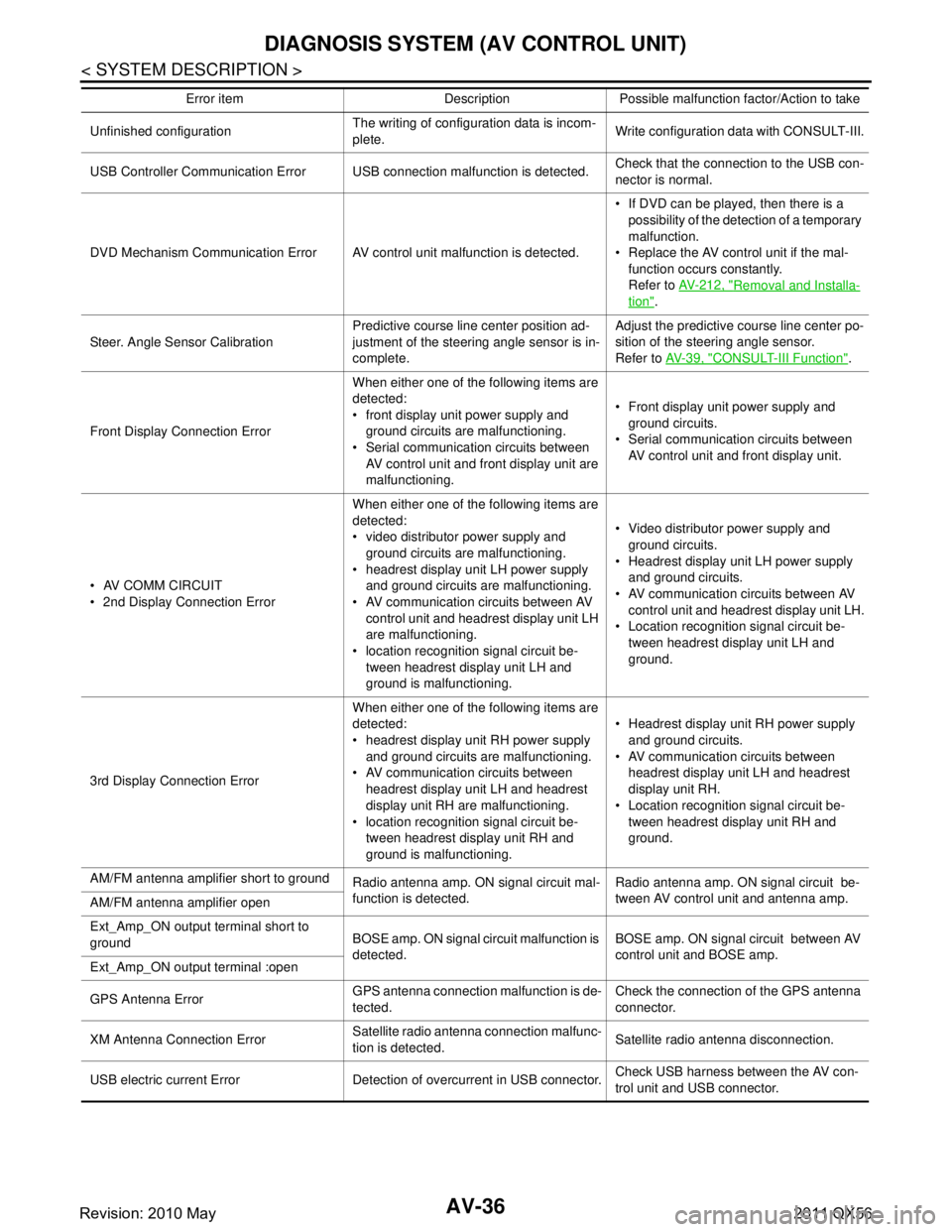
AV-36
< SYSTEM DESCRIPTION >
DIAGNOSIS SYSTEM (AV CONTROL UNIT)
Unfinished configurationThe writing of configuration data is incom-
plete.Write configuration data with CONSULT-III.
USB Controller Communication Error USB connection malfunction is detected. Check that the connection to the USB con-
nector is normal.
DVD Mechanism Communication Error AV control unit malfunction is detected. If DVD can be played, then there is a
possibility of the detection of a temporary
malfunction.
Replace the AV control unit if the mal- function occurs constantly.
Refer to AV- 2 1 2 , "
Removal and Installa-
tion".
Steer. Angle Sensor Calibration Predictive course line center position ad-
justment of the steering angle sensor is in-
complete.Adjust the predictive course line center po-
sition of the steering angle sensor.
Refer to
AV- 3 9 , "
CONSULT-III Function".
Front Display Connection Error When either one of the following items are
detected:
front display unit power supply and
ground circuits are malfunctioning.
Serial communication circuits between AV control unit and front display unit are
malfunctioning. Front display unit power supply and
ground circuits.
Serial communication circuits between AV control unit and front display unit.
AV COMM CIRCUIT
2nd Display Co nnection Error When either one of the following items are
detected:
video distributor power supply and
ground circuits are malfunctioning.
headrest display unit LH power supply and ground circuits are malfunctioning.
AV communication circuits between AV
control unit and headrest display unit LH
are malfunctioning.
location recognition signal circuit be-
tween headrest display unit LH and
ground is malfunctioning. Video distributor power supply and
ground circuits.
Headrest display unit LH power supply and ground circuits.
AV communication circuits between AV control unit and headrest display unit LH.
Location recognition signal circuit be-
tween headrest display unit LH and
ground.
3rd Display Connection Error When either one of the following items are
detected:
headrest display unit RH power supply
and ground circuits are malfunctioning.
AV communication circuits between
headrest display unit LH and headrest
display unit RH are malfunctioning.
location recognition signal circuit be- tween headrest display unit RH and
ground is malfunctioning. Headrest display unit RH power supply
and ground circuits.
AV communication circuits between headrest display unit LH and headrest
display unit RH.
Location recognition signal circuit be- tween headrest display unit RH and
ground.
AM/FM antenna amplifier short to ground Radio antenna amp. ON signal circuit mal-
function is detected.Radio antenna amp. ON signal circuit be-
tween AV control unit and antenna amp.
AM/FM antenna amplifier open
Ext_Amp_ON output terminal short to
ground BOSE amp. ON signal circuit malfunction is
detected.BOSE amp. ON signal circuit between AV
control unit and BOSE amp.
Ext_Amp_ON output terminal :open
GPS Antenna Error GPS antenna connection malfunction is de-
tected.Check the connection of the GPS antenna
connector.
XM Antenna Connection Error Satellite radio antenna connection malfunc-
tion is detected.
Satellite radio antenna disconnection.
USB electric current Error Detection of overcurrent in USB connector. Check USB harness between the AV con-
trol unit and USB connector.
Error item Description Possible malfunction factor/Action to take
Revision: 2010 May2011 QX56
Page 186 of 5598

AV-38
< SYSTEM DESCRIPTION >
DIAGNOSIS SYSTEM (AV CONTROL UNIT)
Displays the communication status between AV control unit (mas-ter unit) and each unit.
The error counter displays “OK” if any malfunction was not
detected in the past and displays “0 ” if a malfunction is detected. It
increases by 1 if the condition is normal at the next ignition switch
ON cycle. The upper limit of the counter is 39.
The error counter is erased if “Reset” is pressed.
NOTE:
“???” indicates UNKWN
Hands-Free Phone
The hands-free phone reception volume adjustment and microphone
and speaker test functions are also available.
Camera.
Refer to AV-44, "On Board Diagnosis Function".
XM
Change Channel
- Any necessary channels required to receive traffic information from
the satellite radio system can be set.
Change Application ID
- Any application ID'-s required to receive traffic information from the satellite radio system can be set.
Delete Unit Connection Log
Items Status
(Current) Counter
(Past)
C Tx(ITM–PrimarySW) OK / ??? OK / 0 – 39
C Rx(PrimarySW–ITM) OK / ??? OK / 0 – 39
C Rx(AVM–ITM) OK / ??? OK / 0 – 39
C Rx(Disp.3–Video Dist) OK / ??? / – OK / 0 – 39
C Rx(Video Dist–ITM) OK / ??? OK / 0 – 39
C Rx(Sonar–ITM) OK / ??? OK / 0 – 39
C Rx(Sonar–AVM) OK / ??? OK / 0 – 39
C Rx(R.RemoteCont–ITM) OK / ??? OK / 0 – 39
JSNIA2992ZZ
JSNIA2183ZZ
JSNIA2484ZZ
Revision: 2010 May2011 QX56
Page 187 of 5598
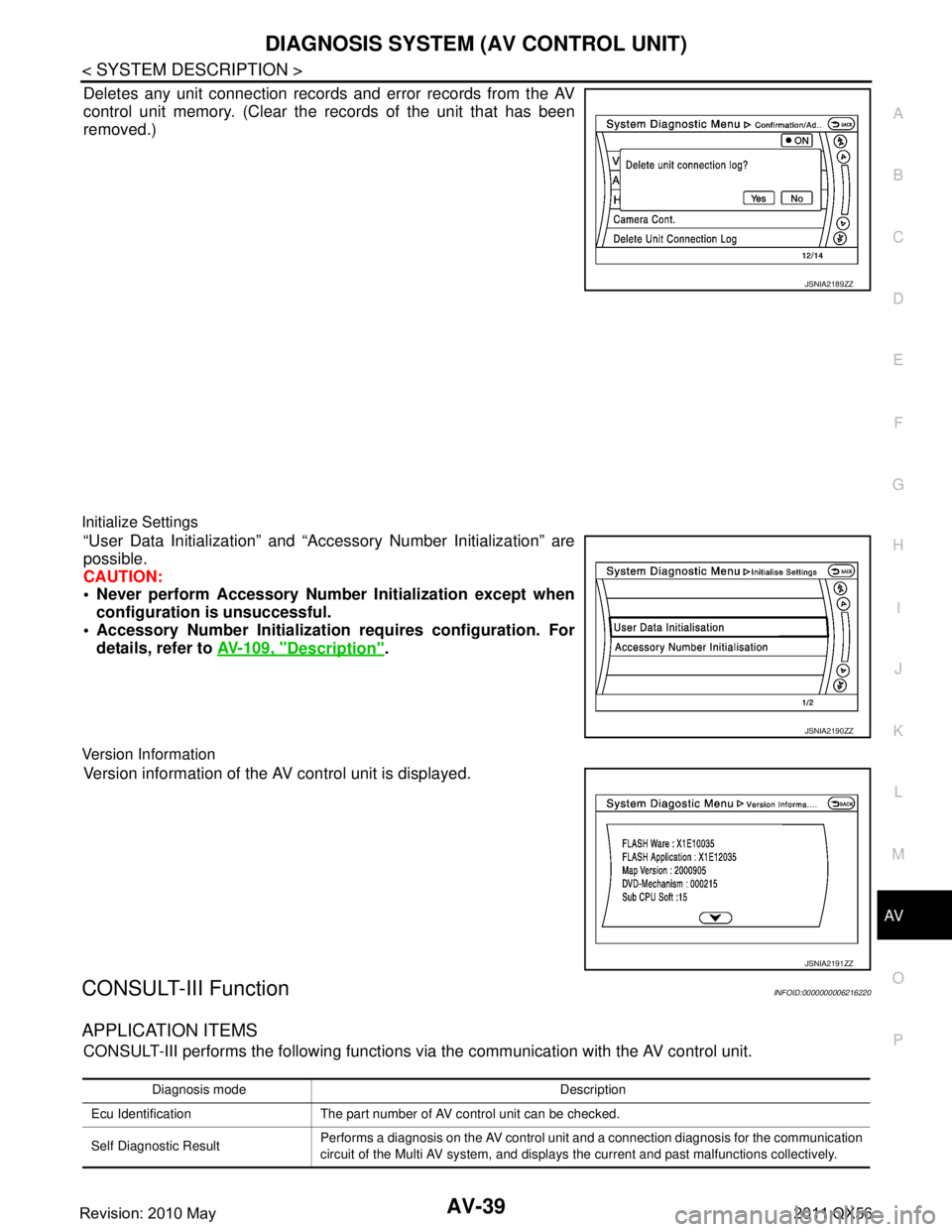
AV
DIAGNOSIS SYSTEM (AV CONTROL UNIT)AV-39
< SYSTEM DESCRIPTION >
C
DE
F
G H
I
J
K L
M B A
O P
Deletes any unit connection records and error records from the AV
control unit memory. (Clear the records of the unit that has been
removed.)
Initialize Settings
“User Data Initialization” and “Accessory Number Initialization” are
possible.
CAUTION:
Never perform Accessory Number Initialization except when configuration is unsuccessful.
Accessory Number Initialization requires configuration. For
details, refer to AV-109, "
Description".
Version Information
Version information of the AV control unit is displayed.
CONSULT-III FunctionINFOID:0000000006216220
APPLICATION ITEMS
CONSULT-III performs the following functions via the communication with the AV control unit.
JSNIA2189ZZ
JSNIA2190ZZ
JSNIA2191ZZ
Diagnosis mode Description
Ecu Identification The part number of AV control unit can be checked.
Self Diagnostic Result Performs a diagnosis on the AV control unit and a connection diagnosis for the communication
circuit of the Multi AV system, and displays the current and past malfunctions collectively.
Revision: 2010 May2011 QX56
Page 189 of 5598
![INFINITI QX56 2011 Factory Service Manual
AV
DIAGNOSIS SYSTEM (AV CONTROL UNIT)AV-41
< SYSTEM DESCRIPTION >
C
DE
F
G H
I
J
K L
M B A
O P
DSP CONN [U121D] AV control unit malfunction is detected. If a disc can be played, then there is a
pos INFINITI QX56 2011 Factory Service Manual
AV
DIAGNOSIS SYSTEM (AV CONTROL UNIT)AV-41
< SYSTEM DESCRIPTION >
C
DE
F
G H
I
J
K L
M B A
O P
DSP CONN [U121D] AV control unit malfunction is detected. If a disc can be played, then there is a
pos](/manual-img/42/57033/w960_57033-188.png)
AV
DIAGNOSIS SYSTEM (AV CONTROL UNIT)AV-41
< SYSTEM DESCRIPTION >
C
DE
F
G H
I
J
K L
M B A
O P
DSP CONN [U121D] AV control unit malfunction is detected. If a disc can be played, then there is a
possibility of the detection of a tempo-
rary malfunction.
Replace the AV control unit if the mal- function occurs constantly.
Refer to AV- 2 1 2 , "
Removal and Installa-
tion".
DSP COMM [U121E]
DVD COMM [U1227] AV control unit malfunction is detected. If DVD can be played, then there is a
possibility of the detection of a tempo-
rary malfunction.
Replace the AV control unit if the mal- function occurs constantly.
Refer to AV- 2 1 2 , "
Removal and Installa-
tion".
CONFIG UNFINISH [U122A] The writing of configuration data is incom-
plete.Write configuration data with CONSULT-
III.
ST ANGLE SEN CALIB [U1232] Predictive course line center position ad-
justment of the steering angle sensor is in-
complete.Adjust the predictive course line center po-
sition of the steering angle sensor.
Refer to
BRC-64, "
Work Procedure".
FRONT DISP CONN [U1243] When either one of the following items are
detected:
front display unit power supply and
ground circuits are malfunctioning.
serial communication circuits between
AV control unit and front display unit are
malfunctioning. Front display unit power supply and
ground circuits.
Serial communication circuits between AV control unit and front display unit.
GPS ANTENNA CONN [U1244] GPS antenna connection malfunction is
detected.Check the connection of the GPS antenna
connector.
AV COMM CIRCUIT [U1300]
VIDEO DIST CONN [U1246] When either one of the following items are
detected:
video distributor power supply and
ground circuits are malfunctioning.
headrest display unit LH power supply and ground circuits are malfunctioning.
AV communication circuits between AV
control unit and headrest display unit LH
are malfunctioning.
location recognition signal circuit be-
tween headrest display unit LH and
ground is malfunctioning. Video distributor power supply and
ground circuits.
Headrest display unit LH power supply
and ground circuits.
AV communication circuits between AV control unit and headrest display unit
LH.
Location recognition signal circuit be- tween headrest display unit LH and
ground.
3RD DISP CONN [U125A] When either one of the following items are
detected:
headrest display unit RH power supply
and ground circuits are malfunctioning.
AV communication circuits between headrest display unit LH and headrest
display unit RH are malfunctioning.
location recognition signal circuit be- tween headrest display unit RH and
ground is malfunctioning. Headrest display unit RH power supply
and ground circuits.
AV communication circuits between Headrest display unit LH and headrest
display unit RH.
Location recognition signal circuit be- tween headrest display unit RH and
ground.
XM ANTENNA CONN [U1258] Satellite radio antenna connection mal-
function is detected.Satellite radio antenna disconnection.
USB OVERCURRENT [U1263] Detection of overcurrent in USB connect-
er.Check USB harness between the AV con-
trol unit and USB connector.
ANTENNA AMP TERMINAL
[OPEN or SHORT]
[U1264] Radio antenna amp. ON signal circuit mal-
function is detected.
Radio antenna amp. ON signal circuit be-
tween AV control unit and antenna amp.
AMP ON TERMINAL
[GND-SHORT or VB-SHORT]
[U1265] BOSE amp. ON signal circuit malfunction
is detected.
BOSE amp. ON signal circuit between AV
control unit and BOSE amp.
Error item Description Possible malfunction factor/Action to take
Revision: 2010 May2011 QX56