2011 INFINITI QX56 Eco
[x] Cancel search: EcoPage 295 of 5598

AV
U125A HEADREST DISPLAY UNITAV-147
< DTC/CIRCUIT DIAGNOSIS >
C
DE
F
G H
I
J
K L
M B A
O P
U125A HEADREST DISPLAY UNIT
DTC LogicINFOID:0000000006216297
Diagnosis ProcedureINFOID:0000000006216298
1.CHECK HEADREST DISPLAY UNIT RH POWER SUPPLY AND GROUND CIRCUIT
Check headrest display unit RH power supply and ground circuits. Refer to AV-162, "
HEADREST DISPLAY
UNIT : Diagnosis Procedure".
Is the inspection result normal?
YES >> GO TO 2.
NO >> Repair malfunctioning parts.
2.CHECK CONTINUITY AV COMMUNICATION CIRCUIT
1. Turn ignition switch OFF.
2. Disconnect headrest display unit LH connector and headrest display unit RH connector.
3. Check continuity between headrest display unit LH harness connector and headrest display unit RH har- ness connector.
Is the inspection result normal?
YES >> GO TO 3.
NO >> Repair harness or connector.
3.CHECK LOCATION RECOGNITION SIGNAL CIRCUIT
Check location recognition signal circuit between headrest display unit RH and ground. Refer to AV-175,
"Diagnosis Procedure".
Is the inspection result normal?
YES >> Replace headrest display unit RH. Refer to AV-214, "Exploded View".
NO >> Repair harness or connector.
DTC Display contents of
CONSULT-III DTC Detection Condit
ion Possible causes
U125A 3RD DISP CONN
[U125A] When either one of the following items are detected:
headrest display unit RH power supply and ground cir-
cuits are malfunctioning.
AV communication circuits between headrest display unit LH and headrest display unit RH are malfunction-
ing.
location recognition signal circuit between headrest dis- play unit RH and ground is malfunctioning. Headrest display unit RH power
supply and ground circuits.
AV communication circuits be- tween Headrest display unit LH and
headrest display unit RH.
Location recognition signal circuit between headrest display unit RH
and ground.
Headrest display unit LH Headrest display unit RH Continuity
Connector Terminals Connector Terminals
B554 11
B574 12
Existed
13 14
Revision: 2010 May2011 QX56
Page 299 of 5598

AV
U1300 AV COMM CIRCUITAV-151
< DTC/CIRCUIT DIAGNOSIS >
C
DE
F
G H
I
J
K L
M B A
O P
U1300 AV COMM CIRCUIT
DescriptionINFOID:0000000006216305
U1300 is indicated when malfunction occurs in communica tion signal of multi AV system. Indicated simulta-
neously, without fail, with the malfunction of control uni ts connected to AV control unit with communication line.
Determine the possible malfunction cause from the table below.
SELF-DIAGNOSIS RESULTS DISPLAY ITEM
DTC Display contents of
CONSULT-III DTC detection condition Possible malfunction factor
U1300
U1240 AV COMM CIRCUIT
[U1300]
SWITCH CONN [U1240] When either one of the following items are detected:
multifunction switch power supply and ground circuits
are malfunctioning.
AV communication circuits between AV control unit
and multifunction switch are malfunctioning. Multifunction switch power supply
and ground circuits.
AV communication circuits between AV control unit and multifunction
switch.
U1300
U1246 AV COMM CIRCUIT
[U1300]
VIDEO DIST CONN [U1246] When either one of the following items are detected:
video distributor power supply and ground circuits are
malfunctioning.
headrest display unit LH power supply and ground cir- cuits are malfunctioning.
AV communication circuits between AV control unit and headrest display unit LH are malfunctioning.
location recognition signal circuit between headrest
display unit LH and ground is malfunctioning. Video distributor power supply and
ground circuits.
Headrest display unit LH power sup- ply and ground circuits.
AV communication circuits between AV control unit and headrest display
unit LH.
Location recognition signal circuit between headrest display unit LH
and ground.
U1300
U125B AV COMM CIRCUIT
[U1300]
AROUND CAMERA
CONN [U125B] When either one of the following items are detected:
around view monitor control unit power supply and
ground circuits are malfunctioning.
AV communication circuits between AV control unit
and around view monitor control unit are malfunction-
ing. Around view monitor control unit
power supply and ground circuits.
AV communication circuits between AV control unit and around view
monitor control unit.
U1300
U125C AV COMM CIRCUIT
[U1300]
SONAR CONN
[U125C] When either one of the following items are detected:
sonar control unit power supply and ground circuits are
malfunctioning.
AV communication circuits between AV control unit and sonar control unit are malfunctioning. Sonar control unit power supply and
ground circuits.
AV communication circuits between AV control unit and sonar control
unit.
U1300
U1240
U125C U125B AV COMM CIRCUIT
[U1300]
SWITCH CONN [U1240]
SONAR CONN [U125C]
AROUND CAMERA
CONN [U125B]
AV communication circuits between AV control unit and
multifunction switch are malfunctioning. AV communication circuits between AV
control unit and multifunction switch.
U1300
U1240
U125C U125B U1246 AV COMM CIRCUIT
[U1300]
SWITCH CONN
[U1240]
SONAR CONN [U125C]
AROUND CAMERA CONN [U125B]
VIDEO DIST CONN
[U1246]
Revision: 2010 May2011 QX56
Page 323 of 5598

AV
LOCATION RECOGNITION SIGNAL CIRCUITAV-175
< DTC/CIRCUIT DIAGNOSIS >
C
DE
F
G H
I
J
K L
M B A
O P
LOCATION RECOGNITION SIGNAL CIRCUIT
DescriptionINFOID:0000000006216340
The headrest display unit operates by recognizing a mounti ng position by the input of the location recognition
signal.
Diagnosis ProcedureINFOID:0000000006216341
1.CHECK CONTINUITY LOCATION RECOGNITION SIGNAL CIRCUIT
1. Turn ignition switch OFF.
2. Disconnect headrest display unit connector LH (RH).
3. Check continuity between headrest display unit connector LH (RH) harness connector and ground.
*1: Headrest display unit LH
*2: Headrest display unit RH
Is the inspection result normal?
YES >> INSPECTION END
NO >> Repair harness or connector.
Headrest display unit
GroundContinuity
Connector Terminals
B554
*110 Existed
B574
*29
Revision: 2010 May2011 QX56
Page 347 of 5598

AV
MULTI AV SYSTEM SYMPTOMSAV-199
< SYMPTOM DIAGNOSIS >
C
DE
F
G H
I
J
K L
M B A
O P
SYMPTOM DIAGNOSIS
MULTI AV SYSTEM SYMPTOMS
Symptom TableINFOID:0000000006216375
RELATED TO NAVIGATION
RELATED TO HANDS-FREE PHONE
Simple Check for Bluetooth™ Communication
If cellular phone and AV control unit cannot be connected with Bluetooth™ communication, following proce-
dure allows the technician to judge which device has malfunction.
1. Turn ON cellular phone, not connecting Bluetooth
™ communication.
2. Start CONSULT-III, then start Windows
®.
3. Set CONSULT-III near a cellular phone.
4. When operated Bluetooth
™ registration by cellular phone, check
if CONSULT-III
* would be displayed on the device name.
(If other Bluetooth
™ device is located near cellular phone, a
name of the device would be displayed also.)
NOTE:
*:Displayed device name is “NISSAN- ”.
If no device name is displayed, cellular phone is malfunctioning. Repair the cellular phone first, then perform diagnosis.
If CONSULT-III is displayed on device name, cellular phone is nor- mal. Perform diagnosis as per the following table.
Symptoms Check items Probable malfunction location
Multifunction switch and preset
switch operation does not work. All switches cannot be operated.
“MULTI AV” is displayed on system
selection screen when the CON-
SULT-III is started. Multifunction switch power supply and ground circuit
malfunction.
AV communication circuit between AV control unit and
multifunction switch.
Perform CONSULT-III self-diagnosis. Refer to AV- 3 9 ,
"CONSULT-III Function".
All switches cannot be operated.
“MULTI AV” is not displayed on sys- tem selection screen when the CON-
SULT-III is initialized. AV control unit power supply and ground circuit malfunc-
tion. Refer to
AV- 1 6 1 , "
AV CONTROL UNIT : Diagnosis
Procedure".
Only specified switch cannot be operat-
ed. Multifunction switch or preset switch malfunction.
Perform multifunction switch and preset switch self-di-
agnosis function. Refer to
AV- 2 8 , "
On Board Diagnosis
Function".
Fuel economy display is abnor-
mal. There is malfunction in the CONSULT-
III “self-diagnosis result” of “MULTI AV”.
Refer to
AV- 3 9 , "
CONSULT-III Func-
tion". Perform detected DTC diagnosis.
Refer to
AV- 5 7 , "
DTC Index".
There is no malfunction in the CON-
SULT-III “self-diagnosis results” of
“MULTI AV”.
Refer to AV- 3 9 , "
CONSULT-III Func-
tion". Ignition signal circuit malfunction.
Guide sound is not heard or too
low. On the setting display select “system
sound (guide sound volume, etc.),” and
confirm that guide sound is ON. AV control unit malfunction.
Replace AV control unit. Refer to
AV- 2 1 2 , "
Removal and
Installation".
JPNIA0441GB
Revision: 2010 May2011 QX56
Page 348 of 5598

AV-200
< SYMPTOM DIAGNOSIS >
MULTI AV SYSTEM SYMPTOMS
RELATED TO AROUND VIEW MONITOR
Symptoms Check items Probable malfunction location
Does not recognize cellular
phone connection. (no connec-
tion is displayed on the display
at the guide.) Repeat the registration of cellular phone.
AV control unit malfunction.
Replace AV control unit. Refer to AV- 2 1 2 , "
Removal and
Installation".
Hands-free phone cannot be
established. Hands-free phone operation can be
made, but the communication cannot
be established.
Hands-free phone operation can be performed, however, voice between
each other cannot be heard during the
conversation.
The other party's voice cannot
be heard by hands-free phone. Check the “microphone speaker” in In-
spection & Adjustment Mode if sound is
heard.
Originating sound is not heard
by the other party with hands-
free phone communication. Sound operation function is normal.
Sound operation function does not work.
Microphone signal circuit malfunction.
Refer to
AV- 1 7 8 , "
Diagnosis Procedure".
The system cannot be operat-
ed. The voice recognition can be controlled.
Steering switch's ”VOL UP”, “VOL
DOWN” and “ ” switch works, but
“ ” it does not work. Steering switch malfunction. Replace steering wheel.
Refer to
ST-33, "
Exploded View".
Steering switch's “ ”, ”VOL UP”, “VOL
DOWN” and “ ” switches do not work. Steering switch signal B circuit malfunction.
Refer to
AV- 1 9 5 , "
Diagnosis Procedure".
All steering switches do not work. Steering switch ground circuit malfunction.
Refer to
AV- 1 9 7 , "
Diagnosis Procedure".
Symptoms Check items Probable malfunction location / Action
to take
It does not switch to camera image
even when the “CAMERA” switch is
pressed or the selector lever is in the
reverse position. “Camera Cont.” of “Confirmation/Adjustment” can be
selected.
Ignition signal circuit malfunction
(around view monitor control unit).
“Camera Cont.” of “Confirmation/Adjustment” cannot
be selected. Around view monitor control unit
power supply and ground circuits
malfunction.
Refer to AV- 1 6 4 , "
AROUND VIEW
MONITOR CONTROL UNIT : Diag-
nosis Procedure".
AV communication circuits malfunc- tion.
Refer to AV- 3 9 , "
CONSULT-III Func-
tion".
The screen switches when pressing
the “CAMERA” switch or shifting the
selector lever to the reverse posi-
tion, however, all views are not dis-
played. Only superimposing is displayed.
(Only the image displayed by AV control unit is dis-
played)
Camera image signal circuit between
around view monitor control unit and
front display unit malfunction.
Refer to
AV- 1 8 0 , "
Diagnosis Proce-
dure".
Superimposing is not displayed. Communication circuit between AV control unit and front display unit mal-
function.
Refer to AV- 3 9 , "
CONSULT-III Func-
tion".
Camera image is rolling. —
It cannot be switched to rear view
monitor even when the selector le-
ver is in the reverse position.
The front view is displayed normally.
Reverse signal circuit malfunction. (AV
control unit)
Revision: 2010 May2011 QX56
Page 351 of 5598

AV
MULTI AV SYSTEM SYMPTOMSAV-203
< SYMPTOM DIAGNOSIS >
C
DE
F
G H
I
J
K L
M B A
O P
RELATED TO STEERING SWITCH
RELATED TO USB
NOTE:
Check that there is no malfunction of USB equipment main body before performing a diagnosis.
iPod® is a trademark of Apple inc., registered in the U.S. and other countries.
RELATED TO DVD MODE
RELATED TO FRONT AUXILIARY INPUT
It does not change to “Driver's
Audio Stage” mode. —Mode change signal circuit malfunction.
Refer to
AV- 1 7 7 , "
Diagnosis Procedure".
Satellite radio is not received. There is malfunction in the CONSULT-III
self-diagnosis result.
Refer to
AV- 3 9 , "
CONSULT-III Function".Perform detected DTC diagnosis.
Refer to
AV- 5 7 , "DTC Index".
There is no malfunction in the CON-
SULT-III self-dia gnosis result.
Refer to AV- 3 9 , "
CONSULT-III Function".Perform the following inspection procedure.
1. Check satellite radio antenna mounting nut for
looseness.
NOTE:
Tightening torque: 6.5 N-m (0.66 kg-m, 58 in-lb)
2. Visually check for satellite radio antenna feeder.
AM/FM radio is not received. Other audio sounds are normal. Antenna amp. ON signal circuit malfunction.
Antenna feeder malfunction.
Symptoms Check items Probable malfunction location
Symptoms Probable malfunction location
None of the steering switch operations work. Steering switch ground circuit malfunction.
Refer to
AV- 1 9 7 , "
Diagnosis Procedure".
Only specified switch cannot be operated. Steering switch malfunction.
Replace steering wheel. Refer to
ST-33, "
Exploded View".
Steering switch's “SOURCE”, “MENU UP”, “MENU DOWN“,
“ ” and “ENTER” switches do not work. Steering switch signal A circuit malfunction.
Refer to
AV- 1 9 3 , "
Diagnosis Procedure".
Steering switch's “ ”, “VOL UP”, “VOL DOWN” and “ ”
switches do not work. Steering switch signal B circuit malfunction.
Refer to
AV- 1 9 5 , "
Diagnosis Procedure".
Symptoms Check items Possible malfunction location / Action to take
iPod
® or USB memory can not
be recognized. —
USB harness malfunction.
USB connector malfunction.
Symptoms Check items Probable malfunction location
The disk cannot be removed. — Disk eject signal circuit malfunction.
Refer to
AV-176, "
Diagnosis Procedure".
DVD image is not displayed. Front display unit, headrest display unit
LH and RH are not displayed.
Perform CONSULT-III self-diagnosis.
Refer to
AV- 3 9 , "
CONSULT-III Function".
Headrest display unit LH and RH are nor-
mal. Composite image signal circuit between AV control unit
and front display unit.
Refer to
AV-167, "
Diagnosis Procedure".
Front display unit is normal. Refer to “RELATED TO HEADREST DISPLAY UNIT
AND REAR AUXILIARY INPUT”
DVD sound is not heard. No sound from all speakers.
Amp. ON signal circuit malfunction.
BOSE amp. power supply and ground circuits mal-
function.
Sound is not heard from woofer. Woofer power supply and ground circuit malfunction.
Sound signal (woofer) circuit malfunction.
Sound is heard only from specific places. Sound signals circuit of suspect system.
Revision: 2010 May2011 QX56
Page 352 of 5598

AV-204
< SYMPTOM DIAGNOSIS >
MULTI AV SYSTEM SYMPTOMS
NOTE:
Check that there is no malfunction of AUX equipment main body before performing a diagnosis.
RELATED TO HEADPHONE
NOTE:
Check that the remaining amount of the headphone battery is sufficient to perform diagnosis.
RELATED TO HEADREST DISPLAY UNIT AND REAR AUXILIARY INPUT
NOTE:
Check that there is no malfunction of AUX equipment main body before performing a diagnosis.
Check that the remaining amount of the rear seat remote controller battery is sufficient to perform diagnosis.
Symptoms Check items Probable malfunction location
No voice sound is heard when
front AUX mode is selected. Voice sound is heard when other modes
are selected. AUX sound signal circuit between front auxiliary input
jacks and AV control unit.
Image is not displayed when
front AUX mode is selected. DVD image is displayed on front display
unit, headrest display unit LH and RH.
AUX image signal circuit between front auxiliary input
jacks and AV control unit.
Refer to
AV- 1 7 1 , "
Diagnosis Procedure".
Headrest display unit LH and RH are nor-
mal. Composite image signal circuit between AV control unit
and front display unit.
Refer to
AV- 1 6 7 , "
Diagnosis Procedure".
Front display unit is normal. Refer to “RELATED TO HEADREST DISPLAY UNIT
AND REAR AUXILIARY INPUT”
Symptoms Check items Probable malfunction location
Sound does not come from
headrest display units of both
side. The indicator lamp of headphone is illumi-
nated.
Sound signal circuit between AV control unit and video
distributor.
The indicator lamp of headphone is not il-
luminated. Headphone malfunction
Sound does not come from
headrest display unit LH (RH). The LED for headphones sound transmis-
sion of headrest display unit is illuminated.
Headphone sound signal circuit between video distribu-
tor and headrest display unit LH (RH).
The LED for headphone sound transmis-
sion of headrest display unit is not illumi-
nated. Replace headrest display unit LH (RH).
Refer to
AV- 2 1 4 , "
Exploded View".
Symptoms Check items Probable malfunction location / Action to
take
Headrest display unit cannot
be powered on for both side. Headrest display unit can be powered on by “Rear dis-
play” in “Settings” menu of front display unit.
Rear seat remote controller malfunction
Headrest display unit can not be powered
on by “Rear display”
in “Settings” menu of
front display unit.
Check “Display Loca- tion” in diagnosis
function of headrest
display unit LH.
Refer to AV- 4 9 , "
On
Board Diagnosis
Function". Diagnosis result is normal.
AV communication circuits between AV
control unit and headrest display unit LH.
Video distributor power supply and ground circuits.
Refer to AV- 1 6 3 , "
VIDEO DISTRIBUTOR
: Diagnosis Procedure".
Diagnosis result is not nor-
mal. Location recognition signal circuit between
headrest display unit LH and ground.
Refer to
AV- 1 7 5 , "
Diagnosis Procedure".
Diagnosis function cannot
be started. Headrest display unit LH power supply and
ground circuits.
Refer to
AV- 1 6 2 , "
HEADREST DISPLAY
UNIT : Diagnosis Procedure".
Revision: 2010 May2011 QX56
Page 353 of 5598
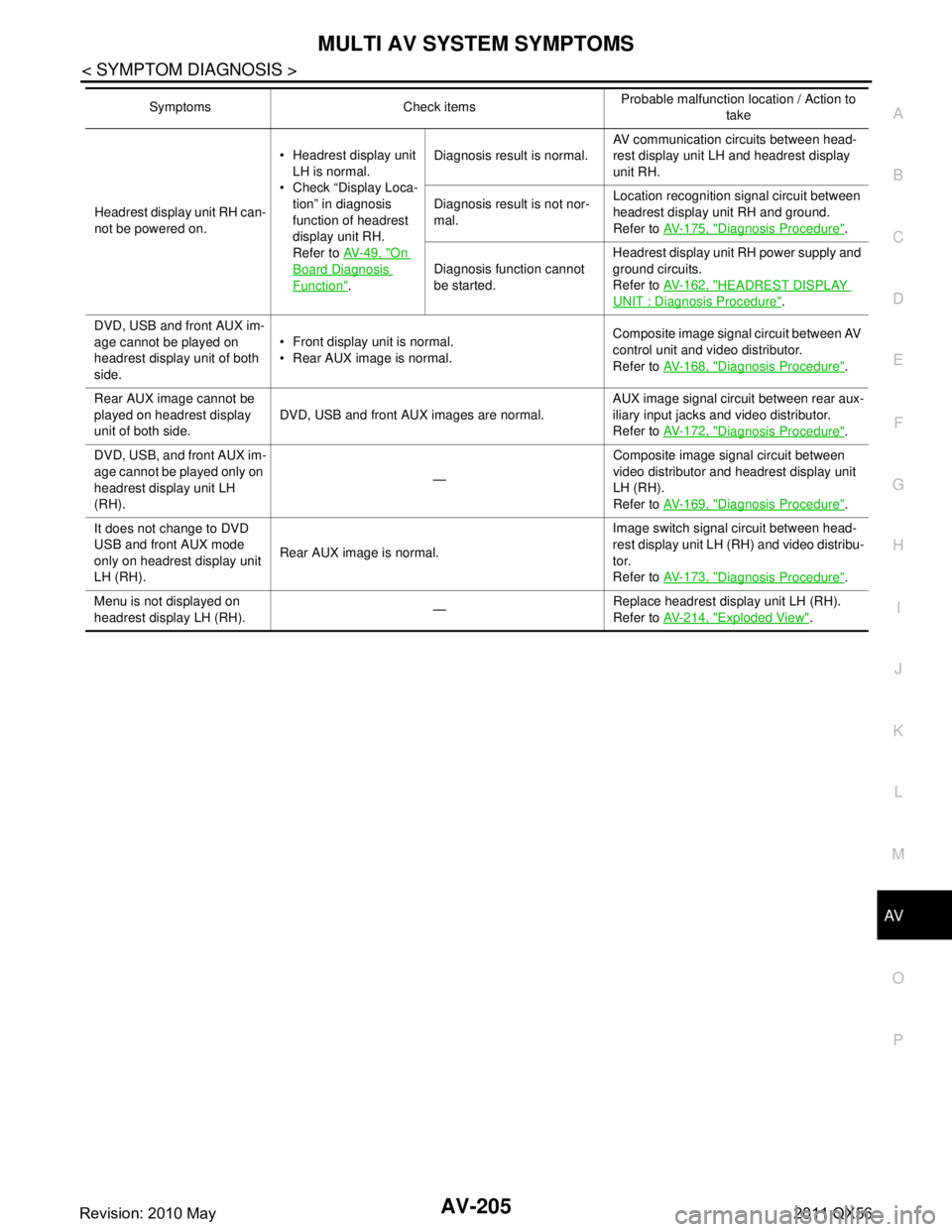
AV
MULTI AV SYSTEM SYMPTOMSAV-205
< SYMPTOM DIAGNOSIS >
C
DE
F
G H
I
J
K L
M B A
O P
Headrest display unit RH can-
not be powered on. Headrest display unit
LH is normal.
Check “Display Loca-
tion” in diagnosis
function of headrest
display unit RH.
Refer to AV- 4 9 , "
On
Board Diagnosis
Function". Diagnosis result is normal.
AV communication circuits between head-
rest display unit LH and headrest display
unit RH.
Diagnosis result is not nor-
mal. Location recognition signal circuit between
headrest display unit RH and ground.
Refer to
AV- 1 7 5 , "
Diagnosis Procedure".
Diagnosis function cannot
be started. Headrest display unit RH power supply and
ground circuits.
Refer to
AV- 1 6 2 , "
HEADREST DISPLAY
UNIT : Diagnosis Procedure".
DVD, USB and front AUX im-
age cannot be played on
headrest display unit of both
side. Front display unit is normal.
Rear AUX image is normal.
Composite image signal circuit between AV
control unit and video distributor.
Refer to
AV- 1 6 8 , "
Diagnosis Procedure".
Rear AUX image cannot be
played on headrest display
unit of both side. DVD, USB and front AUX images are normal. AUX image signal circuit between rear aux-
iliary input jacks and video distributor.
Refer to
AV- 1 7 2 , "
Diagnosis Procedure".
DVD, USB, and front AUX im-
age cannot be played only on
headrest display unit LH
(RH). —Composite image signal circuit between
video distributor and headrest display unit
LH (RH).
Refer to
AV- 1 6 9 , "
Diagnosis Procedure".
It does not change to DVD
USB and front AUX mode
only on headrest display unit
LH (RH). Rear AUX image is normal. Image switch signal circuit between head-
rest display unit LH (RH) and video distribu-
tor.
Refer to
AV- 1 7 3 , "
Diagnosis Procedure".
Menu is not displayed on
headrest display LH (RH). —Replace headrest display unit LH (RH).
Refer to
AV- 2 1 4 , "
Exploded View".
Symptoms Check items
Probable malfunction location / Action to
take
Revision: 2010 May2011 QX56