2011 INFINITI QX56 ECO mode
[x] Cancel search: ECO modePage 4739 of 5598
![INFINITI QX56 2011 Factory Service Manual
SEC-132
< DTC/CIRCUIT DIAGNOSIS >[WITH INTELLIGENT KEY SYSTEM]
B210C STARTER CONTROL RELAY
B210C STARTER CONTROL RELAY
DTC LogicINFOID:0000000006226294
DTC DETECTION LOGIC
NOTE:
If DTC B210C is dis INFINITI QX56 2011 Factory Service Manual
SEC-132
< DTC/CIRCUIT DIAGNOSIS >[WITH INTELLIGENT KEY SYSTEM]
B210C STARTER CONTROL RELAY
B210C STARTER CONTROL RELAY
DTC LogicINFOID:0000000006226294
DTC DETECTION LOGIC
NOTE:
If DTC B210C is dis](/manual-img/42/57033/w960_57033-4738.png)
SEC-132
< DTC/CIRCUIT DIAGNOSIS >[WITH INTELLIGENT KEY SYSTEM]
B210C STARTER CONTROL RELAY
B210C STARTER CONTROL RELAY
DTC LogicINFOID:0000000006226294
DTC DETECTION LOGIC
NOTE:
If DTC B210C is displayed with DTC U1000, first
perform the trouble diagnosis for DTC U1000. Refer to
PCS-28, "
DTC Logic".
When IPDM E/R power supply voltage is low (Approx. 7 - 8 V for about 1 second), the DTC B210C may be
detected.
DTC CONFIRMATION PROCEDURE
1.PERFORM DTC CONFIRMATION PROCEDURE
1. Press push-button ignition switch under the followi ng conditions to start engine, and wait 1 second or
more.
- Selector lever: In the P position
- Brake pedal: Depressed
2. Check DTC in “Self Diagnostic Result” mode of “IPDM E/R” using CONSULT-III.
Is DTC detected?
YES >> Go to SEC-132, "Diagnosis Procedure".
NO >> INSPECTION END
Diagnosis ProcedureINFOID:0000000006226295
1.CHECK DTC OF BCM
Check DTC in “Self Diagnostic Result” mode of “BCM” using CONSULT-III.
Is DTC detected?
YES >> Perform the trouble diagnosis relat ed to the detected DTC. Refer to BCS-57, "DTCIndex".
NO >> GO TO 2.
2.INSPECTION START
1. Turn ignition switch ON.
2. Select “Self Diagnostic Result” mode of “IPDM E/R” using CONSULT-III.
3. Touch “ERASE”.
4. Perform DTC CONFIRMATION PROC EDURE for DTC B210C. Refer to SEC-132, "
DTC Logic".
Is DTC detected?
YES >> GO TO 3.
NO >> INSPECTION END
3.REPLACE BCM
1. Replace BCM. Refer to BCS-81, "
Removal and Installation".
2. Perform DTC CONFIRMATION PROC EDURE for DTC B210C. Refer to SEC-132, "
DTC Logic".
Is the inspection result normal?
YES >> INSPECTION END
NO >> Replace IPDM E/R. Refer to PCS-32, "
Removal and Installation".
DTC No. Trouble diagnosis name DTC detecting condition Possible cause
B210C START CONT RLY OFF When comparing the following items, IPDM E/R detects
that starter control relay is stuck in the OFF position for
1 second or more.
Starter control relay
signal (CAN) from BCM
Starter relay status signal (CAN) from BCM
Starter control relay and starter relay status signal (IP- DM E/R input)
Starter control relay contro l signal (IPDM E/R output)
P/N position signal input Harness or connectors
(CAN communication
line is open or shorted.
IPDM E/R
BCM
Revision: 2010 May2011 QX56
Page 4740 of 5598
![INFINITI QX56 2011 Factory Service Manual
B210D STARTER RELAYSEC-133
< DTC/CIRCUIT DIAGNOSIS > [WITH INTELLIGENT KEY SYSTEM]
C
D
E
F
G H
I
J
L
M A
B
SEC
N
O P
B210D STARTER RELAY
DTC LogicINFOID:0000000006226296
DTC DETECTION LOGIC
NOTE:
If INFINITI QX56 2011 Factory Service Manual
B210D STARTER RELAYSEC-133
< DTC/CIRCUIT DIAGNOSIS > [WITH INTELLIGENT KEY SYSTEM]
C
D
E
F
G H
I
J
L
M A
B
SEC
N
O P
B210D STARTER RELAY
DTC LogicINFOID:0000000006226296
DTC DETECTION LOGIC
NOTE:
If](/manual-img/42/57033/w960_57033-4739.png)
B210D STARTER RELAYSEC-133
< DTC/CIRCUIT DIAGNOSIS > [WITH INTELLIGENT KEY SYSTEM]
C
D
E
F
G H
I
J
L
M A
B
SEC
N
O P
B210D STARTER RELAY
DTC LogicINFOID:0000000006226296
DTC DETECTION LOGIC
NOTE:
If DTC B210D is displayed with DTC U1000, first perform the trouble diagnosis for DTC U1000. Refer to PCS-
28, "DTC Logic".
DTC CONFIRMATION PROCEDURE
1.PERFORM DTC CONFIRMATION PROCEDURE
1. Press push-button ignition switch under the follo wing conditions to start engine, and wait 1 second or
more.
- Selector lever: In the P position
- Brake pedal: Depressed
2. Check DTC in “Self Diagnostic Result” mode of “IPDM E/R” using CONSULT-III.
Is DTC detected?
YES >> Go to SEC-133, "Diagnosis Procedure".
NO >> INSPECTION END
Diagnosis ProcedureINFOID:0000000006226297
1.INSPECTION START
1. Turn ignition switch ON.
2. Select “Self Diagnostic Result” mode of “IPDM E/R” using CONSULT-III.
3. Touch “ERASE”.
4. Perform DTC CONFIRMATION PROCEDURE for DTC B210D. Refer to SEC-133, "
DTC Logic".
Is DTC detected?
YES >> Replace IPDM E/R. Refer to PCS-32, "Removal and Installation".
NO >> INSPECTION END
DTC No. Trouble diagnosis name DTC detecting condition Possible cause
B210D STARTER RELAY ON When comparing the following items, IPDM E/R detects
that starter relay is stuck in the ON position for 1 second
or more.
Starter contro
l relay signal (CAN) from BCM
Starter relay status signal (CAN) from BCM
Starter control relay and starter relay status signal
(IPDM E/R input)
Starter control relay contro l signal (IPDM E/R output)
P/N position signal input Harness or connectors
(CAN communication
line is open or shorted.
IPDM E/R
Revision: 2010 May2011 QX56
Page 4741 of 5598
![INFINITI QX56 2011 Factory Service Manual
SEC-134
< DTC/CIRCUIT DIAGNOSIS >[WITH INTELLIGENT KEY SYSTEM]
B210E STARTER RELAY
B210E STARTER RELAY
DTC LogicINFOID:0000000006226298
DTC DETECTION LOGIC
NOTE:
If DTC B210E is displayed with DTC INFINITI QX56 2011 Factory Service Manual
SEC-134
< DTC/CIRCUIT DIAGNOSIS >[WITH INTELLIGENT KEY SYSTEM]
B210E STARTER RELAY
B210E STARTER RELAY
DTC LogicINFOID:0000000006226298
DTC DETECTION LOGIC
NOTE:
If DTC B210E is displayed with DTC](/manual-img/42/57033/w960_57033-4740.png)
SEC-134
< DTC/CIRCUIT DIAGNOSIS >[WITH INTELLIGENT KEY SYSTEM]
B210E STARTER RELAY
B210E STARTER RELAY
DTC LogicINFOID:0000000006226298
DTC DETECTION LOGIC
NOTE:
If DTC B210E is displayed with DTC U1000, first
perform the trouble diagnosis for DTC U1000. Refer to
PCS-28, "
DTC Logic".
If DTC B210E is displayed with DTC B2605, first perform the trouble diagnosis for DTC B2605. Refer to
SEC-91, "
DTC Logic".
When IPDM E/R power supply voltage is low (Approx. 7 - 8 V for about 1 second), the DTC B210E may be
detected.
DTC CONFIRMATION PROCEDURE
1.PERFORM DTC CONFIRMATION PROCEDURE
1. Press push-button ignition switch under the followi ng conditions to start engine, and wait 1 second or
more.
- Selector lever: In the P position
- Brake pedal: Depressed
2. Check DTC in “Self Diagnostic Result” mode of “IPDM E/R” using CONSULT-III.
Is DTC detected?
YES >> Go to SEC-134, "Diagnosis Procedure".
NO >> INSPECTION END
Diagnosis ProcedureINFOID:0000000006226299
1.CHECK STARTER RELAY OUTPUT SIGNAL
1. Check voltage between BCM harness connector and ground.
Is the inspection result normal?
YES >> GO TO 3.
NO >> GO TO 2.
2.CHECK STARTER RELAY OUTPUT SIGNAL CIRCUIT
1. Turn ignition switch OFF.
2. Disconnect BCM connector.
3. Disconnect IPDM E/R connector.
4. Check continuity between BCM harness connector and IPDM E/R harness connector.
DTC No. Trouble diagnosis name DTC detecting condition Possible cause
B210E STARTER RELAY OFF When comparing the following items, IPDM E/R
detects that starter relay is stuck in the OFF posi-
tion for 1 second or more.
Starter control relay
signal (CAN) from BCM
Starter relay status signal (CAN) from BCM
Starter control relay an d starter relay status
signal (IPDM E/R input)
Starter control relay co ntrol signal (IPDM E/R
output)
P/N position signal input Harness or connector
(CAN communication line is open or
shorted.)
Harness or connector (Starter relay circuit is open or
shorted.)
IPDM E/R
BCM
Battery
(+)
(–) Condition
Voltage (V)
(Approx.)
BCM
Connector Terminal Ignition switch Brake pedal Selector lever
M71 97 Ground ON Depressed P or N 12
Other than above 0
Revision: 2010 May2011 QX56
Page 4743 of 5598
![INFINITI QX56 2011 Factory Service Manual
SEC-136
< DTC/CIRCUIT DIAGNOSIS >[WITH INTELLIGENT KEY SYSTEM]
B210F SHIFT POSITION/CLUTCH INTERLOCK SWITCH
B210F SHIFT POSITION/CLUTCH INTERLOCK SWITCH
DTC LogicINFOID:0000000006226300
DTC DETECTION INFINITI QX56 2011 Factory Service Manual
SEC-136
< DTC/CIRCUIT DIAGNOSIS >[WITH INTELLIGENT KEY SYSTEM]
B210F SHIFT POSITION/CLUTCH INTERLOCK SWITCH
B210F SHIFT POSITION/CLUTCH INTERLOCK SWITCH
DTC LogicINFOID:0000000006226300
DTC DETECTION](/manual-img/42/57033/w960_57033-4742.png)
SEC-136
< DTC/CIRCUIT DIAGNOSIS >[WITH INTELLIGENT KEY SYSTEM]
B210F SHIFT POSITION/CLUTCH INTERLOCK SWITCH
B210F SHIFT POSITION/CLUTCH INTERLOCK SWITCH
DTC LogicINFOID:0000000006226300
DTC DETECTION LOGIC
NOTE:
If DTC B210F is displayed with DTC U1000, first
perform the trouble diagnosis for DTC U1000. Refer to PCS-
28, "DTC Logic".
DTC CONFIRMATION PROCEDURE
1.PERFORM DTC CONFIRMATION PROCEDURE
1. Shift selector lever to the P position.
2. Turn ignition switch ON and wait 1 second or more.
3. Shift selector lever to the N position and wait 1 second or more.
4. Shift selector lever to any position other than P and N, and wait 1 second or more.
5. Check DTC in “Self Diagnostic Result” mode of “IPDM E/R” using CONSULT-III.
Is DTC detected?
YES >> Go to SEC-136, "Diagnosis Procedure".
NO >> INSPECTION END
Diagnosis ProcedureINFOID:0000000006226301
1.CHECK DTC OF BCM
Check DTC in “Self Diagnostic Result” mode of “BCM” using CONSULT-III.
Is DTC detected?
YES >> Perform the trouble diagnosis relat ed to the detected DTC. Refer to BCS-57, "DTCIndex".
NO >> GO TO 2.
2.CHECK DTC OF TCM
Check DTC in “Self Diagnostic Result ” mode of “TCM” using CONSULT-III.
Is DTC detected?
YES >> Perform the trouble diagnosis relat ed to the detected DTC. Refer to TM-78, "DTC Index".
NO >> GO TO 3.
3.CHECK IPDM E/R SIGNAL CIRCUIT OPEN AND SHORT
1. Turn ignition switch OFF.
2. Disconnect IPDM E/R connector.
3. Disconnect A/T assembly connector.
4. Check continuity between IPDM E/R harnes s connector and A/T assembly harness connector.
5. Check continuity between IP DM E/R harness connector and ground.
DTC No. Trouble diagnosis name DTC detecting condition Possible cause
B210F INTER LOCK/PNP SW ON There is a difference between P/N position
signal from TCM and P/N position signal from
BCM (CAN). Harness or connectors
(CAN communication line is open or
shorted.)
Harness or connectors (TCM circuit is open or shorted.)
A/T assembly (TCM)
IPDM E/R
BCM
IPDM E/R A/T assembly Continuity
Connector Terminal Connector Terminal
E15 48 F51 9 Existed
Revision: 2010 May2011 QX56
Page 4745 of 5598
![INFINITI QX56 2011 Factory Service Manual
SEC-138
< DTC/CIRCUIT DIAGNOSIS >[WITH INTELLIGENT KEY SYSTEM]
B2110 SHIFT POSITION/CLUTCH INTERLOCK SWITCH
B2110 SHIFT POSITION/C
LUTCH INTERLOCK SWITCH
DTC LogicINFOID:0000000006226302
DTC DETECTIO INFINITI QX56 2011 Factory Service Manual
SEC-138
< DTC/CIRCUIT DIAGNOSIS >[WITH INTELLIGENT KEY SYSTEM]
B2110 SHIFT POSITION/CLUTCH INTERLOCK SWITCH
B2110 SHIFT POSITION/C
LUTCH INTERLOCK SWITCH
DTC LogicINFOID:0000000006226302
DTC DETECTIO](/manual-img/42/57033/w960_57033-4744.png)
SEC-138
< DTC/CIRCUIT DIAGNOSIS >[WITH INTELLIGENT KEY SYSTEM]
B2110 SHIFT POSITION/CLUTCH INTERLOCK SWITCH
B2110 SHIFT POSITION/C
LUTCH INTERLOCK SWITCH
DTC LogicINFOID:0000000006226302
DTC DETECTION LOGIC
NOTE:
If DTC B2110 is displayed with DTC U1000, first per form the trouble diagnosis for DTC U1000. Refer to PCS-
28, "DTC Logic".
DTC CONFIRMATION PROCEDURE
1.PERFORM DTC CONFIRMATION PROCEDURE
1. Shift selector lever to the P position.
2. Turn ignition switch ON and wait 1 second or more.
3. Shift selector lever to the N position and wait 1 second or more.
4. Shift selector lever to any position other than P and N, and wait 1 second or more.
5. Check DTC in “Self Diagnostic Result” mode of “IPDM E/R” using CONSULT-III.
Is DTC detected?
YES >> Go to SEC-138, "Diagnosis Procedure".
NO >> INSPECTION END
Diagnosis ProcedureINFOID:0000000006226303
1.CHECK DTC OF BCM
Check DTC in “Self Diagnostic Result” mode of “BCM” using CONSULT-III.
Is DTC detected?
YES >> Perform the trouble diagnosis relat ed to the detected DTC. Refer to BCS-57, "DTCIndex".
NO >> GO TO 2.
2.CHECK DTC OF TCM
Check DTC in “Self Diagnostic Result ” mode of “TCM” using CONSULT-III.
Is DTC detected?
YES >> Perform the trouble diagnosis relat ed to the detected DTC. Refer to TM-78, "DTC Index".
NO >> GO TO 3.
3.CHECK IPDM E/R SIGNAL CIRCUIT OPEN AND SHORT
1. Turn ignition switch OFF.
2. Disconnect IPDM E/R connector.
3. Disconnect A/T assembly connector.
4. Check continuity between IPDM E/R harnes s connector and A/T assembly harness connector.
5. Check continuity between IP DM E/R harness connector and ground.
DTC No. Trouble diagnosis name DTC detecting condition Possible cause
B2110 INTER LOCK/PNP SW OFF There is a difference between P/N position
signal from TCM and P/N position signal from
BCM (CAN). Harness or connectors
(CAN communication line is open or
shorted.)
Harness or connectors (TCM circuit is open or shorted.)
A/T assembly (TCM)
IPDM E/R
BCM
IPDM E/R A/T assembly Continuity
Connector Terminal Connector Terminal
E15 48 F51 9 Existed
Revision: 2010 May2011 QX56
Page 4750 of 5598
![INFINITI QX56 2011 Factory Service Manual
HORN FUNCTIONSEC-143
< DTC/CIRCUIT DIAGNOSIS > [WITH INTELLIGENT KEY SYSTEM]
C
D
E
F
G H
I
J
L
M A
B
SEC
N
O P
HORN FUNCTION
Component Function CheckINFOID:0000000006226308
1.CHECK FUNCTION 1
1. Disc INFINITI QX56 2011 Factory Service Manual
HORN FUNCTIONSEC-143
< DTC/CIRCUIT DIAGNOSIS > [WITH INTELLIGENT KEY SYSTEM]
C
D
E
F
G H
I
J
L
M A
B
SEC
N
O P
HORN FUNCTION
Component Function CheckINFOID:0000000006226308
1.CHECK FUNCTION 1
1. Disc](/manual-img/42/57033/w960_57033-4749.png)
HORN FUNCTIONSEC-143
< DTC/CIRCUIT DIAGNOSIS > [WITH INTELLIGENT KEY SYSTEM]
C
D
E
F
G H
I
J
L
M A
B
SEC
N
O P
HORN FUNCTION
Component Function CheckINFOID:0000000006226308
1.CHECK FUNCTION 1
1. Disconnect vehicle security horn relay.
2. Perform “VEHICLE SECURITY HORN” in “ACTIVE TEST” mode of “THEFT ALM” of “BCM” using CON\
-
SULT-III.
3. Check the horn operation.
Is the operation normal?
YES >> GO TO 2.
NO >> Go to SEC-143, "
DiagnosisProcedure".
2.CHECK FUNCTION 2
1. Reconnect vehicle security horn relay.
2. Disconnect horn relay.
3. Perform “VEHICLE SECURITY HORN” in “ACTIVE TEST” mode of “THEFT ALM” of “BCM” using CON\
-
SULT-III.
4. Check the horn operation.
Is the operation normal?
YES >> INSPECTION END
NO >> Go to SEC-143, "
DiagnosisProcedure".
Diagnosis ProcedureINFOID:0000000006226309
1.INSPECTION START
Perform inspection in accordance with procedure that confirms malfunction.
Which procedure confirms malfunction?
Component Function Check 1>>GO TO 2.
Component Function Check 2>>GO TO 4.
2.CHECK HORN FUNCTION
Check that horns function properly using horn switch.
Do horns sound?
YES >> GO TO 3.
NO >> Check horn circuit. Refer to HRN-3, "
Wiring Diagram".
3.CHECK HORN CONTROL CIRCUIT
1. Disconnect horn relay.
2. Disconnect IPDM E/R connector.
3. Check continuity between IPDM E/R har ness connector and horn relay harness connector.
4. Check continuity between IPDM E/R harness connector and ground.
Test item Description
VEHICLE SECURITY HORN ON Horn Sounds (for 0.5 sec)
Test item Description
VEHICLE SECURITY HORN ON Vehicle security horn Sounds (for 0.5 sec)
IPDM E/R Horn relay Continuity
Connector Terminal Connector Terminal
E13 34 E5 1 Existed
Revision: 2010 May2011 QX56
Page 4805 of 5598
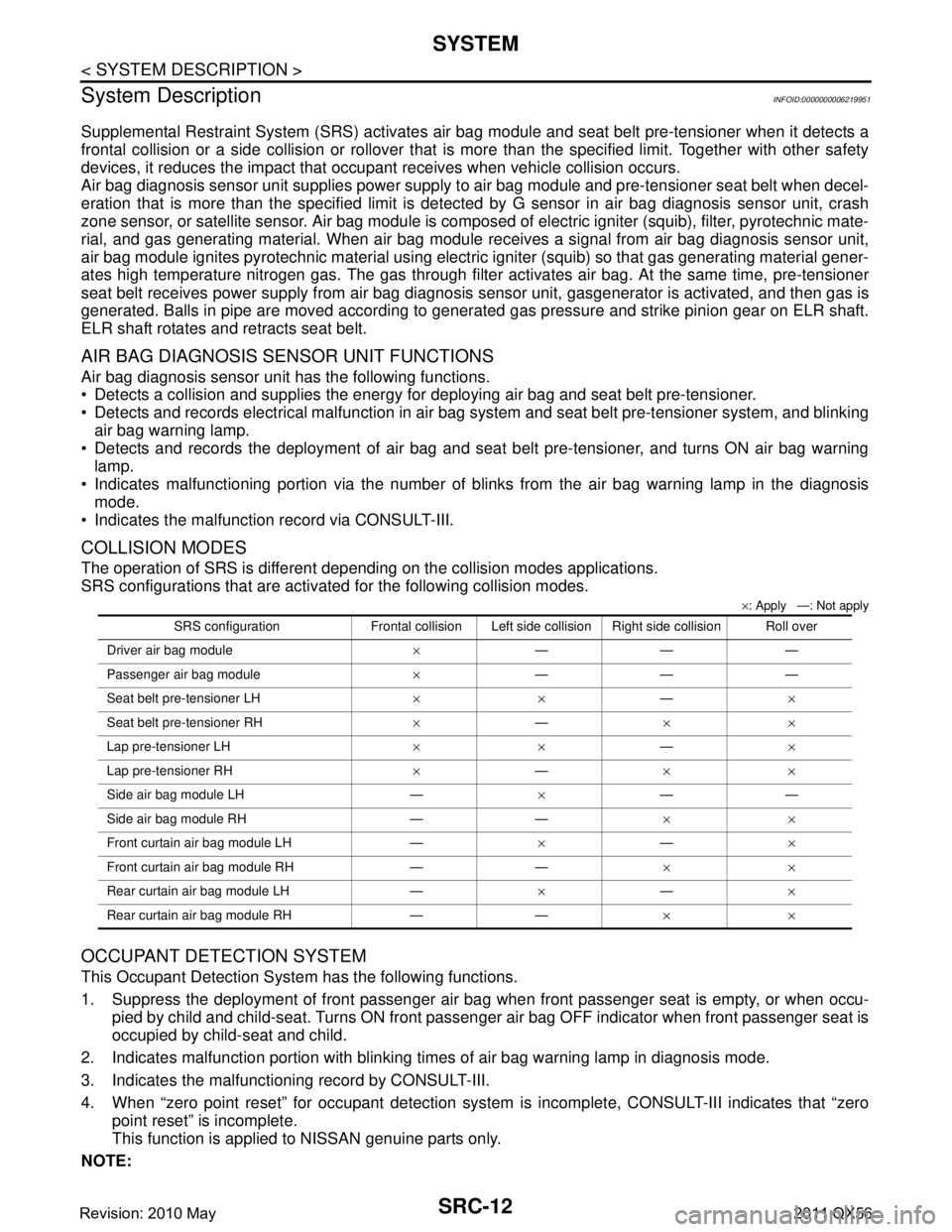
SRC-12
< SYSTEM DESCRIPTION >
SYSTEM
System Description
INFOID:0000000006219951
Supplemental Restraint System (SRS ) activates air bag module and seat belt pre-tensioner when it detects a
frontal collision or a side collision or rollover that is more than the specified limit. Together with other safety
devices, it reduces the impact that occup ant receives when vehicle collision occurs.
Air bag diagnosis sensor unit supplies power supply to air bag module and pre-tensioner seat belt when decel-
eration that is more than the specified limit is detec ted by G sensor in air bag diagnosis sensor unit, crash
zone sensor, or satellite sensor. Air bag module is composed of electric igniter (squib), filter, pyrotechnic mate-
rial, and gas generating material. When air bag module re ceives a signal from air bag diagnosis sensor unit,
air bag module ignites pyrotechnic material using electric igniter (squib) so that gas generating material gener-
ates high temperature nitrogen gas. The gas through filter activates air bag. At the same time, pre-tensioner
seat belt receives power supply from air bag diagnosis sensor unit, gasgenerator is activated, and then gas is
generated. Balls in pipe are moved according to generated gas pressure and strike pinion gear on ELR shaft.
ELR shaft rotates and retracts seat belt.
AIR BAG DIAGNOSIS SENSOR UNIT FUNCTIONS
Air bag diagnosis sensor unit has the following functions.
Detects a collision and supplies the energy for deploying air bag and seat belt pre-tensioner.
Detects and records electrical malfunction in air bag system and seat belt pre-tensioner system, and blinking
air bag warning lamp.
Detects and records the deployment of air bag and s eat belt pre-tensioner, and turns ON air bag warning
lamp.
Indicates malfunctioning portion via the number of blin ks from the air bag warning lamp in the diagnosis
mode.
Indicates the malfunction record via CONSULT-III.
COLLISION MODES
The operation of SRS is different depending on the collision modes applications.
SRS configurations that are activa ted for the following collision modes.
×: Apply —: Not apply
OCCUPANT DETECTION SYSTEM
This Occupant Detection System has the following functions.
1. Suppress the deployment of front passenger air bag w hen front passenger seat is empty, or when occu-
pied by child and child-seat. Turns ON front passenger air bag OFF indicator when front passenger seat is
occupied by child-seat and child.
2. Indicates malfunction portion with blinking times of air bag warning lamp in diagnosis mode.
3. Indicates the malfunctioning record by CONSULT-III.
4. When “zero point reset” for occupant detection system is incomplete, CONSULT-III indicates that “zero
point reset” is incomplete.
This function is applied to NISSAN genuine parts only.
NOTE:
SRS configuration Frontal collision Left side collision Right side collision Roll over
Driver air bag module ×———
Passenger air bag module ×———
Seat belt pre-tensioner LH ××—×
Seat belt pre-tensioner RH ×— ××
Lap pre-tensioner LH ××—×
Lap pre-tensioner RH ×— ××
Side air bag module LH — ×——
Side air bag module RH — — ××
Front curtain air bag module LH — ×— ×
Front curtain air bag module RH — — ××
Rear curtain air bag module LH — ×— ×
Rear curtain air bag module RH — — ××
Revision: 2010 May2011 QX56
Page 4807 of 5598
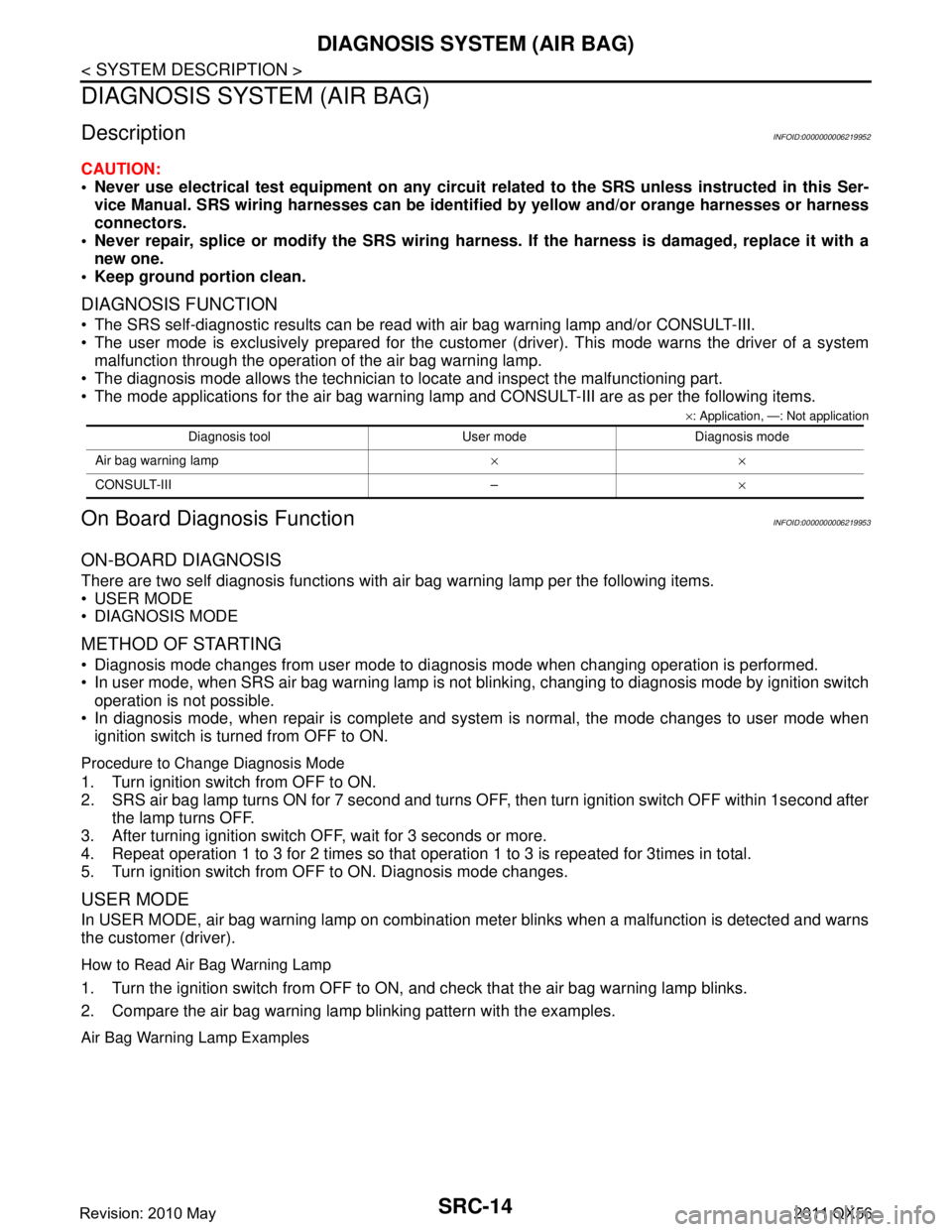
SRC-14
< SYSTEM DESCRIPTION >
DIAGNOSIS SYSTEM (AIR BAG)
DIAGNOSIS SYSTEM (AIR BAG)
DescriptionINFOID:0000000006219952
CAUTION:
Never use electrical test equipment on any circuit related to the SRS unless instructed in this Ser-
vice Manual. SRS wiring harnesses can be identifi ed by yellow and/or orange harnesses or harness
connectors.
Never repair, splice or modify the SRS wiring harn ess. If the harness is damaged, replace it with a
new one.
Keep ground portion clean.
DIAGNOSIS FUNCTION
The SRS self-diagnostic results can be read with air bag warning lamp and/or CONSULT-III.
The user mode is exclusively prepared for the customer (driver). This mode warns the driver of a system
malfunction through the operation of the air bag warning lamp.
The diagnosis mode allows the technician to locate and inspect the malfunctioning part.
The mode applications for the air bag warning lamp and CONSULT-III are as per the following items.
× : Application, —: Not application
On Board Diagn osis FunctionINFOID:0000000006219953
ON-BOARD DIAGNOSIS
There are two self diagnosis functions with air bag warning lamp per the following items.
USER MODE
DIAGNOSIS MODE
METHOD OF STARTING
Diagnosis mode changes from user mode to di agnosis mode when changing operation is performed.
In user mode, when SRS air bag warning lamp is not blinking, changing to diagnosis mode by ignition switch
operation is not possible.
In diagnosis mode, when repair is complete and system is normal, the mode changes to user mode when
ignition switch is turned from OFF to ON.
Procedure to Change Diagnosis Mode
1. Turn ignition switch from OFF to ON.
2. SRS air bag lamp turns ON for 7 second and turns OFF, then turn ignition switch OFF within 1second after the lamp turns OFF.
3. After turning ignition switch OFF, wait for 3 seconds or more.
4. Repeat operation 1 to 3 for 2 times so that operation 1 to 3 is repeated for 3times in total.
5. Turn ignition switch from OFF to ON. Diagnosis mode changes.
USER MODE
In USER MODE, air bag warning lamp on combination meter blinks when a malfunction is detected and warns
the customer (driver).
How to Read Air Bag Warning Lamp
1. Turn the ignition switch from OFF to ON, and check that the air bag warning lamp blinks.
2. Compare the air bag warning lamp blinking pattern with the examples.
Air Bag Warning Lamp Examples
Diagnosis tool User mode Diagnosis mode
Air bag warning lamp ××
CONSULT-III – ×
Revision: 2010 May2011 QX56