Page 1671 of 5598
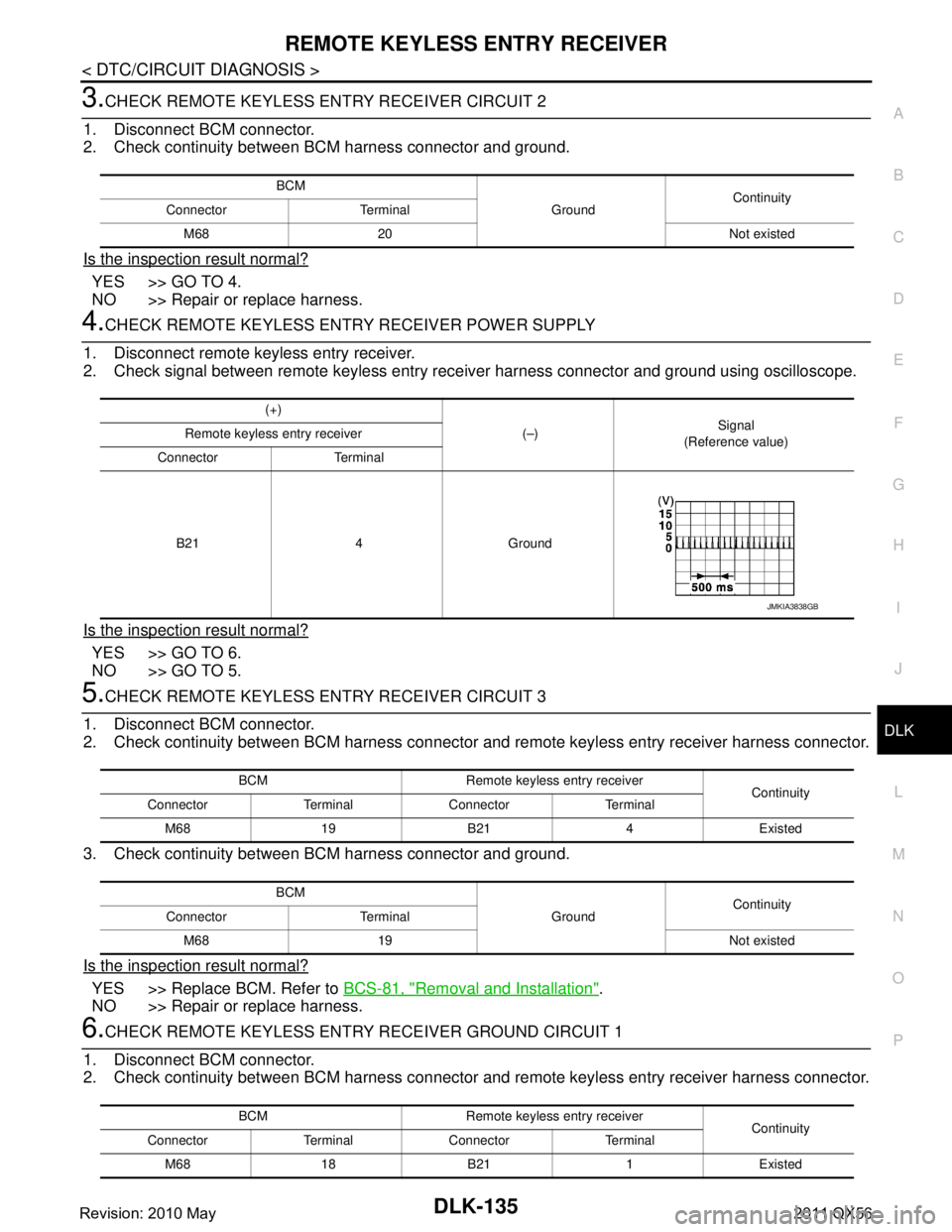
REMOTE KEYLESS ENTRY RECEIVERDLK-135
< DTC/CIRCUIT DIAGNOSIS >
C
DE
F
G H
I
J
L
M A
B
DLK
N
O P
3.CHECK REMOTE KEYLESS EN TRY RECEIVER CIRCUIT 2
1. Disconnect BCM connector.
2. Check continuity between BCM harness connector and ground.
Is the inspection result normal?
YES >> GO TO 4.
NO >> Repair or replace harness.
4.CHECK REMOTE KEYLESS ENTRY RECEIVER POWER SUPPLY
1. Disconnect remote keyless entry receiver.
2. Check signal between remote keyless entry rece iver harness connector and ground using oscilloscope.
Is the inspection result normal?
YES >> GO TO 6.
NO >> GO TO 5.
5.CHECK REMOTE KEYLESS EN TRY RECEIVER CIRCUIT 3
1. Disconnect BCM connector.
2. Check continuity between BCM harness connector and remote keyless entry receiver harness connector.
3. Check continuity between BCM harness connector and ground.
Is the inspection result normal?
YES >> Replace BCM. Refer to BCS-81, "Removal and Installation".
NO >> Repair or replace harness.
6.CHECK REMOTE KEYLESS ENTR Y RECEIVER GROUND CIRCUIT 1
1. Disconnect BCM connector.
2. Check continuity between BCM harness connector and remote keyless entry receiver harness connector.
BCM
GroundContinuity
Connector Terminal
M68 20 Not existed
(+)
(–)Signal
(Reference value)
Remote keyless entry receiver
Connector Terminal
B21 4 Ground
JMKIA3838GB
BCM Remote keyless entry receiver Continuity
Connector Terminal Connector Terminal
M68 19 B21 4 Existed
BCM GroundContinuity
Connector Terminal
M68 19 Not existed
BCM Remote keyless entry receiver Continuity
Connector Terminal Connector Terminal
M68 18 B21 1 Existed
Revision: 2010 May2011 QX56
Page 1672 of 5598
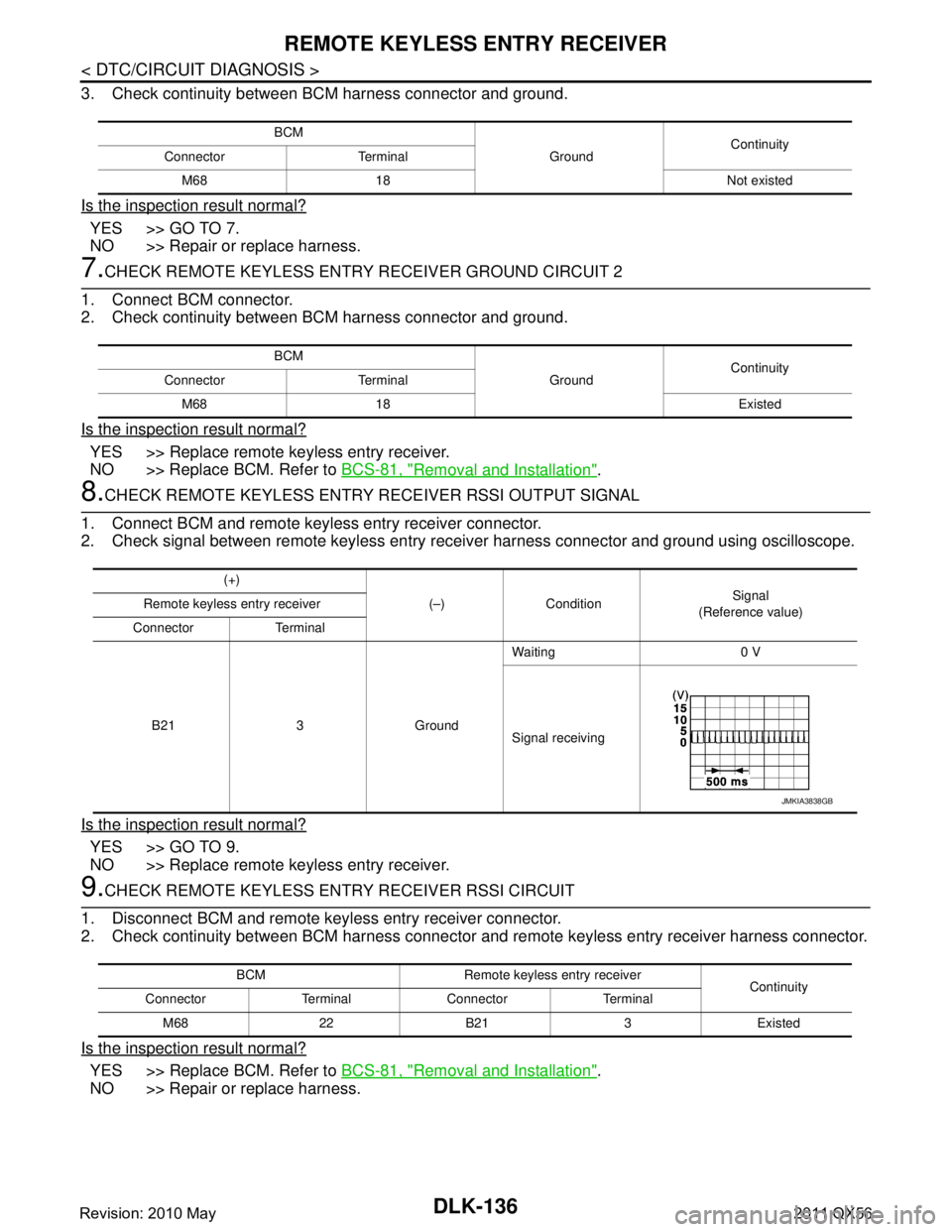
DLK-136
< DTC/CIRCUIT DIAGNOSIS >
REMOTE KEYLESS ENTRY RECEIVER
3. Check continuity between BCM harness connector and ground.
Is the inspection result normal?
YES >> GO TO 7.
NO >> Repair or replace harness.
7.CHECK REMOTE KEYLESS ENTRY RECEIVER GROUND CIRCUIT 2
1. Connect BCM connector.
2. Check continuity between BCM harness connector and ground.
Is the inspection result normal?
YES >> Replace remote keyless entry receiver.
NO >> Replace BCM. Refer to BCS-81, "
Removal and Installation".
8.CHECK REMOTE KEYLESS ENTRY RE CEIVER RSSI OUTPUT SIGNAL
1. Connect BCM and remote keyless entry receiver connector.
2. Check signal between remote keyless entry receiver harness connector and ground using oscilloscope.
Is the inspection result normal?
YES >> GO TO 9.
NO >> Replace remote keyless entry receiver.
9.CHECK REMOTE KEYL ESS ENTRY RECEIVER RSSI CIRCUIT
1. Disconnect BCM and remote keyless entry receiver connector.
2. Check continuity between BCM harness connector and remote keyless entry receiver harness connector.
Is the inspection result normal?
YES >> Replace BCM. Refer to BCS-81, "Removal and Installation".
NO >> Repair or replace harness.
BCM
GroundContinuity
Connector Terminal
M68 18 Not existed
BCM GroundContinuity
Connector Terminal
M68 18 Existed
(+) (–) Condition Signal
(Reference value)
Remote keyless entry receiver
Connector Terminal
B21 3 Ground Waiting 0 V
Signal receiving
JMKIA3838GB
BCM Remote keyless entry receiver
Continuity
Connector Terminal Connector Terminal
M68 22 B21 3 Existed
Revision: 2010 May2011 QX56
Page 1673 of 5598
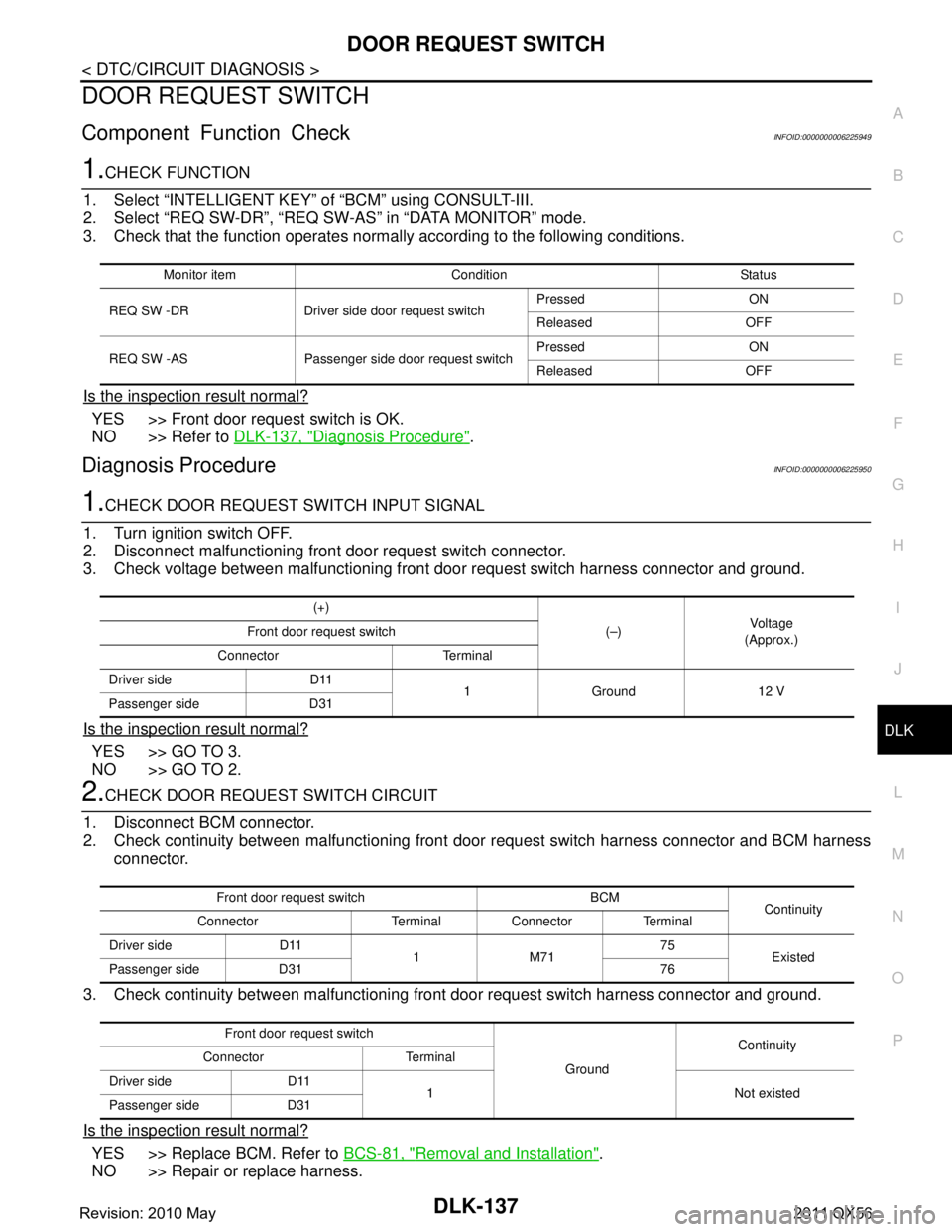
DOOR REQUEST SWITCHDLK-137
< DTC/CIRCUIT DIAGNOSIS >
C
DE
F
G H
I
J
L
M A
B
DLK
N
O P
DOOR REQUEST SWITCH
Component Function CheckINFOID:0000000006225949
1.CHECK FUNCTION
1. Select “INTELLIGENT KEY” of “BCM” using CONSULT-III.
2. Select “REQ SW-DR”, “REQ SW-AS” in “DATA MONITOR” mode.
3. Check that the function operates normall y according to the following conditions.
Is the inspection result normal?
YES >> Front door request switch is OK.
NO >> Refer to DLK-137, "
Diagnosis Procedure".
Diagnosis ProcedureINFOID:0000000006225950
1.CHECK DOOR REQUEST SWITCH INPUT SIGNAL
1. Turn ignition switch OFF.
2. Disconnect malfunctioning front door request switch connector.
3. Check voltage between malfunctioning front door request switch harness connector and ground.
Is the inspection result normal?
YES >> GO TO 3.
NO >> GO TO 2.
2.CHECK DOOR REQUEST SWITCH CIRCUIT
1. Disconnect BCM connector.
2. Check continuity between malfunctioning front door request switch harness connector and BCM harness
connector.
3. Check continuity between malfunctioning front door request switch harness connector and ground.
Is the inspection result normal?
YES >> Replace BCM. Refer to BCS-81, "Removal and Installation".
NO >> Repair or replace harness.
Monitor item Condition Status
REQ SW -DR Driver side door request switchPressed ON
Released OFF
REQ SW -AS Passenger side door request switch Pressed ON
Released OFF
(+)
(–)Vo l ta g e
(Approx.)
Front door request switch
Connector Terminal
Driver side D11 1 Ground 12 V
Passenger side D31
Front door request switch BCM Continuity
Connector Terminal Connector Terminal
Driver side D11 1M7175
Existed
Passenger side D31 76
Front door request switch GroundContinuity
Connector Terminal
Driver side D11 1 Not existed
Passenger side D31
Revision: 2010 May2011 QX56
Page 1675 of 5598
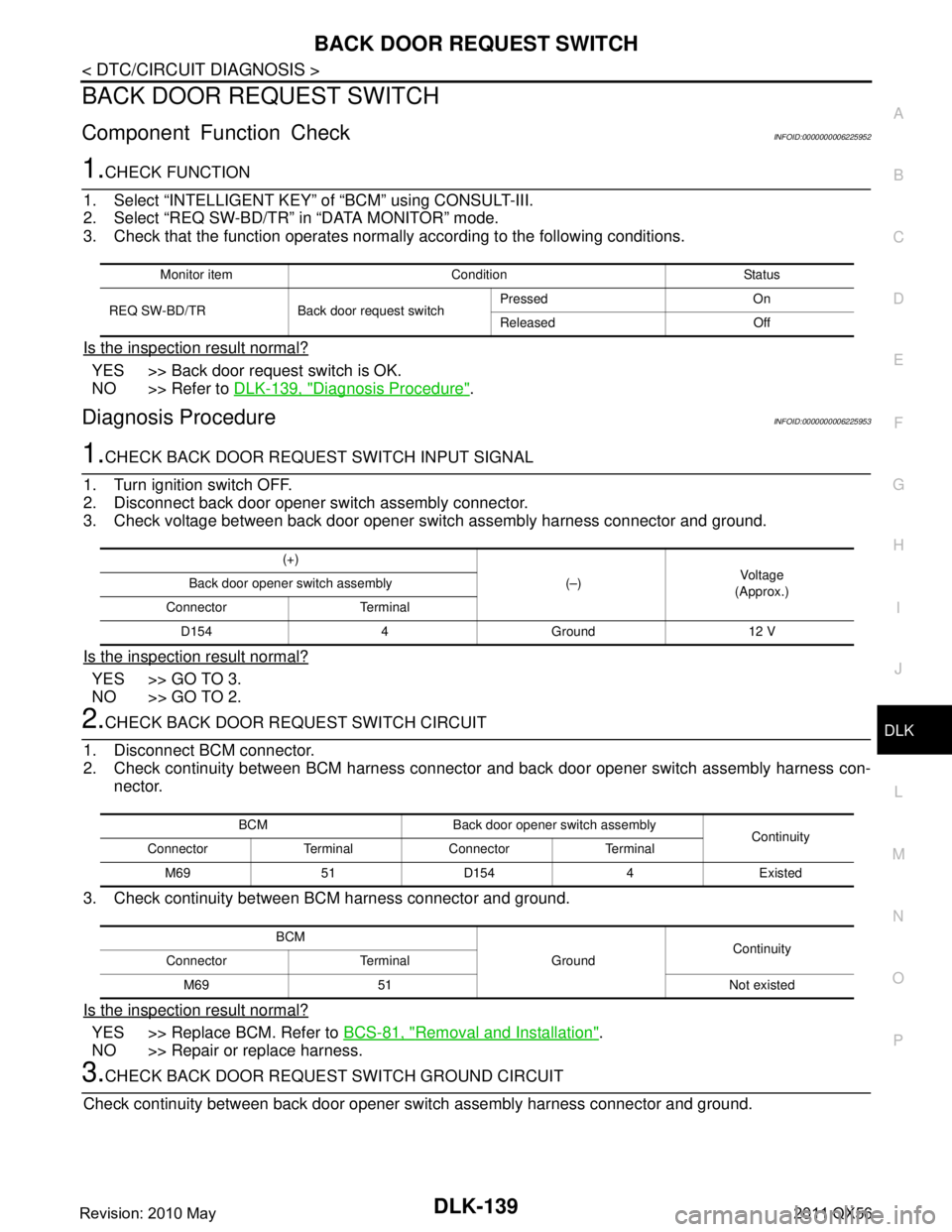
BACK DOOR REQUEST SWITCHDLK-139
< DTC/CIRCUIT DIAGNOSIS >
C
DE
F
G H
I
J
L
M A
B
DLK
N
O P
BACK DOOR REQUEST SWITCH
Component Function CheckINFOID:0000000006225952
1.CHECK FUNCTION
1. Select “INTELLIGENT KEY” of “BCM” using CONSULT-III.
2. Select “REQ SW-BD/TR” in “DATA MONITOR” mode.
3. Check that the function operates normall y according to the following conditions.
Is the inspection result normal?
YES >> Back door request switch is OK.
NO >> Refer to DLK-139, "
Diagnosis Procedure".
Diagnosis ProcedureINFOID:0000000006225953
1.CHECK BACK DOOR REQUEST SWITCH INPUT SIGNAL
1. Turn ignition switch OFF.
2. Disconnect back door opener switch assembly connector.
3. Check voltage between back door opener switch assembly harness connector and ground.
Is the inspection result normal?
YES >> GO TO 3.
NO >> GO TO 2.
2.CHECK BACK DOOR REQUEST SWITCH CIRCUIT
1. Disconnect BCM connector.
2. Check continuity between BCM harness connector and back door opener switch assembly harness con-
nector.
3. Check continuity between BCM harness connector and ground.
Is the inspection result normal?
YES >> Replace BCM. Refer to BCS-81, "Removal and Installation".
NO >> Repair or replace harness.
3.CHECK BACK DOOR REQUEST SWITCH GROUND CIRCUIT
Check continuity between back door opener s witch assembly harness connector and ground.
Monitor item Condition Status
REQ SW-BD/TR Back door request switch Pressed On
Released Off
(+)
(–)Vol tag e
(Approx.)
Back door opener switch assembly
Connector Terminal D154 4 Ground 12 V
BCM Back door opener switch assembly Continuity
Connector Terminal Connector Terminal
M69 51 D154 4 Existed
BCM GroundContinuity
Connector Terminal
M69 51 Not existed
Revision: 2010 May2011 QX56
Page 1679 of 5598
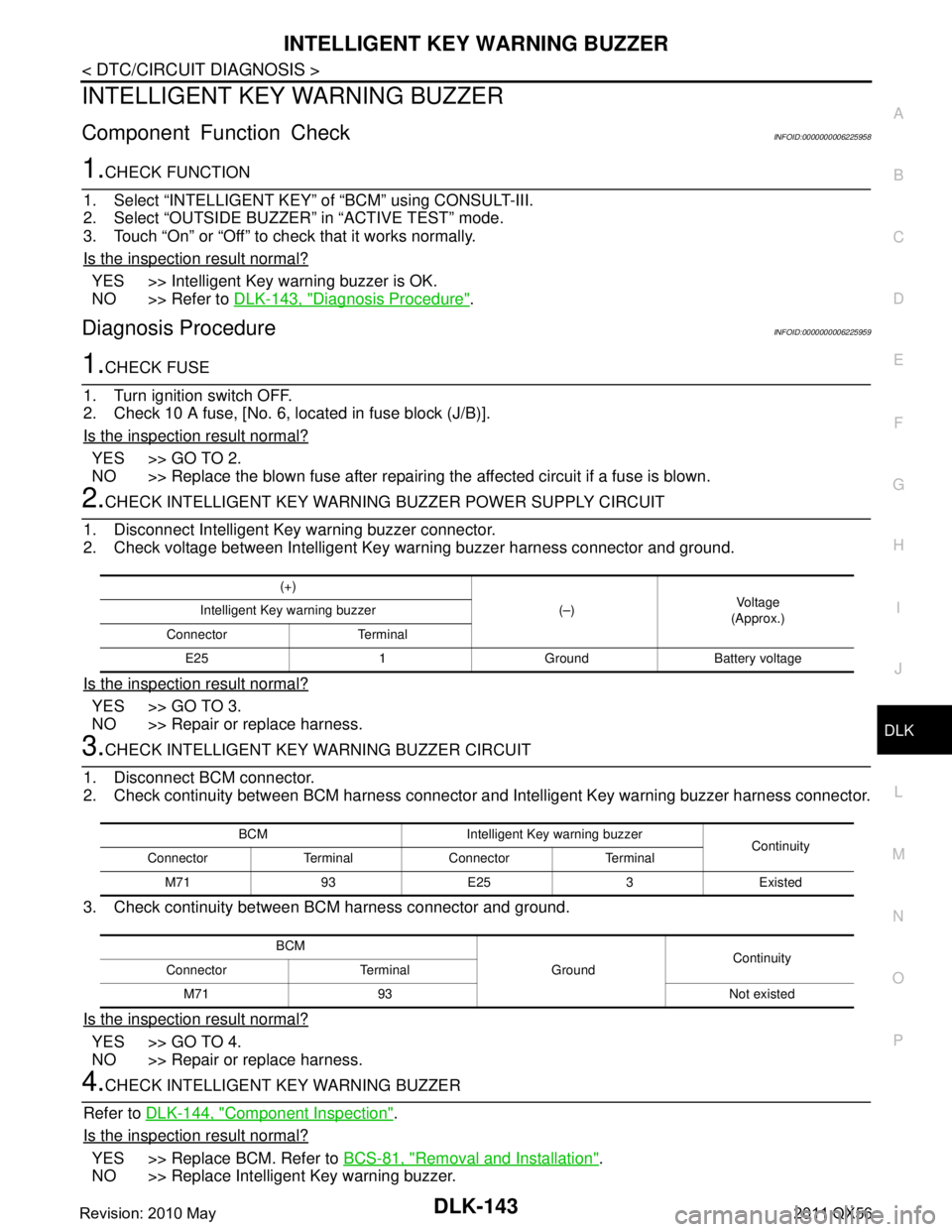
INTELLIGENT KEY WARNING BUZZERDLK-143
< DTC/CIRCUIT DIAGNOSIS >
C
DE
F
G H
I
J
L
M A
B
DLK
N
O P
INTELLIGENT KEY WARNING BUZZER
Component Function CheckINFOID:0000000006225958
1.CHECK FUNCTION
1. Select “INTELLIGENT KEY” of “BCM” using CONSULT-III.
2. Select “OUTSIDE BUZZER ” in “ACTIVE TEST” mode.
3. Touch “On” or “Off” to check that it works normally.
Is the inspection result normal?
YES >> Intelligent Key warning buzzer is OK.
NO >> Refer to DLK-143, "
Diagnosis Procedure".
Diagnosis ProcedureINFOID:0000000006225959
1.CHECK FUSE
1. Turn ignition switch OFF.
2. Check 10 A fuse, [No. 6, located in fuse block (J/B)].
Is the inspection result normal?
YES >> GO TO 2.
NO >> Replace the blown fuse after repairing the affected circuit if a fuse is blown.
2.CHECK INTELLIGENT KEY WARNING BUZZER POWER SUPPLY CIRCUIT
1. Disconnect Intelligent Key warning buzzer connector.
2. Check voltage between Intelligent Key warning buzzer harness connector and ground.
Is the inspection result normal?
YES >> GO TO 3.
NO >> Repair or replace harness.
3.CHECK INTELLIGENT KEY WARNING BUZZER CIRCUIT
1. Disconnect BCM connector.
2. Check continuity between BCM harness connector and Intelligent Key warning buzzer harness connector.
3. Check continuity between BCM harness connector and ground.
Is the inspection result normal?
YES >> GO TO 4.
NO >> Repair or replace harness.
4.CHECK INTELLIGENT KEY WARNING BUZZER
Refer to DLK-144, "
Component Inspection".
Is the inspection result normal?
YES >> Replace BCM. Refer to BCS-81, "Removal and Installation".
NO >> Replace Intelligent Key warning buzzer.
(+)
(–)Vo l ta g e
(Approx.)
Intelligent Key warning buzzer
Connector Terminal E25 1 Ground Battery voltage
BCM Intelligent Key warning buzzer Continuity
Connector Terminal Connector Terminal
M71 93 E25 3 Existed
BCM GroundContinuity
Connector Terminal
M71 93 Not existed
Revision: 2010 May2011 QX56
Page 1680 of 5598
DLK-144
< DTC/CIRCUIT DIAGNOSIS >
INTELLIGENT KEY WARNING BUZZER
Component Inspection
INFOID:0000000006225960
1.CHECK INTELLIGENT KEY WARNING BUZZER
1. Turn ignition switch OFF.
2. Disconnect Intelligent Key warning buzzer connector.
3. Connect battery power supply directly to Intelli gent Key warning buzzer terminals and check the opera-
tion.
Is the inspection result normal?
YES >> INSPECTION END
NO >> Replace Intelligent Key warning buzzer.
Intelligent Key warning buzzer Operation
Te r m i n a l
(+) ( −)
1 3 Buzzer sounds
Revision: 2010 May2011 QX56
Page 1681 of 5598
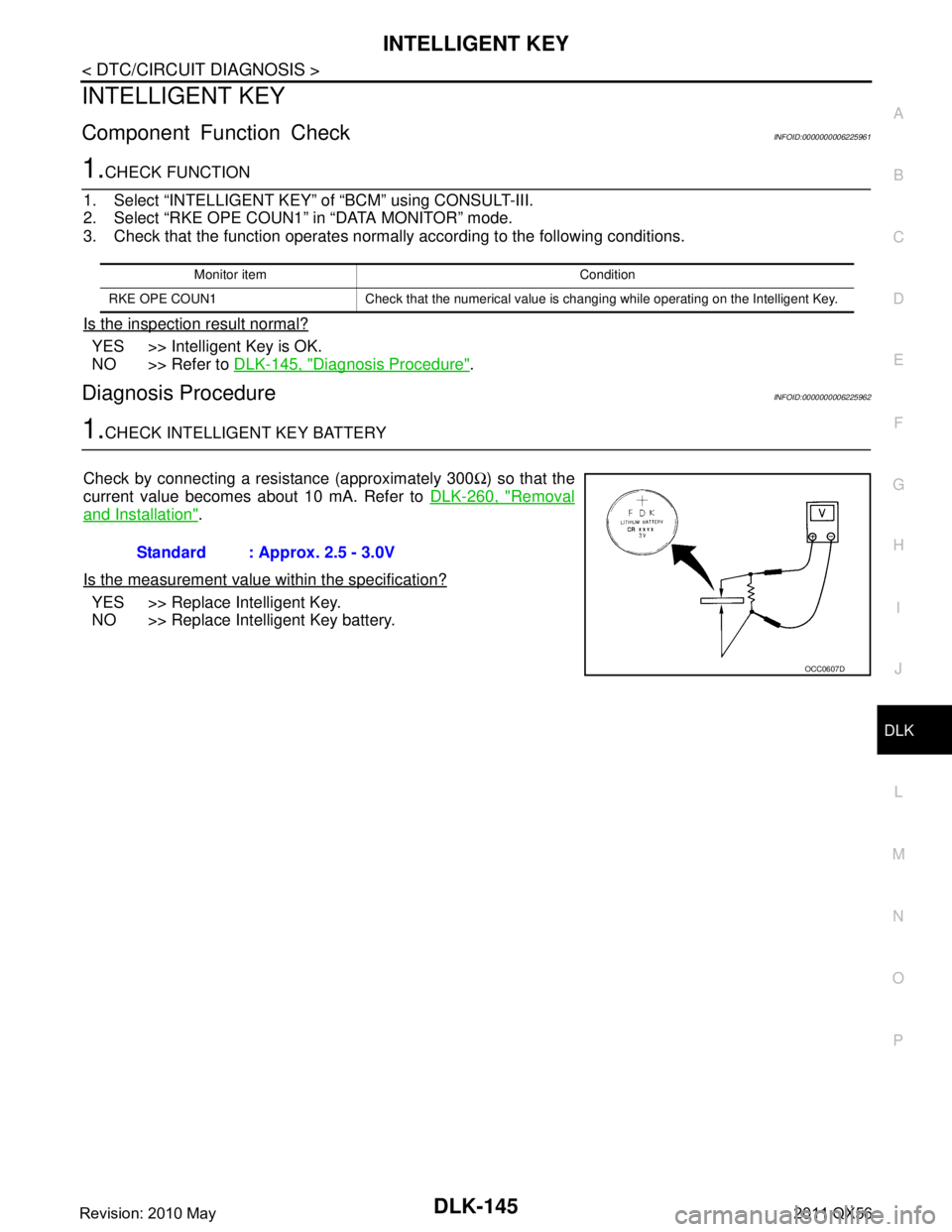
INTELLIGENT KEYDLK-145
< DTC/CIRCUIT DIAGNOSIS >
C
DE
F
G H
I
J
L
M A
B
DLK
N
O P
INTELLIGENT KEY
Component Function CheckINFOID:0000000006225961
1.CHECK FUNCTION
1. Select “INTELLIGENT KEY” of “BCM” using CONSULT-III.
2. Select “RKE OPE COUN1” in “DATA MONITOR” mode.
3. Check that the function operates normall y according to the following conditions.
Is the inspection result normal?
YES >> Intelligent Key is OK.
NO >> Refer to DLK-145, "
Diagnosis Procedure".
Diagnosis ProcedureINFOID:0000000006225962
1.CHECK INTELLIGENT KEY BATTERY
Check by connecting a resistance (approximately 300 Ω) so that the
current value becomes about 10 mA. Refer to DLK-260, "
Removal
and Installation".
Is the measurement value within the specification?
YES >> Replace Intelligent Key.
NO >> Replace Intelligent Key battery.
Monitor item Condition
RKE OPE COUN1 Check that the numerical value is changing while operating on the Intelligent Key.
Standard : Approx. 2.5 - 3.0V
OCC0607D
Revision: 2010 May2011 QX56
Page 1682 of 5598
DLK-146
< DTC/CIRCUIT DIAGNOSIS >
COMBINATION METER BUZZER
COMBINATION METER BUZZER
Component Function CheckINFOID:0000000006225963
1.CHECK FUNCTION
1. Select “INTELLIGE NT KEY” of “BCM” using CONSULT-III.
2. Select “INSIDE BUZZER ” in “ACTIVE TEST” mode.
3. Touch “Key”, “Knob” or “Take Out” to check that it works normally.
Is the inspection result normal?
Yes >> Combination meter buzzer is OK.
No >> Refer to DLK-146, "
Diagnosis Procedure".
Diagnosis ProcedureINFOID:0000000006225964
1.CHECK COMBINATION METER BUZZER CIRCUIT
Refer to WCS-40, "
Component Function Check".
Is the inspection result normal?
Ye s > > G O T O 2 .
No >> Repair or replace the malfunctioning parts.
2.CHECK INTERMITTENT INCIDENT
Refer to GI-40, "
Intermittent Incident".
>> INSPECTION END
Revision: 2010 May2011 QX56