Page 1683 of 5598
INFORMATION DISPLAYDLK-147
< DTC/CIRCUIT DIAGNOSIS >
C
DE
F
G H
I
J
L
M A
B
DLK
N
O P
INFORMATION DISPLAY
Component Function CheckINFOID:0000000006225965
1.CHECK FUNCTION
1. Select “INTELLIGENT KEY” of “BCM” using CONSULT-III.
2. Select “LCD” in “ACTIVE TEST” mode.
3. Check each warning display on meter display.
Is the inspection result normal?
YES >> Information display is OK.
NO >> Refer to DLK-147, "
Diagnosis Procedure".
Diagnosis ProcedureINFOID:0000000006225966
1.CHECK COMBINATION METER
Refer to MWI-29, "
On Board Diagnosis Function".
Is the inspection result normal?
YES >> GO TO 2.
NO >> Repair or replace the malfunctioning parts.
2.CHECK INTERMITTENT INCIDENT
Refer to GI-40, "
Intermittent Incident".
>> INSPECTION END
Revision: 2010 May2011 QX56
Page 1684 of 5598
DLK-148
< DTC/CIRCUIT DIAGNOSIS >
KEY WARNING LAMP
KEY WARNING LAMP
Component Function CheckINFOID:0000000006225967
1.CHECK FUNCTION
1. Select “INTELLIGE NT KEY” of “BCM” using CONSULT-III.
2. Select “INDICATOR” in “ACTIVE TEST” mode.
3. Touch “KEY IND” or “KEY ON” to check that it works normally.
Is the inspection result normal?
YES >> Key warning lamp is OK.
NO >> Refer to DLK-148, "
Diagnosis Procedure".
Diagnosis ProcedureINFOID:0000000006225968
1.CHECK KEY WARNING LAMP
Refer to MWI-29, "
On Board Diagnosis Function".
Is the inspection result normal?
YES >> GO TO 2.
NO >> Repair or replace the malfunctioning parts.
2.CHECK INTERMITTENT INCIDENT
Refer to GI-40, "
Intermittent Incident".
>> INSPECTION END
Revision: 2010 May2011 QX56
Page 1685 of 5598
HAZARD FUNCTIONDLK-149
< DTC/CIRCUIT DIAGNOSIS >
C
DE
F
G H
I
J
L
M A
B
DLK
N
O P
HAZARD FUNCTION
Component Function CheckINFOID:0000000006225969
1.CHECK FUNCTION
1. Select “INTELLIGENT KEY” of “BCM” using CONSULT-III.
2. Select “FLASHER” in “ACTIVE TEST” mode.
3. Touch “LH” or “RH” to check that it works normally.
Is the inspection result normal?
YES >> Hazard warning lamp circuit is OK.
NO >> Refer to DLK-149, "
Diagnosis Procedure".
Diagnosis ProcedureINFOID:0000000006225970
1.CHECK HAZARD SWITCH CIRCUIT
Refer to EXL-105, "
Component Function Check".
Is the inspection result normal?
YES >> GO TO 2.
NO >> Repair or replace the malfunctioning parts.
2.CHECK INTERMITTENT INCIDENT
Refer to GI-40, "
Intermittent Incident".
>> INSPECTION END
Revision: 2010 May2011 QX56
Page 1707 of 5598
DOOR DOES NOT LOCK/UNLOCK WITH DOOR KEY CYLINDER OPERATION
DLK-171
< SYMPTOM DIAGNOSIS >
C
D E
F
G H
I
J
L
M A
B
DLK
N
O P
DOOR DOES NOT LOCK/UNLOCK WI TH DOOR KEY CYLINDER OPERA-
TION
Diagnosis ProcedureINFOID:0000000006226004
1.CHECK POWER DOOR LOCK OPERATION
Check power door lock operation.
Does door lock/unlock with door lock and unlock switch?
YES >> GO TO 2.
NO >> Refer to DLK-168, "
ALL DOOR : Diagnosis Procedure".
2.CHECK DOOR KEY CYLINDER SWITCH
Check door key cylinder switch.
Refer to DLK-132, "
Component Function Check".
Is the inspection result normal?
YES >> GO TO 3.
NO >> Repair or replace the malfunctioning parts.
3.REPLACE BCM
Replace BCM. Refer to BCS-81, "
Removal and Installation".
Confirm the operation after replacement.
Is the result normal?
YES >> INSPECTION END
NO >> Check intermittent incident. Refer to GI-40, "
Intermittent Incident".
Revision: 2010 May2011 QX56
Page 1708 of 5598
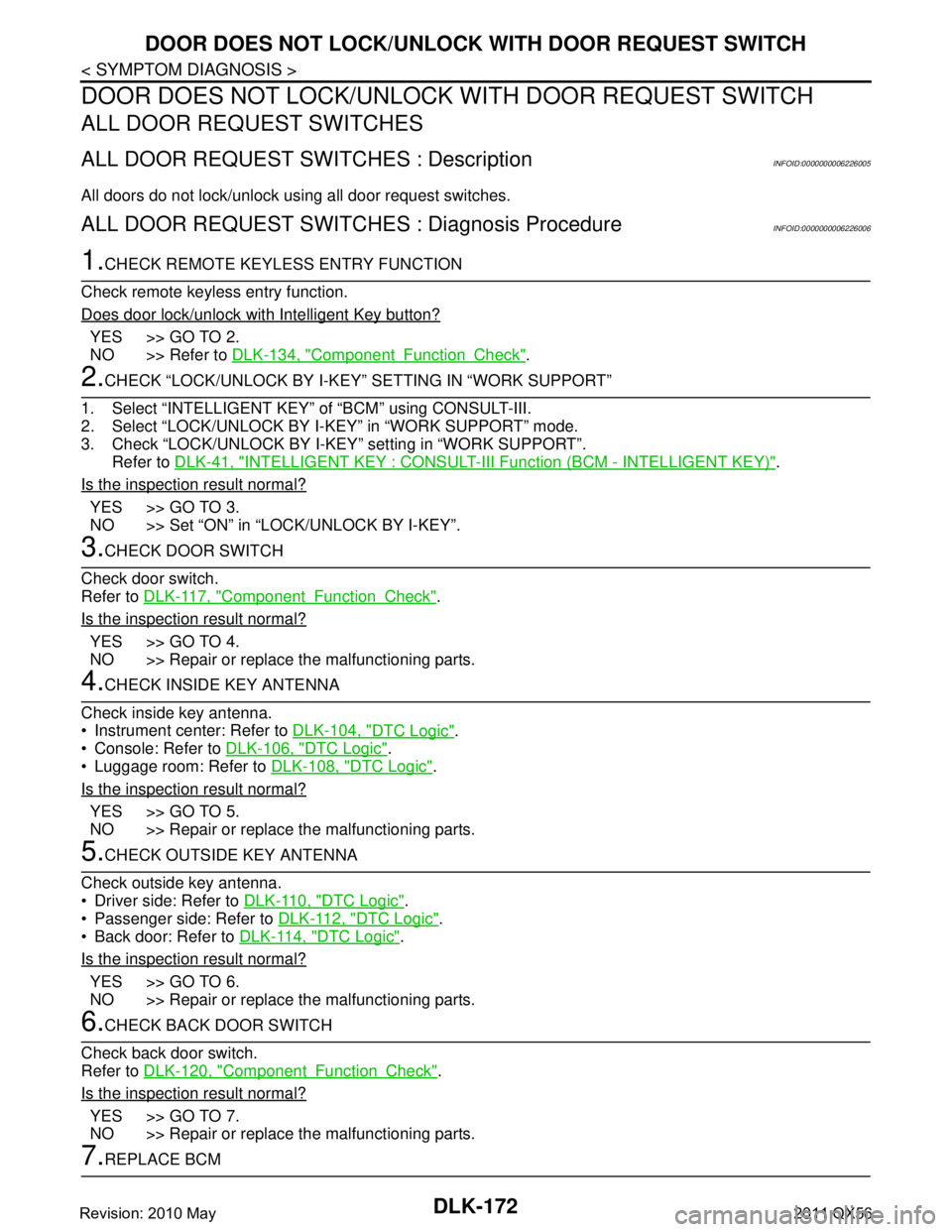
DLK-172
< SYMPTOM DIAGNOSIS >
DOOR DOES NOT LOCK/UNLOCK WITH DOOR REQUEST SWITCH
DOOR DOES NOT LOCK/UNLOCK WITH DOOR REQUEST SWITCH
ALL DOOR REQUEST SWITCHES
ALL DOOR REQUEST SWITCHES : DescriptionINFOID:0000000006226005
All doors do not lock/unlock using all door request switches.
ALL DOOR REQUEST SWITCHES : Diagnosis ProcedureINFOID:0000000006226006
1.CHECK REMOTE KEYLESS ENTRY FUNCTION
Check remote keyless entry function.
Does door lock/unlock with Intelligent Key button?
YES >> GO TO 2.
NO >> Refer to DLK-134, "
ComponentFunctionCheck".
2.CHECK “LOCK/UNLOCK BY I-KEY” SETTING IN “WORK SUPPORT”
1. Select “INTELLIGE NT KEY” of “BCM” using CONSULT-III.
2. Select “LOCK/UNLOCK BY I-K EY” in “WORK SUPPORT” mode.
3. Check “LOCK/UNLOCK BY I-KEY” setting in “WORK SUPPORT”. Refer to DLK-41, "
INTELLIGENT KEY : CONSULT-III F unction (BCM - INTELLIGENT KEY)".
Is the inspection result normal?
YES >> GO TO 3.
NO >> Set “ON” in “LOCK/UNLOCK BY I-KEY”.
3.CHECK DOOR SWITCH
Check door switch.
Refer to DLK-117, "
ComponentFunctionCheck".
Is the inspection result normal?
YES >> GO TO 4.
NO >> Repair or replace the malfunctioning parts.
4.CHECK INSIDE KEY ANTENNA
Check inside key antenna.
Instrument center: Refer to DLK-104, "
DTC Logic".
Console: Refer to DLK-106, "
DTC Logic".
Luggage room: Refer to DLK-108, "
DTC Logic".
Is the inspection result normal?
YES >> GO TO 5.
NO >> Repair or replace the malfunctioning parts.
5.CHECK OUTSIDE KEY ANTENNA
Check outside key antenna.
Driver side: Refer to DLK-110, "
DTC Logic".
Passenger side: Refer to DLK-112, "
DTC Logic".
Back door: Refer to DLK-114, "
DTC Logic".
Is the inspection result normal?
YES >> GO TO 6.
NO >> Repair or replace the malfunctioning parts.
6.CHECK BACK DOOR SWITCH
Check back door switch.
Refer to DLK-120, "
ComponentFunctionCheck".
Is the inspection result normal?
YES >> GO TO 7.
NO >> Repair or replace the malfunctioning parts.
7.REPLACE BCM
Revision: 2010 May2011 QX56
Page 1711 of 5598
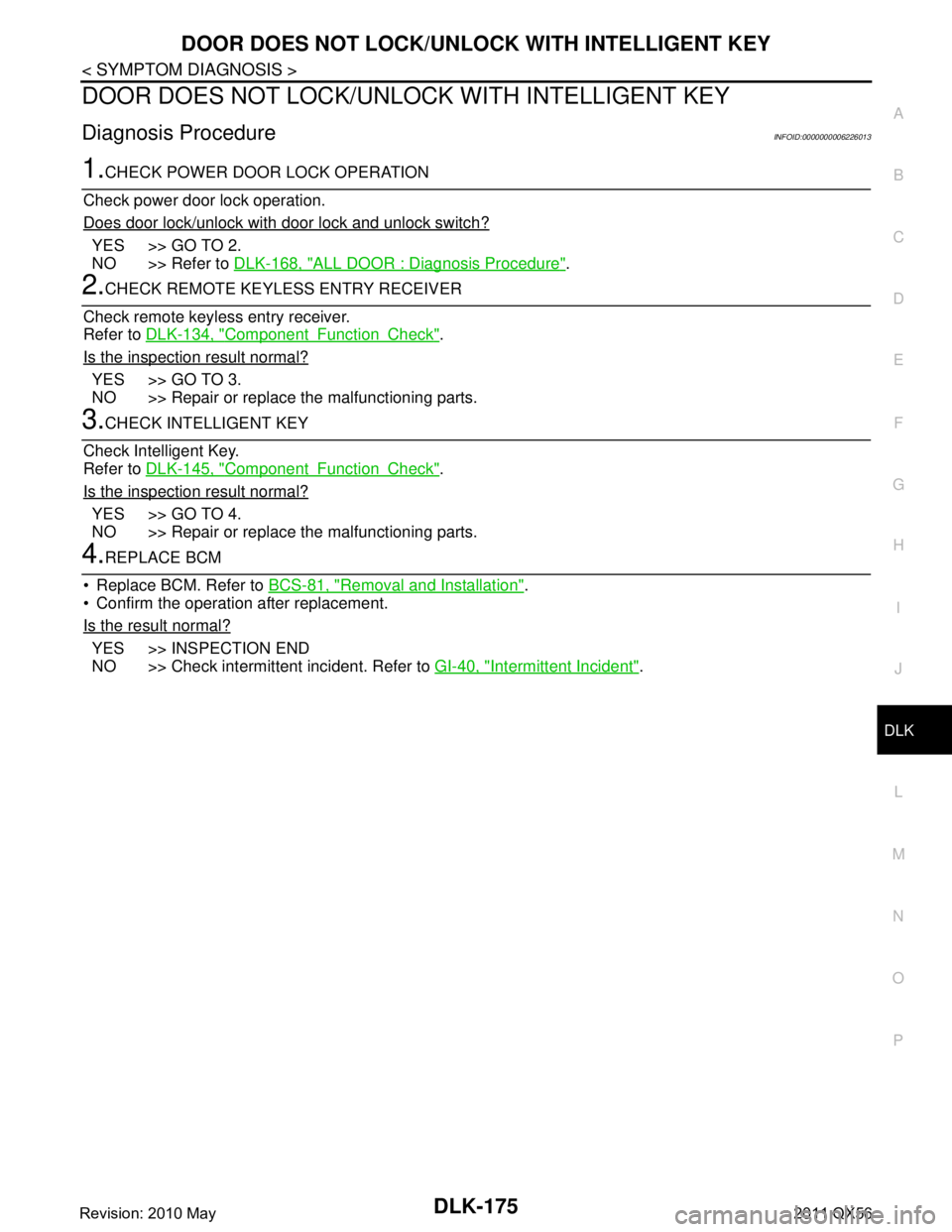
DOOR DOES NOT LOCK/UNLOCK WITH INTELLIGENT KEYDLK-175
< SYMPTOM DIAGNOSIS >
C
DE
F
G H
I
J
L
M A
B
DLK
N
O P
DOOR DOES NOT LOCK/UNLOCK WITH INTELLIGENT KEY
Diagnosis ProcedureINFOID:0000000006226013
1.CHECK POWER DOOR LOCK OPERATION
Check power door lock operation.
Does door lock/unlock with door lock and unlock switch?
YES >> GO TO 2.
NO >> Refer to DLK-168, "
ALL DOOR : Diagnosis Procedure".
2.CHECK REMOTE KEYLESS ENTRY RECEIVER
Check remote keyless entry receiver.
Refer to DLK-134, "
ComponentFunctionCheck".
Is the inspection result normal?
YES >> GO TO 3.
NO >> Repair or replace the malfunctioning parts.
3.CHECK INTELLIGENT KEY
Check Intelligent Key.
Refer to DLK-145, "
ComponentFunctionCheck".
Is the inspection result normal?
YES >> GO TO 4.
NO >> Repair or replace the malfunctioning parts.
4.REPLACE BCM
Replace BCM. Refer to BCS-81, "
Removal and Installation".
Confirm the operation after replacement.
Is the result normal?
YES >> INSPECTION END
NO >> Check intermittent incident. Refer to GI-40, "
Intermittent Incident".
Revision: 2010 May2011 QX56
Page 1715 of 5598
AUTO DOOR LOCK OPERATION DOES NOT OPERATEDLK-179
< SYMPTOM DIAGNOSIS >
C
DE
F
G H
I
J
L
M A
B
DLK
N
O P
AUTO DOOR LOCK OPERATION DOES NOT OPERATE
Diagnosis ProcedureINFOID:0000000006226017
1.CHECK “AUTO LOCK SET” SETTING IN “WORK SUPPORT”
1. Select “INTELLIGENT KEY” of “BCM” using CONSULT-III.
2. Select “AUTO LOCK SET” in “WORK SUPPORT” mode.
3. Check “AUTO LOCK SET” setting in “WORK SUPPORT”.
Refer to DLK-41, "
INTELLIGENT KEY : CONSULT-III Function (BCM - INTELLIGENT KEY)".
Is the inspection result normal?
YES >> GO TO 2.
NO >> Set “MODE 2”, “MODE 3”, “MODE 4”, “MODE 5”, “MODE 6” or “MODE 7” in “AUTO LOCK SET”.
2.REPLACE BCM
Replace BCM. Refer to BCS-81, "
Removal and Installation".
Confirm the operation after replacement.
Is the result normal?
YES >> INSPECTION END
NO >> Check intermittent incident. Refer to GI-40, "
Intermittent Incident".
Revision: 2010 May2011 QX56
Page 1719 of 5598
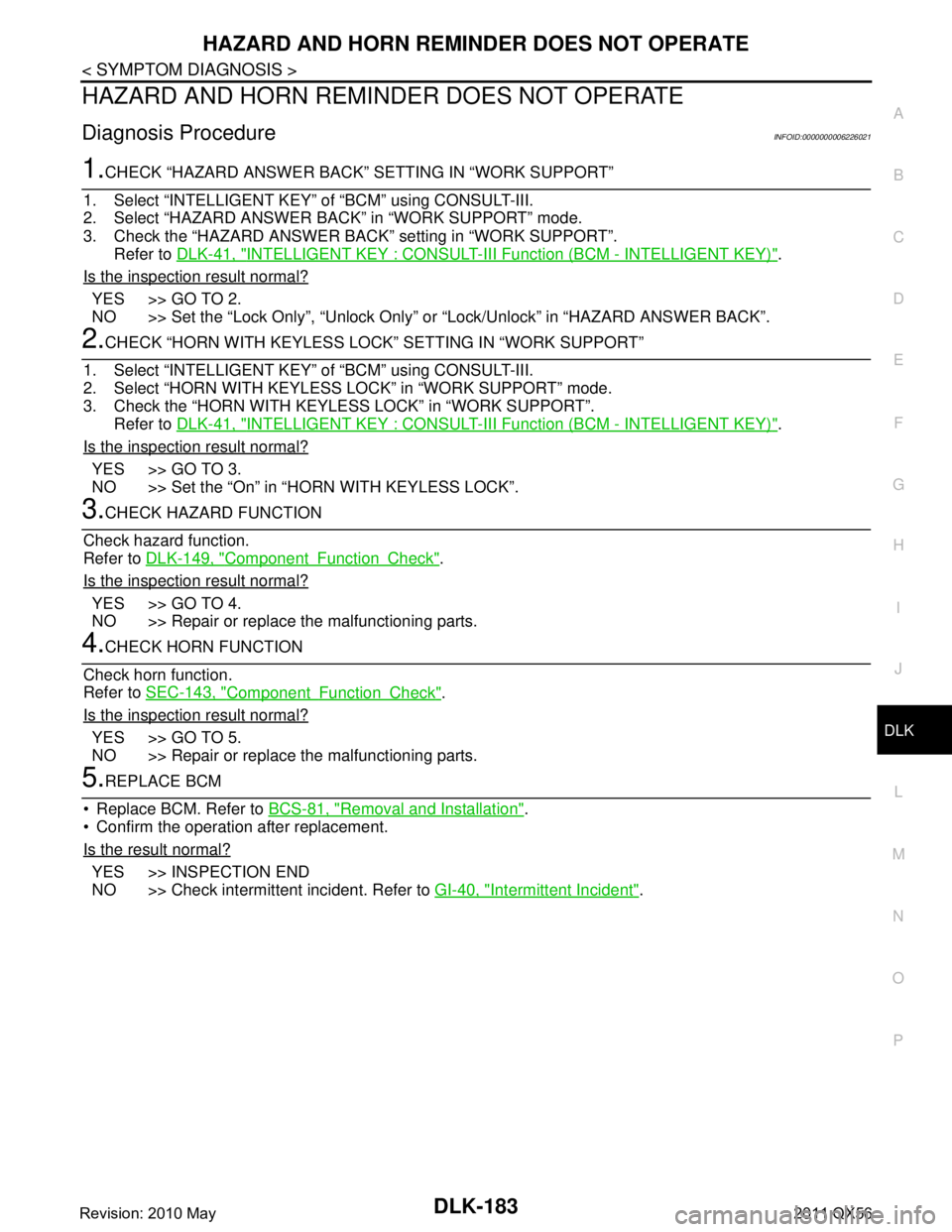
HAZARD AND HORN REMINDER DOES NOT OPERATEDLK-183
< SYMPTOM DIAGNOSIS >
C
DE
F
G H
I
J
L
M A
B
DLK
N
O P
HAZARD AND HORN REMIND ER DOES NOT OPERATE
Diagnosis ProcedureINFOID:0000000006226021
1.CHECK “HAZARD ANSWER BACK” SETTING IN “WORK SUPPORT”
1. Select “INTELLIGENT KEY” of “BCM” using CONSULT-III.
2. Select “HAZARD ANSWER BACK” in “WORK SUPPORT” mode.
3. Check the “HAZARD ANSWER BACK” setting in “WORK SUPPORT”.
Refer to DLK-41, "
INTELLIGENT KEY : CONSULT-III Function (BCM - INTELLIGENT KEY)".
Is the inspection result normal?
YES >> GO TO 2.
NO >> Set the “Lock Only”, “Unlock Only” or “Lock/Unlock” in “HAZARD ANSWER BACK”.
2.CHECK “HORN WITH KEYLESS LOCK” SETTING IN “WORK SUPPORT”
1. Select “INTELLIGENT KEY” of “BCM” using CONSULT-III.
2. Select “HORN WITH KEYLESS LOCK” in “WORK SUPPORT” mode.
3. Check the “HORN WITH KEYLESS LOCK” in “WORK SUPPORT”.
Refer to DLK-41, "
INTELLIGENT KEY : CONSULT-III Function (BCM - INTELLIGENT KEY)".
Is the inspection result normal?
YES >> GO TO 3.
NO >> Set the “On” in “H ORN WITH KEYLESS LOCK”.
3.CHECK HAZARD FUNCTION
Check hazard function.
Refer to DLK-149, "
ComponentFunctionCheck".
Is the inspection result normal?
YES >> GO TO 4.
NO >> Repair or replace the malfunctioning parts.
4.CHECK HORN FUNCTION
Check horn function.
Refer to SEC-143, "
ComponentFunctionCheck".
Is the inspection result normal?
YES >> GO TO 5.
NO >> Repair or replace the malfunctioning parts.
5.REPLACE BCM
Replace BCM. Refer to BCS-81, "
Removal and Installation".
Confirm the operation after replacement.
Is the result normal?
YES >> INSPECTION END
NO >> Check intermittent incident. Refer to GI-40, "
Intermittent Incident".
Revision: 2010 May2011 QX56