Page 527 of 722
To pair a cell phone (when there are oneor more phones paired to the system):
HFL gives you a 4-digit pass-key
that you will need to input on your
phone.
When your phone prompts you,
input the 4-digit pass-key.
You will receive a notif ication on
the screen and your phone if
pairing is successf ul. Select ‘‘Phone Setup’’ f rom the
Phone screen.
Select ‘‘Connection’’ f rom the
Phone Setup screen.
Select ‘‘Add New Phone.’’
If your phone doesn’t appear on
the list, select ‘‘Phone not f ound?’’
and search f or Bluetooth devices
using your phone. From your
phone, select ‘‘HandsFreeLink.’’ If your phone is f ound, it is
displayed on the screen. Select it
and press ENTER.
2.
3. 1.
5.
3.
4. 6.
7.
Bluetooth
HandsFreeL ink
(Models with navigation system)
524
U.S. model is shown.
10/07/17 10:44:48 31TK8600_529
2011 Odyssey
Page 533 of 722
�Î
�ΠUp to three category icons appear
next to the phonebook entries .
These indicate how many numbers
are stored f or the name. If a name
has more than three category icons,
‘‘…’’ is displayed.Availableonsomephones Select a ‘‘No Entry’’ f ield to store a
speed dial entry, or use the f ollowing
procedure. Up to 20 speed dial numbers can be
stored per phone name, and the f irst
f our numbers are displayed on the
Phone screen.
When your phone is paired, the
contents of its phonebook and call
history are automatically imported to
HFL.
:
(available on some phones) Edit Speed Dial
A ut omat ic Import Cellular
Phonebook and Call Hist oryBluetooth
HandsFreeL ink
(Models with navigation system)
530
Preference
Home
Mobile
Work
Pager Voice Car Fax
Other
The first four speed dial entries.
10/07/17 10:45:46 31TK8600_535
2011 Odyssey
Page 538 of 722
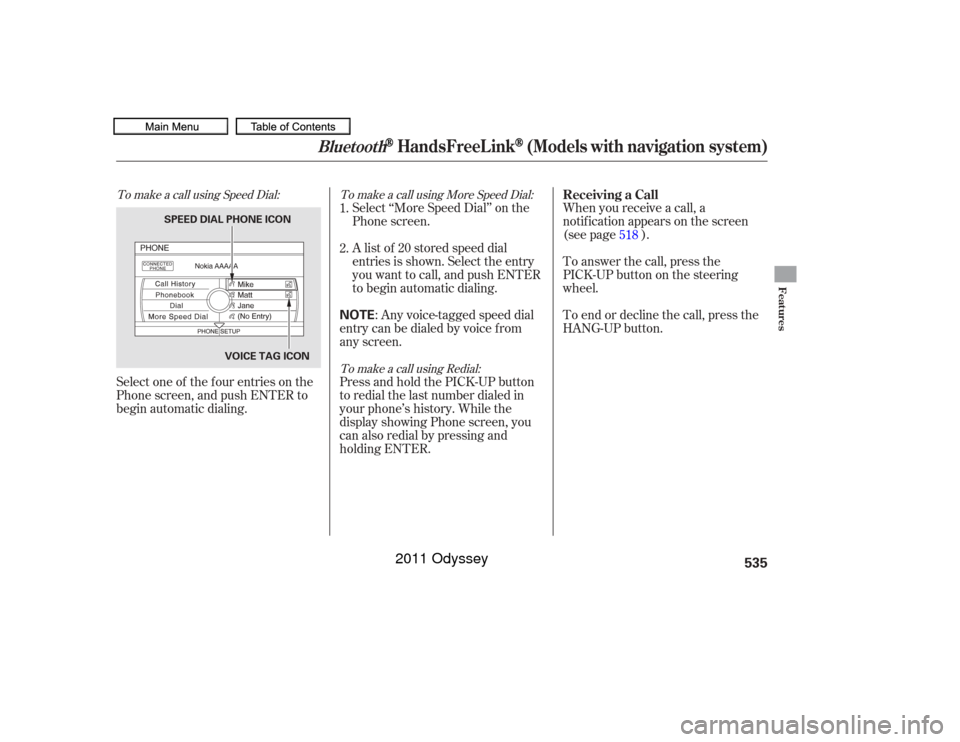
To make a call using Speed Dial:To make a call using More Speed Dial:
To make a call using Redial:Select one of the f our entries on the
Phone screen, and push ENTER to
begin automatic dialing. Select ‘‘More Speed Dial’’ on the
Phone screen.
When you receive a call, a
notif ication appears on the screen
(see page ).
To end or decline the call, press the
HANG-UP button. To answer the call, press the
PICK-UPbuttononthesteering
wheel.
A list of 20 stored speed dial
entries is shown. Select the entry
you want to call, and push ENTER
to begin automatic dialing.
: Any voice-tagged speed dial
entry can be dialed by voice f rom
any screen.
Press and hold the PICK-UP button
to redial the last number dialed in
your phone’s history. While the
display showing Phone screen, you
can also redial by pressing and
holding ENTER. 2. 1.
518
Receiving a Call
Bluetooth
HandsFreeL ink
(Models with navigation system)
Features
535
NOTE
VOICE TAG ICON
SPEED DIAL PHONE ICON
10/07/17 10:46:36 31TK8600_540
2011 Odyssey
Page 546 of 722
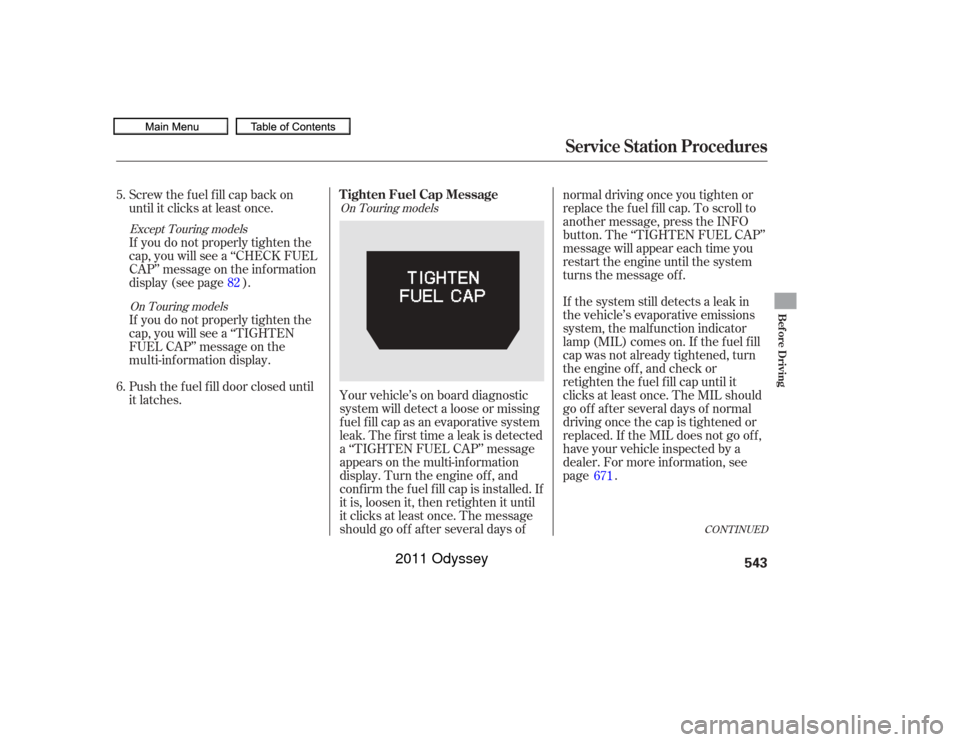
CONT INUED
If the system still detects a leak in
the vehicle’s evaporative emissions
system, the malf unction indicator
lamp (MIL) comes on. If the f uel f ill
cap was not already tightened, turn
the engine of f , and check or
retighten the f uel f ill cap until it
clicks at least once. The MIL should
go of f af ter several days of normal
driving once the cap is tightened or
replaced. If the MIL does not go of f ,
have your vehicle inspected by a
dealer. For more inf ormation, see
page .
Your vehicle’s on board diagnostic
system will detect a loose or missing
f uel f ill cap as an evaporative system
leak. The f irst time a leak is detected
a ‘‘TIGHTEN FUEL CAP’’ message
appears on the multi-inf ormation
display. Turn the engine of f , and
conf irm the f uel f ill cap is installed. If
it is, loosen it, then retighten it until
it clicks at least once. The message
should go of f af ter several days of normal driving once you tighten or
replace the f uel f ill cap. To scroll to
another message, press the INFO
button. The ‘‘TIGHTEN FUEL CAP’’
message will appear each time you
restart the engine until the system
turns the message of f .
Screw the fuel fill cap back on
until it clicks at least once.
If you do not properly tighten the
cap, you will see a ‘‘CHECK FUEL
CAP’’ message on the inf ormation
display (see page ).
If you do not properly tighten the
cap, you will see a ‘‘TIGHTEN
FUEL CAP’’ message on the
Push the f uel f ill door closed until
it latches.
5.
6.
671
82
On Touring models
On Touring models
Except Touring models
Service Station Procedures
Tighten Fuel Cap Message
Bef ore Driving
543
10/07/19 15:59:07 31TK8600_548
multi-inf ormation display.
2011 Odyssey
Page 550 of 722
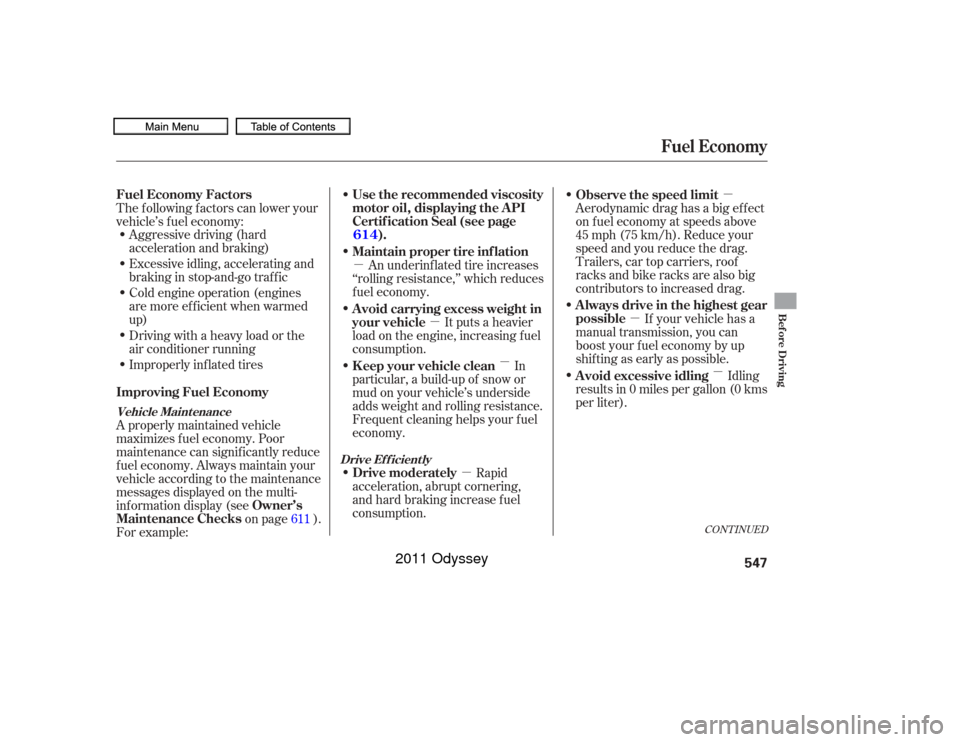
�µ�µ�µ �µ
�µ �µ
�µ
Aggressive driving (hard
acceleration and braking)
Excessive idling, accelerating and
braking in stop-and-go traf f ic
Cold engine operation (engines
aremoreefficientwhenwarmed
up)
Driving with a heavy load or the
air conditioner running
Improperly inf lated tires
An underinf lated tire increases
‘‘rolling resistance,’’ which reduces
f uel economy.
It puts a heavier
load on the engine, increasing f uel
consumption.
In
particular, a build-up of snow or
mud on your vehicle’s underside
adds weight and rolling resistance.
Frequent cleaning helps your f uel
economy.
The f ollowing f actors can lower your
vehicle’s f uel economy:
A properly maintained vehicle
maximizes f uel economy. Poor
maintenance can signif icantly reduce
fuel economy. Always maintain your
vehicle according to the maintenance
messages displayed on the multi-
inf ormation display (see
on page ).
For example: Idling
results in 0 miles per gallon (0 kms
per liter). If your vehicle has a
manual transmission, you can
boost your f uel economy by up
shif ting as early as possible. Aerodynamic drag has a big ef f ect
on f uel economy at speeds above
45 mph (75 km/h). Reduce your
speed and you reduce the drag.
Trailers, car top carriers, roof
racks and bike racks are also big
contributors to increased drag.
Rapid
acceleration, abrupt cornering,
and hard braking increase fuel
consumption.
611
CONT INUED
Fuel Economy Factors Use the recommended viscosity
motor oil, displaying the A PI
Certif ication Seal (see page ).
Maintain proper tire inf lation
A void carrying excess weight in
your vehicle
K eep your vehicle clean
Improving Fuel Economy
Owner’s
Maintenance Checks Avoid excessive idling A lways drive in the highest gear
possible Observe the speed limit
Drive moderately 614
Drive Ef f icient ly
Vehicle Maint enance
Fuel Economy
Bef ore Driving
547
10/07/17 10:48:09 31TK8600_552
2011 Odyssey
Page 561 of 722

Youshoulddothefollowingchecks
and adjustments bef ore you drive
your vehicle.Make sure all windows, mirrors,
and outside lights are clean and
unobstructed. Remove f rost, snow,
or ice.
Check that the hood is f ully closed.
Check that any items you may be
carrying are stored properly or
f astened down securely. Check the steering wheel
adjustment (see page ).
Make sure the doors and the
tailgate are securely closed and
locked.Fasten your seat belt. Check that
your passengers have f astened
their seat belts (see page ).
When you start the engine, check
the gauges and indicators in the
instrument panel, and the
messages on the inf ormation
display or multi-inf ormation
display (depending on models)
(seepages,,,and
).
Visually check the tires. If a tire
looks low, use a gauge to check its
pressure. Check the seat adjustment (see
pages and ).
Check the adjustment of the
inside and outside mirrors (see
pages and ).
3. 2.
1.
4. 5.
6.
7.
8. 9.
10. 15
176
175
198
197
63 64 77
90
143Preparing to Drive558
10/07/17 10:49:39 31TK8600_563
2011 Odyssey
Page 563 of 722
If this message is on, the ignition
switchhastobeheldintheSTART
(III) position manually until the
engine starts. The ignition switch
canbeheldinthatpositionupto15
seconds.
Even though you may be able to
start the engine manually without
the auto control mode of the starting
system, have your vehicle inspected
by a dealer.
If there is a problem with the starter
system, you will see a ‘‘CHECK
STARTER SYSTEM’’ message on
the multi-information display when
the ignition switch is turned to the
ON (II) position. You will also see
this message when the auto control
mode of the starter system has a
problem.
On Touring modelsStarting the EngineCheck Starter System Message560
10/07/17 10:49:51 31TK8600_565
2011 Odyssey
Page 564 of 722
These indicators on the instrument
panel show which position the shif t
lever is in.The ‘‘D’’ indicator comes on f or a
f ew seconds when you turn the
ignition switch to the ON (II)
position. If it f lashes while driving (in
any shif t position), it indicates a
possible problem in the transmission.
When the ‘‘D’’ indicator warns of a
possible problem with the
transmission, you will see a ‘‘CHECK
TRANSMISSION’’ message on the
multi-inf ormation display (see page
).
If the malf unction indicator lamp
comes on along with the ‘‘D’’
indicator, there is a problem in the
automatic transmission control
system. Avoid rapid acceleration, and
have the transmission checked by
your dealer as soon as possible.
92
On Touring models
Shif t L ever Position Indicators
Automatic Transmission
Driving
561
On Touring models
10/07/17 10:49:58 31TK8600_566
2011 Odyssey