Page 480 of 722
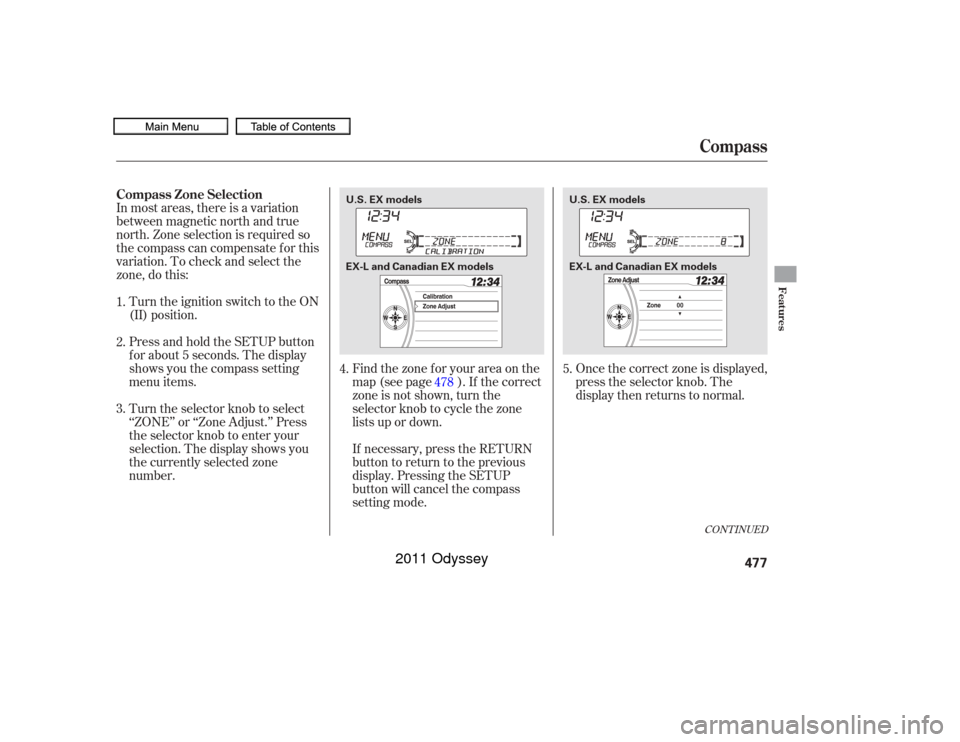
Once the correct zone is displayed,
press the selector knob. The
display then returns to normal.
Find the zone f or your area on the
map (see page ). If the correct
zone is not shown, turn the
selector knob to cycle the zone
lists up or down.
In most areas, there is a variation
between magnetic north and true
north. Zone selection is required so
the compass can compensate f or this
variation. To check and select the
zone, do this:
Turn the ignition switch to the ON
(II) position.
If necessary, press the RETURN
button to return to the previous
display. Pressing the SETUP
button will cancel the compass
setting mode.
Press and hold the SETUP button
f or about 5 seconds. The display
shows you the compass setting
menu items.
Turn the selector knob to select
‘‘ZONE’’ or ‘‘Zone Adjust.’’ Press
the selector knob to enter your
selection. The display shows you
the currently selected zone
number.
4.
5.
2.
3. 1.
478
CONT INUED
Compass Zone Selection
Compass
Features
477
U.S. EX models
EX-L and Canadian EX modelsU.S. EX models
EX-L and Canadian EX models
10/07/19 15:54:44 31TK8600_482
2011 Odyssey
Page 481 of 722
The audio system is not related to
the compass system. Even if the
compasssystemisinthezone
setting mode, the display returns to
the normal display which you last
selected.Compass478
Zone Map
10/07/17 10:38:31 31TK8600_483
2011 Odyssey
Page 489 of 722

Your vehicle has a parking sensor
system. The system lets you know
theapproximatedistancebetween
your vehicle and most obstacles
while you are parking. When the
system is on and your vehicle is
nearinganobstacle,youwillheara
beeping and see parking sensor
indicators on the multi-information
display or the instrument panel,
depending on models.To activate the system, push the
switch on the dashboard with the
ignition in the ON (II) position. The
indicator in the switch comes on
when the system is on. To turn the
system of f , push the switch again. All obstacles may not always be
sensed. Even when the system is on,
youshouldlookforobstaclesnear
your vehicle to make sure it is safe to
park.
The system has two front corner
sensors, two rear corner sensors,
and two rear center sensors.
The rear center sensors work when
the shif t lever is in reverse (R), and
the vehicle speed is less than 5 mph
(8 km/h).
The corner sensors work only when
the shif t lever is in any position other
than P and the vehicle speed is less
than 5 mph (8 km/h).On Touring models and Canadian EX-L
modelsParking Sensor System486
PARKING SENSOR SYSTEM SWITCH
10/07/19 15:58:31 31TK8600_491
2011 Odyssey
Page 490 of 722
CONT INUED
When you turn the system on, a
beeper sounds once.When the system senses an obstacle,
the appropriate indicator comes on,
and a beeper sounds as shown in the
f ollowing tables.
The parking sensor indicators are
automatically displayed on the audio
screen when an obstacle is detected.
Indicators and Beeper Operation
on the Multi-Inf ormation
Display/Instrument Panel/Audio
Screen
Parking Sensor System
Features
487
Multi-Information Display
Audio Screen
Instrument Panel
10/07/19 15:58:37 31TK8600_492
2011 Odyssey
Page 491 of 722
Example shown: Obstacle is at the lef t f ront of the vehicle.Beeper Indicator
Audio
Screen
Indicator
Color Distance About 14 in
(35 cm) or less
About 14-18 in
(35-45 cm)
About 18-24 in
(45-60 cm)
Short beeps
Very short beepsContinuous
beeps
Red
Amber Upper lef t indicator stays on.
Indicator blinks.Corner Sensor Operat ionParking Sensor System488
AUDIO SCREEN
MULTI-INFORMATION DISPLAY INDICATOR
INSTRUMENT PANEL
10/07/19 15:58:45 31TK8600_493
2011 Odyssey
Page 492 of 722
CONT INUED
Distance
Indicator
Beeper
Audio
Screen
Indicator
ColorAbout 28-43 in
(70-110 cm)
About 18 in
(45 cm) or less
About 18-22 in
(45-55 cm)
About 22-28 in
(55-70 cm)
Long beeps Continuous
beeps
Very short beeps
Short beeps
Yellow Red
Amber
Bottom indicator stays on.
Indicator blinks.Rear Cent er Sensor Operat ion
Parking Sensor System
Features
489
AUDIO SCREEN
MULTI-INFORMATION DISPLAY INDICATOR
INSTRUMENT PANEL
10/07/19 15:58:53 31TK8600_494
2011 Odyssey
Page 493 of 722
If the system develops a problem,
you will see a ‘‘CHECK PARKING
SENSOR SYSTEM’’ message on the
multi-inf ormation display, and a
beeper sounds continuously.If the system develops a problem,
you will see all parking sensor
indicators on the instrument panel,
and a beeper sounds continuously.
If there is a problem with any of the
operational sensors, the indicators
f or these sensors will appear
constantly in red.
Very of ten, a sensor covered with
mud, ice, snow, etc. is the cause of
this display. Check the sensors f irst.
If the indicators stay on or the
beeper does not stop, have the
system checked by your dealer.On models with multi-inf ormation
display Canadian EX-L modelsParking Sensor System490
10/07/19 15:58:59 31TK8600_495
2011 Odyssey
Page 496 of 722
Whenever you shif t to reverse (R)
with the ignition switch in the ON
(II) position, the rearview is shown
on the display.The camera display has parking
guidelines that indicate distance
f rom your vehicle.
The parking sensor indicators are
automatically displayed on the audio
screen when an obstacle is detected. 1st Line
2nd Line
3rd Line
4th Line
20 in (0.5 m)
39 in (1 m)
79 in (2 m)
118 in (3 m)
CONT INUED
On Canadian EX and EX-L without
navigation system
Canadian EX-L models
Rearview Camera and Monitor
Features
493
4th Line 3rd Line 2nd Line 1st Line
SCREEN DISPLAY
ACTUAL DISTANCE
10/07/17 10:40:30 31TK8600_498
2011 Odyssey