Page 478 of 722
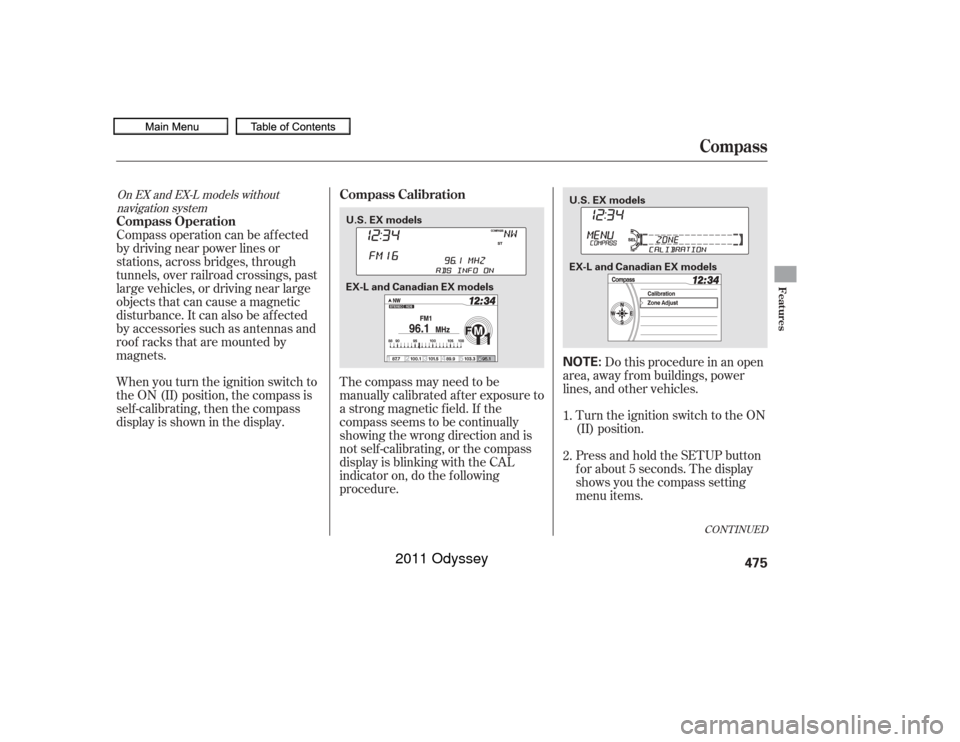
The compass may need to be
manually calibrated af ter exposure to
a strong magnetic field. If the
compassseemstobecontinually
showing the wrong direction and is
not self -calibrating, or the compass
display is blinking with the CAL
indicator on, do the f ollowing
procedure.Do this procedure in an open
area, away f rom buildings, power
lines, and other vehicles.
Turn the ignition switch to the ON
(II) position.
Press and hold the SETUP button
f or about 5 seconds. The display
shows you the compass setting
menu items.
When you turn the ignition switch to
the ON (II) position, the compass is
self-calibrating, then the compass
display is shown in the display. Compass operation can be af f ected
by driving near power lines or
stations, across bridges, through
tunnels, over railroad crossings, past
large vehicles, or driving near large
objects that can cause a magnetic
disturbance. It can also be af f ected
by accessories such as antennas and
roof racks that are mounted by
magnets.
1.
2.
CONT INUED
On EX and EX-L models withoutnavigation system
Compass Calibration
Compass Operation
Compass
Features
475
NOTE:
U.S. EX models
EX-L and Canadian EX models U.S. EX models
EX-L and Canadian EX models
10/07/19 15:54:24 31TK8600_480
2011 Odyssey
Page 496 of 722
Whenever you shif t to reverse (R)
with the ignition switch in the ON
(II) position, the rearview is shown
on the display.The camera display has parking
guidelines that indicate distance
f rom your vehicle.
The parking sensor indicators are
automatically displayed on the audio
screen when an obstacle is detected. 1st Line
2nd Line
3rd Line
4th Line
20 in (0.5 m)
39 in (1 m)
79 in (2 m)
118 in (3 m)
CONT INUED
On Canadian EX and EX-L without
navigation system
Canadian EX-L models
Rearview Camera and Monitor
Features
493
4th Line 3rd Line 2nd Line 1st Line
SCREEN DISPLAY
ACTUAL DISTANCE
10/07/17 10:40:30 31TK8600_498
2011 Odyssey
Page 497 of 722
For the best picture, always keep
the rearview camera clean, and do
not cover the camera lens. To
avoid scratching the lens when
you clean it, use a moist, sof t cloth.
The rearview camera has a unique
lens that makes objects appear
closer than they actually are.To turn of f the guidelines, press and
hold the RETURN button for about 3
seconds.
Refer to the navigation system
manual f or operation of the rearview
camera.
The rearview camera display has a
limited coverage, and the size and
position of objects may appear
different than they actually are.
Make sure to check the
surrounding area caref ully.
On models with Navigation System
Rearview Camera and Monitor494NOTE:
10/07/17 10:40:37 31TK8600_499
2011 Odyssey
Page 498 of 722
Bluetoothhandsf reelink.honda.
com
www.handsfreelink.ca,
HandsFreeLink
(HFL)
allows you to place and receive
phone calls using voice commands,
without handling your cell phone.
To use HFL, you need a Bluetooth-
compatible cell phone. For a list of
compatible phones, pairing
procedures, and special f eature
capabilities:
In the U.S., visit or call (888) 528-7876.
Use the selector knob to make menu
or list selections. Press the PHONE button or PICK-
UPbuttontogotothePhonescreen.
Press the RETURN button to go
back to the previous screen.
To select an item on the screen, turn
the selector knob lef t or right to
highlight it, and then push the
selector knob.
In Canada, visit
or call (888) 528-7876.
CONT INUED
Using HFLSelect or K nob
Bluetooth
HandsFreeL ink
(Models without navigation system)
Features
495
U.S. model is shown.
RETURN BUTTON
PHONE
BUTTON
SELECTOR KNOB
10/07/17 10:40:47 31TK8600_500
2011 Odyssey
Page 499 of 722
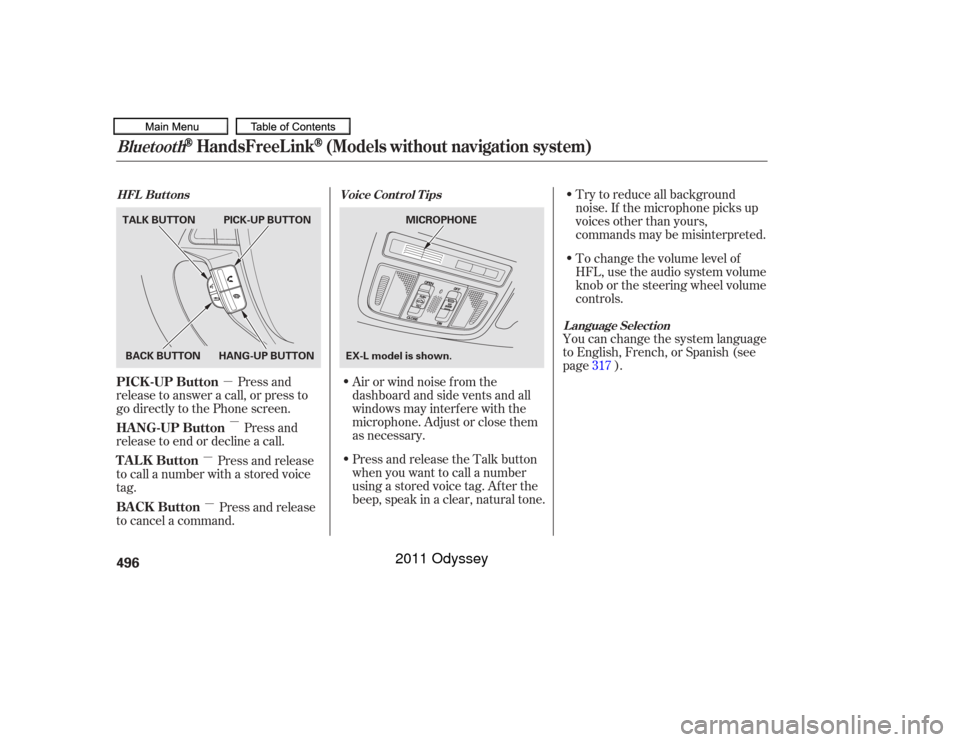
�µ�µ
�µ
�µ To change the volume level of
HFL, use the audio system volume
knob or the steering wheel volume
controls. Try to reduce all background
noise. If the microphone picks up
voices other than yours,
commands may be misinterpreted.
Press and
release to answer a call, or press to
go directly to the Phone screen.
Press and
release to end or decline a call. Airorwindnoisefromthe
dashboard and side vents and all
windows may interfere with the
microphone. Adjust or close them
as necessary.You can change the system language
to English, French, or Spanish (see
page ).
Press and release
to call a number with a stored voice
tag.
Press and release
to cancel a command. Press and release the Talk button
when you want to call a number
using a stored voice tag. Af ter the
beep, speak in a clear, natural tone. 317
Voice Cont rol T ips
HFL Buttons
L anguage Select ion
Bluetooth
HandsFreeL ink
(Models without navigation system)
PICK -UP Button
HANG-UP Button
TALK Button
BACK Button496BACK BUTTON
TALK BUTTON PICK-UP BUTTON
HANG-UP BUTTON MICROPHONE
EX-L model is shown.
10/07/17 10:40:57 31TK8600_501
2011 Odyssey
Page 500 of 722
When you receive an incoming call,
you will see the f ollowing displays
and notif ications.Some phones may send battery,
signal strength, and roaming status
inf ormation to the screen.Display
Bluetooth
HandsFreeL ink
(Models without navigation system)
Features
497
U.S. model is shown. CALL NAME PHONE DIALINGBATTERY LEVEL STATUS
BLUETOOTH INDICATOR
SIGNAL STRENGTH ROAM STATUS
10/07/17 10:41:03 31TK8600_502
2011 Odyssey
Page 501 of 722
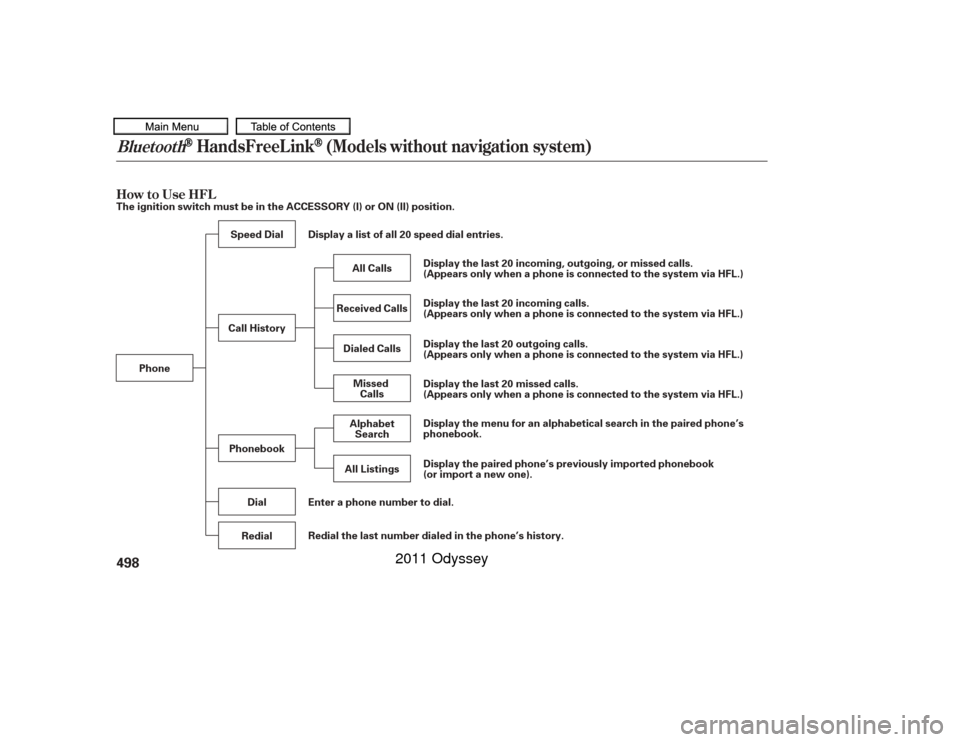
How to Use HFLBluetooth
HandsFreeL ink
(Models without navigation system)
498The ignition switch must be in the ACCESSORY (I) or ON (II) position.Phone Display a list of all 20 speed dial entries.
Enter a phone number to dial.
Speed Dial
Phonebook Dial
Redial Display the last 20 incoming, outgoing, or missed calls.
(Appears only when a phone is connected to the system via HFL.)
Display the last 20 incoming calls.
(Appears only when a phone is connected to the system via HFL.)
Display the last 20 outgoing calls.
(Appears only when a phone is connected to the system via HFL.)
Display the last 20 missed calls.
(Appears only when a phone is connected to the system via HFL.)
Display the menu for an alphabetical search in the paired phone’s
phonebook.
Display the paired phone’s previously imported phonebook
(or import a new one).
All Calls
Dialed Calls MissedCalls
Alphabet Search
Received Calls
All Listings
Call History
Redial the last number dialed in the phone’s history.
10/07/17 10:41:09 31TK8600_503
2011 Odyssey
Page 502 of 722
CONT INUED
Bluetooth
HandsFreeL ink
(Models without navigation system)
Features
499
Add New PhoneConnect
Disconnect Delete
Bluetooth PIN
Store Voice Tag Delete
Speed Dial Store
Speed Dial
Delete Voice Tag Disconnect a paired phone from the system. Connect a phone to the system. Pair a phone to the system.
Delete a previously paired phone.
Create a Bluetooth PIN number for a paired phone.
Delete a previously stored speed dial number.
Delete a voice tag for a speed dial number.
Phone
Connection
Phone Setup
Create a voice tag for a speed dial number.
Edit
Speed Dial Select a number from the Call History, Phonebook, or manual
entry to store as a speed dial number.
10/07/17 10:41:14 31TK8600_504
2011 Odyssey