Page 419 of 722
Rear Entertainment System416
OVERHEAD SCREEN UNIT
REAR SOURCE BUTTON
REAR POWER BUTTON
REAR POWER BUTTON
REAR SOURCE BUTTON
On vehicles without navigation system
On vehicles with navigation system
DVD/CD
SLOT CD SLOT DVD/CD
SLOT CD SLOT
10/07/17 10:29:41 31TK8600_421
2011 Odyssey
Page 421 of 722
�µ�µ
Insert a DVD into the lower DVD/
CD slot in the audio unit.
Push the DVD in half way, the drive
will pull it in the rest of the way.
When you insert a DVD, the system
automatically starts to play. To turn
this f eature of f , see pages
.
Press the button if
the DVD does not start playing
automatically.
Press the button to
pause the DVD. Press the button
again or press PLAY to resume.
Pause works only with the DVD
player. 420
Rear Entertainment System
PL AY
PAUSE
418PLAY/PAUSE BUTTONSKIP BAR
PLAY/PAUSE BUTTONSKIP BAR EJECT BUTTON
EJECT BUTTON
On vehicles without navigation system On vehicles with navigation system
CD SLOT
CD SLOT
DVD/CD SLOT DVD/CD SLOT
10/07/17 10:29:59 31TK8600_423
and423
2011 Odyssey
Page 422 of 722
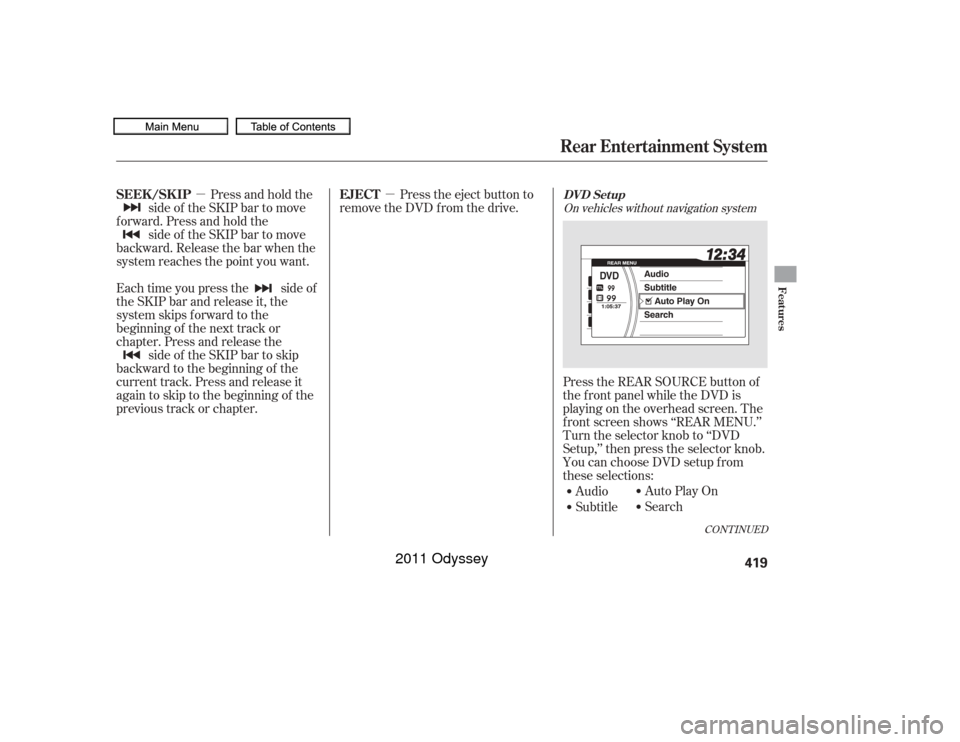
�µ
�µ Press the eject button to
remove the DVD from the drive.
Pressandholdthe
side of the SKIP bar to move
f orward. Press and hold the side of the SKIP bar to move
backward. Release the bar when the
system reaches the point you want.
Each time you press the side of
the SKIP bar and release it, the
system skips f orward to the
beginning of the next track or
chapter. Press and release the side of the SKIP bar to skip
backward to the beginning of the
current track. Press and release it
again to skip to the beginning of the
previous track or chapter.
Audio
SubtitleAuto Play On
Search
Press the REAR SOURCE button of
the f ront panel while the DVD is
playing on the overhead screen. The
f ront screen shows ‘‘REAR MENU.’’
Turn the selector knob to ‘‘DVD
Setup,’’ then press the selector knob.
You can choose DVD setup f rom
these selections:
CONT INUED
On vehicles without navigation system
EJECT
SEEK /SK IP
Rear Entertainment SystemDVD Set up
Features
419
10/07/17 10:30:07 31TK8600_424
2011 Odyssey
Page 424 of 722
Title or Chapter Search
Turn the selector knob to ‘‘Title
Search,’’ or ‘‘Chapter Search,’’ then
press the selector knob. Turn the
selector knob to a title or chapter
number, then press the selector
knob. The DVD skips to the selected
title or chapter.Press the REAR SOURCE button
while a DVD is playing. Turn the
interface dial to ‘‘DVD Setup,’’ then
press ENTER on the interf ace
selector. You can choose DVD setup
f rom these selections:
Title Search
Chapter Search
Audio Subtitle
Repeat
Auto PlayTitle or Chapter Search
Turn the interf ace dial to ‘‘Title
Search’’ or ‘‘Chapter Search,’’ then
press ENTER on the interf ace
selector. Turn the dial again to select
a title or chapter number, then press
ENTER on the interf ace selector.
The DVD skips to the selected title
or chapter.
On vehicles with navigation system
CONT INUED
Rear Entertainment System
Features
421
10/07/17 10:30:24 31TK8600_426
2011 Odyssey
Page 427 of 722

424
10/07/17 10:30:33 31TK8600_427
Rear Entertainment SystemPress the FM/AM button to listen to
the radio.
Press the MENU button to display
theAudioMenuontheoverhead
screen. You can enter the
highlighted f unction by pressing the
ENTER button. These f unctions
have the same features as those of
the f ront audio system. You can
press and hold either side ( or)of theTUNE/SKIPbarto
skip (seek) up/down, and press
either side ( or ) of the
TUNE/SKIP bar to tune up/down.
To Play the Radio f rom the Rear
Control Panel
Press the XM button to listen to the
XM Radio. You can press either side
(or)oftheTUNE/SKIP
bar to scroll up/down and select
channels within a category (in
CATEGORY mode), or to scroll up/
down and select f rom among all
available channels (in CH mode).
Press the MENU button to display
theaudiomenuontheoverhead
screen. You can enter the
highlighted f unction by pressing the
ENTER button. These f unctions
have the same features as those of
the f ront audio system.
Pressing and holding the TITLE/
SCROLL button f or 5 seconds
enables you to switch between
search modes.
To Play the XM Radio f rom the
Rear Control Panel
OVERHEAD SCREEN REAR CONTROL PANEL
On vehicles with navigation system On vehicles without navigation system
2011 Odyssey
Page 444 of 722
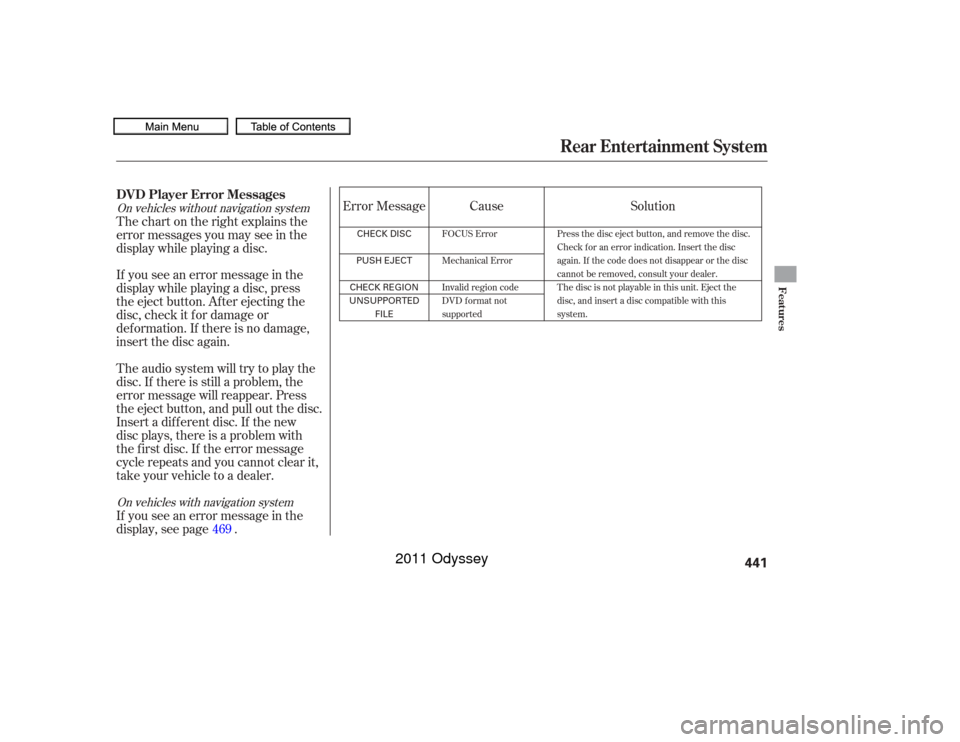
Insert a dif f erent disc. If the new
disc plays, there is a problem with
the f irst disc. If the error message
cycle repeats and you cannot clear it,
take your vehicle to a dealer. Theaudiosystemwilltrytoplaythe
disc. If there is still a problem, the
error message will reappear. Press
the eject button, and pull out the disc. If you see an error message in the
display while playing a disc, press
the eject button. After ejecting the
disc, check it for damage or
deformation. If there is no damage,
insert the disc again. Thechartontherightexplainsthe
error messages you may see in the
display while playing a disc.
If you see an error message in the
display, see page .Solution
Error Message Cause
469On vehicles without navigation system
On vehicles with navigation system
Press the disc eject button, and remove the disc.
Check for an error indication. Insert the disc
again. If the code does not disappear or the disc
cannot be removed, consult your dealer.
The disc is not playable in this unit. Eject the
disc, and insert a disc compatible with this
system.
FOCUS Error
Mechanical Error
Invalid region code
DVD format not
supportedRear Entertainment System
DVD Player Error Messages
Features
441
CHECK DISC
PUSH EJECT
CHECK REGION
UNSUPPORTED FILE
10/07/17 10:33:24 31TK8600_446
2011 Odyssey
Page 465 of 722
The selected setting will be
highlighted in blue f or 1 second, and
the screen returns to the play mode
in the selected setting.Appearance
You can change the color of the
menu screen to white, black, blue,
brown, or red. It can be also
synchronized with the front
navigation system. Rotate the
interface dial to the setting you want,
then press the ENTER button. To change the personal surround
setting, highlight ‘‘Personal
Surround’’ f rom the setup menu with
the interf ace dial and press the
ENTER button. The ef f ect selection
appears. Personal SurroundUltrawide Rear Entertainment System462
10/07/17 10:36:13 31TK8600_467
2011 Odyssey
Page 472 of 722
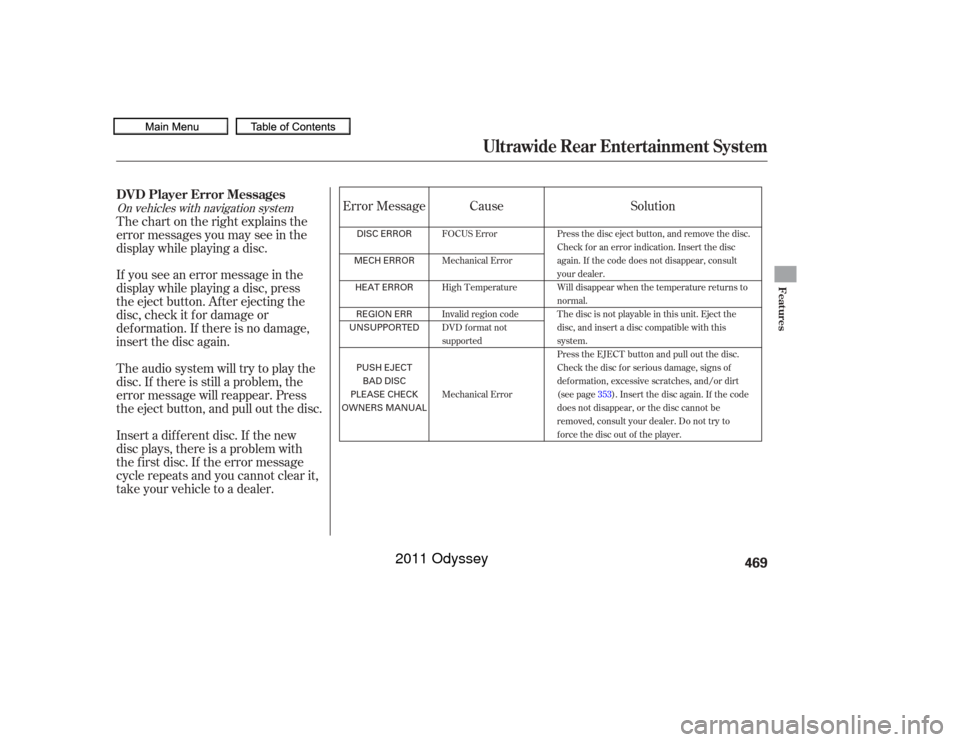
Error Message Cause
Insert a dif f erent disc. If the new
disc plays, there is a problem with
the f irst disc. If the error message
cycle repeats and you cannot clear it,
take your vehicle to a dealer. Theaudiosystemwilltrytoplaythe
disc. If there is still a problem, the
error message will reappear. Press
the eject button, and pull out the disc. If you see an error message in the
display while playing a disc, press
the eject button. After ejecting the
disc, check it for damage or
deformation. If there is no damage,
insert the disc again. Thechartontherightexplainsthe
error messages you may see in the
display while playing a disc. Solution
FOCUS Error
Mechanical Error
High Temperature
Invalid region code
DVD format not
supported
Mechanical ErrorPress the disc eject button, and remove the disc.
Check for an error indication. Insert the disc
again. If the code does not disappear, consult
your dealer.
Will disappear when the temperature returns to
normal.
The disc is not playable in this unit. Eject the
disc, and insert a disc compatible with this
system.
Press the EJECT button and pull out the disc.
Check the disc for serious damage, signs of
deformation, excessive scratches, and/or dirt
(see page
353). Insert the disc again. If the code
does not disappear, or the disc cannot be
removed, consult your dealer. Do not try to
force the disc out of the player.
On vehicles with navigation systemDVD Player Error Messages
Ultrawide Rear Entertainment System
Features
469
DISC ERROR
MECH ERROR HEAT ERRORREGION ERR
UNSUPPORTED
PUSH EJECTBAD DISC
PLEASE CHECK
OWNERS MANUAL
10/07/17 10:37:14 31TK8600_474
2011 Odyssey