Page 511 of 722
�Î
�ΠUp to three category icons appear
next to the phonebook entries .
These indicate how many numbers
are stored f or the name. If a name
has more than three category icons,
‘‘…’’ is displayed.Availableonsomephones
When your phone is paired, the
contents of its phonebook and call
history are automatically imported to
HFL.
Up to 20 speed dial numbers can be
stored per phone.
The f irst six speed dials are linked to
the audio preset buttons while in the
Phone screen.
:
(available on some phones) Edit Speed Dial
A ut omat ic Import Cellular
Phonebook and Call Hist oryBluetooth
HandsFreeL ink
(Models without navigation system)
508
The first six speed dial entries
Home
Work
OtherVoice
Car
Preference
Mobile Fax
Message
Pager
10/07/17 10:42:31 31TK8600_513
2011 Odyssey
Page 512 of 722

�µ�µ �µ
To store a speed dial number:
To store a speed dial number during acall:
Select ‘‘Edit Speed Dial’’ f rom the
Phone Setup screen.
Select a number on the speed dial
listwhereyouwanttostorethe
number. Select ‘‘Store Speed dial.’’
Choose a number:
By Phonebook the linked cell
phone’s imported phonebook
By Call History the last 20
numbers
By Manual Entry manual
number input
When the speed dial number is
successf ully stored, you are askedto store a voice tag f or the number
using the TALK button. Follow
the prompts.
When a voice tag is stored for the
entry, you can dial the entry by voice.
Press the TALK button and say
‘‘Call’’ and the stored name.
You can also select speed dial
directly f rom the Phone screen.
Select a ‘‘No Entry’’ f ield, and
continue f ollowing step 4. Press and hold the desired audio
preset button during a call.
The contact inf ormation f or the
active call will be stored f or the
preset button.
You can also store a speed
dial number through the ‘‘Speed
Dial’’ option on the Phone screen. 2.
4.
1.
3.
5. 1.
2.
CONT INUED
Bluetooth
HandsFreeL ink
(Models without navigation system)
Features
509
NOTE:
10/07/17 10:42:43 31TK8600_514
2011 Odyssey
Page 513 of 722
To add a voice tag to a stored speed dialnumber: To delete a voice tag:
Select ‘‘Edit Speed Dial’’ f rom the
Phone Setup screen.
Select ‘‘Store Voice Tag.’’
Select the number you want to
storeavoicetagfor.
Follow the prompts to complete
the voice tag.
Avoid using duplicate voice tags.
Avoid using ‘‘home’’ as a voice tag.
It is easier f or HFL to recognize a
longername.Forexample,use
‘‘John Smith’’ instead of ‘‘John.’’Select ‘‘Edit Speed Dial’’ f rom the
Phone Setup screen.
Select ‘‘Delete Voice Tag.’’
Select the number you want to
delete the voice tag for.
1.
2.
3.
4. 1.
2.
3.
Bluetooth
HandsFreeL ink
(Models without navigation system)
510
NOTE:
10/07/17 10:42:53 31TK8600_515
2011 Odyssey
Page 514 of 722
To delete a speed dial number:To make a call using a name in the
Phonebook:
Select ‘‘Edit Speed Dial’’ f rom the
Phone Setup screen.
Select ‘‘Delete Speed Dial.’’
Select the number you want to
delete. You can make calls by inputting any
phone number, using the imported
phonebook, using the call history, or
with speed dial entries, or by redial.
When your phone is paired, the
contents of its phonebook are
automatically imported to HFL.
Select ‘‘Phonebook’’ f rom the
Phone screen.
Select a name f rom the list.
2. 1.
3.
2. 1.
CONT INUED
Making a Call
Bluetooth
HandsFreeL ink
(Models without navigation system)
Features
511
10/07/17 10:43:04 31TK8600_516
2011 Odyssey
Page 515 of 722
Push the selector knob to list the
number or numbers stored f or the
selected name.
Select a number and push the
selector knob to begin automatic
dialing.Select ‘‘Dial’’ f rom the Phone
screen.
Enter the phone number, and
select .Select ‘‘Call History’’ f rom the
Phone screen.
Call History is sorted by ‘‘All Calls,’’
‘‘Received Calls,’’ ‘‘Dialed Calls,’’
and ‘‘Missed Calls.’’ Selecting a
number begins automatic dialing.
Some phones do not support
‘‘All Calls.’’
1.
2.
3.
4.
1.
2.
To make a call using a phone number: To make a call using Call History:
Bluetooth
HandsFreeL ink
(Models without navigation system)
512
NOTE:
HISTORY LIST
10/07/17 10:43:13 31TK8600_517
2011 Odyssey
Page 516 of 722
The f irst six speed dial entries are
linked to the audio preset buttons
while in the Phone screen. Press the
corresponding button to begin
automatic dialing.Select ‘‘Speed Dial’’ on the Phone
screen. Alistof upto20storedspeeddial
entries is shown. Select the entry
you want to call, and push
SELECT to begin automatic
dialing.
: Any voice-tagged speed dial
entry can be dialed by voice f rom
any screen. Select ‘‘Redial’’ f rom the Phone
screen or press and hold the PICK-
UP button to redial the last number
dialed in your phone’s history.
2.
1.To make a call using Speed Dial: To make a call using Redial:
Bluetooth
HandsFreeL ink
(Models without navigation system)
Features
513
NOTE
PRESET BUTTONS
10/07/17 10:43:20 31TK8600_518
2011 Odyssey
Page 517 of 722
�µ
�µ �µ
�Î
�Î
The f ollowing options are available
during a call:
When you receive a call, a
notif ication appears on the screen
(see page ).
To answer the call, press the
PICK-UPbuttononthesteering
wheel.
To end or decline the call, press the
HANG-UP button.
Allows you to transf er a
call f rom HFL to your phone, or
f rom your phone to HFL.
Allows you to mute your
voice. Allows you to send
numbers or names during a call. This
is usef ul when you call a menu-
driven phone system.
Availableonsomephones
:
497 During a Call
Receiving a CallTransfer
Mut e Dial T ones
Bluetooth
HandsFreeL ink
(Models without navigation system)
514
Example
10/07/17 10:43:30 31TK8600_519
2011 Odyssey
Page 518 of 722
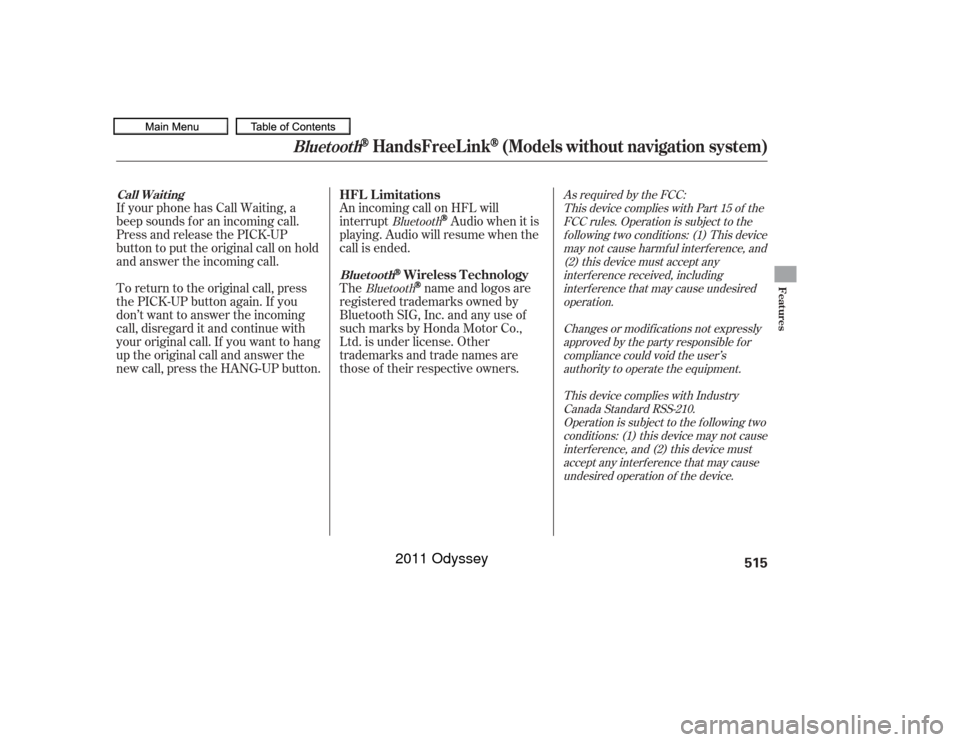
As required by the FCC:This device complies with Part 15 of theFCC rules. Operation is subject to thef ollowing two conditions: (1) This devicemay not cause harmf ul interf erence, and(2) this device must accept anyinterf erence received, includinginterf erence that may cause undesiredoperation.
Changes or modif ications not expresslyapproved by the party responsible f orcompliance could void the user’sauthority to operate the equipment.
This device complies with IndustryCanada Standard RSS-210.Operation is subject to the f ollowing twoconditions: (1) this device may not causeinterf erence, and (2) this device mustaccept any interf erence that may causeundesired operation of the device.
Bluetooth
Bluetooth
An incoming call on HFL will
interrupt
Audio when it is
playing. Audio will resume when the
call is ended.
The
name and logos are
registered trademarks owned by
Bluetooth SIG, Inc. and any use of
such marks by Honda Motor Co.,
Ltd. is under license. Other
trademarks and trade names are
those of their respective owners.
If your phone has Call Waiting, a
beep sounds f or an incoming call.
Press and release the PICK-UP
button to put the original call on hold
and answer the incoming call.
To return to the original call, press
the PICK-UP button again. If you
don’t want to answer the incoming
call, disregard it and continue with
your original call. If you want to hang
up the original call and answer the
new call, press the HANG-UP button. HFL L imitations
Wireless Technology
Call Wait ing
Bluet oot h
Bluetooth
HandsFreeL ink
(Models without navigation system)
Features
515
10/07/17 10:43:37 31TK8600_520
2011 Odyssey