Page 315 of 722
On the display setup menu, select
adjustment menu and press the
selector knob to enter the setting.
Adjust the setting by turning the
selector knob.
If you want to adjust the Menu
Color, select it by turning the
selector knob and press the
selector knob.The display will change to as
shown above. You can change the
color of the screen to blue, red,
amber, gray. Turn the selector
knob to the setting you want, then
press the selector knob.
Press and release the RETURN
buttontogobacktothesetup
menu.
To adjust the display, highlight
‘‘Display Setup’’ f rom the setup menu
with the selector knob. You can
adjust these display settings:
Menu Color Contrast Brightness
Press the SETUP button to display
the setup menu. Turn the selector
knob to ‘‘Display Setup’’ and press
the selector knob.
1.
2.
3.4.
EX-L models without navigation system
and Canadian EX modelDisplay Setup312
10/07/17 10:15:50 31TK8600_317
2011 Odyssey
Page 316 of 722
When you select the trip computer,
the display shows the instant f uel
economy, average f uel economy,
distance (trip meter), average speed,
elapsed time, and range.
For inf ormation on instant f uel
economy, average f uel economy,
distance (trip meter) and range, see
page .This shows the average speed you
are traveling in miles per hour (mph)
forU.S.modelsorkilometersper
hour (km/h) f or Canadian models.
This shows the accumulated
traveling time since you last reset it.
You can reset the Trip Computer,
see page .
You can select one of the f our types
of screen by pressing the Display
button, then turning and pressing
the selector knob.
When you select ‘‘Audio Display,’’
the screen shows you the audio
inf ormation currently selected.
314
78
Average Speed
Elapsed Time
CONT INUED
T rip Comput er
A udio Display
Display Setup
Display Button
Features
313
DISPLAY BUTTON
SELECTOR
KNOB
10/07/17 10:16:01 31TK8600_318
2011 Odyssey
Page 317 of 722
Trip Computer ResetYou can reset all data on the Trip
Computer. To reset the trip
computer, press the SETUP button
to display the setup menu. Turn the
selector knob to Trip Computer
Reset, and press the selector knob.
Select Trip A or Trip B by turning
the selector knob, then press the
selector knob. A conf irmation
message will appear. Select ‘‘Yes’’
and press the selector knob to
completely reset.When you select ‘‘Wallpaper,’’ the
display changes to your f avorite
screen. The minimum display
inf ormation also appear on the upper
part of the screen. See page f or
how to set up the wallpaper.
When you select ‘‘Minimum Display,’’
you will see only the compass, audio
status, and clock on the upper part of
the display.
309
Wallpaper Minimum Display
Display Setup314
10/07/17 10:16:07 31TK8600_319
2011 Odyssey
Page 318 of 722

To set the time, press and release
the CLOCK button. The display
will change to the clock adjust
screen.
You can also set the time from the
setup menu.
Change the hours by pressing the H
(hour) button until the numbers
advance to the desired time. Change
the minutes by pressing the M
(minute) button until the numbers
advance to the desired time.
Press the CLOCK button again to
enter the set time.
Press the SETUP button to display
the setup menu. Turn the selector
knob to ‘‘CLOCK ADJUST’’ and
press the selector knob.
To set the time, press the CLOCK
button until you hear a beep. The
displayed time begins to blink. If your vehicle’s battery is
disconnected or goes dead, you may
need to set the clock.
1.
CONT INUED
On LX models EX, EX-L models
Setting the Clock
On Vehicles wit hout Navigat ion
Syst em
Features
315
CLOCK
BUTTON
HOUR
BUTTON Without rear
entertainment
system
With rear
entertainment
system
MINUTE BUTTON
CLOCK BUTTON CLOCK BUTTON
10/07/17 10:16:19 31TK8600_320
2011 Odyssey
Page 319 of 722
�Ú
On vehicles with navigation systemThe navigation system receives
signals f rom the global positioning
system (GPS), and the displayed
time is updated automatically by the
GPS. Ref er to the navigation system
manual f or how to adjust the time.
Turn the selector knob to change
the setting between 12H and 24H,
and count the numbers up or down.
To enter the clock setting, press
the selector knob repeatedly to
select ‘‘SET’’ or ‘‘EXIT,’’ then press
the knob. The display will return
to the setup menu.
Press the selector knob to select
the item which you want to adjust.
Each time you press the selector
knob, the selected item changes
between hours, minutes, SET and
EXIT. The selected item is
indicated with in the display.
2. 3.
4.
Setting the Clock316U.S. EX models
EX-L and Canadian EX models
10/07/17 10:16:26 31TK8600_321
2011 Odyssey
Page 320 of 722
Turn the selector knob to the
language you want, then press the
selector knob to change the display.
Press and release the RETURN
buttontogobacktothesetupmenu.
You can change the display language
to English, Spanish, or French. Press
the SETUP button to display the
setup menu. Turn the selector knob
to ‘‘Language’’ and press the selector
knob.
EX-L models without navigation system and Canadian EX model
Setting the Language
Features
317
10/07/17 10:16:31 31TK8600_322
2011 Odyssey
Page 322 of 722
Playing the FM/A M Radio (Models with navigation system)
Features
Wit hout rear ent ert ainment syst emWit h rear ent ert ainment syst em
319
CENTER DISPLAY
INTERFACE DIAL
AUDIO
BUTTON POWER/
VOLUME
KNOB AM
BUTTON FM
BUTTON
AM/FM
BUTTON
POWER/
VOLUME
KNOB
AUDIO
BUTTONTUNE/SOUND
KNOBPRESET
BUTTONS
SCAN
BUTTON
PRESET
BUTTONS
TUNE/SOUND
KNOB
SCAN
BUTTON
INTERFACE DIALAUDIO SCREEN
10/07/17 10:16:44 31TK8600_324
2011 Odyssey
Page 323 of 722
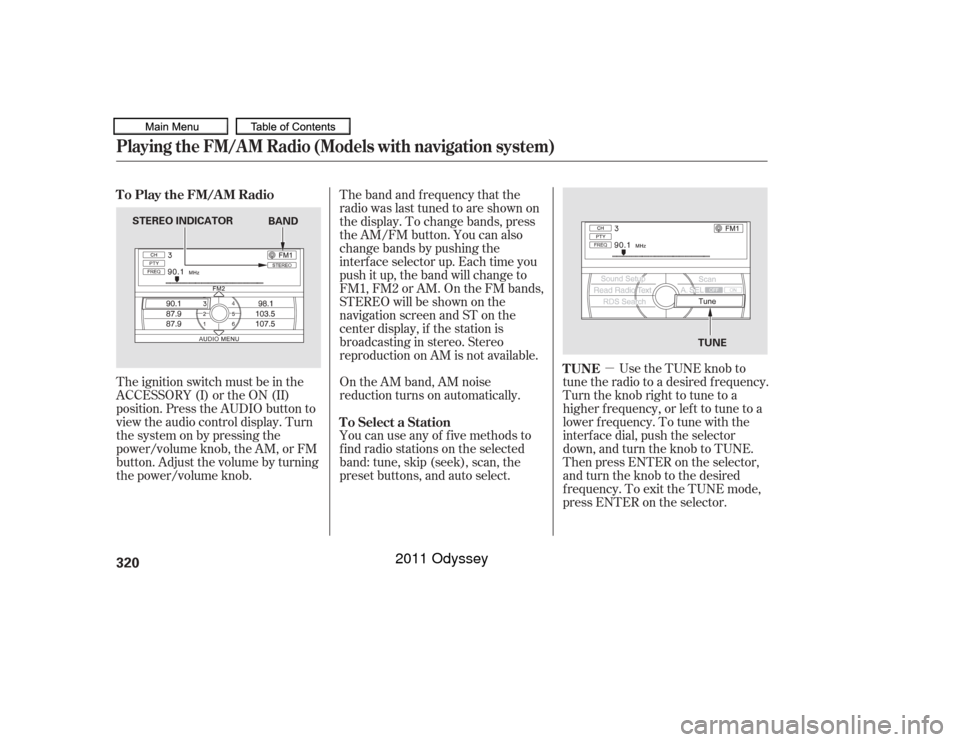
�µUse the TUNE knob to
tune the radio to a desired frequency.
Turn the knob right to tune to a
higher f requency, or lef t to tune to a
lower f requency. To tune with the
interf ace dial, push the selector
down, and turn the knob to TUNE.
Then press ENTER on the selector,
andturntheknobtothedesired
f requency. To exit the TUNE mode,
press ENTER on the selector.
The ignition switch must be in the
ACCESSORY (I) or the ON (II)
position. Press the AUDIO button to
view the audio control display. Turn
the system on by pressing the
power/volume knob, the AM, or FM
button. Adjust the volume by turning
the power/volume knob.
On the AM band, AM noise
reduction turns on automatically.
You can use any of f ive methods to
f ind radio stations on the selected
band: tune, skip (seek), scan, the
preset buttons, and auto select. The band and f requency that the
radio was last tuned to are shown on
the display. To change bands, press
the AM/FM button. You can also
change bands by pushing the
interf ace selector up. Each time you
push it up, the band will change to
FM1, FM2 or AM. On the FM bands,
STEREO will be shown on the
navigation screen and ST on the
center display, if the station is
broadcasting in stereo. Stereo
reproduction on AM is not available.
TUNE
To Play the FM/AM Radio
To Select a Station
Playing the FM/A M Radio (Models with navigation system)320
STEREO INDICATOR TUNE
BAND
10/07/17 10:16:53 31TK8600_325
2011 Odyssey