Page 296 of 722
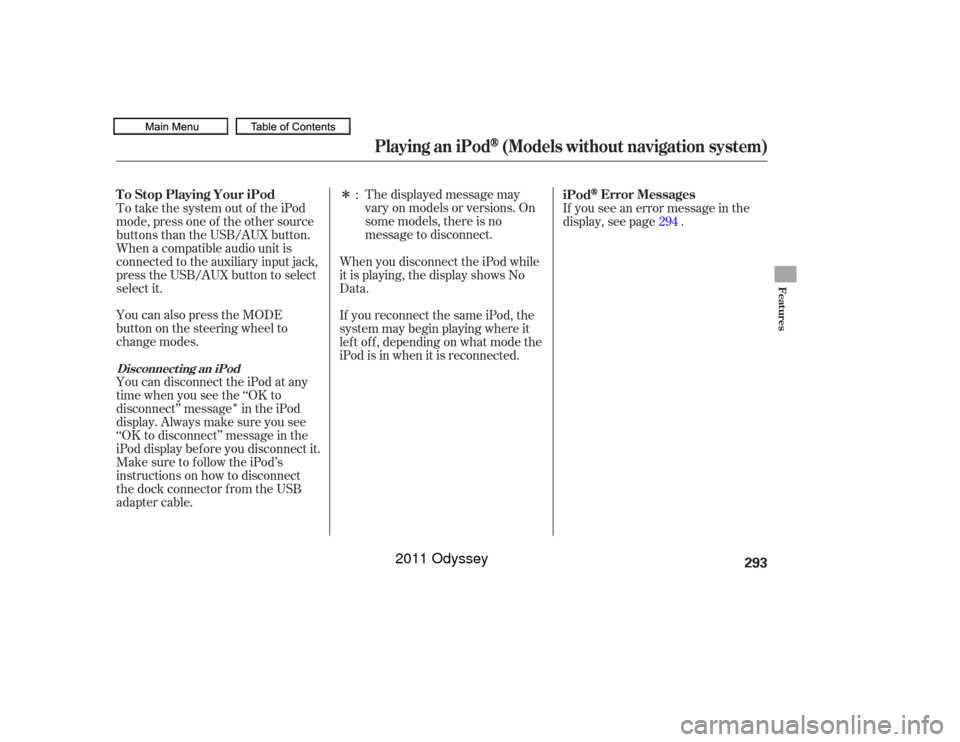
�Î
�ÎThe displayed message may
vary on models or versions. On
some models, there is no
message to disconnect.
You can disconnect the iPod at any
time when you see the ‘‘OK to
disconnect’’ message in the iPod
display. Always make sure you see
‘‘OK to disconnect’’ message in the
iPod display bef ore you disconnect it.
Make sure to f ollow the iPod’s
instructions on how to disconnect
the dock connector f rom the USB
adapter cable. You can also press the MODE
buttononthesteeringwheelto
change modes. To take the system out of the iPod
mode, press one of the other source
buttons than the USB/AUX button.
When a compatible audio unit is
connected to the auxiliary input jack,
press the USB/AUX button to select When you disconnect the iPod while
it is playing, the display shows No
Data.
If you reconnect the same iPod, the
system may begin playing where it
lef t of f , depending on what mode the
iPod is in when it is reconnected.If you see an error message in the
display, see page .
:
294
iPod
Error Messages
T o Stop Playing Your iPod
Disconnect ing an iPod
Playing an iPod
(Models without navigation system)
Features
293
10/07/17 10:13:38 31TK8600_298
select it.
2011 Odyssey
Page 297 of 722
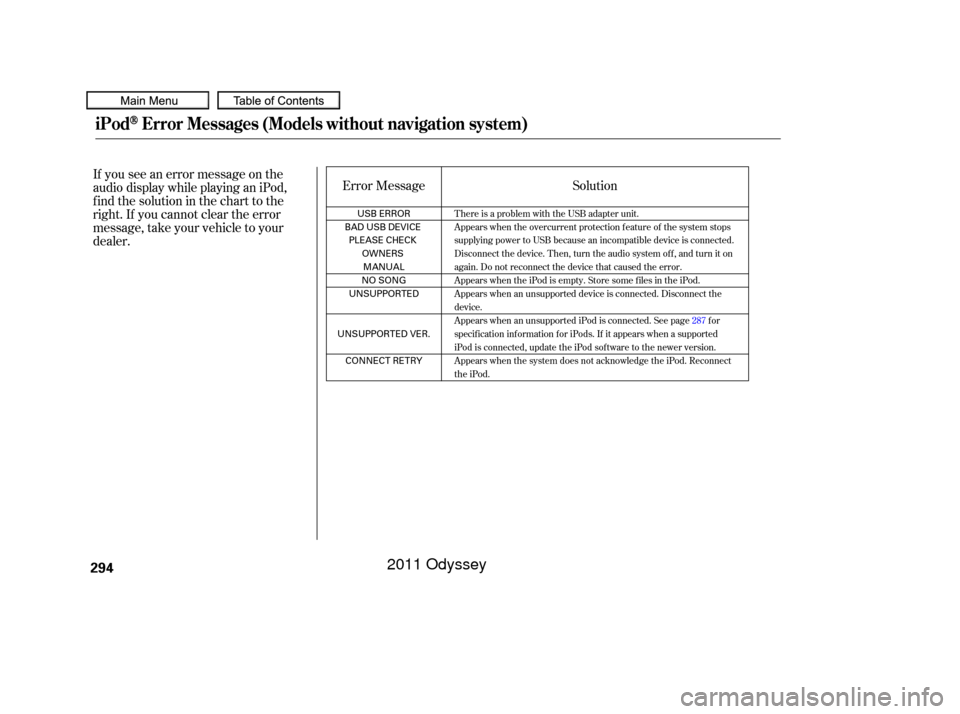
If you see an error message on the
audio display while playing an iPod,
f ind the solution in the chart to the
right. If you cannot clear the error
message, take your vehicle to your
dealer.Error Message
Solution
There is a problem with the USB adapter unit.
Appears when the overcurrent protection feature of the system stops
supplying power to USB because an incompatible device is connected.
Disconnect the device. Then, turn the audio system off, and turn it on
again. Do not reconnect the device that caused the error.
Appears when the iPod is empty. Store some files in the iPod.
Appears when an unsupported device is connected. Disconnect the
device.
Appears when an unsupported iPod is connected. See page 287for
specification information for iPods. If it appears when a supported
iPod is connected, update the iPod software to the newer version.
Appears when the system does not acknowledge the iPod. Reconnect
the iPod.
iPodError Messages (Models without navigation system)
294
USB ERROR
BAD USB DEVICE PLEASE CHECK OWNERSMANUAL
NO SONG
UNSUPPORTED
UNSUPPORTED VER. CONNECT RETRY
10/07/22 15:40:19 31TK8600_299
2011 Odyssey
Page 300 of 722

Some devices cannot be powered
or charged via the USB adapter. If
this is the case, use the accessory
adapter to supply power to your
device.Some versions of MP3, WMA, or
AAC f ormat may not be supported. If
an unsupported f ile is f ound, the
audio unit displays UNSUPPORTED,
then skips to the next file.
In WMA or AAC format, DRM
(digital rights management) f iles
cannot be played. If the system f inds
a DRM f ile, the audio unit displays
UNPLAYABLE FILE, and then skips
to the next file.
The order of f iles in USB playback
maybedifferentfromtheorderof
f iles displayed in PC or other
devices etc. Files are played in the
orderstoredinUSBflashmemory
device.
Depending on the type and
number of f iles, it may take some
time bef ore they begin to play.
Depending on the sof tware the
f iles were made with, it may not be
possibletoplaysomefiles,or
displaysometextdata. We recommend backing up your
data bef ore playing a USB f lash
memory device.
Depending on the type of
encoding and writing sof tware
used, there may be cases where
character inf ormation does not
display properly.
CONT INUED
Playing a USB Flash Memory Device (Models without navigation system)
Features
297
Combining a low sampling f requency
with a low bitrate may result in
extremely degraded sound quality.
10/07/17 10:14:04 31TK8600_302
2011 Odyssey
Page 301 of 722
Connect the USB f lash memory
device to the USB adapter cable
correctly and securely.
Open the glove box, and unclip the
USB adapter cable. When the USB f lash memory device
is connected, the USB indicator is
showninthedisplay.
If a f ile on your USB f lash memory
device has an album art, it will be
showninthedisplay.
1. 2.
Connect ing a USB Flash Memory
DevicePlaying a USB Flash Memory Device (Models without navigation system)298
USB ADAPTER CABLE
USB ADAPTER CABLE
10/07/17 10:14:11 31TK8600_303
2011 Odyssey
Page 302 of 722
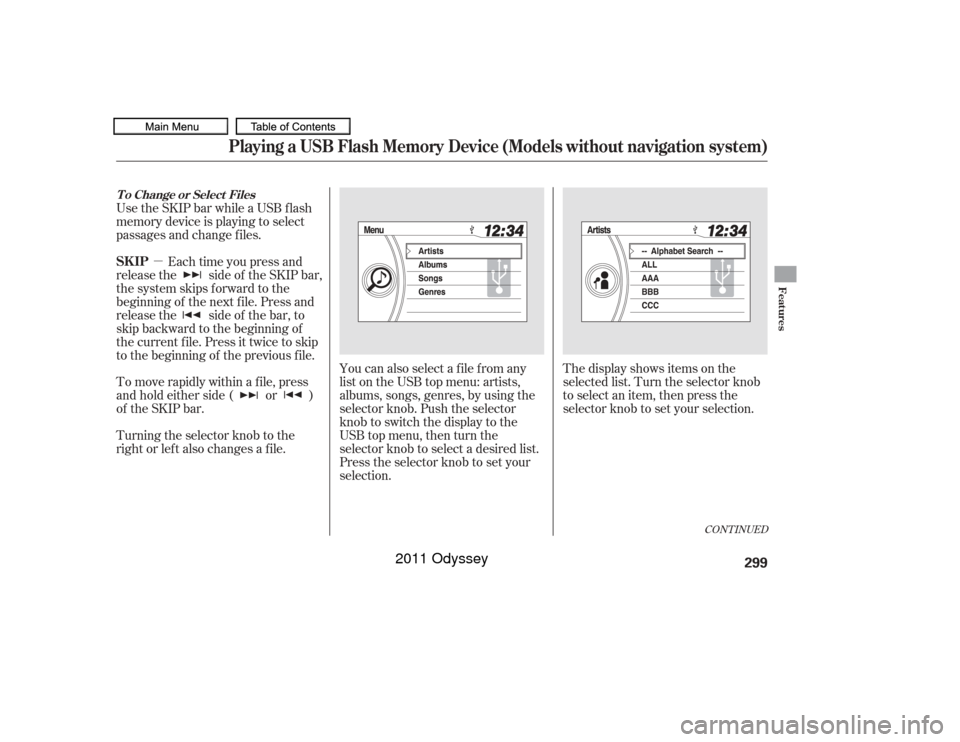
�µYou can also select a file from any
list on the USB top menu: artists,
albums, songs, genres, by using the
selector knob. Push the selector
knob to switch the display to the
USB top menu, then turn the
selector knob to select a desired list.
Press the selector knob to set your
selection. The display shows items on the
selected list. Turn the selector knob
to select an item, then press the
selector knob to set your selection.
Use the SKIP bar while a USB f lash
memory device is playing to select
passages and change f iles.
Each time you press and
releasethe sideof theSKIPbar,
the system skips forward to the
beginning of the next f ile. Press and
releasethe sideof thebar,to
skip backward to the beginning of
the current f ile. Press it twice to skip
to the beginning of the previous file.
To move rapidly within a f ile, press
andholdeitherside( or )
of the SKIP bar.
Turning the selector knob to the
right or lef t also changes a f ile.
CONT INUED
T o Change or Select FilesSK IP
Playing a USB Flash Memory Device (Models without navigation system)
Features
299
10/07/17 10:14:19 31TK8600_304
2011 Odyssey
Page 303 of 722
If you select ‘‘ALL’’ on the artists list,
the albums list is displayed.
If you select ‘‘ALL’’ on the albums
list, all the tracks become available
f or selection.Turn the selector knob to select a
play mode: Normal Play, Repeat One
Track, Random All or Random
Repeat, then press the selector knob
to set your selection.
To cancel the selected mode, press
the selector knob and turn the
selector knob to show ‘‘Play Mode,’’
then press the selector knob. When
you see ‘‘Normal Play,’’ press the
selector knob again.
You can select any type of repeat and
randommodebyusingtheSETUP
button and the selector knob. Press
the SETUP button to display the
menu items, then turn the selector
knob to select ‘‘Play Mode.’’ Press
the selector knob to set the selection.
Pressing the RETURN button goes
back to the previous display.Playing a USB Flash Memory Device (Models without navigation system)
T o Select Repeat or Random Mode:
300
10/07/17 10:14:26 31TK8600_305
2011 Odyssey
Page 304 of 722
�µ�µ�µ
This feature
continuously plays a f ile. You will see
the repeat icon in the display. Select
normal play to turn it off. This f eature plays
all available f iles in a selected list
(artists, albums, songs or genres) in
random order. You will see the
random all icon in the display. Select
thenormalplaymodetoturnoff this
feature. This feature
repeats the random all f eature.
When the system f inishes playing
the random all f eature, it will repeat
playing the f iles in the same random
order. You will see the random all
and repeat icons in the display.
Select the normal play to turn of f this
feature.
Repeat One Track Random A ll
Random RepeatPlaying a USB Flash Memory Device (Models without navigation system)
Features
301
10/07/17 10:14:30 31TK8600_306
2011 Odyssey
Page 305 of 722
To take the system out of the USB
mode, press one of the other source
buttons than the USB/AUX button.
When a compatible audio unit is
connected to the auxiliary input jack,
press the USB/AUX button to select it.You can disconnect the USB f lash
memory device at any time even if
the USB mode is selected on the
audio system. Always f ollow the USB
f lash memory device’s instructions
when you remove it. When you disconnect the USB f lash
memory device while it is playing,
the display shows No Data.
To Stop Playing a USB Flash
Memory Device
Disconnect ing a USB Flash Memory
Device
Playing a USB Flash Memory Device (Models without navigation system)302
10/07/17 10:14:35 31TK8600_307
2011 Odyssey