Page 112 of 333
111
Controls
Operating the Switches Around the Steering Wheel Light Switches
Automatic Operation (automatic lighting control)
■*
Automatic lighting control can be used when the ignition switch is in ON
II.
When you turn the light switch to
AUTO, the
headlights and other exterior lights will switch on and off automatically depending on the ambient brightness.
Automatic Operation (automatic lighting control)
We recommend that you turn on the lights manually when driving at night, in a dense fog, or in dark areas such as long tunnels or parking facilities. The light sensor is in the location shown below. Do not cover this light sensor with anything; otherwise, the automatic lighting system may not work properly. You can change the AUTO light sensitivity using the multi-information display.
Customization Procedure P. 9 0
Light Sensor
*Not available on all models
Main MenuTable of Contents
Page 113 of 333
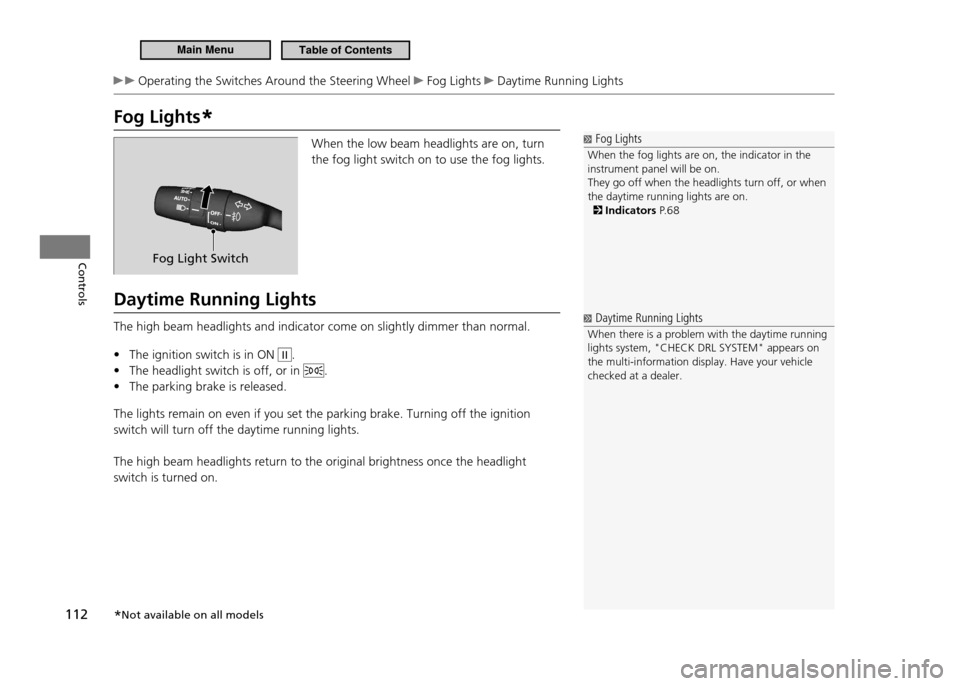
112
Controls
Operating the Switches Around the Steering Wheel Fog Lights Daytime Running Lights
Fog Lights*
Fog Lights
When the fog lights are on, the indicator in the instrument panel will be on.They go off when the headlights turn off, or when the daytime running lights are on.
Indicators P. 6 8
When the low beam headlights are on, turn the fog light switch on to use the fog lights.
Daytime Running Lights The high beam headlights and indicator come on slightly dimmer than normal. The ignition switch is in ON
•
II.
The headlight switch is off, or in
•
.
The parking brake is released.
•
The lights remain on even if you set the parking brake. Turning off the ignition switch will turn off the daytime running lights. The high beam headlights return to the original brightness once the headlight switch is turned on.
Fog Light Switch
Daytime Running Lights
When there is a problem with the daytime running lights system, "CHECK DRL SYSTEM" appears on the multi-information display. Have your vehicle checked at a dealer.
* Not available on all models
Main MenuTable of Contents
Page 116 of 333

115
Controls
Operating the Switches Around the Steering Wheel Brightness Control
Brightness Control
Brightness Control
The brightness of the instrument panel varies according to whether the headlights are on or off.The instrument panel dims to reduce glare when you turn the light switch to
or , or the
exterior lights are on with the light switch in AUTO position. Pressing either
(information) button
switches the display.
If you turn the knob to the right until the brightn ess
display is up to max, the beeper sounds. This cancels the reduced instrument panel brightness when the parking lights are on. The brightness can be set differently for when the exterior lights are on, and when they are off.
When the parking lights are turned on and the ignition switch is in ON
II, you can use the
brightness control knob to adjust instrument panel brightness. Brighten: Turn the knob to the right.
Dim: Turn the knob to the left.
You will hear a beeper when the brightness reaches minimum or maximum. The multi-information display will return to its original state several seconds after you adjust the brightness.
■Brightness Level Indicator
The brightness level is shown on the multi-information display while you are adjusting it.As the brightness level increases to the right, the instrument panel gets brighter.
Control Knob
Main MenuTable of Contents
Page 119 of 333
118
Controls
Adjusting the Mirror
Interior Rearview Mirror
Adjust the angle of the rearview mirror when you are sitting in the correct driving posture.Rearview Mirror with Day and Night Positions
■
Flip the tab to switch the position. The night position will help to reduce the glare from headlights behind you when driving after dark.
Door Mirrors You can adjust the door mirrors when the ignition switch is in ON
II.
Mirror Position Adjustment
■
L/R selector switch: Select the left or right
mirror. After adjusting the mirror, return the switch to the center position. Mirror position adjustment switch: Press
the switch left, right, up, or down to move the mirror.
Adjusting the Mirror
Keep the inside and outside mirrors clean and adjusted for best visibility.Adjust the mirrors before you start driving.
Ta b
Adjustment Switch
Selector Switch
Main MenuTable of Contents
Page 122 of 333

121
Controls
Adjusting the Seats Adjusting the Seat Position
Head Restraints
■
Your vehicle is equipped with head restraints in both seating positions. However, they are non-adjustable.Head restraints are effective for protection against whiplash and other rear-impact crash injuries.
Removing and Installing the Head Restraint for Cleaning
■
To remove the head restraint:
1. Unhook the strap on the outside edge of the seat-back.Pull out the strap throughout the band
2.
on the outside under edge of the head restraint.Push the release button, and pull the head
3.
restraint upward.
To install the head restraint: 1. Put the legs back in place, then slightly lower it.
Do not push it down fully until it locks
in place.
Insert the strap onto the band, then hook
2.
it to the magnet on the outside edge of the seat-back.Push the head restraint down until it locks.
3.
Make sure the head restraint locks in place when you reinstall it.
Head Restraints
The driver’s and passenger’s seats have active head restraints.
WARNING
Failure to reinstall the head restraints can result in severe injury during a crash. Always replace the head restraints before driving.
Band Strap
Release Button
Magnet
Main MenuTable of Contents
Page 124 of 333

123
Controls
Interior Lights/Interior Convenience Items
Interior Lights
Interior Light Switch
■
Front interior lights are located between the sun visors. Rear interior lights are located at the back corner of each rear window.
■ON
The interior lights come on regardless of whether the doors are open or closed. Door Activated
■
The interior lights come on in the following situations:
When either of the doors are opened.
•
You unlock the driver’s door.
•
You remove the key from the ignition
•
switch.
OFF
■
The interior lights remain off regardless of whether the doors are open or closed. Each front interior light can be used as a map light. Each light can be turned on and off by pressing the lenses.
Interior Lights
In the door activated position, the interior lights fade out and go off about 30 seconds after the doors are closed.The lights go off after 30 seconds in the following situations: When you unlock the driver's door but do not
•
open it.When you remove the key from the ignition
•
switch but do not open a door.
The interior lights go off immediately in the following situations: When you lock the driver's door.
•
When you close the driver's door with the key in
•
the ignition switch. When you turn the ignition switch to ON
•
.
If you leave either door open without the key in th e
ignition switch, the interior lights go off after a bout
15 minutes. You can change the interior lights dimming time.
Customized Features P. 9 0
When the interior light switch is in the door activated position and either door is open, the front interior light will not go off when you press the lens.
Door Activated Position
On
OffFront
Rear
Main MenuTable of Contents
Page 125 of 333
124
Controls
Interior Lights/Interior Convenience Items Interior Lights
Cargo Area Light
■
The light on the rear left side of the cargo area comes on when the hatch is opened.
Main MenuTable of Contents
Page 126 of 333

125
Controls
Interior Lights/Interior Convenience Items Interior Convenience Items
Interior Convenience Items
Glove Box
■
Pull the handle to open the glove box. You can keep beverage bottles and cans cool with the air conditioning system.
Push the lever forward to open the air vent
1.
in the glove box.Turn on the climate control system and
2.
adjust the temperature to cool.Set the mode control
3.
or .
The cool air is diverted through the air
vent.
Glove Box
The glove box light comes on when the parking lights are on. Use only resealable containers or keep unopened cans in the glove box.Spilled liquids can damage the upholstery and electrical components in the glove box and inside the dashboard. When the heater begins to divert warm air, the airlow into the glove box is shut off.
WARNING
An open glove box can cause serious injury to your passenger in a crash, even if the passenger is wearing the seat belt.
Always keep the glove box closed while driving.
Glove Box
Handle
Lever
Open
Close
Main MenuTable of Contents