2011 CHEVROLET CORVETTE display
[x] Cancel search: displayPage 252 of 428
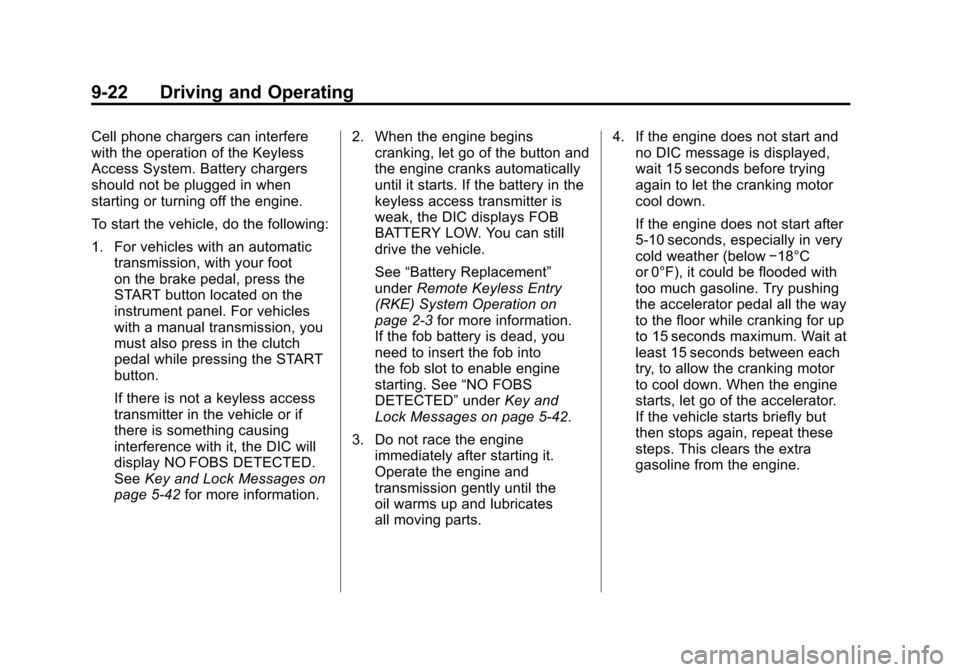
Black plate (22,1)Chevrolet Corvette Owner Manual - 2011
9-22 Driving and Operating
Cell phone chargers can interfere
with the operation of the Keyless
Access System. Battery chargers
should not be plugged in when
starting or turning off the engine.
To start the vehicle, do the following:
1. For vehicles with an automatictransmission, with your foot
on the brake pedal, press the
START button located on the
instrument panel. For vehicles
with a manual transmission, you
must also press in the clutch
pedal while pressing the START
button.
If there is not a keyless access
transmitter in the vehicle or if
there is something causing
interference with it, the DIC will
display NO FOBS DETECTED.
See Key and Lock Messages on
page 5‑42 for more information. 2. When the engine begins
cranking, let go of the button and
the engine cranks automatically
until it starts. If the battery in the
keyless access transmitter is
weak, the DIC displays FOB
BATTERY LOW. You can still
drive the vehicle.
See “Battery Replacement”
under Remote Keyless Entry
(RKE) System Operation on
page 2‑3 for more information.
If the fob battery is dead, you
need to insert the fob into
the fob slot to enable engine
starting. See “NO FOBS
DETECTED” underKey and
Lock Messages on page 5‑42.
3. Do not race the engine immediately after starting it.
Operate the engine and
transmission gently until the
oil warms up and lubricates
all moving parts. 4. If the engine does not start and
no DIC message is displayed,
wait 15 seconds before trying
again to let the cranking motor
cool down.
If the engine does not start after
5-10 seconds, especially in very
cold weather (below −18°C
or 0°F), it could be flooded with
too much gasoline. Try pushing
the accelerator pedal all the way
to the floor while cranking for up
to 15 seconds maximum. Wait at
least 15 seconds between each
try, to allow the cranking motor
to cool down. When the engine
starts, let go of the accelerator.
If the vehicle starts briefly but
then stops again, repeat these
steps. This clears the extra
gasoline from the engine.
Page 253 of 428

Black plate (23,1)Chevrolet Corvette Owner Manual - 2011
Driving and Operating 9-23
Notice:Cranking the engine for
long periods of time, by pressing
the START button immediately
after cranking has ended, can
overheat and damage the
cranking motor, and drain the
battery. Wait at least 15 seconds
between each try, to allow the
cranking motor to cool down.
The vehicle has a
Computer-Controlled
Cranking System. This feature
assists in starting the engine
and protects components.
Once cranking has been initiated,
the engine continues cranking
for a few seconds or until the vehicle
starts. If the engine does not start,
cranking automatically stops after
15 seconds to prevent cranking
motor damage. To prevent gear
damage, this system also prevents
cranking if the engine is already
running. Notice:
The engine is designed
to work with the electronics in
the vehicle. If electrical parts
or accessories are added, you
could change the way the engine
operates. Before adding electrical
equipment, check with your
dealer. If you do not, the engine
might not perform properly. Any
resulting damage would not be
covered by the vehicle warranty.
Stopping the Engine
If the vehicle has an automatic
transmission, move the shift lever
to P (Park) and press and hold the
Acc. (Off/Accessory) button, located
on the instrument panel, until the
engine shuts off. If the shift lever
is not in P (Park), the engine shuts off and the vehicle goes into the
Accessory Mode. The DIC displays
SHIFT TO PARK. Once the shifter is
moved to P (Park), the vehicle turns
off. If the vehicle has a manual
transmission, it is recommended
that you move the shift lever to
R (Reverse) and set the parking
brake after you turn off the engine
by pressing and holding the Acc.
(Off/Accessory) button.
If the keyless access transmitter is
not detected inside the vehicle when
it is turned to off, the DIC displays
NO FOB
–OFF OR RUN?.
See Key and Lock Messages on
page 5‑42 for more information.
Page 260 of 428

Black plate (30,1)Chevrolet Corvette Owner Manual - 2011
9-30 Driving and Operating
SeeTraction Control System (TCS)
on page 9‑36 Traction Control
System (TCS).
The Manual Paddle Shift system
can be deactivated by moving the
shifter from S (Sport Mode) back to
D (Drive), or by holding either
up‐shift button for more than
one second.
The driver may choose to briefly
activate the Manual Paddle Shift
system while in D (Drive). Tapping
either the upshift or downshift
controls will place the transmission
in Manual Paddle Shift mode. The
driver may then exit Manual Paddle
Shift mode by holding either upshift
control for two seconds. The system
will return to automatic shifting after
10 seconds of cruising at a steady
speed, or when the vehicle comes
to a stop.
While the Manual Paddle Shift
gear selection system is active,
the transmission will automatically
downshift through the gears as the
vehicle slows. The transmission will select 2 (Second) gear as the
vehicle stops. From a stop, the
vehicle will start from and hold
2 (Second) gear unless the driver
manually paddle shifts into a
different gear or selects D (Drive).
The driver can select 1 (First) gear
for maximum acceleration from
a stop.
When using the Manual Paddle
Shift feature while in S (Sport Mode),
the current gear will be displayed in
the Driver Information (DIC), or the
Head-Up Display (HUD), if the
vehicle has either of these features.
If the vehicle has a Navigation
system, see
“Head-Up
Display (HUD)” in the Index
of the navigation manual. The Manual Paddle Shift system
will not allow either an up-shift or a
down-shift if the vehicle speed is too
fast or too slow, nor will it allow a
start from 4 (Fourth) or higher gear.
If up-shifting does not occur when
needed, vehicle speed will be
limited to protect the engine.
When the transmission gear does
not respond to a shift change, the
DIC will show an X over the gear
display.
When a requested shift is denied
due to the speed restrictions shown,
the DIC will momentarily show an X
over the gear display and a chime
will sound.
Page 261 of 428
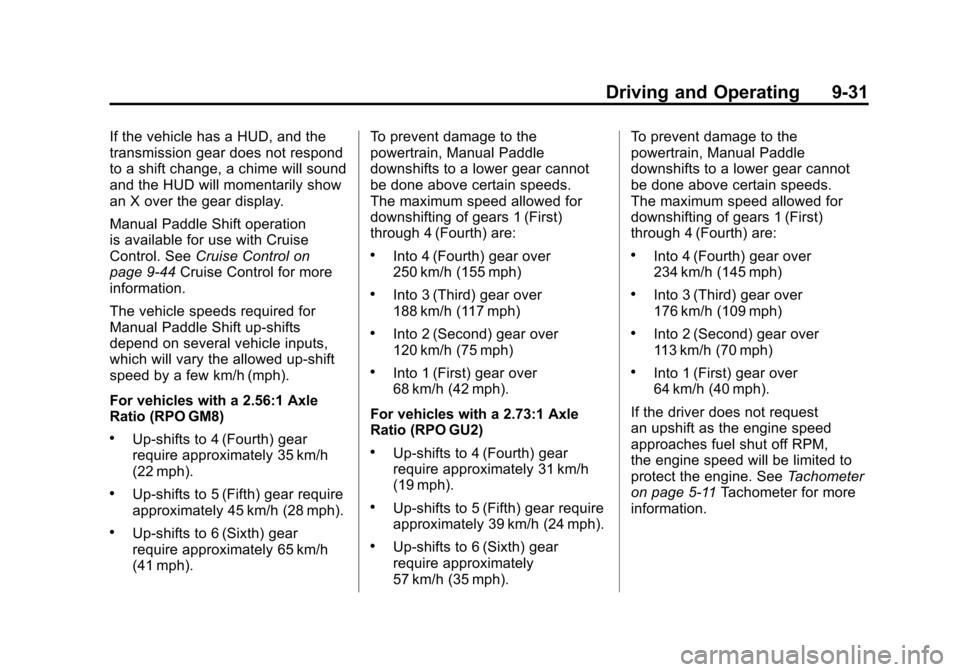
Black plate (31,1)Chevrolet Corvette Owner Manual - 2011
Driving and Operating 9-31
If the vehicle has a HUD, and the
transmission gear does not respond
to a shift change, a chime will sound
and the HUD will momentarily show
an X over the gear display.
Manual Paddle Shift operation
is available for use with Cruise
Control. SeeCruise Control on
page 9‑44 Cruise Control for more
information.
The vehicle speeds required for
Manual Paddle Shift up-shifts
depend on several vehicle inputs,
which will vary the allowed up-shift
speed by a few km/h (mph).
For vehicles with a 2.56:1 Axle
Ratio (RPO GM8)
.Up-shifts to 4 (Fourth) gear
require approximately 35 km/h
(22 mph).
.Up-shifts to 5 (Fifth) gear require
approximately 45 km/h (28 mph).
.Up-shifts to 6 (Sixth) gear
require approximately 65 km/h
(41 mph). To prevent damage to the
powertrain, Manual Paddle
downshifts to a lower gear cannot
be done above certain speeds.
The maximum speed allowed for
downshifting of gears 1 (First)
through 4 (Fourth) are:
.Into 4 (Fourth) gear over
250 km/h (155 mph)
.Into 3 (Third) gear over
188 km/h (117 mph)
.Into 2 (Second) gear over
120 km/h (75 mph)
.Into 1 (First) gear over
68 km/h (42 mph).
For vehicles with a 2.73:1 Axle
Ratio (RPO GU2)
.Up-shifts to 4 (Fourth) gear
require approximately 31 km/h
(19 mph).
.Up-shifts to 5 (Fifth) gear require
approximately 39 km/h (24 mph).
.Up-shifts to 6 (Sixth) gear
require approximately
57 km/h (35 mph). To prevent damage to the
powertrain, Manual Paddle
downshifts to a lower gear cannot
be done above certain speeds.
The maximum speed allowed for
downshifting of gears 1 (First)
through 4 (Fourth) are:
.Into 4 (Fourth) gear over
234 km/h (145 mph)
.Into 3 (Third) gear over
176 km/h (109 mph)
.Into 2 (Second) gear over
113 km/h (70 mph)
.Into 1 (First) gear over
64 km/h (40 mph).
If the driver does not request
an upshift as the engine speed
approaches fuel shut off RPM,
the engine speed will be limited to
protect the engine. See Tachometer
on page 5‑11 Tachometer for more
information.
Page 266 of 428
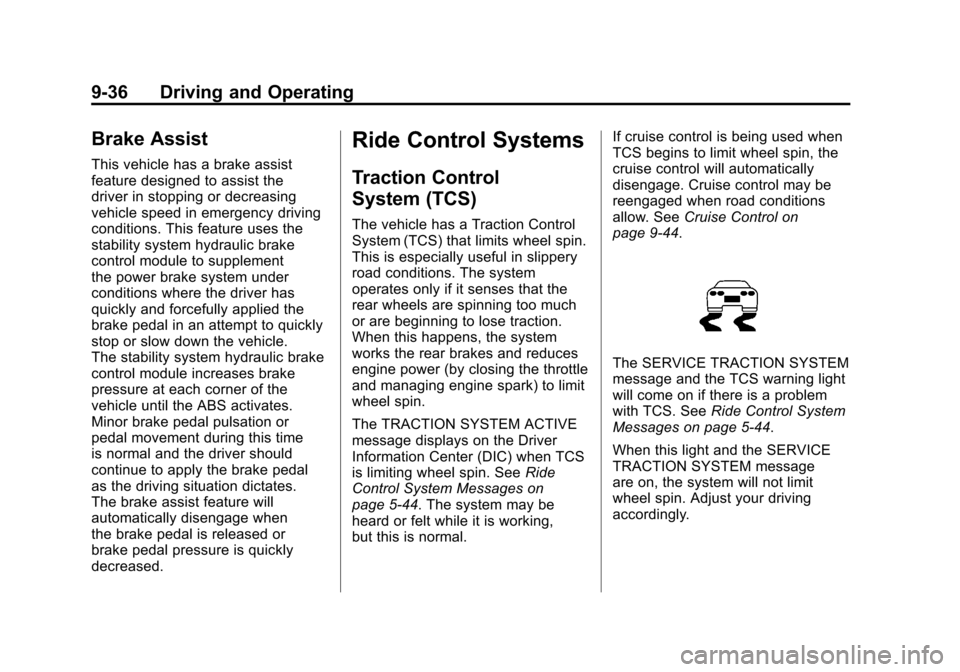
Black plate (36,1)Chevrolet Corvette Owner Manual - 2011
9-36 Driving and Operating
Brake Assist
This vehicle has a brake assist
feature designed to assist the
driver in stopping or decreasing
vehicle speed in emergency driving
conditions. This feature uses the
stability system hydraulic brake
control module to supplement
the power brake system under
conditions where the driver has
quickly and forcefully applied the
brake pedal in an attempt to quickly
stop or slow down the vehicle.
The stability system hydraulic brake
control module increases brake
pressure at each corner of the
vehicle until the ABS activates.
Minor brake pedal pulsation or
pedal movement during this time
is normal and the driver should
continue to apply the brake pedal
as the driving situation dictates.
The brake assist feature will
automatically disengage when
the brake pedal is released or
brake pedal pressure is quickly
decreased.
Ride Control Systems
Traction Control
System (TCS)
The vehicle has a Traction Control
System (TCS) that limits wheel spin.
This is especially useful in slippery
road conditions. The system
operates only if it senses that the
rear wheels are spinning too much
or are beginning to lose traction.
When this happens, the system
works the rear brakes and reduces
engine power (by closing the throttle
and managing engine spark) to limit
wheel spin.
The TRACTION SYSTEM ACTIVE
message displays on the Driver
Information Center (DIC) when TCS
is limiting wheel spin. SeeRide
Control System Messages on
page 5‑44. The system may be
heard or felt while it is working,
but this is normal. If cruise control is being used when
TCS begins to limit wheel spin, the
cruise control will automatically
disengage. Cruise control may be
reengaged when road conditions
allow. See
Cruise Control on
page 9‑44.
The SERVICE TRACTION SYSTEM
message and the TCS warning light
will come on if there is a problem
with TCS. See Ride Control System
Messages on page 5‑44.
When this light and the SERVICE
TRACTION SYSTEM message
are on, the system will not limit
wheel spin. Adjust your driving
accordingly.
Page 267 of 428
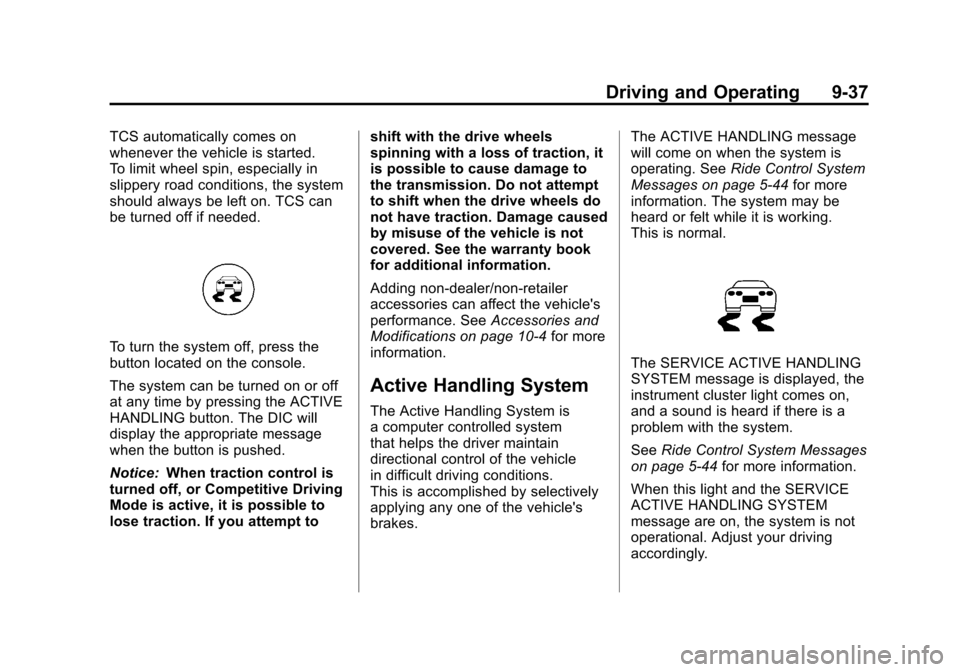
Black plate (37,1)Chevrolet Corvette Owner Manual - 2011
Driving and Operating 9-37
TCS automatically comes on
whenever the vehicle is started.
To limit wheel spin, especially in
slippery road conditions, the system
should always be left on. TCS can
be turned off if needed.
To turn the system off, press the
button located on the console.
The system can be turned on or off
at any time by pressing the ACTIVE
HANDLING button. The DIC will
display the appropriate message
when the button is pushed.
Notice:When traction control is
turned off, or Competitive Driving
Mode is active, it is possible to
lose traction. If you attempt to shift with the drive wheels
spinning with a loss of traction, it
is possible to cause damage to
the transmission. Do not attempt
to shift when the drive wheels do
not have traction. Damage caused
by misuse of the vehicle is not
covered. See the warranty book
for additional information.
Adding non‐dealer/non-retailer
accessories can affect the vehicle's
performance. See
Accessories and
Modifications on page 10‑4 for more
information.
Active Handling System
The Active Handling System is
a computer controlled system
that helps the driver maintain
directional control of the vehicle
in difficult driving conditions.
This is accomplished by selectively
applying any one of the vehicle's
brakes. The ACTIVE HANDLING message
will come on when the system is
operating. See
Ride Control System
Messages on page 5‑44 for more
information. The system may be
heard or felt while it is working.
This is normal.
The SERVICE ACTIVE HANDLING
SYSTEM message is displayed, the
instrument cluster light comes on,
and a sound is heard if there is a
problem with the system.
See Ride Control System Messages
on page 5‑44 for more information.
When this light and the SERVICE
ACTIVE HANDLING SYSTEM
message are on, the system is not
operational. Adjust your driving
accordingly.
Page 268 of 428
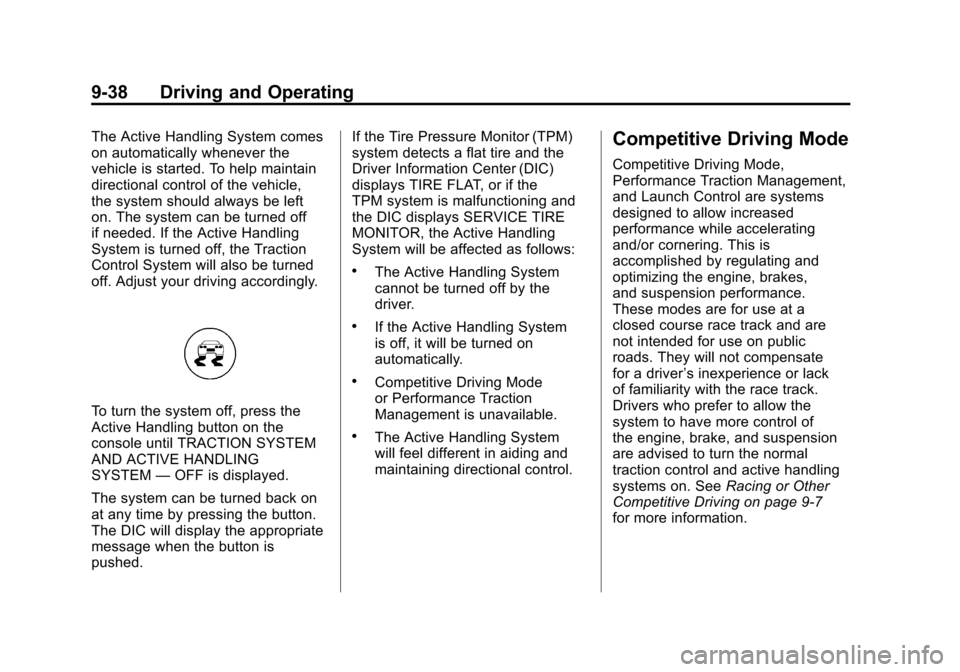
Black plate (38,1)Chevrolet Corvette Owner Manual - 2011
9-38 Driving and Operating
The Active Handling System comes
on automatically whenever the
vehicle is started. To help maintain
directional control of the vehicle,
the system should always be left
on. The system can be turned off
if needed. If the Active Handling
System is turned off, the Traction
Control System will also be turned
off. Adjust your driving accordingly.
To turn the system off, press the
Active Handling button on the
console until TRACTION SYSTEM
AND ACTIVE HANDLING
SYSTEM—OFF is displayed.
The system can be turned back on
at any time by pressing the button.
The DIC will display the appropriate
message when the button is
pushed. If the Tire Pressure Monitor (TPM)
system detects a flat tire and the
Driver Information Center (DIC)
displays TIRE FLAT, or if the
TPM system is malfunctioning and
the DIC displays SERVICE TIRE
MONITOR, the Active Handling
System will be affected as follows:
.The Active Handling System
cannot be turned off by the
driver.
.If the Active Handling System
is off, it will be turned on
automatically.
.Competitive Driving Mode
or Performance Traction
Management is unavailable.
.The Active Handling System
will feel different in aiding and
maintaining directional control.
Competitive Driving Mode
Competitive Driving Mode,
Performance Traction Management,
and Launch Control are systems
designed to allow increased
performance while accelerating
and/or cornering. This is
accomplished by regulating and
optimizing the engine, brakes,
and suspension performance.
These modes are for use at a
closed course race track and are
not intended for use on public
roads. They will not compensate
for a driver
’s inexperience or lack
of familiarity with the race track.
Drivers who prefer to allow the
system to have more control of
the engine, brake, and suspension
are advised to turn the normal
traction control and active handling
systems on. See Racing or Other
Competitive Driving on page 9‑7
for more information.
Page 269 of 428
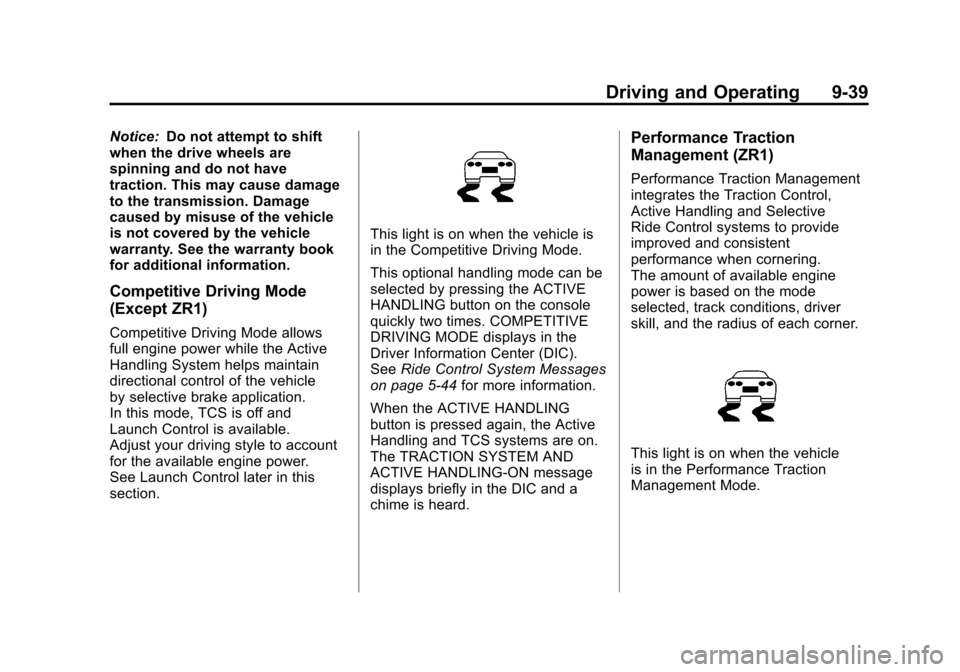
Black plate (39,1)Chevrolet Corvette Owner Manual - 2011
Driving and Operating 9-39
Notice:Do not attempt to shift
when the drive wheels are
spinning and do not have
traction. This may cause damage
to the transmission. Damage
caused by misuse of the vehicle
is not covered by the vehicle
warranty. See the warranty book
for additional information.
Competitive Driving Mode
(Except ZR1)
Competitive Driving Mode allows
full engine power while the Active
Handling System helps maintain
directional control of the vehicle
by selective brake application.
In this mode, TCS is off and
Launch Control is available.
Adjust your driving style to account
for the available engine power.
See Launch Control later in this
section.
This light is on when the vehicle is
in the Competitive Driving Mode.
This optional handling mode can be
selected by pressing the ACTIVE
HANDLING button on the console
quickly two times. COMPETITIVE
DRIVING MODE displays in the
Driver Information Center (DIC).
See Ride Control System Messages
on page 5‑44 for more information.
When the ACTIVE HANDLING
button is pressed again, the Active
Handling and TCS systems are on.
The TRACTION SYSTEM AND
ACTIVE HANDLING-ON message
displays briefly in the DIC and a
chime is heard.
Performance Traction
Management (ZR1)
Performance Traction Management
integrates the Traction Control,
Active Handling and Selective
Ride Control systems to provide
improved and consistent
performance when cornering.
The amount of available engine
power is based on the mode
selected, track conditions, driver
skill, and the radius of each corner.
This light is on when the vehicle
is in the Performance Traction
Management Mode.