2011 CHEVROLET CORVETTE display
[x] Cancel search: displayPage 182 of 428

Black plate (62,1)Chevrolet Corvette Owner Manual - 2011
5-62 Instruments and Controls
If you choose DRIVER, on
automatic transmission vehicles,
the driver's door will automatically
unlock when the shift lever is
moved into P (Park). On manual
transmission vehicles, the driver's
door will automatically unlock when
the ignition is turned off or is in RAP.
If you choose BOTH, on automatic
transmission vehicles, both doors
will automatically unlock when the
shift lever is moved into P (Park).
On manual transmission vehicles,
both doors will automatically unlock
when the ignition is turned off or is
in RAP.
When the mode you want is
selected, press the OPTION button
to set your choice and advance to
the next personal option.
Language:This option allows you
to select the language the DIC, the
Head-Up Display (HUD), if your
vehicle has this feature, and the
radio uses to display messages.
Each language mode will be
displayed in its own language. For example, English will be
displayed as ENGLISH, Spanish as
ESPANOL, etc. If your vehicle has
the navigation system, you will not
have the Japanese language mode.
Press the OPTION button until
LANGUAGE appears on the display,
then press the RESET button to
scroll through the following modes:
.ENGLISH (default)
.DEUTSCH (German)
.FRANCAIS (French)
.ITALIANO (Italian)
.ESPANOL (Spanish)
If you choose a language that you
do not understand, press the
OPTION and RESET buttons
for five seconds. The DIC will
begin displaying all of the various
languages one by one for as long
as the buttons are pressed. When
the desired language is displayed,
release the buttons and the DIC
will set to this language. When the mode you want is
selected, press the OPTION button
to set your choice and advance to
the next personal option.
Personalize Name:
This option
allows you to type in a name or
greeting that will appear on the DIC
display whenever the corresponding
keyless access transmitter (1 or 2)
is used or one of the memory
buttons (1 or 2) located on the
driver's door is pressed.
Press the OPTION button until
PERSONALIZE NAME appears on
the display, then press the RESET
button to scroll through the following
modes:
.YES
.NO (default)
If you choose YES, you can type in
a name that will appear on the DIC
display.
Page 183 of 428
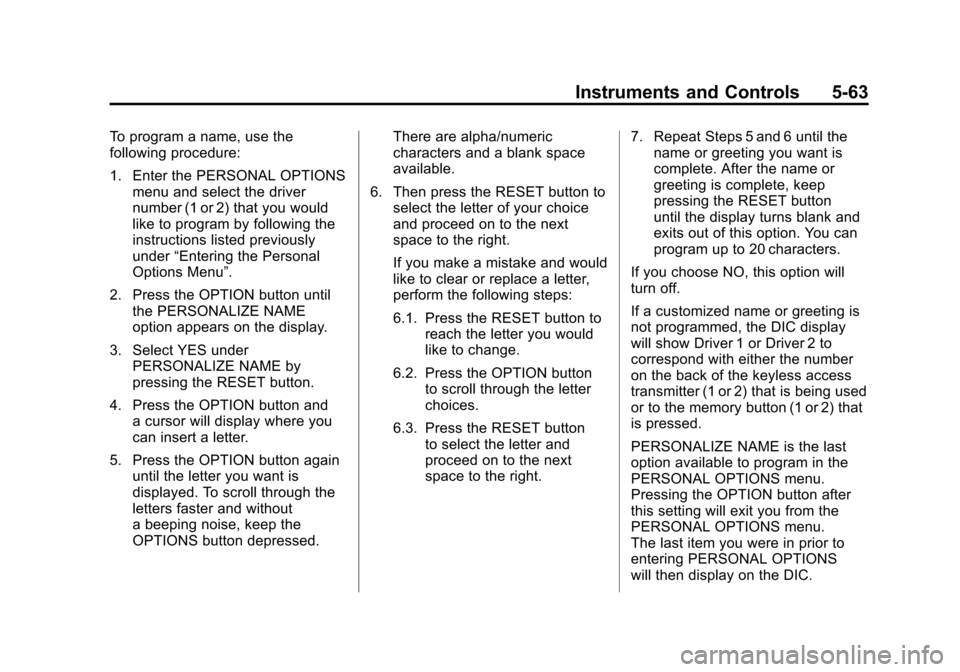
Black plate (63,1)Chevrolet Corvette Owner Manual - 2011
Instruments and Controls 5-63
To program a name, use the
following procedure:
1. Enter the PERSONAL OPTIONSmenu and select the driver
number (1 or 2) that you would
like to program by following the
instructions listed previously
under “Entering the Personal
Options Menu”.
2. Press the OPTION button until the PERSONALIZE NAME
option appears on the display.
3. Select YES under PERSONALIZE NAME by
pressing the RESET button.
4. Press the OPTION button and a cursor will display where you
can insert a letter.
5. Press the OPTION button again until the letter you want is
displayed. To scroll through the
letters faster and without
a beeping noise, keep the
OPTIONS button depressed. There are alpha/numeric
characters and a blank space
available.
6. Then press the RESET button to select the letter of your choice
and proceed on to the next
space to the right.
If you make a mistake and would
like to clear or replace a letter,
perform the following steps:
6.1. Press the RESET button to reach the letter you would
like to change.
6.2. Press the OPTION button to scroll through the letter
choices.
6.3. Press the RESET button to select the letter and
proceed on to the next
space to the right. 7. Repeat Steps 5 and 6 until the
name or greeting you want is
complete. After the name or
greeting is complete, keep
pressing the RESET button
until the display turns blank and
exits out of this option. You can
program up to 20 characters.
If you choose NO, this option will
turn off.
If a customized name or greeting is
not programmed, the DIC display
will show Driver 1 or Driver 2 to
correspond with either the number
on the back of the keyless access
transmitter (1 or 2) that is being used
or to the memory button (1 or 2) that
is pressed.
PERSONALIZE NAME is the last
option available to program in the
PERSONAL OPTIONS menu.
Pressing the OPTION button after
this setting will exit you from the
PERSONAL OPTIONS menu.
The last item you were in prior to
entering PERSONAL OPTIONS
will then display on the DIC.
Page 193 of 428

Black plate (3,1)Chevrolet Corvette Owner Manual - 2011
Lighting 6-3
When it is dark enough outside, the
front turn signal lamps turn off and
the normal low-beam headlamps
turn on.
When it is bright enough outside,
the regular lamps go off, and the
front turn signal lamps will take over.
If the vehicle is started in a dark
garage, the automatic headlamp
system comes on immediately.
Once the vehicle leaves the garage,
it takes approximately one minute
for the automatic headlamp system
to change to DRL if it is light
outside. During that delay, the
instrument panel cluster may not
be as bright as usual. Make sure
the instrument panel brightness
knob is in the full bright position.
SeeInstrument Panel Illumination
Control on page 6‑5 for more
information. If it is dark enough outside and
the exterior lamp control is off,
a HEADLAMPS SUGGESTED
message will display on the Driver's
Information Center (DIC). See
Lamp
Messages on page 5‑44.
Turning the exterior lamp control
to off a second time, or turning
on the headlamps will remove
the HEADLAMPS SUGGESTED
message in the DIC. If the parking
lamps or the fog lamps were turned
on instead, the HEADLAMPS
SUGGESTED message will
continue to be displayed.
The regular headlamp system
should be turned on when needed.
To turn off the DRL, turn the exterior
lamp control to the off position or
shift into P (Park). The DRL will
stay off until the control is toggled
again or the vehicle is shifted out
of P (Park).
This procedure applies only
to vehicles first sold in the
United States.Twilight Sentinel
Twilight Sentinel®is an automatic
headlamp system. When activated,
this feature turns your headlamps
and parking lamps on and off by
sensing how dark it is outside.
Be sure not to cover the light sensor
on the top of the instrument panel.
AUTO: Activates the system.
If the band is already in the AUTO
position when you start your vehicle,
Twilight Sentinel is automatically
enabled.
If it is dark outside, your vehicle
headlamps and parking lamps will
turn on automatically.
Once it is bright enough outside, the
headlamps and parking lamps will
automatically turn back off.
Twilight Sentinel may also turn on
when you drive through a dimly
lit area.
Page 200 of 428
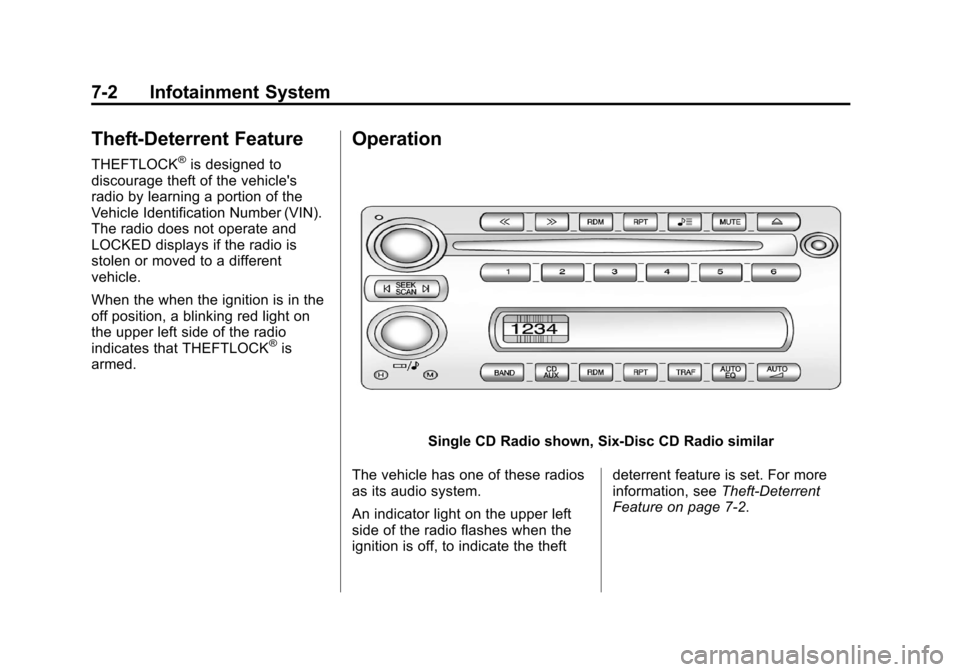
Black plate (2,1)Chevrolet Corvette Owner Manual - 2011
7-2 Infotainment System
Theft-Deterrent Feature
THEFTLOCK®is designed to
discourage theft of the vehicle's
radio by learning a portion of the
Vehicle Identification Number (VIN).
The radio does not operate and
LOCKED displays if the radio is
stolen or moved to a different
vehicle.
When the when the ignition is in the
off position, a blinking red light on
the upper left side of the radio
indicates that THEFTLOCK
®is
armed.
Operation
Single CD Radio shown, Six-Disc CD Radio similar
The vehicle has one of these radios
as its audio system.
An indicator light on the upper left
side of the radio flashes when the
ignition is off, to indicate the theft deterrent feature is set. For more
information, see
Theft-Deterrent
Feature on page 7‑2.
Page 201 of 428
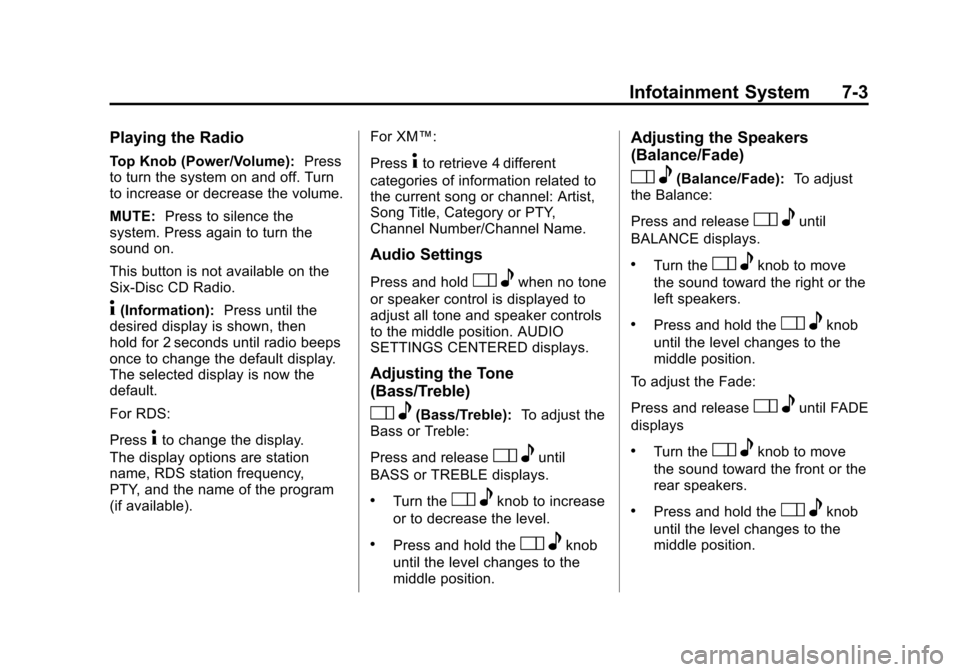
Black plate (3,1)Chevrolet Corvette Owner Manual - 2011
Infotainment System 7-3
Playing the Radio
Top Knob (Power/Volume):Press
to turn the system on and off. Turn
to increase or decrease the volume.
MUTE: Press to silence the
system. Press again to turn the
sound on.
This button is not available on the
Six-Disc CD Radio.
4(Information): Press until the
desired display is shown, then
hold for 2 seconds until radio beeps
once to change the default display.
The selected display is now the
default.
For RDS:
Press
4to change the display.
The display options are station
name, RDS station frequency,
PTY, and the name of the program
(if available). For XM™:
Press
4to retrieve 4 different
categories of information related to
the current song or channel: Artist,
Song Title, Category or PTY,
Channel Number/Channel Name.
Audio Settings
Press and holdO ewhen no tone
or speaker control is displayed to
adjust all tone and speaker controls
to the middle position. AUDIO
SETTINGS CENTERED displays.
Adjusting the Tone
(Bass/Treble)
O e(Bass/Treble): To adjust the
Bass or Treble:
Press and release
O euntil
BASS or TREBLE displays.
.Turn theO eknob to increase
or to decrease the level.
.Press and hold theO eknob
until the level changes to the
middle position.
Adjusting the Speakers
(Balance/Fade)
O e(Balance/Fade): To adjust
the Balance:
Press and release
O euntil
BALANCE displays.
.Turn theO eknob to move
the sound toward the right or the
left speakers.
.Press and hold theO eknob
until the level changes to the
middle position.
To adjust the Fade:
Press and release
O euntil FADE
displays
.Turn theO eknob to move
the sound toward the front or the
rear speakers.
.Press and hold theO eknob
until the level changes to the
middle position.
Page 202 of 428
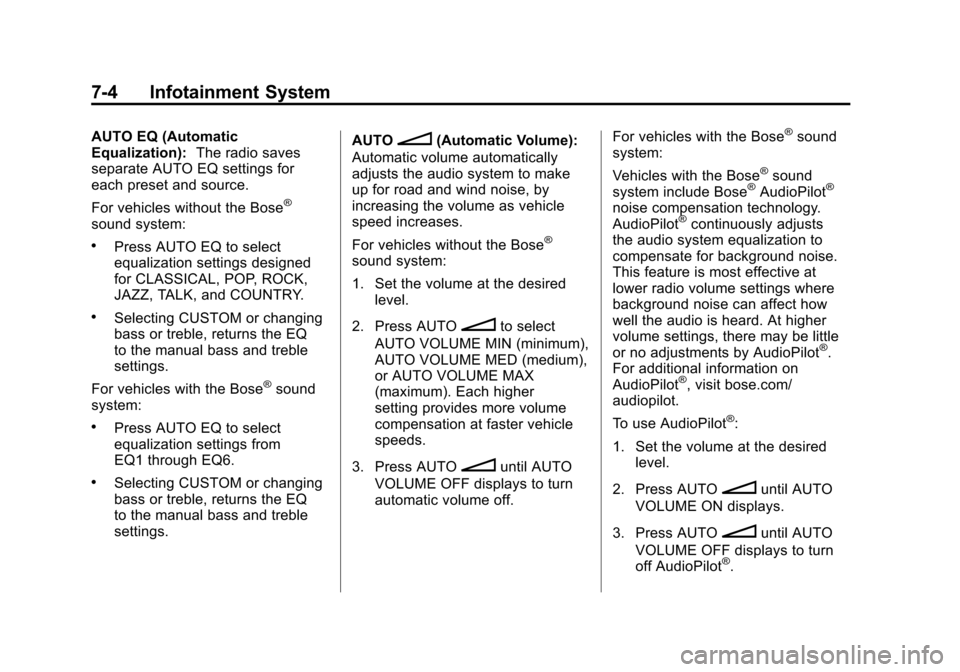
Black plate (4,1)Chevrolet Corvette Owner Manual - 2011
7-4 Infotainment System
AUTO EQ (Automatic
Equalization):The radio saves
separate AUTO EQ settings for
each preset and source.
For vehicles without the Bose
®
sound system:
.Press AUTO EQ to select
equalization settings designed
for CLASSICAL, POP, ROCK,
JAZZ, TALK, and COUNTRY.
.Selecting CUSTOM or changing
bass or treble, returns the EQ
to the manual bass and treble
settings.
For vehicles with the Bose
®sound
system:
.Press AUTO EQ to select
equalization settings from
EQ1 through EQ6.
.Selecting CUSTOM or changing
bass or treble, returns the EQ
to the manual bass and treble
settings. AUTO
n(Automatic Volume):
Automatic volume automatically
adjusts the audio system to make
up for road and wind noise, by
increasing the volume as vehicle
speed increases.
For vehicles without the Bose
®
sound system:
1. Set the volume at the desired level.
2. Press AUTO
nto select
AUTO VOLUME MIN (minimum),
AUTO VOLUME MED (medium),
or AUTO VOLUME MAX
(maximum). Each higher
setting provides more volume
compensation at faster vehicle
speeds.
3. Press AUTO
nuntil AUTO
VOLUME OFF displays to turn
automatic volume off. For vehicles with the Bose
®sound
system:
Vehicles with the Bose
®sound
system include Bose®AudioPilot®
noise compensation technology.
AudioPilot®continuously adjusts
the audio system equalization to
compensate for background noise.
This feature is most effective at
lower radio volume settings where
background noise can affect how
well the audio is heard. At higher
volume settings, there may be little
or no adjustments by AudioPilot
®.
For additional information on
AudioPilot
®, visit bose.com/
audiopilot.
To use AudioPilot
®:
1. Set the volume at the desired level.
2. Press AUTO
nuntil AUTO
VOLUME ON displays.
3. Press AUTO
nuntil AUTO
VOLUME OFF displays to turn
off AudioPilot
®.
Page 203 of 428
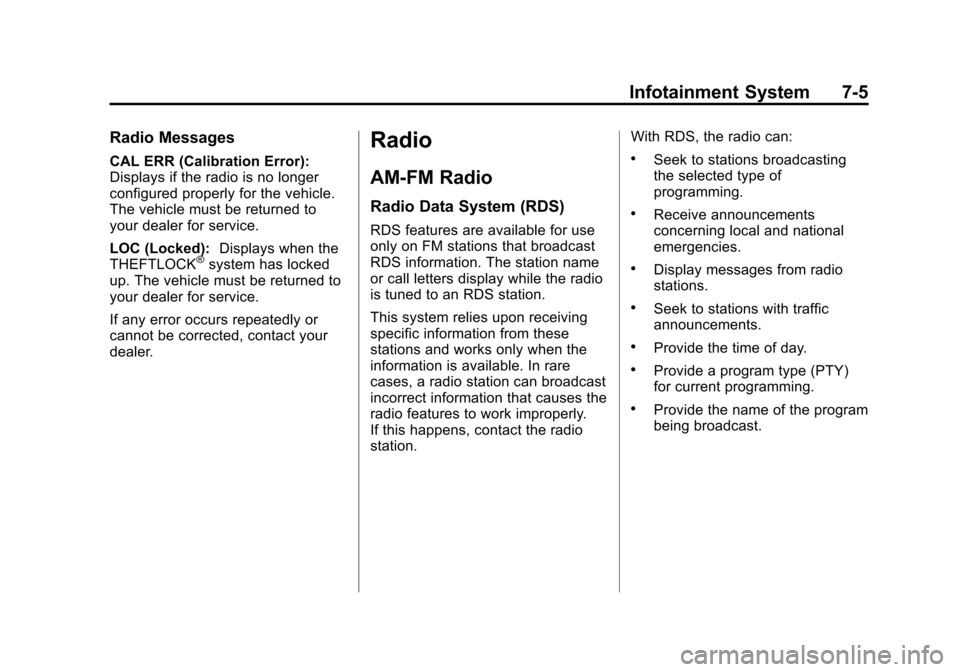
Black plate (5,1)Chevrolet Corvette Owner Manual - 2011
Infotainment System 7-5
Radio Messages
CAL ERR (Calibration Error):
Displays if the radio is no longer
configured properly for the vehicle.
The vehicle must be returned to
your dealer for service.
LOC (Locked):Displays when the
THEFTLOCK
®system has locked
up. The vehicle must be returned to
your dealer for service.
If any error occurs repeatedly or
cannot be corrected, contact your
dealer.
Radio
AM-FM Radio
Radio Data System (RDS)
RDS features are available for use
only on FM stations that broadcast
RDS information. The station name
or call letters display while the radio
is tuned to an RDS station.
This system relies upon receiving
specific information from these
stations and works only when the
information is available. In rare
cases, a radio station can broadcast
incorrect information that causes the
radio features to work improperly.
If this happens, contact the radio
station. With RDS, the radio can:
.Seek to stations broadcasting
the selected type of
programming.
.Receive announcements
concerning local and national
emergencies.
.Display messages from radio
stations.
.Seek to stations with traffic
announcements.
.Provide the time of day.
.Provide a program type (PTY)
for current programming.
.Provide the name of the program
being broadcast.
Page 204 of 428
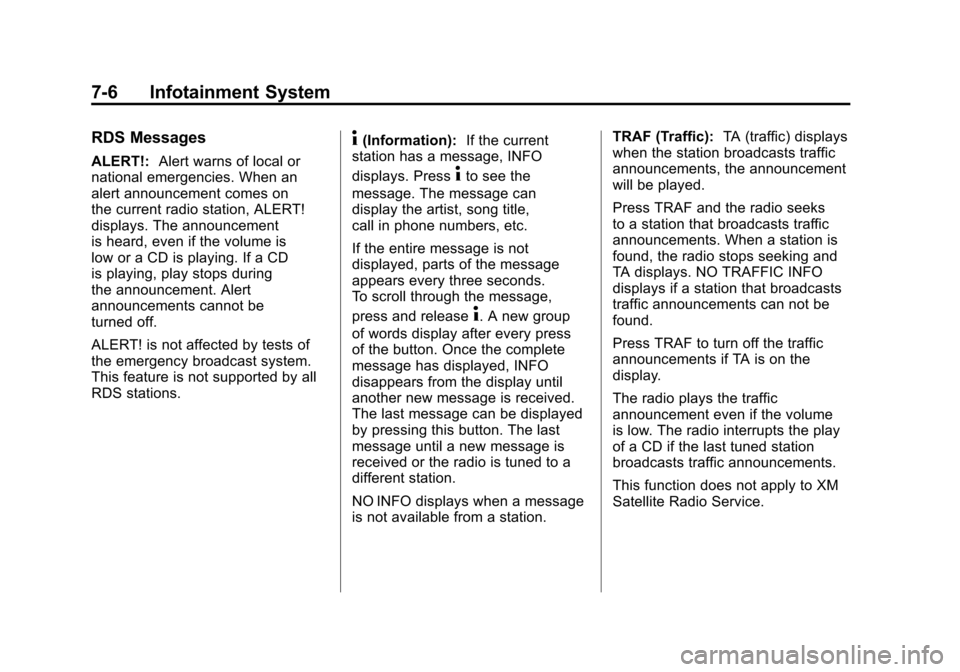
Black plate (6,1)Chevrolet Corvette Owner Manual - 2011
7-6 Infotainment System
RDS Messages
ALERT!:Alert warns of local or
national emergencies. When an
alert announcement comes on
the current radio station, ALERT!
displays. The announcement
is heard, even if the volume is
low or a CD is playing. If a CD
is playing, play stops during
the announcement. Alert
announcements cannot be
turned off.
ALERT! is not affected by tests of
the emergency broadcast system.
This feature is not supported by all
RDS stations.
4(Information): If the current
station has a message, INFO
displays. Press
4to see the
message. The message can
display the artist, song title,
call in phone numbers, etc.
If the entire message is not
displayed, parts of the message
appears every three seconds.
To scroll through the message,
press and release
4. A new group
of words display after every press
of the button. Once the complete
message has displayed, INFO
disappears from the display until
another new message is received.
The last message can be displayed
by pressing this button. The last
message until a new message is
received or the radio is tuned to a
different station.
NO INFO displays when a message
is not available from a station. TRAF (Traffic):
TA (traffic) displays
when the station broadcasts traffic
announcements, the announcement
will be played.
Press TRAF and the radio seeks
to a station that broadcasts traffic
announcements. When a station is
found, the radio stops seeking and
TA displays. NO TRAFFIC INFO
displays if a station that broadcasts
traffic announcements can not be
found.
Press TRAF to turn off the traffic
announcements if TA is on the
display.
The radio plays the traffic
announcement even if the volume
is low. The radio interrupts the play
of a CD if the last tuned station
broadcasts traffic announcements.
This function does not apply to XM
Satellite Radio Service.