2010 SKODA OCTAVIA TOUR fuel consumption
[x] Cancel search: fuel consumptionPage 5 of 199

Contents
4
Driving Tips
. . . . . . . . . . . . . . . . . . . . . . . . . . . . . .
Intelligent Technology
. . . . . . . . . . . . . . . . . . . . . . . .
Electronic stability programme (ESP)* . . . . . . . . . .
Brakes . . . . . . . . . . . . . . . . . . . . . . . . . . . . . . . . . . . . . . .
Brake booster . . . . . . . . . . . . . . . . . . . . . . . . . . . . . . . .
Antilock brake system (ABS) . . . . . . . . . . . . . . . . . . .
Brake Assist* . . . . . . . . . . . . . . . . . . . . . . . . . . . . . . . . .
Electromechanical power steering . . . . . . . . . . . . .
Tyre inflation pressure-control system* . . . . . . . . .
Driving and the Environment
. . . . . . . . . . . . . . . . .
The first 1 500 kilometres and then afterwards . .
Catalytic converter . . . . . . . . . . . . . . . . . . . . . . . . . . . .
Driving in an economical and environmentally
conscious manner . . . . . . . . . . . . . . . . . . . . . . . . . . . .
Environmental compatibility . . . . . . . . . . . . . . . . . . .
Motoring abroad . . . . . . . . . . . . . . . . . . . . . . . . . . . . .
Avoiding damage to your vehicle . . . . . . . . . . . . . .
Driving through bodies of water on roads . . . . . . .
Towing a trailer
. . . . . . . . . . . . . . . . . . . . . . . . . . . . . . . .
Towing a trailer . . . . . . . . . . . . . . . . . . . . . . . . . . . . . . .
General Maintenance
. . . . . . . . . . . . . . .
Taking care of your ve hicle and cleaning the
vehicle
. . . . . . . . . . . . . . . . . . . . . . . . . . . . . . . . . . . . . . . . .
General . . . . . . . . . . . . . . . . . . . . . . . . . . . . . . . . . . . . . .
Care of the exterior of vehicle . . . . . . . . . . . . . . . . . .
Care of the interior of vehicle . . . . . . . . . . . . . . . . . .
Fuel
. . . . . . . . . . . . . . . . . . . . . . . . . . . . . . . . . . . . . . . . . . . .
Petrol . . . . . . . . . . . . . . . . . . . . . . . . . . . . . . . . . . . . . . . .
Diesel . . . . . . . . . . . . . . . . . . . . . . . . . . . . . . . . . . . . . . .
Refuelling . . . . . . . . . . . . . . . . . . . . . . . . . . . . . . . . . . . .
Inspecting and replenishing
. . . . . . . . . . . . . . . . . .
Engine compartment . . . . . . . . . . . . . . . . . . . . . . . . .
Engine oil . . . . . . . . . . . . . . . . . . . . . . . . . . . . . . . . . . . .
Cooling system . . . . . . . . . . . . . . . . . . . . . . . . . . . . . . .
Brake fluid . . . . . . . . . . . . . . . . . . . . . . . . . . . . . . . . . . . Battery . . . . . . . . . . . . . . . . . . . . . . . . . . . . . . . . . . . . . . .
Windshield washer system . . . . . . . . . . . . . . . . . . . . .
Wheels and Tyres
. . . . . . . . . . . . . . . . . . . . . . . . . . . . . .
Wheels . . . . . . . . . . . . . . . . . . . . . . . . . . . . . . . . . . . . . . .
Accessories, changing and replacing parts
. . .
Accessories and replacement parts . . . . . . . . . . . . .
Technical changes . . . . . . . . . . . . . . . . . . . . . . . . . . . . .
Vehicles of category N1 . . . . . . . . . . . . . . . . . . . . . . . .
Breakdown assistance
. . . . . . . . . . . . . .
Breakdown assistance
. . . . . . . . . . . . . . . . . . . . . . . . .
First-aid box* and Warning triangle* (Octavia) . . .
First-aid box* and warning triangle* (Estate car) .
Fire extinguisher* . . . . . . . . . . . . . . . . . . . . . . . . . . . . .
Vehicle tool kit . . . . . . . . . . . . . . . . . . . . . . . . . . . . . . . .
Spare wheel* . . . . . . . . . . . . . . . . . . . . . . . . . . . . . . . . .
Tyre repair kit* . . . . . . . . . . . . . . . . . . . . . . . . . . . . . . . .
Changing a wheel . . . . . . . . . . . . . . . . . . . . . . . . . . . . .
Jump-starting . . . . . . . . . . . . . . . . . . . . . . . . . . . . . . . . .
Tow-starting and towing vehicle . . . . . . . . . . . . . . . .
Fuses and light bulbs
. . . . . . . . . . . . . . . . . . . . . . . . . .
Electric fuses . . . . . . . . . . . . . . . . . . . . . . . . . . . . . . . . . .
Bulbs . . . . . . . . . . . . . . . . . . . . . . . . . . . . . . . . . . . . . . . . .
Technical Data
. . . . . . . . . . . . . . . . . . . . . . . . . .
Technical Data
. . . . . . . . . . . . . . . . . . . . . . . . . . . . . . . . .
General information . . . . . . . . . . . . . . . . . . . . . . . . . . .
Used abbreviations . . . . . . . . . . . . . . . . . . . . . . . . . . . .
Performances . . . . . . . . . . . . . . . . . . . . . . . . . . . . . . . . .
Weight . . . . . . . . . . . . . . . . . . . . . . . . . . . . . . . . . . . . . . .
Identification details . . . . . . . . . . . . . . . . . . . . . . . . . . .
Fuel consumption based on ECE regulations and EC
guidelines . . . . . . . . . . . . . . . . . . . . . . . . . . . . . . . . . . . .
Dimensions . . . . . . . . . . . . . . . . . . . . . . . . . . . . . . . . . .
Engine oil specifications . . . . . . . . . . . . . . . . . . . . . . .
1.4 ltr./59 kW - EU5 . . . . . . . . . . . . . . . . . . . . . . . . . . . . 1.6 ltr./75 kW - EU4, EU2 . . . . . . . . . . . . . . . . . . . . . .
2.0 l/81 kW TDI CR EU4 . . . . . . . . . . . . . . . . . . . . . . .
Index
. . . . . . . . . . . . . . . . . . . . . . . . . . . . . . . . . . . . . . . .
111111111113114115115116116118118119119122123123124125125129129129129133136136137137139139141143145
146150151151157157157157159159159159159159160160161165167169169172179179179179179179179180180180182
184186189
s2bs.2.book Page 4 Monday, September 27, 2010 9:53 AM
Page 7 of 199
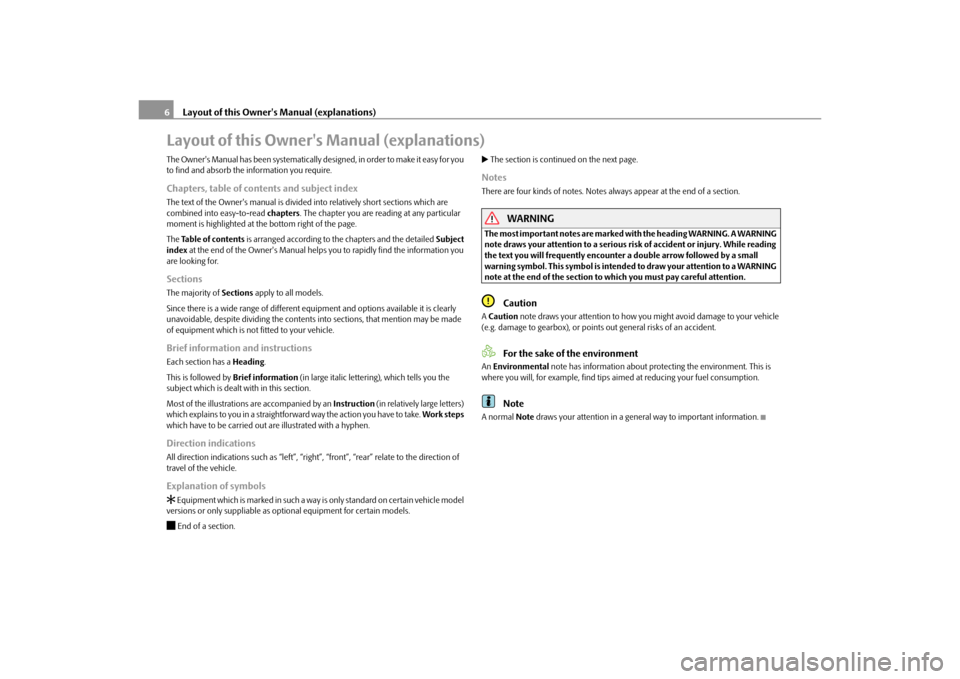
Layout of this Owner's Manual (explanations)
6
Layout of this Owner's Manual (explanations)The Owner's Manual has been systematically designed, in order to make it easy for you
to find and absorb the information you require.Chapters, table of contents and subject indexThe text of the Owner's manual is divided into relatively short sections which are
combined into easy-to-read chapters. The chapter you are reading at any particular
moment is highlighted at the bottom right of the page.
The Table of contents is arranged according to the chapters and the detailed Subject
index at the end of the Owner's Manual helps you to rapidly find the information you
are looking for.SectionsThe majority of Sections apply to all models.
Since there is a wide range of different equipment and options available it is clearly
unavoidable, despite dividing the contents into sections, that mention may be made
of equipment whic h is not fitted to your vehicle.Brief information and instructionsEach section has a Heading.
This is followed by Brief information (in large italic lettering), which tells you the
subject which is dealt with in this section.
Most of the illustrations are accompanied by an Instruction (in relatively large letters)
which explains to you in a straightforw ard way the action you have to take. Work steps
which have to be carried out are illustrated with a hyphen.Direction indicationsAll direction indications such as “left”, “right”, “front”, “rear” relate to the direction of
travel of the vehicle.Explanation of symbols Equipment which is marked in such a way is only standard on certain vehicle model
versions or only suppliable as opti onal equipment for certain models. End of a section.
The section is continued on the next page.NotesThere are four kinds of notes. Notes always appear at the end of a section.
WARNING
The most important notes are marked with the heading WARNING. A WARNING
note draws your attention to a serious risk of accident or injury. While reading
the text you will frequently encounter a double arrow followed by a small
warning symbol. This symbol is intend ed to draw your attention to a WARNING
note at the end of the section to which you must pay careful attention.
Caution
A Caution note draws your attention to how you might avoid damage to your vehicle
(e.g. damage to gearbox), or points out general risks of an accident.
For the sake of the environment
An Environmental note has information about protecting the environment. This is
where you will, for example, find tips ai med at reducing your fuel consumption.
Note
A normal Note draws your attention in a general way to important information.
s2bs.2.book Page 6 Monday, September 27, 2010 9:53 AM
Page 19 of 199
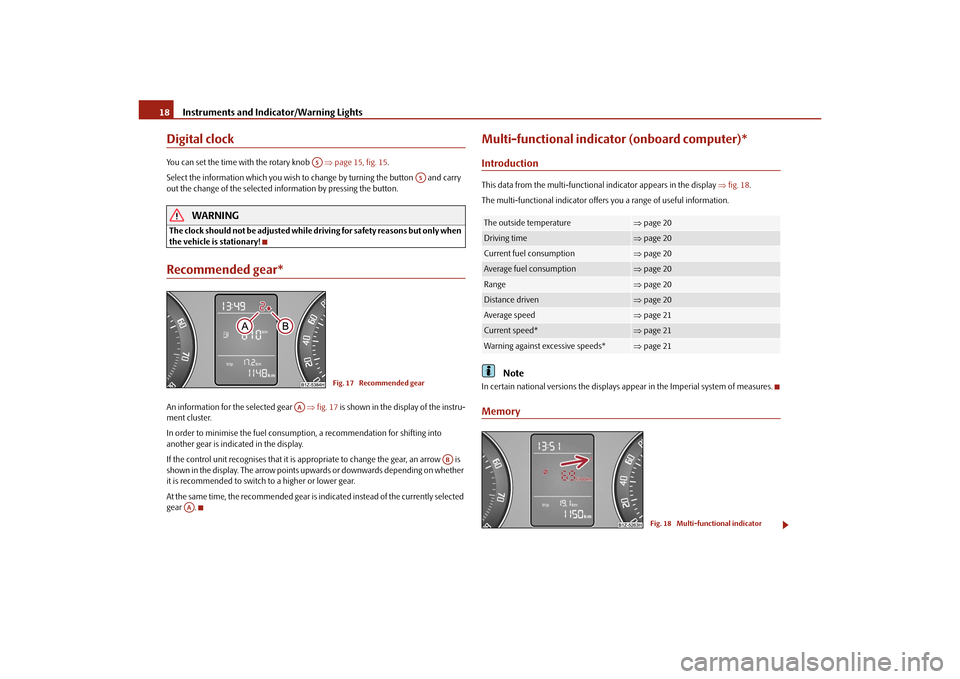
Instruments and Indicator/Warning Lights
18
Digital clockYou can set the time with the rotary knob page 15, fig. 15.
Select the information which you wish to change by turning the button and carry
out the change of the selected information by pressing the button.
WARNING
The clock should not be adjusted while dr iving for safety reasons but only when
the vehicle is stationary!Recommended gear*An information for the selected gear fig. 17 is shown in the display of the instru-
ment cluster.
In order to minimise the fuel consumptio n, a recommendation for shifting into
another gear is indicated in the display.
If the control unit recognises that it is a ppropriate to change the gear, an arrow is
shown in the display. The arrow points upwards or downwards depending on whether
it is recommended to switch to a higher or lower gear.
At the same time, the recommended gear is indicated instead of the currently selected
gear .
Multi-functional indica tor (onboard computer)*IntroductionThis data from the multi-functional indicator appears in the display fig. 18 .
The multi-functional indicator offers you a range of useful information.
Note
In certain national versions the displays a ppear in the Imperial system of measures.Memory
A5
A5
Fig. 17 Recommended gear
AA
AB
AA
The outside temperature
page 20
Driving time
page 20
Current fuel consumption
page 20
Average fuel consumption
page 20
Range
page 20
Distance driven
page 20
Average speed
page 21
Current speed*
page 21
Warning against excessive speeds*
page 21
Fig. 18 Multi-functional indicator
s2bs.2.book Page 18 Monday, September 27, 2010 9:53 AM
Page 20 of 199

Instruments and Indicator/Warning Lights19
Using the system
Safety
Driving Tips
General Maintenance
Breakdown assistance
Technical Data
The multi-functional indicator is equipped with two automatic memories. The
selected memory is displayed in the middle of the display field
page 18, fig. 18 .
The data of the single-trip memory (memory 1) is shown if a 1 appears in the display.
A 2 shown in the display means that data relates to the total distance memory
(memory 2).
Switching over the memory takes place with the button fig. 19 on the windshield
wiper lever.
Single-trip memory (memory 1)
The single-trip memory collates the driving information from the moment the ignition
is switched on until it is switched off. New data will also flow into the calculation of the
current driving information if the trip is continued within 2 hours after switching off
the ignition. The memory will be is automatically erased, on the other hand, if the trip
is interrupted for more than 2 hours .
Total-trip memory (memory 2)
The total distance driven memory gathers da ta from any number of individual jour-
neys up to a total of 19 hours and 59 minutes driving or 1.999 kilometres driven. The
memory is deleted when either of these limits is reached and the calculation starts
from anew.
The total-trip memory will not, contrary to the single-trip memory, be deleted after a
period of interr uption of driving of 2 hours.
Note
All information in the memory 1 and 2 is erased if the battery of the vehicle is
disconnected.
Operating with the buttons on the windshield wiper leverThe rocker and the button are located in the grip of the window wiper lever
fig. 19 .Selecting the memory– Tapping the rocker on the windshield wiper lever allows you to select the
desired memory.Selecting the functions– Press the rocker up or down. In this way, call up in sequence the individual func- tions of the multi-functional indicator.Setting function to zero– Select the memory you want.
– Press button .
The following readouts of the selected me mory will be set to zero by button :
average fuel consumption,
distance driven,
average speed,
Driving time.
AB
Fig. 19 Multi-functional indicator:
Control elements
AA
AB
AB
AA
AB
AB
s2bs.2.book Page 19 Monday, September 27, 2010 9:53 AM
Page 21 of 199
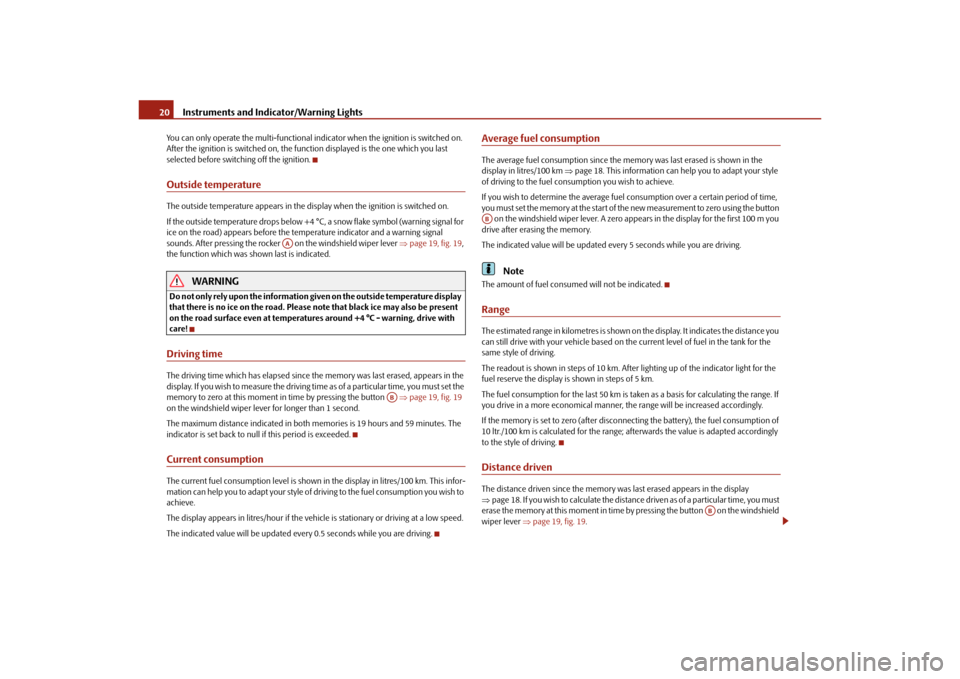
Instruments and Indicator/Warning Lights
20
You can only operate the multi-functional in dicator when the ignition is switched on.
After the ignition is switched on, the function displayed is the one which you last
selected before switching off the ignition.Outside temperatureThe outside temperature appears in the disp lay when the ignition is switched on.
If the outside temperature drops below +4 °C, a snow flake symbol (warning signal for
ice on the road) appears before the temperature indicator and a warning signal
sounds. After pressing the rocker on the windshield wiper lever page 19, fig. 19 ,
the function which was shown last is indicated.
WARNING
Do not only rely upon the information given on the outside temperature display
that there is no ice on the road. Please note that black ice may also be present
on the road surface even at temperatures around +4 °C - warning, drive with
care!Driving timeThe driving time which has elapsed since the memory was last erased, appears in the
display. If you wish to measure the driving ti me as of a particular time, you must set the
memory to zero at this moment in time by pressing the button page 19, fig. 19
on the windshield wiper lever for longer than 1 second.
The maximum distance indicated in both memories is 19 hours and 59 minutes. The
indicator is set back to null if this period is exceeded.Current consumptionThe current fuel consumption level is shown in the display in litres/100 km. This infor-
mation can help you to adapt your style of driving to the fuel consumption you wish to
achieve.
The display appears in litres/hour if the vehicle is stationary or driving at a low speed.
The indicated value will be updated every 0.5 seconds while you are driving.
Average fuel consumptionThe average fuel consumption since the memory was last erased is shown in the
display in litres/100 km page 18. This information can help you to adapt your style
of driving to the fuel cons umption you wish to achieve.
If you wish to determine the average fuel consumption over a certain period of time,
you must set the memory at the start of th e new measurement to zero using the button
on the windshield wiper lever. A zero appears in the display for the first 100 m you
drive after erasing the memory.
The indicated value will be updated every 5 seconds while you are driving.
Note
The amount of fuel consumed will not be indicated.RangeThe estimated range in kilometres is shown on the display. It indicates the distance you
can still drive with your vehicle based on th e current level of fuel in the tank for the
same style of driving.
The readout is shown in steps of 10 km. After lighting up of the indicator light for the
fuel reserve the display is shown in steps of 5 km.
The fuel consumption for the last 50 km is taken as a basis for calculating the range. If
you drive in a more economical manner, the range will be increased accordingly.
If the memory is set to zero (after disco nnecting the battery), the fuel consumption of
10 ltr./100 km is calculated for the range; afterwards the value is adapted accordingly
to the style of driving.Distance drivenThe distance driven since the memory was last erased appears in the display
page 18. If you wish to calculate the distance driven as of a particular time, you must
erase the memory at this moment in time by pressing the button on the windshield
wiper lever page 19, fig. 19.
AA
AB
AB
AB
s2bs.2.book Page 20 Monday, September 27, 2010 9:53 AM
Page 47 of 199
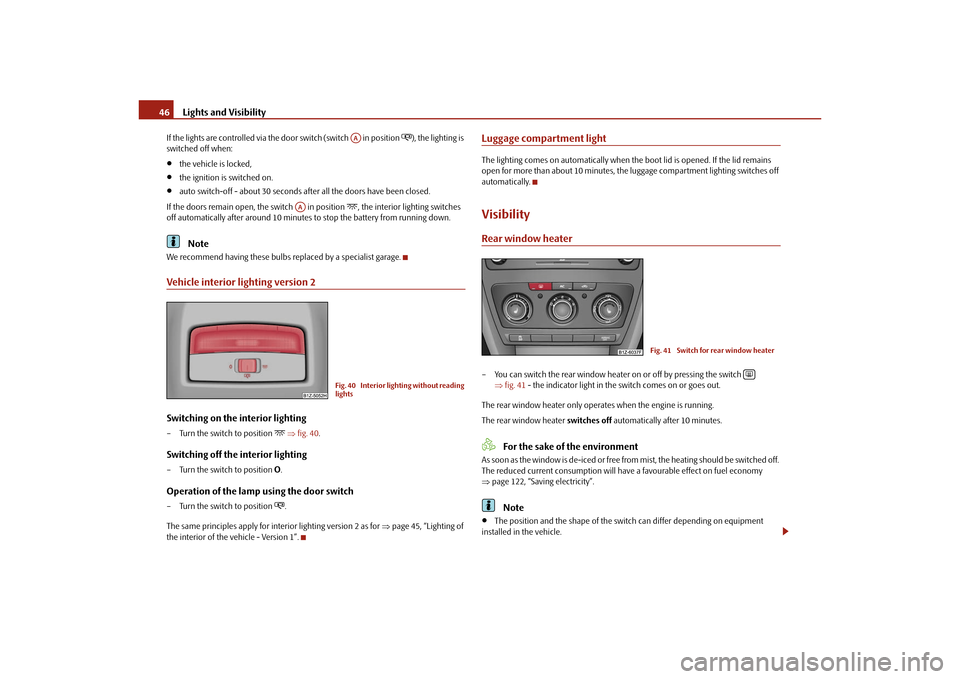
Lights and Visibility
46
If the lights are controlled via the door switch (switch in position
), the lighting is
switched off when:
the vehicle is locked,
the ignition is switched on.
auto switch-off - about 30 seconds after all the doors have been closed.
If the doors remain open, the switch in position
, the interior lighting switches
off automatically after around 10 minutes to stop the battery from running down.
Note
We recommend having these bulbs replaced by a specialist garage.Vehicle interior lighting version 2Switching on the interior lighting– Turn the switch to position
fig. 40 .
Switching off the interior lighting– Turn the switch to position O.Operation of the lamp using the door switch– Turn the switch to position
.
The same principles ap ply for interior lighting version 2 as for page 45, “Lighting of
the interior of the vehicle - Version 1”.
Luggage compartment lightThe lighting comes on automatically when th e boot lid is opened. If the lid remains
open for more than about 10 minutes, the luggage compartment lighting switches off
automatically.VisibilityRear window heater– You can switch the rear window heater on or off by pressing the switch
fig. 41 - the indicator light in the switch comes on or goes out.
The rear window heater only oper ates when the engine is running.
The rear window heater switches off automatically after 10 minutes.
For the sake of the environment
As soon as the window is de-iced or free fr om mist, the heating should be switched off.
The reduced current consumption will have a favourable effect on fuel economy
page 122, “Saving electricity”.
Note
The position and the shape of the switch can differ depending on equipment
installed in the vehicle.
AA
AA
Fig. 40 Interior lighting without reading
lights
Fig. 41 Switch for rear window heater
s2bs.2.book Page 46 Monday, September 27, 2010 9:53 AM
Page 63 of 199
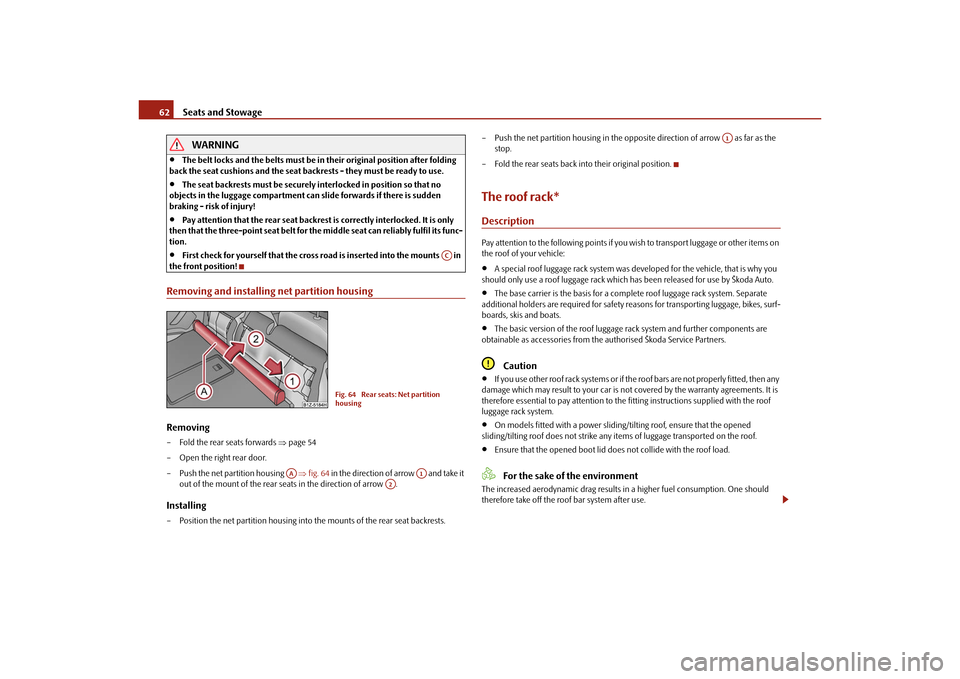
Seats and Stowage
62WARNING
The belt locks and the belts must be in their original position after folding
back the seat cushions and the seat backrests - they must be ready to use.
The seat backrests must be securely interlocked in position so that no
objects in the luggage compartment can slide forwards if there is sudden
braking - risk of injury!
Pay attention that the rear seat backrest is correctly interlocked. It is only
then that the three-point seat belt for th e middle seat can reliably fulfil its func-
tion.
First check for yourself that the cross road is inserted into the mounts in
the front position!
Removing and installing net partition housingRemoving– Fold the rear seats forwards page 54
– Open the right rear door.
– Push the net partition housing fig. 64 in the direction of arrow and take it
out of the mount of the rear seats in the direction of arrow .Installing– Position the net partition housing into the mounts of the rear seat backrests. – Push the net partition housing in the oppo
site direction of arrow as far as the
stop.
– Fold the rear seats back into their original position.
The roof rack*DescriptionPay attention to the following points if you wish to transport luggage or other items on
the roof of your vehicle:
A special roof luggage rack system was de veloped for the vehicle, that is why you
should only use a roof luggage rack which has been released for use by Škoda Auto.
The base carrier is the basi s for a complete roof luggage rack system. Separate
additional holders are required for safety reasons for transporting luggage, bikes, surf-
boards, skis and boats.
The basic version of the roof luggage rack system and further components are
obtainable as accessories from the authorised Škoda Service Partners.Caution
If you use other roof rack systems or if the roof bars are not properly fitted, then any
damage which may result to yo ur car is not covered by the warranty agreements. It is
therefore essential to pay attention to the fitting instructions supplied with the roof
luggage rack system.
On models fitted with a power sliding/tilting roof, ensure that the opened
sliding/tilting roof does not strike any items of luggage transported on the roof.
Ensure that the opened boot lid do es not collide with the roof load.For the sake of the environment
The increased aerodynamic drag results in a higher fuel consumption. One should
therefore take off the roof bar system after use.
AC
Fig. 64 Rear seats: Net partition
housing
AA
A1
A2
A1
s2bs.2.book Page 62 Monday, September 27, 2010 9:53 AM
Page 77 of 199

Heating and air conditioning system
76
Recirculated air mode
In recirculated air mode air is sucked out of the interior of the vehicle
and then fed back into the interior.Recirculated air mode prevents polluted air outside the vehicle from getting into the
vehicle, for example when driving through a tunnel or when standi ng in a traffic jam.Switching recirculated air mode on– Press the button page 74, fig. 82 the warning light lights up in the
button.Switching recirculated air mode off– Once again press the button . The wa rning light in the button goes out.
The recirculated air mode is switched off automatically if the air distribution control
is in position
page 74, fig. 82 . You can also switch recirculated air mode on again
from this setting by repeatedly pressing pushbutton .
WARNING
You should not leave recirculated air mode on over a longer period of time, as
“stale” air may result in fatigue in the driver and occupants, divert your atten-
tion and also cause the windows to mist up. The risk of having an accident
increases. Switch recirculated air mode off as soon as the windows begin
misting up.Using the air conditioning system economicallyThe compressor on the air conditioning syst em uses power from the engine when in
cooling mode which will effect the fuel consumption.
It recommended to open the windows or the doors of a vehicle for which the interior
has been strongly heated through the effect of direct sunlight in order to allow the
heated air to escape.
The cooling system should not be switched on while travelling when the window is
open. The desired interior temperature can also be achieved without switching in the cooling
system just by switching to fresh air mode.
For the sake of the environment
When you economize on fuel, you
also reduce pollutant emissions.Operational malfunctionsIf the cooling system does not operate at outside temperatures higher than +5 °C,
there is a problem in the system. The reasons for this may be:
The fuse on the air conditioning system has blown. Check the fuse, replace it if
necessary page 169.
The cooling system has switched off auto matically for a short time because the
coolant temperature of the engine is too hot page 16.
If you are not able to rectify the operational problem yourself, or if the cooling capacity
decreases, switch the cooling system off. Contact a specialist garage.
A3
AC
s2bs.2.book Page 76 Monday, September 27, 2010 9:53 AM