Page 377 of 658
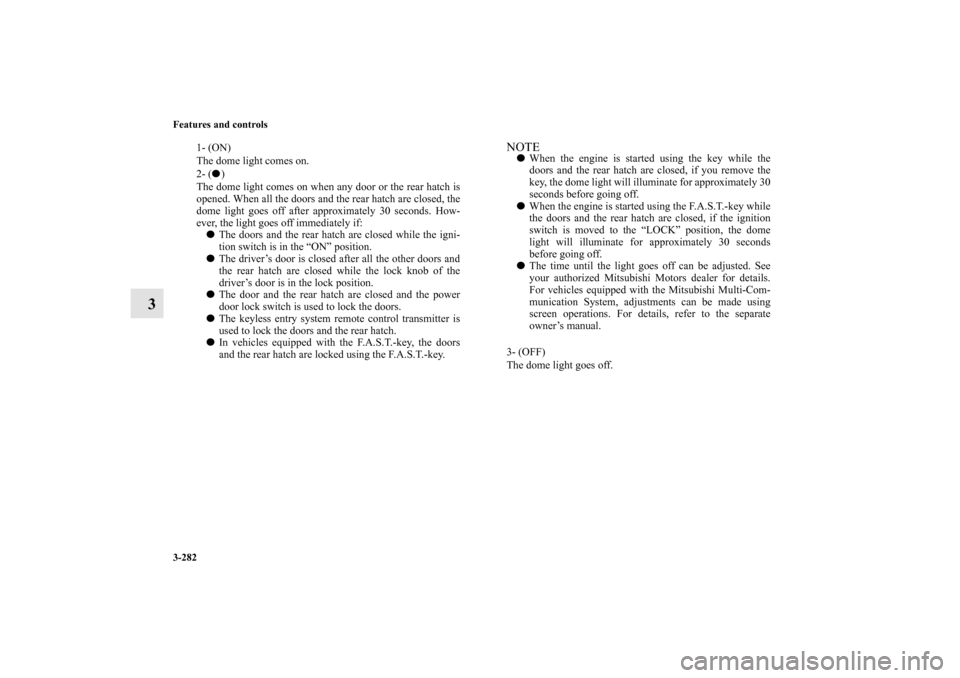
3-282 Features and controls
3
1- (ON)
The dome light comes on.
2- (�)
The dome light comes on when any door or the rear hatch is
opened. When all the doors and the rear hatch are closed, the
dome light goes off after approximately 30 seconds. How-
ever, the light goes off immediately if:
�The doors and the rear hatch are closed while the igni-
tion switch is in the “ON” position.
�The driver’s door is closed after all the other doors and
the rear hatch are closed while the lock knob of the
driver’s door is in the lock position.
�The door and the rear hatch are closed and the power
door lock switch is used to lock the doors.
�The keyless entry system remote control transmitter is
used to lock the doors and the rear hatch.
�In vehicles equipped with the F.A.S.T.-key, the doors
and the rear hatch are locked using the F.A.S.T.-key.
NOTE�When the engine is started using the key while the
doors and the rear hatch are closed, if you remove the
key, the dome light will illuminate for approximately 30
seconds before going off.
�When the engine is started using the F.A.S.T.-key while
the doors and the rear hatch are closed, if the ignition
switch is moved to the “LOCK” position, the dome
light will illuminate for approximately 30 seconds
before going off.
�The time until the light goes off can be adjusted. See
your authorized Mitsubishi Motors dealer for details.
For vehicles equipped with the Mitsubishi Multi-Com-
munication System, adjustments can be made using
screen operations. For details, refer to the separate
owner’s manual.
3- (OFF)
The dome light goes off.
BK0103001US.book 282 ページ 2009年8月20日 木曜日 午前10時45分
Page 408 of 658

5
Comfort controls
Vents. . . . . . . . . . . . . . . . . . . . . . . . . . . . . . . . . . . .5- 2
Automatic air conditioning with Fahrenheit scale
(if so equipped) . . . . . . . . . . . . . . . . . . . . . . . . . .5- 6
Automatic air conditioning with Celsius scale
(if so equipped) . . . . . . . . . . . . . . . . . . . . . . . . . .5- 16
Important air conditioning operating tips . . . . . . .5- 26
Air purifier . . . . . . . . . . . . . . . . . . . . . . . . . . . . . . .5- 27
AM/FM electronically tuned radio with CD player
(RBDS and MP3 compatible) (if so equipped) .5- 27
AM/FM electronically tuned radio with 6 CD
autochanger (RBDS and MP3 compatible)
(if so equipped) . . . . . . . . . . . . . . . . . . . . . . . . . .5- 55
To use the external audio input function
(if so equipped) . . . . . . . . . . . . . . . . . . . . . . . . . .5- 85
Steering wheel audio remote control switch . . . . .5- 87
Error codes . . . . . . . . . . . . . . . . . . . . . . . . . . . . . . .5- 90
Error codes (SIRIUS Satellite Radio)
(if so equipped) . . . . . . . . . . . . . . . . . . . . . . . . . .5- 92
Handling of compact discs (CD) . . . . . . . . . . . . . .5- 94
Antenna . . . . . . . . . . . . . . . . . . . . . . . . . . . . . . . . .5- 97
Digital clock (if so equipped) . . . . . . . . . . . . . . . .5- 99
General information about your radio . . . . . . . . . .5-100
BK0103001US.book 1 ページ 2009年8月20日 木曜日 午前10時45分
Page 494 of 658
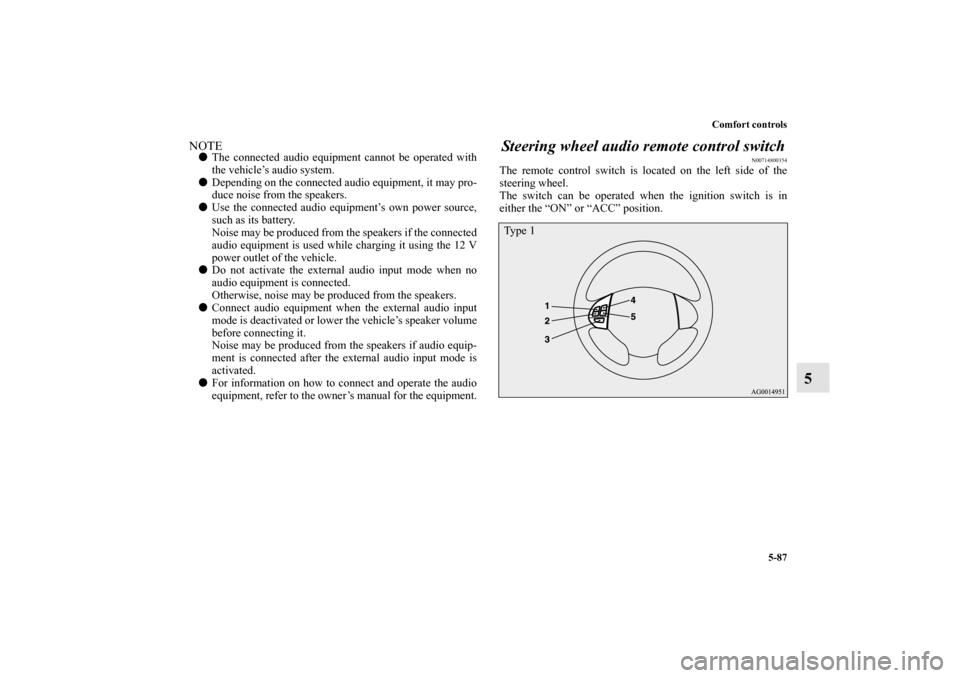
Comfort controls
5-87
5
NOTE�
The connected audio equipment cannot be operated with
the vehicle’s audio system.
�
Depending on the connected audio equipment, it may pro-
duce noise from the speakers.
�
Use the connected audio equipment’s own power source,
such as its battery.
Noise may be produced from the speakers if the connected
audio equipment is used while charging it using the 12 V
power outlet of the vehicle.
�
Do not activate the external audio input mode when no
audio equipment is connected.
Otherwise, noise may be produced from the speakers.
�
Connect audio equipment when the external audio input
mode is deactivated or lower the vehicle’s speaker volume
before connecting it.
Noise may be produced from the speakers if audio equip-
ment is connected after the external audio input mode is
activated.
�
For information on how to connect and operate the audio
equipment, refer to the owner’s manual for the equipment.
Steering wheel audio remote control switch
N00714800354
The remote control switch is located on the left side of the
steering wheel.
The switch can be operated when the ignition switch is in
either the “ON” or “ACC” position.Type 1
BK0103001US.book 87 ページ 2009年8月20日 木曜日 午前10時45分
Page 495 of 658
5-88 Comfort controls
5
NOTE�
Do not press multiple buttons at the same time when using
the steering wheel audio remote control switch.
To turn on the powerPWR ON/OFF button - 3When the power is off, press this button to turn the power on.
To turn the power off, press this button for 2 seconds or longer
until you hear a beep.To adjust the volumeVolume up button - 1The volume will increase when this button is pressed.Volume down button - 2The volume will decrease when this button is pressed.To listen to the audio systemSelect the desired mode by lightly pressing the mode change
button (3).
The mode switches between the radio and CD with each push
of the button.
1- Volume up button
2- Volume down button
3- PWR (ON/OFF)/Mode change button
4- Seek up/Track up/Fast-forward button
5- Seek down/Track down/Fast-reverse buttonTy p e 2BK0103001US.book 88 ページ 2009年8月20日 木曜日 午前10時45分
Page 650 of 658
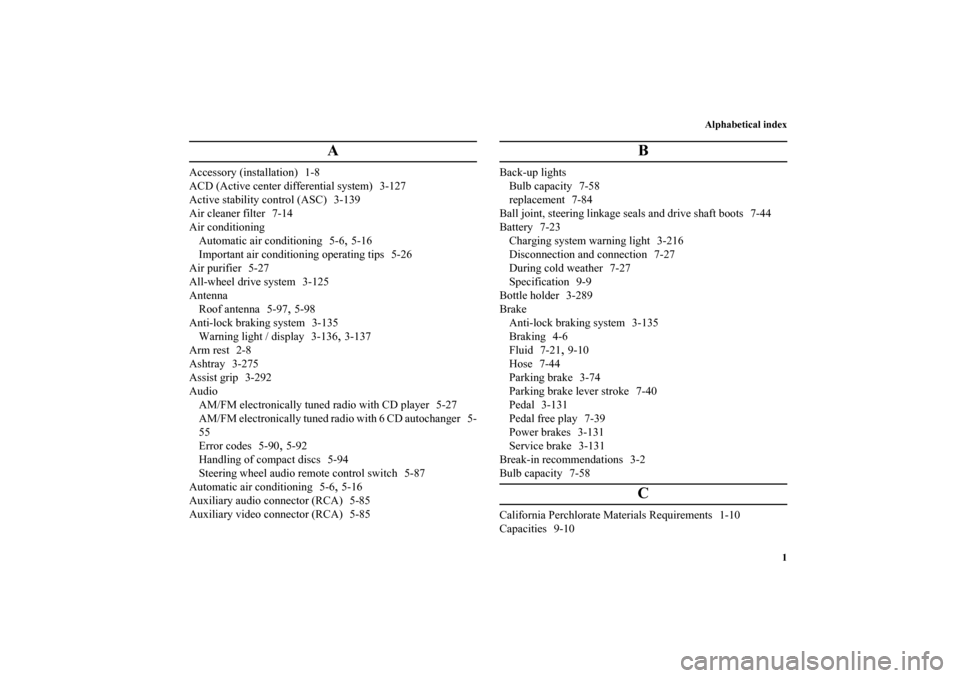
Alphabetical index
1
A
Accessory (installation) 1-8
ACD (Active center differential system) 3-127
Active stability control (ASC) 3-139
Air cleaner filter 7-14
Air conditioning
Automatic air conditioning 5-6
,5-16
Important air conditioning operating tips 5-26
Air purifier 5-27
All-wheel drive system 3-125
Antenna
Roof antenna 5-97
,5-98
Anti-lock braking system 3-135
Warning light / display 3-136
,3-137
Arm rest 2-8
Ashtray 3-275
Assist grip 3-292
Audio
AM/FM electronically tuned radio with CD player 5-27
AM/FM electronically tuned radio with 6 CD autochanger 5-
55
Error codes 5-90
,5-92
Handling of compact discs 5-94
Steering wheel audio remote control switch 5-87
Automatic air conditioning 5-6
,5-16
Auxiliary audio connector (RCA) 5-85
Auxiliary video connector (RCA) 5-85
B
Back-up lights
Bulb capacity 7-58
replacement 7-84
Ball joint, steering linkage seals and drive shaft boots 7-44
Battery 7-23
Charging system warning light 3-216
Disconnection and connection 7-27
During cold weather 7-27
Specification 9-9
Bottle holder 3-289
Brake
Anti-lock braking system 3-135
Braking 4-6
Fluid 7-21
,9-10
Hose 7-44
Parking brake 3-74
Parking brake lever stroke 7-40
Pedal 3-131
Pedal free play 7-39
Power brakes 3-131
Service brake 3-131
Break-in recommendations 3-2
Bulb capacity 7-58
C
California Perchlorate Materials Requirements 1-10
Capacities 9-10
BK0103001US.book 1 ページ 2009年8月20日 木曜日 午前10時45分
Page 655 of 658
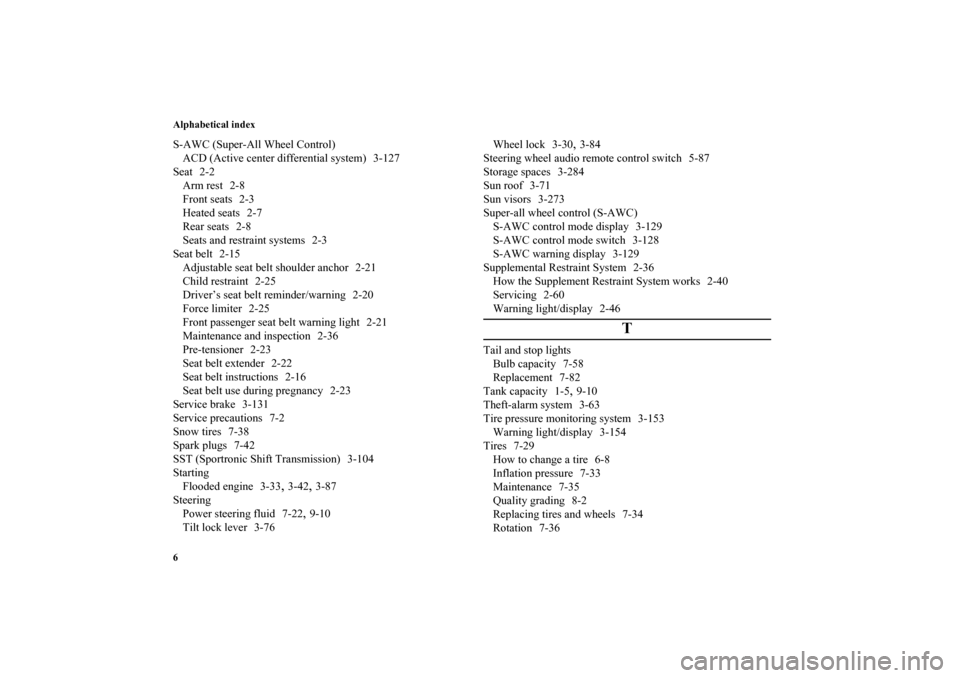
Alphabetical index
6S-AWC (Super-All Wheel Control)
ACD (Active center differential system) 3-127
Seat 2-2
Arm rest 2-8
Front seats 2-3
Heated seats 2-7
Rear seats 2-8
Seats and restraint systems 2-3
Seat belt 2-15
Adjustable seat belt shoulder anchor 2-21
Child restraint 2-25
Driver’s seat belt reminder/warning 2-20
Force limiter 2-25
Front passenger seat belt warning light 2-21
Maintenance and inspection 2-36
Pre-tensioner 2-23
Seat belt extender 2-22
Seat belt instructions 2-16
Seat belt use during pregnancy 2-23
Service brake 3-131
Service precautions 7-2
Snow tires 7-38
Spark plugs 7-42
SST (Sportronic Shift Transmission) 3-104
Starting
Flooded engine 3-33
,3-42
,3-87
Steering
Power steering fluid 7-22
,9-10
Tilt lock lever 3-76Wheel lock 3-30
,3-84
Steering wheel audio remote control switch 5-87
Storage spaces 3-284
Sun roof 3-71
Sun visors 3-273
Super-all wheel control (S-AWC)
S-AWC control mode display 3-129
S-AWC control mode switch 3-128
S-AWC warning display 3-129
Supplemental Restraint System 2-36
How the Supplement Restraint System works 2-40
Servicing 2-60
Warning light/display 2-46
T
Tail and stop lights
Bulb capacity 7-58
Replacement 7-82
Tank capacity 1-5
,9-10
Theft-alarm system 3-63
Tire pressure monitoring system 3-153
Warning light/display 3-154
Tires 7-29
How to change a tire 6-8
Inflation pressure 7-33
Maintenance 7-35
Quality grading 8-2
Replacing tires and wheels 7-34
Rotation 7-36
BK0103001US.book 6 ページ 2009年8月20日 木曜日 午前10時45分