Page 224 of 658
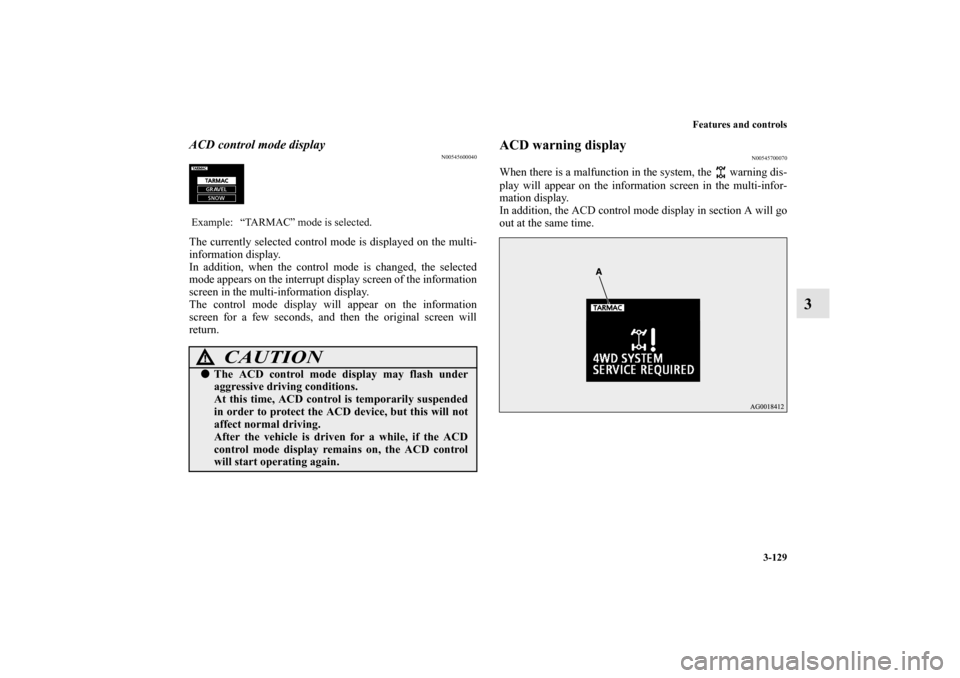
Features and controls
3-129
3
ACD control mode display
N00545600040
The currently selected control mode is displayed on the multi-
information display.
In addition, when the control mode is changed, the selected
mode appears on the interrupt display screen of the information
screen in the multi-information display.
The control mode display will appear on the information
screen for a few seconds, and then the original screen will
return.
ACD warning display
N00545700070
When there is a malfunction in the system, the warning dis-
play will appear on the information screen in the multi-infor-
mation display.
In addition, the ACD control mode display in section A will go
out at the same time.
Example: “TARMAC” mode is selected.
CAUTION
!�
The ACD control mode display may flash under
aggressive driving conditions.
At this time, ACD control is temporarily suspended
in order to protect the ACD device, but this will not
affect normal driving.
After the vehicle is driven for a while, if the ACD
control mode display remains on, the ACD control
will start operating again.
BK0103001US.book 129 ページ 2009年8月20日 木曜日 午前10時45分
Page 269 of 658
3-174 Features and controls
3
System check screenWhen the ignition switch is turned to the “ON” position, the
system check screen is displayed for about 4 seconds. If there
is no fault, information screen (when the ignition switch is
“ON”) is displayed.
If there is a fault, the screen changes to warning display. Refer
to “Warning display list (when the ignition switch is “ON”)” on
page 3-207.NOTE�
The system check screen display varies depending on
your equipment.
Service reminderWhen the time for periodic inspection arrives, the warning dis-
play is displayed for a few seconds after the screen that is ini-
tially displayed when the ignition switch is turned “ON”. Refer
to “Service reminder” on page 3-184.
Ty p e 1
Ty p e 2ACD control mode display screen
(if so equipped)
N00545900056
The operation status of the ACD control mode is displayed.
Refer to “ACD control mode” on page 3-128.
Ty p e 1 Ty p e 2BK0103001US.book 174 ページ 2009年8月20日 木曜日 午前10時45分
Page 283 of 658
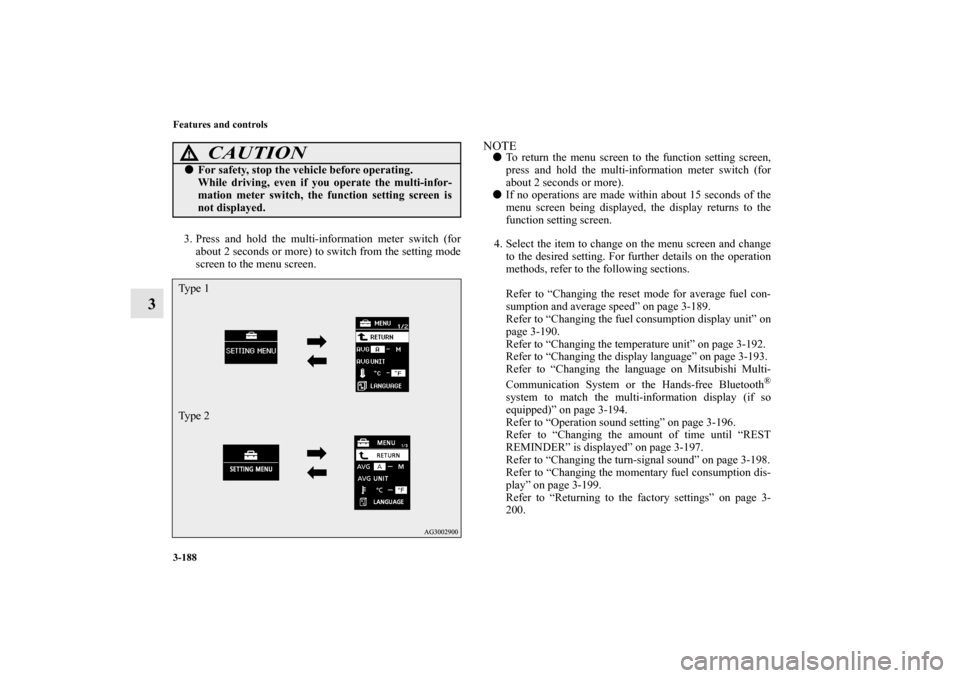
3-188 Features and controls
3
3. Press and hold the multi-information meter switch (for
about 2 seconds or more) to switch from the setting mode
screen to the menu screen.
NOTE�
To return the menu screen to the function setting screen,
press and hold the multi-information meter switch (for
about 2 seconds or more).
�
If no operations are made within about 15 seconds of the
menu screen being displayed, the display returns to the
function setting screen.
4. Select the item to change on the menu screen and change
to the desired setting. For further details on the operation
methods, refer to the following sections.
Refer to “Changing the reset mode for average fuel con-
sumption and average speed” on page 3-189.
Refer to “Changing the fuel consumption display unit” on
page 3-190.
Refer to “Changing the temperature unit” on page 3-192.
Refer to “Changing the display language” on page 3-193.
Refer to “Changing the language on Mitsubishi Multi-
Communication System or the Hands-free Bluetooth
®
system to match the multi-information display (if so
equipped)” on page 3-194.
Refer to “Operation sound setting” on page 3-196.
Refer to “Changing the amount of time until “REST
REMINDER” is displayed” on page 3-197.
Refer to “Changing the turn-signal sound” on page 3-198.
Refer to “Changing the momentary fuel consumption dis-
play” on page 3-199.
Refer to “Returning to the factory settings” on page 3-
200.
CAUTION
!�
For safety, stop the vehicle before operating.
While driving, even if you operate the multi-infor-
mation meter switch, the function setting screen is
not displayed.
Ty p e 1
Ty p e 2BK0103001US.book 188 ページ 2009年8月20日 木曜日 午前10時45分
Page 284 of 658
Features and controls
3-189
3
Changing the reset mode for average fuel consumption
and average speed
N00557000083
You can change the mode condition for the average fuel con-
sumption and average speed display to “Auto reset” or “Man-
ual reset”.
1. Press and hold the multi-information meter switch (for
about 2 seconds or more) to switch from the setting mode
screen to the menu screen.
Refer to “Changing the function settings (With ignition
switch in the “ON” position)” on page 3-187.
2. Lightly press the multi-information meter switch to select
“AVG” (average fuel consumption and average speed set-
ting).
3. Press and hold the multi-information meter switch (for
about 2 seconds or more) to switch in sequence from A
(Auto reset mode) → M (Manual reset mode) → A (Auto
reset mode).
The setting will change to the selected mode condition.
Ty p e 1
Ty p e 2
BK0103001US.book 189 ページ 2009年8月20日 木曜日 午前10時45分
Page 285 of 658

3-190 Features and controls
3
Manual reset mode�
If you press and hold the multi-information meter switch
when the average fuel consumption and average speed are
displayed, these calculations will be reset to zero.
�
When the ignition switch is turned to the “ON” position
from the “ACC” or “LOCK” position, the mode setting
changes automatically from manual to auto.
Switching to auto occurs automatically. If switching to
manual mode is done, however, the data from the last
reset is displayed.
Auto reset mode
�
When the average fuel consumption and average speed
are being displayed, if you hold down the multi-informa-
tion meter switch, these calculations will be reset to zero.
�
When the ignition switch has been set to the “ACC” or
“LOCK” position for about 4 hours or more, the average
fuel consumption display and the average speed display
will automatically reset.
NOTE�
The average speed display and average fuel consumption
display can be reset separately in both auto reset mode and
manual reset mode.
�
The average speed display memories and average fuel
consumption memories for auto reset mode and manual
reset mode are erased if the battery is disconnected.
�
The initial (default) setting is “Auto reset mode”.
Changing the fuel consumption display unit
N00557100097
The fuel consumption display unit can be changed. The dis-
tance, speed, and amount units are also changed to match the
selected fuel consumption unit.
1. Press and hold the multi-information meter switch (for
about 2 seconds or more) to change from the setting mode
screen to the menu screen.
Refer to “Changing the function settings (With ignition
switch in the “ON” position)” on page 3-187.
BK0103001US.book 190 ページ 2009年8月20日 木曜日 午前10時45分
Page 287 of 658
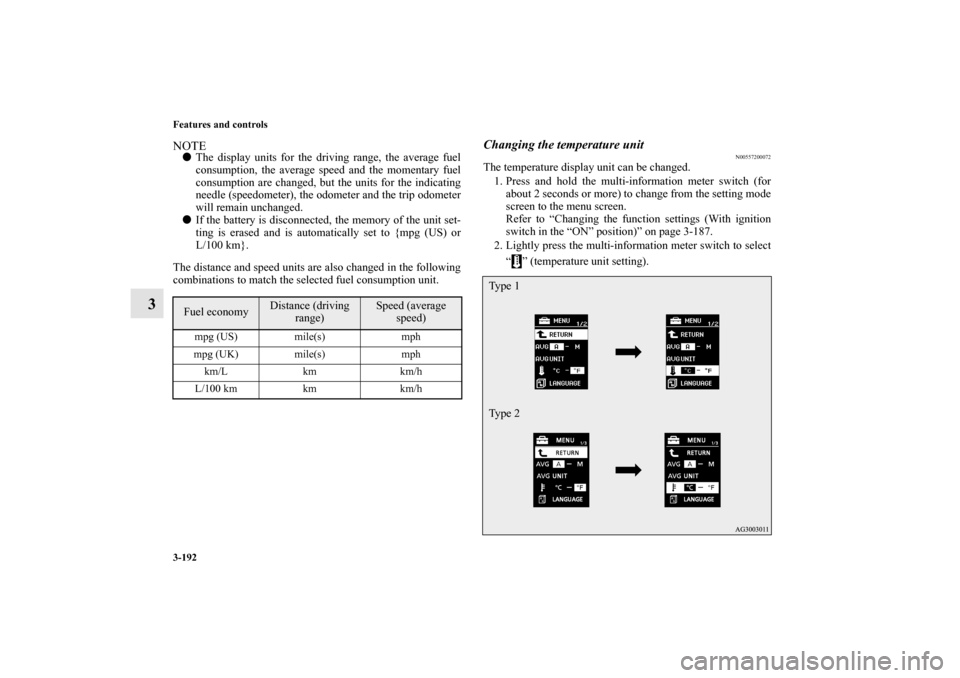
3-192 Features and controls
3
NOTE�
The display units for the driving range, the average fuel
consumption, the average speed and the momentary fuel
consumption are changed, but the units for the indicating
needle (speedometer), the odometer and the trip odometer
will remain unchanged.
�
If the battery is disconnected, the memory of the unit set-
ting is erased and is automatically set to {mpg (US) or
L/100 km}.
The distance and speed units are also changed in the following
combinations to match the selected fuel consumption unit.
Changing the temperature unit
N00557200072
The temperature display unit can be changed.
1. Press and hold the multi-information meter switch (for
about 2 seconds or more) to change from the setting mode
screen to the menu screen.
Refer to “Changing the function settings (With ignition
switch in the “ON” position)” on page 3-187.
2. Lightly press the multi-information meter switch to select
“ ” (temperature unit setting).
Fuel economy
Distance (driving
range)
Speed (average
speed)
mpg (US) mile(s) mph
mpg (UK) mile(s) mph
km/L km km/h
L/100 km km km/h
Ty p e 1
Ty p e 2
BK0103001US.book 192 ページ 2009年8月20日 木曜日 午前10時45分
Page 288 of 658
Features and controls
3-193
3
3. Press and hold the multi-information meter switch (for
about 2 seconds or more) to change in sequence from °F
→ °C → °F.
The setting is changed to the selected temperature unit.NOTE�
If the battery is disconnected, the memory of the unit set-
ting is erased and is automatically set to °F (°C).
Changing the display language
N00557300073
The language of the multi-information display can be changed.
1. Press and hold the multi-information meter switch (for
about 2 seconds or more) to change from the setting mode
screen to the menu screen.
Refer to “Changing the function settings (With ignition
switch in the “ON” position)” on page 3-187.
2. Lightly press the multi-information meter switch to select
“LANGUAGE” (language setting).Ty p e 1
Ty p e 2
BK0103001US.book 193 ページ 2009年8月20日 木曜日 午前10時45分
Page 289 of 658
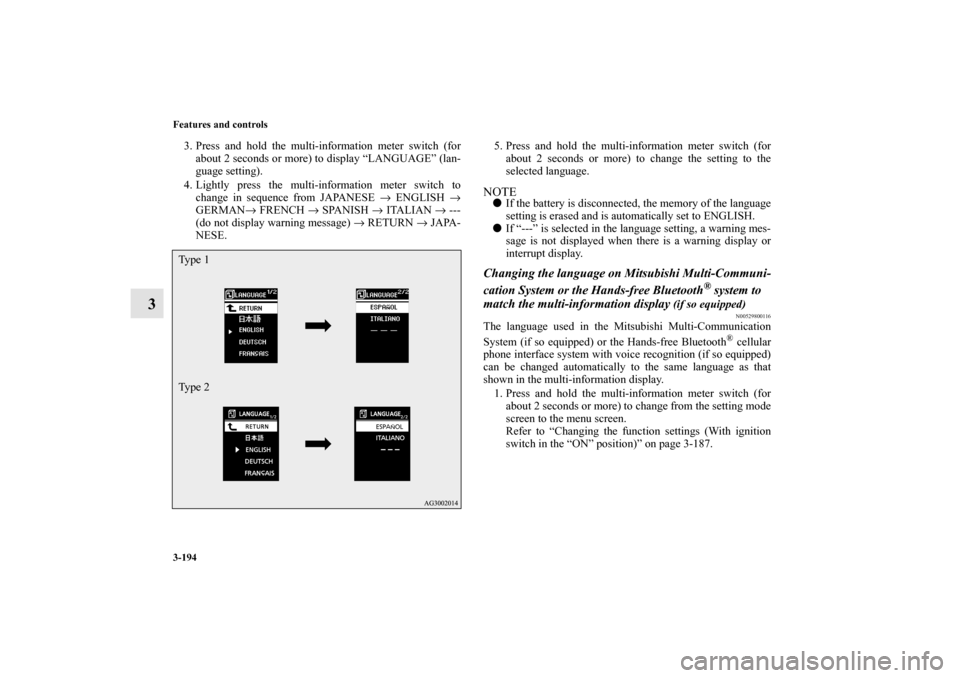
3-194 Features and controls
3
3. Press and hold the multi-information meter switch (for
about 2 seconds or more) to display “LANGUAGE” (lan-
guage setting).
4. Lightly press the multi-information meter switch to
change in sequence from JAPANESE → ENGLISH →
GERMAN→ FRENCH → SPANISH → ITALIAN → ---
(do not display warning message) → RETURN → JAPA-
NESE.5. Press and hold the multi-information meter switch (for
about 2 seconds or more) to change the setting to the
selected language.
NOTE�
If the battery is disconnected, the memory of the language
setting is erased and is automatically set to ENGLISH.
�
If “---” is selected in the language setting, a warning mes-
sage is not displayed when there is a warning display or
interrupt display.
Changing the language on Mitsubishi Multi-Communi-
cation System or the Hands-free Bluetooth
® system to
match the multi-information display
(if so equipped)
N00529800116
The language used in the Mitsubishi Multi-Communication
System (if so equipped) or the Hands-free Bluetooth
® cellular
phone interface system with voice recognition (if so equipped)
can be changed automatically to the same language as that
shown in the multi-information display.
1. Press and hold the multi-information meter switch (for
about 2 seconds or more) to change from the setting mode
screen to the menu screen.
Refer to “Changing the function settings (With ignition
switch in the “ON” position)” on page 3-187.
Ty p e 1
Ty p e 2BK0103001US.book 194 ページ 2009年8月20日 木曜日 午前10時45分