Page 493 of 658
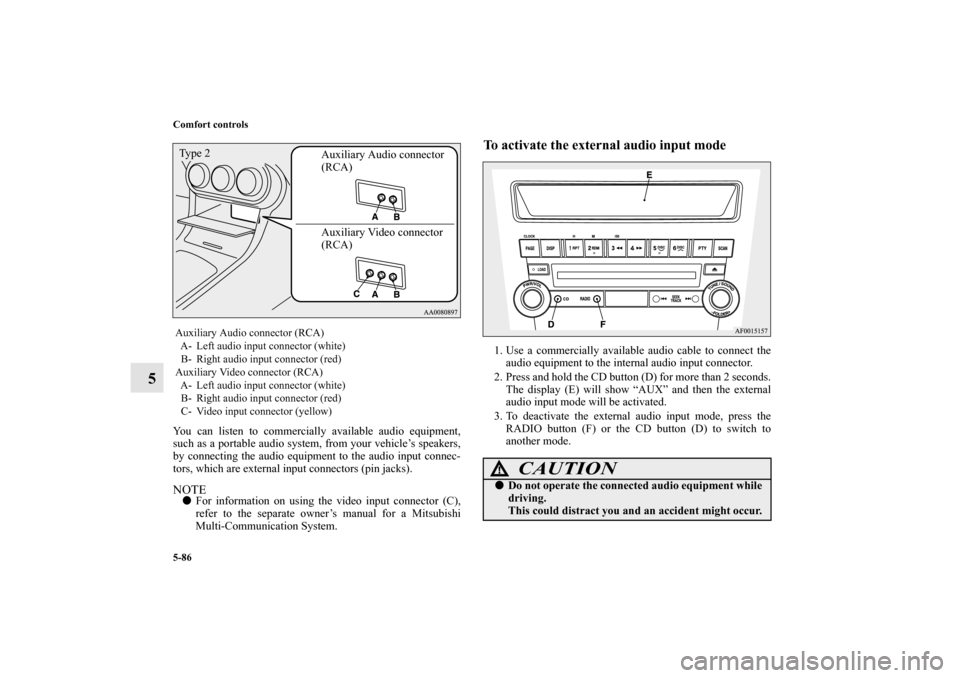
5-86 Comfort controls
5
You can listen to commercially available audio equipment,
such as a portable audio system, from your vehicle’s speakers,
by connecting the audio equipment to the audio input connec-
tors, which are external input connectors (pin jacks).NOTE�
For information on using the video input connector (C),
refer to the separate owner’s manual for a Mitsubishi
Multi-Communication System.
To activate the external audio input mode1. Use a commercially available audio cable to connect the
audio equipment to the internal audio input connector.
2. Press and hold the CD button (D) for more than 2 seconds.
The display (E) will show “AUX” and then the external
audio input mode will be activated.
3. To deactivate the external audio input mode, press the
RADIO button (F) or the CD button (D) to switch to
another mode.
Auxiliary Audio connector (RCA)
A- Left audio input connector (white)
B- Right audio input connector (red)
Auxiliary Video connector (RCA)
A- Left audio input connector (white)
B- Right audio input connector (red)
C- Video input connector (yellow)
Auxiliary Audio connector
(RCA)
Auxiliary Video connector
(RCA) Ty p e 2
CAUTION
!�
Do not operate the connected audio equipment while
driving.
This could distract you and an accident might occur.
BK0103001US.book 86 ページ 2009年8月20日 木曜日 午前10時45分
Page 495 of 658
5-88 Comfort controls
5
NOTE�
Do not press multiple buttons at the same time when using
the steering wheel audio remote control switch.
To turn on the powerPWR ON/OFF button - 3When the power is off, press this button to turn the power on.
To turn the power off, press this button for 2 seconds or longer
until you hear a beep.To adjust the volumeVolume up button - 1The volume will increase when this button is pressed.Volume down button - 2The volume will decrease when this button is pressed.To listen to the audio systemSelect the desired mode by lightly pressing the mode change
button (3).
The mode switches between the radio and CD with each push
of the button.
1- Volume up button
2- Volume down button
3- PWR (ON/OFF)/Mode change button
4- Seek up/Track up/Fast-forward button
5- Seek down/Track down/Fast-reverse buttonTy p e 2BK0103001US.book 88 ページ 2009年8月20日 木曜日 午前10時45分
Page 496 of 658
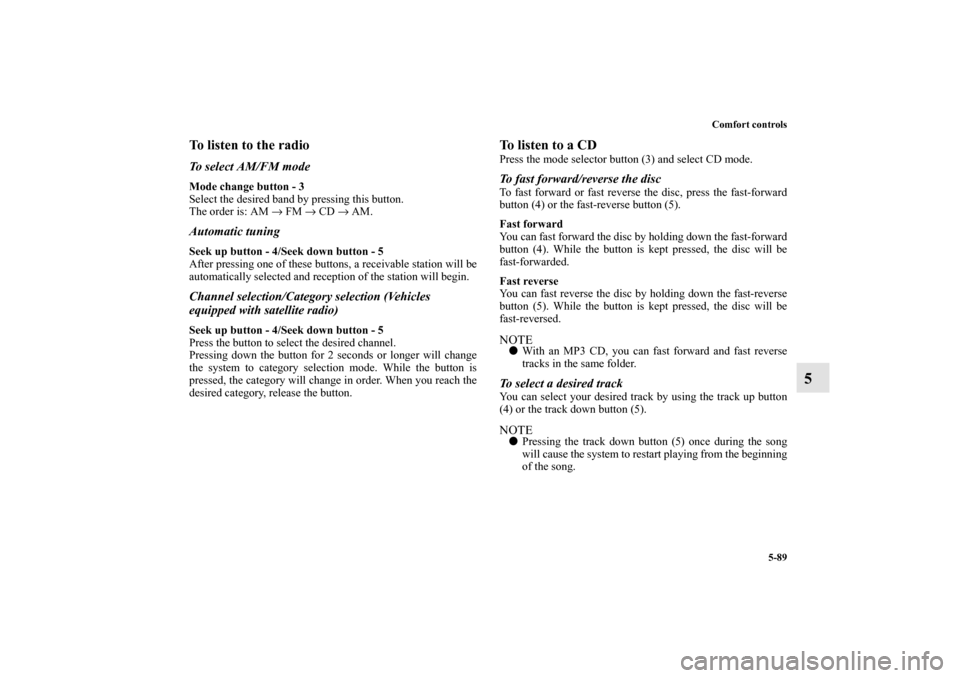
Comfort controls
5-89
5
To listen to the radioTo select AM/FM modeMode change button - 3
Select the desired band by pressing this button.
The order is: AM → FM → CD → AM.Automatic tuningSeek up button - 4/Seek down button - 5
After pressing one of these buttons, a receivable station will be
automatically selected and reception of the station will begin.Channel selection/Category selection (Vehicles
equipped with satellite radio)Seek up button - 4/Seek down button - 5
Press the button to select the desired channel.
Pressing down the button for 2 seconds or longer will change
the system to category selection mode. While the button is
pressed, the category will change in order. When you reach the
desired category, release the button.
To listen to a CDPress the mode selector button (3) and select CD mode.To fast forward/reverse the discTo fast forward or fast reverse the disc, press the fast-forward
button (4) or the fast-reverse button (5).
Fast forward
You can fast forward the disc by holding down the fast-forward
button (4). While the button is kept pressed, the disc will be
fast-forwarded.
Fast reverse
You can fast reverse the disc by holding down the fast-reverse
button (5). While the button is kept pressed, the disc will be
fast-reversed.NOTE�
With an MP3 CD, you can fast forward and fast reverse
tracks in the same folder.
To select a desired trackYou can select your desired track by using the track up button
(4) or the track down button (5).NOTE�
Pressing the track down button (5) once during the song
will cause the system to restart playing from the beginning
of the song.
BK0103001US.book 89 ページ 2009年8月20日 木曜日 午前10時45分
Page 549 of 658
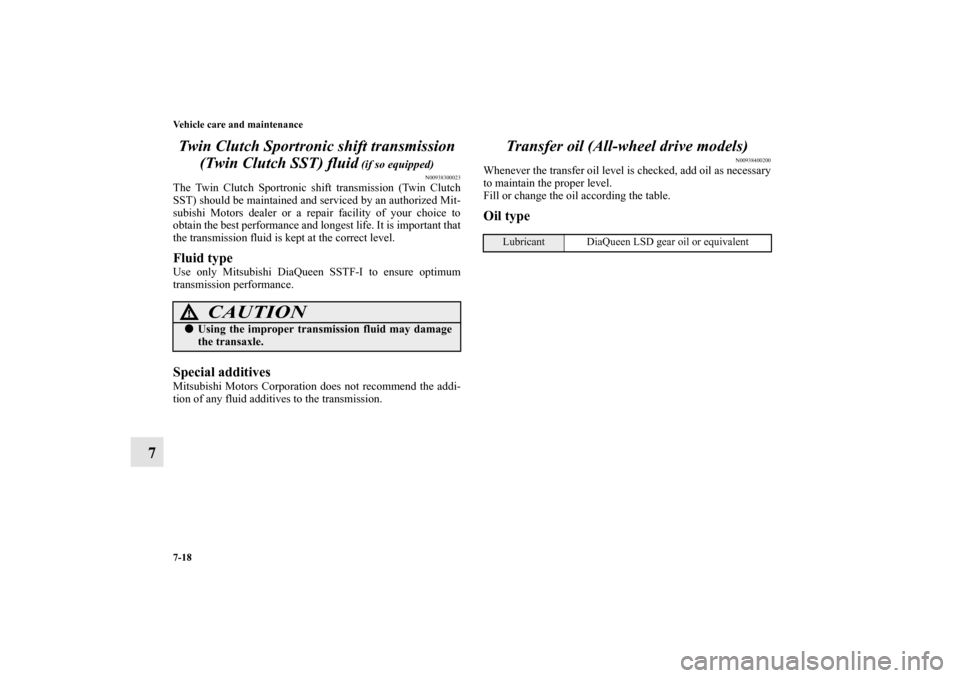
7-18 Vehicle care and maintenance
7Twin Clutch Sportronic shift transmission
(Twin Clutch SST) fluid
(if so equipped)
N00938300023
The Twin Clutch Sportronic shift transmission (Twin Clutch
SST) should be maintained and serviced by an authorized Mit-
subishi Motors dealer or a repair facility of your choice to
obtain the best performance and longest life. It is important that
the transmission fluid is kept at the correct level.Fluid typeUse only Mitsubishi DiaQueen SSTF-I to ensure optimum
transmission performance.Special additivesMitsubishi Motors Corporation does not recommend the addi-
tion of any fluid additives to the transmission.
Transfer oil (All-wheel drive models)
N00938400200
Whenever the transfer oil level is checked, add oil as necessary
to maintain the proper level.
Fill or change the oil according the table.Oil type
CAUTION
!�
Using the improper transmission fluid may damage
the transaxle.
Lubricant DiaQueen LSD gear oil or equivalent
BK0103001US.book 18 ページ 2009年8月20日 木曜日 午前10時45分
Page 561 of 658
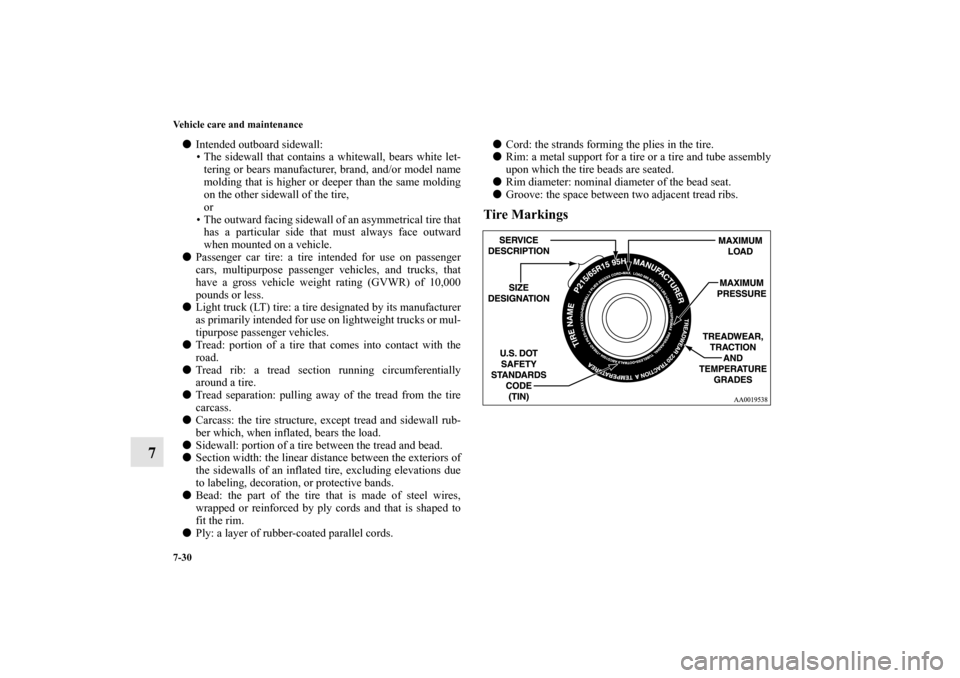
7-30 Vehicle care and maintenance
7
�
Intended outboard sidewall:
The sidewall that contains a whitewall, bears white let-
tering or bears manufacturer, brand, and/or model name
molding that is higher or deeper than the same molding
on the other sidewall of the tire,
or
The outward facing sidewall of an asymmetrical tire that
has a particular side that must always face outward
when mounted on a vehicle.
�
Passenger car tire: a tire intended for use on passenger
cars, multipurpose passenger vehicles, and trucks, that
have a gross vehicle weight rating (GVWR) of 10,000
pounds or less.
�
Light truck (LT) tire: a tire designated by its manufacturer
as primarily intended for use on lightweight trucks or mul-
tipurpose passenger vehicles.
�
Tread: portion of a tire that comes into contact with the
road.
�
Tread rib: a tread section running circumferentially
around a tire.
�
Tread separation: pulling away of the tread from the tire
carcass.
�
Carcass: the tire structure, except tread and sidewall rub-
ber which, when inflated, bears the load.
�
Sidewall: portion of a tire between the tread and bead.
�
Section width: the linear distance between the exteriors of
the sidewalls of an inflated tire, excluding elevations due
to labeling, decoration, or protective bands.
�
Bead: the part of the tire that is made of steel wires,
wrapped or reinforced by ply cords and that is shaped to
fit the rim.
�
Ply: a layer of rubber-coated parallel cords.
�
Cord: the strands forming the plies in the tire.
�
Rim: a metal support for a tire or a tire and tube assembly
upon which the tire beads are seated.
�
Rim diameter: nominal diameter of the bead seat.
�
Groove: the space between two adjacent tread ribs.
Tire Markings
BK0103001US.book 30 ページ 2009年8月20日 木曜日 午前10時45分
Page 658 of 658
NOTE
Maintenance recordName of Owner Date of Purchase
Address of Owner Model of Vehicle
Name and Address of Dealer Vehicle Identification Number
Service Performed DateKilometers
MilesInspection and Maintenance Item
09GS44S(NAFTA)_cover3.fm 1 ページ 2008年10月3日 金曜日 午後1時9分