Page 53 of 161
Start Demo 4-8
Start Demo
The set route can be viewed with a demo.
1 Display the Navi Menu, and touch
[Navigation Tools]
eng_a004-2
The navigation tools screen is displayed 2 Touch [Start Demo]
eng_a104
eng_a105
The demo is started.
Stop DemoStopping the demo that is operating. 1 Display the Navigation Tools
screen during the demo
2 Touch [Stop Demo]
eng_a106
The demo is stopped.
�������������
��
���������
������������� ����
�
Page 54 of 161
Deleting the Route 4-9
Route
Deleting the Route
Deleting a created route.
1 Touch [Route] on the current
location screen
eng_a074
The route menu is displayed. 2 Touch [Delete Route]
eng_a500-2
3 Touch [Yes]
eng_a126
The route is deleted.
�������������
��
���������
������������� ����
�
Page 56 of 161
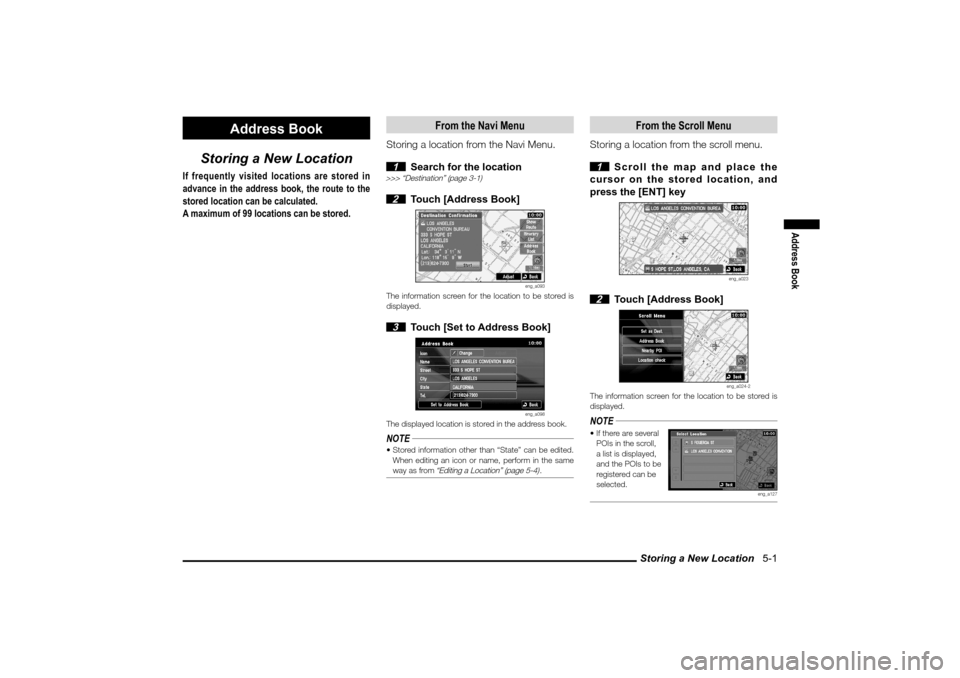
Storing a New Location 5-1
Address Book
Address Book
Storing a New Location
If frequently visited locations are stored in
advance in the address book, the route to the
stored location can be calculated.
A maximum of 99 locations can be stored.
From the Navi Menu
Storing a location from the Navi Menu.
1 Search for the location
>>> “Destination” (page 3-1) 2 Touch [Address Book]
eng_a093
The information screen for the location to be stored is
displayed. 3 Touch [Set to Address Book]
eng_a098
The displayed location is stored in the address book.NOTE Stored information other than “State” can be edited.
When editing an icon or name, perform in the same
way as from
“Editing a Location” (page 5-4)
.
From the Scroll Menu
Storing a location from the scroll menu.
1 Scroll the map and place the
cursor on the stored location, and
press the [ENT] key
eng_a023
2 Touch [Address Book]
eng_a024-2
The information screen for the location to be stored is
displayed.NOTE If there are several
POIs in the scroll,
a list is displayed,
and the POIs to be
registered can be
selected.
eng_a127
�������������
��
���������
������������� ��
���
Page 57 of 161
![MITSUBISHI LANCER 2010 8.G MMCS Manual Storing a New Location 5-2 3 Touch [Set to Address Book]
eng_a098
The displayed location is stored in the address book.NOTE Stored information other than “State” can be edited.
When editing an MITSUBISHI LANCER 2010 8.G MMCS Manual Storing a New Location 5-2 3 Touch [Set to Address Book]
eng_a098
The displayed location is stored in the address book.NOTE Stored information other than “State” can be edited.
When editing an](/manual-img/19/7447/w960_7447-56.png)
Storing a New Location 5-2 3 Touch [Set to Address Book]
eng_a098
The displayed location is stored in the address book.NOTE Stored information other than “State” can be edited.
When editing an icon or name, perform in the same
way as from
“Editing a Location” (page 5-4)
.
To Customize/Modify Address
The screen displays information about the
stored location.Icon A n icon can be selected from 24
different types to use as a mark for the
stored location when it is set.
>>> “Icons” (page 5-3)
[Adjust] A stored location can be changed to a
different location.If location was stored
from “Scroll Menu”
(page 2-3)
, editing
cannot be performed.
NameThe name of a stored location can be
input. The name input here is displayed
on the map.
Street The name of a street can be input.
City The name of a city can be input.
StateThe name of the state of the currently
stored location is displayed. This cannot
be edited.
Tel. A telephone number can be input.
NOTE Refer to
“Editing a Location” (page 5-4)
for details on
editing information.
When Storing Your Home
Storing the home location.
1 Display the Navi Menu and touch
[Go Home]
eng_a502-2
2 Touch [Yes]
eng_a037
3
Touch [New] of “Home Location”
eng_a128-1
�������������
��
���������
������������� ����
�
Page 59 of 161
![MITSUBISHI LANCER 2010 8.G MMCS Manual Editing a Location 5-4
Editing a Location
The information about stored locations in the
address book can be edited or deleted.
1 Display the Navi Menu, and touch
[Navigation Settings]
eng_a502-2 MITSUBISHI LANCER 2010 8.G MMCS Manual Editing a Location 5-4
Editing a Location
The information about stored locations in the
address book can be edited or deleted.
1 Display the Navi Menu, and touch
[Navigation Settings]
eng_a502-2](/manual-img/19/7447/w960_7447-58.png)
Editing a Location 5-4
Editing a Location
The information about stored locations in the
address book can be edited or deleted.
1 Display the Navi Menu, and touch
[Navigation Settings]
eng_a502-2
2 Touch [Personal]
eng_a016-1
eng_a128-1
The personal settings screen is displayed.
NOTE Touch [New] of “Address Book” to create a new
location to store. Store using the same operations as “Storing a New Location” (page 5-1)
.
Editing
Editing information about a stored
location.
1 Touch [Edit] of “Address Book”
in the Personal Settings screen
2
Touch the stored location to change
eng_a132
NOTE Touch [Icon] to order the locations in icon sequence.
Refer to
“Icons” (page 5-3)
for details on the icon
priority.
Touch [Name] to order the stored location names in
alphabetical sequence.
Touch [Date] to order the registration dates with the
newest at the top.
3 Touch the item to change
eng_a133
NOTE Refer to
“To Customize/Modify Address” (page 5-2)
for details on the items to change.
4 Touch [Set] after changing the
item
eng_a134
Repeat steps 3 and 4 until all the desired items have
been changed.NOTE [Set] is not available
for “Icon”. The change is set
by touching the
icon button.
eng_a135
�������������
��
���������
������������� �
���
Page 60 of 161
Editing a Location 5-5
Address Book
5 Touch [Set to Address Book]
eng_a136
The information change is completed.
Deleting
Deleting a stored location.
1 Touch [Delete] of “Address
Book” in the Personal Settings screen
2
Touch the stored location to delete
eng_a137
NOTE The stored locations targeted for deletion are
displayed with a black highlight.
Touch a location again to remove it from the deletion
target.
Multiple locations can be selected at the same time.
Touch [Select All] to delete all stored locations at the
same time. 3 Touch [Done]
eng_a138
4 Touch [Yes]
eng_a139
The selected stored locations are deleted.
�������������
��
���������
������������� �
����
Page 62 of 161
Audio Functions 6-1
Audio
Audio
Audio Functions
This device can play music CDs (CDDA/CD-
TEXT), MP3/WMA disks (CD-R/RW), and DVDs
(DVD-VIDEO).
NOTE The images used by the audio functions and other
related functions in this manual were created to
explain the album names and title names of the title
information. They have absolutely no connection to
the actual existing title information.
Displaying during Navi Functions
If A/V operations are performed while the
navi screen is displayed, “Source plate”,
which describes the audio playback status
is displayed, and after a moment, “A/V
icon” is displayed.
Source Plate
eng_a301
A/V Icon
eng_a302
Source Plate
The titles and run time, etc., of the file
currently being played are displayed on
screen.
Music CD Playback
eng_a303
MP3 Playback
eng_a304
WMA Playback
eng_a305
Music Server Playback
eng_a306
Receiving FM
eng_a307
Receiving AM
eng_a429
�������������
��
���������
������������� �
���
Page 63 of 161
Audio Functions 6-2Receiving SIRIUS
eng_a430
DVD Playback
eng_a308
During Video Entertainment System Playback
eng_a455
A/V Icon
An icon that describes the playback media
and playback status is displayed in the top
right of the screen.
NOTE In [System Settings], [A/V Icons on Map] can be
turned [ON] and [OFF].
>>>“System Settings” (page 10-4)Common in A/V
Audio OFFRecording CD
Receiving AM/FM
Receiving normallyAuto Select Mode ONError occurred
Receiving SIRIUS
Receiving normallyError occurred
DVDs
PlayingPausedStoppedError occurred
Music CDs
PlayingError occurred
MP3/WMAs
PlayingError occurred
Music Servers
PlayingError occurred
AUXs
Playing
Video Entertainment System
Video Entertainment System ONError occurred
Operation Limits while Driving
DVD playback is audio only (no images are
displayed) while driving.
eng_a309
�������������
��
���������
������������� �
����