Page 27 of 161
Intersection Guidance 2-10
Intersection Guidance
An enlarged intersection map is displayed
when an intersection is approached.
The guidance mode can be changed with the
settings.
NOTE Refer to
“Guidance Mode” (page 10-14)
for details on
how to change the guidance mode.
Guidance Map
The screen changes from the normal map
screen to the intersection guidance map.
eng_a025
NOTE The ferry mark is displayed when
there is a ferry terminal.
eng_a030
eng_a026
Turn List
The screen changes from the turn list to
the intersection guidance map.
eng_a027
NOTE The toll booth mark is displayed
when there is a toll booth.
eng_a207
The ferry mark is displayed when
there is a ferry terminal.
eng_a029
eng_a026
�������������
��
����������
������������� ��
���
Page 28 of 161
Intersection Guidance 2-11
Basic Operation
Arrow Guide
The screen changes from the arrow guide
to the intersection guidance map.
eng_a028
NOTE The ferry illustration
is displayed when
there is a ferry
terminal.
eng_a031
eng_a026
�������������
��
����������
������������� ��
���
Page 29 of 161
Listening to the Voice Guide 2-12Listening to the Voice GuideThe voice guide provides information
regarding the distance to the next intersection
on the route and the direction you should turn.
The voice guide comes on automatically
when approaching in intersection, but can
be activated at any time by the following
operation:
1 Touch the [Maneuver icon]
Maneuver Icon
eng_a032
eng_a033
The intersection guidance map is displayed, and voice
guidance is performed.NOTE The voice guidance volume and male or female voice
selection can be changed.
>>> “Other Settings” (page 10-5)
�������������
��
����������
������������� ����
�
Page 30 of 161
How to Enter Text 2-13
Basic Operation
How to Enter Text
The text input keyboard is displayed when
searching for a location or for the name of a
stored location.
Capital letters, small letters, and symbols can
be input depending on the function.
NOTE The examples in this section all show the screen
for editing stored locations, but operations for other
input keyboards are performed in the same way.
The keyboard layout can be changed between
[Alphabet] and [PC] using “Keyboard Layout” in
“Other Settings”
(page 10-6)
eng_a036
Entering a letter
1 Touch the letters
eng_a036
The touched letters are input.
Entering a Symbol
1 Touch [More]
2 Touch the symbols
eng_a038
eng_a039
The touched symbols are input.
Deleting Text
1 Touch [
]
eng_a039
eng_a036
The letters are deleted one by one.
�������������
��
���������
������������� ����
�
Page 31 of 161
How to Enter Text 2-14Clear All Text
1 Touch [Clear All]
eng_a036
eng_a040
All the input letters are deleted.
Switching between Upper Case
and Lower Case
1 Touch [A/a]
eng_a041
The letter changes to lower case. 2 Touch [A/a] again
eng_a036
The letter returns to upper case.
Completing the input
1 Touch [Set]
The input letters are set, and the screen returns to the
original display.
�������������
��
����������
������������� ����
�
Page 32 of 161
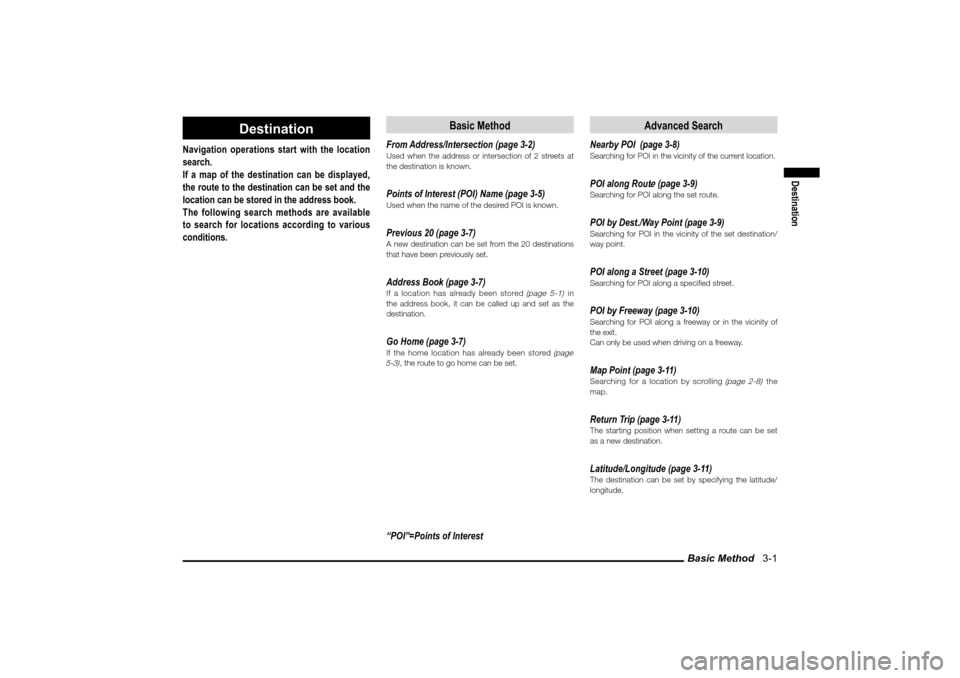
Basic Method 3-1
Destination
Destination
Navigation operations start with the location
search.
If a map of the destination can be displayed,
the route to the destination can be set and the
location can be stored in the address book.
The following search methods are available
to search for locations according to various
conditions.
Basic Method
From Address/Intersection (page 3-2)Used when the address or intersection of 2 streets at
the destination is known.Points of Interest (POI) Name (page 3-5)Used when the name of the desired POI is known.Previous 20 (page 3-7)A new destination can be set from the 20 destinations
that have been previously set.Address Book (page 3-7)If a location has already been stored
(page 5-1)
in
the address book, it can be called up and set as the
destination.
Go Home (page 3-7)If the home location has already been stored
(page
5-3)
, the route to go home can be set.
“POI”=Points of Interest
Advanced Search
Nearby POI
(page 3-8)
Searching for POI in the vicinity of the current location.POI along Rout
e (page 3-9)
Searching for POI along the set route.POI by Dest./Way Point (page 3-9)Searching for POI in the vicinity of the set destination/
way point.POI along a Street (page 3-10)Searching for POI along a speci� ed street.POI by Freeway (page 3-10)Searching for POI along a freeway or in the vicinity of
the exit.
Can only be used when driving on a freeway.Map Point (page 3-11)Searching for a location by scrolling
(page 2-8)
the
map.
Return Trip (page 3-11)The starting position when setting a route can be set
as a new destination.Latitude/Longitude (page 3-11)The destination can be set by specifying the latitude/
longitude.
�������������
��
������ ��
������������� ��
���
Page 33 of 161
Basic Method 3-2
Basic Method
The basic method of searching for a location. 1
Press the [Menu] key
eng_a007
eng_a502-2
The navi menu is displayed.
From Address/Intersection
Used when the address or street name of
the destination is known.
1 Display the Navi Menu and touch
[Address/Intersection]
2 Touch the “State” button
eng_a043
NOTE The name of the state that was previously set is
displayed in the “State” button.
One of the five
most recently
selected states
can be selected by
touching [Last 5] of
“State”.
eng_a044
3 Input the state name
>>> “How to Enter Text” (page 2-13)
eng_a045
NOTE If there is only one candidate when a character is
input for the state name, go to step 4.
If there are � ve candidates or less when a character
is input for the state name, a list is displayed and a
state can be selected from the list.
Touch [List] to select
a state from the list.
eng_a046
4 Touch the “City” button
eng_a043
�������������
��
������ ��
������������� ��
���
Page 34 of 161
![MITSUBISHI LANCER 2010 8.G MMCS Manual Basic Method 3-3
Destination
NOTE One of the � ve most
recently selected
cities from the
corresponding state
can be selected by
touching [Last 5] of “City”.
eng_a048
5 Input the city na MITSUBISHI LANCER 2010 8.G MMCS Manual Basic Method 3-3
Destination
NOTE One of the � ve most
recently selected
cities from the
corresponding state
can be selected by
touching [Last 5] of “City”.
eng_a048
5 Input the city na](/manual-img/19/7447/w960_7447-33.png)
Basic Method 3-3
Destination
NOTE One of the � ve most
recently selected
cities from the
corresponding state
can be selected by
touching [Last 5] of “City”.
eng_a048
5 Input the city name
>>> “How to Enter Text” (page 2-13)
eng_a047
NOTE If there is only one candidate when a character is
input for the city name, go to step 6.
If there are � ve candidates or less when a character
is input for the city name, a list is displayed and a
city can be selected from the list.
Touch [List] to
select a city from
the list.
eng_a049
NOTE Touch [Keyword] to
display only the city
names that include
the input letters.
The city can then
be selected from
this list.
eng_a050
Touch [Zip Code]
to input the zip
code and specify
the address. Note
that [Last 5] is not
stored for the zip
code.
eng_a051
If there is only one candidate when a character is
input for the zip code, go to step 6.
If there are � ve candidates or less when a character
is input for the zip code, a list is displayed and a zip
code can be selected from the list. Touch [List] on
the “Zip Code
Input” screen after
inputting a character
to display only
the zip codes that
start with the input
eng_a052
character. The zip code can then be selected from
this list.
6 Touch the “Street” button
NOTE
One of the � ve most recently selected streets from
the corresponding state and city can be selected by
touching [Last 5] of “Street”. 7 Input the street name
>>> “How to Enter Text” (page 2-13)
eng_a053
NOTE If there is only one candidate when a character is
input for the street name, go to step 8.
If there are � ve candidates or less when a character
is input for the street name, a list is displayed and a
street can be selected from the list.
Touch [List] to
select a street from
the list.
eng_a054
Touch [Keyword] to
display only the street
names that include
the input letters. The
street can then be
selected from this list.
eng_a055
�������������
��
������ �
������������� ����
�