2010 MERCEDES-BENZ GLK350 4MATIC wipers
[x] Cancel search: wipersPage 15 of 344
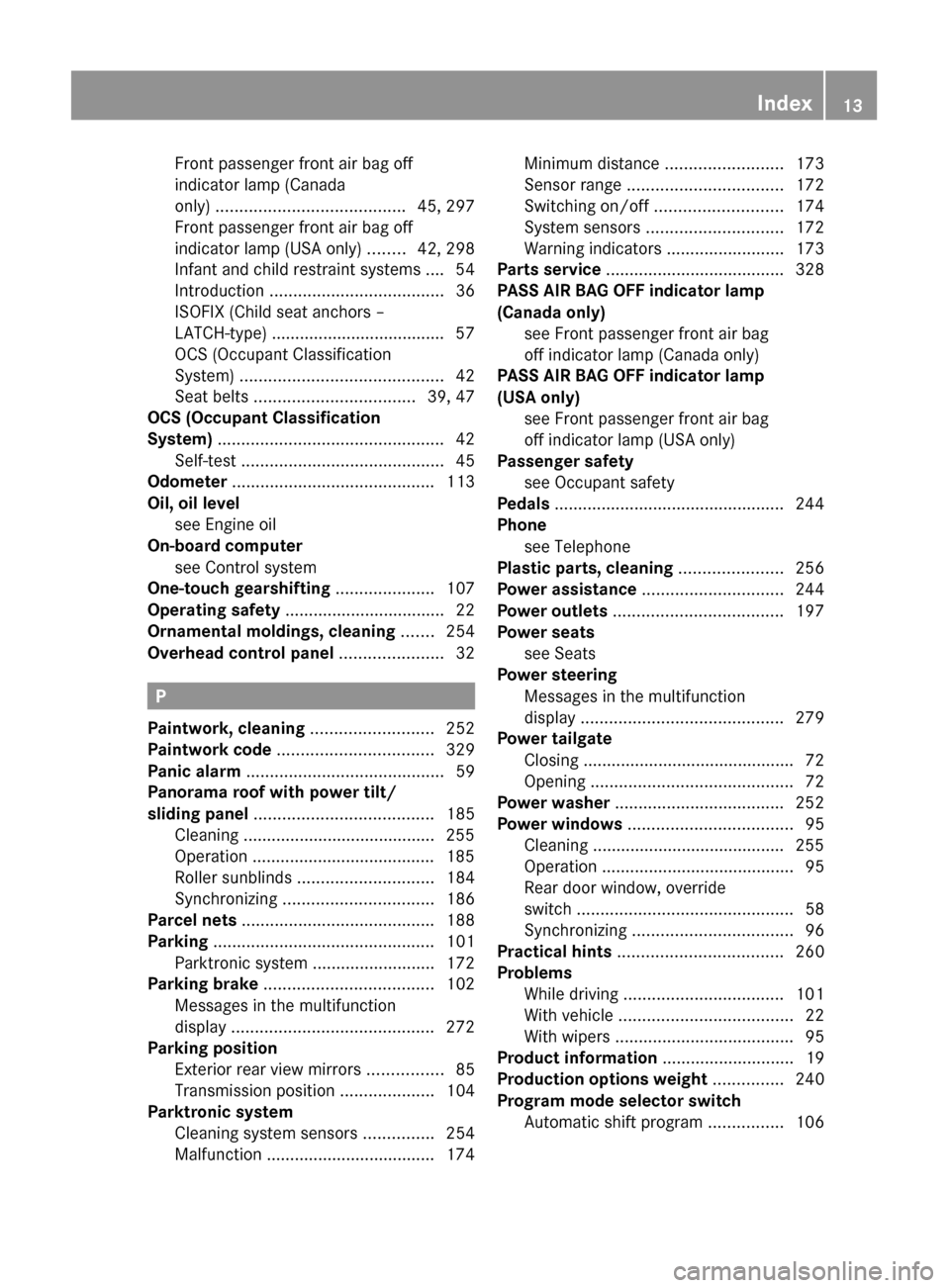
Front passenger front air bag off
indicator lamp (Canada
only) ........................................ 45, 297
Front passenger front air bag off
indicator lamp (USA only) ........42, 298
Infant and child restraint systems .... 54
Introduction ..................................... 36
ISOFIX (Child seat anchors –
LATCH-type) ..................................... 57
OCS (Occupant Classification
System) ........................................... 42
Seat belts .................................. 39, 47
OCS (Occupant Classification
System) ................................................ 42
Self-test ........................................... 45
Odometer ........................................... 113
Oil, oil level see Engine oil
On-board computer
see Control system
One-touch gearshifting ..................... 107
Operating safety .................................. 22
Ornamental moldings, cleaning ....... 254
Overhead control panel ...................... 32
P
Paintwork, cleaning .......................... 252
Paintwork code ................................. 329
Panic alarm .......................................... 59
Panorama roof with power tilt/
sliding panel ...................................... 185
Cleaning ......................................... 255
Operation ....................................... 185
Roller sunblinds ............................. 184
Synchronizing ................................ 186
Parcel nets ......................................... 188
Parking ............................................... 101
Parktronic system ..........................172
Parking brake .................................... 102
Messages in the multifunction
display ........................................... 272
Parking position
Exterior rear view mirrors ................85
Transmission position ....................104
Parktronic system
Cleaning system sensors ...............254
Malfunction .................................... 174
Minimum distance .........................173
Sensor range ................................. 172
Switching on/off ........................... 174
System sensors ............................. 172
Warning indicators .........................173
Parts service ...................................... 328
PASS AIR BAG OFF indicator lamp
(Canada only) see Front passenger front air bag
off indicator lamp (Canada only)
PASS AIR BAG OFF indicator lamp
(USA only) see Front passenger front air bag
off indicator lamp (USA only)
Passenger safety
see Occupant safety
Pedals ................................................. 244
Phone see Telephone
Plastic parts, cleaning ...................... 256
Power assistance .............................. 244
Power outlets .................................... 197
Power seats see Seats
Power steering
Messages in the multifunction
display ........................................... 279
Power tailgate
Closing ............................................. 72
Opening ........................................... 72
Power washer .................................... 252
Power windows ................................... 95
Cleaning ......................................... 255
Operation ......................................... 95
Rear door window, override
switch .............................................. 58
Synchronizing .................................. 96
Practical hints ................................... 260
Problems
While driving .................................. 101
With vehicle ..................................... 22
With wipers ...................................... 95
Product information ............................ 19
Production options weight ............... 240
Program mode selector switch
Automatic shift program ................106Index13X204_AKB; 3; 23, en-USd2ureepe,Version: 2.11.8.12009-07-16T19:16:58+02:00 - Seite 13
Page 20 of 344
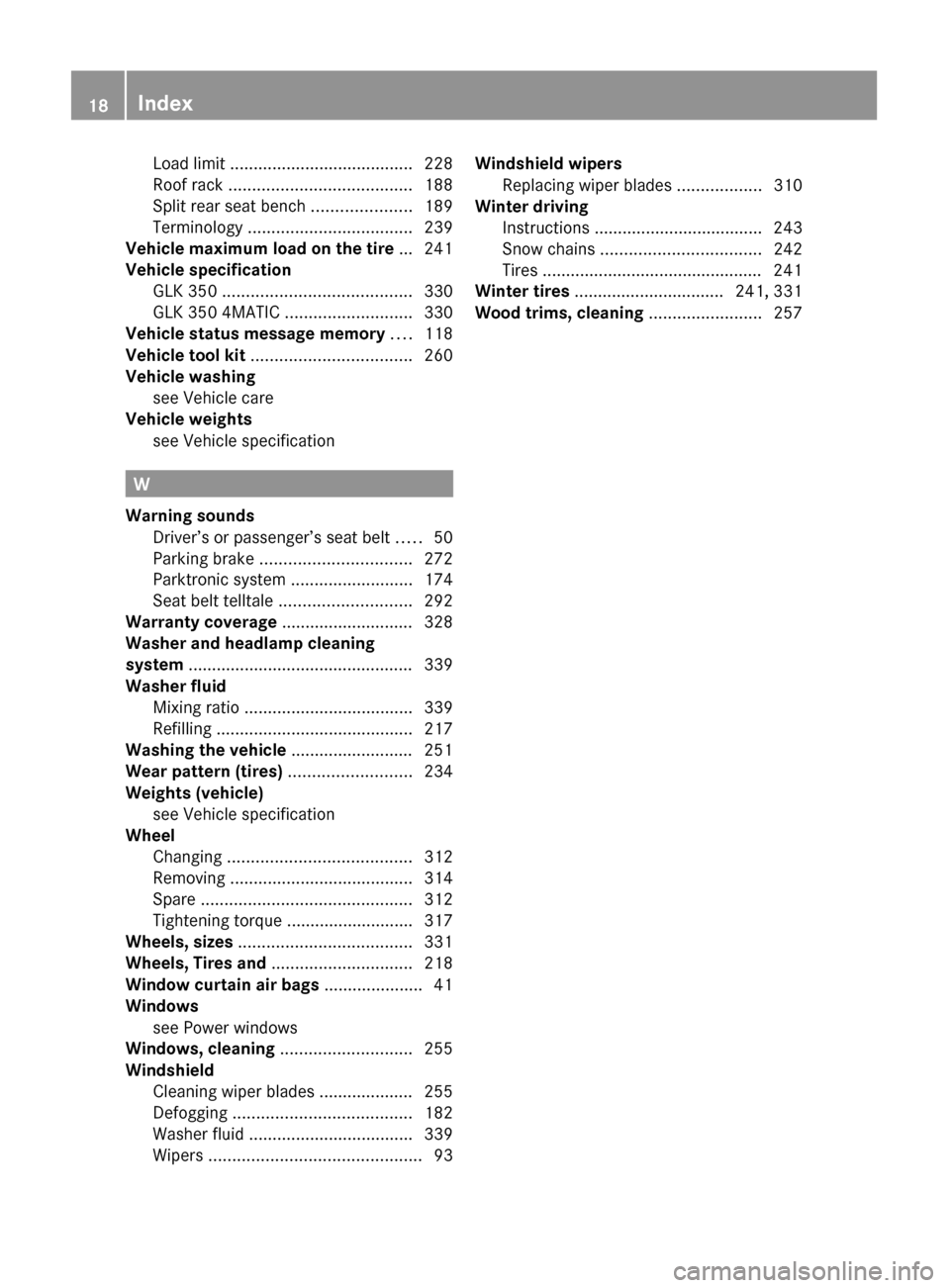
Load limit ....................................... 228
Roof rack ....................................... 188
Split rear seat bench .....................189
Terminology ................................... 239
Vehicle maximum load on the tire ... 241
Vehicle specification
GLK 350 ........................................ 330
GLK 350 4MATIC ........................... 330
Vehicle status message memory .... 118
Vehicle tool kit .................................. 260
Vehicle washing see Vehicle care
Vehicle weights
see Vehicle specification
W
Warning sounds
Driver’s or passenger’s seat belt .....50
Parking brake ................................ 272
Parktronic system ..........................174
Seat belt telltale ............................ 292
Warranty coverage ............................ 328
Washer and headlamp cleaning
system ................................................ 339
Washer fluid
Mixing ratio .................................... 339
Refilling .......................................... 217
Washing the vehicle .......................... 251
Wear pattern (tires) .......................... 234
Weights (vehicle) see Vehicle specification
Wheel
Changing ....................................... 312
Removing ....................................... 314
Spare ............................................. 312
Tightening torque ........................... 317
Wheels, sizes ..................................... 331
Wheels, Tires and .............................. 218
Window curtain air bags ..................... 41
Windows see Power windows
Windows, cleaning ............................ 255
Windshield
Cleaning wiper blades .................... 255
Defogging ...................................... 182
Washer fluid ................................... 339
Wipers ............................................. 93
Windshield wipers
Replacing wiper blades ..................310
Winter driving
Instructions .................................... 243
Snow chains .................................. 242
Tires ............................................... 241
Winter tires ................................ 241, 331
Wood trims, cleaning ........................ 25718IndexX204_AKB; 3; 23, en-USd2ureepe,Version: 2.11.8.12009-07-16T19:16:58+02:00 - Seite 18
Page 28 of 344
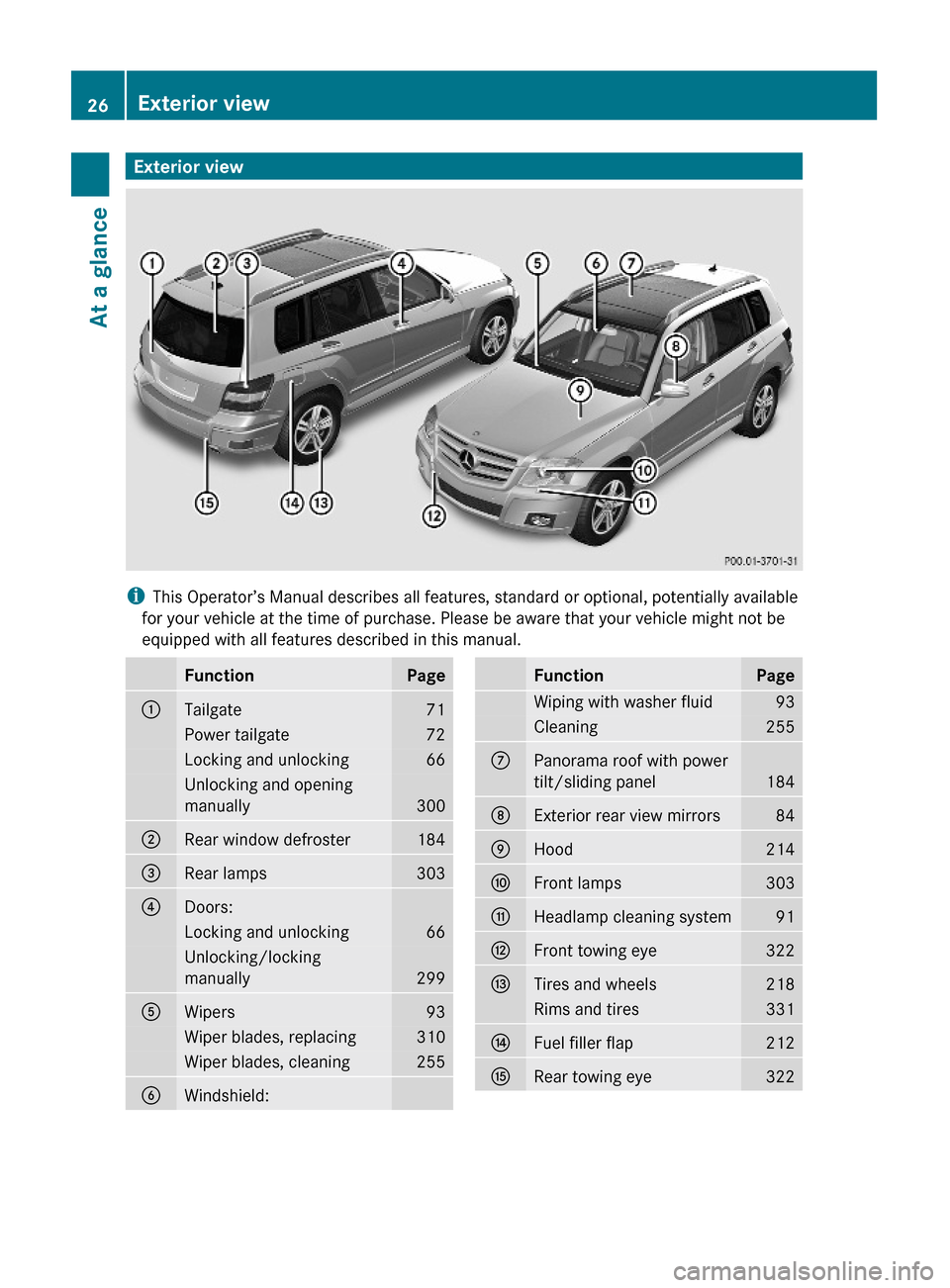
Exterior view
iThis Operator’s Manual describes all features, standard or optional, potentially available
for your vehicle at the time of purchase. Please be aware that your vehicle might not be
equipped with all features described in this manual.
FunctionPage:Tailgate71Power tailgate72Locking and unlocking66Unlocking and opening
manually300
;Rear window defroster184=Rear lamps303?Doors:Locking and unlocking66Unlocking/locking
manually299
AWipers93Wiper blades, replacing310Wiper blades, cleaning255BWindshield:FunctionPageWiping with washer fluid93Cleaning255CPanorama roof with power
tilt/sliding panel184
DExterior rear view mirrors84EHood214FFront lamps303GHeadlamp cleaning system91HFront towing eye322ITires and wheels218Rims and tires331JFuel filler flap212KRear towing eye32226Exterior viewAt a glance
X204_AKB; 3; 23, en-USd2ureepe,Version: 2.11.8.12009-07-16T19:16:58+02:00 - Seite 26
Page 29 of 344
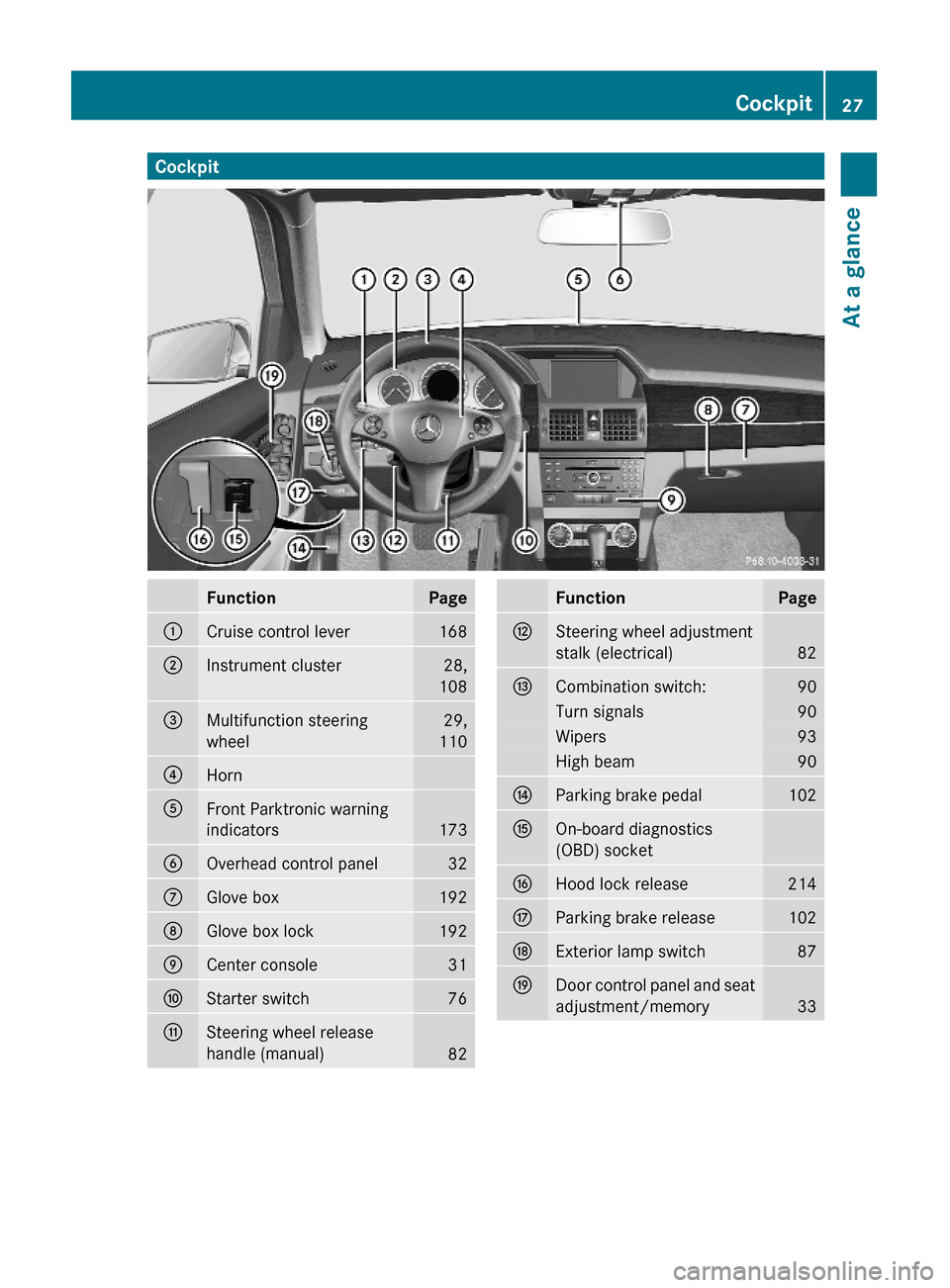
CockpitFunctionPage:Cruise control lever168;Instrument cluster28,
108
=Multifunction steering
wheel
29,
110
?Horn AFront Parktronic warning
indicators173
BOverhead control panel32CGlove box192DGlove box lock192ECenter console31FStarter switch76GSteering wheel release
handle (manual)82
FunctionPageHSteering wheel adjustment
stalk (electrical)82
ICombination switch:90Turn signals90Wipers93High beam90JParking brake pedal102KOn-board diagnostics
(OBD) socket
LHood lock release214MParking brake release102NExterior lamp switch87ODoor control panel and seat
adjustment/memory33
Cockpit27At a glanceX204_AKB; 3; 23, en-USd2ureepe,Version: 2.11.8.12009-07-16T19:16:58+02:00 - Seite 27Z
Page 67 of 344
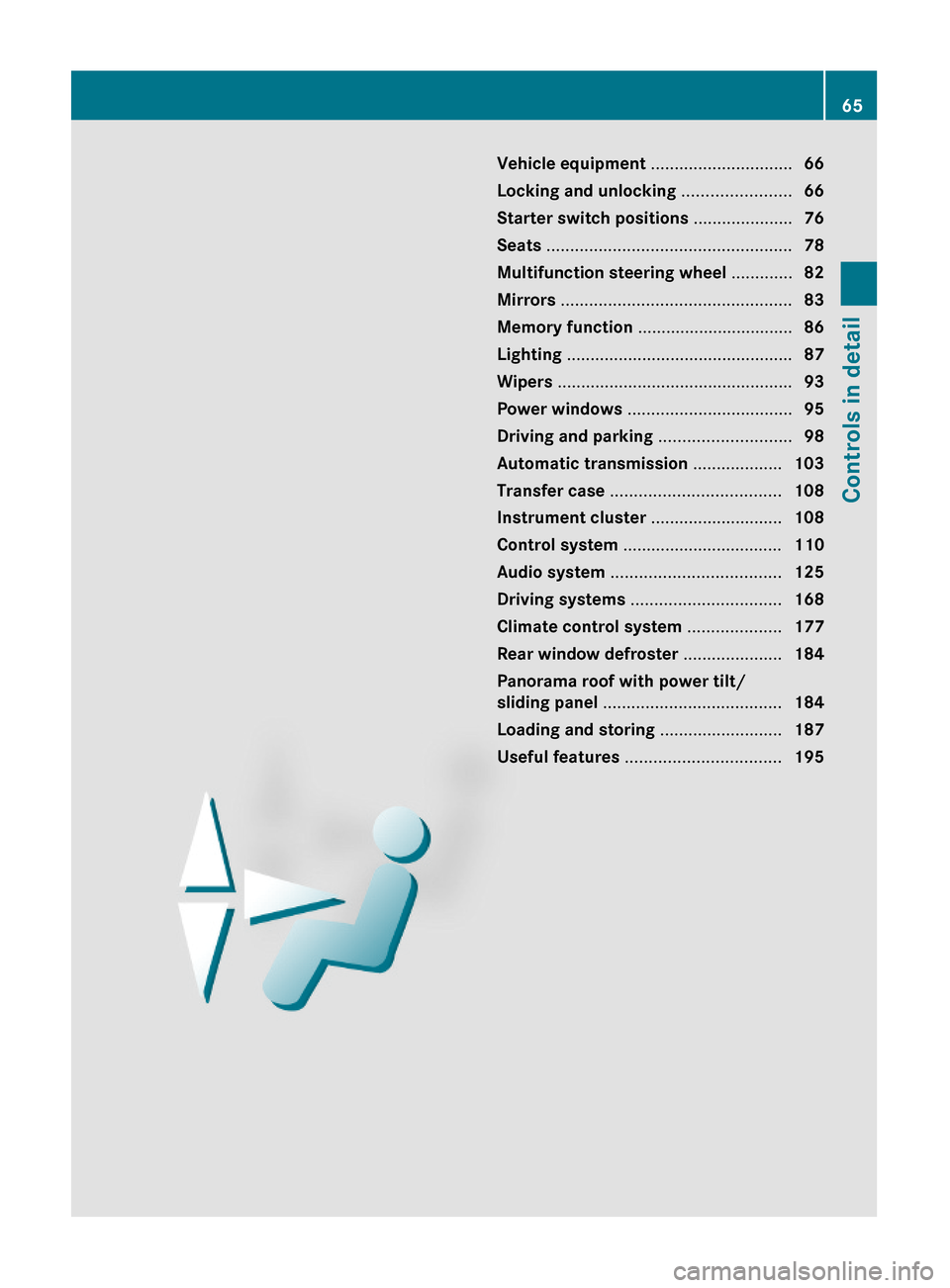
Vehicle equipment ..............................66
Locking and unlocking .......................66
Starter switch positions .....................76
Seats ....................................................78
Multifunction steering wheel .............82
Mirrors .................................................83
Memory function .................................86
Lighting ................................................87
Wipers ..................................................93
Power windows ...................................95
Driving and parking ............................98
Automatic transmission ...................103
Transfer case ....................................108
Instrument cluster ............................108
Control system ..................................110
Audio system ....................................125
Driving systems ................................168
Climate control system ....................177
Rear window defroster .....................184
Panorama roof with power tilt/
sliding panel ......................................184
Loading and storing ..........................187
Useful features .................................195
65Controls in detailX204_AKB; 3; 23, en-USd2ureepe,Version: 2.11.8.12009-07-16T19:16:58+02:00 - Seite 65
Page 78 of 344
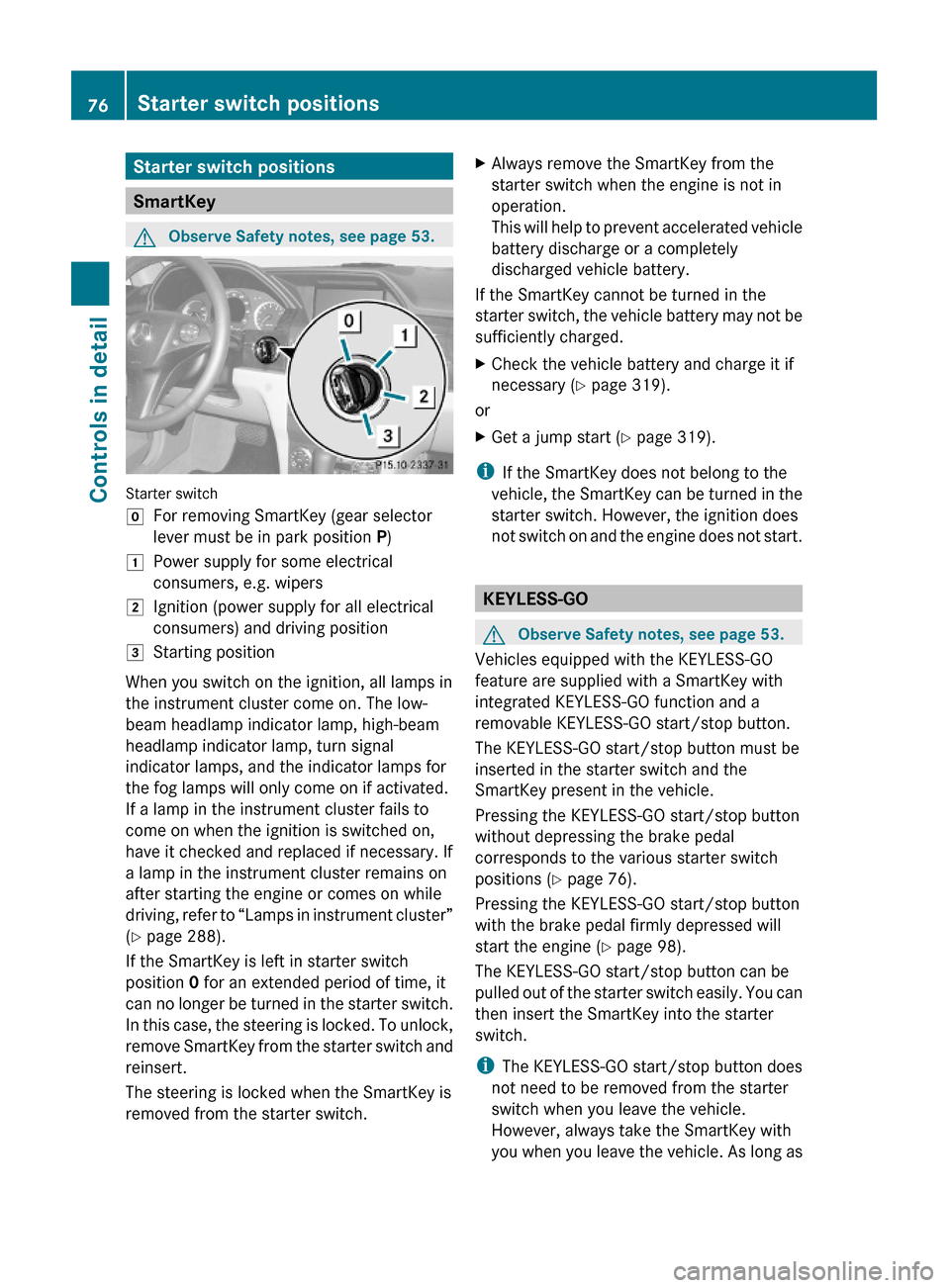
Starter switch positions
SmartKey
GObserve Safety notes, see page 53.
Starter switch
gFor removing SmartKey (gear selector
lever must be in park position P)
1Power supply for some electrical
consumers, e.g. wipers
2Ignition (power supply for all electrical
consumers) and driving position
3Starting position
When you switch on the ignition, all lamps in
the instrument cluster come on. The low-
beam headlamp indicator lamp, high-beam
headlamp indicator lamp, turn signal
indicator lamps, and the indicator lamps for
the fog lamps will only come on if activated.
If a lamp in the instrument cluster fails to
come on when the ignition is switched on,
have it checked and replaced if necessary. If
a lamp in the instrument cluster remains on
after starting the engine or comes on while
driving, refer to “Lamps in instrument cluster”
(Y page 288).
If the SmartKey is left in starter switch
position 0 for an extended period of time, it
can no longer be turned in the starter switch.
In this case, the steering is locked. To unlock,
remove SmartKey from the starter switch and
reinsert.
The steering is locked when the SmartKey is
removed from the starter switch.
XAlways remove the SmartKey from the
starter switch when the engine is not in
operation.
This will help to prevent accelerated vehicle
battery discharge or a completely
discharged vehicle battery.
If the SmartKey cannot be turned in the
starter switch, the vehicle battery may not be
sufficiently charged.
XCheck the vehicle battery and charge it if
necessary (Y page 319).
or
XGet a jump start (Y page 319).
iIf the SmartKey does not belong to the
vehicle, the SmartKey can be turned in the
starter switch. However, the ignition does
not switch on and the engine does not start.
KEYLESS-GO
GObserve Safety notes, see page 53.
Vehicles equipped with the KEYLESS-GO
feature are supplied with a SmartKey with
integrated KEYLESS-GO function and a
removable KEYLESS-GO start/stop button.
The KEYLESS-GO start/stop button must be
inserted in the starter switch and the
SmartKey present in the vehicle.
Pressing the KEYLESS-GO start/stop button
without depressing the brake pedal
corresponds to the various starter switch
positions (Y page 76).
Pressing the KEYLESS-GO start/stop button
with the brake pedal firmly depressed will
start the engine (Y page 98).
The KEYLESS-GO start/stop button can be
pulled out of the starter switch easily. You can
then insert the SmartKey into the starter
switch.
iThe KEYLESS-GO start/stop button does
not need to be removed from the starter
switch when you leave the vehicle.
However, always take the SmartKey with
you when you leave the vehicle. As long as
76Starter switch positionsControls in detail
X204_AKB; 3; 23, en-USd2ureepe,Version: 2.11.8.12009-07-16T19:16:58+02:00 - Seite 76
Page 79 of 344
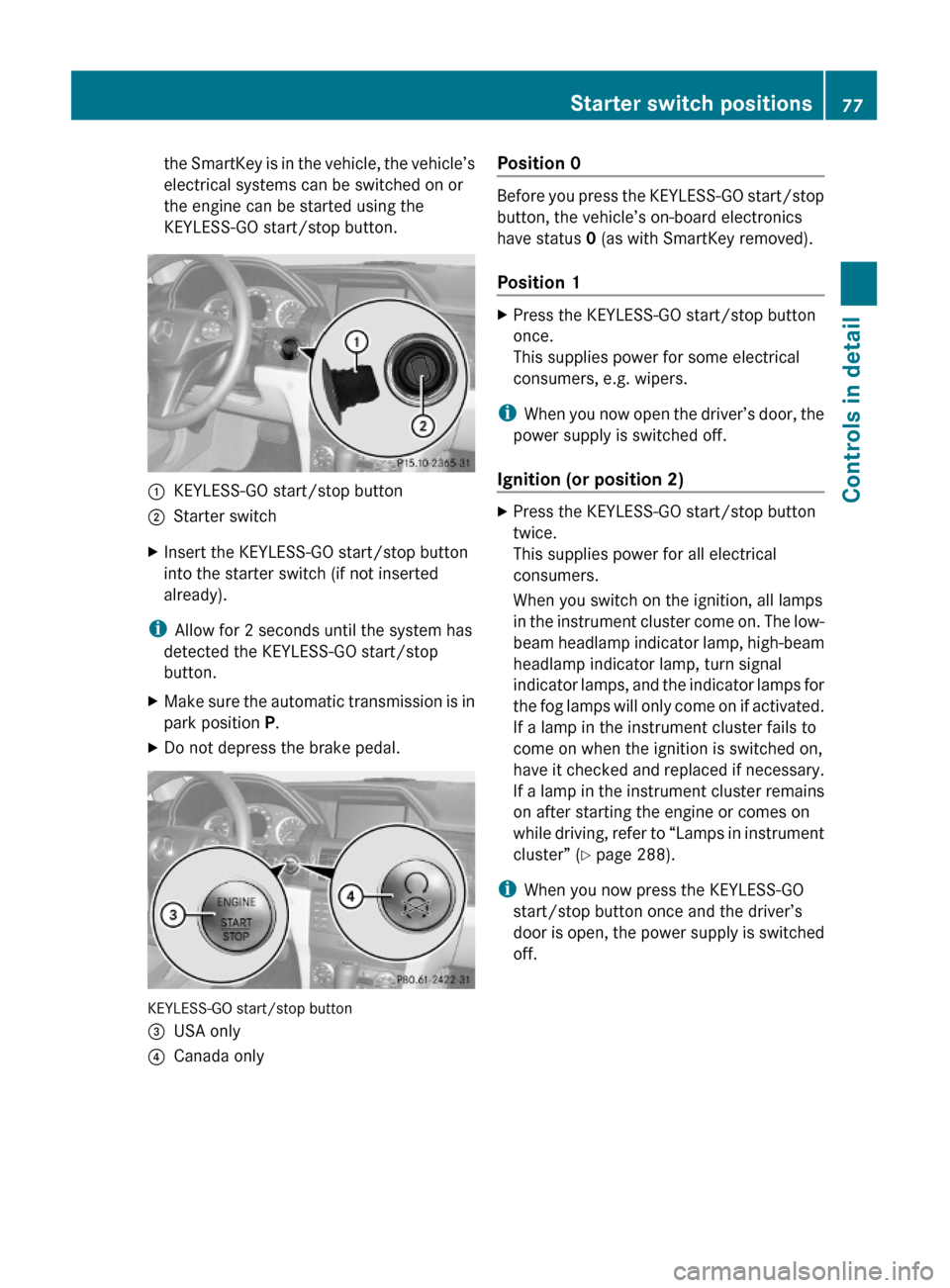
the SmartKey is in the vehicle, the vehicle’s
electrical systems can be switched on or
the engine can be started using the
KEYLESS-GO start/stop button.
:KEYLESS-GO start/stop button;Starter switchXInsert the KEYLESS-GO start/stop button
into the starter switch (if not inserted
already).
iAllow for 2 seconds until the system has
detected the KEYLESS-GO start/stop
button.
XMake sure the automatic transmission is in
park position P.
XDo not depress the brake pedal.
KEYLESS-GO start/stop button
=USA only?Canada onlyPosition 0
Before you press the KEYLESS-GO start/stop
button, the vehicle’s on-board electronics
have status 0 (as with SmartKey removed).
Position 1
XPress the KEYLESS-GO start/stop button
once.
This supplies power for some electrical
consumers, e.g. wipers.
iWhen you now open the driver’s door, the
power supply is switched off.
Ignition (or position 2)
XPress the KEYLESS-GO start/stop button
twice.
This supplies power for all electrical
consumers.
When you switch on the ignition, all lamps
in the instrument cluster come on. The low-
beam headlamp indicator lamp, high-beam
headlamp indicator lamp, turn signal
indicator lamps, and the indicator lamps for
the fog lamps will only come on if activated.
If a lamp in the instrument cluster fails to
come on when the ignition is switched on,
have it checked and replaced if necessary.
If a lamp in the instrument cluster remains
on after starting the engine or comes on
while driving, refer to “Lamps in instrument
cluster” (Y page 288).
iWhen you now press the KEYLESS-GO
start/stop button once and the driver’s
door is open, the power supply is switched
off.
Starter switch positions77Controls in detailX204_AKB; 3; 23, en-USd2ureepe,Version: 2.11.8.12009-07-16T19:16:58+02:00 - Seite 77Z
Page 93 of 344
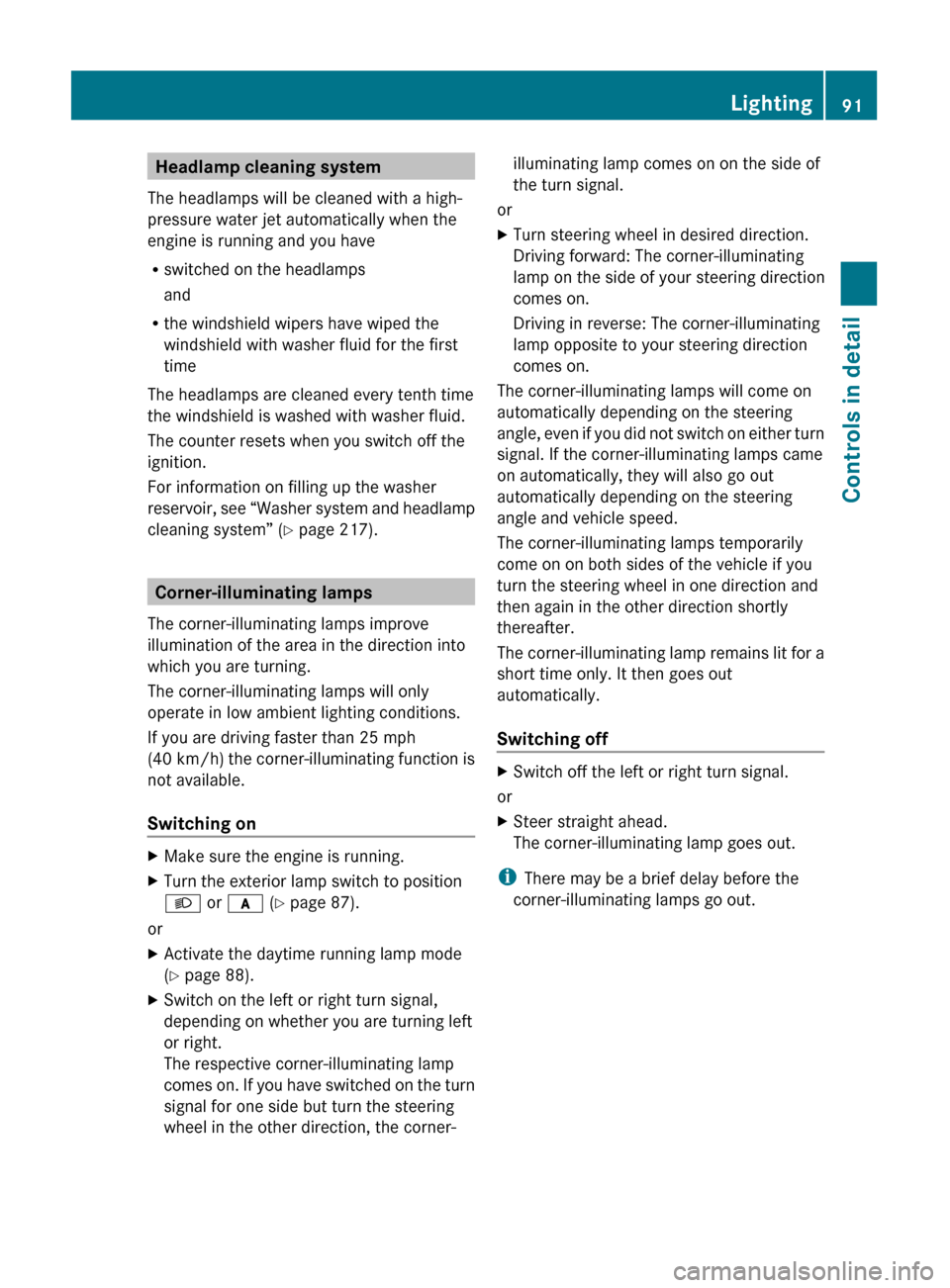
Headlamp cleaning system
The headlamps will be cleaned with a high-
pressure water jet automatically when the
engine is running and you have
R switched on the headlamps
and
R the windshield wipers have wiped the
windshield with washer fluid for the first
time
The headlamps are cleaned every tenth time
the windshield is washed with washer fluid.
The counter resets when you switch off the
ignition.
For information on filling up the washer
reservoir, see “Washer system and headlamp
cleaning system” ( Y page 217).
Corner-illuminating lamps
The corner-illuminating lamps improve
illumination of the area in the direction into
which you are turning.
The corner-illuminating lamps will only
operate in low ambient lighting conditions.
If you are driving faster than 25 mph
(40 km/h) the corner-illuminating function is
not available.
Switching on
XMake sure the engine is running.XTurn the exterior lamp switch to position
L or c (Y page 87).
or
XActivate the daytime running lamp mode
( Y page 88).XSwitch on the left or right turn signal,
depending on whether you are turning left
or right.
The respective corner-illuminating lamp
comes on. If you have switched on the turn
signal for one side but turn the steering
wheel in the other direction, the corner-illuminating lamp comes on on the side of
the turn signal.
or
XTurn steering wheel in desired direction.
Driving forward: The corner-illuminating
lamp on the side of your steering direction
comes on.
Driving in reverse: The corner-illuminating
lamp opposite to your steering direction
comes on.
The corner-illuminating lamps will come on
automatically depending on the steering
angle, even if you did not switch on either turn
signal. If the corner-illuminating lamps came
on automatically, they will also go out
automatically depending on the steering
angle and vehicle speed.
The corner-illuminating lamps temporarily
come on on both sides of the vehicle if you
turn the steering wheel in one direction and
then again in the other direction shortly
thereafter.
The corner-illuminating lamp remains lit for a
short time only. It then goes out
automatically.
Switching off
XSwitch off the left or right turn signal.
or
XSteer straight ahead.
The corner-illuminating lamp goes out.
i There may be a brief delay before the
corner-illuminating lamps go out.
Lighting91Controls in detailX204_AKB; 3; 23, en-USd2ureepe,Version: 2.11.8.12009-07-16T19:16:58+02:00 - Seite 91Z