Page 287 of 428
AUDIO/VIDEO SYSTEM
286 D
Adjusting the screen
Push“DISPLAY” .
Select the desired button to adjust col-
or, tone, contrast and brightness. After
adjusting the screen, touch “OK”. “Color” “R”:
Strengthens the red color of the screen.
“Color” “G”:
Strengthens the green color of the screen.
“Tone” “+”:
Strengthens the tone of the screen.
“Tone” “−
”:
Weakens the tone of the screen.
“Contrast” “+”:
Strengthens the contrast of the screen.
“Contrast” “− ”:
Weakens the contrast of the screen.
“Brightness” “+”:
Brightens the screen.
“Brightness” “− ”:
Darkens the screen.
The screen goes off when “Screen Off”is
selected. To turn the display screen back
on, push “SOURCE” ,“DVD” ,“VIDEO” ,
“OFF” or“DISPLAY” for the display. The
selected screen appears.
GX460 Navi (U)
OM60E73U
Finish
09.09.30
Page 292 of 428
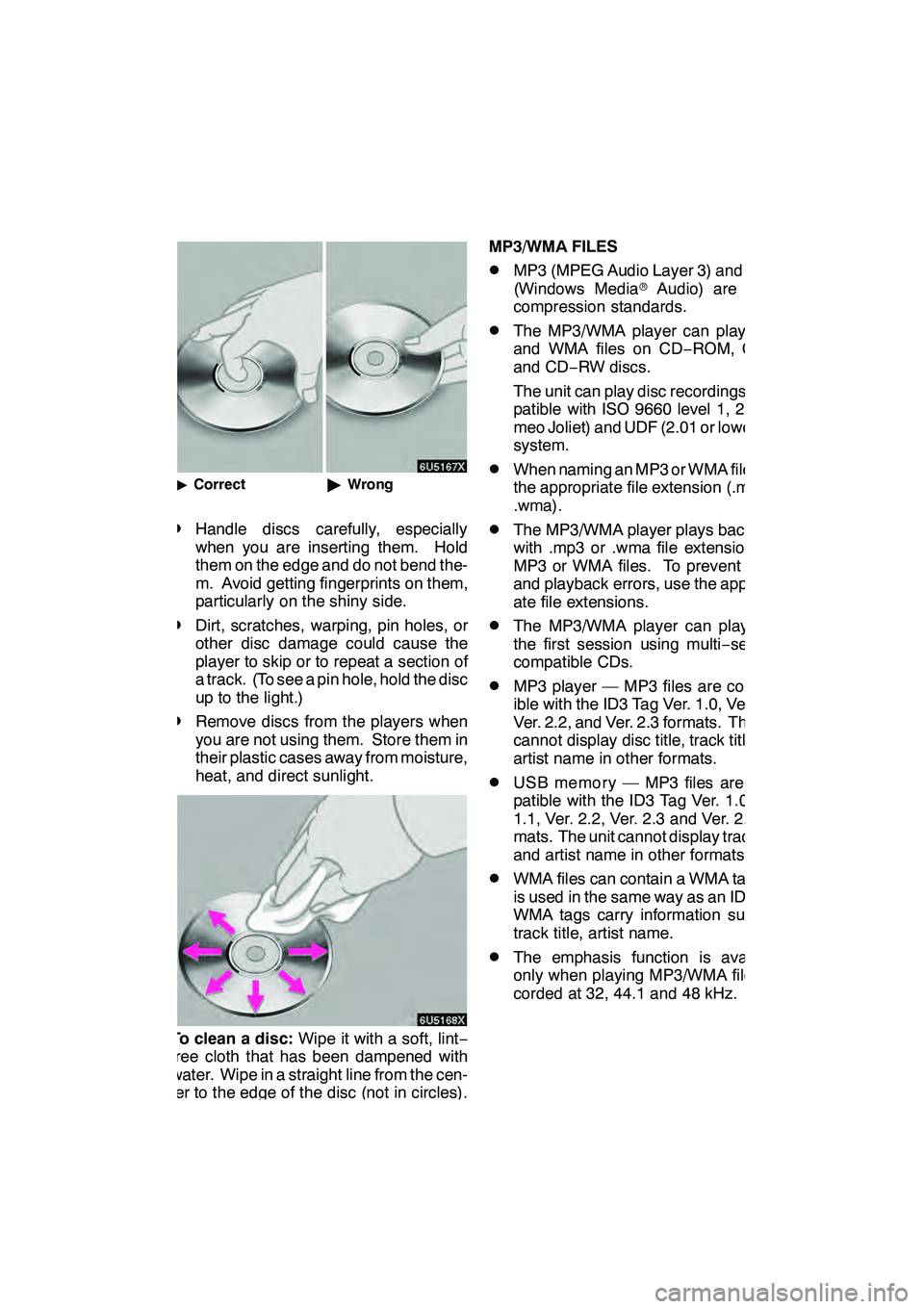
AUDIO/VIDEO SYSTEM
291
"Correct "Wrong
DHandle discs carefully, especially
when you are inserting them. Hold
them on the edge and do not bend the-
m. Avoid getting fingerprints on them,
particularly on the shiny side.
DDirt, scratches, warping, pin holes, or
other disc damage could cause the
player to skip or to repeat a section of
a track. (To see a pin hole, hold the disc
up to the light.)
DRemove discs from the players when
you are not using them. Store them in
their plastic cases away from moisture,
heat, and direct sunlight.
To clean a disc: Wipe it with a soft, lint −
free cloth that has been dampened with
water. Wipe in a straight line from the cen-
ter to the edge of the disc (not in circles).
Dry it with another soft, lint −free cloth. Do
not use a conventional record cleaner or
anti− static device. MP3/WMA FILES
DMP3 (MPEG Audio Layer 3) and WMA
(Windows Media
rAudio) are audio
compression standards.
DThe MP3/WMA player can play MP3
and WMA files on CD −ROM, CD −R
and CD −RW discs.
The unit can play disc recordings com-
patible with ISO 9660 level 1, 2, (Ro-
meo Joliet) and UDF (2.01 or lower) file
system.
DWhen naming an MP3 or WMA file, add
the appropriate file extension (.mp3 or
.wma).
DThe MP3/WMA player plays back files
with .mp3 or .wma file extensions as
MP3 or WMA files. To prevent noise
and playback errors, use the appropri-
ate file extensions.
DThe MP3/WMA player can play only
the first session using multi −session
compatible CDs.
DMP3 player — MP3 files are compat-
ible with the ID3 Tag Ver. 1.0, Ver. 1.1,
Ver. 2.2, and Ver. 2.3 formats. The unit
cannot display disc title, track title and
artist name in other formats.
DUSB memory — MP3 files are com-
patible with the ID3 Tag Ver. 1.0, Ver.
1.1, Ver. 2.2, Ver. 2.3 and Ver. 2.4 for-
mats. The unit cannot display track title
and artist name in other formats.
DWMA files can contain a WMA tag that
is used in the same way as an ID3 tag.
WMA tags carry information such as
track title, artist name.
DThe emphasis function is available
only when playing MP3/WMA files re-
corded at 32, 44.1 and 48 kHz.
GX460 Navi (U)
OM60E73U
Finish
09.09.24
7
Page 293 of 428

AUDIO/VIDEO SYSTEM
292
Sampling frequency
MP3 files for MP3 player:
MPEG 1 LAYER 3 — 32, 44.1, 48 kHz
MPEG 2 LSF LAYER 3 — 16, 22.05, 24
kHz
MP3 files for USB memory:
MPEG 1 AUDIO LAYER 2, 3 — 32,
44.1, 48 kHz
MPEG 2 AUDIO LAYER 2, 3 — 16,
22.05, 24 kHz
MPEG 2.5 — 8, 11.025, 12 kHz
WMA files for WMA player:
Ver. 7, 8, 9 CBR — 32, 44.1, 48 kHz
WMA files for USB memory:
Ver. 9 — HIGH PROFILE 32, 44.1, 48
kHz
DThe sound quality of MP3/WMA files
generally improves with higher bit rate-
s. In order to achieve a reasonable lev-
el of sound quality, discs recorded with
a bit rate of at least 128 kbps are rec-
ommended.
Playable bit rates
MP3 files for MP3 player:
MPEG1 LAYER3 — 64 to 320 kbps
MPEG2 LSF LAYER3 — 64 to 160
kbps
MP3 files for USB memory:
MPEG 1 AUDIO LAYER 2, 3 — 32 to
320 kbps
MPEG 2 AUDIO LAYER 2, 3 — 32 to
160 kbps
MPEG 2.5 — 32 to 160 kbps
WMA files for WMA player:
Ver. 7, 8 CBR — 48 to 192 kbps
Ver. 9 CBR — 48 to 320 kbps
WMA files for USB memory:
Ver. 9 CBR — 32 to 320 kbps
DM3u playlists are not compatible with
the audio player.
DMP3i (MP3 interactive) and MP3PRO
formats are not compatible with the au-
dio player.
DThe player is compatible with VBR
(Variable Bit Rate).
DWhen playing back files recorded as
VBR (Variable Bit Rate) files, the play
time will not be correctly displayed if
fast−forward or reverse operations are
used.
DIt is not possible to check folders that
do not include MP3/WMA files.
DMP3/WMA files in folders up to 8 levels
deep can be played. However, the
start of playback may be delayed when
using discs containing numerous lev-
els of folders. For this reason, we rec-
ommend creating discs with no more
than two levels of folders.
GX460 Navi (U)
OM60E73U
Finish
09.09.24
Page 297 of 428

AIR CONDITIONING
296
Operations such as changing the air outlets or fan speed are carried out on the screen.
To display the air conditioning control screen, push the“CLIMATE”button.
" Without rear air conditioning system
1“CLIMATE” button
(Air conditioning operation screen
display button) 299 ..............
2Outside temperature display
(In degrees Fahrenheit or Centi-
grade) 311.....................
3Air flow control buttons 304
....
4Fan speed control buttons
303
...........................
5Windshieled wiper
de− icer button 308
.............
6Micro dust and pollen filter button
310
...........................
7“A/C” 307
.....................
8“PASSENGER TEMP” buttons
(Passenger side temperature control
button)
When you touch this button, the
“DUAL” indicator light will be yellow,
and then mode will be independent
mode. 301, 303 .................
9Air intake control button
302, 305
.......................
10“DUAL”
(Temperature setting mode change
button) 301, 303 ................
11Rear window defogger button
309
...........................
GX460 Navi (U)
OM60E73U
Finish
09.09.24
Automatic air conditioning controls
Page 298 of 428
AIR CONDITIONING
297
12Windshield air flow button306
...........................
13“OFF” button 300, 303
..........
14“AUTO” button 300
............
15“TEMP” buttons
(Driver side temperature control but-
ton) 301, 303 ...................
16Passenger side temperature dis-
play
(In degrees Fahrenheit or Centi-
grade)
17Driver side temperature display
(In degrees Fahrenheit or Centi-
grade)
GX460 Navi (U)
OM60E73U
Finish
09.09.24
8
Page 299 of 428

AIR CONDITIONING
298
"With rear air conditioning system
1“CLIMATE” button
(Air conditioning operation screen
display button) 299 ..............
2Rear air conditioning control
touch−screen button 306
.......
3“3 −ZONE”
(Temperature setting mode change
touch− screen button) 301 ........
4Outside temperature display
(In degrees Fahrenheit or Centi-
grade) 311.....................
5Air flow control buttons 304
....
6Fan speed control buttons
303
...........................
7Windshieled wiper
de− icer button 308
.............
8Micro dust and pollen filter button
310
...........................
9“A/C” 307
.....................
10“PASSENGER TEMP” buttons
(Passenger side temperature control
button)
When you touch this button, the
“3− ZONE” indicator light will be yel-
low, and then mode will be indepen-
dent mode. 301, 303 .............
11Air intake control button
302, 305
.......................
12“REAR” button
Owner’s manual
................
13Rear window defogger button
309
...........................
14Windshield air flow button
306
...........................
15“OFF” button 300, 303
..........
16“AUTO” button 300
............
GX460 Navi (U)
OM60E73U
Finish
09.09.30
Page 300 of 428

AIR CONDITIONING
299
17“TEMP” buttons
(Driver side temperature control but-
ton)301, 303
...................
18Passenger side temperature dis-
play
(In degrees Fahrenheit or Centi-
grade)
19Driver side temperature display
(In degrees Fahrenheit or Centi-
grade) (a) Climate control
Air outlets and fan speed are automati-
cally adjusted according to the temper-
ature setting.
The “ENGINE START STOP” switch must
be in IGNITION ON mode.
Push the “CLIMATE” button to display
the air conditioning control screen.
INFORMATION
When the “ENGINE START STOP”
switch is turn on, the air conditioning
system settings will be set to those
that were in use the last time the “EN-
GINE START STOP” switch was
turned off. Air conditioning system
settings are memorized individually
on each electronic key, so the set-
tings reproduced will be specific to
the key that is used.
NOTICE
To prevent the battery from being dis-
charged, do not leave the air condi-
tioning on longer than necessary
when the engine is not running.
GX460 Navi (U)
OM60E73U
Finish
09.09.24
8
Page 305 of 428
AIR CONDITIONING
304 D
Switching the air outlets
"Without rear air conditioning system
"With rear air conditioning system
1Panel
2Bi− level
3Floor
4Floor/windshield
The outlets from which air is delivered can
be selected manually by touching the
touch− screen button.
The air flow shown on the display indicates
the following.
" Air flows to the upper body (Panel)
"Air flows to the upper body and feet
(Bi− level)
"Air flows to the feet (Floor)
GX460 Navi (U)
OM60E73U
Finish
09.09.24