2010 JAGUAR XFR b1b33
[x] Cancel search: b1b33Page 192 of 3039
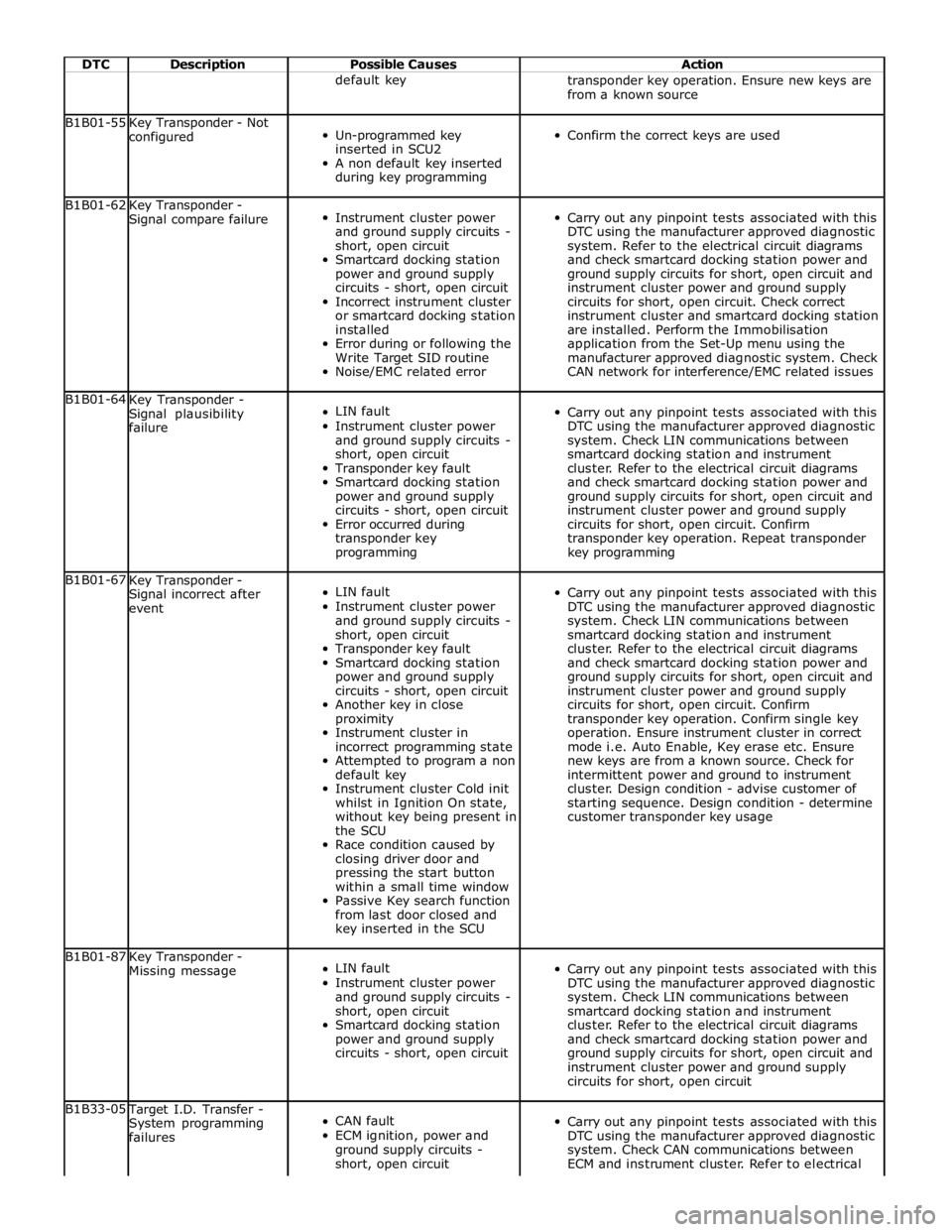
DTC Description Possible Causes Action default key
transponder key operation. Ensure new keys are
from a known source B1B01-55
Key Transponder - Not
configured
Un-programmed key
inserted in SCU2
A non default key inserted
during key programming
Confirm the correct keys are used B1B01-62
Key Transponder -
Signal compare failure
Instrument cluster power
and ground supply circuits -
short, open circuit
Smartcard docking station
power and ground supply
circuits - short, open circuit
Incorrect instrument cluster
or smartcard docking station
installed
Error during or following the
Write Target SID routine
Noise/EMC related error
Carry out any pinpoint tests associated with this
DTC using the manufacturer approved diagnostic
system. Refer to the electrical circuit diagrams
and check smartcard docking station power and
ground supply circuits for short, open circuit and
instrument cluster power and ground supply
circuits for short, open circuit. Check correct
instrument cluster and smartcard docking station
are installed. Perform the Immobilisation
application from the Set-Up menu using the
manufacturer approved diagnostic system. Check
CAN network for interference/EMC related issues B1B01-64
Key Transponder -
Signal plausibility
failure
LIN fault
Instrument cluster power
and ground supply circuits -
short, open circuit
Transponder key fault
Smartcard docking station
power and ground supply
circuits - short, open circuit
Error occurred during
transponder key
programming
Carry out any pinpoint tests associated with this
DTC using the manufacturer approved diagnostic
system. Check LIN communications between
smartcard docking station and instrument
cluster. Refer to the electrical circuit diagrams
and check smartcard docking station power and
ground supply circuits for short, open circuit and
instrument cluster power and ground supply
circuits for short, open circuit. Confirm
transponder key operation. Repeat transponder
key programming B1B01-67
Key Transponder -
Signal incorrect after
event
LIN fault
Instrument cluster power
and ground supply circuits -
short, open circuit
Transponder key fault
Smartcard docking station
power and ground supply
circuits - short, open circuit
Another key in close
proximity
Instrument cluster in
incorrect programming state
Attempted to program a non
default key
Instrument cluster Cold init
whilst in Ignition On state,
without key being present in
the SCU
Race condition caused by
closing driver door and
pressing the start button
within a small time window
Passive Key search function
from last door closed and
key inserted in the SCU
Carry out any pinpoint tests associated with this
DTC using the manufacturer approved diagnostic
system. Check LIN communications between
smartcard docking station and instrument
cluster. Refer to the electrical circuit diagrams
and check smartcard docking station power and
ground supply circuits for short, open circuit and
instrument cluster power and ground supply
circuits for short, open circuit. Confirm
transponder key operation. Confirm single key
operation. Ensure instrument cluster in correct
mode i.e. Auto Enable, Key erase etc. Ensure
new keys are from a known source. Check for
intermittent power and ground to instrument
cluster. Design condition - advise customer of
starting sequence. Design condition - determine
customer transponder key usage B1B01-87
Key Transponder -
Missing message
LIN fault
Instrument cluster power
and ground supply circuits -
short, open circuit
Smartcard docking station
power and ground supply
circuits - short, open circuit
Carry out any pinpoint tests associated with this
DTC using the manufacturer approved diagnostic
system. Check LIN communications between
smartcard docking station and instrument
cluster. Refer to the electrical circuit diagrams
and check smartcard docking station power and
ground supply circuits for short, open circuit and
instrument cluster power and ground supply
circuits for short, open circuit B1B33-05 Target I.D. Transfer -
System programming
failures
CAN fault
ECM ignition, power and
ground supply circuits -
short, open circuit
Carry out any pinpoint tests associated with this
DTC using the manufacturer approved diagnostic
system. Check CAN communications between
ECM and instrument cluster. Refer to electrical
Page 193 of 3039
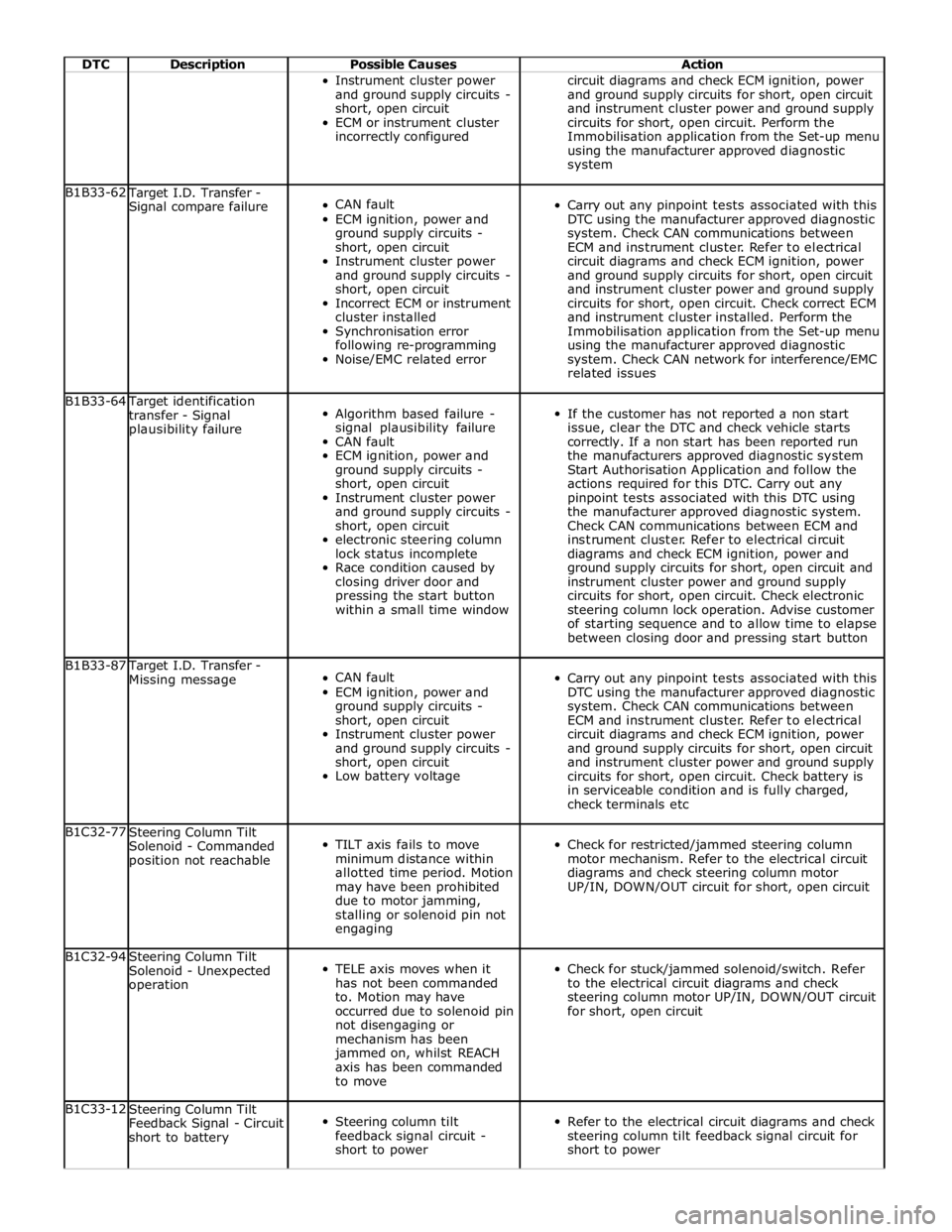
DTC Description Possible Causes Action Instrument cluster power
and ground supply circuits -
short, open circuit
ECM or instrument cluster
incorrectly configured circuit diagrams and check ECM ignition, power
and ground supply circuits for short, open circuit
and instrument cluster power and ground supply
circuits for short, open circuit. Perform the
Immobilisation application from the Set-up menu
using the manufacturer approved diagnostic
system B1B33-62 Target I.D. Transfer -
Signal compare failure
CAN fault
ECM ignition, power and
ground supply circuits -
short, open circuit
Instrument cluster power
and ground supply circuits -
short, open circuit
Incorrect ECM or instrument
cluster installed
Synchronisation error
following re-programming
Noise/EMC related error
Carry out any pinpoint tests associated with this
DTC using the manufacturer approved diagnostic
system. Check CAN communications between
ECM and instrument cluster. Refer to electrical
circuit diagrams and check ECM ignition, power
and ground supply circuits for short, open circuit
and instrument cluster power and ground supply
circuits for short, open circuit. Check correct ECM
and instrument cluster installed. Perform the
Immobilisation application from the Set-up menu
using the manufacturer approved diagnostic
system. Check CAN network for interference/EMC
related issues B1B33-64 Target identification
transfer - Signal
plausibility failure
Algorithm based failure -
signal plausibility failure
CAN fault
ECM ignition, power and
ground supply circuits -
short, open circuit
Instrument cluster power
and ground supply circuits -
short, open circuit
electronic steering column
lock status incomplete
Race condition caused by
closing driver door and
pressing the start button
within a small time window
If the customer has not reported a non start
issue, clear the DTC and check vehicle starts
correctly. If a non start has been reported run
the manufacturers approved diagnostic system
Start Authorisation Application and follow the
actions required for this DTC. Carry out any
pinpoint tests associated with this DTC using
the manufacturer approved diagnostic system.
Check CAN communications between ECM and
instrument cluster. Refer to electrical circuit
diagrams and check ECM ignition, power and
ground supply circuits for short, open circuit and
instrument cluster power and ground supply
circuits for short, open circuit. Check electronic
steering column lock operation. Advise customer
of starting sequence and to allow time to elapse
between closing door and pressing start button B1B33-87 Target I.D. Transfer -
Missing message
CAN fault
ECM ignition, power and
ground supply circuits -
short, open circuit
Instrument cluster power
and ground supply circuits -
short, open circuit
Low battery voltage
Carry out any pinpoint tests associated with this
DTC using the manufacturer approved diagnostic
system. Check CAN communications between
ECM and instrument cluster. Refer to electrical
circuit diagrams and check ECM ignition, power
and ground supply circuits for short, open circuit
and instrument cluster power and ground supply
circuits for short, open circuit. Check battery is
in serviceable condition and is fully charged,
check terminals etc B1C32-77
Steering Column Tilt
Solenoid - Commanded
position not reachable
TILT axis fails to move
minimum distance within
allotted time period. Motion
may have been prohibited
due to motor jamming,
stalling or solenoid pin not
engaging
Check for restricted/jammed steering column
motor mechanism. Refer to the electrical circuit
diagrams and check steering column motor
UP/IN, DOWN/OUT circuit for short, open circuit B1C32-94
Steering Column Tilt
Solenoid - Unexpected
operation
TELE axis moves when it
has not been commanded
to. Motion may have
occurred due to solenoid pin
not disengaging or
mechanism has been
jammed on, whilst REACH
axis has been commanded
to move
Check for stuck/jammed solenoid/switch. Refer
to the electrical circuit diagrams and check
steering column motor UP/IN, DOWN/OUT circuit
for short, open circuit B1C33-12
Steering Column Tilt
Feedback Signal - Circuit
short to battery
Steering column tilt
feedback signal circuit -
short to power
Refer to the electrical circuit diagrams and check
steering column tilt feedback signal circuit for
short to power
Page 1802 of 3039
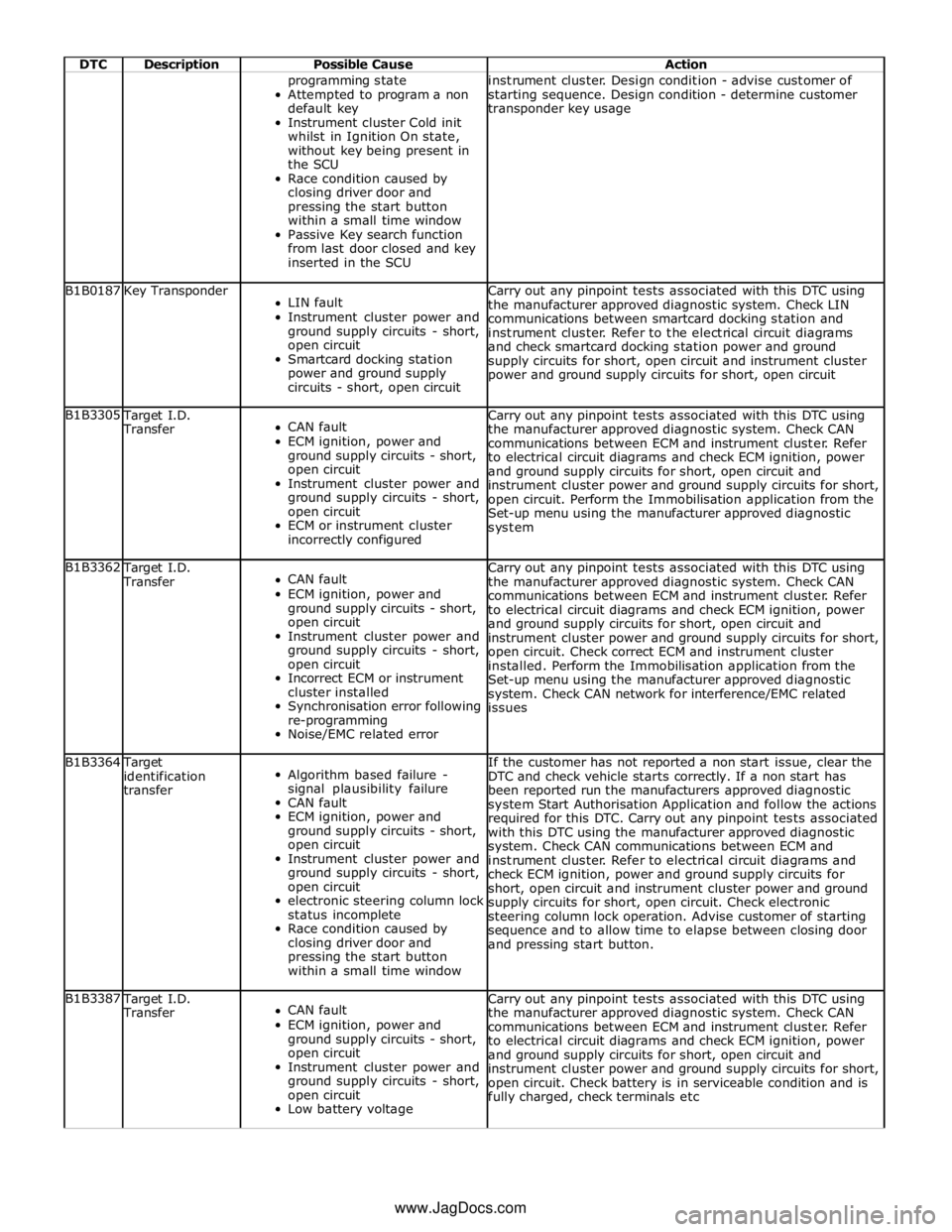
DTC Description Possible Cause Action programming state
Attempted to program a non
default key
Instrument cluster Cold init
whilst in Ignition On state,
without key being present in
the SCU
Race condition caused by
closing driver door and
pressing the start button
within a small time window
Passive Key search function
from last door closed and key
inserted in the SCU instrument cluster. Design condition - advise customer of
starting sequence. Design condition - determine customer
transponder key usage B1B0187 Key Transponder
LIN fault
Instrument cluster power and
ground supply circuits - short,
open circuit
Smartcard docking station
power and ground supply
circuits - short, open circuit Carry out any pinpoint tests associated with this DTC using
the manufacturer approved diagnostic system. Check LIN
communications between smartcard docking station and
instrument cluster. Refer to the electrical circuit diagrams
and check smartcard docking station power and ground
supply circuits for short, open circuit and instrument cluster
power and ground supply circuits for short, open circuit B1B3305
Target I.D.
Transfer
CAN fault
ECM ignition, power and
ground supply circuits - short,
open circuit
Instrument cluster power and
ground supply circuits - short,
open circuit
ECM or instrument cluster
incorrectly configured Carry out any pinpoint tests associated with this DTC using
the manufacturer approved diagnostic system. Check CAN
communications between ECM and instrument cluster. Refer
to electrical circuit diagrams and check ECM ignition, power
and ground supply circuits for short, open circuit and
instrument cluster power and ground supply circuits for short,
open circuit. Perform the Immobilisation application from the
Set-up menu using the manufacturer approved diagnostic
system B1B3362
Target I.D.
Transfer
CAN fault
ECM ignition, power and
ground supply circuits - short,
open circuit
Instrument cluster power and
ground supply circuits - short,
open circuit
Incorrect ECM or instrument
cluster installed
Synchronisation error following
re-programming
Noise/EMC related error Carry out any pinpoint tests associated with this DTC using
the manufacturer approved diagnostic system. Check CAN
communications between ECM and instrument cluster. Refer
to electrical circuit diagrams and check ECM ignition, power
and ground supply circuits for short, open circuit and
instrument cluster power and ground supply circuits for short,
open circuit. Check correct ECM and instrument cluster
installed. Perform the Immobilisation application from the
Set-up menu using the manufacturer approved diagnostic
system. Check CAN network for interference/EMC related
issues B1B3364
Target
identification
transfer
Algorithm based failure -
signal plausibility failure
CAN fault
ECM ignition, power and
ground supply circuits - short,
open circuit
Instrument cluster power and
ground supply circuits - short,
open circuit
electronic steering column lock
status incomplete
Race condition caused by
closing driver door and
pressing the start button
within a small time window If the customer has not reported a non start issue, clear the
DTC and check vehicle starts correctly. If a non start has
been reported run the manufacturers approved diagnostic
system Start Authorisation Application and follow the actions
required for this DTC. Carry out any pinpoint tests associated
with this DTC using the manufacturer approved diagnostic
system. Check CAN communications between ECM and
instrument cluster. Refer to electrical circuit diagrams and
check ECM ignition, power and ground supply circuits for
short, open circuit and instrument cluster power and ground
supply circuits for short, open circuit. Check electronic
steering column lock operation. Advise customer of starting
sequence and to allow time to elapse between closing door
and pressing start button. B1B3387
Target I.D.
Transfer
CAN fault
ECM ignition, power and
ground supply circuits - short,
open circuit
Instrument cluster power and
ground supply circuits - short,
open circuit
Low battery voltage Carry out any pinpoint tests associated with this DTC using
the manufacturer approved diagnostic system. Check CAN
communications between ECM and instrument cluster. Refer
to electrical circuit diagrams and check ECM ignition, power
and ground supply circuits for short, open circuit and
instrument cluster power and ground supply circuits for short,
open circuit. Check battery is in serviceable condition and is
fully charged, check terminals etc www.JagDocs.com
Page 2146 of 3039
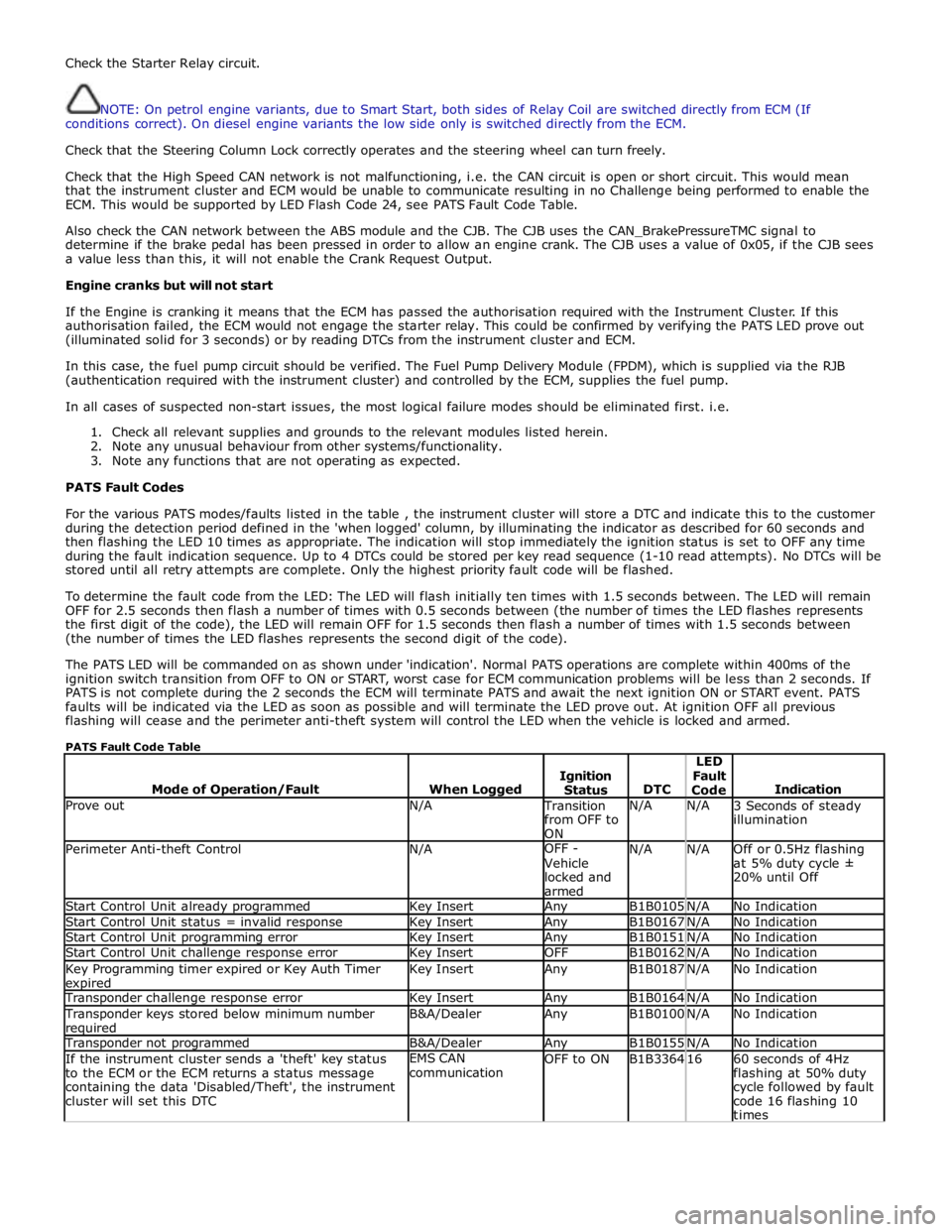
Check the Starter Relay circuit.
NOTE: On petrol engine variants, due to Smart Start, both sides of Relay Coil are switched directly from ECM (If
conditions correct). On diesel engine variants the low side only is switched directly from the ECM.
Check that the Steering Column Lock correctly operates and the steering wheel can turn freely.
Check that the High Speed CAN network is not malfunctioning, i.e. the CAN circuit is open or short circuit. This would mean
that the instrument cluster and ECM would be unable to communicate resulting in no Challenge being performed to enable the
ECM. This would be supported by LED Flash Code 24, see PATS Fault Code Table.
Also check the CAN network between the ABS module and the CJB. The CJB uses the CAN_BrakePressureTMC signal to
determine if the brake pedal has been pressed in order to allow an engine crank. The CJB uses a value of 0x05, if the CJB sees
a value less than this, it will not enable the Crank Request Output.
Engine cranks but will not start
If the Engine is cranking it means that the ECM has passed the authorisation required with the Instrument Cluster. If this
authorisation failed, the ECM would not engage the starter relay. This could be confirmed by verifying the PATS LED prove out
(illuminated solid for 3 seconds) or by reading DTCs from the instrument cluster and ECM.
In this case, the fuel pump circuit should be verified. The Fuel Pump Delivery Module (FPDM), which is supplied via the RJB
(authentication required with the instrument cluster) and controlled by the ECM, supplies the fuel pump.
In all cases of suspected non-start issues, the most logical failure modes should be eliminated first. i.e.
1. Check all relevant supplies and grounds to the relevant modules listed herein.
2. Note any unusual behaviour from other systems/functionality.
3. Note any functions that are not operating as expected.
PATS Fault Codes
For the various PATS modes/faults listed in the table , the instrument cluster will store a DTC and indicate this to the customer
during the detection period defined in the 'when logged' column, by illuminating the indicator as described for 60 seconds and
then flashing the LED 10 times as appropriate. The indication will stop immediately the ignition status is set to OFF any time
during the fault indication sequence. Up to 4 DTCs could be stored per key read sequence (1-10 read attempts). No DTCs will be
stored until all retry attempts are complete. Only the highest priority fault code will be flashed.
To determine the fault code from the LED: The LED will flash initially ten times with 1.5 seconds between. The LED will remain
OFF for 2.5 seconds then flash a number of times with 0.5 seconds between (the number of times the LED flashes represents
the first digit of the code), the LED will remain OFF for 1.5 seconds then flash a number of times with 1.5 seconds between
(the number of times the LED flashes represents the second digit of the code).
The PATS LED will be commanded on as shown under 'indication'. Normal PATS operations are complete within 400ms of the
ignition switch transition from OFF to ON or START, worst case for ECM communication problems will be less than 2 seconds. If
PATS is not complete during the 2 seconds the ECM will terminate PATS and await the next ignition ON or START event. PATS
faults will be indicated via the LED as soon as possible and will terminate the LED prove out. At ignition OFF all previous
flashing will cease and the perimeter anti-theft system will control the LED when the vehicle is locked and armed.
PATS Fault Code Table
Mode of Operation/Fault
When Logged
Ignition
Status
DTC LED
Fault
Code
Indication Prove out N/A Transition
from OFF to
ON N/A N/A
3 Seconds of steady
illumination Perimeter Anti-theft Control N/A OFF -
Vehicle
locked and
armed N/A N/A
Off or 0.5Hz flashing
at 5% duty cycle ±
20% until Off Start Control Unit already programmed Key Insert Any B1B0105 N/A No Indication Start Control Unit status = invalid response Key Insert Any B1B0167 N/A No Indication Start Control Unit programming error Key Insert Any B1B0151 N/A No Indication Start Control Unit challenge response error Key Insert OFF B1B0162 N/A No Indication Key Programming timer expired or Key Auth Timer expired Key Insert Any B1B0187 N/A No Indication Transponder challenge response error Key Insert Any B1B0164 N/A No Indication Transponder keys stored below minimum number required B&A/Dealer Any B1B0100 N/A No Indication Transponder not programmed B&A/Dealer Any B1B0155 N/A No Indication If the instrument cluster sends a 'theft' key status
to the ECM or the ECM returns a status message
containing the data 'Disabled/Theft', the instrument
cluster will set this DTC EMS CAN
communication OFF to ON B1B3364 16
60 seconds of 4Hz
flashing at 50% duty
cycle followed by fault
code 16 flashing 10
times
Page 2147 of 3039
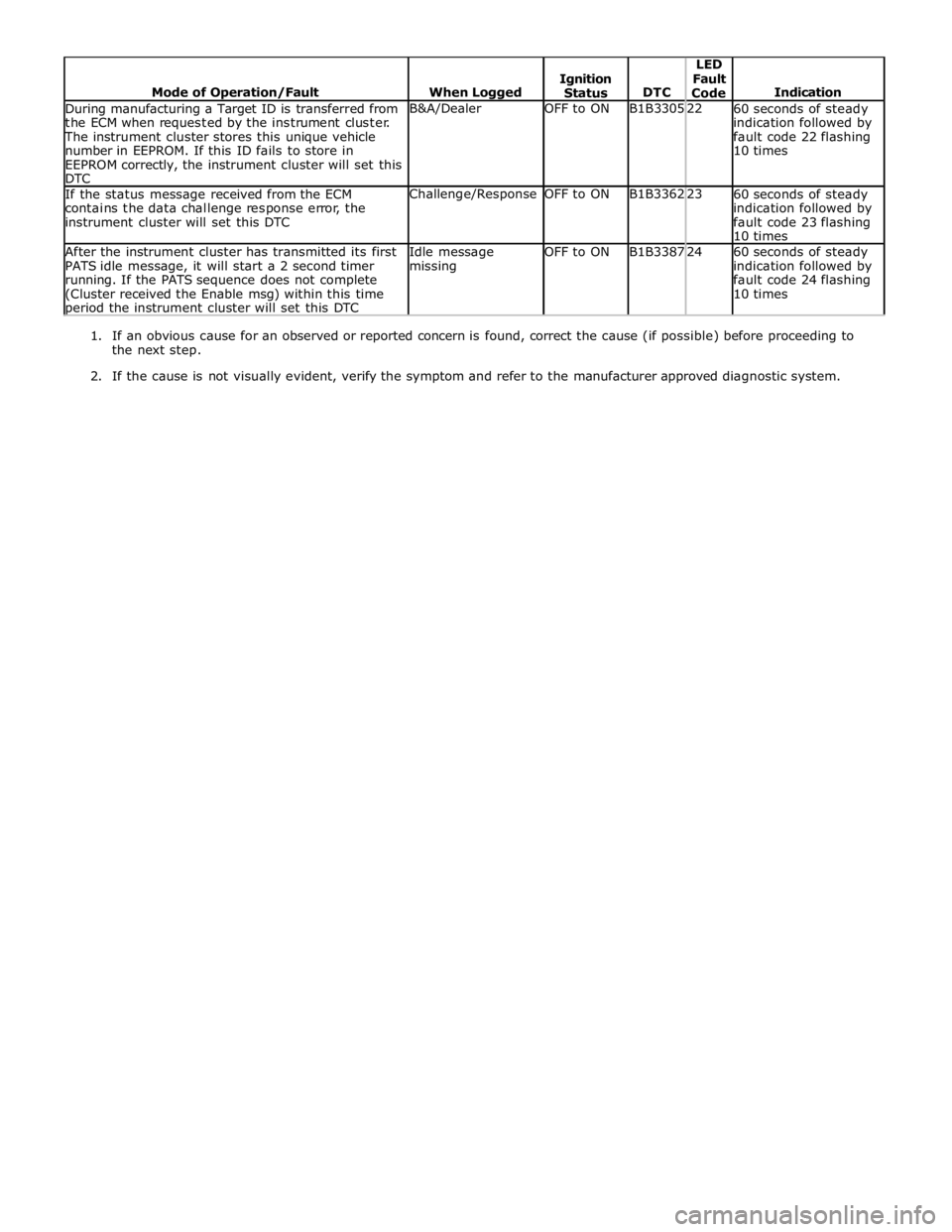
During manufacturing a Target ID is transferred from
the ECM when requested by the instrument cluster. The instrument cluster stores this unique vehicle
number in EEPROM. If this ID fails to store in
EEPROM correctly, the instrument cluster will set this
DTC B&A/Dealer OFF to ON B1B3305 22
60 seconds of steady
indication followed by
fault code 22 flashing
10 times If the status message received from the ECM
contains the data challenge response error, the
instrument cluster will set this DTC Challenge/Response OFF to ON B1B3362 23
60 seconds of steady
indication followed by
fault code 23 flashing
10 times After the instrument cluster has transmitted its first
PATS idle message, it will start a 2 second timer
running. If the PATS sequence does not complete
(Cluster received the Enable msg) within this time period the instrument cluster will set this DTC Idle message
missing OFF to ON B1B3387 24
60 seconds of steady
indication followed by
fault code 24 flashing
10 times
1. If an obvious cause for an observed or reported concern is found, correct the cause (if possible) before proceeding to
the next step.
2. If the cause is not visually evident, verify the symptom and refer to the manufacturer approved diagnostic system.