2010 JAGUAR XFR Can bus
[x] Cancel search: Can busPage 446 of 3039

The warning indications to the driver are common on all vehicles fitted with TPMS. The driver is alerted to system warnings by
a low tire pressure warning indicator in the instrument cluster and an applicable text message in the message centre.
The TPMS module passes system status information to the instrument cluster on the medium speed CAN bus. The instrument
cluster converts this data into illumination of the warning indicator and the display of an appropriate message.
When the ignition is switched on, the warning indicator is illuminated for 3 seconds for a bulb check.
NOTE: If the vehicle is not fitted with the TPMS, the warning indicator will not illuminate.
The instrument cluster checks, within the 3 second bulb check period, for a CAN bus message from the TPMS. During this time
the TPMS performs internal tests and CAN bus initialization. The warning indicator will be extinguished if the TPMS module
does not issue a fault message or tire pressure warning message.
If a TPMS fault warning message is detected by the instrument cluster at ignition on, the warning indicator will flash for 72
seconds after the 3 second bulb check period and then remain permanently illuminated.
If a tire pressure warning message is detected by the instrument cluster at ignition on, the warning indicator will extinguish
briefly after the 3 second bulb check period, before re-illuminating to indicate a tire pressure warning.
The following table shows the warning indicator functionality for given events:
Event Instrument Cluster Indications Low pressure warning limit reached in one wheel
Warning indicator illuminated. 'CHECK TYRE PRESSURE' message displayed
and applicable tire highlighted on display. Low pressure warning limit reached in one or
more wheels in low speed mode (only if programmed or learning) Warning indicator illuminated. 'CHECK ALL TYRE PRESSURES' message
displayed. TPMS fault
Warning indicator flashes for 72 seconds and is then permanently
illuminated. The flash sequence repeats after ignition on cycle. 'TYRE
PRESSURE SYSTEM FAULT' message displayed. No transmission from a specific tire pressure
sensor or Specific tire pressure sensor fault Warning indicator flashes for 72 seconds and is then permanently
illuminated. The flash sequence repeats after ignition on cycle. 'TYRE NOT
MONITORED' message displayed. No transmission from more than one tire pressure
sensor or more than one tire pressure sensor
fault Warning indicator flashes for 72 seconds and is then permanently
illuminated. The flash sequence repeats after ignition on cycle. 'TYRE
PRESSURE SYSTEM FAULT' message displayed. CAN (controller area network) signals missing
Warning indicator flashes for 72 seconds and is then permanently
illuminated. The flash sequence repeats after ignition on cycle. 'TYRE
PRESSURE SYSTEM FAULT' message displayed. Vehicle enters high speed mode (only available in
certain markets) Warning indicator illuminated. 'TYRE PRESSURE LOW FOR SPEED' message displayed.
Page 450 of 3039

DTC Description Possible Cause Action C1A62-91
Right Rear Tire Pressure
Sensor and Transmitter
Assembly-parametric
Tire low pressure sensor
has reported out of range
information for pressure,
temperature or acceleration Replace defective tire low pressure sensor, refer to
the relevant section of the workshop manual. C1A62-93
Right Rear Tire Pressure
Sensor and Transmitter
Assembly-no operation
No tire low pressure sensor
can be localized at this
position due to an initiator
or tire low pressure sensor
malfunction GO to Pinpoint Test G. C1A63-11
Right Rear Initiator-circuit
short to ground
Right rear initiator circuit
short to ground GO to Pinpoint Test E. Go to Pinpoint test E1 C1A63-12
Right Rear Initiator-circuit
short to battery
Right rear initiator circuit
short to power GO to Pinpoint Test E. Go to Pinpoint test E2 C1A63-13
Right Rear Initiator-circuit
open
Right rear initiator circuit
open GO to Pinpoint Test E. Go to Pinpoint test E9 C1A64-68
Spare Wheel Tire Pressure
Sensor and Transmitter
Assembly-event information
Information only - vehicle
exposed to extreme
temperature environment
and/or tire low pressure
sensor low battery voltage
event No action required. C1A64-91
Spare Wheel Tire Pressure
Sensor and Transmitter
Assembly-parametric
Tire low pressure sensor
has reported out of range
information for pressure,
temperature or acceleration Replace defective tire low pressure sensor, refer to
the relevant section of the workshop manual. C1A64-93
Spare Wheel Tire Pressure
Sensor and Transmitter
Assembly-no operation
Missing, incompatible or
defective tire low pressure
sensor or radio frequency
receiver GO to Pinpoint Test H. C1D19-11
External Receiver Data
Line-circuit short to ground
Tire pressure monitoring
system radio frequency
receiver or data line circuit
is short to ground GO to Pinpoint Test A. C1D19-12
External Receiver Data
Line-circuit short to battery
Tire pressure monitoring
system radio frequency
receiver or data line circuit
is short to power GO to Pinpoint Test I. C1D19-87
External Receiver Data
Line-missing message
Radio Frequency reception
blocked
Tire pressure monitoring
system radio frequency
receiver faulty
Tire pressure monitoring
system radio frequency
receiver or data line
circuits open circuit
Missing, incompatible or
defective tire low pressure
sensors GO to Pinpoint Test J. U0010-88
Medium Speed CAN
Communication Bus-bus off
CAN bus fault Carry out CAN network integrity tests. Refer to the
electrical wiring diagrams and check CAN network for
short, open circuit. U0140-00
Lost communication with
body control module-no sub
type information
CAN bus fault
Central Junction Box fault Refer to the electrical wiring diagrams and check
Central Junction Box power and ground supplies for
short, open circuit. Carry out CAN network integrity
tests.
Page 451 of 3039

DTC Description Possible Cause Action U0142-00
Lost Communication With
Body Control Module "B"
-no sub type information
CAN bus fault
Auxiliary Junction Box fault Refer to the electrical wiring diagrams and check
Auxiliary Junction Box power and ground supplies for
short, open circuit. Carry out CAN network integrity
tests. U0155-00
Lost Communications With
Instrument Panel Cluster
(IPC) Control Module-no
sub type information
CAN bus fault
Instrument cluster fault Refer to the electrical wiring diagrams and check
instrument cluster power and ground supplies for
short, open circuit. Carry out CAN network integrity
tests. U0164-00
Lost Communication With
HVAC Control Module-no
sub type information
CAN bus fault
Climate control module
fault Refer to the electrical wiring diagrams and check
climate control module power and ground supplies for
short, open circuit. Carry out CAN network integrity
tests. U0300-00
Internal Control Module
Software Incompatibility-no
sub type information
Incompatible tire pressure
monitoring system module
for vehicle CAN network Check correct tire pressure monitoring system module
is installed to vehicle specification, otherwise
suspect the Auxiliary Junction Box. U0415-00
Invalid Data Received From
Anti-Lock Brake System
(ABS) Control Module-no
subtype information
Invalid data received from
the Anti-Lock Braking
System Control Module
CAN bus fault
Anti-Lock Braking System
fault Check Anti-Lock Braking System control module and
Instrument Cluster for related DTCs and refer to the
relevant DTC Index. Carry out CAN network integrity
tests. U0424-00
Invalid Data Received From
HVAC Control Module-no
sub type information
HVAC control module fault Check climate control module for related DTCs and
refer to relevant DTC Index. U1A14-49
CAN Initialisation Failure-
internal electronic failure
Tire pressure monitoring
system module fault Install a new tire pressure monitoring module. Refer
to the new module/component installation note at
the top of the DTC Index. U3000-55
Control Module-not
configured
Tire pressure monitoring
system configuration data
is invalid Check and amend the car configuration file. U3000-87
Control Module-missing
message
Tire pressure monitoring
system configuration data
not received Check the Auxiliary Junction Box for related DTCs and
refer to the relevant DTC Index. Carry out CAN
network integrity test. U3002-81
Vehicle Identification
Number - invalid serial data
received
Tire pressure monitoring
system module and vehicle
VIN mis-match
NOTE: This DTC indicates that the tire pressure
monitoring system module is not the original part
installed to the vehicle at the factory/dealer and
could have been substituted. Refer to the note above
the DTC index about replacing components which may
remain under manufacturer warranty.
Re-install the original or a new tire pressure monitoring system control module.
Component Tests
Wheels and Tires
For wheel and tire specification information (pressures, torques, etc).
When replacing wheels or tires, local legislation regarding health and safety must be complied with.
If the vehicle has a Tire Pressure Monitoring System installed, only Jaguar approved wheels and tires should be used. If the
wheel and tire size is changed (for example from R18 to R20) the Tire Pressure Monitoring System module should be updated
with the correct pressure information appropriate to the new wheel and tire set. Update the Tire Pressure Monitoring System
module using the Jaguar approved diagnostic system.
As a general guideline, only replace tires in pairs or as a set, and only with tires of equivalent size and specification.
Confirm the symptoms of the customer complaint.
As much information as possible should be gathered from the driver to assist in diagnosing the cause(s).
1. Before a road test, carry out a basic inspection to make sure the vehicle is safe and legal to drive.
Basic inspection
Correct tire inflation
Legal tire tread depth
Page 482 of 3039

Published: 11-May-2011
Vehicle Dynamic Suspension - Vehicle Dynamic Suspension V8 5.0L Petrol/V8 S/C 5.0L Petrol - System Operation and Component Description
Description and Operation
Control Diagram
NOTE: A = Hardwired; D = High speed CAN (controller area network) bus
Item Description 1 Battery 2 BJB (battery junction box) (Megafuse (250 A) 3 AJB (auxiliary junction box) 4 CJB (central junction box) 5 ATC (automatic temperature control) module 6 Fuse 36 (10 A) - from delayed power-off relay
Page 483 of 3039

7 Rear accelerometer 8 Instrument cluster 9 JaguarDrive selector module 10 ABS (anti-lock brake system) module 11 TCM (transmission control module) 12 ECM (engine control module) 13 RH (right-hand) rear damper 14 RH front damper 15 LH (left-hand) front damper 16 LH rear damper 17 LH rear suspension height sensor 18 RH rear suspension height sensor 19 LH front suspension height sensor 20 RH front accelerometer 21 RH front suspension height sensor 22 Adaptive damping module 23 LH front accelerometer
PRINCIPLES OF OPERATION System Operation
The adaptive damping module uses a combination of information from other system modules and data from the accelerometers
and suspension height sensors to measure the vehicle and suspension states and driver inputs. Using this information, the
adaptive damping module applies algorithms to control the dampers for the current driving conditions.
The adaptive damping module receives signals on the high speed CAN bus from the following system components: Brake Pressure - ABS module. Brake Pressure Quality Factor - ABS module. Car Configuration Parameters - AJB. Center Differential Range Actual - ECM. Engine Speed - ECM. Engine Speed Quality Factor - ECM. Engine Torque Flywheel Actual - ECM. Engine Torque Flywheel Actual Quality Factor - ECM. Gear Position Target - TCM. Lateral Acceleration - ABS module. Power Mode (Ignition Signal) - CJB. Power Mode Quality Factor - CJB. Roll Stability Control Mode - ABS module. Steering Wheel Angle - ABS module. Steering Wheel Angle Speed - ABS module. Steering Wheel Angle Status - ABS module. Terrain Mode Requested - JaguarDrive selector.
Torque Converter Slip - TCM. Vehicle Information Parameters HS - AJB Vehicle Speed - ABS module. Vehicle Speed Quality Factor - ABS module. Front Left Wheel Speed - ABS module. Front Left Wheel Speed Quality Factor - ABS module. Front Right Wheel Speed - ABS module. Front Right Wheel Speed Quality Factor - ABS module. Rear Left Wheel Speed - ABS module. Rear Left Wheel Speed Quality Factor - ABS module. Rear Right Wheel Speed Quality Factor - ABS module. Rear Right Wheel Speed - ABS module. The adaptive damping module also outputs information on the high speed CAN bus for use by other systems as follows: Fault Message - instrument cluster.
Terrain Mode Change Status - JaguarDrive selector.
Terrain Mode - JaguarDrive selector.
The adaptive damping module monitors the input signals and operates the damper solenoids. The input signals are used in
control modes and a force required for each damper for that mode is calculated. An arbitration mode monitors the force
requirements from each mode and apportions a force to a damper. The force is converted to the appropriate current and sent to
the damper.
The control modes are as follows:
Page 496 of 3039

JaguarDrive Control Sub-System Faults
If a fault occurs in a sub-system, the driver is alerted by the illumination of a warning indicator and/or an appropriate message
for that sub-system in the instrument cluster message center. No JaguarDrive Control message will be shown when a failed
sub-system displays its own message.
When a sub-system fault is present and the driver attempts to select a different JaguarDrive Control mode or at the next
ignition on cycle, a message 'WINTER MODE FAULT' or 'DYNAMIC MODE FAULT' will appear in the message center. This
generally implies that the JaguarDrive Control system has a fault, but only because a sub-system fault is preventing its
operation. This message will be displayed once per ignition cycle, but is repeated if a further selection is made by the driver
using the JaguarDrive Control buttons or at the next ignition on cycle.
NOTE: The message 'WINTER MODE FAULT' or 'DYNAMIC MODE FAULT' can also in very rare circumstances be generated
by a fault in the JaguarDrive Control module.
It is not possible for the JaguarDrive Control module to cause any fault behavior (warning indicator illumination or message
generation) in any of the sub-systems. Illumination of a sub-system warning indicator and/or a sub-system related message
will never be associated with a JaguarDrive Control module or JaguarDrive Control system fault.
The sub-system control modules can detect a fault with the CAN (controller area network) bus signal from the transmission
selector module. If a fault in the JaguarDrive Control system is detected, the sub-system control modules will operate in the
'special modes off' setting. The sub-system control modules will record a fault code for a failure of the JaguarDrive Control CAN signal. These faults can be retrieved using the Jaguar approved diagnostic tool and will provide useful information to indicate
investigation of the JaguarDrive Selector module or the CAN bus network. JaguarDrive Control System or Control Module Fault
If a fault occurs in the JaguarDrive Control system, all button icon LED (light emitting diode)'s will be turned off (background
illumination will remain on) and pressing of the JaguarDrive Control buttons is ignored. The instrument cluster message center
will display a message 'WINTER MODE FAULT' or 'DYNAMIC MODE FAULT' when the fault occurs, if the fault is present and the
driver attempts to select a special mode (if the control module is able to do this) or at the next ignition on cycle.
The JaguarDrive Control buttons and control module (JaguarDrive Selector module) are an integral unit. If a fault occurs in
either component, the whole unit will require replacement, however, this is extremely unlikely.
CAN Bus Faults
If a CAN bus fault exists and prevents JaguarDrive Control system operation, all of the JaguarDrive Control button icon LED's will be illuminated and rotation pressing of the JaguarDrive Control buttons is ignored.
If the instrument cluster does not receive a JaguarDrive Control system CAN bus message from the JaguarDrive Control module, the message 'SPECIAL MODE UNAVAILABLE' will be displayed when the fault occurs and will be repeated at every
ignition on cycle.
User Error
A special mode change while DSC or ABS is active (this includes ABS cycling) may be misinterpreted as a system fault.
Page 497 of 3039

JAGUARDRIVE CONTROL DESCRIPTION Component Description
Item Description 1 Winter mode button 2 DSC/TracDSC mode button 3 ASL (automatic speed limiter) - Reference only, not part of JaguarDrive system 4 Dynamic mode (Supercharged models only) The system is controlled by buttons adjacent to the JaguarDrive Selector located on the floor console. The buttons allow the
selection of one of the following 3 modes:
Special modes off
Winter mode
Dynamic mode (Supercharged models only).
The instrument cluster will display the selected JaguarDrive Control mode in the message center.
The JaguarDrive Control system uses a combination of a number of vehicle sub-systems to achieve the required vehicle
characteristics for the mode selected. The following sub-systems make up the JaguarDrive Control system:
The Engine Management System (EMS)
Automatic transmission
Brake system.
The JaguarDrive Control software is stored in the JaguarDrive Selector module located below the JaguarDrive selector. The
module detects the selection made using the buttons and transmits a signal on the high speed CAN bus, which is received by each of the sub-system control modules.
Each of the affected sub-system control modules contain software, which applies the correct operating parameters to their
controlled system for the JaguarDrive Control mode selection made.
Each sub-system control module also provides a feedback for the selected mode so that the JaguarDrive Control software can
check that all systems have changed to the correct operating parameters.
NOTE: The JaguarDrive Control system is a co-ordinating system only. It CANNOT generate a fault in one of the
participating sub-systems. All participating sub-systems should be FULLY diagnosed before assuming a fault with JaguarDrive
Control. Replacing the JaguarDrive Selector module should not be done until all other options have been exhausted. JAGUARDRIVE CONTROLS
Page 531 of 3039
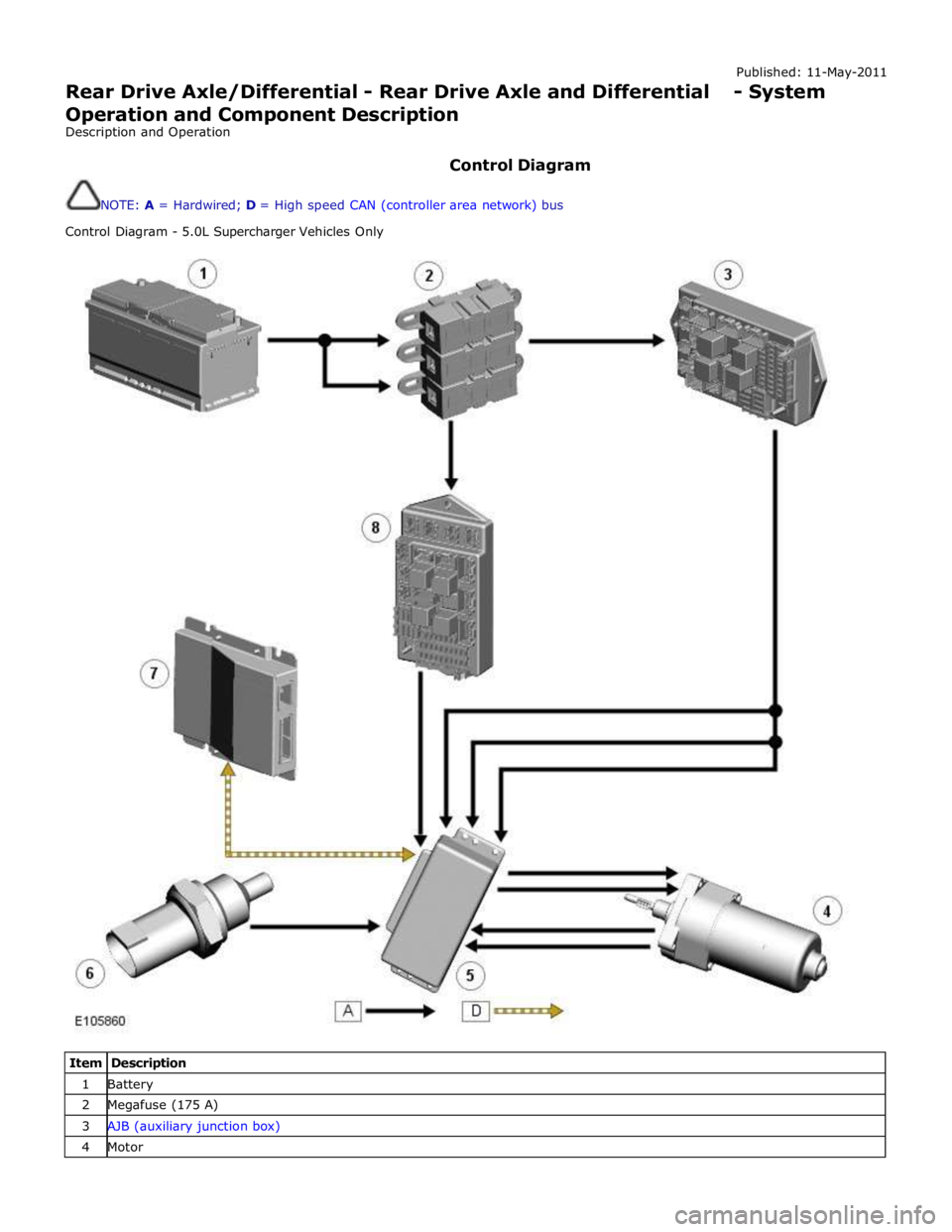
Published: 11-May-2011
Rear Drive Axle/Differential - Rear Drive Axle and Differential - System
Operation and Component Description
Description and Operation
Control Diagram
NOTE: A = Hardwired; D = High speed CAN (controller area network) bus
Control Diagram - 5.0L Supercharger Vehicles Only
Item Description 1 Battery 2 Megafuse (175 A) 3 AJB (auxiliary junction box) 4 Motor