2010 JAGUAR XFR ESP
[x] Cancel search: ESPPage 187 of 3039
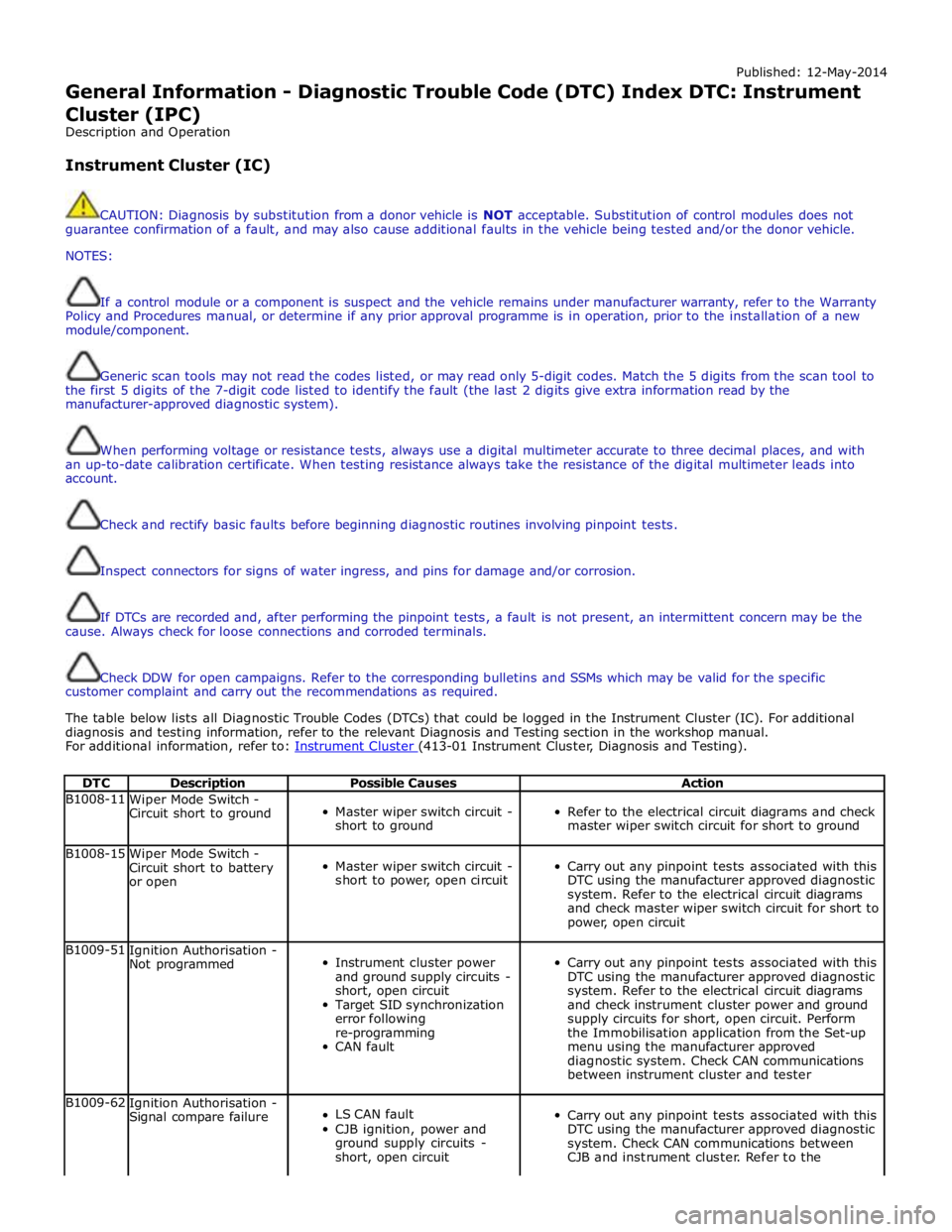
Published: 12-May-2014
General Information - Diagnostic Trouble Code (DTC) Index DTC: Instrument Cluster (IPC)
Description and Operation
Instrument Cluster (IC)
CAUTION: Diagnosis by substitution from a donor vehicle is NOT acceptable. Substitution of control modules does not
guarantee confirmation of a fault, and may also cause additional faults in the vehicle being tested and/or the donor vehicle.
NOTES:
If a control module or a component is suspect and the vehicle remains under manufacturer warranty, refer to the Warranty
Policy and Procedures manual, or determine if any prior approval programme is in operation, prior to the installation of a new
module/component.
Generic scan tools may not read the codes listed, or may read only 5-digit codes. Match the 5 digits from the scan tool to
the first 5 digits of the 7-digit code listed to identify the fault (the last 2 digits give extra information read by the
manufacturer-approved diagnostic system).
When performing voltage or resistance tests, always use a digital multimeter accurate to three decimal places, and with
an up-to-date calibration certificate. When testing resistance always take the resistance of the digital multimeter leads into
account.
Check and rectify basic faults before beginning diagnostic routines involving pinpoint tests.
Inspect connectors for signs of water ingress, and pins for damage and/or corrosion.
If DTCs are recorded and, after performing the pinpoint tests, a fault is not present, an intermittent concern may be the
cause. Always check for loose connections and corroded terminals.
Check DDW for open campaigns. Refer to the corresponding bulletins and SSMs which may be valid for the specific
customer complaint and carry out the recommendations as required.
The table below lists all Diagnostic Trouble Codes (DTCs) that could be logged in the Instrument Cluster (IC). For additional
diagnosis and testing information, refer to the relevant Diagnosis and Testing section in the workshop manual.
For additional information, refer to: Instrument Cluster (413-01 Instrument Cluster, Diagnosis and Testing).
DTC Description Possible Causes Action B1008-11
Wiper Mode Switch -
Circuit short to ground
Master wiper switch circuit -
short to ground
Refer to the electrical circuit diagrams and check
master wiper switch circuit for short to ground B1008-15
Wiper Mode Switch -
Circuit short to battery
or open
Master wiper switch circuit -
short to power, open circuit
Carry out any pinpoint tests associated with this
DTC using the manufacturer approved diagnostic
system. Refer to the electrical circuit diagrams
and check master wiper switch circuit for short to
power, open circuit B1009-51
Ignition Authorisation -
Not programmed
Instrument cluster power
and ground supply circuits -
short, open circuit
Target SID synchronization
error following
re-programming
CAN fault
Carry out any pinpoint tests associated with this
DTC using the manufacturer approved diagnostic
system. Refer to the electrical circuit diagrams
and check instrument cluster power and ground
supply circuits for short, open circuit. Perform
the Immobilisation application from the Set-up
menu using the manufacturer approved
diagnostic system. Check CAN communications
between instrument cluster and tester B1009-62
Ignition Authorisation -
Signal compare failure
LS CAN fault
CJB ignition, power and
ground supply circuits -
short, open circuit
Carry out any pinpoint tests associated with this
DTC using the manufacturer approved diagnostic
system. Check CAN communications between
CJB and instrument cluster. Refer to the
Page 189 of 3039
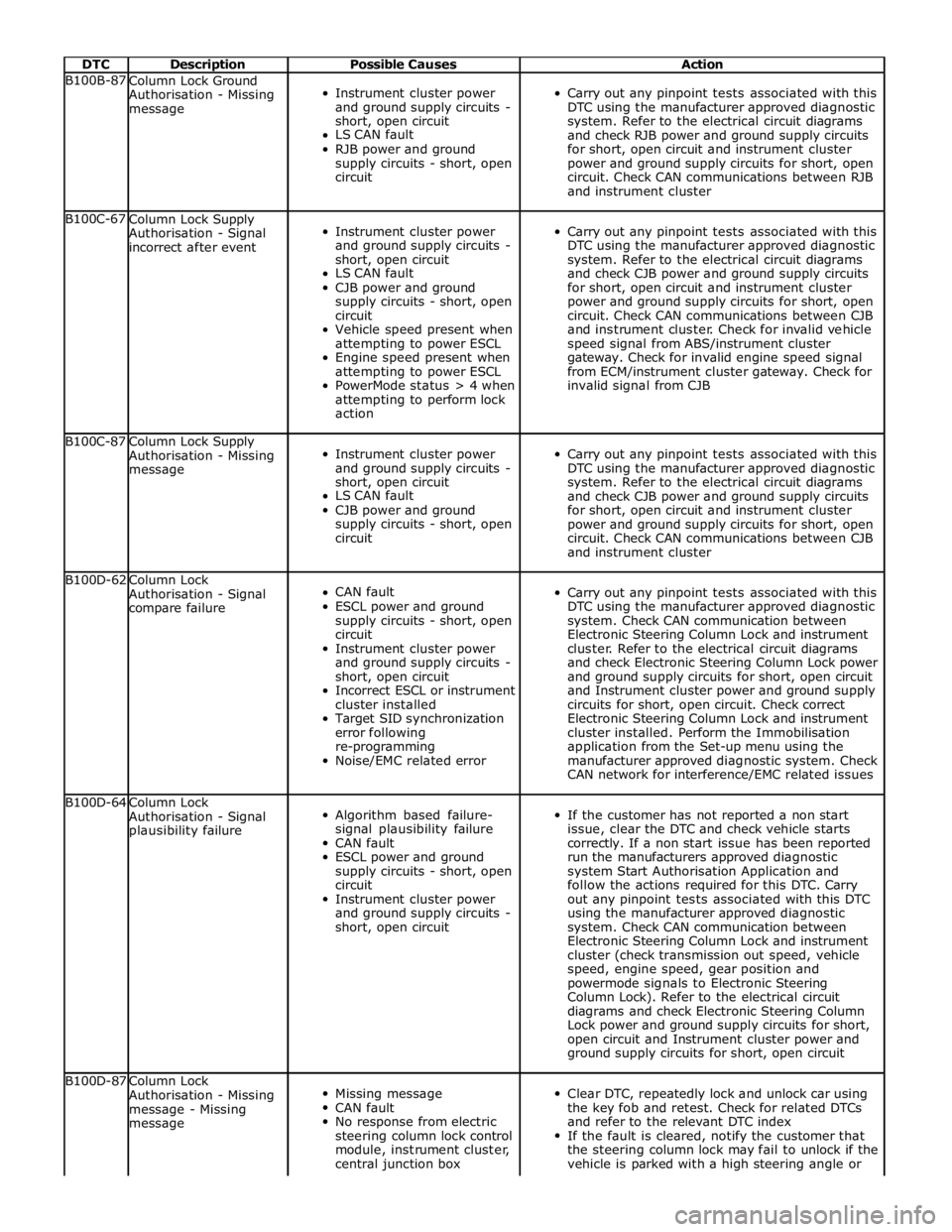
DTC Description Possible Causes Action B100B-87
Column Lock Ground
Authorisation - Missing
message
Instrument cluster power
and ground supply circuits -
short, open circuit
LS CAN fault
RJB power and ground
supply circuits - short, open
circuit
Carry out any pinpoint tests associated with this
DTC using the manufacturer approved diagnostic
system. Refer to the electrical circuit diagrams
and check RJB power and ground supply circuits
for short, open circuit and instrument cluster
power and ground supply circuits for short, open
circuit. Check CAN communications between RJB
and instrument cluster B100C-67
Column Lock Supply
Authorisation - Signal
incorrect after event
Instrument cluster power
and ground supply circuits -
short, open circuit
LS CAN fault
CJB power and ground
supply circuits - short, open
circuit
Vehicle speed present when
attempting to power ESCL
Engine speed present when
attempting to power ESCL
PowerMode status > 4 when
attempting to perform lock
action
Carry out any pinpoint tests associated with this
DTC using the manufacturer approved diagnostic
system. Refer to the electrical circuit diagrams
and check CJB power and ground supply circuits
for short, open circuit and instrument cluster
power and ground supply circuits for short, open
circuit. Check CAN communications between CJB
and instrument cluster. Check for invalid vehicle
speed signal from ABS/instrument cluster
gateway. Check for invalid engine speed signal
from ECM/instrument cluster gateway. Check for
invalid signal from CJB B100C-87
Column Lock Supply
Authorisation - Missing
message
Instrument cluster power
and ground supply circuits -
short, open circuit
LS CAN fault
CJB power and ground
supply circuits - short, open
circuit
Carry out any pinpoint tests associated with this
DTC using the manufacturer approved diagnostic
system. Refer to the electrical circuit diagrams
and check CJB power and ground supply circuits
for short, open circuit and instrument cluster
power and ground supply circuits for short, open
circuit. Check CAN communications between CJB
and instrument cluster B100D-62
Column Lock
Authorisation - Signal
compare failure
CAN fault
ESCL power and ground
supply circuits - short, open
circuit
Instrument cluster power
and ground supply circuits -
short, open circuit
Incorrect ESCL or instrument
cluster installed
Target SID synchronization
error following
re-programming
Noise/EMC related error
Carry out any pinpoint tests associated with this
DTC using the manufacturer approved diagnostic
system. Check CAN communication between
Electronic Steering Column Lock and instrument
cluster. Refer to the electrical circuit diagrams
and check Electronic Steering Column Lock power
and ground supply circuits for short, open circuit
and Instrument cluster power and ground supply
circuits for short, open circuit. Check correct
Electronic Steering Column Lock and instrument
cluster installed. Perform the Immobilisation
application from the Set-up menu using the
manufacturer approved diagnostic system. Check
CAN network for interference/EMC related issues B100D-64
Column Lock
Authorisation - Signal
plausibility failure
Algorithm based failure-
signal plausibility failure
CAN fault
ESCL power and ground
supply circuits - short, open
circuit
Instrument cluster power
and ground supply circuits -
short, open circuit
If the customer has not reported a non start
issue, clear the DTC and check vehicle starts
correctly. If a non start issue has been reported
run the manufacturers approved diagnostic
system Start Authorisation Application and
follow the actions required for this DTC. Carry
out any pinpoint tests associated with this DTC
using the manufacturer approved diagnostic
system. Check CAN communication between
Electronic Steering Column Lock and instrument
cluster (check transmission out speed, vehicle
speed, engine speed, gear position and
powermode signals to Electronic Steering
Column Lock). Refer to the electrical circuit
diagrams and check Electronic Steering Column
Lock power and ground supply circuits for short,
open circuit and Instrument cluster power and
ground supply circuits for short, open circuit B100D-87
Column Lock
Authorisation - Missing
message - Missing
message
Missing message
CAN fault
No response from electric
steering column lock control
module, instrument cluster,
central junction box
Clear DTC, repeatedly lock and unlock car using
the key fob and retest. Check for related DTCs
and refer to the relevant DTC index
If the fault is cleared, notify the customer that
the steering column lock may fail to unlock if the
vehicle is parked with a high steering angle or
Page 190 of 3039
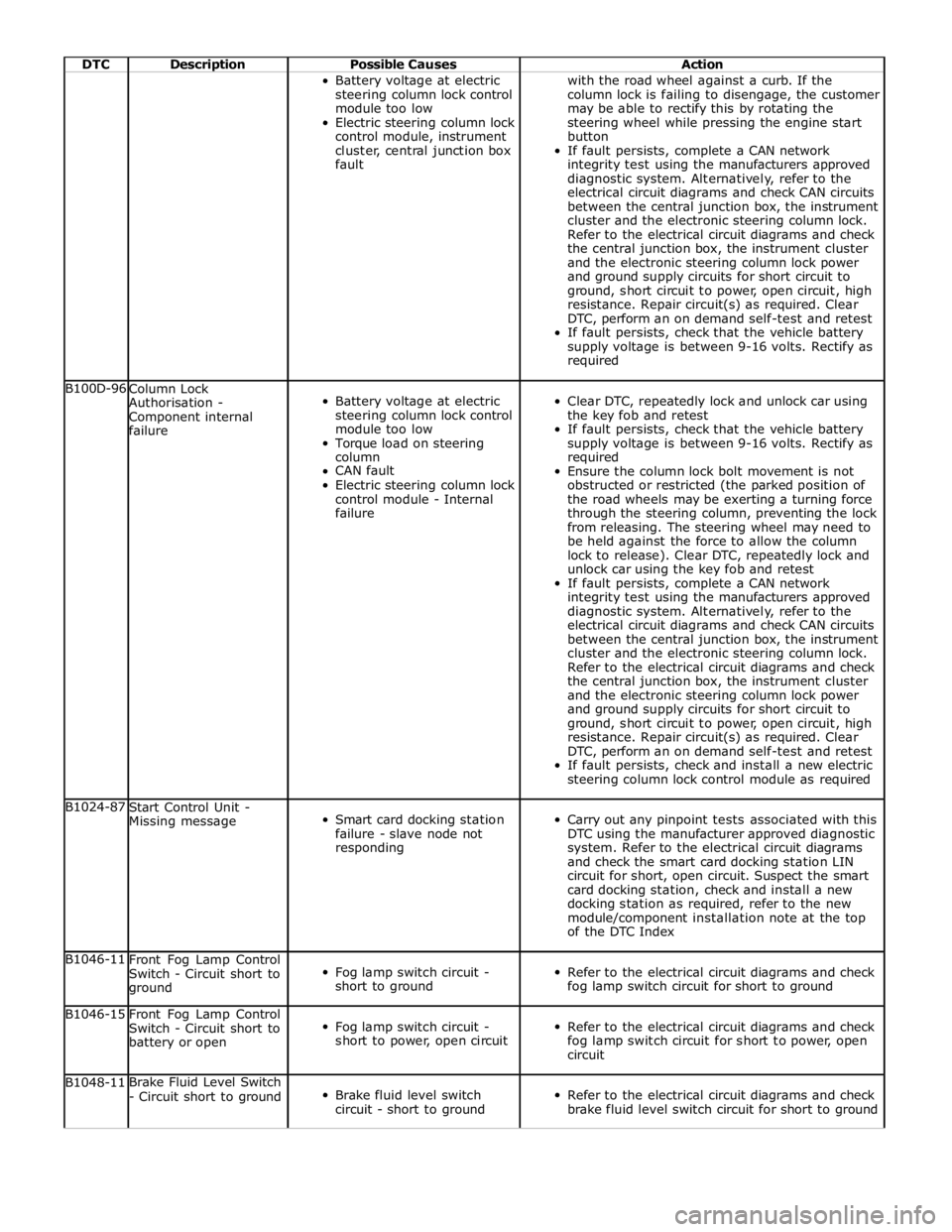
DTC Description Possible Causes Action Battery voltage at electric
steering column lock control
module too low
Electric steering column lock
control module, instrument
cluster, central junction box
fault with the road wheel against a curb. If the
column lock is failing to disengage, the customer
may be able to rectify this by rotating the
steering wheel while pressing the engine start
button
If fault persists, complete a CAN network
integrity test using the manufacturers approved
diagnostic system. Alternatively, refer to the
electrical circuit diagrams and check CAN circuits
between the central junction box, the instrument
cluster and the electronic steering column lock.
Refer to the electrical circuit diagrams and check
the central junction box, the instrument cluster
and the electronic steering column lock power
and ground supply circuits for short circuit to
ground, short circuit to power, open circuit, high
resistance. Repair circuit(s) as required. Clear
DTC, perform an on demand self-test and retest
If fault persists, check that the vehicle battery
supply voltage is between 9-16 volts. Rectify as
required B100D-96
Column Lock
Authorisation -
Component internal
failure
Battery voltage at electric
steering column lock control
module too low
Torque load on steering
column
CAN fault
Electric steering column lock
control module - Internal
failure
Clear DTC, repeatedly lock and unlock car using
the key fob and retest
If fault persists, check that the vehicle battery
supply voltage is between 9-16 volts. Rectify as
required
Ensure the column lock bolt movement is not
obstructed or restricted (the parked position of
the road wheels may be exerting a turning force
through the steering column, preventing the lock
from releasing. The steering wheel may need to
be held against the force to allow the column
lock to release). Clear DTC, repeatedly lock and
unlock car using the key fob and retest
If fault persists, complete a CAN network
integrity test using the manufacturers approved
diagnostic system. Alternatively, refer to the
electrical circuit diagrams and check CAN circuits
between the central junction box, the instrument
cluster and the electronic steering column lock.
Refer to the electrical circuit diagrams and check
the central junction box, the instrument cluster
and the electronic steering column lock power
and ground supply circuits for short circuit to
ground, short circuit to power, open circuit, high
resistance. Repair circuit(s) as required. Clear
DTC, perform an on demand self-test and retest
If fault persists, check and install a new electric
steering column lock control module as required B1024-87
Start Control Unit -
Missing message
Smart card docking station
failure - slave node not
responding
Carry out any pinpoint tests associated with this
DTC using the manufacturer approved diagnostic
system. Refer to the electrical circuit diagrams
and check the smart card docking station LIN
circuit for short, open circuit. Suspect the smart
card docking station, check and install a new
docking station as required, refer to the new
module/component installation note at the top
of the DTC Index B1046-11
Front Fog Lamp Control
Switch - Circuit short to
ground
Fog lamp switch circuit -
short to ground
Refer to the electrical circuit diagrams and check
fog lamp switch circuit for short to ground B1046-15
Front Fog Lamp Control
Switch - Circuit short to
battery or open
Fog lamp switch circuit -
short to power, open circuit
Refer to the electrical circuit diagrams and check
fog lamp switch circuit for short to power, open
circuit B1048-11 Brake Fluid Level Switch
- Circuit short to ground
Brake fluid level switch
circuit - short to ground
Refer to the electrical circuit diagrams and check
brake fluid level switch circuit for short to ground
Page 191 of 3039
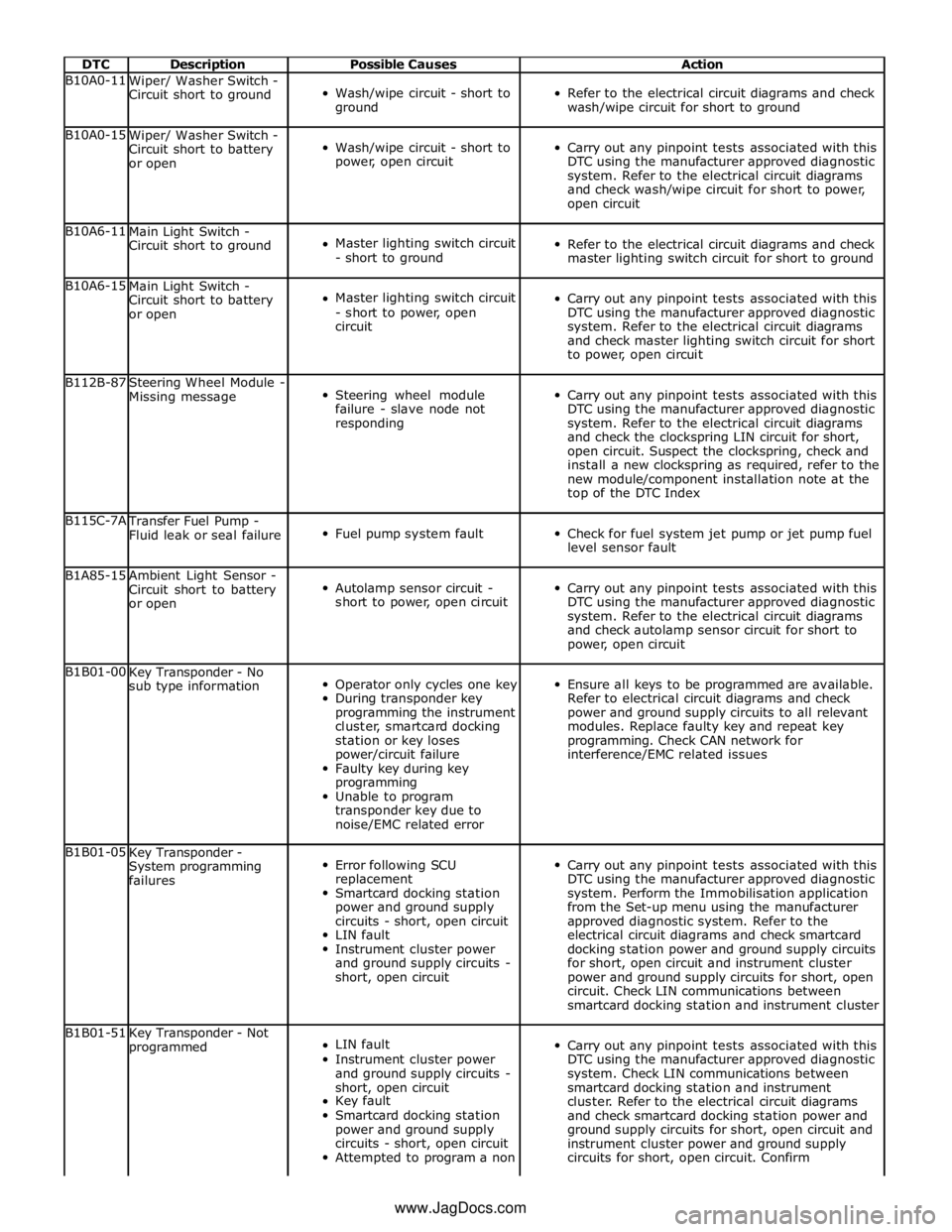
DTC Description Possible Causes Action B10A0-11
Wiper/ Washer Switch -
Circuit short to ground
Wash/wipe circuit - short to
ground
Refer to the electrical circuit diagrams and check
wash/wipe circuit for short to ground B10A0-15
Wiper/ Washer Switch -
Circuit short to battery
or open
Wash/wipe circuit - short to
power, open circuit
Carry out any pinpoint tests associated with this
DTC using the manufacturer approved diagnostic
system. Refer to the electrical circuit diagrams
and check wash/wipe circuit for short to power,
open circuit B10A6-11
Main Light Switch -
Circuit short to ground
Master lighting switch circuit
- short to ground
Refer to the electrical circuit diagrams and check
master lighting switch circuit for short to ground B10A6-15
Main Light Switch -
Circuit short to battery
or open
Master lighting switch circuit
- short to power, open
circuit
Carry out any pinpoint tests associated with this
DTC using the manufacturer approved diagnostic
system. Refer to the electrical circuit diagrams
and check master lighting switch circuit for short
to power, open circuit B112B-87
Steering Wheel Module -
Missing message
Steering wheel module
failure - slave node not
responding
Carry out any pinpoint tests associated with this
DTC using the manufacturer approved diagnostic
system. Refer to the electrical circuit diagrams
and check the clockspring LIN circuit for short,
open circuit. Suspect the clockspring, check and
install a new clockspring as required, refer to the
new module/component installation note at the
top of the DTC Index B115C-7A Transfer Fuel Pump -
Fluid leak or seal failure
Fuel pump system fault
Check for fuel system jet pump or jet pump fuel
level sensor fault B1A85-15
Ambient Light Sensor -
Circuit short to battery
or open
Autolamp sensor circuit -
short to power, open circuit
Carry out any pinpoint tests associated with this
DTC using the manufacturer approved diagnostic
system. Refer to the electrical circuit diagrams
and check autolamp sensor circuit for short to
power, open circuit B1B01-00
Key Transponder - No
sub type information
Operator only cycles one key
During transponder key
programming the instrument
cluster, smartcard docking
station or key loses
power/circuit failure
Faulty key during key
programming
Unable to program
transponder key due to
noise/EMC related error
Ensure all keys to be programmed are available.
Refer to electrical circuit diagrams and check
power and ground supply circuits to all relevant
modules. Replace faulty key and repeat key
programming. Check CAN network for
interference/EMC related issues B1B01-05
Key Transponder -
System programming
failures
Error following SCU
replacement
Smartcard docking station
power and ground supply
circuits - short, open circuit
LIN fault
Instrument cluster power
and ground supply circuits -
short, open circuit
Carry out any pinpoint tests associated with this
DTC using the manufacturer approved diagnostic
system. Perform the Immobilisation application
from the Set-up menu using the manufacturer
approved diagnostic system. Refer to the
electrical circuit diagrams and check smartcard
docking station power and ground supply circuits
for short, open circuit and instrument cluster
power and ground supply circuits for short, open
circuit. Check LIN communications between
smartcard docking station and instrument cluster B1B01-51
Key Transponder - Not
programmed
LIN fault
Instrument cluster power
and ground supply circuits -
short, open circuit
Key fault
Smartcard docking station
power and ground supply
circuits - short, open circuit
Attempted to program a non
Carry out any pinpoint tests associated with this
DTC using the manufacturer approved diagnostic
system. Check LIN communications between
smartcard docking station and instrument
cluster. Refer to the electrical circuit diagrams
and check smartcard docking station power and
ground supply circuits for short, open circuit and
instrument cluster power and ground supply
circuits for short, open circuit. Confirm www.JagDocs.com
Page 196 of 3039
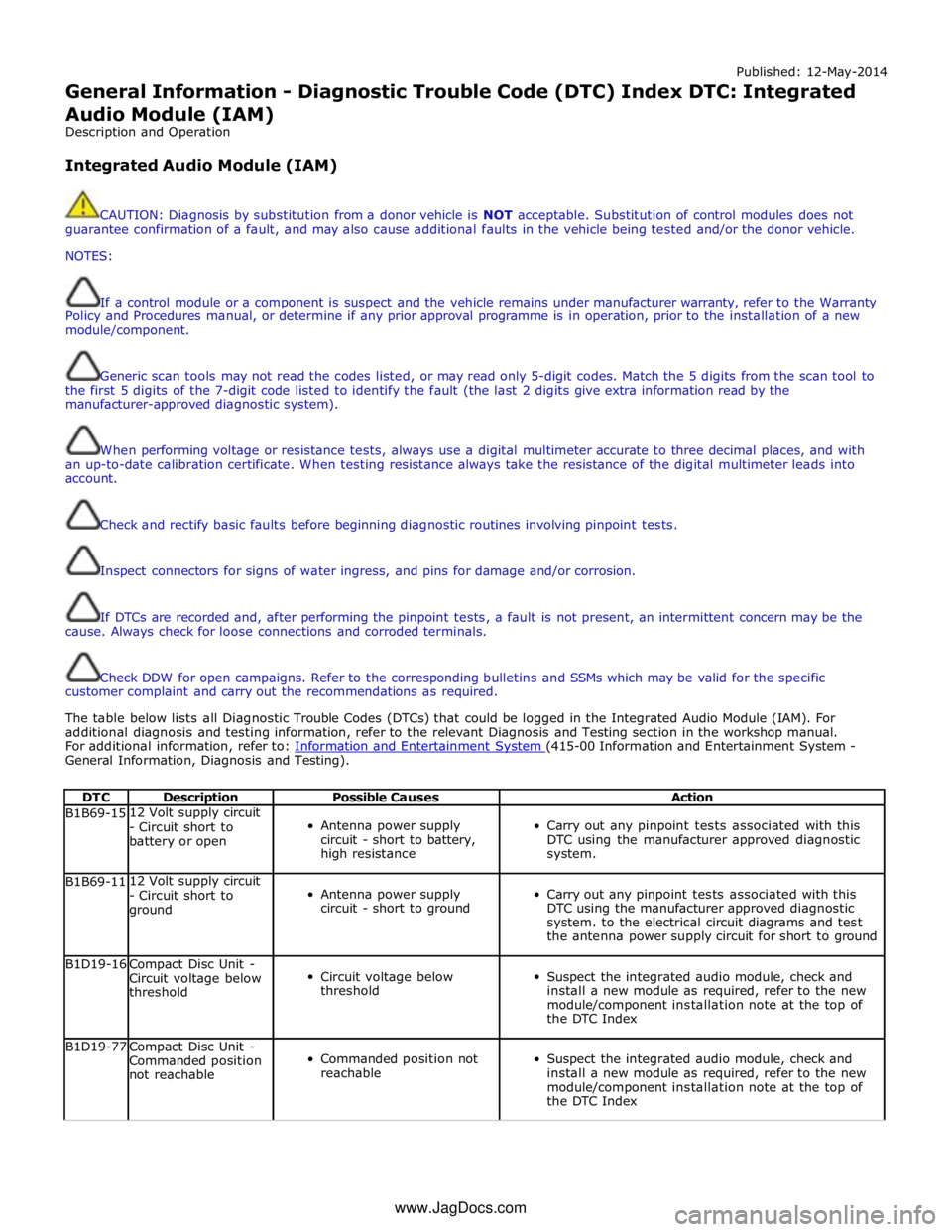
Published: 12-May-2014
General Information - Diagnostic Trouble Code (DTC) Index DTC: Integrated
Audio Module (IAM)
Description and Operation
Integrated Audio Module (IAM)
CAUTION: Diagnosis by substitution from a donor vehicle is NOT acceptable. Substitution of control modules does not
guarantee confirmation of a fault, and may also cause additional faults in the vehicle being tested and/or the donor vehicle.
NOTES:
If a control module or a component is suspect and the vehicle remains under manufacturer warranty, refer to the Warranty
Policy and Procedures manual, or determine if any prior approval programme is in operation, prior to the installation of a new
module/component.
Generic scan tools may not read the codes listed, or may read only 5-digit codes. Match the 5 digits from the scan tool to
the first 5 digits of the 7-digit code listed to identify the fault (the last 2 digits give extra information read by the
manufacturer-approved diagnostic system).
When performing voltage or resistance tests, always use a digital multimeter accurate to three decimal places, and with
an up-to-date calibration certificate. When testing resistance always take the resistance of the digital multimeter leads into
account.
Check and rectify basic faults before beginning diagnostic routines involving pinpoint tests.
Inspect connectors for signs of water ingress, and pins for damage and/or corrosion.
If DTCs are recorded and, after performing the pinpoint tests, a fault is not present, an intermittent concern may be the
cause. Always check for loose connections and corroded terminals.
Check DDW for open campaigns. Refer to the corresponding bulletins and SSMs which may be valid for the specific
customer complaint and carry out the recommendations as required.
The table below lists all Diagnostic Trouble Codes (DTCs) that could be logged in the Integrated Audio Module (IAM). For
additional diagnosis and testing information, refer to the relevant Diagnosis and Testing section in the workshop manual.
For additional information, refer to: Information and Entertainment System (415-00 Information and Entertainment System - General Information, Diagnosis and Testing).
DTC Description Possible Causes Action B1B69-15 12 Volt supply circuit
- Circuit short to
battery or open
Antenna power supply
circuit - short to battery,
high resistance
Carry out any pinpoint tests associated with this
DTC using the manufacturer approved diagnostic
system. B1B69-11 12 Volt supply circuit
- Circuit short to
ground
Antenna power supply
circuit - short to ground
Carry out any pinpoint tests associated with this
DTC using the manufacturer approved diagnostic
system. to the electrical circuit diagrams and test
the antenna power supply circuit for short to ground B1D19-16
Compact Disc Unit -
Circuit voltage below
threshold
Circuit voltage below
threshold
Suspect the integrated audio module, check and
install a new module as required, refer to the new
module/component installation note at the top of
the DTC Index B1D19-77
Compact Disc Unit -
Commanded position
not reachable
Commanded position not
reachable
Suspect the integrated audio module, check and
install a new module as required, refer to the new
module/component installation note at the top of
the DTC Index www.JagDocs.com
Page 200 of 3039
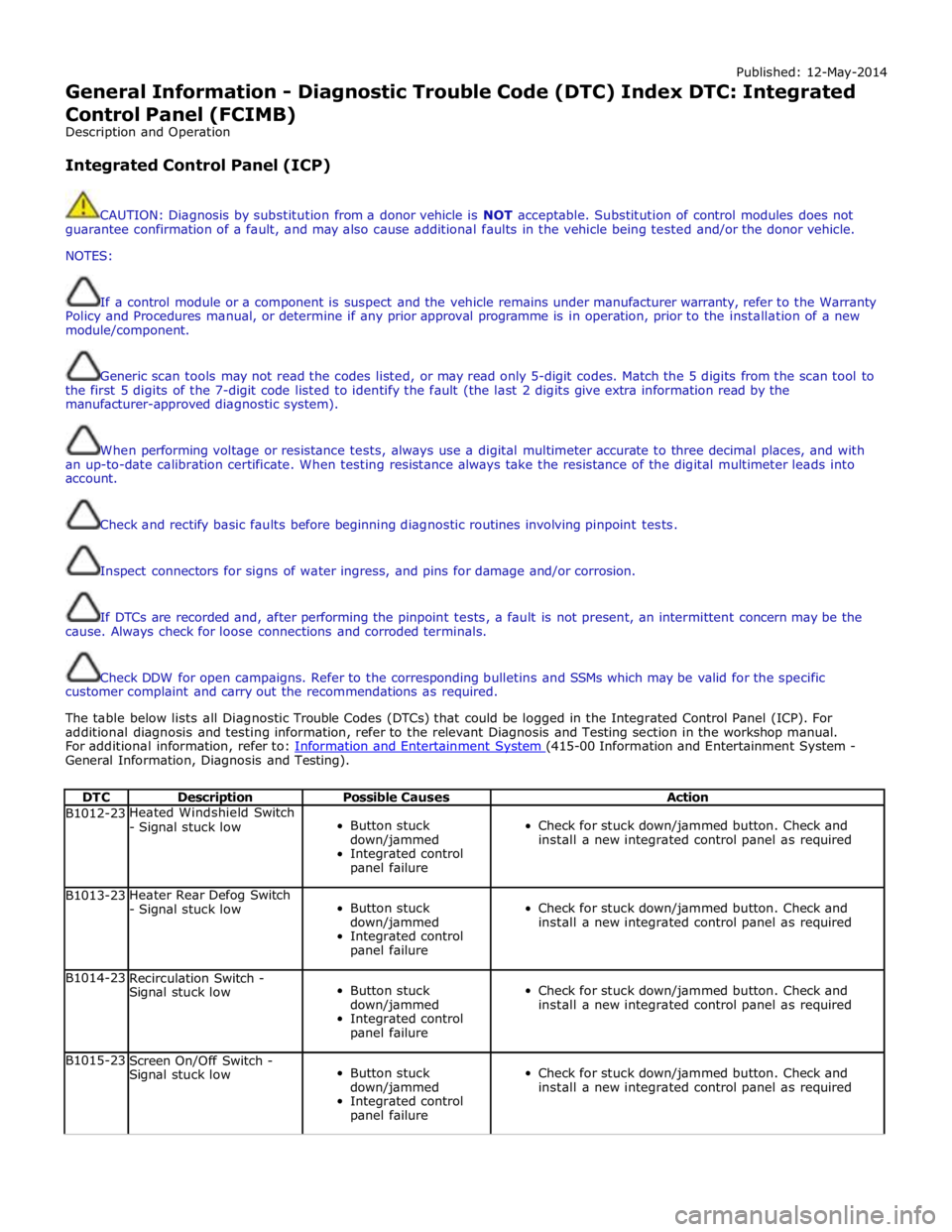
Published: 12-May-2014
General Information - Diagnostic Trouble Code (DTC) Index DTC: Integrated
Control Panel (FCIMB)
Description and Operation
Integrated Control Panel (ICP)
CAUTION: Diagnosis by substitution from a donor vehicle is NOT acceptable. Substitution of control modules does not
guarantee confirmation of a fault, and may also cause additional faults in the vehicle being tested and/or the donor vehicle.
NOTES:
If a control module or a component is suspect and the vehicle remains under manufacturer warranty, refer to the Warranty
Policy and Procedures manual, or determine if any prior approval programme is in operation, prior to the installation of a new
module/component.
Generic scan tools may not read the codes listed, or may read only 5-digit codes. Match the 5 digits from the scan tool to
the first 5 digits of the 7-digit code listed to identify the fault (the last 2 digits give extra information read by the
manufacturer-approved diagnostic system).
When performing voltage or resistance tests, always use a digital multimeter accurate to three decimal places, and with
an up-to-date calibration certificate. When testing resistance always take the resistance of the digital multimeter leads into
account.
Check and rectify basic faults before beginning diagnostic routines involving pinpoint tests.
Inspect connectors for signs of water ingress, and pins for damage and/or corrosion.
If DTCs are recorded and, after performing the pinpoint tests, a fault is not present, an intermittent concern may be the
cause. Always check for loose connections and corroded terminals.
Check DDW for open campaigns. Refer to the corresponding bulletins and SSMs which may be valid for the specific
customer complaint and carry out the recommendations as required.
The table below lists all Diagnostic Trouble Codes (DTCs) that could be logged in the Integrated Control Panel (ICP). For
additional diagnosis and testing information, refer to the relevant Diagnosis and Testing section in the workshop manual.
For additional information, refer to: Information and Entertainment System (415-00 Information and Entertainment System - General Information, Diagnosis and Testing).
DTC Description Possible Causes Action B1012-23 Heated Windshield Switch
- Signal stuck low
Button stuck
down/jammed
Integrated control
panel failure
Check for stuck down/jammed button. Check and
install a new integrated control panel as required B1013-23 Heater Rear Defog Switch
- Signal stuck low
Button stuck
down/jammed
Integrated control
panel failure
Check for stuck down/jammed button. Check and
install a new integrated control panel as required B1014-23
Recirculation Switch -
Signal stuck low
Button stuck
down/jammed
Integrated control
panel failure
Check for stuck down/jammed button. Check and
install a new integrated control panel as required B1015-23
Screen On/Off Switch -
Signal stuck low
Button stuck
down/jammed
Integrated control
panel failure
Check for stuck down/jammed button. Check and
install a new integrated control panel as required
Page 203 of 3039
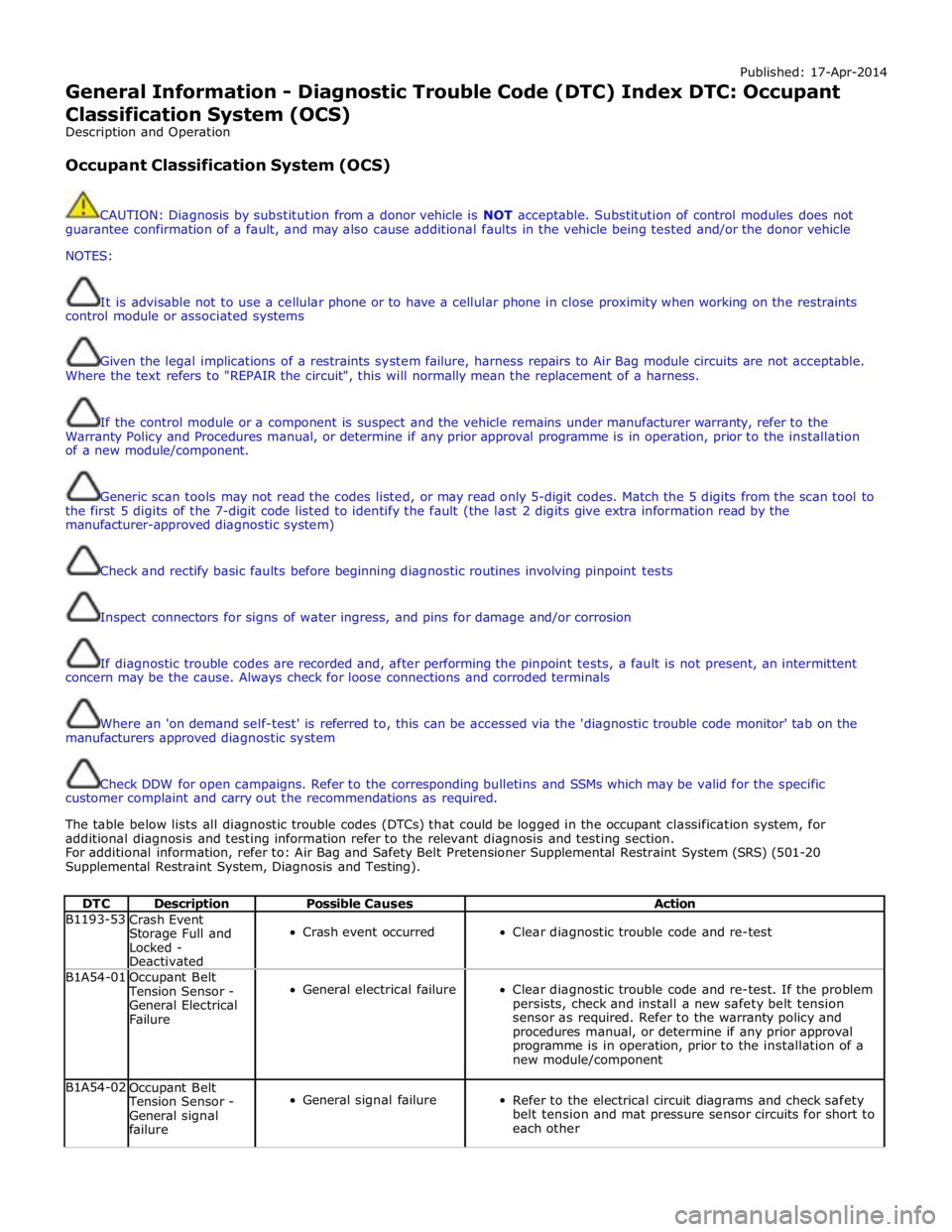
Published: 17-Apr-2014
General Information - Diagnostic Trouble Code (DTC) Index DTC: Occupant Classification System (OCS)
Description and Operation
Occupant Classification System (OCS)
CAUTION: Diagnosis by substitution from a donor vehicle is NOT acceptable. Substitution of control modules does not
guarantee confirmation of a fault, and may also cause additional faults in the vehicle being tested and/or the donor vehicle
NOTES:
It is advisable not to use a cellular phone or to have a cellular phone in close proximity when working on the restraints
control module or associated systems
Given the legal implications of a restraints system failure, harness repairs to Air Bag module circuits are not acceptable.
Where the text refers to "REPAIR the circuit", this will normally mean the replacement of a harness.
If the control module or a component is suspect and the vehicle remains under manufacturer warranty, refer to the
Warranty Policy and Procedures manual, or determine if any prior approval programme is in operation, prior to the installation
of a new module/component.
Generic scan tools may not read the codes listed, or may read only 5-digit codes. Match the 5 digits from the scan tool to
the first 5 digits of the 7-digit code listed to identify the fault (the last 2 digits give extra information read by the
manufacturer-approved diagnostic system)
Check and rectify basic faults before beginning diagnostic routines involving pinpoint tests
Inspect connectors for signs of water ingress, and pins for damage and/or corrosion
If diagnostic trouble codes are recorded and, after performing the pinpoint tests, a fault is not present, an intermittent
concern may be the cause. Always check for loose connections and corroded terminals
Where an 'on demand self-test' is referred to, this can be accessed via the 'diagnostic trouble code monitor' tab on the
manufacturers approved diagnostic system
Check DDW for open campaigns. Refer to the corresponding bulletins and SSMs which may be valid for the specific
customer complaint and carry out the recommendations as required.
The table below lists all diagnostic trouble codes (DTCs) that could be logged in the occupant classification system, for
additional diagnosis and testing information refer to the relevant diagnosis and testing section.
For additional information, refer to: Air Bag and Safety Belt Pretensioner Supplemental Restraint System (SRS) (501-20
Supplemental Restraint System, Diagnosis and Testing).
DTC Description Possible Causes Action B1193-53
Crash Event
Storage Full and
Locked -
Deactivated
Crash event occurred
Clear diagnostic trouble code and re-test B1A54-01
Occupant Belt Tension Sensor -
General Electrical
Failure
General electrical failure
Clear diagnostic trouble code and re-test. If the problem
persists, check and install a new safety belt tension
sensor as required. Refer to the warranty policy and
procedures manual, or determine if any prior approval
programme is in operation, prior to the installation of a
new module/component B1A54-02
Occupant Belt Tension Sensor -
General signal
failure
General signal failure
Refer to the electrical circuit diagrams and check safety
belt tension and mat pressure sensor circuits for short to
each other
Page 204 of 3039
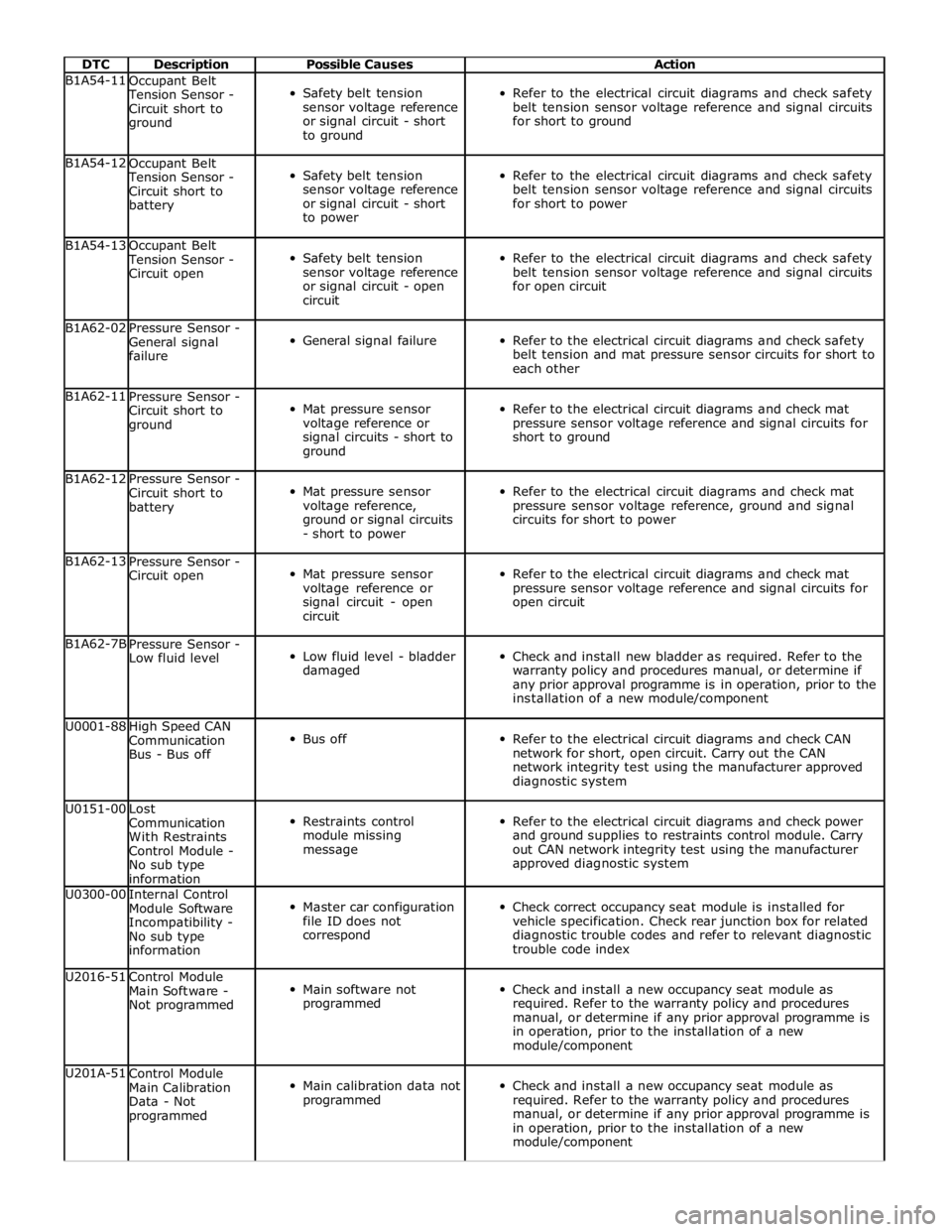
DTC Description Possible Causes Action B1A54-11
Occupant Belt Tension Sensor -
Circuit short to
ground
Safety belt tension
sensor voltage reference
or signal circuit - short
to ground
Refer to the electrical circuit diagrams and check safety
belt tension sensor voltage reference and signal circuits
for short to ground B1A54-12
Occupant Belt Tension Sensor -
Circuit short to
battery
Safety belt tension
sensor voltage reference
or signal circuit - short
to power
Refer to the electrical circuit diagrams and check safety
belt tension sensor voltage reference and signal circuits
for short to power B1A54-13
Occupant Belt Tension Sensor -
Circuit open
Safety belt tension
sensor voltage reference
or signal circuit - open
circuit
Refer to the electrical circuit diagrams and check safety
belt tension sensor voltage reference and signal circuits
for open circuit B1A62-02
Pressure Sensor -
General signal
failure
General signal failure
Refer to the electrical circuit diagrams and check safety
belt tension and mat pressure sensor circuits for short to
each other B1A62-11
Pressure Sensor -
Circuit short to
ground
Mat pressure sensor
voltage reference or
signal circuits - short to
ground
Refer to the electrical circuit diagrams and check mat
pressure sensor voltage reference and signal circuits for
short to ground B1A62-12
Pressure Sensor -
Circuit short to
battery
Mat pressure sensor
voltage reference,
ground or signal circuits
- short to power
Refer to the electrical circuit diagrams and check mat
pressure sensor voltage reference, ground and signal
circuits for short to power B1A62-13
Pressure Sensor -
Circuit open
Mat pressure sensor
voltage reference or
signal circuit - open
circuit
Refer to the electrical circuit diagrams and check mat
pressure sensor voltage reference and signal circuits for
open circuit B1A62-7B
Pressure Sensor -
Low fluid level
Low fluid level - bladder
damaged
Check and install new bladder as required. Refer to the
warranty policy and procedures manual, or determine if
any prior approval programme is in operation, prior to the
installation of a new module/component U0001-88
High Speed CAN
Communication
Bus - Bus off
Bus off
Refer to the electrical circuit diagrams and check CAN
network for short, open circuit. Carry out the CAN
network integrity test using the manufacturer approved
diagnostic system U0151-00
Lost
Communication
With Restraints
Control Module -
No sub type
information
Restraints control
module missing
message
Refer to the electrical circuit diagrams and check power
and ground supplies to restraints control module. Carry
out CAN network integrity test using the manufacturer
approved diagnostic system U0300-00
Internal Control
Module Software
Incompatibility -
No sub type
information
Master car configuration
file ID does not
correspond
Check correct occupancy seat module is installed for
vehicle specification. Check rear junction box for related
diagnostic trouble codes and refer to relevant diagnostic
trouble code index U2016-51
Control Module
Main Software -
Not programmed
Main software not
programmed
Check and install a new occupancy seat module as
required. Refer to the warranty policy and procedures
manual, or determine if any prior approval programme is
in operation, prior to the installation of a new
module/component U201A-51
Control Module
Main Calibration
Data - Not
programmed
Main calibration data not
programmed
Check and install a new occupancy seat module as
required. Refer to the warranty policy and procedures
manual, or determine if any prior approval programme is
in operation, prior to the installation of a new
module/component