2010 JAGUAR XFR Rke module
[x] Cancel search: Rke modulePage 119 of 3039
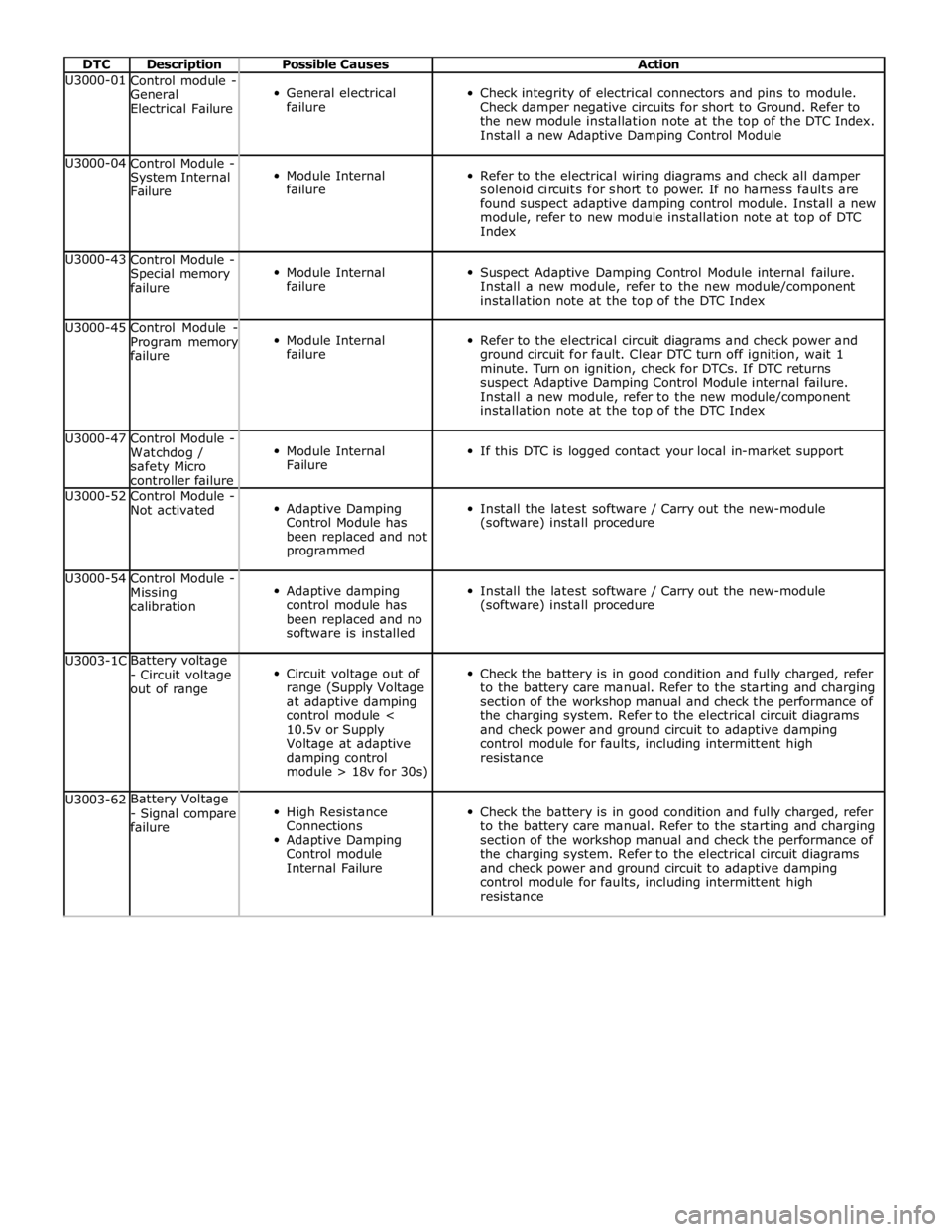
DTC Description Possible Causes Action U3000-01
Control module -
General
Electrical Failure
General electrical
failure
Check integrity of electrical connectors and pins to module.
Check damper negative circuits for short to Ground. Refer to
the new module installation note at the top of the DTC Index.
Install a new Adaptive Damping Control Module U3000-04
Control Module -
System Internal
Failure
Module Internal
failure
Refer to the electrical wiring diagrams and check all damper
solenoid circuits for short to power. If no harness faults are
found suspect adaptive damping control module. Install a new
module, refer to new module installation note at top of DTC
Index U3000-43
Control Module -
Special memory
failure
Module Internal
failure
Suspect Adaptive Damping Control Module internal failure.
Install a new module, refer to the new module/component
installation note at the top of the DTC Index U3000-45
Control Module -
Program memory
failure
Module Internal
failure
Refer to the electrical circuit diagrams and check power and
ground circuit for fault. Clear DTC turn off ignition, wait 1
minute. Turn on ignition, check for DTCs. If DTC returns
suspect Adaptive Damping Control Module internal failure.
Install a new module, refer to the new module/component
installation note at the top of the DTC Index U3000-47
Control Module -
Watchdog /
safety Micro
controller failure
Module Internal
Failure
If this DTC is logged contact your local in-market support U3000-52
Control Module -
Not activated
Adaptive Damping
Control Module has
been replaced and not
programmed
Install the latest software / Carry out the new-module
(software) install procedure U3000-54
Control Module -
Missing
calibration
Adaptive damping
control module has
been replaced and no
software is installed
Install the latest software / Carry out the new-module
(software) install procedure U3003-1C Battery voltage
- Circuit voltage
out of range
Circuit voltage out of
range (Supply Voltage
at adaptive damping
control module <
10.5v or Supply
Voltage at adaptive
damping control
module > 18v for 30s)
Check the battery is in good condition and fully charged, refer
to the battery care manual. Refer to the starting and charging
section of the workshop manual and check the performance of
the charging system. Refer to the electrical circuit diagrams
and check power and ground circuit to adaptive damping
control module for faults, including intermittent high
resistance U3003-62 Battery Voltage
- Signal compare
failure
High Resistance
Connections
Adaptive Damping
Control module
Internal Failure
Check the battery is in good condition and fully charged, refer
to the battery care manual. Refer to the starting and charging
section of the workshop manual and check the performance of
the charging system. Refer to the electrical circuit diagrams
and check power and ground circuit to adaptive damping
control module for faults, including intermittent high
resistance
Page 135 of 3039

DTC Description Possible Causes Action error following
re-programming
Noise/EMC related error network for interference/EMC related issues B1009-63 Ignition Authorisation
- Circuit/component
protection time-out
CJB fault
Low speed CAN fault
Instrument cluster fault
Low battery voltage <9V
Check Power and Ground supplies to CJB and
instrument cluster. Check CAN communications
between CJB and instrument cluster. Check
battery is in fully charged and serviceable
condition, refer to the battery care manual B1009-64 Ignition Authorisation
- Signal plausibility
failure
CJB fault
Low speed CAN fault
Instrument cluster fault
Check power and ground supplies to CJB and
instrument cluster. Check CAN communications
between CJB and instrument cluster B102B-67
Passive Key - Signal
incorrect after event
CJB fault
Low speed CAN fault
Remote Keyless Entry (RKE)
module fault
Write target SID
synchronisation error
following re-programming
Check power and ground supplies to CJB and RKE
module. Check CAN communications between CJB
and RKE module. Re-synchronise ID by
re-configuring the RKE module as a new module B102B-87
Passive Key - Missing
message
CJB fault
Low speed CAN fault
RKE module fault
Key fob battery low/battery
contact issue
Interference from other RF
signal
EMC/noise
Receiver fault
Receiver not programmed
correctly
Serial communications fault
(between receiver and RKE
module)
Key fault
Passive antenna fault
Confirm placement of key
within vehicle
Check power and ground supplies to CJB, RKE
module and receiver. Check CAN communications
between CJB and instrument cluster. Check key
fob battery. Confirm vehicle surroundings, move
vehicle. Check CAN network for interference/EMC
related issues. Disconnect battery, then
re-connect - confirm operation by re-programming
keys. Check serial circuit between receiver and
RKE module. Confirm spare key works. Refer to
the electrical circuit diagrams and test circuits to
all 3 antennas. Check whereabouts of key B1084-13
Boot/Trunk Motor
Close Switch - Circuit
open
Trunk latch open signal
circuit - open circuit
Refer to the electrical circuit diagrams and check
trunk latch open signal circuit for open circuit B1087-83
LIN Bus "A" - Value of
signal protection
calculation incorrect
Checksum of the received
LIN frame from battery
backed sounder, roof header
console, and/or rain/light
sensor is incorrect
Check operation of rain/light sensor by covering
sensor or applying water to screen, install a new
sensor as required B1087-88 LIN Bus "A" - Bus off
Bus off. Battery backed
sounder, roof header
console, and/or rain/light
sensor LIN circuit - short to
ground, power
Carry out any pinpoint tests associated with this
DTC using the manufacturer approved diagnostic
system. Refer to the electrical circuit diagrams
and check battery backed sounder, roof header
console, and rain/light sensor LIN circuit for short
to ground, power B108A-11
Start Button - Circuit
short to ground
Start/Stop switch analogue
input circuits 1 or 2 - short
to ground
Refer to the electrical circuit diagrams and check
Start/Stop switch analogue input circuits 1 and 2
for short to ground B108A-12
Start Button - Circuit
short to battery
Start/Stop switch analogue
input circuits 1 or 2 - short
to power
Refer to the electrical circuit diagrams and check
Start/Stop switch analogue input circuits 1 and 2
for short to power B1095-12
Wiper On/Off Relay -
Circuit short to battery
Wiper On/Off relay control
circuit - short to power
Carry out any pinpoint tests associated with this
DTC using the manufacturer approved diagnostic
system. Refer to the electrical circuit diagrams
and check wiper On/Off relay control circuit for www.JagDocs.com
Page 189 of 3039
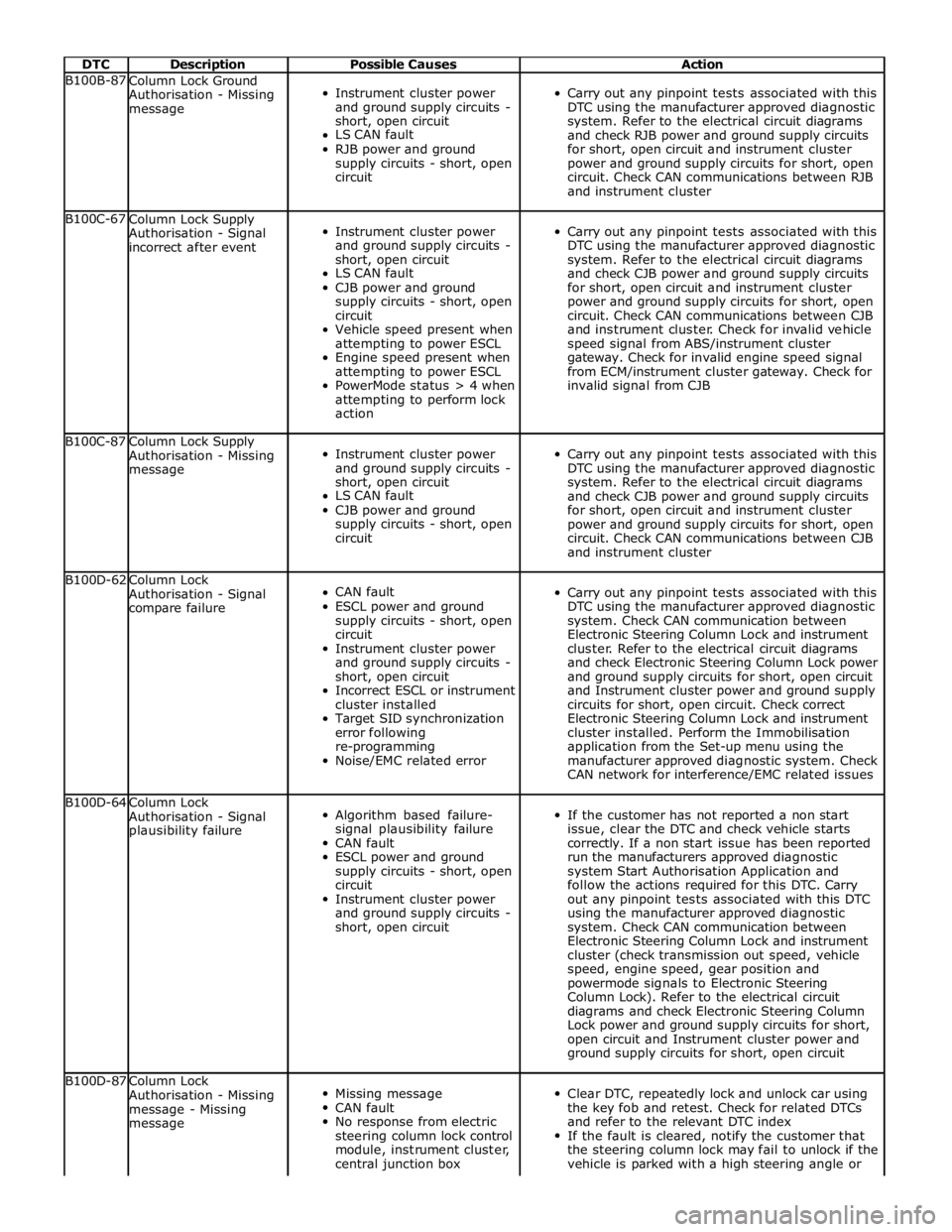
DTC Description Possible Causes Action B100B-87
Column Lock Ground
Authorisation - Missing
message
Instrument cluster power
and ground supply circuits -
short, open circuit
LS CAN fault
RJB power and ground
supply circuits - short, open
circuit
Carry out any pinpoint tests associated with this
DTC using the manufacturer approved diagnostic
system. Refer to the electrical circuit diagrams
and check RJB power and ground supply circuits
for short, open circuit and instrument cluster
power and ground supply circuits for short, open
circuit. Check CAN communications between RJB
and instrument cluster B100C-67
Column Lock Supply
Authorisation - Signal
incorrect after event
Instrument cluster power
and ground supply circuits -
short, open circuit
LS CAN fault
CJB power and ground
supply circuits - short, open
circuit
Vehicle speed present when
attempting to power ESCL
Engine speed present when
attempting to power ESCL
PowerMode status > 4 when
attempting to perform lock
action
Carry out any pinpoint tests associated with this
DTC using the manufacturer approved diagnostic
system. Refer to the electrical circuit diagrams
and check CJB power and ground supply circuits
for short, open circuit and instrument cluster
power and ground supply circuits for short, open
circuit. Check CAN communications between CJB
and instrument cluster. Check for invalid vehicle
speed signal from ABS/instrument cluster
gateway. Check for invalid engine speed signal
from ECM/instrument cluster gateway. Check for
invalid signal from CJB B100C-87
Column Lock Supply
Authorisation - Missing
message
Instrument cluster power
and ground supply circuits -
short, open circuit
LS CAN fault
CJB power and ground
supply circuits - short, open
circuit
Carry out any pinpoint tests associated with this
DTC using the manufacturer approved diagnostic
system. Refer to the electrical circuit diagrams
and check CJB power and ground supply circuits
for short, open circuit and instrument cluster
power and ground supply circuits for short, open
circuit. Check CAN communications between CJB
and instrument cluster B100D-62
Column Lock
Authorisation - Signal
compare failure
CAN fault
ESCL power and ground
supply circuits - short, open
circuit
Instrument cluster power
and ground supply circuits -
short, open circuit
Incorrect ESCL or instrument
cluster installed
Target SID synchronization
error following
re-programming
Noise/EMC related error
Carry out any pinpoint tests associated with this
DTC using the manufacturer approved diagnostic
system. Check CAN communication between
Electronic Steering Column Lock and instrument
cluster. Refer to the electrical circuit diagrams
and check Electronic Steering Column Lock power
and ground supply circuits for short, open circuit
and Instrument cluster power and ground supply
circuits for short, open circuit. Check correct
Electronic Steering Column Lock and instrument
cluster installed. Perform the Immobilisation
application from the Set-up menu using the
manufacturer approved diagnostic system. Check
CAN network for interference/EMC related issues B100D-64
Column Lock
Authorisation - Signal
plausibility failure
Algorithm based failure-
signal plausibility failure
CAN fault
ESCL power and ground
supply circuits - short, open
circuit
Instrument cluster power
and ground supply circuits -
short, open circuit
If the customer has not reported a non start
issue, clear the DTC and check vehicle starts
correctly. If a non start issue has been reported
run the manufacturers approved diagnostic
system Start Authorisation Application and
follow the actions required for this DTC. Carry
out any pinpoint tests associated with this DTC
using the manufacturer approved diagnostic
system. Check CAN communication between
Electronic Steering Column Lock and instrument
cluster (check transmission out speed, vehicle
speed, engine speed, gear position and
powermode signals to Electronic Steering
Column Lock). Refer to the electrical circuit
diagrams and check Electronic Steering Column
Lock power and ground supply circuits for short,
open circuit and Instrument cluster power and
ground supply circuits for short, open circuit B100D-87
Column Lock
Authorisation - Missing
message - Missing
message
Missing message
CAN fault
No response from electric
steering column lock control
module, instrument cluster,
central junction box
Clear DTC, repeatedly lock and unlock car using
the key fob and retest. Check for related DTCs
and refer to the relevant DTC index
If the fault is cleared, notify the customer that
the steering column lock may fail to unlock if the
vehicle is parked with a high steering angle or
Page 190 of 3039
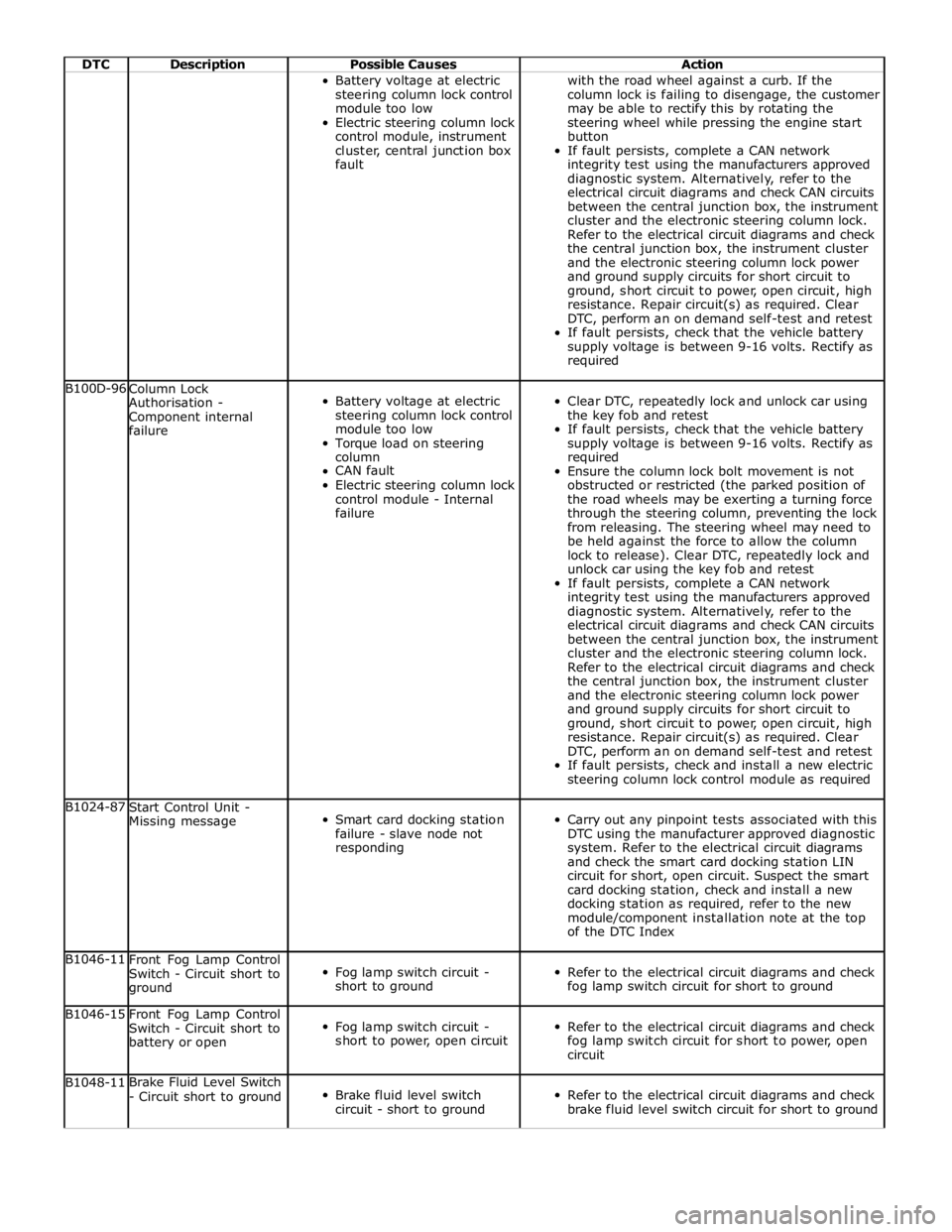
DTC Description Possible Causes Action Battery voltage at electric
steering column lock control
module too low
Electric steering column lock
control module, instrument
cluster, central junction box
fault with the road wheel against a curb. If the
column lock is failing to disengage, the customer
may be able to rectify this by rotating the
steering wheel while pressing the engine start
button
If fault persists, complete a CAN network
integrity test using the manufacturers approved
diagnostic system. Alternatively, refer to the
electrical circuit diagrams and check CAN circuits
between the central junction box, the instrument
cluster and the electronic steering column lock.
Refer to the electrical circuit diagrams and check
the central junction box, the instrument cluster
and the electronic steering column lock power
and ground supply circuits for short circuit to
ground, short circuit to power, open circuit, high
resistance. Repair circuit(s) as required. Clear
DTC, perform an on demand self-test and retest
If fault persists, check that the vehicle battery
supply voltage is between 9-16 volts. Rectify as
required B100D-96
Column Lock
Authorisation -
Component internal
failure
Battery voltage at electric
steering column lock control
module too low
Torque load on steering
column
CAN fault
Electric steering column lock
control module - Internal
failure
Clear DTC, repeatedly lock and unlock car using
the key fob and retest
If fault persists, check that the vehicle battery
supply voltage is between 9-16 volts. Rectify as
required
Ensure the column lock bolt movement is not
obstructed or restricted (the parked position of
the road wheels may be exerting a turning force
through the steering column, preventing the lock
from releasing. The steering wheel may need to
be held against the force to allow the column
lock to release). Clear DTC, repeatedly lock and
unlock car using the key fob and retest
If fault persists, complete a CAN network
integrity test using the manufacturers approved
diagnostic system. Alternatively, refer to the
electrical circuit diagrams and check CAN circuits
between the central junction box, the instrument
cluster and the electronic steering column lock.
Refer to the electrical circuit diagrams and check
the central junction box, the instrument cluster
and the electronic steering column lock power
and ground supply circuits for short circuit to
ground, short circuit to power, open circuit, high
resistance. Repair circuit(s) as required. Clear
DTC, perform an on demand self-test and retest
If fault persists, check and install a new electric
steering column lock control module as required B1024-87
Start Control Unit -
Missing message
Smart card docking station
failure - slave node not
responding
Carry out any pinpoint tests associated with this
DTC using the manufacturer approved diagnostic
system. Refer to the electrical circuit diagrams
and check the smart card docking station LIN
circuit for short, open circuit. Suspect the smart
card docking station, check and install a new
docking station as required, refer to the new
module/component installation note at the top
of the DTC Index B1046-11
Front Fog Lamp Control
Switch - Circuit short to
ground
Fog lamp switch circuit -
short to ground
Refer to the electrical circuit diagrams and check
fog lamp switch circuit for short to ground B1046-15
Front Fog Lamp Control
Switch - Circuit short to
battery or open
Fog lamp switch circuit -
short to power, open circuit
Refer to the electrical circuit diagrams and check
fog lamp switch circuit for short to power, open
circuit B1048-11 Brake Fluid Level Switch
- Circuit short to ground
Brake fluid level switch
circuit - short to ground
Refer to the electrical circuit diagrams and check
brake fluid level switch circuit for short to ground
Page 227 of 3039

Published: 18-Apr-2014
General Information - Diagnostic Trouble Code (DTC) Index DTC: Remote
Keyless Entry Module (RFA)
Description and Operation
Remote Keyless Entry Module (RFA)
CAUTIONS:
Diagnosis by substitution from a donor vehicle is NOT acceptable. Substitution of control modules does not guarantee
confirmation of a fault, and may also cause additional faults in the vehicle being tested and/or the donor vehicle
When probing connectors to take measurements in the course of the pinpoint tests, use the adaptor kit, part number
3548-1358-00
NOTES:
If the control module or a component is suspect and the vehicle remains under manufacturer warranty, refer to the
warranty policy and procedures manual (section B1.2), or determine if any prior approval programme is in operation, prior to
the installation of a new module/component
Generic scan tools may not read the codes listed, or may read only 5-digit codes. Match the 5 digits from the scan tool to
the first 5 digits of the 7-digit code listed to identify the fault (the last 2 digits give extra information read by the
manufacturer-approved diagnostic system)
When performing voltage or resistance tests, always use a digital multimeter accurate to three decimal places and with a
current calibration certificate. When testing resistance, always take the resistance of the digital multimeter leads into account
Check and rectify basic faults before beginning diagnostic routines involving pinpoint tests
Inspect connectors for signs of water ingress, and pins for damage and/or corrosion
If diagnostic trouble codes are recorded and, after performing the pinpoint tests, a fault is not present, an intermittent
concern may be the cause. Always check for loose connections and corroded terminals
Where an 'on demand self-test' is referred to, this can be accessed via the 'diagnostic trouble code monitor' tab on the
manufacturers approved diagnostic system
The table below lists all diagnostic trouble codes (DTCs) that could be logged in the remote keyless entry module, for
additional diagnosis and testing information refer to the relevant diagnosis and testing section.
For additional information, refer to: Remote Keyless Entry (RKE) Module (419-10 Multifunction Electronic Modules, Diagnosis
and Testing).
DTC Description Possible Causes Action B102B-00
Passive Key - No sub
type information
Response Error - general
failure
Using the manufacturer approved diagnostic
system, clear all passive keys, re-learn all passive
keys B10C1-00
Left Front Unlock Pull
Switch - No sub type
information
No power supply to door
handle
Switch circuit open, or
short circuit to power
Carry out any pinpoint tests associated with this
DTC using the manufacturer approved diagnostic
system. Refer to the electrical circuit diagrams and
check the power supply to the door handle. Check
the switch circuit is not open circuit or short to
power. Repair wiring as required B10C1-24
Left Front Unlock Pull
Switch - Signal stuck
high
Signal stuck high - button
stuck in active position
Carry out any pinpoint tests associated with this
DTC using the manufacturer approved diagnostic
system. Check for stuck left front unlock switch.
Refer to the electrical circuit diagrams and check
left front unlock switch circuit for short to ground
Page 243 of 3039

DTC Description Possible Causes Action check CAN Network B100D-87
Column Lock
Authorisation -
Missing message
Missing message
CAN fault
No response from
electric steering column
lock control module,
instrument cluster,
central junction box
Battery voltage at
electric steering column
lock control module too
low
Electric steering column
lock control module,
instrument cluster,
central junction box fault
NOTE: Prior to clearing this DTC, carry out the Vehicle
Functional Reset application using the manufacturer approved
diagnostic system
Clear DTC, repeatedly lock and unlock car using the key
fob and retest. Check for related DTCs and refer to the
relevant DTC index
If the fault is cleared, notify the customer that the
steering column lock may fail to unlock if the vehicle is
parked with a high steering angle or with the road wheel
against a curb. If the column lock is failing to disengage,
the customer may be able to rectify this by rotating the
steering wheel while pressing the engine start button
If fault persists, complete a CAN network integrity test
using the manufacturers approved diagnostic system.
Alternatively, refer to the electrical circuit diagrams and
check CAN circuits between the central junction box, the
instrument cluster and the electronic steering column
lock. Refer to the electrical circuit diagrams and check the
central junction box, the instrument cluster and the
electronic steering column lock power and ground supply
circuits for short circuit to ground, short circuit to power,
open circuit, high resistance. Repair circuit(s) as required.
Clear DTC, perform an on demand self-test and retest
If fault persists, check that the vehicle battery supply
voltage is between 9-16 volts. Rectify as required U0001-88
High Speed CAN
Communication
Bus - Bus off
Bus off
Refer to the electrical circuit diagrams and check the
power and ground connections to the module. Using the
manufacturer approved diagnostic system, complete a
CAN network integrity test. Refer to the electrical circuit
diagrams and check the CAN network U0300-00
Internal Control
Module Software
Incompatibility -
No sub type
information
No sub type information
Refer to network communication section of the workshop
manual. Clear the DTC and ensure the vehicle battery
supply voltage is between 9-16Volts. Using the
manufacturers approved diagnostic system, complete a
CAN integrity test. Perform an on demand self-test and
retest U3000-49
Control Module -
Internal electronic
failure
Internal electronic
failure detected during
self test or lock/unlock
operation
Refer to network communication section of the workshop
manual. Clear the DTC and ensure the vehicle battery
supply voltage is between 9-16Volts. Perform an on
demand self-test and if the DTC returns suspect the
electric steering column lock, refer to the warranty policy
and procedures manual if a module/component is suspect U3000-87
Control Module -
Missing message
Configuration message
not received
Refer to the electrical circuit diagrams and check the
power and ground connections to the module. Using the
manufacturer approved diagnostic system, complete a
CAN network integrity test. Refer to the electrical circuit
diagrams and check the CAN network. Check modules are
configured correctly using the manufacturer approved
diagnostic system U3002-81
Vehicle
Identification
Number - Invalid
serial data
received
Invalid vehicle
identification number
Confirm the correct VIN details are stored in Steering
Column Lock Module using the approved diagnostic
system
Page 443 of 3039

7 Initiators 8 TPMS module 9 Instrument cluster
Tire Pressure Monitoring System (TPMS) System Operation
The controlling software for the Tire Pressure Monitoring System (TPMS) is located within a Tire Pressure Monitoring System
Module. The software detects the following:
When the tire pressure is below the recommended low pressure value - under inflated tire.
The location of the tire on the vehicle that is below the recommended pressure.
Malfunction warning.
The TPMS system comprises:
Tire pressure monitoring system module located below the right-hand front seat.
Tire pressure receiver located near the gear shifter within the floor console.
Two front initiators positioned forward of the wheels and behind the fender splash shields.
Two rear initiators positioned rearward of the wheels and assembled on dedicated brackets located behind the fender
splash shields.
Four sensors, each sensor is integral with a tire valve and located within the tire; the space saver spare wheel is not
fitted with a sensor.
The four initiators are hard wired to the TPMS module. The initiators transmit 125 KHz Low Frequency (LF) signals to the tire
pressure sensors which respond by modifying the mode status within the Radio Frequency (RF) transmission. The 315 or 433
MHz RF signals are detected by the tire pressure receiver which is connected directly to the TPMS module. The received RF
signals from the tire pressure sensors are passed to the TPMS module and contain identification, pressure, temperature and
acceleration information for each wheel and tire.
The TPMS module communicates with the instrument cluster via the medium speed CAN bus to provide the driver with
appropriate warnings. The TPMS module also indicates status or failure of the TPMS or components.
Tire Location and Identification
The TPMS can identify the position of the wheels on the vehicle and assign a received tire pressure sensor identification to a
specific position on the vehicle, for example front left, front right, rear left and rear right. This feature is required because of
the different pressure targets and threshold that could exist between the front and rear tires.
The wheel location is performed automatically by the TPMS module using an 'auto-location' function. This function is fully
automatic and requires no input from the driver. The TPMS module automatically re-learns the position of the wheels on the
vehicle if the tire pressure sensors are replaced or the wheel positions on the vehicle are changed.
The TPMS software can automatically detect, under all operating conditions, the following:
one or more new tire pressure sensors have been fitted
one or more tire pressure sensors have stopped transmitting
TPMS module can reject identifications from tire pressure sensors which do not belong to the vehicle
two 'running' wheels on the vehicle have changed positions.
If a new tire pressure sensor is fitted on any 'running' wheel, the module can learn the new sensor identification automatically
through the tire learn and location process.
The tire-learn and location process is ready to commence when the vehicle has been stationary or traveling at less than 12
mph (20 km/h) for 15 minutes. This is known as 'parking mode'. The learn/locate process requires the vehicle to be driven at
speeds of more than 12 mph (20 km/h) for 15 minutes. If the vehicle speed reduces to below 12 mph (20 km/h), the learn
process timer is suspended until the vehicle speed increases to more than 12 mph (20 km/h), after which time the timer is
resumed. If the vehicle speed remains below 12 mph (20 km/h) for more than 15 minutes, the timer is set to zero and process
starts again.
Low Pressure Monitoring
The tire low pressure sensor transmits by RF (315 MHz or 433 MHz depending on market) signal. These signals contain data
which corresponds to tire low pressure sensor identification, tire pressure, tire temperature, acceleration and tire low pressure
sensor mode.
Each time the vehicle is driven, the tire pressure monitoring system module activates each LF antenna in turn. The
corresponding tire low pressure sensor detects the LF signal and responds by modifying the mode status within the RF
transmission.
The system enters 'parking mode' after the vehicle speed has been less than 20 km/h (12.5 miles/h) for 12 minutes. In parking
mode the tire low pressure sensors transmit a coded signal to the tire pressure monitoring system module once every 13
hours. If the tire pressure decreases by more than 0.06 bar (1 lbf/in²) the tire low pressure sensor will transmit more often as
pressure is lost.
As each wheel responds to the LF signal from the tire pressure monitoring system module, it is assigned a position on the
vehicle and is monitored for the remainder of that drive cycle in that position.
Page 446 of 3039

The warning indications to the driver are common on all vehicles fitted with TPMS. The driver is alerted to system warnings by
a low tire pressure warning indicator in the instrument cluster and an applicable text message in the message centre.
The TPMS module passes system status information to the instrument cluster on the medium speed CAN bus. The instrument
cluster converts this data into illumination of the warning indicator and the display of an appropriate message.
When the ignition is switched on, the warning indicator is illuminated for 3 seconds for a bulb check.
NOTE: If the vehicle is not fitted with the TPMS, the warning indicator will not illuminate.
The instrument cluster checks, within the 3 second bulb check period, for a CAN bus message from the TPMS. During this time
the TPMS performs internal tests and CAN bus initialization. The warning indicator will be extinguished if the TPMS module
does not issue a fault message or tire pressure warning message.
If a TPMS fault warning message is detected by the instrument cluster at ignition on, the warning indicator will flash for 72
seconds after the 3 second bulb check period and then remain permanently illuminated.
If a tire pressure warning message is detected by the instrument cluster at ignition on, the warning indicator will extinguish
briefly after the 3 second bulb check period, before re-illuminating to indicate a tire pressure warning.
The following table shows the warning indicator functionality for given events:
Event Instrument Cluster Indications Low pressure warning limit reached in one wheel
Warning indicator illuminated. 'CHECK TYRE PRESSURE' message displayed
and applicable tire highlighted on display. Low pressure warning limit reached in one or
more wheels in low speed mode (only if programmed or learning) Warning indicator illuminated. 'CHECK ALL TYRE PRESSURES' message
displayed. TPMS fault
Warning indicator flashes for 72 seconds and is then permanently
illuminated. The flash sequence repeats after ignition on cycle. 'TYRE
PRESSURE SYSTEM FAULT' message displayed. No transmission from a specific tire pressure
sensor or Specific tire pressure sensor fault Warning indicator flashes for 72 seconds and is then permanently
illuminated. The flash sequence repeats after ignition on cycle. 'TYRE NOT
MONITORED' message displayed. No transmission from more than one tire pressure
sensor or more than one tire pressure sensor
fault Warning indicator flashes for 72 seconds and is then permanently
illuminated. The flash sequence repeats after ignition on cycle. 'TYRE
PRESSURE SYSTEM FAULT' message displayed. CAN (controller area network) signals missing
Warning indicator flashes for 72 seconds and is then permanently
illuminated. The flash sequence repeats after ignition on cycle. 'TYRE
PRESSURE SYSTEM FAULT' message displayed. Vehicle enters high speed mode (only available in
certain markets) Warning indicator illuminated. 'TYRE PRESSURE LOW FOR SPEED' message displayed.