2010 INFINITI QX56 check engine
[x] Cancel search: check enginePage 3396 of 4210
![INFINITI QX56 2010 Factory Service Manual P1614 CHAIN OF IMMU-KEYSEC-45
< COMPONENT DIAGNOSIS > [WITH INTELLIGENT KEY SYSTEM]
C
D
E
F
G H
I
J
L
M A
B
SEC
N
O P
P1614 CHAIN OF IMMU-KEY
DescriptionINFOID:0000000005197372
Performs ID verificatio INFINITI QX56 2010 Factory Service Manual P1614 CHAIN OF IMMU-KEYSEC-45
< COMPONENT DIAGNOSIS > [WITH INTELLIGENT KEY SYSTEM]
C
D
E
F
G H
I
J
L
M A
B
SEC
N
O P
P1614 CHAIN OF IMMU-KEY
DescriptionINFOID:0000000005197372
Performs ID verificatio](/manual-img/42/57032/w960_57032-3395.png)
P1614 CHAIN OF IMMU-KEYSEC-45
< COMPONENT DIAGNOSIS > [WITH INTELLIGENT KEY SYSTEM]
C
D
E
F
G H
I
J
L
M A
B
SEC
N
O P
P1614 CHAIN OF IMMU-KEY
DescriptionINFOID:0000000005197372
Performs ID verification through BCM and NATS antenna amplifier when ignition knob switch is pressed.
Prohibits the release of steering lock or start of engine when an unregistered ID of mechanical key is used.
DTC LogicINFOID:0000000005197373
DTC DETECTION LOGIC
DTC CONFIRMATION PROCEDURE
1.PERFORM DTC CONFIRMATION PROCEDURE
1. Insert mechanical key into the key cylinder.
2. Press the ignition knob switch.
3. Check “Self diagnostic result” with CONSULT-III.
Is DTC detected?
YES >> Refer to SEC-45, "Diagnosis Procedure".
NO >> Inspection End.
Diagnosis ProcedureINFOID:0000000005197374
Regarding Wiring Diagram information, refer to SEC-80, "Wiring Diagram - IVIS".
1.CHECK NATS ANTENNA AMP. INSTALLATION
Check NATS antenna amp. installation. Refer to SEC-120, "
Removal and Installation".
Is the inspection result normal?
YES >> GO TO 2
NO >> Reinstall NATS antenna amp. correctly.
2.CHECK IVIS (NATS) IGNITION KEY ID CHIP
Start engine with another registered NATS ignition key.
Does the engine start?
YES >> • Ignition key ID chip is malfunctioning. • Replace the ignition key.
• Perform initialization with CONSULT-III.For initialization, refer to “CONSULT-III Operation Manual”.
NO >> GO TO 3
3.CHECK POWER SUPPLY FOR NATS ANTENNA AMP.
1. Turn ignition switch ON.
2. Check voltage between NATS antenna amp. connector M21 terminal 1 and ground.
DTC No. Trouble diagnosis
name DTC detecting condition
Possible cause
P1614 CHAIN OF IMMU-
KEY • Inactive communication between NATS antenna
amp. and BCM.
• Mechanical key is malfunctioning. • Harness or connectors
(The NATS antenna amp. circuit is
open or shorted)
• Mechanical key
• NATS antenna amp.
•BCM
Revision: April 20092010 QX56
Page 3399 of 4210
![INFINITI QX56 2010 Factory Service Manual SEC-48
< COMPONENT DIAGNOSIS >[WITH INTELLIGENT KEY SYSTEM]
P1615 DIFFRENCE OF KEY
P1615 DIFFRENCE OF KEY
DescriptionINFOID:0000000005197375
Performs ID verification through BCM when ignition knob swi INFINITI QX56 2010 Factory Service Manual SEC-48
< COMPONENT DIAGNOSIS >[WITH INTELLIGENT KEY SYSTEM]
P1615 DIFFRENCE OF KEY
P1615 DIFFRENCE OF KEY
DescriptionINFOID:0000000005197375
Performs ID verification through BCM when ignition knob swi](/manual-img/42/57032/w960_57032-3398.png)
SEC-48
< COMPONENT DIAGNOSIS >[WITH INTELLIGENT KEY SYSTEM]
P1615 DIFFRENCE OF KEY
P1615 DIFFRENCE OF KEY
DescriptionINFOID:0000000005197375
Performs ID verification through BCM when ignition knob switch is pressed.
Prohibits the release of steering lock or start of engine when an unregistered ID of mechanical key is used.
DTC LogicINFOID:0000000005197376
DTC DETECTION LOGIC
DTC CONFIRMATION PROCEDURE
1.PERFORM DTC CONFIRMATION PROCEDURE
1. Insert mechanical key into the key cylinder.
2. Press the ignition knob switch.
3. Check “Self diagnostic result” with CONSULT-III.
Is DTC detected?
YES >> Refer to SEC-48, "Diagnosis Procedure".
NO >> Inspection End.
Diagnosis ProcedureINFOID:0000000005197377
1.PERFORM INITIALIZATION
Perform initialization with CONSULT-III. Re-register all mechanical keys.
For initialization and registration of mechanical key. Refer to “CONSULT-III Operation Manual”.
Can the system be initialized and can the engine be started with re-registered mechanical key?
YES >> Mechanical key was unregistered.
NO >> BCM is malfunctioning. • Replace BCM. Refer to BCS-59, "
Removal and Installation".
• Perform initialization again
DTC No. Trouble diagnosis
name DTC detecting condition
Possible cause
P1615 DIFFERENCE OF
KEY The ID verification results between BCM and me-
chanical key are NG. The registration is necessary.
Mechanical key
Revision: April 20092010 QX56
Page 3400 of 4210
![INFINITI QX56 2010 Factory Service Manual POWER SUPPLY AND GROUND CIRCUITSEC-49
< COMPONENT DIAGNOSIS > [WITH INTELLIGENT KEY SYSTEM]
C
D
E
F
G H
I
J
L
M A
B
SEC
N
O P
POWER SUPPLY AND GROUND CIRCUIT
INTELLIGENT KEY UNIT
INTELLIGENT KEY UNIT INFINITI QX56 2010 Factory Service Manual POWER SUPPLY AND GROUND CIRCUITSEC-49
< COMPONENT DIAGNOSIS > [WITH INTELLIGENT KEY SYSTEM]
C
D
E
F
G H
I
J
L
M A
B
SEC
N
O P
POWER SUPPLY AND GROUND CIRCUIT
INTELLIGENT KEY UNIT
INTELLIGENT KEY UNIT](/manual-img/42/57032/w960_57032-3399.png)
POWER SUPPLY AND GROUND CIRCUITSEC-49
< COMPONENT DIAGNOSIS > [WITH INTELLIGENT KEY SYSTEM]
C
D
E
F
G H
I
J
L
M A
B
SEC
N
O P
POWER SUPPLY AND GROUND CIRCUIT
INTELLIGENT KEY UNIT
INTELLIGENT KEY UNIT : Diagnosis ProcedureINFOID:0000000005147118
Regarding Wiring Diagram information, refer to SEC-94, "Wiring Diagram - INTELLIGENT KEY SYSTEM/
ENGINE START FUNCTION -".
1.CHECK POWER SUPPLY CIRCUIT
1. Turn ignition switch OFF.
2. Disconnect Intelligent Key unit connector.
3. Check voltage between Intelligent Key unit harness connector M70 terminals 6, 11 and ground.
Is the inspection result normal?
YES >> GO TO 2
NO >> Repair or replace Intelligent Key unit power supply circuit.
2.CHECK GROUND CIRCUIT
Check continuity between Intelligent Key unit harness connector
M70 terminal 12 and ground.
Is the inspection result normal?
YES >> Power supply and ground circuits are OK.
NO >> Repair or replace the Intelligent Key unit ground circuit.
BCM
BCM : Diagnosis ProcedureINFOID:0000000005282706
Regarding Wiring Diagram information, refer to BCS-49, "Wiring Diagram".
1. CHECK FUSES AND FUSIBLE LINK
Check that the following fuses and fusible link are not blown.
Is the fuse blown?
Connector Terminals Ignition switch position
M70 (+) (–) OFF
ON
6 Ground 0V Battery voltage
11 Battery voltage Battery voltage
WIIA1171E
12 - Ground : Continuity should exist.
WIIA1172E
Terminal No. Signal nameFuses and fusible link No.
57 Battery power supply 22 (15A)
70 F (50A)
11 Ignition ACC or ON 4 (10A)
38 Ignition ON or START 59 (10A)
Revision: April 20092010 QX56
Page 3404 of 4210
![INFINITI QX56 2010 Factory Service Manual IGNITION KNOB SWITCHSEC-53
< COMPONENT DIAGNOSIS > [WITH INTELLIGENT KEY SYSTEM]
C
D
E
F
G H
I
J
L
M A
B
SEC
N
O P
IGNITION KNOB SWITCH
Ignition Knob Switch CheckINFOID:0000000005147123
Regarding Wiri INFINITI QX56 2010 Factory Service Manual IGNITION KNOB SWITCHSEC-53
< COMPONENT DIAGNOSIS > [WITH INTELLIGENT KEY SYSTEM]
C
D
E
F
G H
I
J
L
M A
B
SEC
N
O P
IGNITION KNOB SWITCH
Ignition Knob Switch CheckINFOID:0000000005147123
Regarding Wiri](/manual-img/42/57032/w960_57032-3403.png)
IGNITION KNOB SWITCHSEC-53
< COMPONENT DIAGNOSIS > [WITH INTELLIGENT KEY SYSTEM]
C
D
E
F
G H
I
J
L
M A
B
SEC
N
O P
IGNITION KNOB SWITCH
Ignition Knob Switch CheckINFOID:0000000005147123
Regarding Wiring Diagram information, refer to SEC-94, "Wiring Diagram - INTELLIGENT KEY SYSTEM/
ENGINE START FUNCTION -".
1.CHECK IGNITION KNOB SWITCH
With CONSULT-III
Display “PUSH SW” on DATA MONITOR screen, and check if ON/OFF display is linked to ignition switch oper-
ation.
Without CONSULT-III
1. Turn ignition switch OFF.
2. Disconnect Intelligent Key unit connector.
3. Check voltage between Intelligent Key unit harness connector M70 terminal 27 and ground.
Is the inspection result normal?
YES >> Ignition knob switch is OK.
NO >> GO TO 2
2.CHECK IGNITION KNOB SWITCH POWER SUPPLY CIRCUIT
1. Turn ignition switch OFF.
2. Disconnect key switch and i gnition knob switch connector.
3. Check voltage between key switch and ignition knob switch harness connector M12 terminal 1 and
ground.
Is the inspection result normal?
YES >> GO TO 3
NO >> Repair or replace key switch and ignition knob switch power supply circuit.
3.CHECK IGNITION KNOB SWITCH OPERATION
Check continuity between key switch and ignition knob switch terminals 1 and 2.
Monitor item Condition
PUSH SW Ignition switch is pushed: ON
Ignition switch is released: OFF
ConnectorTe r m i n a l s
ConditionVoltage (V)
(Approx.)
(+) (–)
M70 27 Ground Ignition switch is
pushed
Battery voltage
Ignition switch is re-
leased 0
WIIA1175E
1 - Ground
: Battery voltage
PIIB4257E
Revision: April 20092010 QX56
Page 3439 of 4210
![INFINITI QX56 2010 Factory Service Manual SEC-88
< ECU DIAGNOSIS >[WITH INTELLIGENT KEY SYSTEM]
BCM (BODY CONTROL MODULE)
DTC Inspection Priority Chart
INFOID:0000000005405117
If some DTCs are displayed at the same time, perform inspections o INFINITI QX56 2010 Factory Service Manual SEC-88
< ECU DIAGNOSIS >[WITH INTELLIGENT KEY SYSTEM]
BCM (BODY CONTROL MODULE)
DTC Inspection Priority Chart
INFOID:0000000005405117
If some DTCs are displayed at the same time, perform inspections o](/manual-img/42/57032/w960_57032-3438.png)
SEC-88
< ECU DIAGNOSIS >[WITH INTELLIGENT KEY SYSTEM]
BCM (BODY CONTROL MODULE)
DTC Inspection Priority Chart
INFOID:0000000005405117
If some DTCs are displayed at the same time, perform inspections one by one based on the following priority
chart.
DTC IndexINFOID:0000000005405118
NOTE: Details of time display
• CRNT: Displays when there is a malfunction now or after returning to the normal condition until turning igni- tion switch OFF → ON again.
• 1 - 39: Displayed if any previous malfunction is present when current condition is normal. It increases like 1
→ 2 → 3...38 → 39 after returning to the normal condition whenever ignition switch OFF → ON. The counter
remains at 39 even if the number of cycles exceeds it. It is counted from 1 again when turning ignition switch
OFF → ON after returning to the normal condition if the malfunction is detected again.
Display contents of CONS ULTFail-safe Cancellation
U1000: CAN COMM CIRCUIT I nhibit engine crankingWhen the BCM re-establishes communication with the other mod-
ules.
Priority
DTC
1 • U1000: CAN COMM CIRCUIT
2 • B2190: NATS ANTENNA AMP
• B2191: DIFFERENCE OF KEY
• B2192: ID DISCORD BCM-ECM
• B2193: CHAIN OF BCM-ECM
• B2013: STRG COMM 1
• B2552: INTELLIGENT KEY
• B2590: NATS MALFUNCTION
3 • C1729: VHCL SPEED SIG ERR
• C1735: IGNITION SIGNAL
4 • C1708: [NO DATA] FL
• C1709: [NO DATA] FR
• C1710: [NO DATA] RR
• C1711: [NO DATA] RL
• C1712: [CHECKSUM ERR] FL
• C1713: [CHECKSUM ERR] FR
• C1714: [CHECKSUM ERR] RR
• C1715: [CHECKSUM ERR] RL
• C1716: [PRESSDATA ERR] FL
• C1717: [PRESSDATA ERR] FR
• C1718: [PRESSDATA ERR] RR
• C1719: [PRESSDATA ERR] RL
• C1720: [CODE ERR] FL
• C1721: [CODE ERR] FR
• C1722: [CODE ERR] RR
• C1723: [CODE ERR] RL
• C1724: [BATT VOLT LOW] FL
• C1725: [BATT VOLT LOW] FR
• C1726: [BATT VOLT LOW] RR
• C1727: [BATT VOLT LOW] RL
CONSULT display
Fail-safeIntelligent Key
warning lamp ON Tire pressure
monitor warning lamp ON Reference page
No DTC is detected.
further testing
may be required. ————
U1000: CAN COMM CIRCUIT ———BCS-32
B2190: NATS ANTENNA AMP ———SEC-31
Revision: April 20092010 QX56
Page 3466 of 4210
![INFINITI QX56 2010 Factory Service Manual INTELLIGENT KEY SYSTEM/ENGINE START FUNCTION SYMPTOMS
SEC-115
< SYMPTOM DIAGNOSIS > [WITH INTELLIGENT KEY SYSTEM]
C
D
E
F
G H
I
J
L
M A
B
SEC
N
O P
SYMPTOM DIAGNOSIS
INTELLIGENT KEY SYSTEM/ENGIN E STA INFINITI QX56 2010 Factory Service Manual INTELLIGENT KEY SYSTEM/ENGINE START FUNCTION SYMPTOMS
SEC-115
< SYMPTOM DIAGNOSIS > [WITH INTELLIGENT KEY SYSTEM]
C
D
E
F
G H
I
J
L
M A
B
SEC
N
O P
SYMPTOM DIAGNOSIS
INTELLIGENT KEY SYSTEM/ENGIN E STA](/manual-img/42/57032/w960_57032-3465.png)
INTELLIGENT KEY SYSTEM/ENGINE START FUNCTION SYMPTOMS
SEC-115
< SYMPTOM DIAGNOSIS > [WITH INTELLIGENT KEY SYSTEM]
C
D
E
F
G H
I
J
L
M A
B
SEC
N
O P
SYMPTOM DIAGNOSIS
INTELLIGENT KEY SYSTEM/ENGIN E START FUNCTION SYMPTOMS
Symptom TableINFOID:0000000005147148
NOTE:
• Before performing the diagnosis in the following table, check “ SEC-4, "
Work Flow"”.
• Check that vehicle is under the condition shown in “Conditions of vehicle” before starting diagnosis, and check each symptom.
• Engine cranking is enabled when the shift lever is in the "Park" position, and in the "Neutral" position only if the brake pedal is depressed.
• If the following symptoms are detec ted, check systems shown in the “Diagnosis/service procedure” column
in this order.
CONDITIONS OF VEHICLE (OPERATING CONDITIONS)
• Engine start function is ON when setting on CONSULT-III.
• Mechanical key is not inserted in key cylinder.
• One or more of Intelligent Keys with registered Intelligent Key ID is in the vehicle.
Symptom Diagnosis/service procedureReference
page
Ignition switch does not turn on with Intelligent Key.
[LCD displays "KEY DETECTED"] 1. Check steering lock solenoid.
DLK-99
2. Replace Intelligent Key unit.SEC-120
Ignition switch does not turn on with Intelligent Key.
[LCD does not display "PUSH" with arrow toward key
cylinder] 1. Check Intelligent Key unit power supply and ground circuit.
DLK-682. Check ignition knob switch.DLK-116
3. Check key switch (BCM input).DLK-115
4. Check key switch (Intelligent Key unit input).DLK-113
5. Replace Intelligent Key unit.SEC-120
Ignition switch does not turn on with Intelligent Key.
[LCD displays " NO KEY"] 1a. Check center console area antenna (rear).
DLK-60
1b. Check luggage area antenna.DLK-62
1c. Check center console area antenna (front).DLK-64
1d. Check overhead console area antenna.DLK-68
2. Replace Intelligent Key unit.SEC-120
Ignition switch does not turn on with mechanical key1. Check key switch (BCM input).
DLK-1152. Check key switch (Intelligent Key unit input).DLK-113
Engine cannot be cranked with transmission in "Park"
or in "Neutral" position with brake pedal depressed.1. Check transmission signal.
TM-45
2. Check stop lamp switch.EXL-91
Revision: April 20092010 QX56
Page 3477 of 4210
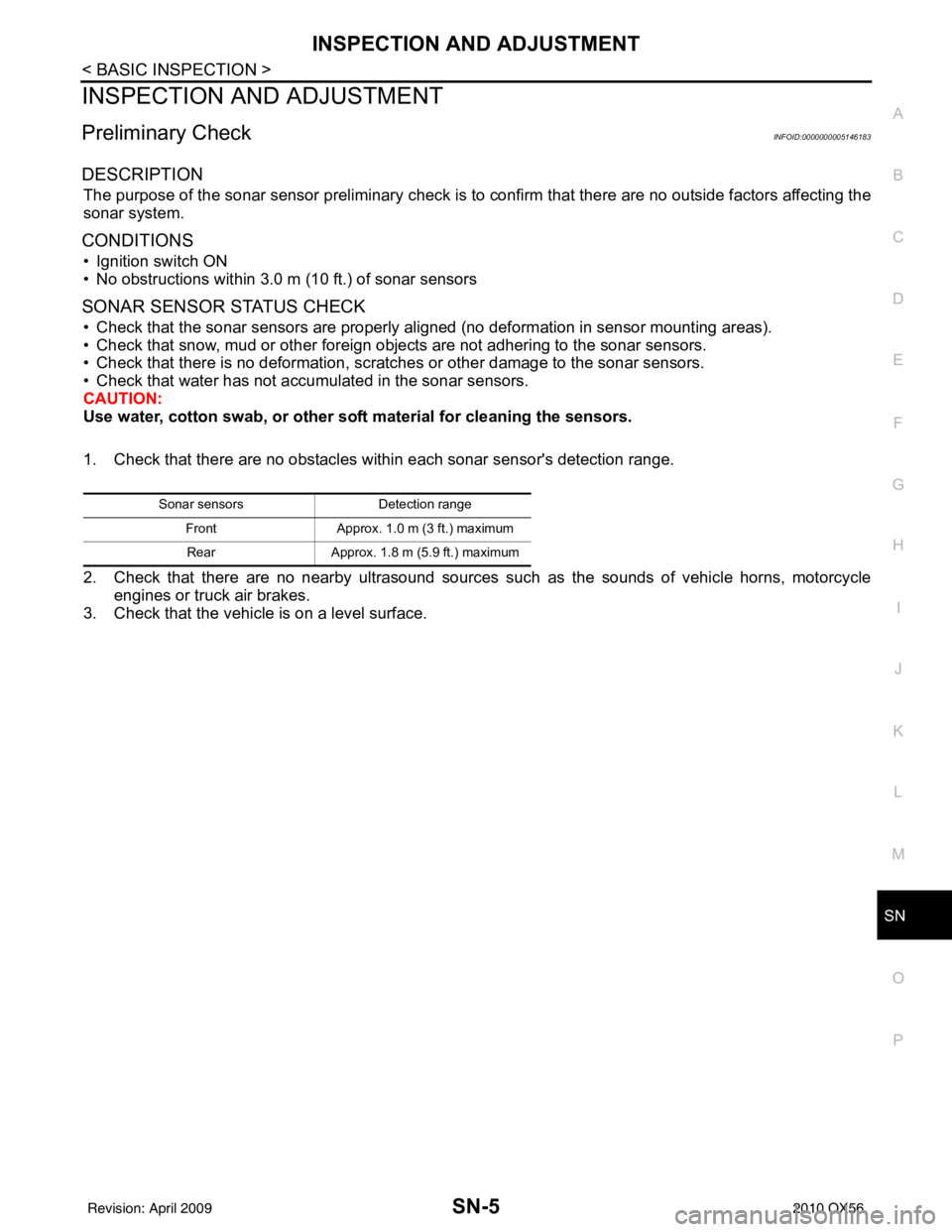
SN
INSPECTION AND ADJUSTMENTSN-5
< BASIC INSPECTION >
C
DE
F
G H
I
J
K L
M B A
O P
INSPECTION AND ADJUSTMENT
Preliminary CheckINFOID:0000000005146183
DESCRIPTION
The purpose of the sonar sensor preliminary check is to confirm that there are no outside factors affecting the
sonar system.
CONDITIONS
• Ignition switch ON
• No obstructions within 3.0 m (10 ft.) of sonar sensors
SONAR SENSOR STATUS CHECK
• Check that the sonar sensors are properly aligned (no deformation in sensor mounting areas).
• Check that snow, mud or other foreign obj ects are not adhering to the sonar sensors.
• Check that there is no deformation, scratc hes or other damage to the sonar sensors.
• Check that water has not accu mulated in the sonar sensors.
CAUTION:
Use water, cotton swab, or other soft material for cleaning the sensors.
1. Check that there are no obstacles wit hin each sonar sensor's detection range.
2. Check that there are no nearby ultrasound sources such as the sounds of vehicle horns, motorcycle
engines or truck air brakes.
3. Check that the vehicle is on a level surface.
Sonar sensors Detection range
Front Approx. 1.0 m (3 ft.) maximum
Rear Approx. 1.8 m (5.9 ft.) maximum
Revision: April 20092010 QX56
Page 3525 of 4210
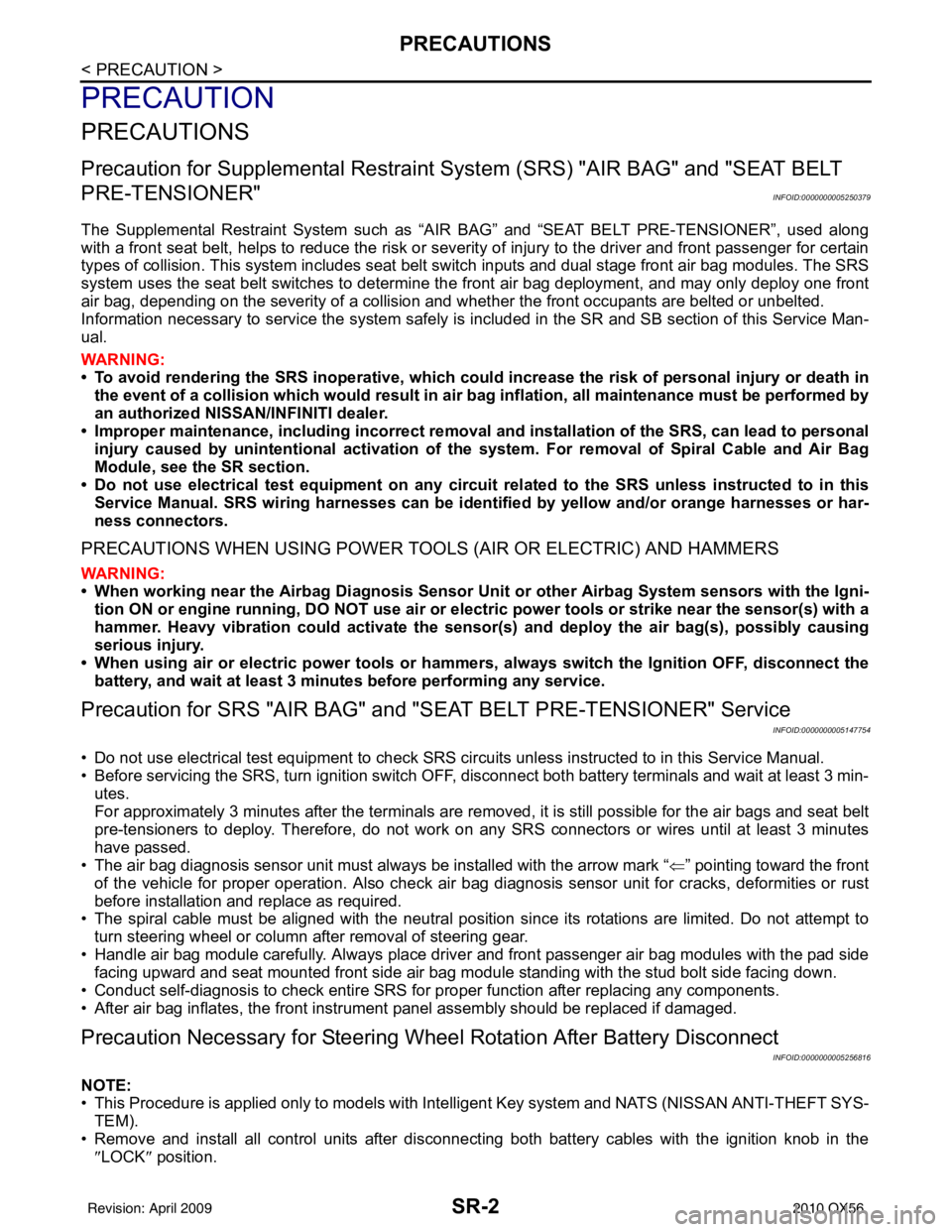
SR-2
< PRECAUTION >
PRECAUTIONS
PRECAUTION
PRECAUTIONS
Precaution for Supplemental Restraint System (SRS) "AIR BAG" and "SEAT BELT
PRE-TENSIONER"
INFOID:0000000005250379
The Supplemental Restraint System such as “A IR BAG” and “SEAT BELT PRE-TENSIONER”, used along
with a front seat belt, helps to reduce the risk or severity of injury to the driver and front passenger for certain
types of collision. This system includes seat belt switch inputs and dual stage front air bag modules. The SRS
system uses the seat belt switches to determine the front air bag deployment, and may only deploy one front
air bag, depending on the severity of a collision and w hether the front occupants are belted or unbelted.
Information necessary to service the system safely is included in the SR and SB section of this Service Man-
ual.
WARNING:
• To avoid rendering the SRS inopera tive, which could increase the risk of personal injury or death in
the event of a collision which would result in air bag inflation, all maintenance must be performed by
an authorized NISSAN/INFINITI dealer.
• Improper maintenance, including in correct removal and installation of the SRS, can lead to personal
injury caused by unintent ional activation of the system. For re moval of Spiral Cable and Air Bag
Module, see the SR section.
• Do not use electrical test equipmen t on any circuit related to the SRS unless instructed to in this
Service Manual. SRS wiring harn esses can be identified by yellow and/or orange harnesses or har-
ness connectors.
PRECAUTIONS WHEN USING POWER TOOLS (AIR OR ELECTRIC) AND HAMMERS
WARNING:
• When working near the Airbag Diagnosis Sensor Unit or other Airbag System sensors with the Igni-
tion ON or engine running, DO NOT use air or electri c power tools or strike near the sensor(s) with a
hammer. Heavy vibration could activate the sensor( s) and deploy the air bag(s), possibly causing
serious injury.
• When using air or electric power tools or hammers , always switch the Ignition OFF, disconnect the
battery, and wait at least 3 minu tes before performing any service.
Precaution for SRS "AIR BAG" and "S EAT BELT PRE-TENSIONER" Service
INFOID:0000000005147754
• Do not use electrical test equipment to check SRS ci rcuits unless instructed to in this Service Manual.
• Before servicing the SRS, turn ignition switch OFF, disconnect both battery terminals and wait at least 3 min- utes.
For approximately 3 minutes after the terminals are remov ed, it is still possible for the air bags and seat belt
pre-tensioners to deploy. Therefore, do not work on any SRS connectors or wires until at least 3 minutes
have passed.
• The air bag diagnosis sensor unit must always be installed with the arrow mark “ ⇐” pointing toward the front
of the vehicle for proper operation. Also check air bag diagnosis sensor unit for cracks, deformities or rust
before installation and replace as required.
• The spiral cable must be aligned with the neutral position since its rotations are limited. Do not attempt to
turn steering wheel or column after removal of steering gear.
• Handle air bag module carefully. Always place driver and front passenger air bag modules with the pad side facing upward and seat mounted front side air bag module standing with the stud bolt side facing down.
• Conduct self-diagnosis to check entire SRS for proper function after replacing any components.
• After air bag inflates, the front instrument panel assembly should be replaced if damaged.
Precaution Necessary for Steering Wheel Rotation After Battery Disconnect
INFOID:0000000005256816
NOTE:
• This Procedure is applied only to models with Intelligent Key system and NATS (NISSAN ANTI-THEFT SYS-
TEM).
• Remove and install all control units after disconnecting both battery cables with the ignition knob in the ″LOCK ″ position.
Revision: April 20092010 QX56