2010 INFINITI QX56 check engine
[x] Cancel search: check enginePage 3272 of 4210
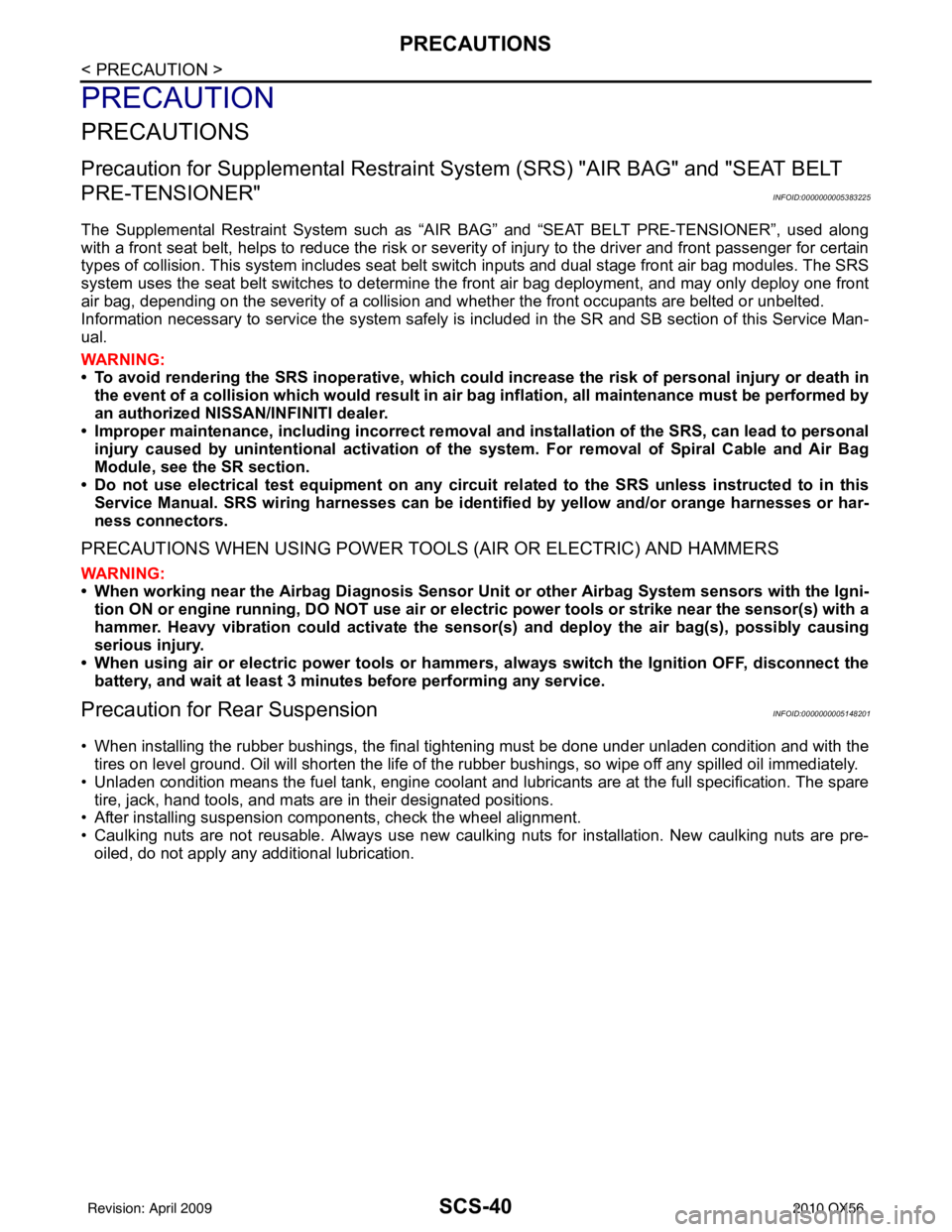
SCS-40
< PRECAUTION >
PRECAUTIONS
PRECAUTION
PRECAUTIONS
Precaution for Supplemental Restraint System (SRS) "AIR BAG" and "SEAT BELT
PRE-TENSIONER"
INFOID:0000000005383225
The Supplemental Restraint System such as “A IR BAG” and “SEAT BELT PRE-TENSIONER”, used along
with a front seat belt, helps to reduce the risk or severity of injury to the driver and front passenger for certain
types of collision. This system includes seat belt switch inputs and dual stage front air bag modules. The SRS
system uses the seat belt switches to determine the front air bag deployment, and may only deploy one front
air bag, depending on the severity of a collision and w hether the front occupants are belted or unbelted.
Information necessary to service the system safely is included in the SR and SB section of this Service Man-
ual.
WARNING:
• To avoid rendering the SRS inopera tive, which could increase the risk of personal injury or death in
the event of a collision which would result in air bag inflation, all maintenance must be performed by
an authorized NISSAN/INFINITI dealer.
• Improper maintenance, including in correct removal and installation of the SRS, can lead to personal
injury caused by unintent ional activation of the system. For re moval of Spiral Cable and Air Bag
Module, see the SR section.
• Do not use electrical test equipmen t on any circuit related to the SRS unless instructed to in this
Service Manual. SRS wiring harn esses can be identified by yellow and/or orange harnesses or har-
ness connectors.
PRECAUTIONS WHEN USING POWER TOOLS (AIR OR ELECTRIC) AND HAMMERS
WARNING:
• When working near the Airbag Diagnosis Sensor Unit or other Airbag System sensors with the Igni-
tion ON or engine running, DO NOT use air or electri c power tools or strike near the sensor(s) with a
hammer. Heavy vibration could activate the sensor( s) and deploy the air bag(s), possibly causing
serious injury.
• When using air or electric power tools or hammers , always switch the Ignition OFF, disconnect the
battery, and wait at least 3 minu tes before performing any service.
Precaution for Rear SuspensionINFOID:0000000005148201
• When installing the rubber bushings, the final ti ghtening must be done under unladen condition and with the
tires on level ground. Oil will shorten the life of the r ubber bushings, so wipe off any spilled oil immediately.
• Unladen condition means the fuel tank, engine coolant and lubricants are at the full specification. The spare tire, jack, hand tools, and mats are in their designated positions.
• After installing suspension components, check the wheel alignment.
• Caulking nuts are not reusable. Always use new caulking nuts for installation. New caulking nuts are pre-
oiled, do not apply any additional lubrication.
Revision: April 20092010 QX56
Page 3312 of 4210
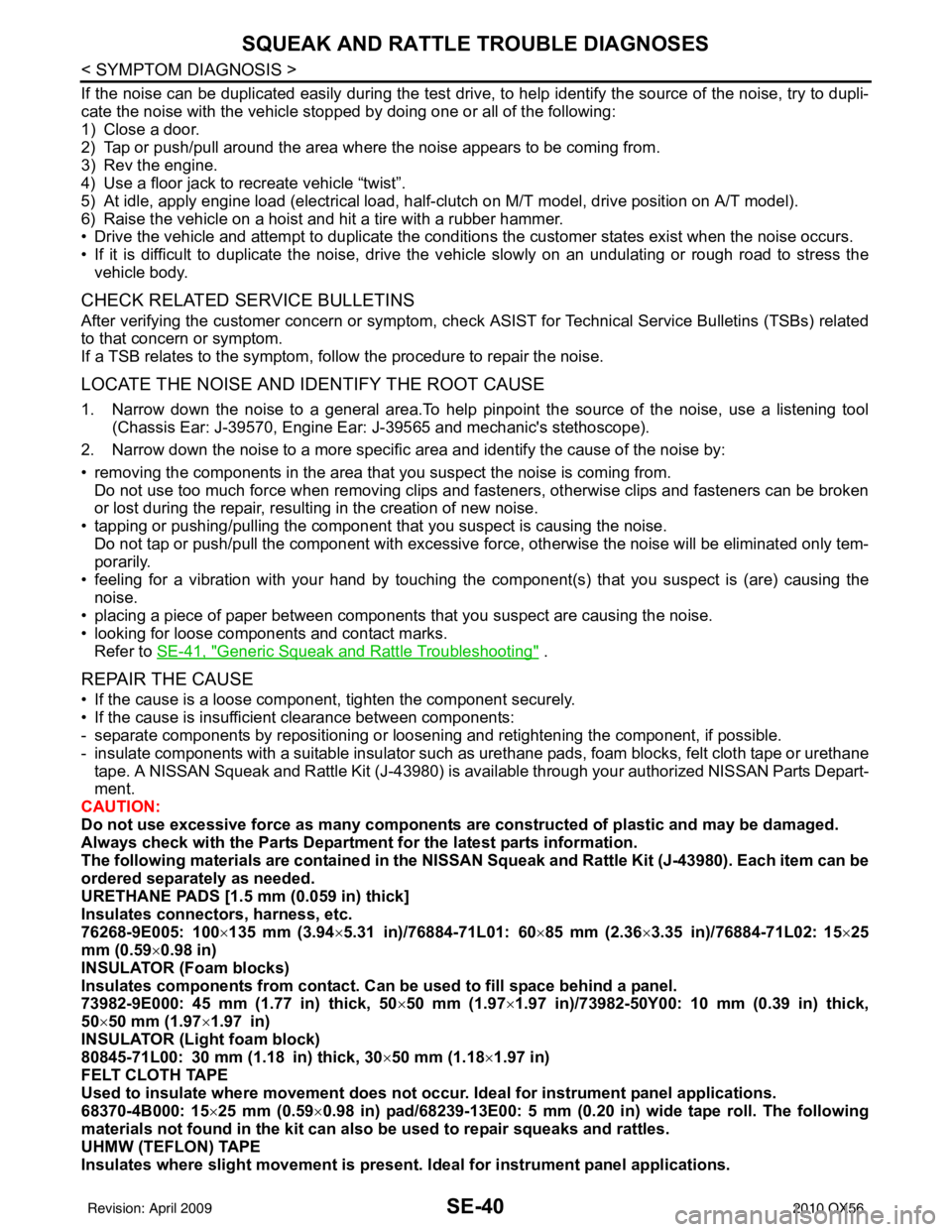
SE-40
< SYMPTOM DIAGNOSIS >
SQUEAK AND RATTLE TROUBLE DIAGNOSES
If the noise can be duplicated easily during the test drive, to help identify the source of the noise, try to dupli-
cate the noise with the vehicle stopped by doing one or all of the following:
1) Close a door.
2) Tap or push/pull around the area where the noise appears to be coming from.
3) Rev the engine.
4) Use a floor jack to recreate vehicle “twist”.
5) At idle, apply engine load (electrical load, half-clutch on M/T model, drive position on A/T model).
6) Raise the vehicle on a hoist and hit a tire with a rubber hammer.
• Drive the vehicle and attempt to duplicate the conditions the customer states exist when the noise occurs.
• If it is difficult to duplicate the noise, drive the v ehicle slowly on an undulating or rough road to stress the
vehicle body.
CHECK RELATED SERVICE BULLETINS
After verifying the customer concern or symptom, chec k ASIST for Technical Service Bulletins (TSBs) related
to that concern or symptom.
If a TSB relates to the symptom, follo w the procedure to repair the noise.
LOCATE THE NOISE AND IDENTIFY THE ROOT CAUSE
1. Narrow down the noise to a general area.To help pinpoint the source of the noise, use a listening tool
(Chassis Ear: J-39570, Engine Ear: J-39565 and mechanic's stethoscope).
2. Narrow down the noise to a more specific area and identify the cause of the noise by:
• removing the components in the area that you suspect the noise is coming from.
Do not use too much force when removing clips and fasteners, otherwise clips and fasteners can be broken
or lost during the repair, resulting in the creation of new noise.
• tapping or pushing/pulling the component that you suspect is causing the noise.
Do not tap or push/pull the component with excessive force, otherwise the noise will be eliminated only tem-
porarily.
• feeling for a vibration with your hand by touching the component(s) that you suspect is (are) causing the
noise.
• placing a piece of paper between components that you suspect are causing the noise.
• looking for loose components and contact marks. Refer to SE-41, "
Generic Squeak and Rattle Troubleshooting" .
REPAIR THE CAUSE
• If the cause is a loose component, tighten the component securely.
• If the cause is insufficient clearance between components:
- separate components by repositioning or loos ening and retightening the component, if possible.
- insulate components with a suitable insulator such as urethane pads, foam blocks, felt cloth tape or urethane tape. A NISSAN Squeak and Rattle Kit (J-43980) is av ailable through your authorized NISSAN Parts Depart-
ment.
CAUTION:
Do not use excessive force as many components are constructed of plastic and may be damaged.
Always check with the Parts Department for the latest parts information.
The following materials are contained in the NISSAN Squeak and Rattle Kit (J-43980). Each item can be
ordered separately as needed.
URETHANE PADS [1.5 mm (0.059 in) thick]
Insulates connectors, harness, etc.
76268-9E005: 100 ×135 mm (3.94× 5.31 in)/76884-71L01: 60 ×85 mm (2.36 ×3.35 in)/76884-71L02: 15 ×25
mm (0.59× 0.98 in)
INSULATOR (Foam blocks)
Insulates components from contact. Can be used to fill space behind a panel.
73982-9E000: 45 mm (1.77 in) thick, 50 ×50 mm (1.97 ×1.97 in)/73982-50Y00: 10 mm (0.39 in) thick,
50× 50 mm (1.97 ×1.97 in)
INSULATOR (Light foam block)
80845-71L00: 30 mm (1.18 in) thick, 30 ×50 mm (1.18 ×1.97 in)
FELT CLOTH TAPE
Used to insulate where movemen t does not occur. Ideal for instrument panel applications.
68370-4B000: 15 ×25 mm (0.59× 0.98 in) pad/68239-13E00: 5 mm (0.20 in ) wide tape roll. The following
materials not found in the kit can also be used to repair squeaks and rattles.
UHMW (TEFLON) TAPE
Insulates where slight movement is present. Ideal for inst rument panel applications.
Revision: April 20092010 QX56
Page 3352 of 4210
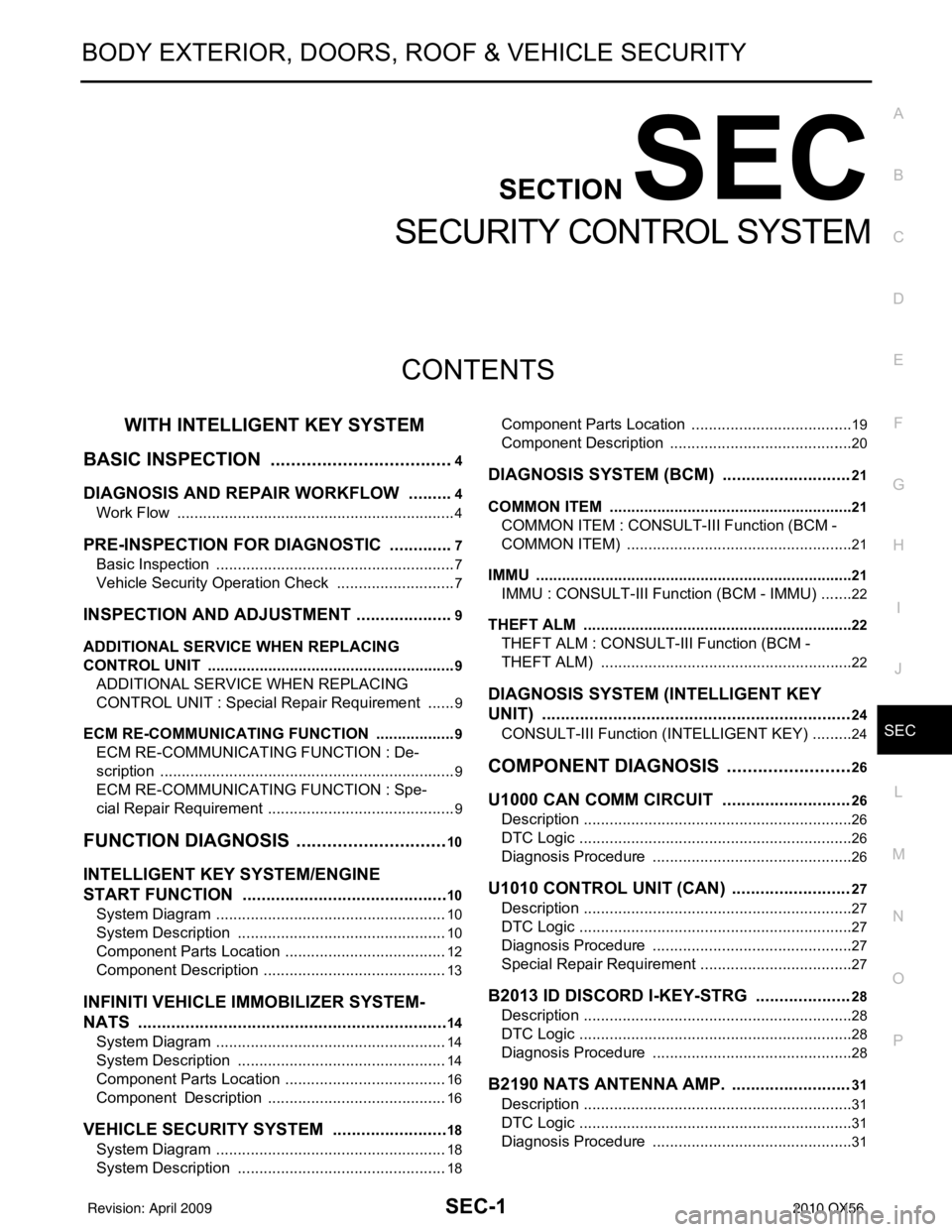
SEC-1
BODY EXTERIOR, DOORS, ROOF & VEHICLE SECURITY
C
DE
F
G H
I
J
L
M
SECTION SEC
A
B
SEC
N
O P
CONTENTS
SECURITY CONTROL SYSTEM
WITH INTELLIGENT KEY SYSTEM
BASIC INSPECTION ....... .............................
4
DIAGNOSIS AND REPAIR WORKFLOW ..... .....4
Work Flow ........................................................... ......4
PRE-INSPECTION FOR DIAGNOSTIC ..............7
Basic Inspection .................................................. ......7
Vehicle Security Operation Check ............................7
INSPECTION AND ADJUSTMENT .....................9
ADDITIONAL SERVICE WHEN REPLACING
CONTROL UNIT .................................................... ......
9
ADDITIONAL SERVICE WHEN REPLACING
CONTROL UNIT : Special Repair Requirement .......
9
ECM RE-COMMUNICATING FUNCTION ............. ......9
ECM RE-COMMUNICATING FUNCTION : De-
scription .....................................................................
9
ECM RE-COMMUNICATING FUNCTION : Spe-
cial Repair Requirement ............................................
9
FUNCTION DIAGNOSIS ..............................10
INTELLIGENT KEY SYSTEM/ENGINE
START FUNCTIO N ........................................ ....
10
System Diagram .................................................. ....10
System Description .................................................10
Component Parts Location ......................................12
Component Description ...........................................13
INFINITI VEHICLE IMMOBILIZER SYSTEM-
NATS ..................................................................
14
System Diagram .................................................. ....14
System Description .................................................14
Component Parts Location ......................................16
Component Description ..........................................16
VEHICLE SECURITY SYSTEM .........................18
System Diagram .................................................. ....18
System Description .................................................18
Component Parts Location .................................. ....19
Component Description ...........................................20
DIAGNOSIS SYSTEM (BCM) ...........................21
COMMON ITEM ..................................................... ....21
COMMON ITEM : CONSULT-III Function (BCM -
COMMON ITEM) .....................................................
21
IMMU ...................................................................... ....21
IMMU : CONSULT-III Function (BCM - IMMU) ........22
THEFT ALM ........................................................... ....22
THEFT ALM : CONSULT-III Function (BCM -
THEFT ALM) ....................................................... ....
22
DIAGNOSIS SYSTEM (INTELLIGENT KEY
UNIT) .................................................................
24
CONSULT-III Function (INTELLIGENT KEY) ..........24
COMPONENT DIAGNOSIS .........................26
U1000 CAN COMM CIRCUIT ...........................26
Description ........................................................... ....26
DTC Logic ................................................................26
Diagnosis Procedure ...............................................26
U1010 CONTROL UNIT (CAN) .........................27
Description ...............................................................27
DTC Logic ................................................................27
Diagnosis Procedure ...............................................27
Special Repair Requirement ....................................27
B2013 ID DISCORD I-KEY-STRG ....................28
Description ...............................................................28
DTC Logic ................................................................28
Diagnosis Procedure ...............................................28
B2190 NATS ANTENNA AMP. .........................31
Description ...............................................................31
DTC Logic ................................................................31
Diagnosis Procedure ...............................................31
Revision: April 20092010 QX56
Page 3353 of 4210
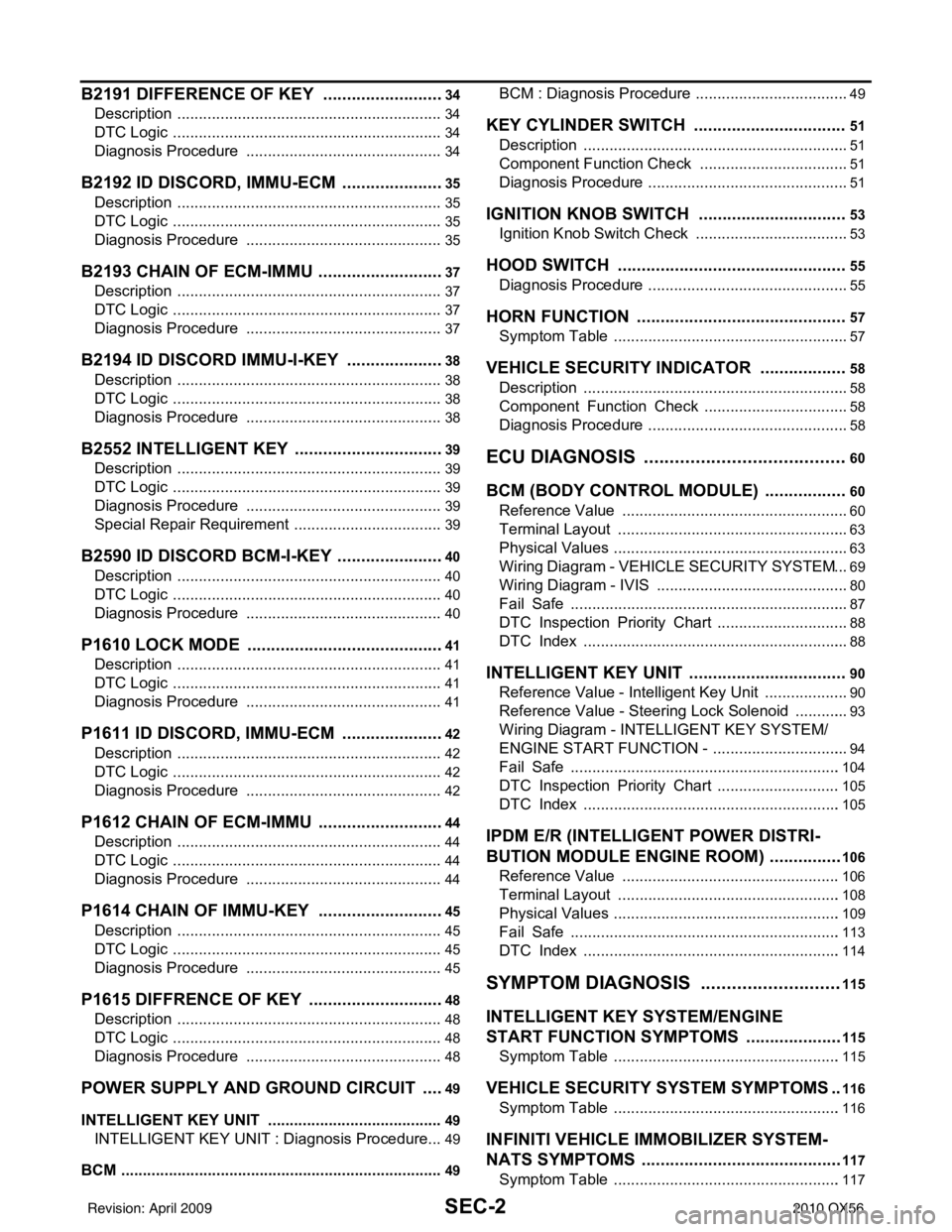
SEC-2
B2191 DIFFERENCE OF KEY ..........................34
Description ........................................................... ...34
DTC Logic ...............................................................34
Diagnosis Procedure ..............................................34
B2192 ID DISCORD, IMMU-ECM ......................35
Description ........................................................... ...35
DTC Logic ...............................................................35
Diagnosis Procedure ..............................................35
B2193 CHAIN OF ECM-IMMU ...........................37
Description ........................................................... ...37
DTC Logic ...............................................................37
Diagnosis Procedure ..............................................37
B2194 ID DISCORD IMMU-I-KEY .....................38
Description ........................................................... ...38
DTC Logic ...............................................................38
Diagnosis Procedure ..............................................38
B2552 INTELLIGENT KEY ................................39
Description ........................................................... ...39
DTC Logic ...............................................................39
Diagnosis Procedure ..............................................39
Special Repair Requirement ...................................39
B2590 ID DISCORD BCM-I-KEY .................... ...40
Description ........................................................... ...40
DTC Logic ...............................................................40
Diagnosis Procedure ..............................................40
P1610 LOCK MODE ..........................................41
Description ........................................................... ...41
DTC Logic ...............................................................41
Diagnosis Procedure ..............................................41
P1611 ID DISCORD, IMMU-ECM ......................42
Description ........................................................... ...42
DTC Logic ...............................................................42
Diagnosis Procedure ..............................................42
P1612 CHAIN OF ECM-IMMU ...........................44
Description ........................................................... ...44
DTC Logic ...............................................................44
Diagnosis Procedure ..............................................44
P1614 CHAIN OF IMMU-KEY ...........................45
Description ........................................................... ...45
DTC Logic ...............................................................45
Diagnosis Procedure ..............................................45
P1615 DIFFRENCE OF KEY .............................48
Description ........................................................... ...48
DTC Logic ...............................................................48
Diagnosis Procedure ..............................................48
POWER SUPPLY AND GROUND CIRCUIT .....49
INTELLIGENT KEY UNIT ...................................... ...49
INTELLIGENT KEY UNIT : Diagnosis Procedure ...49
BCM ........................................................................ ...49
BCM : Diagnosis Procedure ....................................49
KEY CYLINDER SWITCH .................................51
Description ..............................................................51
Component Function Check ...................................51
Diagnosis Procedure ...............................................51
IGNITION KNOB SWITCH ................................53
Ignition Knob Switch Check ................................. ...53
HOOD SWITCH .................................................55
Diagnosis Procedure ............................................ ...55
HORN FUNCTION .............................................57
Symptom Table .................................................... ...57
VEHICLE SECURITY INDICATOR ...................58
Description ........................................................... ...58
Component Function Check ..................................58
Diagnosis Procedure ...............................................58
ECU DIAGNOSIS .......................................60
BCM (BODY CONTROL MODULE) ............... ...60
Reference Value .................................................. ...60
Terminal Layout ......................................................63
Physical Values .......................................................63
Wiring Diagram - VEHICLE SECURITY SYSTEM ...69
Wiring Diagram - IVIS .............................................80
Fail Safe .................................................................87
DTC Inspection Priority Chart ...............................88
DTC Index ..............................................................88
INTELLIGENT KEY UNIT ..................................90
Reference Value - Intelligent Key Unit ................. ...90
Reference Value - Steering Lock Solenoid .............93
Wiring Diagram - INTELLIGENT KEY SYSTEM/
ENGINE START FUNCTION - ................................
94
Fail Safe ...............................................................104
DTC Inspection Priority Chart .............................105
DTC Index ............................................................105
IPDM E/R (INTELLIGENT POWER DISTRI-
BUTION MODULE ENGINE ROOM) ................
106
Reference Value .................................................. .106
Terminal Layout ....................................................108
Physical Values .....................................................109
Fail Safe ...............................................................113
DTC Index ............................................................114
SYMPTOM DIAGNOSIS ...........................115
INTELLIGENT KEY SYSTEM/ENGINE
START FUNCTION SYMPTOMS ................... ..
115
Symptom Table .................................................... .115
VEHICLE SECURITY SYSTEM SYMPTOMS ..116
Symptom Table .....................................................116
INFINITI VEHICLE IMMOBILIZER SYSTEM-
NATS SYMPTOMS ...........................................
117
Symptom Table .................................................... .117
Revision: April 20092010 QX56
Page 3358 of 4210
![INFINITI QX56 2010 Factory Service Manual PRE-INSPECTION FOR DIAGNOSTICSEC-7
< BASIC INSPECTION > [WITH INTELLIGENT KEY SYSTEM]
C
D
E
F
G H
I
J
L
M A
B
SEC
N
O P
PRE-INSPECTION FOR DIAGNOSTIC
Basic InspectionINFOID:0000000005147151
The engine INFINITI QX56 2010 Factory Service Manual PRE-INSPECTION FOR DIAGNOSTICSEC-7
< BASIC INSPECTION > [WITH INTELLIGENT KEY SYSTEM]
C
D
E
F
G H
I
J
L
M A
B
SEC
N
O P
PRE-INSPECTION FOR DIAGNOSTIC
Basic InspectionINFOID:0000000005147151
The engine](/manual-img/42/57032/w960_57032-3357.png)
PRE-INSPECTION FOR DIAGNOSTICSEC-7
< BASIC INSPECTION > [WITH INTELLIGENT KEY SYSTEM]
C
D
E
F
G H
I
J
L
M A
B
SEC
N
O P
PRE-INSPECTION FOR DIAGNOSTIC
Basic InspectionINFOID:0000000005147151
The engine start function, door lock function, power di stribution system and NATS-IVIS/NVIS in the Intelligent
Key system are closely related to each other regarding control. Narrow down the functional area in question
by performing basic inspection to i dentify which function is malfunctioning. The vehicle security function can
operate only when the door lock and power distribution system are operating normally. Therefore, it is easy to
identify any factor unique to the vehicle security system by performing the vehicle security operation check
after basic inspection.
1.CHECK DOOR LOCK OPERATION
Check the door lock for normal operation with the Intelligent Key controller and door request switch.
Successful door lock operation with the Intelligent Key and request SW indicates that the remote keyless entry
receiver and inside key antenna required for engine start are functioning normally.
Identify the malfunctioning point by referring to the DLK section if the door cannot be unlocked.
Can the door be locked with the Intelligent Key and door request switch?
YES >> GO TO 2.
NO >> Refer to DLK-210, "
Symptom Table".
2.CHECK ENGINE STARTING
Check that the engine starts when operating the Intelligent Key.
Does the engine start?
YES >> GO TO 3.
NO >> Refer to SEC-115, "
Symptom Table".
3.CHECK STEERING LOCKING
Does the steering lock when operating door switch after switching the power supply from ON position (or ACC
position) to LOCK position?
If door switch is malfunctioning, BC M cannot lock the steering. If BCM does not detect DTC, steering lock unit
is normal.
Does steering lock?
YES >> GO TO 4.
NO >> Refer to DLK-71, "
ComponentFunctionCheck".
4.CHECK IGNITION KNOB SWITCH OPERATION
Press ignition knob to check switch operation.
Does the combination meter display any message?
YES >> GO TO 5.
NO >> Refer to SEC-53, "
Ignition Knob Switch Check".
5.CHECK VEHICLE SECURITY SYSTEM
Check the vehicle security system for normal operation.
The vehicle security function can operate only when t he door lock and power distribution functions are operat-
ing normally.
Therefore, it is easy to identify any factor unique to the vehicle security by performing the vehicle security
operation check after this basic inspection.
>> Go to SEC-7, "
Vehicle Security Operation Check".
Vehicle Security Operation CheckINFOID:0000000005147152
1.INSPECTION START
Turn ignition switch “OFF”.
NOTE:
Before starting operation check, open front windows.
>> GO TO 2.
Revision: April 20092010 QX56
Page 3379 of 4210
![INFINITI QX56 2010 Factory Service Manual SEC-28
< COMPONENT DIAGNOSIS >[WITH INTELLIGENT KEY SYSTEM]
B2013 ID DISCORD I-KEY-STRG
B2013 ID DISCORD I-KEY-STRG
DescriptionINFOID:0000000005147090
Intelligent Key unit performs the ID verification INFINITI QX56 2010 Factory Service Manual SEC-28
< COMPONENT DIAGNOSIS >[WITH INTELLIGENT KEY SYSTEM]
B2013 ID DISCORD I-KEY-STRG
B2013 ID DISCORD I-KEY-STRG
DescriptionINFOID:0000000005147090
Intelligent Key unit performs the ID verification](/manual-img/42/57032/w960_57032-3378.png)
SEC-28
< COMPONENT DIAGNOSIS >[WITH INTELLIGENT KEY SYSTEM]
B2013 ID DISCORD I-KEY-STRG
B2013 ID DISCORD I-KEY-STRG
DescriptionINFOID:0000000005147090
Intelligent Key unit performs the ID verification with the
steering lock solenoid and releases the steering lock if
both Intelligent Key unit and steering lock solenoid ID are same. Intelligent Key unit starts the communication
with the steering lock solenoid when Intelligent Key is carried into the vehicle and the ignition knob switch is
pressed.
DTC LogicINFOID:0000000005147091
DTC DETECTION LOGIC
DTC CONFIRMATION PROCEDURE
1.PERFORM DTC CONFIRMATION PROCEDURE
1. Press the ignition knob switch.
2. Check “Self diagnostic result” with CONSULT-III.
Is DTC detected?
YES >> Refer to SEC-28, "Diagnosis Procedure".
NO >> Inspection End.
Diagnosis ProcedureINFOID:0000000005147092
Regarding Wiring Diagram information, refer to SEC-94, "Wiring Diagram - INTELLIGENT KEY SYSTEM/
ENGINE START FUNCTION -".
1.PERFORM INITIALIZATION
Perform initialization with CONSULT-III. Re-register all mechanical keys.
For initialization and registration of mechanical key. Refer to “CONSULT-III Operation Manual”.
Can the system be initialized and can steering lo ck be released with re-registered mechanical key?
YES >> Steering lock solenoid was unregistered.
NO >> GO TO 2
2.CHECK STEERING LOCK SOLENOID POWER SUPPLY-1
1. Turn ignition switch OFF.
2. Disconnect steering lock solenoid connector.
3. Check voltage between steering lock solenoid harness connec- tor and ground.
Is the inspection result normal?
YES >> GO TO 3
NO >> Repair or replace harness.
DTC No. Trouble diagnosis
name DTC detecting condition
Possible cause
B2013 STRG COMM 1 The ID verification results between Intelligent Key
unit and steering control unit are NG. The registra-
tion is necessary.
Steering lock solenoid
Te r m i n a l s
Voltage (V)(Approx.)
(+)
(–)
Steering lock solenoid con-
nector Te r m i n a l
M15 1Ground Battery voltage
WIIA1202E
Revision: April 20092010 QX56
Page 3382 of 4210
![INFINITI QX56 2010 Factory Service Manual B2190 NATS ANTENNA AMP.SEC-31
< COMPONENT DIAGNOSIS > [WITH INTELLIGENT KEY SYSTEM]
C
D
E
F
G H
I
J
L
M A
B
SEC
N
O P
B2190 NATS ANTENNA AMP.
DescriptionINFOID:0000000005147093
Performs ID verificatio INFINITI QX56 2010 Factory Service Manual B2190 NATS ANTENNA AMP.SEC-31
< COMPONENT DIAGNOSIS > [WITH INTELLIGENT KEY SYSTEM]
C
D
E
F
G H
I
J
L
M A
B
SEC
N
O P
B2190 NATS ANTENNA AMP.
DescriptionINFOID:0000000005147093
Performs ID verificatio](/manual-img/42/57032/w960_57032-3381.png)
B2190 NATS ANTENNA AMP.SEC-31
< COMPONENT DIAGNOSIS > [WITH INTELLIGENT KEY SYSTEM]
C
D
E
F
G H
I
J
L
M A
B
SEC
N
O P
B2190 NATS ANTENNA AMP.
DescriptionINFOID:0000000005147093
Performs ID verification through BCM and NATS antenna amplifier when ignition knob switch is pressed.
Prohibits the release of steering lock or start of engine when an unregistered ID of mechanical key is used.
DTC LogicINFOID:0000000005147094
DTC DETECTION LOGIC
DTC CONFIRMATION PROCEDURE
1.PERFORM DTC CONFIRMATION PROCEDURE
1. Insert mechanical key into the key cylinder.
2. Press the ignition knob switch.
3. Check “Self diagnostic result” with CONSULT-III.
Is DTC detected?
YES >> Refer to SEC-31, "Diagnosis Procedure".
NO >> Inspection End.
Diagnosis ProcedureINFOID:0000000005147095
Regarding Wiring Diagram information, refer to SEC-80, "Wiring Diagram - IVIS".
1.CHECK NATS ANTENNA AMP. INSTALLATION
Check NATS antenna amp. installation. Refer to SEC-120, "
Removal and Installation".
Is the inspection result normal?
YES >> GO TO 2
NO >> Reinstall NATS antenna amp. correctly.
2.CHECK IVIS (NATS) IGNITION KEY ID CHIP
Start engine with another registered NATS ignition key.
Does the engine start?
YES >> • Ignition key ID chip is malfunctioning. • Replace the ignition key.
• Perform initialization with CONSULT-III.For initialization, refer to “CONSULT-III Operation Manual”.
NO >> GO TO 3
3.CHECK POWER SUPPLY FOR NATS ANTENNA AMP.
1. Turn ignition switch ON.
2. Check voltage between NATS antenna amp. connector M21 terminal 1 and ground.
DTC No. Trouble diagnosis
name DTC detecting condition
Possible cause
B2190 NATS ANTENNA
AMP. • Inactive communication between NATS antenna
amp. and BCM.
• Mechanical key is malfunctioning. • Harness or connectors
(The NATS antenna amp. circuit is
open or shorted)
• Mechanical key
• NATS antenna amp.
•BCM
Revision: April 20092010 QX56
Page 3385 of 4210
![INFINITI QX56 2010 Factory Service Manual SEC-34
< COMPONENT DIAGNOSIS >[WITH INTELLIGENT KEY SYSTEM]
B2191 DIFFERENCE OF KEY
B2191 DIFFERENCE OF KEY
DescriptionINFOID:0000000005147096
Performs ID verification through BCM when ignition knob s INFINITI QX56 2010 Factory Service Manual SEC-34
< COMPONENT DIAGNOSIS >[WITH INTELLIGENT KEY SYSTEM]
B2191 DIFFERENCE OF KEY
B2191 DIFFERENCE OF KEY
DescriptionINFOID:0000000005147096
Performs ID verification through BCM when ignition knob s](/manual-img/42/57032/w960_57032-3384.png)
SEC-34
< COMPONENT DIAGNOSIS >[WITH INTELLIGENT KEY SYSTEM]
B2191 DIFFERENCE OF KEY
B2191 DIFFERENCE OF KEY
DescriptionINFOID:0000000005147096
Performs ID verification through BCM when ignition knob switch is pressed.
Prohibits the release of steering lock or start of engine when an unregistered ID of mechanical key is used.
DTC LogicINFOID:0000000005147097
DTC DETECTION LOGIC
DTC CONFIRMATION PROCEDURE
1.PERFORM DTC CONFIRMATION PROCEDURE
1. Insert mechanical key into the key cylinder.
2. Press the ignition knob switch.
3. Check “Self diagnostic result” with CONSULT-III.
Is DTC detected?
YES >> Refer to SEC-34, "Diagnosis Procedure".
NO >> Inspection End.
Diagnosis ProcedureINFOID:0000000005147098
1.PERFORM INITIALIZATION
Perform initialization with CONSULT-III. Re-register all mechanical keys.
For initialization and registration of mechanical key. Refer to “CONSULT-III Operation Manual”.
Can the system be initialized and can the engine be started with re-registered mechanical key?
YES >> Mechanical key was unregistered.
NO >> BCM is malfunctioning. • Replace BCM. Refer to BCS-59, "
Removal and Installation".
• Perform initialization again
DTC No. Trouble diagnosis
name DTC detecting condition
Possible cause
B2191 DIFFERENCE OF
KEY The ID verification results between BCM and me-
chanical key are NG. The registration is necessary.
Mechanical key
Revision: April 20092010 QX56