Page 187 of 526

Store a driver’s seat position only
when the vehicle is parked.Turn the ignition switch to the ON
(II) position. You cannot add a
new seat position in memory
unless the ignition switch is in the
ON (II) position. You can recall a
memorized position with the
ignition switch in any position. Press and release the MEMO
button on the driver’s door. You
will hear a beep. Then, both
indicators in the memory buttons
will start to blink. Press and hold
one of the memory buttons (1 or
2) within 5 seconds af ter you press
the MEMO button. When the
system completes storing a new
driving position, you hear two
beeps. The indicator in the stored
memory button will come on.
Adjust the seat to a comfortable
position (see page ).
Adjust the outside mirrors f or best
visibility (see page ).
Your vehicle has a memory feature
f or the driver’s seat and outside
mirror positions.
Two seat and outside mirror
positionscanbestoredinseparate
memories. You select a memorized
position by pushing the appropriate
button or using the appropriate
remote transmitter (Driver 1 or
Driver 2).
This setting can be linked or
unlinked with the remote transmitter.
For more inf ormation, see page .
You can change the ‘‘MEMORY
POSITION LINK’’ setting on the
multi-inf ormation display (see page
). 1.
2.
3.
4.
191
149
116 169
On Touring modelsStoring a Driving Position in
Memory
Driving Position Memory System
184
MEMO BUTTON
MEMORY
BUTTONS
INDICATORS
�����—�����—�
���y�
�������������y���
�(�����������y���
�����y
2010 Odyssey
Page 188 of 526

Doing any of the f ollowing af ter
pressing the MEMO button will
cancel the storing procedure.Fail to press a memory button
within 5 seconds.
To select a memorized position, do
this:
Pressing the MEMO button again
within 5 seconds.
Press the desired memory button
(1 or 2) until you hear a beep.
Readjust the seat position.
Readjusting the outside mirror
position.
All stored driving positions will be
lost if your vehicle’s battery goes
dead or is disconnected. Each memory button stores only one
driving position. Storing a new
position erases the previous setting
stored in that button’s memory. If
you want to add a new position while
retaining the current one, use the
other memory button. The system will move the seat and
outside mirrors to the memorized
positions. The indicator in theselected memory button will f lash
during movement. When the
adjustments are complete, you will
hear two beeps, and the indicator will
remain on.
To stop the system’s automatic
adjustment, do any of these actions:
Press any button on the driver’s
door: MEMO, memory button 1 or
2.
Push any of the adjustment
switches f or the seat.
Shif t out of Park.
Adjust the outside mirrors.
If desired, you can use the
adjustment switches to change the
positions of the seat or outside
mirrors af ter they are in their
memorized positions. If you change
the memorized position, the
indicator in the memory button will
go out. To keep this driving position
f or later use, you must store it in the
driving position memory.
Make sure the shif t lever is in the
Park (P) position.
1.
2. Selecting a Memorized Position
Driving Position Memory System
Inst rument s and Cont rols
185
MEMORY BUTTONS
�����—�����—�
���y�
�������������y���
�(�����������y���
�����y
2010 Odyssey
Page 196 of 526
To adjust the pedals:Do not adjust the pedals with your
f oot on or under either pedal.
Make all adjustments bef ore you
start driving.
Pushandholdthetopof the
adjustment switch until pedals are
closest to you.
Adjust your seat and the steering
wheel so you can operate the
controls and steering wheel easily.
Pushandholdthebottomof the
adjustment switch until pedals are
in the position you can press them
f ully and comf ortably.
You can adjust the position of the
brake pedal and accelerator pedal
when the shif t lever is in the Park
position. Push the top of the
adjustment switch to move the
pedals f orward, and the bottom to
move them backward. 1.
2.
3.
On Touring models
A djustable Driver’s Foot Pedals
Inst rument s and Cont rols
193
PEDAL POSITION
ADJUSTMENT SWITCH
�����—�����—�
���y�
�������������y���
�(�����������y���
�����y
2010 Odyssey
Page 199 of 526
To use the f ront beverage holder,
pull the handle.
Additional beverage holders f or the
frontseatpassengersareinthe
retractable center tray.The beverage holders f or the third
row seat passengers are in the
armrests on the rear side panels.
The plus-one seat has a beverage
holder on the back of the seat-back.
To use the beverage holder, remove
the seat cushion, and fold the seat-
back by pulling the seat-back strap
(see page ). 179Except U.S. LX and Canadian DX
models
Interior Convenience Items
196
�����—�����—�
���y�
�������������y���
�(�����������y�������
�y
2010 Odyssey
Page 202 of 526
Pull up the vanity mirror cover to use
the mirror. The lights come on when
you open the cover. Make sure you
close the cover when you are not
using the vanity mirror.
The vanity mirror light will not come
on if the sun visor is slid outward.To open the compartment, pull the
lever and lif t the lid. To close, lower
the lid and push it down until it
latches.
You can store items under the seat
cushion of the plus-one seat.
Pull the strap to raise the seat
cushion, store items, then reinstall
the cushion or remove the cushion
and fold the seat-back down to use
the seat as a tray.Except U.S. LX and Canadian DX
models
Vanity Mirror Rear CompartmentSecond Row Console
Interior Convenience Items
Inst rument s and Cont rols
199
REAR COMPARTMENT LEVER STRAP
�����—�����—�
���y�
�����������
�y���
�(�����������y���������y
2010 Odyssey
Page 203 of 526
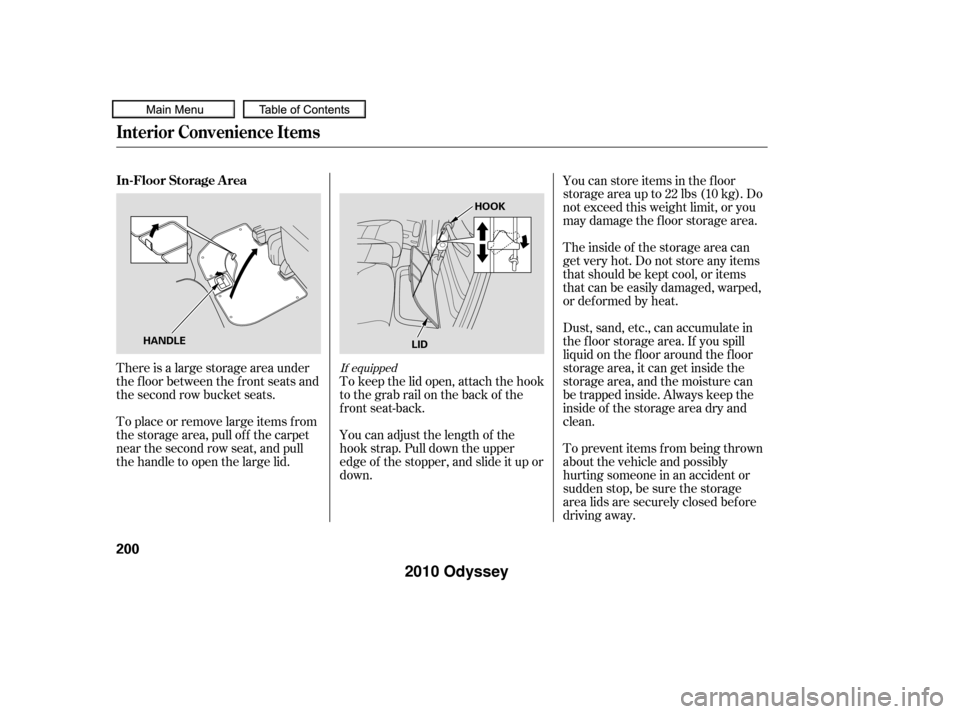
There is a large storage area under
the floor between the front seats and
the second row bucket seats.
To place or remove large items f rom
the storage area, pull off the carpet
near the second row seat, and pull
thehandletoopenthelargelid.You can store items in the f loor
storageareaupto22lbs(10kg).Do
not exceed this weight limit, or you
may damage the floor storage area.
Theinsideof thestorageareacan
get very hot. Do not store any items
that should be kept cool, or items
that can be easily damaged, warped,
or def ormed by heat.
Dust, sand, etc., can accumulate in
the f loor storage area. If you spill
liquid on the f loor around the f loor
storage area, it can get inside the
storage area, and the moisture can
be trapped inside. Always keep the
inside of the storage area dry and
clean.
To prevent items f rom being thrown
about the vehicle and possibly
hurting someone in an accident or
sudden stop, be sure the storage
area lids are securely closed bef ore
driving away.
You can adjust the length of the
hook strap. Pull down the upper
edge of the stopper, and slide it up or
down. To keep the lid open, attach the hook
to the grab rail on the back of the
f ront seat-back.If equipped
In-Floor Storage A rea
Interior Convenience Items
200
HANDLE HOOK
LID
�����—�����—�
���y�
�������������y���
�(�����������y���������y
2010 Odyssey
Page 204 of 526
Open the lower glove box by pulling
the bottom of the handle. Close it
with a f irm push. Lock or unlock the
glove box with the master key.Open the upper glove box by
pressing the button. The lid will
swing open. Close it with a f irm push.Keep the glove boxes closed while
driving. If either are open, a
passenger could be injured during a
crash or sudden stop.
Glove Boxes
Interior Convenience Items
Inst rument s and Cont rols
201
An open glove box can cause
serious injury to your passenger
inacrash,evenifthe
passenger is wearing the seat
belt.
Always keep the glove boxes
closed while driving.
�����—�����—�
���y�
�������������y���
�(�����������y���������y
2010 Odyssey
Page 208 of 526
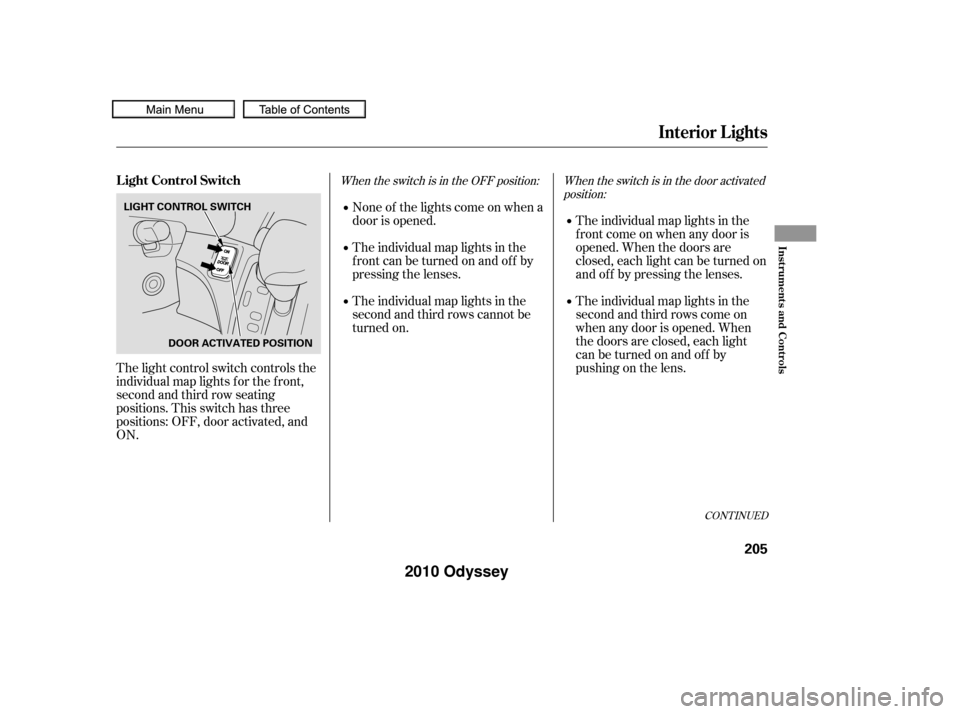
The individual map lights in the
f ront can be turned on and of f by
pressing the lenses.
The individual map lights in the
second and third rows cannot be
turned on. None of the lights come on when a
door is opened.The individual map lights in the
f ront come on when any door is
opened. When the doors are
closed, each light can be turned on
and of f by pressing the lenses.
The individual map lights in the
second and third rows come on
when any door is opened. When
the doors are closed, each light
canbeturnedonandoff by
pushingonthelens.
The light control switch controls the
individual map lights f or the f ront,
second and third row seating
positions. This switch has three
positions: OFF, door activated, and
ON.
When the switch is in the OFF position: When the switch is in the door activated
position:
CONT INUED
L ight Control Switch
Interior Lights
Inst rument s and Cont rols
205
LIGHT CONTROL SWITCH
DOOR ACTIVATED POSITION
�����—�����—�
���y�
�������������y���
�(�����������y�����
���y
2010 Odyssey