Page 289 of 526
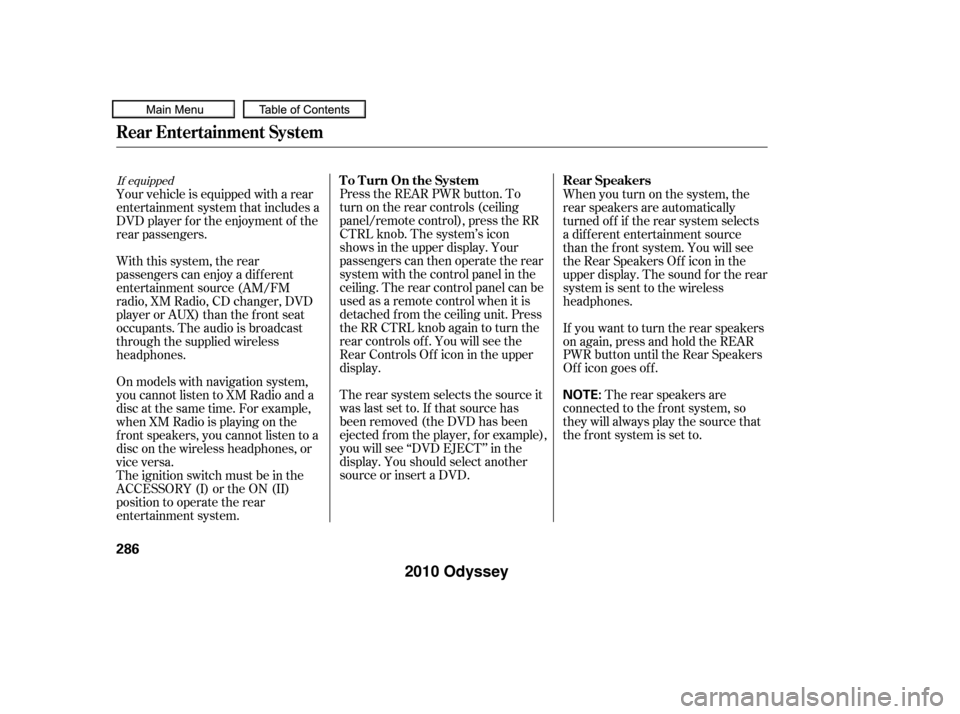
Press the REAR PWR button. To
turn on the rear controls (ceiling
panel/remote control), press the RR
CTRL knob. The system’s icon
shows in the upper display. Your
passengers can then operate the rear
system with the control panel in the
ceiling. The rear control panel can be
used as a remote control when it is
detached f rom the ceiling unit. Press
the RR CTRL knob again to turn the
rear controls of f . You will see the
RearControlsOff iconintheupper
display.
The rear system selects the source it
waslastsetto.Ifthatsourcehas
been removed (the DVD has been
ejected f rom the player, f or example),
you will see ‘‘DVD EJECT’’ in the
display. You should select another
source or insert a DVD.Whenyouturnonthesystem,the
rear speakers are automatically
turned of f if the rear system selects
a dif f erent entertainment source
than the front system. You will see
the Rear Speakers Of f icon in the
upper display. The sound f or the rear
system is sent to the wireless
headphones.
If youwanttoturntherearspeakers
on again, press and hold the REAR
PWR button until the Rear Speakers
Of f icon goes of f .
The rear speakers are
connected to the f ront system, so
they will always play the source that
the f ront system is set to.
Your vehicle is equipped with a rear
entertainment system that includes a
DVD player f or the enjoyment of the
rear passengers.
With this system, the rear
passengers can enjoy a dif f erent
entertainment source (AM/FM
radio, XM Radio, CD changer, DVD
player or AUX) than the front seat
occupants. The audio is broadcast
through the supplied wireless
headphones.
On models with navigation system,
youcannotlistentoXMRadioanda
disc at the same time. For example,
when XM Radio is playing on the
f ront speakers, you cannot listen to a
disc on the wireless headphones, or
vice versa.
The ignition switch must be in the
ACCESSORY (I) or the ON (II)
position to operate the rear
entertainment system.
If equippedTo Turn On the System
Rear Speakers
Rear Entertainment System
286
NOTE:
�����—�����—�
���y�
�����������
�y���
�(�����������y�������
�y
2010 Odyssey
Page 295 of 526

The video screen is f or use by rear
seat passengers only. The driver and
f ront seat passenger should not try
to view the screen while driving.
Open the overhead screen by
pushing the OPEN button. The
screen will swing down part-way.
Pivot the screen the rest of the way.
If you pivot the screen too f ar
f orward, past the second detent, the
display will turn of f . Pivot the screen
back to the second or first detent to
turn the display back on. To close
the screen, pivot it up until it latches.
Press the button when you
want to pause the DVD. Press this
button again to go back to PLAY.
Pressthe buttontoskiptothe
beginning of the next chapter. Press
the button to return to the
beginning of the current chapter.Press the button again quickly
to go to the previous chapter.
To move rapidly within a chapter,
press and hold the or
button. The system will
continue to move through the
chapter. Press the button to
move forward, or the button to
move backward. Release the button
when the system reaches the point
you want. ToselectthemenuontheDVD,
press the MENU/SCROLL button.
Usethe,,,and
buttons to move to the desired
menu selection, then press the ENT
button to enter your selection.
To Play a DVD from the Rear
Control Panel
Rear Entertainment System
292
REAR CONTROL PANEL
OVERHEAD SCREEN
DISP BUTTON
OPEN
BUTTON ENT BUTTON
MENU/SCROLL BUTTON
�����—�����—�
���y�
���������
���y���
�(�����������y���������y
2010 Odyssey
Page 318 of 526
Some state and local government
agencies prohibit the use of
headphones by the driver of a motor
vehicle. Always obey applicable laws
and regulations.To use the headphones, pivot the
earpieces outward. This turns them
on. To adjust the volume, turn the
dial on the bottom of the right
earpiece. When you remove the
headphones, the earpieces
automatically pivot inward, and the
headphones turn of f . When not in
use, store the headphones in the
pocket of either f ront seat.
The audio f or the rear entertainment
system is sent to the wireless
headphones that come with the
system. When using the headphones,
make sure you wear them correctly:
L (lef t) and R (right) are marked on
the sides of the frame. Wearing the
headphones backwards may affect
audio reception, limiting the sound
quality and range.
Wireless Headphones
Rear Entertainment System
Features
315
VOLUME
DIAL
�����—�����—�
���y�
������
������y���
�(�����������y���������y
2010 Odyssey
Page 319 of 526
Auxiliary input jacks and headphone
connectors f or the rear
entertainment system are under the
third row seat armrest on the driver’s
side. To access these connectors,
open the cover by pulling up on the
lever.
Remove the battery. Install the new
battery in the earpiece as shown in
the diagram next to the battery slot.
Slide the cover back into place on the
earpiece, then press down on the
back edge to lock it in place.
An improperly disposed of battery
can hurt the environment.
Always conf irm local regulations f or
battery disposal.
Each headphone uses one AAA
battery. The battery is under the
cover on the lef t earpiece. To
remove the cover, insert a coin in the
slot and twist it slightly to pry the
cover away f rom the earpiece. Pull
the cover outward, and pivot it out of
the way.
Rear Entertainment System
Auxiliary Input JacksReplacing Bat t eries
316
COVER
BATTERY LEVER
ARMREST
COIN
�����—�����—�
���y�
������
������y���
�(�����������y�������
�y
2010 Odyssey
Page 320 of 526
There are two headphone
connectors f or the third row seat
passengers. Each connector has its
own volume control.
The system will accept auxiliary
inputs f rom standard video games
and video equipment.
Some video game power supplies
may cause poor picture quality.
V=Videojack
L = Lef t audio jack
R = Right audio jack
Rear Entertainment System
Features
317
HEADPHONE CONNECTORS VOLUME DIALS
AUXILIARY INPUT JACKS
�����—�����—�
���y�
������
��
���y���
�(�����������y���������y
2010 Odyssey
Page 381 of 526
�Î
�Î
�Î
Your vehicle has several convenient
storage areas:Glove box (upper and lower)
In-f loor storage
Front door and seat-back pockets
Rear cargo area, including the
second row seats when removed,
andthethirdrowseatwhenfolded
flat
Second row console
Center pocket
Rear compartment
Roof -rack (if installed)
However, carrying too much cargo,
or improperly storing it, can af f ect
your vehicle’s handling, stability,
stopping distance, and tires, and
make it unsaf e. Bef ore carrying any
type of cargo, be sure to read the
f ollowing pages.
: If equipped
Carrying Cargo
378
REAR COMPARTMENT FRONT DOOR POCKET
CENTER
POCKET
SEAT-BACK POCKETS UPPER GLOVE BOX
CARGO AREA LOWER GLOVE BOX
SECOND ROW CONSOLE
IN-FLOOR STORAGE
�����—�����—�
���y�
�������������y���
�(�����������y���������y
2010 Odyssey
Page 384 of 526

Store or secure all items that could
be thrown around and hurt
someone during a crash.
Be sure items placed on the f loor
behind the f ront seats cannot roll
under the seats and interf ere with
the pedals, the seat operation, or
the proper operation of the
sensors under the seats.
Keep the glove boxes closed while
driving. If either are open, a
passenger could be injured during
a crash or sudden stop.If you remove or f old the rear seats
down, tie down items that could be
thrown about the vehicle during a
crash or sudden stop. Also, keep all
cargo below the bottom of the
windows. If it is higher than the
windows, it could interf ere with the
proper operation of the side curtain
airbags.
Distribute cargo evenly on the
f loor of the cargo area, placing the
heaviest items on the bottom and
as far forward as possible. Tie
down items that could be thrown
about the vehicle during a crash or
sudden stop.
If you carry large items that
prevent you f rom closing the
tailgate, exhaust gas can enter the
passenger area. To avoid the
possibility of
, f ollow the instructions
on page . 60
CONT INUED
Carrying Cargo
Carrying Items in the Passenger
Compartment Carrying Cargo in the Cargo A rea
or on a Roof Rack
carbon monoxide
poisoning
Bef ore Driving
381
�����—�����—�
���y�
������
������y���
�(�����������y���������y
2010 Odyssey
Page 385 of 526
The grocery bag hooks on the back
of the third row seats are designed
to hold plastic grocery bags
containing lightweight items. Heavy
objects may damage the hooks.
If you place items near the rear
windows, be sure they are below
the bottom of the windows. If
cargo is higher, it could interf ere
with proper operation of the side
curtain airbags.
If you carry any items on a roof
rack,besurethetotalweightof
the rack and the items does not
exceed 150 lb (68 kg).
If you use an accessory roof rack,
the roof rack weight limit may be
lower. Ref er to the inf ormation that
came with your roof rack.
Grocery Bag Hooks
Carrying Cargo
382
GROCERY BAG HOOKS
�����—�����—�
���y�
������
��
���y���
�(�����������y���������y
2010 Odyssey