Page 119 of 526
While the multi-information display
shows ‘‘POSITION SETUP,’’ press
the SEL/RESET button on the
steering wheel. The display changes
to ‘‘MEMORY POSITION LINK’’ as
shown above.Press the SEL/RESET button. The
display changes as shown above.
Select ‘‘ON’’ or ‘‘OFF’’ by pressing
the INFO button, and enter your
selection by pressing the SEL/
RESET button.
If ‘‘MEMORY POSITION LINK’’ is
‘‘ON,’’ the driver’s seat and outside
mirrors move to the positions stored
in the memory when you open the
driver’s door, using the remote
transmitter.
Refer to page for setting the seat
position memory. Also ref er to page
forremotetransmitteruse. 184
149
Position Setup
Memory Posit ion Set up
Multi-Inf ormation Display
116
�����—�����—�
���y�
����
��������y���
�(�����������y���
���
�y
2010 Odyssey
Page 152 of 526

Avoid dropping or throwing the
transmitter.
Protect the transmitter from
extreme temperature.
Do not immerse the transmitter in
any liquid.
If you lose a transmitter, the
replacement needs to be
reprogrammed by your dealer.
Each remote transmitter activates
the driver’s seat position memory
system (see page ) and
customized vehicle control settings
(see page ). When you open the
driver’s door af ter unlocking it with
the remote transmitter, the driver’s
seat and outside mirrors move to the
positions stored in memory. You will
hear two beeps when the movement is completed.
The driving position memory
activation (Driver 1, Driver 2) is
shownonthebackof each
transmitter. Make sure you store
your seat and outside mirror
positions in the memory that is
activated by the transmitter you
normally carry.
You can turn off this system
activation with the remote
transmitter. Press and hold the
LOCK and UNLOCK buttons at the
same time. The LED in the remote
transmitter will blink twice. Then
release the buttons, and press the
LOCK or UNLOCK button.
To turn the keyless memory settings
back on, repeat this procedure. The
LED will come on f or 1 second to
indicate the feature has been turned
on.
184
101
On Touring models
Recalling a Memorized Seat
Position Remote Transmitter Care
Remote Transmitter
Inst rument s and Cont rols
149
With Driver 2
With Driver 1
�����—�����—�
���y�
����
��������y���
�(�����������y���
�����y
2010 Odyssey
Page 187 of 526

Store a driver’s seat position only
when the vehicle is parked.Turn the ignition switch to the ON
(II) position. You cannot add a
new seat position in memory
unless the ignition switch is in the
ON (II) position. You can recall a
memorized position with the
ignition switch in any position. Press and release the MEMO
button on the driver’s door. You
will hear a beep. Then, both
indicators in the memory buttons
will start to blink. Press and hold
one of the memory buttons (1 or
2) within 5 seconds af ter you press
the MEMO button. When the
system completes storing a new
driving position, you hear two
beeps. The indicator in the stored
memory button will come on.
Adjust the seat to a comfortable
position (see page ).
Adjust the outside mirrors f or best
visibility (see page ).
Your vehicle has a memory feature
f or the driver’s seat and outside
mirror positions.
Two seat and outside mirror
positionscanbestoredinseparate
memories. You select a memorized
position by pushing the appropriate
button or using the appropriate
remote transmitter (Driver 1 or
Driver 2).
This setting can be linked or
unlinked with the remote transmitter.
For more inf ormation, see page .
You can change the ‘‘MEMORY
POSITION LINK’’ setting on the
multi-inf ormation display (see page
). 1.
2.
3.
4.
191
149
116 169
On Touring modelsStoring a Driving Position in
Memory
Driving Position Memory System
184
MEMO BUTTON
MEMORY
BUTTONS
INDICATORS
�����—�����—�
���y�
�������������y���
�(�����������y���
�����y
2010 Odyssey
Page 188 of 526

Doing any of the f ollowing af ter
pressing the MEMO button will
cancel the storing procedure.Fail to press a memory button
within 5 seconds.
To select a memorized position, do
this:
Pressing the MEMO button again
within 5 seconds.
Press the desired memory button
(1 or 2) until you hear a beep.
Readjust the seat position.
Readjusting the outside mirror
position.
All stored driving positions will be
lost if your vehicle’s battery goes
dead or is disconnected. Each memory button stores only one
driving position. Storing a new
position erases the previous setting
stored in that button’s memory. If
you want to add a new position while
retaining the current one, use the
other memory button. The system will move the seat and
outside mirrors to the memorized
positions. The indicator in theselected memory button will f lash
during movement. When the
adjustments are complete, you will
hear two beeps, and the indicator will
remain on.
To stop the system’s automatic
adjustment, do any of these actions:
Press any button on the driver’s
door: MEMO, memory button 1 or
2.
Push any of the adjustment
switches f or the seat.
Shif t out of Park.
Adjust the outside mirrors.
If desired, you can use the
adjustment switches to change the
positions of the seat or outside
mirrors af ter they are in their
memorized positions. If you change
the memorized position, the
indicator in the memory button will
go out. To keep this driving position
f or later use, you must store it in the
driving position memory.
Make sure the shif t lever is in the
Park (P) position.
1.
2. Selecting a Memorized Position
Driving Position Memory System
Inst rument s and Cont rols
185
MEMORY BUTTONS
�����—�����—�
���y�
�������������y���
�(�����������y���
�����y
2010 Odyssey
Page 193 of 526
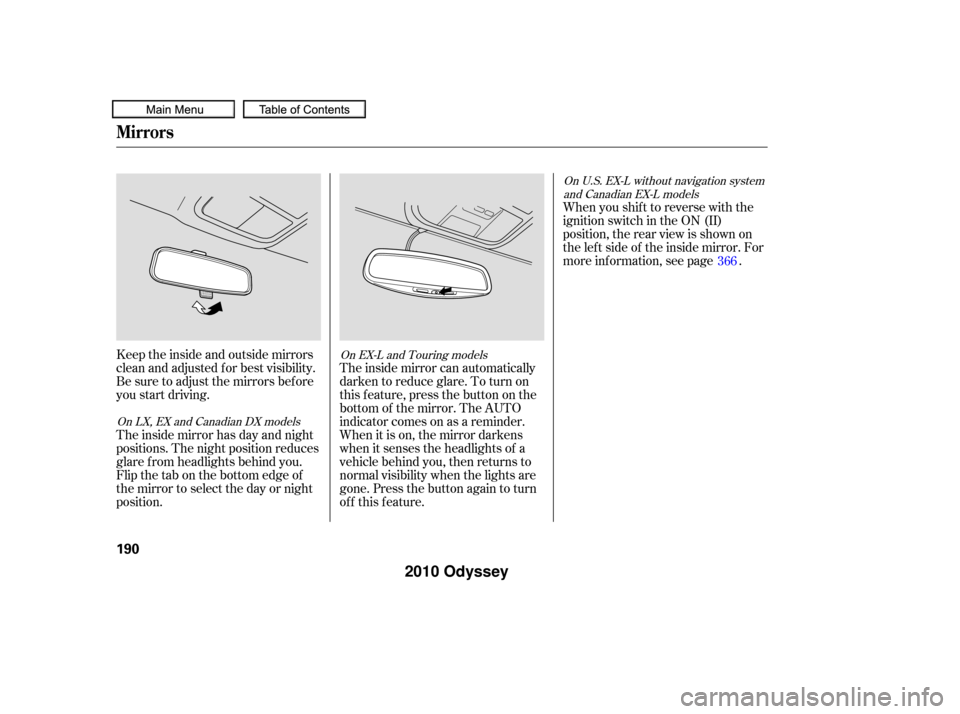
Keeptheinsideandoutsidemirrors
clean and adjusted f or best visibility.
Be sure to adjust the mirrors bef ore
you start driving.
The inside mirror has day and night
positions. The night position reduces
glare f rom headlights behind you.
Flip the tab on the bottom edge of
the mirror to select the day or night
position.When you shif t to reverse with the
ignition switch in the ON (II)
position, the rear view is shown on
the lef t side of the inside mirror. For
more information, see page .
The inside mirror can automatically
darken to reduce glare. To turn on
this feature, press the button on the
bottom of the mirror. The AUTO
indicator comes on as a reminder.
When it is on, the mirror darkens
when it senses the headlights of a
vehicle behind you, then returns to
normal visibility when the lights are
gone. Press the button again to turn
of f this f eature. 366
On U.S. EX-L without navigation system
and Canadian EX-L models
On LX, EX and Canadian DX models On EX-L and Touring models
Mirrors
190
�����—�����—�
���y�
�������������y���
�(�����������y���
�����y
2010 Odyssey
Page 194 of 526
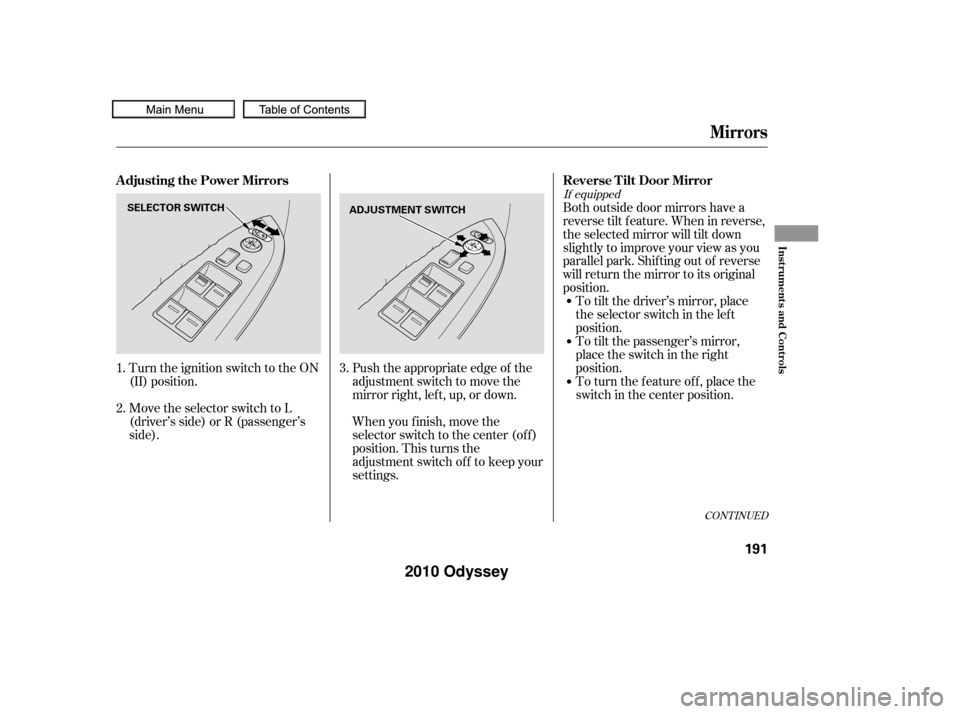
Move the selector switch to L
(driver’s side) or R (passenger’s
side). Turn the ignition switch to the ON
(II) position.When you f inish, move the
selector switch to the center (off)
position. This turns the
adjustment switch of f to keep your
settings. Push the appropriate edge of the
adjustment switch to move the
mirrorright,left,up,ordown.To turn the feature off, place the
switch in the center position. To tilt the passenger’s mirror,
place the switch in the right
position. To tilt the driver’s mirror, place
the selector switch in the left
position.
Both outside door mirrors have a
reverse tilt f eature. When in reverse,
the selected mirror will tilt down
slightly to improve your view as you
parallel park. Shif ting out of reverse
will return the mirror to its original
position.
1.
2. 3.
CONT INUED
If equipped
Adjusting the Power Mirrors
Reverse Tilt Door Mirror
Mirrors
Inst rument s and Cont rols
191
ADJUSTMENT SWITCH
SELECTOR SWITCH
�����—�����—�
���y�
�������������y���
�(�����������y���
�����y
2010 Odyssey
Page 195 of 526
The outside mirrors are heated to
remove fog and frost. With the
ignition switch in the ON (II)
position, turn on the heaters by
pressing the button. The indicator in
the button comes on as a reminder.
Press the button again to turn the
heaters off.To apply the parking brake, push the
pedal down with your f oot. To
release it, push on the pedal again.
The parking brake indicator on the
instrument panel should go out when
the parking brake is fully released
(see page ).You will also see a ‘‘RELEASE
PARKING BRAKE’’ message on the
multi-inf ormation display (see page
).
69 88
Except U.S. LX model
On Touring models
Heated Mirrors
Parking Brake
Mirrors, Parking Brake
192
HEATED MIRROR BUTTON
PARKING BRAKE PEDALDriving the vehicle with the parking
brake applied can damage the rear
brakes and hubs. A beeper will sound if
the vehicle is driven with the parking
brake on.
�����—�����—�
���y�
�������������y���
�(�����������y���
�����y
2010 Odyssey
Page 201 of 526
Some larger styles of sunglasses
may not f it in the holder.
You may also store small items in
thisholder.Makesuretheyare
small enough to let the holder close
and latch, and that they are not
heavy enough to cause the holder to
pop open while driving.To use the sun visor, pull it down.
Whenusingthesunvisorforthe
side window, remove the support rod
f rom the clip, and swing it out.
Make sure you put the sun visor
back in place when you are getting
into or out of the vehicle.
The sunglasses holder uses a convex
mirror f or its bottom panel. You can
see all the vehicle passengers in this
mirror. To use the mirror, open the
sunglasses holder f ully, push it to the
f irst detent, and release it.
To switch back to the sunglasses
holder, close the conversation mirror
and then open the sunglasses holder.If equipped
Conversation Mirror
Sun Visor
Interior Convenience Items
198
SUN VISOR
�����—�����—�
���y�
�������������y���
�(�����������y���������y
2010 Odyssey