Page 100 of 351
3. Push and hold the front of themaster door lock switch on the
driver's door until you hear a click
(after about 5 seconds).
4. Release the switch, and within 5 seconds, turn the ignition switch to
the LOCK (0) position.To program the Park Lock mode:
Locks all doors and tailgate when theshift lever is moved out of the Park (P)position (A/T vehicles only).
1. Make sure the shift lever is in the
Park (P) position.
2. Turn the ignition switch to the ON (II) position, and make sure to
close the driver's door. 3. Push and hold the front of the
master door lock switch on the
driver's door. You will hear a click.
Keep holding the switch until you
hear another click (after about 5seconds).
4. Release the switch, and within 5 seconds, turn the ignition switch to
the LOCK (0) position.
Door Locks
84
Table of Contents
Page 101 of 351
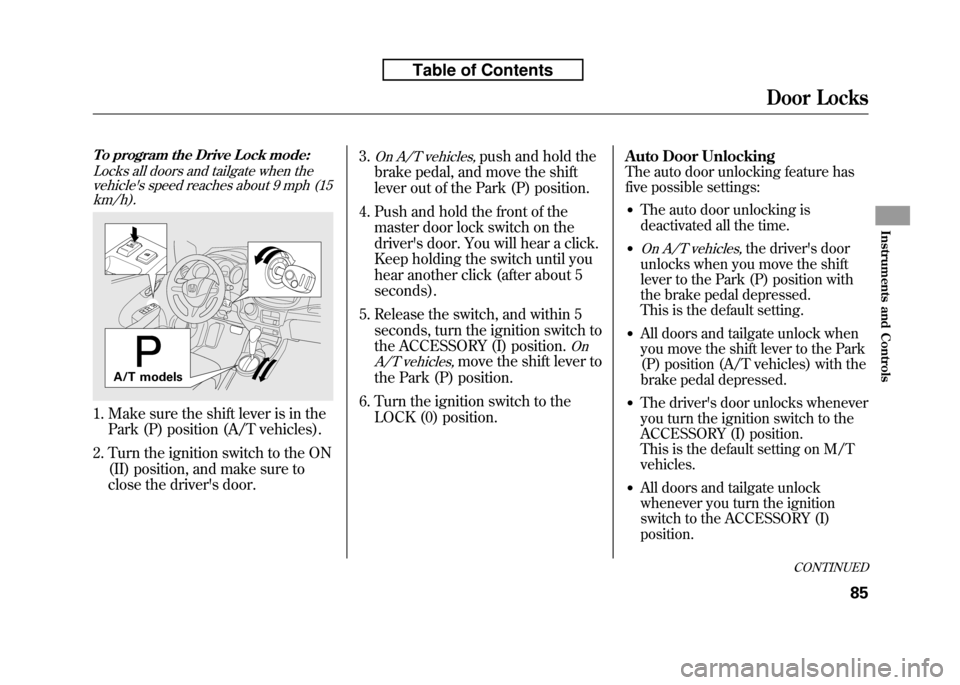
To program the Drive Lock mode:Locks all doors and tailgate when thevehicle's speed reaches about 9 mph (15 km/h).
1. Make sure the shift lever is in the
Park (P) position (A/T vehicles).
2. Turn the ignition switch to the ON (II) position, and make sure to
close the driver's door. 3.
On A/T vehicles,push and hold the
brake pedal, and move the shift
lever out of the Park (P) position.
4. Push and hold the front of the master door lock switch on the
driver's door. You will hear a click.
Keep holding the switch until you
hear another click (after about 5seconds).
5. Release the switch, and within 5 seconds, turn the ignition switch to
the ACCESSORY (I) position.
On
A/T vehicles,
move the shift lever to
the Park (P) position.
6. Turn the ignition switch to the LOCK (0) position. Auto Door Unlocking
The auto door unlocking feature has
five possible settings:
● The auto door unlocking is
deactivated all the time.
●
On A/T vehicles,the driver's door
unlocks when you move the shift
lever to the Park (P) position with
the brake pedal depressed.
This is the default setting.
● All doors and tailgate unlock when
you move the shift lever to the Park
(P) position (A/T vehicles) with the
brake pedal depressed.
● The driver's door unlocks whenever
you turn the ignition switch to the
ACCESSORY (I) position.
This is the default setting on M/T vehicles.
● All doors and tailgate unlock
whenever you turn the ignition
switch to the ACCESSORY (I) position.
A/T models
CONTINUED
Door Locks
85
Instruments and Controls
Table of Contents
Page 102 of 351
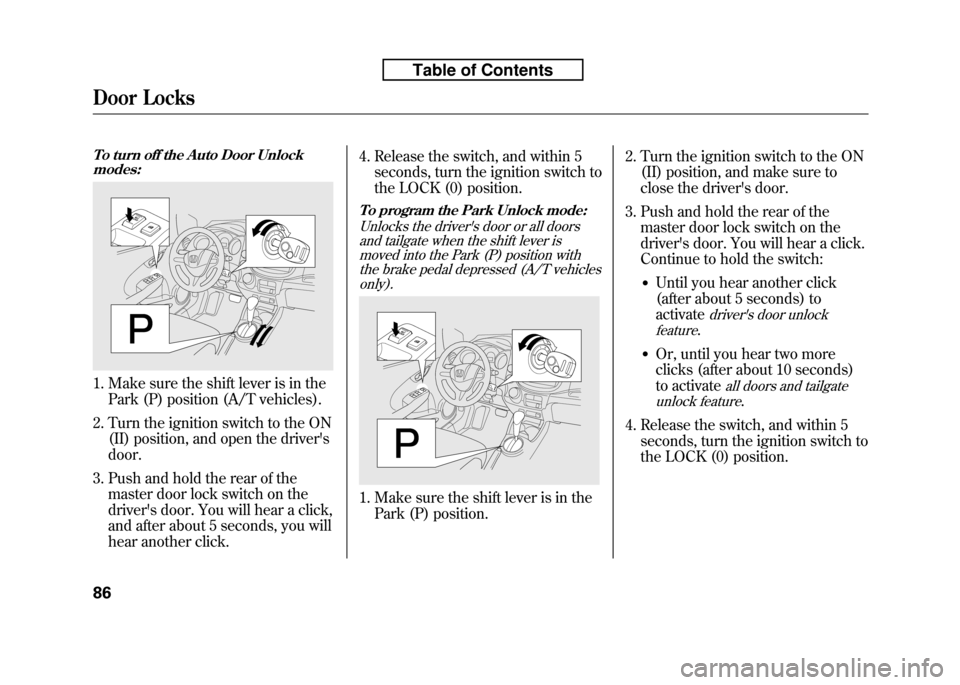
To turn off the Auto Door Unlockmodes:
1. Make sure the shift lever is in the
Park (P) position (A/T vehicles).
2. Turn the ignition switch to the ON (II) position, and open the driver's door.
3. Push and hold the rear of the master door lock switch on the
driver's door. You will hear a click,
and after about 5 seconds, you will
hear another click. 4. Release the switch, and within 5
seconds, turn the ignition switch to
the LOCK (0) position.
To program the Park Unlock mode:
Unlocks the driver's door or all doorsand tailgate when the shift lever is
moved into the Park (P) position withthe brake pedal depressed (A/T vehicles only).
1. Make sure the shift lever is in the
Park (P) position. 2. Turn the ignition switch to the ON
(II) position, and make sure to
close the driver's door.
3. Push and hold the rear of the master door lock switch on the
driver's door. You will hear a click.
Continue to hold the switch:
● Until you hear another click
(after about 5 seconds) toactivate
driver's door unlock
feature
.
● Or, until you hear two more
clicks (after about 10 seconds)
to activate
all doors and tailgate
unlock feature
.
4. Release the switch, and within 5 seconds, turn the ignition switch to
the LOCK (0) position.
Door Locks
86
Table of Contents
Page 103 of 351
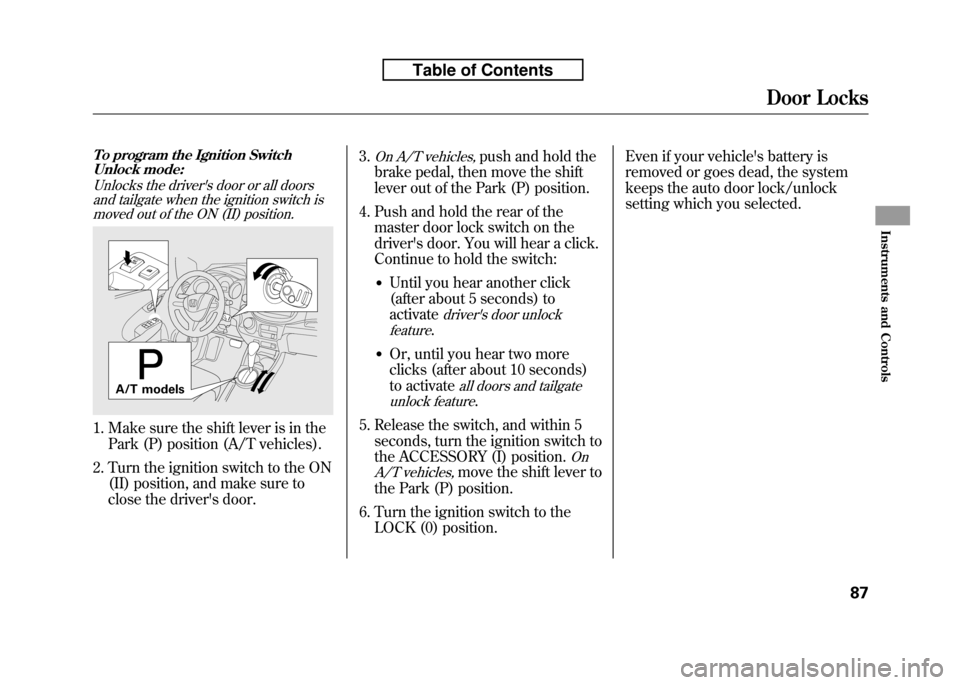
To program the Ignition SwitchUnlock mode:
Unlocks the driver's door or all doorsand tailgate when the ignition switch ismoved out of the ON (II) position.
1. Make sure the shift lever is in the
Park (P) position (A/T vehicles).
2. Turn the ignition switch to the ON (II) position, and make sure to
close the driver's door. 3.
On A/T vehicles,push and hold the
brake pedal, then move the shift
lever out of the Park (P) position.
4. Push and hold the rear of the master door lock switch on the
driver's door. You will hear a click.
Continue to hold the switch:
● Until you hear another click
(after about 5 seconds) toactivate
driver's door unlock
feature
.
● Or, until you hear two more
clicks (after about 10 seconds)
to activate
all doors and tailgate
unlock feature
.
5. Release the switch, and within 5 seconds, turn the ignition switch to
the ACCESSORY (I) position.
On
A/T vehicles,
move the shift lever to
the Park (P) position.
6. Turn the ignition switch to the LOCK (0) position. Even if your vehicle's battery is
removed or goes dead, the system
keeps the auto door lock/unlock
setting which you selected.
A/T models
Door Locks
87
Instruments and Controls
Table of Contents
Page 104 of 351
All models except Canadian DX andDX-A models
The tailgate will lock or unlock when
you lock or unlock the driver's door
by using the key, the lock tab on the
driver's door, the master door lock
switch or the remote transmitter (ifequipped).
All models except Sport model and
Canadian LX model
You can lock or unlock the tailgate
with the key.
To open the tailgate, pull the handle,
then lift up.
LOCK
UNLOCK
KEY
HANDLE
Tailgate
88
Table of Contents
Page 105 of 351
To close the tailgate, hold the tailgate
handle, lower the tailgate, then press
down on the back edge.
Keep the tailgate closed at all times
while driving to avoid damaging the
tailgate and to prevent exhaust gas
from getting into the interior. See
Carbon Monoxide Hazardon page
53. Unlocking the Tailgate
On Sport model and Canadian LX model
If the power door lock system cannot
unlock the tailgate, unlock itmanually.
Place a cloth on the edge of the cover
to prevent scratches, then use a
small flat-tip screwdriver to remove
the cover on the back of the tailgate.
Push the release lever to the right as shown.
If you need to unlock the tailgate
manually, it means there is a
problem with the tailgate. Have the
vehicle checked by your dealer.
TAILGATE HANDLE
Lock
Unlock
Tailgate
89
Instruments and Controls
Table of Contents
Page 106 of 351
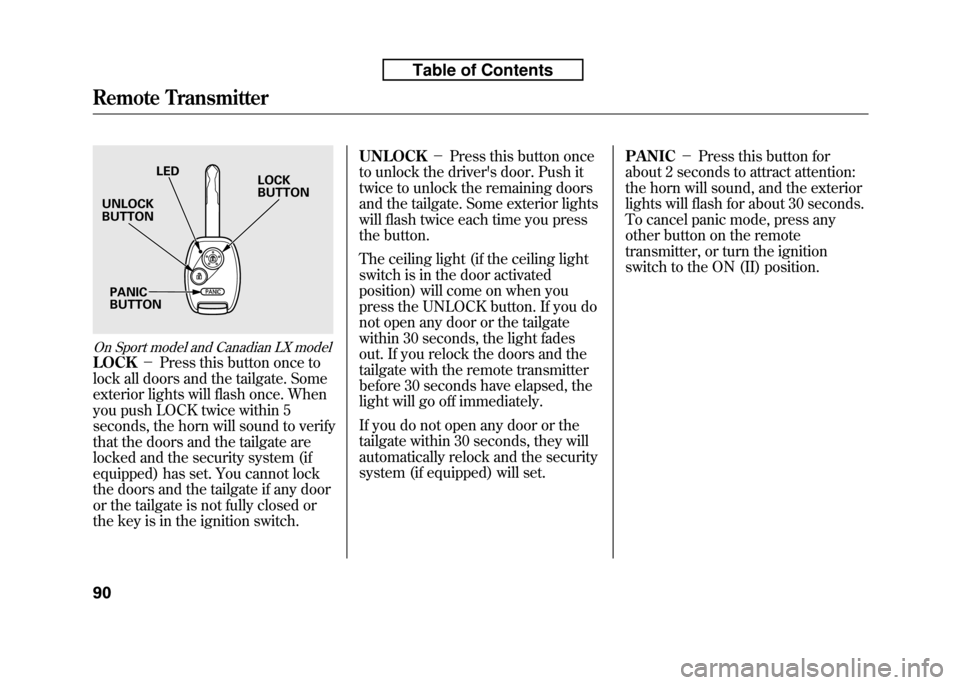
On Sport model and Canadian LX model
LOCK-Press this button once to
lock all doors and the tailgate. Some
exterior lights will flash once. When
you push LOCK twice within 5
seconds, the horn will sound to verify
that the doors and the tailgate are
locked and the security system (if
equipped) has set. You cannot lock
the doors and the tailgate if any door
or the tailgate is not fully closed or
the key is in the ignition switch. UNLOCK
-Press this button once
to unlock the driver's door. Push it
twice to unlock the remaining doors
and the tailgate. Some exterior lights
will flash twice each time you press
the button.
The ceiling light (if the ceiling light
switch is in the door activated
position) will come on when you
press the UNLOCK button. If you do
not open any door or the tailgate
within 30 seconds, the light fades
out. If you relock the doors and the
tailgate with the remote transmitter
before 30 seconds have elapsed, the
light will go off immediately.
If you do not open any door or the
tailgate within 30 seconds, they will
automatically relock and the security
system (if equipped) will set. PANIC
-Press this button for
about 2 seconds to attract attention:
the horn will sound, and the exterior
lights will flash for about 30 seconds.
To cancel panic mode, press any
other button on the remote
transmitter, or turn the ignition
switch to the ON (II) position.
LED
UNLOCK BUTTON
PANICBUTTON LOCKBUTTON
Remote Transmitter
90
Table of Contents
Page 107 of 351
Remote Transmitter Care●Avoid dropping or throwing the transmitter.
● Protect the transmitter from
extreme temperature.
● Do not immerse the transmitter in
any liquid.
● If you lose a transmitter, the
replacement needs to be
reprogrammed by your dealer. Replacing the Transmitter Battery
If it takes several pushes on the
button to lock or unlock the doors
and the tailgate, replace the battery
as soon as possible.
Battery type: CR1616
To replace the battery:
1. Remove the screw at the base of
the transmitter with a small
Phillips-head screwdriver.
NOTE: Be careful not to strip the
head when removing this screw.
SCREW
CONTINUED
Remote Transmitter
91
Instruments and Controls
Table of Contents