2010 HONDA FIT change time
[x] Cancel search: change timePage 10 of 351

Technical DescriptionsDOT Tire Quality Grading (U.S.
Vehicles) ............................. 321
Emissions Control Systems .....326
Three Way Catalytic Converter ............................ 328
Tire Labeling ........................... 323
Tire Pressure Monitoring System (TPMS) -Required Federal
Explanation ...................... 324
Temperature Indicator .................63
Temporarily Repairing a Flat
Tire ........................................ 291
Tensioners, Seat Belts ..................20
Tether Anchorage Points .............47
Theft Protection, Radio ..............191
Three Way Catalytic Converter ............................... 328
Tilt/Telescopic Steering Wheel ...77
Time, Setting the ........................192
Tire Chains ................................ 278
Tire, How to Change a Flat ........285
Tire Information .........................323
Tire Labeling .............................. 323
Tire Pressure Monitoring System (TPMS) ........................... 235, 324Tires
.......................................... 273
Air Pressure ............................ 274
Chains ..................................... 278
Checking Wear .......................275
Compact Spare ........................284
DOT Tire Quality Grading (U.S. Vehicles) ............................. 321
Inflation ................................... 273
Inspection ............................... 275
Labeling .................................. 323
Low Tire Pressure
Indicator ........................ 64, 235
Maintenance ........................... 276
Pressure Monitoring System ...235
Replacing ................................ 276
Rotating .................................. 276
Snow ....................................... 278
Specifications .......................... 320
Tools, Tire Changing .................285
Towing
A Trailer .................................. 238
Emergency Wrecker ...............311
TPMS (Tire Pressure Monitoring
System) .............................. 235
Indicator ............................ 64, 236Required Federal
Explanation ......................... 324
Transmission Checking Fluid Level, Automatic ............................ 259
Checking Fluid Level, Manual ................................ 260
Fluid Selection ................259, 260
Identification Number .............316
Shifting the Automatic .............219
Shifting the Manual .................217
Treadwear .................................. 321
Trip Meter ................................... 69
Turn Signals ................................. 63
U
Unexpected, Taking Care of the .......................................... 283
Uniform Tire Quality Grading
(U.S. only) .............................. 321
Unleaded Gasoline .....................198
Upper Glove Box ........................105
USB Flash Memory Device Error Messages ........................ 142, 183
Index
X
Page 12 of 351
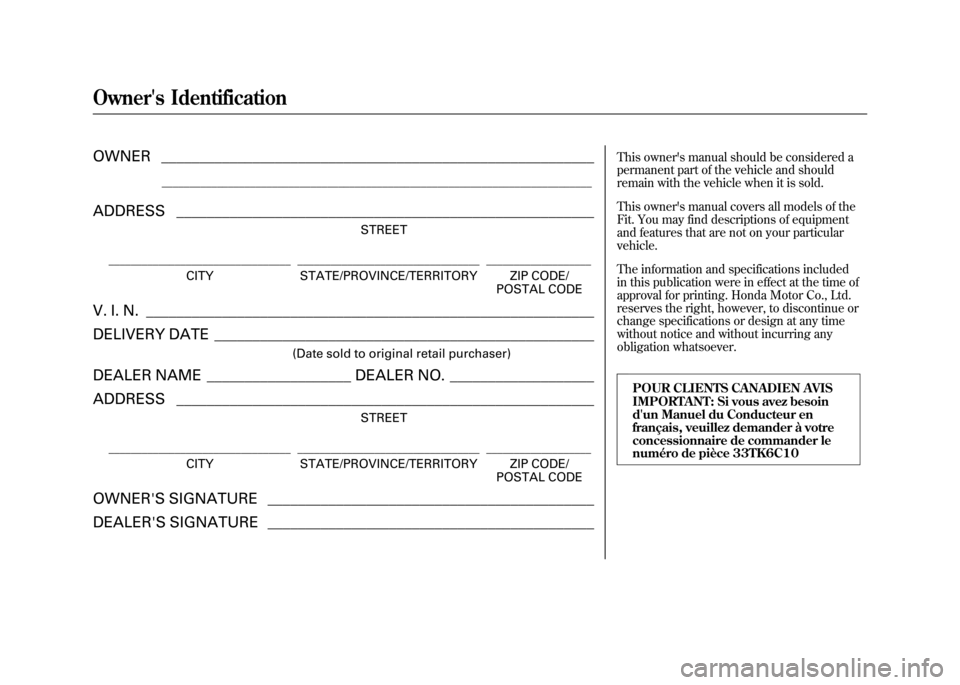
OWNER_________________________________________________________
______________________________________________________________________________
ADDRESS _______________________________________________________
STREET
_________________________________ _________________________________ ___________________ CITY STATE/PROVINCE/TERRITORY ZIP CODE/ POSTAL CODE
V. I. N. ___________________________________________________________
DELIVERY DATE __________________________________________________
(Date sold to original retail purchaser)
DEALER NAME ___________________ DEALER NO. ___________________
ADDRESS _______________________________________________________
STREET
_________________________________ _________________________________ ___________________ CITY STATE/PROVINCE/TERRITORY ZIP CODE/ POSTAL CODE
OWNER'S SIGNATURE ___________________________________________
DEALER'S SIGNATURE ___________________________________________ This owner's manual should be considered a
permanent part of the vehicle and should
remain with the vehicle when it is sold.
This owner's manual covers all models of the
Fit. You may find descriptions of equipment
and features that are not on your particular vehicle.
The information and specifications included
in this publication were in effect at the time of
approval for printing. Honda Motor Co., Ltd.
reserves the right, however, to discontinue or
change specifications or design at any time
without notice and without incurring any
obligation whatsoever.
POUR CLIENTS CANADIEN AVIS
IMPORTANT: Si vous avez besoin
d'un Manuel du Conducteur en
français, veuillez demander à votre
concessionnaire de commander le
numéro de pièce 33TK6C10
Owner's Identification
Page 22 of 351

You'll find many safety
recommendations throughout this
section, and throughout this manual.
The recommendations on this page are
the ones we consider to be the most important.
Always Wear Your Seat Belt
A seat belt is your best protection in all
types of collisions. Airbags are designed
to supplement seat belts, not replace
them. So even though your vehicle is
equipped with airbags, make sure you
and your passengers always wear your
seat belts, and wear them properly (see
page 14).
Restrain All Children
Children age 12 and under should ride
properly restrained in a back seat, not
the front seat. Infants and small children
should be restrained in a child seat.
Larger children should use a booster
seat and a lap/shoulder belt until they
can use the belt properly without a
booster seat (see pages 34-52). Be Aware of Airbag Hazards
While airbags can save lives, they can
cause serious or fatal injuries to
occupants who sit too close to them, or
are not properly restrained. Infants,
young children, and short adults are at
the greatest risk. Be sure to follow all
instructions and warnings in this manual.
Don't Drink and Drive
Alcohol and driving don't mix. Even one
drink can reduce your ability to respond
to changing conditions, and your
reaction time gets worse with every
additional drink. So don't drink and
drive, and don't let your friends drink
and drive, either.
Pay Appropriate Attention to the
Task of Driving Safely
Engaging in mobile phone conversation
or other activities that keep you from
paying close attention to the road, other
vehicles and pedestrians could lead to
crash. Remenber, situations can change
quickly, and only you can decide when it
is safe to divert attention away from driving. Control Your Speed
Excessive speed is a major factor in
crash injuries and deaths. Generally, the
higher the speed, the greater the risk,
but serious injuries can also occur at
lower speeds. Never drive faster than is
safe for current conditions, regardless of
the maximum speed posted.
Keep Your Vehicle in Safe Condition
Having a tire blowout or a mechanical
failure can be extremely hazardous. To
reduce the possibility of such problems,
check your tire pressures and condition
frequently, and perform all regularly
scheduled maintenance (see page 245).
Important Safety Precautions
6
Table of Contents
Page 86 of 351

Instant Fuel Economy
This shows your instant fuel
economy in mpg (U.S.) or l/100 km(Canada).
Average Fuel Economy
This shows your vehicle's average
fuel economy in mpg (U.S.) or 1/100
km (Canada) since you last reset the
trip meter.
When you reset a trip meter, the
average fuel economiy for that trip
meter also resets.Odometer
The odometer shows the total
distance your vehicle has been
driven. It measures miles in U.S.
models and kilometers in Canadian
models. It is illegal under U.S.
federal law and Canadian provincial/
territorial regulations to disconnect,
reset, or alter the odometer with the
intent to change the number of miles
or kilometers indicated.
Fuel Gauge
This shows how much fuel you have.
It may show slightly more or less
than the actual amount. The needle
returns to the bottom after you turn
off the ignition.
Avoid driving with an extremely low
fuel level. Running out of fuel could
cause the engine to misfire, damaging
the catalytic converter.Check Fuel Cap Indicator
If the fuel fill cap is loose or missing,a
‘‘CHECK FUEL CAP ’’message
appears on the information display
after you start the engine. The
message changes from CHECK, to
FUEL, to CAP repeatedly.
Turn the engine off and confirm the
fuel fill cap is installed. If it is, loosen
the cap, then retighten it until it
clicks at least once. You can cycle the
message off of the display by
pressing the select/reset knob
repeatedly, but this message will be
displayed each time the engine is
started. It will take several days of
normal driving for the vehicle to turn
the warning off.
Gauges
70
Table of Contents
Page 99 of 351
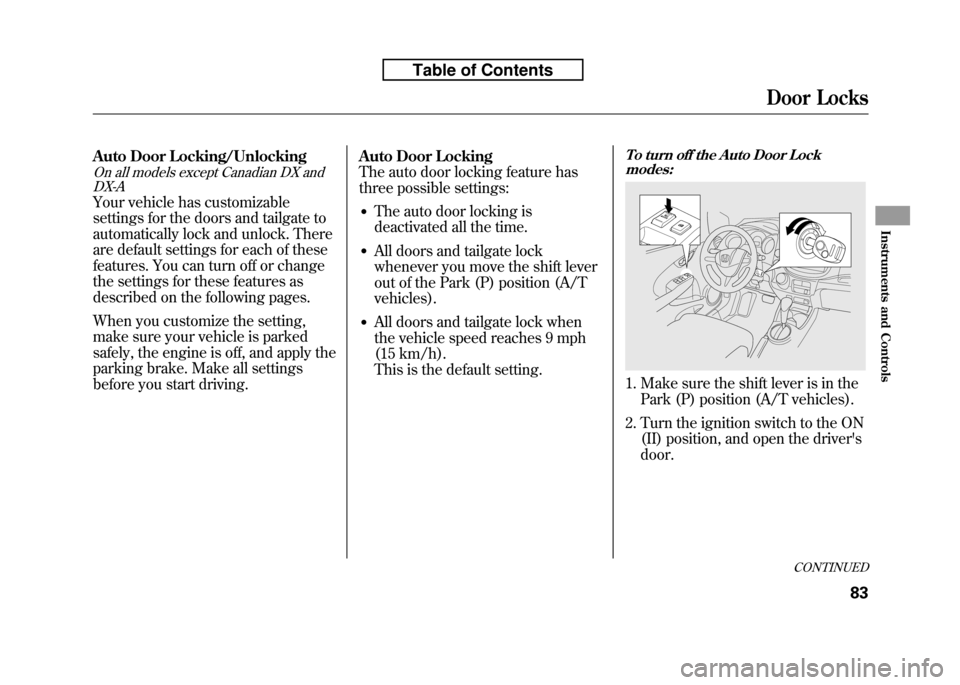
Auto Door Locking/Unlocking
On all models except Canadian DX andDX-A
Your vehicle has customizable
settings for the doors and tailgate to
automatically lock and unlock. There
are default settings for each of these
features. You can turn off or change
the settings for these features as
described on the following pages.
When you customize the setting,
make sure your vehicle is parked
safely, the engine is off, and apply the
parking brake. Make all settings
before you start driving. Auto Door Locking
The auto door locking feature has
three possible settings:
● The auto door locking is
deactivated all the time.
● All doors and tailgate lock
whenever you move the shift lever
out of the Park (P) position (A/Tvehicles).
● All doors and tailgate lock when
the vehicle speed reaches 9 mph
(15 km/h).
This is the default setting.
To turn off the Auto Door Lock
modes:
1. Make sure the shift lever is in the
Park (P) position (A/T vehicles).
2. Turn the ignition switch to the ON (II) position, and open the driver's door.
CONTINUED
Door Locks
83
Instruments and Controls
Table of Contents
Page 139 of 351
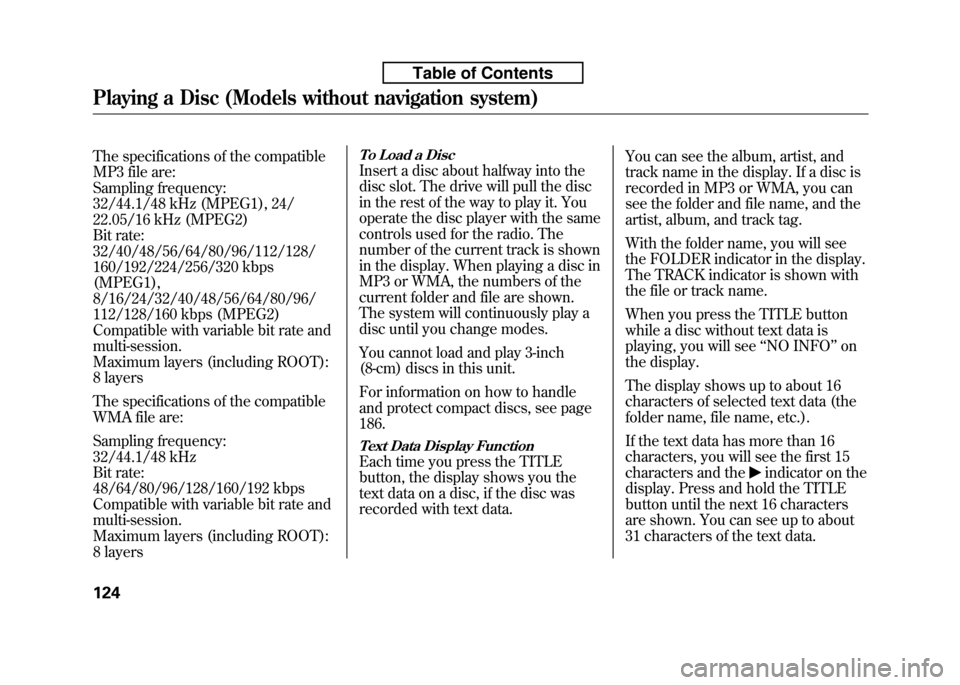
The specifications of the compatible
MP3 file are:
Sampling frequency:
32/44.1/48 kHz (MPEG1), 24/
22.05/16 kHz (MPEG2)
Bit rate:
32/40/48/56/64/80/96/112/128/
160/192/224/256/320 kbps(MPEG1),
8/16/24/32/40/48/56/64/80/96/
112/128/160 kbps (MPEG2)
Compatible with variable bit rate andmulti-session.
Maximum layers (including ROOT):
8 layers
The specifications of the compatible
WMA file are:
Sampling frequency:
32/44.1/48 kHz
Bit rate:
48/64/80/96/128/160/192 kbps
Compatible with variable bit rate andmulti-session.
Maximum layers (including ROOT):
8 layersTo Load a Disc
Insert a disc about halfway into the
disc slot. The drive will pull the disc
in the rest of the way to play it. You
operate the disc player with the same
controls used for the radio. The
number of the current track is shown
in the display. When playing a disc in
MP3 or WMA, the numbers of the
current folder and file are shown.
The system will continuously play a
disc until you change modes.
You cannot load and play 3-inch
(8-cm) discs in this unit.
For information on how to handle
and protect compact discs, see page186.
Text Data Display Function
Each time you press the TITLE
button, the display shows you the
text data on a disc, if the disc was
recorded with text data.You can see the album, artist, and
track name in the display. If a disc is
recorded in MP3 or WMA, you can
see the folder and file name, and the
artist, album, and track tag.
With the folder name, you will see
the FOLDER indicator in the display.
The TRACK indicator is shown with
the file or track name.
When you press the TITLE button
while a disc without text data is
playing, you will see
‘‘NO INFO ’’on
the display.
The display shows up to about 16
characters of selected text data (the
folder name, file name, etc.).
If the text data has more than 16
characters, you will see the first 15
characters and theindicator on the
display. Press and hold the TITLE
button until the next 16 characters
are shown. You can see up to about
31 characters of the text data.
Playing a Disc (Models without navigation system)
124
Table of Contents
Page 140 of 351
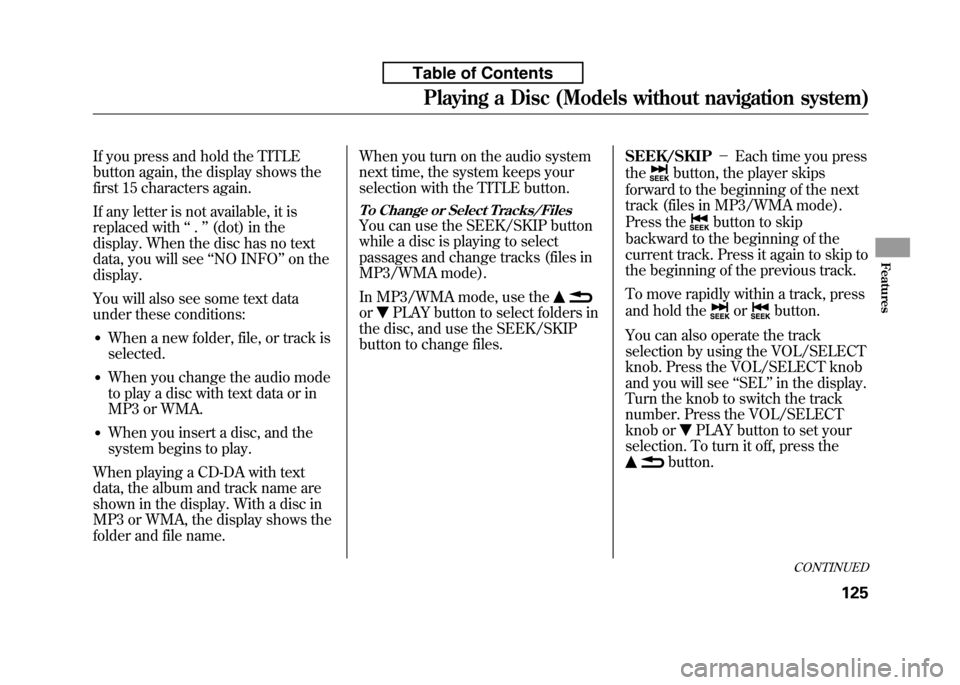
If you press and hold the TITLE
button again, the display shows the
first 15 characters again.
If any letter is not available, it is
replaced with‘‘.’’ (dot) in the
display. When the disc has no text
data, you will see ‘‘NO INFO ’’on the
display.
You will also see some text data
under these conditions:
● When a new folder, file, or track isselected.
● When you change the audio mode
to play a disc with text data or in
MP3 or WMA.
● When you insert a disc, and the
system begins to play.
When playing a CD-DA with text
data, the album and track name are
shown in the display. With a disc in
MP3 or WMA, the display shows the
folder and file name. When you turn on the audio system
next time, the system keeps your
selection with the TITLE button.
To Change or Select Tracks/Files
You can use the SEEK/SKIP button
while a disc is playing to select
passages and change tracks (files in
MP3/WMA mode).
In MP3/WMA mode, use the
orPLAY button to select folders in
the disc, and use the SEEK/SKIP
button to change files. SEEK/SKIP
-Each time you press
the
button, the player skips
forward to the beginning of the next
track (files in MP3/WMA mode).
Press the
button to skip
backward to the beginning of the
current track. Press it again to skip to
the beginning of the previous track.
To move rapidly within a track, press
and hold the
orbutton.
You can also operate the track
selection by using the VOL/SELECT
knob. Press the VOL/SELECT knob
and you will see ‘‘SEL ’’in the display.
Turn the knob to switch the track
number. Press the VOL/SELECT
knob or
PLAY button to set your
selection. To turn it off, press the
button.
CONTINUED
Playing a Disc (Models without navigation system)
125
Features
Table of Contents
Page 141 of 351
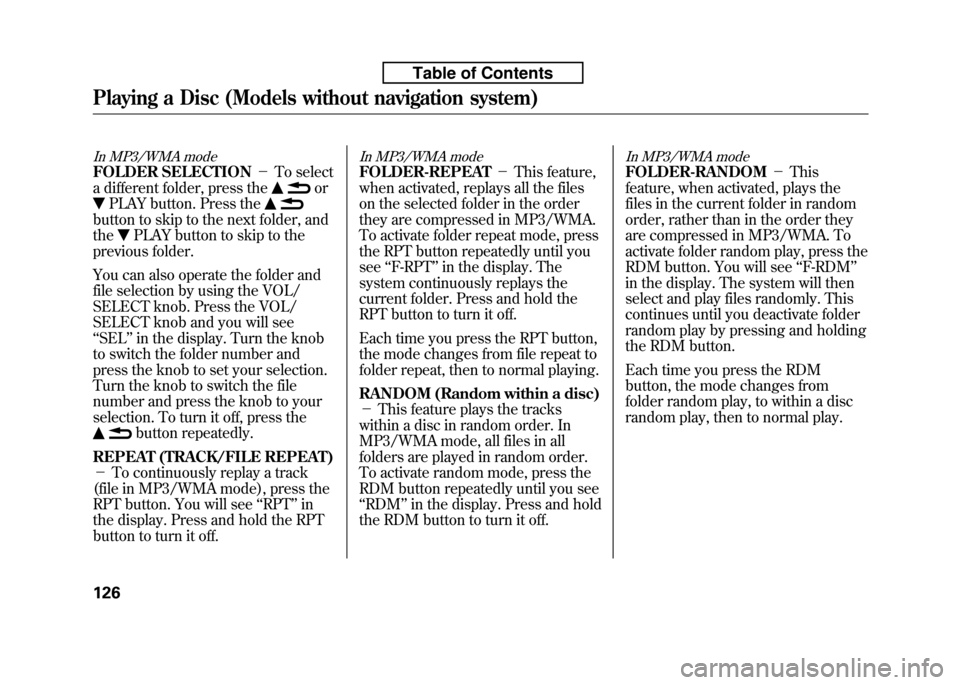
In MP3/WMA mode
FOLDER SELECTION-To select
a different folder, press the
or
PLAY button. Press the
button to skip to the next folder, and the
PLAY button to skip to the
previous folder.
You can also operate the folder and
file selection by using the VOL/
SELECT knob. Press the VOL/
SELECT knob and you will see‘‘ SEL ’’in the display. Turn the knob
to switch the folder number and
press the knob to set your selection.
Turn the knob to switch the file
number and press the knob to your
selection. To turn it off, press the
button repeatedly.
REPEAT (TRACK/FILE REPEAT) - To continuously replay a track
(file in MP3/WMA mode), press the
RPT button. You will see ‘‘RPT ’’in
the display. Press and hold the RPT
button to turn it off.
In MP3/WMA mode
FOLDER-REPEAT -This feature,
when activated, replays all the files
on the selected folder in the order
they are compressed in MP3/WMA.
To activate folder repeat mode, press
the RPT button repeatedly until yousee ‘‘F-RPT ’’in the display. The
system continuously replays the
current folder. Press and hold the
RPT button to turn it off.
Each time you press the RPT button,
the mode changes from file repeat to
folder repeat, then to normal playing.
RANDOM (Random within a disc) - This feature plays the tracks
within a disc in random order. In
MP3/WMA mode, all files in all
folders are played in random order.
To activate random mode, press the
RDM button repeatedly until you see‘‘ RDM ’’in the display. Press and hold
the RDM button to turn it off.
In MP3/WMA mode
FOLDER-RANDOM -This
feature, when activated, plays the
files in the current folder in random
order, rather than in the order they
are compressed in MP3/WMA. To
activate folder random play, press the
RDM button. You will see ‘‘F-RDM ’’
in the display. The system will then
select and play files randomly. This
continues until you deactivate folder
random play by pressing and holding
the RDM button.
Each time you press the RDM
button, the mode changes from
folder random play, to within a disc
random play, then to normal play.
Playing a Disc (Models without navigation system)
126
Table of Contents