2010 CADILLAC ESCALADE door lock
[x] Cancel search: door lockPage 146 of 616
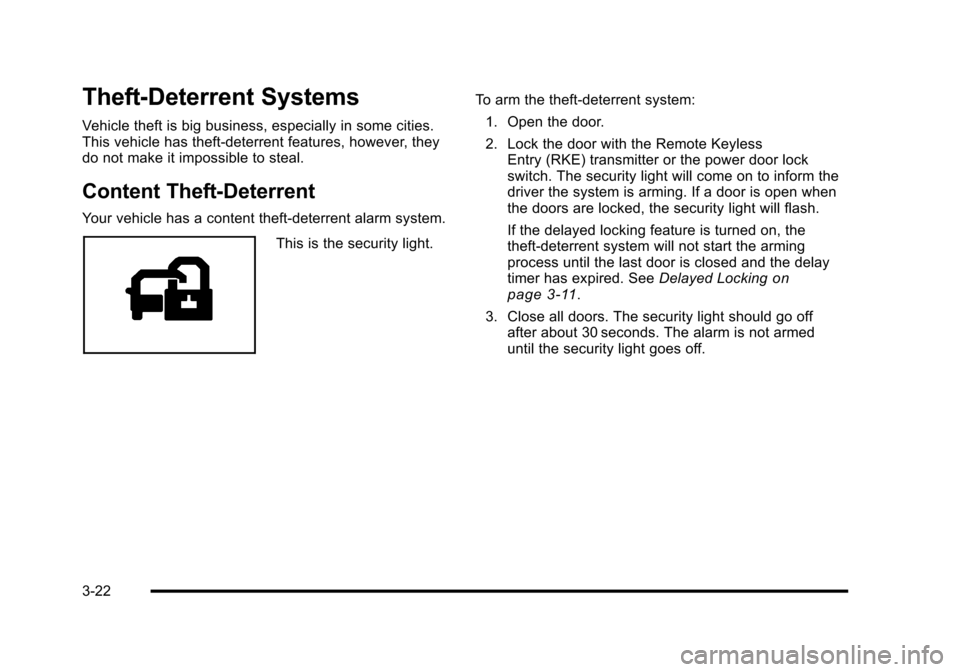
Theft-Deterrent Systems
Vehicle theft is big business, especially in some cities.This vehicle has theft-deterrent features, however, theydo not make it impossible to steal.
Content Theft-Deterrent
Your vehicle has a content theft-deterrent alarm system.
This is the security light.
To arm the theft-deterrent system:
1. Open the door.
2. Lock the door with the Remote KeylessEntry (RKE) transmitter or the power door lockswitch. The security light will come on to inform thedriver the system is arming. If a door is open whenthe doors are locked, the security light will flash.
If the delayed locking feature is turned on, thetheft!deterrent system will not start the armingprocess until the last door is closed and the delaytimer has expired. SeeDelayed Lockingonpage 3!11.
3. Close all doors. The security light should go offafter about 30 seconds. The alarm is not armeduntil the security light goes off.
3-22
Page 147 of 616

If a locked driver door is opened without using theRKE transmitter, a ten second pre-alarm will occur.The horn will chirp and the lights will flash. If the key isnot placed in the ignition and turned to START or thedoor is not unlocked by pressing the unlock button onthe RKE transmitter during the ten second pre-alarm,the alarm will go off. Your vehicle's headlamps will flashand the horn will sound for about 30 seconds, then willturn off to save the battery power.
The theft-deterrent system will not activate if the doorsare locked with the vehicle's key or the manual doorlock. It activates only if you use the power door lockswitch with the door open or the RKE transmitter.You should also remember that you can start yourvehicle with the correct ignition key if the alarm hasbeen set off.
To avoid setting off the alarm by accident:
.If you do not want to activate the theft-deterrentsystem, the vehicle should be locked with the doorkey after the doors are closed.
.Always unlock the doors with the RKE transmitter.Unlocking a door any other way will set off thealarm if it is armed.
If you set off the alarm by accident, press unlock on theRKE transmitter or place the key in the ignition and turnit to START to turn off the alarm. The alarm will not stopif you try to unlock a door any other way.
Testing the Alarm
To test the alarm:
1. From inside the vehicle, lower the driver's windowand open the driver's door.
2. Activate the system by locking the doors with thepower door lock switch while the door is open,or with the RKE transmitter.
3. Get out of the vehicle, close the door and wait forthe security light to go out.
4. Then reach in through the window, unlock thedoor with the manual door lock and open the door.This should set off the alarm.
While the alarm is set, the power door unlock switch willnot work.
If the alarm does not sound when it should but theheadlamps flash, check to see if the horn works.The horn fuse may be blown. To replace the fuse, seeFuses and Circuit Breakers on page 7!108.
If the alarm does not sound or the headlamps donot flash, the vehicle should be serviced by yourdealer/retailer.
3-23
Page 152 of 616

C (ON/RUN) :This position can be used to operate theelectrical accessories and to display some instrumentpanel cluster warning and indicator lights. The switchstays in this position when the engine is running.The transmission is also unlocked in this position onautomatic transmission vehicles.
If you leave the key in the ACC/ACCESSORY orON/RUN position with the engine off, the batterycould be drained. You may not be able to start thevehicle if the battery is allowed to drain for an extendedperiod of time.
D (START) :This is the position that starts the engine.When the engine starts, release the key. The ignitionswitch returns to ON/RUN for driving.
A warning tone will sound when the driver door isopened, the ignition is in ACC/ACCESSORY orLOCK/OFF and the key is in the ignition.
Retained Accessory Power (RAP)
The following vehicle accessories can be used for up to10 minutes after the engine is turned off:
.Audio System
.Power Windows
.OnStar®System (if equipped)
.Sunroof (if equipped)
These features work when the key is in ON/RUN orACC/ACCESSORY. Once the key is turned fromON/RUN to LOCK/OFF, the windows and sunroofcontinue to work up to 10 minutes until any door isopened. The radio continues to work for up to10 minutes or until the driver door is opened.
3-28
Page 168 of 616

Resetting the Power Foldaway Mirrors
Reset the power foldaway mirrors if:
.The mirrors are accidentally obstructedwhile folding.
.They are accidentally manually folded/unfolded.
.The mirrors will not stay in the unfolded position.
.The mirrors vibrate at normal driving speeds.
Fold and unfold the mirrors one time using the mirrorcontrols to reset them to their normal position.A popping noise may be heard during the resetting ofthe power foldaway mirrors. This sound is normal aftera manual folding operation.
Automatic Dimming
Adjust the driver outside mirror for the glare of theheadlamps behind your vehicle. SeeAutomaticDimming Rearview Mirroron page 3!43for moreinformation.
Turn Signal Indicator
The vehicle has a turn signal indicator on the mirror.An arrow on the mirror flashes in the direction of theturn or lane change.
Ground Illumination Lamps
The mirrors may also include ground illumination lampsin the base of the mirror. These lamps help to see thearea near the base of the front doors when it isdark out.
Park Tilt Mirrors
If the vehicle has the memory package, thepassenger and/or driver mirror tilts to a preselectedposition when the vehicle is in R (Reverse). This featurelets the driver view the curb when parallel parking. Themirror(s) return to the original position when the vehicleis shifted out of R (Reverse), or the ignition is turned offor to OFF/LOCK.
Turn this feature on or off through the Driver InformationCenter (DIC). SeeDIC Vehicle Customizationonpage 4!57for more information.
3-44
Page 186 of 616

Using Universal Home Remote
Press and hold the appropriate button for at least halfof a second. The indicator light will come on while thesignal is being transmitted.
Reprogramming Universal Home
Remote Buttons
Any of the three buttons can be reprogrammed byrepeating the instructions.
Erasing Universal Home Remote
Buttons
The programmed buttons should be erased when thevehicle is sold or the lease ends.
To erase either Rolling Code or Fixed Code on theUniversal Home Remote device:
1. Press and hold the two outside buttons at thesame time for approximately 20 seconds, until theindicator lights, located directly above the buttons,begin to blink rapidly.
2. Once the indicator lights begin to blink, releaseboth buttons. The codes from all buttons willbe erased.
For help or information on the Universal Home RemoteSystem, call the customer assistance phone numberunderCustomer Assistance Offices on page 9!6.
Storage Areas
Glove Box
Pull the bottom of the glove box handle upward toopen it. Use the key to lock and unlock the glove box.
Cupholders
Cupholders are located in the center console for thefront passengers. Press down on the access doorrelease to open and use the front cupholders. Push thedoor back down to close it. Push down and then backon the front cupholder to remove it for cleaning.
Heated and Cooled Cupholders
For vehicles with heated and cooled cupholders, theseare located in the front center console.
Press down on the access door release button to openthe cupholder door.
3-62
Page 188 of 616

Center Console Storage
A console compartment is located between thebucket seats.
The console has both an upper and lower storage binaccessed by lifting up on the latches located at the frontof the console lid.
The console may have an accessory power outletinside. SeeAccessory Power Outlet(s) on page 4!19.
The rear of the console also has a cupholder thatswings down for the rear seat passengers to use.
Assist Handles
Assist handles located above the rear passenger doorscan be used when getting out of the vehicle. Pull thehandles downward to use them.
Garment Hooks
There are garment hooks located on the assist handles.
Roof Rack System
{WARNING:
If something is carried on top of the vehicle that is
longer or wider than the roof rack—like paneling,
plywood, or a mattress—the wind can catch it
while the vehicle is being driven. The item being
carried could be violently torn off, and this could
cause a collision, and damage the vehicle. Never
carry something longer or wider than the roof rack
on top of the vehicle unless using a GM Certified
accessory carrier.
For vehicles with a roof rack, the rack can be used toload items. For roof racks that do not have crossrailsincluded, GM Certified crossrails can be purchased asan accessory. See your dealer/retailer for additionalinformation.
For vehicles with crossrails, they can be movedback and forth to help secure cargo. To adjust them,turn the knob located at each end of the crossrailcounterclockwise until the crossrail can move freely.To secure the crossrail, turn the knob located at eachend of the crossrail clockwise until tightened. Tie theload to the siderails or siderail supports.
3-64
Page 189 of 616

Notice:Loading cargo on the roof rack that weighsmore than 91 kg (200 lbs) or hangs over the rear orsides of the vehicle may damage the vehicle. Loadcargo so that it rests evenly between the crossrails,making sure to fasten cargo securely.
To prevent damage or loss of cargo when driving,check to make sure crossrails and cargo are securelyfastened. Loading cargo on the roof rack will make thevehicle’s center of gravity higher. Avoid high speeds,sudden starts, sharp turns, sudden braking or abruptmaneuvers, otherwise it may result in loss of control.If driving for a long distance, on rough roads, or at highspeeds, occasionally stop the vehicle to make sure thecargo remains in its place.
Do not exceed the maximum vehicle capacity whenloading the vehicle. For more information on vehiclecapacity and loading, seeLoading the Vehicleonpage 6!32.
To prevent damage or loss of cargo, check now andthen to make sure the luggage and cargo are stillsecurely fastened.
Be sure the cargo is properly loaded.
.If small heavy objects are placed on the roof, placethe load in the area over the rear wheels (behindthe rear side door on extended models). If needed,cut a piece of 3/8 inch plywood to fit inside thecrossrails and siderails to spread the load.If plywood is used, tie it to the siderail supports.
.Tie the load to the crossrails or the siderailsupports. Use the crossrails only to keep theload from sliding. To move the crossrails, pull outon the latch release handle at each end. Slide thecrossrail to the desired position balancing the forceside to side. Push the release handle back into thelatched position and slide the crossrail back andforth slightly to be sure the latch snaps securelyinto place.
.If needed to carry long items, move the crossrailsas far apart as they will go. Tie the load to thecrossrails and the siderails or siderail supports.Also tie the load to the bumpers. Do not tie theload so tightly that the crossrails or siderailsare damaged.
.After moving a crossrail, be sure it is securelylocked into the siderail.
A Center High-Mounted Stoplamp (CHMSL) is locatedabove the glass or above the rear load doors.
If items are loaded on the roof of the vehicle, careshould be taken not to block or damage theCHMSL unit.
3-65
Page 207 of 616

Headlamps on Reminder
If a door is open, a reminder chime sounds when theheadlamps or parking lamps are manually turned onand the key is out of the ignition. To turn off the chime,turn the headlamp switch to off or AUTO and then backon, or close and re-open the door. In the AUTO mode,the headlamps turn off once the ignition is in LOCK/OFFor remains on until the headlamp delay ends (if enabledin the DIC). See“Exit Lighting”underDIC VehicleCustomization on page 4!57.
Daytime Running Lamps (DRL)
Daytime Running Lamps (DRL) can make it easier forothers to see the front of your vehicle during the day.Fully functional daytime running lamps are required onall vehicles first sold in Canada.
The DRL system comes on when the followingconditions are met:
.The ignition is on.
.The exterior lamps control is in AUTO.
.The engine is running.
.The light sensor determines it is daytime.
When the DRL system is on, only the DRL lamps areon. The taillamps, sidemarker, instrument panel lights,and other lamps will not be on.
When it begins to get dark, the automatic headlampsystem switches from DRL to the headlamps.
To turn off the DRL lamps, turn the exterior lampscontrol to the OFF position and then release. Forvehicles first sold in Canada, the transmission must bein the P (Park) position, before the DRL lamps can beturned off.
Automatic Headlamp System
When it is dark enough outside, the automaticheadlamp system turns on the headlamps at the normalbrightness, along with the taillamps, sidemarker, parkinglamps, and the instrument panel lights. The radio lightswill also be dim.
To turn off the automatic headlamp system, turn theexterior lamps switch to the off position and thenrelease it. For vehicles first sold in Canada, thetransmission must be in the P (Park) position, beforethe automatic headlamp system can be turned off.
The vehicle has a light sensor located on the top of theinstrument panel in the defroster grille that regulateswhen the automatic headlamps turn on. Do not coverthe sensor or the headlamps will come on whenever theignition is on.
The system may also turn on the headlamps whendriving through a parking garage, heavy overcastweather, or a tunnel. This is normal.
4-15