2010 CADILLAC ESCALADE battery
[x] Cancel search: batteryPage 27 of 616

Rear Vision Camera (RVC)
The rear vision camera displays a view of the areabehind the vehicle on the navigation screen when thevehicle is shifted into R (Reverse). Once shifted out ofR (Reverse), the navigation screen will go back to thelast screen that had been displayed, after a delay.
To clean the camera lens, located above the licenseplate, rinse it with water and wipe it with a soft cloth.
Ultrasonic Parking Assist
This feature uses sensors on the rear bumper to detectobjects while parking the vehicle. It operates at speedsless than 8 km/h (5 mph). URPA uses audio beeps toprovide distance and system information.
Keep the sensors on the vehicle's rear bumper clean toensure proper operation.
The system can be disabled by pressing the rear parkaid disable button located next to the radio.
SeeUltrasonic Rear Parking Assist (URPA)onpage 3!46for more information.
Power Outlets
The accessory power outlets let you plug in auxiliaryelectrical equipment, such as a cellular telephone.
The vehicle has three accessory power outlets located:
.Inside the floor console storage bin.
.On the rear of the floor console.
.In the rear cargo area on the passenger side.
The accessory power outlets are powered, even whenthe ignition is in LOCK/OFF. Continuing to use poweroutlets while the ignition is in LOCK/OFF may cause thevehicle's battery to run down.
Universal Remote System
The Universal Home Remote System allows for garagedoor openers, security systems, and home automationdevices to be programmed to work with these buttons inthe vehicle.
SeeUniversal Home Remote Systemon page 3!55.
1-21
Page 32 of 616
![CADILLAC ESCALADE 2010 3.G Owners Manual The OnStar system can record and transmit vehicleinformation. This information is automatically sent to an
OnStar call center whenQis pressed,]is pressed,
or if the airbags or ACR system deploy. This CADILLAC ESCALADE 2010 3.G Owners Manual The OnStar system can record and transmit vehicleinformation. This information is automatically sent to an
OnStar call center whenQis pressed,]is pressed,
or if the airbags or ACR system deploy. This](/manual-img/23/7913/w960_7913-31.png)
The OnStar system can record and transmit vehicleinformation. This information is automatically sent to an
OnStar call center whenQis pressed,]is pressed,
or if the airbags or ACR system deploy. This informationusually includes the vehicle's GPS location and, in theevent of a crash, additional information regarding thecrash that the vehicle was involved in (e.g. the directionfrom which the vehicle was hit). When the virtualadvisor feature of OnStar hands-free calling is used, thevehicle also sends OnStar the vehicle's GPS locationso they can provide services where it is located.
Location information about the vehicle is only availableif the GPS satellite signals are unobstructed andavailable.
The vehicle must have a working electrical system,including adequate battery power, for the OnStarequipment to operate. There are other problemsOnStar cannot control that may prevent OnStar fromproviding OnStar service at any particular time or place.Some examples are damage to important parts of thevehicle in a crash, hills, tall buildings, tunnels, weatheror wireless phone network congestion.
OnStar Steering Wheel Controls
This vehicle may have a Talk/Mute button that can beused to interact with OnStar hands-free calling. SeeAudio Steering Wheel Controlson page 4!105for moreinformation.
On some vehicles, the mute button can be used to dialnumbers into voice mail systems, or to dial phoneextensions. See the OnStar Owner's Guide for moreinformation.
Your Responsibility
Increase the volume of the radio if the OnStar advisorcannot be heard.
If the light next to the OnStar buttons is red, the system
may not be functioning properly. PressQand request a
vehicle diagnostic. If the light appears clear (no light isappearing), your OnStar subscription has expired and
all services have been deactivated. PressQto confirm
that the OnStar equipment is active.
1-26
Page 121 of 616
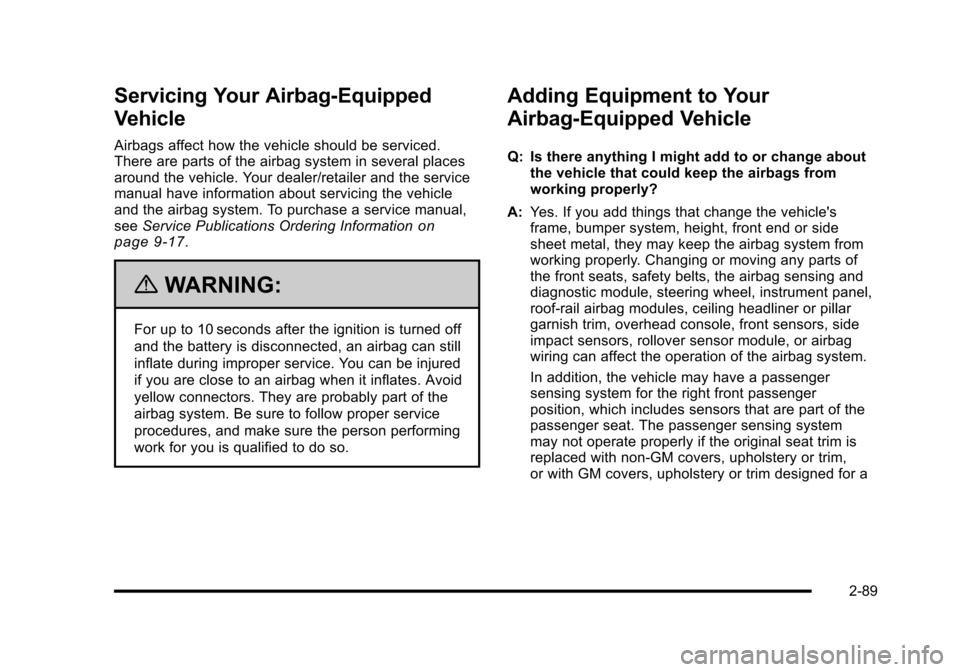
Servicing Your Airbag-Equipped
Vehicle
Airbags affect how the vehicle should be serviced.There are parts of the airbag system in several placesaround the vehicle. Your dealer/retailer and the servicemanual have information about servicing the vehicleand the airbag system. To purchase a service manual,seeService Publications Ordering Informationonpage 9!17.
{WARNING:
For up to 10 seconds after the ignition is turned off
and the battery is disconnected, an airbag can still
inflate during improper service. You can be injured
if you are close to an airbag when it inflates. Avoid
yellow connectors. They are probably part of the
airbag system. Be sure to follow proper service
procedures, and make sure the person performing
work for you is qualified to do so.
Adding Equipment to Your
Airbag-Equipped Vehicle
Q: Is there anything I might add to or change aboutthe vehicle that could keep the airbags fromworking properly?
A:Yes. If you add things that change the vehicle'sframe, bumper system, height, front end or sidesheet metal, they may keep the airbag system fromworking properly. Changing or moving any parts ofthe front seats, safety belts, the airbag sensing anddiagnostic module, steering wheel, instrument panel,roof-rail airbag modules, ceiling headliner or pillargarnish trim, overhead console, front sensors, sideimpact sensors, rollover sensor module, or airbagwiring can affect the operation of the airbag system.
In addition, the vehicle may have a passengersensing system for the right front passengerposition, which includes sensors that are part of thepassenger seat. The passenger sensing systemmay not operate properly if the original seat trim isreplaced with non-GM covers, upholstery or trim,or with GM covers, upholstery or trim designed for a
2-89
Page 128 of 616

Remote Keyless Entry (RKE) System
SeeRadio Frequency Statementon page 9!20forinformation regarding Part 15 of the FederalCommunications Commission (FCC) Rules andRSS-210/211 of Industry and Science Canada.
Changes or modifications to this system by other thanan authorized service facility could void authorizationto use this equipment.
If there is a decrease in the RKE operating range,try this:
.Check the distance. The transmitter may be too farfrom the vehicle. Stand closer during rainy orsnowy weather.
.Check the location. Other vehicles or objects maybe blocking the signal. Take a few steps to the leftor right, hold the transmitter higher, and try again.
.Check the transmitter's battery. See“BatteryReplacement”later in this section.
.If the transmitter is still not working correctly,see your dealer/retailer or a qualified technicianfor service.
Remote Keyless Entry (RKE) System
Operation
The Remote Keyless Entry (RKE) transmitter functionswork up to 195 feet (60 m) away from the vehicle.
There are other conditions which can affect theperformance of the transmitter. SeeRemote KeylessEntry (RKE) System on page 3!4.
With Remote Startand Power Liftgateand Liftglass (WithoutRemote Start Similar)
3-4
Page 130 of 616

The vehicle comes with two transmitters. Eachtransmitter will have a number on top of it,“1”or“2”.These numbers correspond to the driver of the vehicle.For example, the memory seat position for driver 1 willbe recalled when using the transmitter labeled“1”,if enabled through the DIC. SeeMemory Featuresonp a g e 2!6andDIC Vehicle Customizationonpage 4!57for more information.
Programming Transmitters to the
Vehicle
Only RKE transmitters programmed to this vehiclewill work. If a transmitter is lost or stolen, a replacementcan be purchased and programmed through yourdealer/retailer. When the replacement transmitter isprogrammed to this vehicle, all remaining transmittersmust also be reprogrammed. Any lost or stolentransmitters will no longer work once the newtransmitter is programmed. Each vehicle can haveup to eight transmitters programmed to it. See“RelearnRemote Key”underDIC Operation and Displaysonpage 4!41for instructions on how to matchRKE transmitters to the vehicle.
Battery Replacement
Replace the battery if the REPLACE BATTERYIN REMOTE KEY message displays in the DIC.See“REPLACE BATTERY IN REMOTE KEY”underDIC Warnings and Messageson page 4!48foradditional information.
Notice:When replacing the battery, do not touchany of the circuitry on the transmitter. Static fromyour body could damage the transmitter.
3-6
Page 131 of 616

To replace the battery:
1. Separate the transmitter with a flat, thin objectinserted into the notch, located above themetal base.
2. Remove the old battery. Do not use a metal object.
3. Insert the new battery, positive side facing up.Replace with a CR2032 or equivalent battery.
4. Snap the transmitter back together.
Remote Vehicle Start
This feature allows you to start the engine from outsideof the vehicle. It may also start up the vehicle's heatingor air conditioning systems and rear window defogger.Normal operation of the system will return after the keyis turned to the ON/RUN position.
During a remote start, the climate control system willdefault to a heating or cooling mode depending on theoutside temperatures.
During a remote start, if your vehicle has an automaticclimate control system and heated seats, the heatedseats will turn on during colder outside temperaturesand will shut off when the key is turned to ON/RUN.If your vehicle does not have an automatic climatecontrol system, during remote start, you will need tomanually turn the heated seats on and off. SeeHeatedand Cooled Seatso n p a g e 2!5for additionalinformation.
Laws in some communities may restrict the use ofremote starters. For example, some laws may require aperson using the remote start to have the vehicle inview when doing so. Check local regulations for anyrequirements on remote starting of vehicles.
Do not use the remote start feature if your vehicle is lowon fuel. Your vehicle may run out of fuel.
3-7
Page 137 of 616
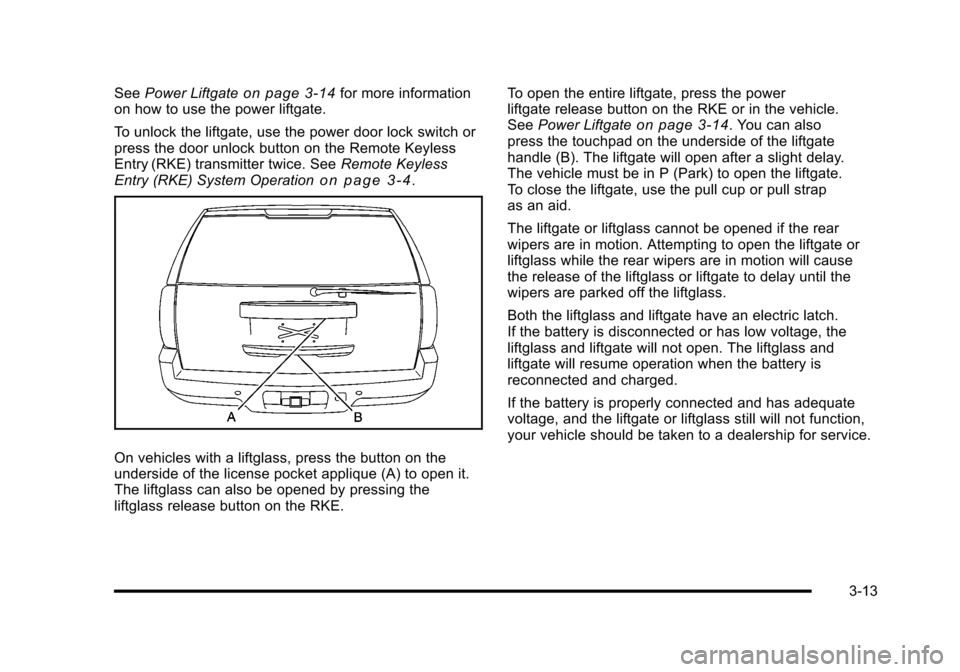
SeePower Liftgateon page 3!14for more informationon how to use the power liftgate.
To unlock the liftgate, use the power door lock switch orpress the door unlock button on the Remote KeylessEntry (RKE) transmitter twice. SeeRemote KeylessEntry (RKE) System Operationo n p a g e 3!4.
On vehicles with a liftglass, press the button on theunderside of the license pocket applique (A) to open it.The liftglass can also be opened by pressing theliftglass release button on the RKE.
To open the entire liftgate, press the powerliftgate release button on the RKE or in the vehicle.SeePower Liftgateon page 3!14. You can alsopress the touchpad on the underside of the liftgatehandle (B). The liftgate will open after a slight delay.The vehicle must be in P (Park) to open the liftgate.To close the liftgate, use the pull cup or pull strapas an aid.
The liftgate or liftglass cannot be opened if the rearwipers are in motion. Attempting to open the liftgate orliftglass while the rear wipers are in motion will causethe release of the liftglass or liftgate to delay until thewipers are parked off the liftglass.
Both the liftglass and liftgate have an electric latch.If the battery is disconnected or has low voltage, theliftglass and liftgate will not open. The liftglass andliftgate will resume operation when the battery isreconnected and charged.
If the battery is properly connected and has adequatevoltage, and the liftgate or liftglass still will not function,your vehicle should be taken to a dealership for service.
3-13
Page 140 of 616

Pressing the buttons, or touchpad switch a second timewhile the liftgate is moving reverses the direction.
l:The liftgate can also be closed by pressing thepower liftgate button next to the liftgate latch.
Press the button a second time during liftgate operationto reverse that operation.
The power liftgate may be temporarily disabled underextreme temperatures, or under low battery conditions.If this occurs, the liftgate can still be operated manually.
If you shift the transmission out of P (Park) while thepower function is in progress, the liftgate power functionwill continue to completion. If you shift the transmissionout of P (Park) and accelerate before the power liftgatelatches closed, the liftgate may reverse to the openposition. Cargo could fall out of the vehicle. Alwaysmake sure the power liftgate is closed and latchedbefore you drive away.
If you power open the liftgate and the liftgate supportstruts have lost pressure, the lights will flash and achime will sound. The liftgate will stay open temporarily,then slowly close. See your dealer/retailer for servicebefore using the liftgate.
Obstacle Detection Features
If the liftgate encounters an obstacle during a poweropen or close cycle, a warning chime will sound and theliftgate will automatically reverse direction to the fullclosed or open position. After removing the obstruction,the power liftgate operation can be used again. If theliftgate encounters multiple obstacles on the samepower cycle, the power function will deactivate, and youmust manually open or close the liftgate. The REARACCESS OPEN warning message in the DriverInformation Center (DIC) will indicate that the liftgate isopen. After removing the obstructions, manually openthe liftgate to the full open position or close the liftgateto the fully closed and latched position. The liftgate willnow resume normal power operation.
Your vehicle has pinch sensors located on the sideedges of the liftgate. If an object is caught between theliftgate and the body and presses against this sensor,the liftgate will reverse direction and open fully. Theliftgate will remain open until it is activated again orclosed manually. Do not force the liftgate open or closedduring a power cycle.
3-16