2010 CADILLAC ESCALADE horn
[x] Cancel search: hornPage 9 of 616

The main components of the instrument panel are the following:
A.Outlet Adjustment on page 4!25.
B.Turn Signal/Multifunction Lever on page 4!4.
C.Instrument Panel Cluster on page 4!28.
D.Hazard Warning Flashers on page 4!3.
E. Shift Lever and Range Selection Mode. SeeAutomatic Transmission Operation on page 3!32.
F.Tow/Haul Mode on page 3!36.
G. Driver Information Center (DIC) Buttons. SeeDriver Information Center (DIC) on page 4!41.
H.Analog Clock on page 4!20.
I.Audio System(s) on page 4!67.
J.StabiliTrak®Systemo n p a g e 6!6. Rear Park AidDisable Button. SeeUltrasonic Rear Parking Assist(URPA)on page 3!46.
K.Tilt Wheel on page 4!3.
L.Exterior Lamps on page 4!11.
M.Dome Lamp Overrideon page 4!17.InstrumentPanel Brightnesson page 4!16.Fog Lampsonpage 4!16.
N. Automatic Transfer Case Control. See EscaladeTwo!Mode Hybrid Supplement for moreinformation.
O.Cruise Controlo n p a g e 4!8.Heated SteeringWheelo n p a g e 4!4(If Equipped).
P.Horn on page 4!3.
Q.Audio Steering Wheel Controls on page 4!105.
R.Dual Automatic Climate Control Systemonpage 4!20.
S. Pedal Adjust Button. SeeAdjustable Throttle andBrake Pedalon page 3!30. Heated WindshieldWasher Fluid Button. SeeWindshield Washeronp a g e 4!7. SeePower Assist Stepson page 3!17(If Equipped).
T.Glove Box on page 3!62.
1-3
Page 129 of 616

The following functions may be available if this vehiclehas the RKE system:
Q(Lock):Press to lock all the doors.
If enabled through the Driver Information Center (DIC),the turn signal lamps flash once to indicate locking hasoccurred. If enabled through the DIC, the horn chirps
whenQis pressed again within three seconds. SeeDIC
Vehicle Customizationon page 4!57for additionalinformation.
PressingQarms the content theft!deterrent system.
SeeContent Theft-Deterrent on page 3!22.
K(Unlock):Press once to unlock only the driver door.
IfKis pressed again within three seconds, all
remaining doors unlock. The interior lamps maycome on and stay on for 20 seconds or until theignition is turned on.
If enabled through the DIC, the turn signal lamps flashtwice to indicate unlocking has occurred. SeeDICVehicle Customizationon page 4!57. If enabledthrough the DIC, the exterior lights turn on briefly if it isdark enough outside. See“APPROACH LIGHTING”underDIC Vehicle Customizationon page 4!57.
PressingKon the RKE transmitter disarms the content
theft!deterrent system. SeeContent Theft-Deterrentonpage 3!22.
/(Remote Vehicle Start):For vehicles with this
feature, press/to start the engine from outside the
vehicle using the RKE transmitter. SeeRemote VehicleStarto n p a g e 3!7for additional information.
&(Power Liftgate):Press and hold to open andclose the liftgate. The taillamps flash and a chimesounds to indicate when the liftgate is opening andclosing.
m(Liftglass):Press and hold to open the liftglass.
L(Vehicle Locator/Panic Alarm):Press and releaseto locate the vehicle. The turn signal lamps flash andthe horn sounds three times.
Press and holdLfor more than two seconds to
activate the panic alarm. The turn signal lamps flashand the horn sounds repeatedly for 30 seconds.The alarm turns off when the ignition is moved to
ON/RUN orLis pressed again. The ignition must
be in LOCK/OFF for the panic alarm to work.
3-5
Page 147 of 616

If a locked driver door is opened without using theRKE transmitter, a ten second pre-alarm will occur.The horn will chirp and the lights will flash. If the key isnot placed in the ignition and turned to START or thedoor is not unlocked by pressing the unlock button onthe RKE transmitter during the ten second pre-alarm,the alarm will go off. Your vehicle's headlamps will flashand the horn will sound for about 30 seconds, then willturn off to save the battery power.
The theft-deterrent system will not activate if the doorsare locked with the vehicle's key or the manual doorlock. It activates only if you use the power door lockswitch with the door open or the RKE transmitter.You should also remember that you can start yourvehicle with the correct ignition key if the alarm hasbeen set off.
To avoid setting off the alarm by accident:
.If you do not want to activate the theft-deterrentsystem, the vehicle should be locked with the doorkey after the doors are closed.
.Always unlock the doors with the RKE transmitter.Unlocking a door any other way will set off thealarm if it is armed.
If you set off the alarm by accident, press unlock on theRKE transmitter or place the key in the ignition and turnit to START to turn off the alarm. The alarm will not stopif you try to unlock a door any other way.
Testing the Alarm
To test the alarm:
1. From inside the vehicle, lower the driver's windowand open the driver's door.
2. Activate the system by locking the doors with thepower door lock switch while the door is open,or with the RKE transmitter.
3. Get out of the vehicle, close the door and wait forthe security light to go out.
4. Then reach in through the window, unlock thedoor with the manual door lock and open the door.This should set off the alarm.
While the alarm is set, the power door unlock switch willnot work.
If the alarm does not sound when it should but theheadlamps flash, check to see if the horn works.The horn fuse may be blown. To replace the fuse, seeFuses and Circuit Breakers on page 7!108.
If the alarm does not sound or the headlamps donot flash, the vehicle should be serviced by yourdealer/retailer.
3-23
Page 193 of 616

Section 4 Instrument Panel
Instrument Panel Overview. . . . . . . . . . . . . . . . . . . . . . . . 4-3Hazard Warning Flashers . . . . . . . . . . . . . . . . . . . . . . . 4-3Horn . . . . . . . . . . . . . . . . . . . . . . . . . . . . . . . . . . . . . . . . . . . . 4-3Tilt Wheel . . . . . . . . . . . . . . . . . . . . . . . . . . . . . . . . . . . . . . . 4-3Heated Steering Wheel . . . . . . . . . . . . . . . . . . . . . . . . . 4-4Turn Signal/Multifunction Lever . . . . . . . . . . . . . . . . . . 4-4Turn and Lane-Change Signals . . . . . . . . . . . . . . . . . 4-5Headlamp High/Low-Beam Changer . . . . . . . . . . . . 4-5Flash-to-Pass . . . . . . . . . . . . . . . . . . . . . . . . . . . . . . . . . . . 4-6Windshield Wipers . . . . . . . . . . . . . . . . . . . . . . . . . . . . . . 4-6Windshield Washer . . . . . . . . . . . . . . . . . . . . . . . . . . . . . 4-7Rear Window Wiper/Washer . . . . . . . . . . . . . . . . . . . . 4-7Cruise Control . . . . . . . . . . . . . . . . . . . . . . . . . . . . . . . . . . 4-8Exterior Lamps . . . . . . . . . . . . . . . . . . . . . . . . . . . . . . . . . 4-11Headlamps on Reminder . . . . . . . . . . . . . . . . . . . . . . 4-15Daytime Running Lamps (DRL) . . . . . . . . . . . . . . . . 4-15Automatic Headlamp System . . . . . . . . . . . . . . . . . . 4-15Fog Lamps . . . . . . . . . . . . . . . . . . . . . . . . . . . . . . . . . . . . 4-16Instrument Panel Brightness . . . . . . . . . . . . . . . . . . . 4-16Dome Lamps . . . . . . . . . . . . . . . . . . . . . . . . . . . . . . . . . . 4-17Dome Lamp Override . . . . . . . . . . . . . . . . . . . . . . . . . . 4-17Entry Lighting . . . . . . . . . . . . . . . . . . . . . . . . . . . . . . . . . . 4-17Exit Lighting . . . . . . . . . . . . . . . . . . . . . . . . . . . . . . . . . . . 4-17
Reading Lamps . . . . . . . . . . . . . . . . . . . . . . . . . . . . . . . . 4-17Electric Power Management . . . . . . . . . . . . . . . . . . . 4-18Battery Run-Down Protection . . . . . . . . . . . . . . . . . . 4-18Accessory Power Outlet(s) . . . . . . . . . . . . . . . . . . . . . 4-19Ashtray(s) and Cigarette Lighter . . . . . . . . . . . . . . . 4-20Analog Clock . . . . . . . . . . . . . . . . . . . . . . . . . . . . . . . . . . 4-20
Climate Controls. . . . . . . . . . . . . . . . . . . . . . . . . . . . . . . . . . 4-20Dual Automatic Climate Control System . . . . . . . 4-20Outlet Adjustment . . . . . . . . . . . . . . . . . . . . . . . . . . . . . . 4-25Rear Air Conditioning and Heating System andElectronic Climate Controls . . . . . . . . . . . . . . . . . . 4-26
Warning Lights, Gages, and Indicators. . . . . . . . . . 4-27Instrument Panel Cluster . . . . . . . . . . . . . . . . . . . . . . . 4-28Speedometer and Odometer . . . . . . . . . . . . . . . . . . . 4-29Trip Odometer . . . . . . . . . . . . . . . . . . . . . . . . . . . . . . . . . 4-29Tachometer . . . . . . . . . . . . . . . . . . . . . . . . . . . . . . . . . . . . 4-29Safety Belt Reminders . . . . . . . . . . . . . . . . . . . . . . . . . 4-29Airbag Readiness Light . . . . . . . . . . . . . . . . . . . . . . . . 4-30Passenger Airbag Status Indicator . . . . . . . . . . . . . 4-31Charging System Light . . . . . . . . . . . . . . . . . . . . . . . . 4-32Brake System Warning Light . . . . . . . . . . . . . . . . . . . 4-33Antilock Brake System (ABS) Warning Light . . . 4-34
4-1
Page 195 of 616

Instrument Panel Overview
Hazard Warning Flashers
|(Hazard Warning Flasher):Press this buttonlocated on top of the steering column, to make the frontand rear turn signal lamps flash on and off. This warnsothers that you are having trouble. Press again to turnthe flashers off.
When the hazard warning flashers are on, the vehicle'sturn signals will not work.
Horn
To sound the horn, press the center pad on the steeringwheel.
Tilt Wheel
The power tilt wheel control is located on the left side ofthe steering column.
Push the control up or down to tilt the steering wheel upor down.
To set the memory position, seeMemory Featuresonp a g e 2!6.
4-3
Page 252 of 616

REMOTE DOOR LOCK
This feature allows you to select the type of feedbackyou will receive when locking the vehicle with theRemote Keyless Entry (RKE) transmitter. You will notreceive feedback when locking the vehicle with the RKEtransmitter if the doors are open. SeeRemote KeylessEntry (RKE) System Operationo n p a g e 3!4for moreinformation.
Press the customization button until REMOTE DOORLOCK appears on the DIC display. Press the set/resetbutton once to access the settings for this feature. Thenpress the customization button to scroll through thefollowing settings:
OFF :There will be no feedback when you press thelock button on the RKE transmitter.
LIGHTS ONLY :The exterior lamps will flash when youpress the lock button on the RKE transmitter.
HORN ONLY :The horn will sound on the second pressof the lock button on the RKE transmitter.
HORN & LIGHTS (default) :The exterior lamps willflash when you press the lock button on the RKEtransmitter, and the horn will sound when the lockbutton is pressed again within five seconds of theprevious command.
NO CHANGE :No change will be made to this feature.The current setting will remain.
To select a setting, press the set/reset button while thedesired setting is displayed on the DIC.
REMOTE DOOR UNLOCK
This feature allows you to select the type of feedbackyou will receive when unlocking the vehicle with theRemote Keyless Entry (RKE) transmitter. You will notreceive feedback when unlocking the vehicle with theRKE transmitter if the doors are open. SeeRemoteKeyless Entry (RKE) System Operationo n p a g e 3!4for more information.
Press the customization button until REMOTE DOORUNLOCK appears on the DIC display. Press the set/reset button once to access the settings for this feature.Then press the customization button to scroll throughthe following settings:
LIGHTS OFF :The exterior lamps will not flash whenyou press the unlock button on the RKE transmitter.
LIGHTS ON (default) :The exterior lamps will flashwhen you press the unlock button on the RKEtransmitter.
NO CHANGE :No change will be made to this feature.The current setting will remain.
To select a setting, press the set/reset button while thedesired setting is displayed on the DIC.
4-60
Page 409 of 616
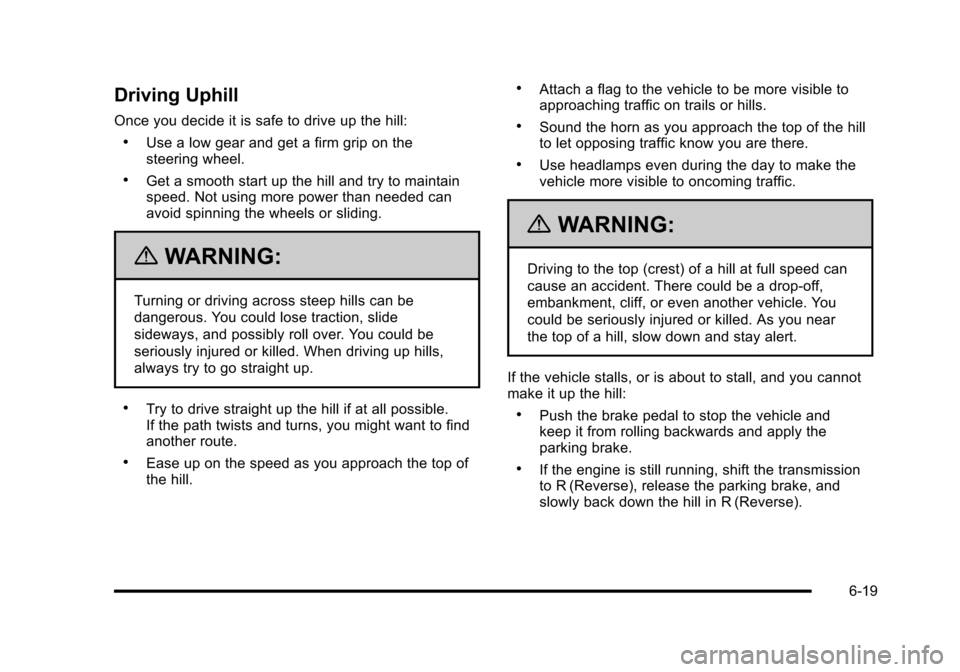
Driving Uphill
Once you decide it is safe to drive up the hill:
.Use a low gear and get a firm grip on thesteering wheel.
.Get a smooth start up the hill and try to maintainspeed. Not using more power than needed canavoid spinning the wheels or sliding.
{WARNING:
Turning or driving across steep hills can be
dangerous. You could lose traction, slide
sideways, and possibly roll over. You could be
seriously injured or killed. When driving up hills,
always try to go straight up.
.Try to drive straight up the hill if at all possible.If the path twists and turns, you might want to findanother route.
.Ease up on the speed as you approach the top ofthe hill.
.Attach a flag to the vehicle to be more visible toapproaching traffic on trails or hills.
.Sound the horn as you approach the top of the hillto let opposing traffic know you are there.
.Use headlamps even during the day to make thevehicle more visible to oncoming traffic.
{WARNING:
Driving to the top (crest) of a hill at full speed can
cause an accident. There could be a drop-off,
embankment, cliff, or even another vehicle. You
could be seriously injured or killed. As you near
the top of a hill, slow down and stay alert.
If the vehicle stalls, or is about to stall, and you cannotmake it up the hill:
.Push the brake pedal to stop the vehicle andkeep it from rolling backwards and apply theparking brake.
.If the engine is still running, shift the transmissionto R (Reverse), release the parking brake, andslowly back down the hill in R (Reverse).
6-19
Page 516 of 616

TPMS Sensor Matching Process
Each TPMS sensor has a unique identification code.Any time you rotate your vehicle's tires or replace oneor more of the TPMS sensors, the identification codeswill need to be matched to the new tire/wheel position.The sensors are matched to the tire/wheel positionsin the following order: driver side front tire, passengerside front tire, passenger side rear tire, and driverside rear tire using a TPMS diagnostic tool. See yourdealer/retailer for service.
The TPMS sensors can also be matched to each tire/wheel position by increasing or decreasing the tire's airpressure. If increasing the tire's air pressure, do notexceed the maximum inflation pressure indicated on thetire's sidewall.
To decrease air-pressure out of a tire you can use thepointed end of the valve cap, a pencil-style air pressuregage, or a key.
You have two minutes to match the first tire/wheelposition, and five minutes overall to match all four tire/wheel positions. If it takes longer than two minutes, tomatch the first tire and wheel, or more than five minutesto match all four tire and wheel positions the matchingprocess stops and you need to start over.
The TPMS sensor matching process is outlined below:
1. Set the parking brake.
2. Turn the ignition switch to ON/RUN with theengine off.
3. PressQandKon the Remote Keyless Entry
(RKE) transmitter at the same time forapproximately five seconds. The horn sounds twiceto signal the receiver is in relearn mode and TIRELEARNING ACTIVE message displays on the DICscreen.
4. Start with the driver side front tire.
7-70