2010 CADILLAC ESCALADE instrument cluster
[x] Cancel search: instrument clusterPage 9 of 616

The main components of the instrument panel are the following:
A.Outlet Adjustment on page 4!25.
B.Turn Signal/Multifunction Lever on page 4!4.
C.Instrument Panel Cluster on page 4!28.
D.Hazard Warning Flashers on page 4!3.
E. Shift Lever and Range Selection Mode. SeeAutomatic Transmission Operation on page 3!32.
F.Tow/Haul Mode on page 3!36.
G. Driver Information Center (DIC) Buttons. SeeDriver Information Center (DIC) on page 4!41.
H.Analog Clock on page 4!20.
I.Audio System(s) on page 4!67.
J.StabiliTrak®Systemo n p a g e 6!6. Rear Park AidDisable Button. SeeUltrasonic Rear Parking Assist(URPA)on page 3!46.
K.Tilt Wheel on page 4!3.
L.Exterior Lamps on page 4!11.
M.Dome Lamp Overrideon page 4!17.InstrumentPanel Brightnesson page 4!16.Fog Lampsonpage 4!16.
N. Automatic Transfer Case Control. See EscaladeTwo!Mode Hybrid Supplement for moreinformation.
O.Cruise Controlo n p a g e 4!8.Heated SteeringWheelo n p a g e 4!4(If Equipped).
P.Horn on page 4!3.
Q.Audio Steering Wheel Controls on page 4!105.
R.Dual Automatic Climate Control Systemonpage 4!20.
S. Pedal Adjust Button. SeeAdjustable Throttle andBrake Pedalon page 3!30. Heated WindshieldWasher Fluid Button. SeeWindshield Washeronp a g e 4!7. SeePower Assist Stepson page 3!17(If Equipped).
T.Glove Box on page 3!62.
1-3
Page 24 of 616

Bluetooth®
For vehicles with an in-vehicle Bluetooth system, itallows users with a Bluetooth enabled cell phone tomake and receive hands-free calls using the vehicle’saudio system and controls.
The Bluetooth enabled cell phone must be paired withthe in-vehicle Bluetooth system before it can be usedin the vehicle. Not all phones will support all functions.For more information visit www.gm.com/bluetooth.
For more information, seeBluetooth®on page 4!67.
Navigation System
The vehicle's navigation system provides detailed mapsof most major freeways and roads throughout theUnited States and Canada. After a destination has beenset, the system provides turn-by-turn instructions forreaching the destination. In addition, the system canhelp locate a variety of points of interest (POI), such asbanks, airports, restaurants, and more.
See Navigation System in the owner's manual formore information.
Driver Information Center (DIC)
The DIC display is located at the bottom of theinstrument panel cluster. It shows the status of manyvehicle systems and enables access to thepersonalization menu.
The DIC buttons arelocated on the instrumentpanel, next to the steeringwheel.
3(Trip/Fuel):Press this button to display theodometer, trip odometer, fuel range, average economy,fuel used, timer, and transmission temperature. Thecompass and outside air temperature will also be shownin the display. The temperature will be shown in °F or°C depending on the units selected.
1-18
Page 28 of 616

Performance and Maintenance
StabiliTrak®
The vehicle may have a traction control system thatlimits wheel spin and the StabiliTrak system that assistswith directional control of the vehicle in difficult drivingconditions. Both systems turn on automatically everytime the vehicle is started.
.To turn off traction control, press and release5on
the instrument panel.Filluminates and the
appropriate DIC message displays. SeeDICWarnings and Messages on page 4!48.
.To turn off both traction control and Electronic
Stability Control, press and hold5untilF
illuminates and the appropriate DIC messagedisplays. SeeDIC Warnings and Messagesonpage 4!48.
.Press and release the button again to turn onboth systems.
For more information, seeStabiliTrak®Systemonp a g e 6!6.
Tire Pressure Monitor
This vehicle may have a Tire Pressure MonitorSystem (TPMS).
The Tire Pressure Monitoralerts you when asignificant reduction inpressure occurs in one ormore of the vehicle’s tiresby illuminating the low tirepressure warning light onthe instrument cluster.
The warning light will remain on until the tire pressure iscorrected. The proper tire pressures for your vehicle arelisted on the Tire and Loading Information label locatedon the driver side center pillar (B pillar). SeeLoadingthe Vehicleon page 6!32.
You may notice during cooler conditions that the low tirepressure warning light will appear when the vehicle isfirst started and then turn off as you drive. This may bean early indicator that your tire pressures are gettinglow and the tires need to be inflated to the properpressure.
1-22
Page 108 of 616
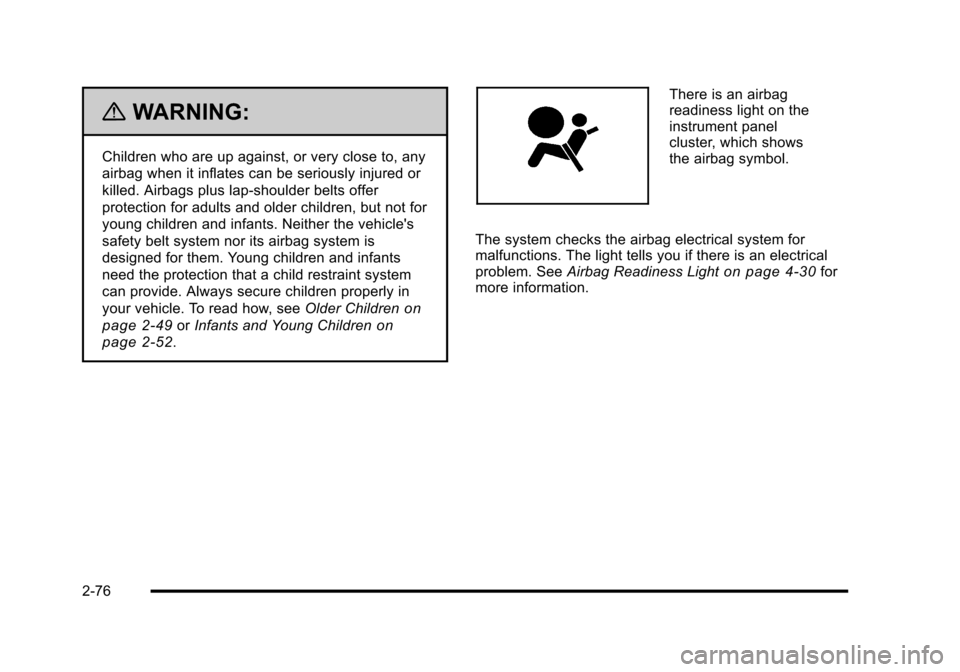
{WARNING:
Children who are up against, or very close to, any
airbag when it inflates can be seriously injured or
killed. Airbags plus lap-shoulder belts offer
protection for adults and older children, but not for
young children and infants. Neither the vehicle's
safety belt system nor its airbag system is
designed for them. Young children and infants
need the protection that a child restraint system
can provide. Always secure children properly in
your vehicle. To read how, seeOlder Childrenon
page 2!49orInfants and Young Childrenon
page 2!52.
There is an airbagreadiness light on theinstrument panelcluster, which showsthe airbag symbol.
The system checks the airbag electrical system formalfunctions. The light tells you if there is an electricalproblem. SeeAirbag Readiness Lighton page 4!30formore information.
2-76
Page 148 of 616

PASS-Key®III+ Electronic
Immobilizer
SeeRadio Frequency Statementon page 9!20forinformation regarding Part 15 of the FederalCommunications Commission (FCC) Rules andRSS-210/211 of Industry and Science Canada.
PASS-Key®III+ Electronic
Immobilizer Operation
Your vehicle has PASS-Key®III+ (PersonalizedAutomotive Security System) theft-deterrent system.PASS-Key®III+ is a passive theft-deterrent system.
The system is automatically armed when the key isremoved from the ignition.
The system is automatically disarmed when the key isturned to ON/RUN, ACC/ACCESSORY or START fromthe LOCK/OFF position.
You do not have to manually arm or disarm the system.
The security light will come on if there is a problem witharming or disarming the theft-deterrent system.
When the PASS-Key®III+ system senses that someoneis using the wrong key, it prevents the vehicle fromstarting. Anyone using a trial-and-error method to startthe vehicle will be discouraged because of the highnumber of electrical key codes.
If the engine does not start and the security light onthe instrument panel cluster comes on when trying tostart the vehicle, there may be a problem with yourtheft-deterrent system. Turn the ignition off andtry again.
If the engine still does not start, and the key appears tobe undamaged, try another ignition key. At this time,you may also want to check the fuse, seeFuses andCircuit Breakerson page 7!108. If the engine still doesnot start with the other key, your vehicle needs service.
3-24
Page 152 of 616

C (ON/RUN) :This position can be used to operate theelectrical accessories and to display some instrumentpanel cluster warning and indicator lights. The switchstays in this position when the engine is running.The transmission is also unlocked in this position onautomatic transmission vehicles.
If you leave the key in the ACC/ACCESSORY orON/RUN position with the engine off, the batterycould be drained. You may not be able to start thevehicle if the battery is allowed to drain for an extendedperiod of time.
D (START) :This is the position that starts the engine.When the engine starts, release the key. The ignitionswitch returns to ON/RUN for driving.
A warning tone will sound when the driver door isopened, the ignition is in ACC/ACCESSORY orLOCK/OFF and the key is in the ignition.
Retained Accessory Power (RAP)
The following vehicle accessories can be used for up to10 minutes after the engine is turned off:
.Audio System
.Power Windows
.OnStar®System (if equipped)
.Sunroof (if equipped)
These features work when the key is in ON/RUN orACC/ACCESSORY. Once the key is turned fromON/RUN to LOCK/OFF, the windows and sunroofcontinue to work up to 10 minutes until any door isopened. The radio continues to work for up to10 minutes or until the driver door is opened.
3-28
Page 156 of 616

Active Fuel Management™
Vehicles with V8 engines may have Active FuelManagement™. This system allows the engine tooperate on either all or half of its cylinders, dependingon the driving conditions.
When less power is required, such as cruising at aconstant vehicle speed, the system will operate in thehalf cylinder mode, allowing the vehicle to achievebetter fuel economy. When greater power demands arerequired, such as accelerating from a stop, passing,or merging onto a freeway, the system will maintainfull-cylinder operation.
If the vehicle has an Active Fuel Management™indicator, seeDIC Operation and Displaysonpage 4!41for more information on using this display.
Automatic Transmission Operation
If the vehicle is a Two-mode Hybrid, see the Two-modeHybrid manual for more information.
The vehicle has a Hydra-Matic®6L80 automatictransmission, and has an electronic shift positionindicator within the instrument panel cluster.The electronic shift position indicator displays whenthe shift lever is moved out of P (Park).
There are several different positions for the shift lever.
P (Park) :This position locks the rear wheels. It is thebest position to use when you start the engine becausethe vehicle cannot move easily.
3-32
Page 160 of 616

The DIC display will show the message MANUALSHIFT on the first line and the current gear will bedisplayed on the second line. SeeDriver InformationCenter (DIC)on page 4!41andDIC Operation andDisplayson page 4!41for more information. Thenumber displayed in the DIC is the highest gear thatcan be used. However, the vehicle can automaticallyshift to lower gears as it adjusts to driving conditions.This means that all gears below that number areavailable. When 5 (Fifth) is selected, 1 (First) through5 (Fifth) gears are automatically shifted by the vehicle,but 6 (Sixth) cannot be used until the plus/minus buttonlocated on the steering column lever is used to changeto the gear.
Grade Braking is not available when the Driver ShiftControl is active. SeeTow/Haul Modeon page 3!36formore information.
While using the DSC, cruise control and the tow/haulmode can be used.
Tow/Haul Mode
The vehicle has a tow/haul mode. The tow/haul modeadjusts the transmission shift pattern to reduce shiftcycling, providing increased performance, vehiclecontrol, and transmission cooling when towing orhauling heavy loads.
Press the button located on the end of the shift lever toturn the tow/haul on or off. When the tow/haul is on, alight on the instrument panel cluster will come on.
SeeTow/Haul Mode Lighton page 4!40for moreinformation.
3-36