Page 16 of 616
Heated Seats
Front Seats
On vehicles with heatedand cooled front seats,the controls are locatedon the climate controlpanel.
{(Cooled Seat):Press to cool the entire seat.
+(Heated Seatback):Press to heat theseatback only.
z(Heated Seat and Seatback):Press to heat the seatand seatback.
Continue to press the desired button to cycle throughthe temperature settings: high (three indicator lights),medium (two indicator lights), low (one indicator light),and off (no lights).
SeeHeated and Cooled Seats on page 2!5.
Rear Seats
The heated rear seatcontrols are locatedon the Rear SearAudio (RSA) panel.
M(Heated Seat):Press to heat the seat cushion and tocycle through the three temperature settings.
SeeHeated Seats on page 2!10.
Head Restraint Adjustment
Do not drive until the head restraints for alloccupants are installed and adjusted properly.
For more information seeHead Restraintsonp a g e 2!2.
1-10
Page 37 of 616
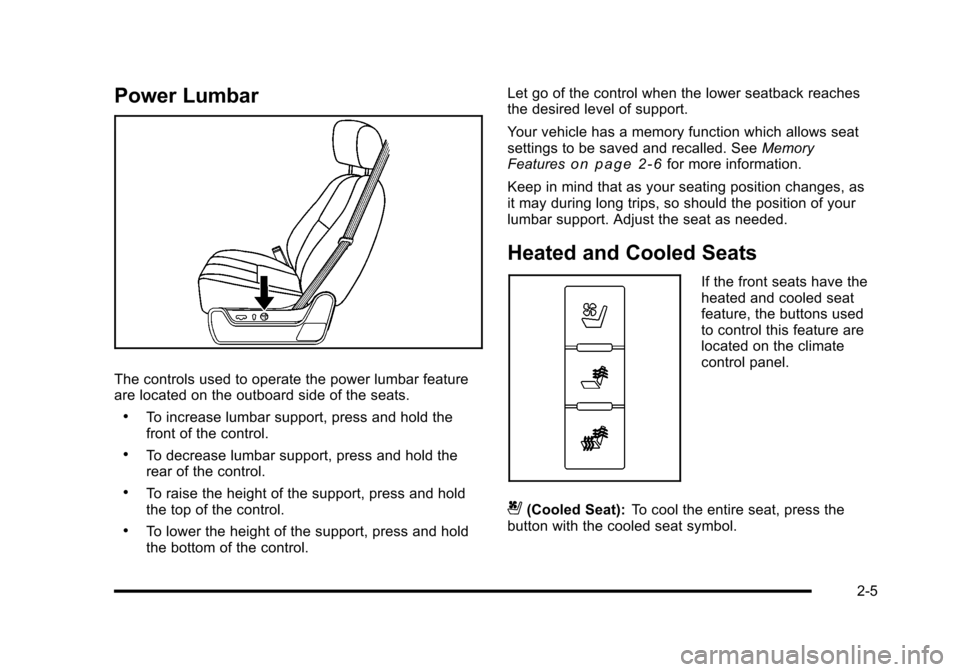
Power Lumbar
The controls used to operate the power lumbar featureare located on the outboard side of the seats.
.To increase lumbar support, press and hold thefront of the control.
.To decrease lumbar support, press and hold therear of the control.
.To raise the height of the support, press and holdthe top of the control.
.To lower the height of the support, press and holdthe bottom of the control.
Let go of the control when the lower seatback reachesthe desired level of support.
Your vehicle has a memory function which allows seatsettings to be saved and recalled. SeeMemoryFeatureso n p a g e 2!6for more information.
Keep in mind that as your seating position changes, asit may during long trips, so should the position of yourlumbar support. Adjust the seat as needed.
Heated and Cooled Seats
If the front seats have theheated and cooled seatfeature, the buttons usedto control this feature arelocated on the climatecontrol panel.
{(Cooled Seat):To cool the entire seat, press thebutton with the cooled seat symbol.
2-5
Page 38 of 616

This symbol will appear on the climate control display toindicate that the feature is on. Press the button to cyclethrough the temperature settings of high, medium, andlow and to turn the cooled seat off. Indicator bars nextto the symbol designate the level of cooling selected:three for high, two for medium, and one for low.
+(Heated Seatback):To heat only the seatback,press the button with the heated seatback symbol.
This symbol will appear on the climate control display toindicate that the feature is on. Press the button to cyclethrough the temperature settings of high, medium, andlow and to turn the heated seatback off. Indicator barsnext to the symbol designate the level of heat selected:three for high, two for medium, and one for low.
z(Heated Seat and Seatback):To heat the entireseat, press the button with the heated seat andseatback symbol.
This symbol will appear on the climate control display toindicate that the feature is on. Press the button to cyclethrough the temperature settings of high, medium, andlow and to turn the heated seat off. Indicator bars nextto the symbol designate the level of heat selected: threefor high, two for medium, and one for low.
The heated and cooled seats will be canceled after theignition is turned off. If you want to use the heated andcooled seat feature after you restart your vehicle, youwill need to press the appropriate seat button again.
Memory Features
Your vehicle has the memory package.
The controls for thisfeature are located on thedriver's door, and areused to program andrecall memory settings forthe driver's seat, outsidemirrors, steering wheelposition, and theadjustable throttle andbrake pedal feature,if your vehicle has it.
2-6
Page 215 of 616

Manual Operation
y9z(Fan Control):Press the up or down arrowsto increase or decrease the fan speed
Pressing this button when the system is off will turn thesystem on.
Pressing either arrow while using automatic operationwill place the fan in manual operation. The fan settingwill display and the AUTO light will turn off. The airdelivery will remain in automatic operation.
N(Air Delivery Mode Control):Press to change thedirection of the airflow in the vehicle. Repeatedly pressthe button until the desired mode appears on thedisplay.
When the system is turned off, the display goes blankafter displaying the current status of the system.
H(Vent):Air is directed to the instrument paneloutlets.
)(Bi-Level):Air is divided between the instrumentpanel and floor outlets. Some air is directed towards thewindshield and side window outlets. Cooler air isdirected to the upper vents and warmer air to thefloor vents.
6(Floor):Air is directed to the floor outlets, with someto the windshield, side window outlets, and second rowfloor outlets. In this mode, the system automaticallyselects outside air.
-(Defog):This mode clears the windows of fog ormoisture. Air is directed to the windshield, floor outlets,and side window vents. In this mode, the system turnsoff recirculation and runs the air conditioningcompressor unless the outside temperature is close tofreezing. The recirculation mode cannot be selectedwhile in the defog mode.
0(Defrost):This mode removes fog or frost from thewindshield more quickly. Air is directed to thewindshield and side window vents, with some directedto the floor vents. In this mode, the systemautomatically forces outside air into the vehicle andruns the air conditioning compressor unless the outsidetemperature is close to freezing. The recirculation modecannot be selected while in the defrost mode.
The passenger temperature control cannot be activatedwhile in defrost mode. If the passenger control knob ispressed, the passenger temperature flashes three timesand will not work. If the passenger control knob isadjusted, the driver temperature indicator changes.The passenger temperature will not be displayed.
If vent, bi-level, or floor mode is selected again, theclimate control system displays the previoustemperature settings.
Do not drive the vehicle until all the windows are clear.
4-23
Page 218 of 616

Rear Air Conditioning and Heating
System and Electronic Climate
Controls
For vehicles with the rear heat and air conditioningcontrols, they are integrated with the rear seat audiocontrols located in the center console. The system canbe controlled from the front controls as well as the rearcontrols.
Rear Climate Control with Rear Seat Audio Controls
A. Fan Control
B. Air DeliveryMode Control
C. Temperature Control
REAR :Press the REAR button on the front climatecontrol system to turn the rear climate control system onor off. An indicator comes on when the rear systemis on.
The rear climate control system can also be turned off
by pressing and holding theCbutton. To turn the
system on from the rear seats, press any rear climate
control button, except theCbutton.
Mimic Mode :This mode matches the rear climatecontrol to the front climate control airflow settings.It comes on when REAR is pressed the first time.
Independent Mode :This mode directs rear seatingairflow according to the settings of the rear controls.
To turn the system on from the rear, press any rear
climate control button, except theCbutton.
4-26