2010 CADILLAC ESCALADE reset
[x] Cancel search: resetPage 25 of 616

T(Vehicle Information):Press this button to displaythe oil life, units, side blind zone system on/off, tirepressure readings for vehicles with the Tire PressureMonitor System (TPMS), Remote Keyless Entry (RKE)transmitter programming, compass zone setting, andcompass recalibration.
U(Customization):Press this button to customize thefeature settings on your vehicle. SeeDIC VehicleCustomizationon page 4!57for more information.
V(Set/Reset) :Press this button to set or reset certainfunctions and to turn off or acknowledge messages onthe DIC.
For more information, seeDriver Information Center(DIC) on page 4!41.
Vehicle Customization
Some vehicle features can be programmed byusing the DIC buttons next to the steering wheel.These features include:
.Language
.Door Lock and Unlock Settings
.RKE Lock and Unlock Feedback
.Lighting
.Chime Volume
.Memory Features
.Remote Start
.Digital Speedometer Display
SeeDIC Vehicle Customization on page 4!57.
1-19
Page 29 of 616

Note:The Tire Pressure Monitor can alert you aboutlow tire pressure, but it does not replace normal monthlytire maintenance. It is the driver’s responsibility tomaintain correct tire pressures.
SeeTire Pressure Monitor Systemon page 7!67andTire Pressure Monitor Operation on page 7!68.
Engine Oil Life System
The engine oil life system calculates engine oil lifebased on vehicle use and displays a DIC messagewhen it is necessary to change the engine oil and filter.The oil life system should be reset to 100% onlyfollowing an oil change.
Resetting the Oil Life System
1. Display the OIL LIFE REMAINING on the DIC.
2. Press and hold the SET/RESET button on the DICfor more than five seconds. The oil life will changeto 100%.
SeeEngine Oil Life System on page 7!20.
Fuel E85 (85% Ethanol)
This vehicle has a yellow fuel cap and can use eitherunleaded gasoline or ethanol fuel containing up to85% ethanol (E85). SeeGasoline Octaneo n p a g e 7!8andFuel E85 (85% Ethanol) on page 7!9.
Driving for Better Fuel Economy
Driving habits can affect fuel mileage. Here are somedriving tips to get the best fuel economy possible.
.Avoid fast starts and accelerate smoothly.
.Brake gradually and avoid abrupt stops.
.Avoid idling the engine for long periods of time.
.When road and weather conditions areappropriate, use cruise control, if equipped.
.Always follow posted speed limits or drive moreslowly when conditions require.
.Keep vehicle tires properly inflated.
.Combine several trips into a single trip.
.Replace the vehicle's tires with the same TPCSpec number molded into the tire's sidewall nearthe size.
.Follow recommended scheduled maintenance.
1-23
Page 144 of 616
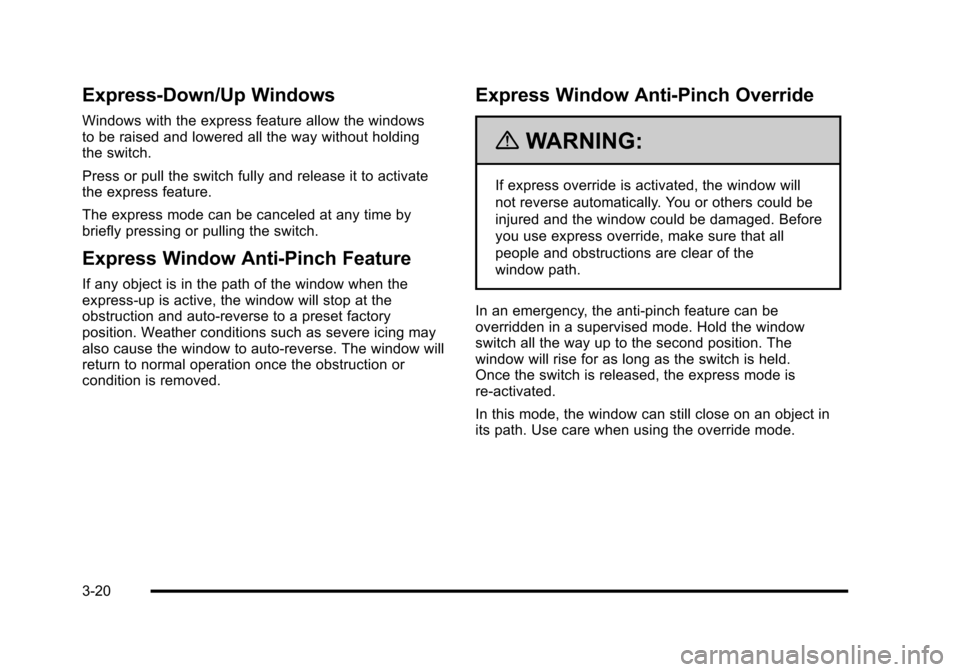
Express-Down/Up Windows
Windows with the express feature allow the windowsto be raised and lowered all the way without holdingthe switch.
Press or pull the switch fully and release it to activatethe express feature.
The express mode can be canceled at any time bybriefly pressing or pulling the switch.
Express Window Anti-Pinch Feature
If any object is in the path of the window when theexpress!up is active, the window will stop at theobstruction and auto!reverse to a preset factoryposition. Weather conditions such as severe icing mayalso cause the window to auto!reverse. The window willreturn to normal operation once the obstruction orcondition is removed.
Express Window Anti!Pinch Override
{WARNING:
If express override is activated, the window will
not reverse automatically. You or others could be
injured and the window could be damaged. Before
you use express override, make sure that all
people and obstructions are clear of the
window path.
In an emergency, the anti!pinch feature can beoverridden in a supervised mode. Hold the windowswitch all the way up to the second position. Thewindow will rise for as long as the switch is held.Once the switch is released, the express mode isre!activated.
In this mode, the window can still close on an object inits path. Use care when using the override mode.
3-20
Page 168 of 616

Resetting the Power Foldaway Mirrors
Reset the power foldaway mirrors if:
.The mirrors are accidentally obstructedwhile folding.
.They are accidentally manually folded/unfolded.
.The mirrors will not stay in the unfolded position.
.The mirrors vibrate at normal driving speeds.
Fold and unfold the mirrors one time using the mirrorcontrols to reset them to their normal position.A popping noise may be heard during the resetting ofthe power foldaway mirrors. This sound is normal aftera manual folding operation.
Automatic Dimming
Adjust the driver outside mirror for the glare of theheadlamps behind your vehicle. SeeAutomaticDimming Rearview Mirroron page 3!43for moreinformation.
Turn Signal Indicator
The vehicle has a turn signal indicator on the mirror.An arrow on the mirror flashes in the direction of theturn or lane change.
Ground Illumination Lamps
The mirrors may also include ground illumination lampsin the base of the mirror. These lamps help to see thearea near the base of the front doors when it isdark out.
Park Tilt Mirrors
If the vehicle has the memory package, thepassenger and/or driver mirror tilts to a preselectedposition when the vehicle is in R (Reverse). This featurelets the driver view the curb when parallel parking. Themirror(s) return to the original position when the vehicleis shifted out of R (Reverse), or the ignition is turned offor to OFF/LOCK.
Turn this feature on or off through the Driver InformationCenter (DIC). SeeDIC Vehicle Customizationonpage 4!57for more information.
3-44
Page 199 of 616

Clear ice and snow from the wiper blades before usingthem. If frozen to the windshield, carefully loosen orthaw them. Damaged wiper blades should be replaced.SeeWindshield Wiper Blade Replacementonpage 7!57.
Heavy snow or ice can overload the wiper motor.A circuit breaker will stop the motor until it cools down.
Windshield Washer
{WARNING:
In freezing weather, do not use your washer until
the windshield is warmed. Otherwise the washer
fluid can form ice on the windshield, blocking your
vision.
L(Washer Fluid):Push the paddle marked with thewindshield washer symbol at the top of the multifunctionlever, to spray washer fluid on the windshield. Thewipers clear the window and then either stop or returnto the preset speed.
Rear Window Wiper/Washer
{WARNING:
In freezing weather, do not use your washer until
the windshield is warmed. Otherwise the washer
fluid can form ice on the windshield, blocking your
vision.
The rear wiper control is located on the turn signal/multifunction lever.
To turn the rear wiper on, slide the lever to a wiperposition.
9(Off) :Turns the wiper off.
5(Rear Wiper Delay):Turns on the rear wiper delay.
Z(Rear Wiper):Turns on the rear wiper.
=(Rear Wiper Wash):To turn on the rear wiper wash,push the button on the end of the turn signal/multifunction lever to spray washer fluid on the rearwindow. The wipers will clear the rear window andeither stop or return to your preset speed. For morewasher cycles, press and hold the button.
4-7
Page 201 of 616

The cruise control buttons are located on left side of thesteering wheel.
T(On/Off):Turns the system on or off. The indicatorlight is on when cruise control is on and turns off whencruise control is off.
+ RES (Resume/Accelerate) :Press to make thevehicle accelerate or resume to a previously set speed.
SET!(Set/Coast) :Press to set the speed or make thevehicle decelerate.
[(Cancel):Press to cancel cruise control withouterasing the set speed from memory.
Setting Cruise Control
Cruise control will not work if the parking brake is set,or if the master cylinder brake fluid level is low.
The cruise control light on the instrument panel clustercomes on after the cruise control has been set to thedesired speed.
{WARNING:
If you leave your cruise control on when you are
not using cruise, you might hit a button and go
into cruise when you do not want to. You could be
startled and even lose control. Keep the cruise
control switch off until you want to use cruise
control.
1. Press theIbutton.
2. Get up to the desired speed.
3. Press the SET!button located on the steeringwheel and release it.
4. Take your foot off the accelerator.
Resuming a Set Speed
If the cruise control is set at a desired speed and thenthe brakes are applied, this shuts off the cruise control.But it does not need to be reset.
Once the vehicle speed reaches about 40 km/h(25 mph) or more, press the +RES button on thesteering wheel. The vehicle returns to the previouslyset speed and stays there.
4-9
Page 206 of 616

Disabling and Resetting IntelliBeam®at the
Rearview Mirror
IntelliBeam®can be disabled by using the controls onthe inside rearview mirror.
AUTO3(On/Off):To disable the system, press this
button on the inside rearview mirror. The IntelliBeam®
indicator will turn off and will not come back on until theIntelliBeam®button is pressed again.
(Stalk Disable) :When IntelliBeam®has turned on thehigh-beams, pull or push the high-beam stalk. This willdisable IntelliBeam®. The IntelliBeam®indicator on themirror will turn off. To re-enable IntelliBeam®, press theIntelliBeam®button on the mirror.
A different sensitivity setting is available for dealerdiagnostics. This is done by pushing and holding thisbutton for 20 seconds until the IntelliBeam®indicatorlight flashes three times. If you accidentally activatethis, the vehicle's setting will automatically be reseteach time the ignition is turned off and then on again.
Cleaning the IntelliBeam®Light Sensor
The light sensor is locatedon the inside of thevehicle in front of theinside rearview mirror.
Clean the light sensor window, periodically, using glasscleaner on a soft cloth. Gently wipe the sensor window.Do not spray glass cleaner directly on the surface of thesensor window.
4-14
Page 213 of 616

Climate Control with Heated and CooledSeats shown
A. Driver and PassengerTemperature Controls
B. AUTO
C. Defrost
D. Recirculation
E. Rear WindowDefogger
F. Air Conditioning
G. Heated and CooledSeats
H. Fan Control
I. REAR
J. Air Delivery ModeControl
O(Off):Press the driver side temperature knob toturn the climate control system off. Outside air stillenters the vehicle, and is directed to the floor. Thisdirection can be changed by pressing the mode button.
The temperature can also be adjusted using eithertemperature knob. Press the up or down arrows on thefan switch, the defrost button, the AUTO button, driver'sside temperature knob, or the air conditioning button toturn the system on when it is off.
Driver and Passenger Side
Temperature Knob
The driver and passenger side temperature knobs areused to adjust the temperature of the air comingthrough the system on the driver or passenger's side ofthe vehicle. The temperature can be adjusted even ifthe system is turned off. This is possible since outsideair always flows through the system as the vehicle ismoving forward unless it is set to recirculation mode.See“Recirculation”later in this section.
Turn the knob clockwise or counterclockwise toincrease or decrease the cabin temperature.The display will show the temperature settingincreasing or decreasing.
Set the passenger temperature setting to match thedriver temperature setting by pressing the passengertemperature knob.
When in defrost mode the passenger temperaturesetting cannot be changed.
4-21