2010 CADILLAC ESCALADE door lock
[x] Cancel search: door lockPage 209 of 616

Dome Lamps
The dome lamps come on when any door is opened.They turn off after all the doors are closed.
The dome lamps can also be turned on by turning theinstrument panel brightness knob, located on theinstrument panel to the left of the steering column,clockwise to the farthest position. In this position, thedome lamps remain on whether a door is opened orclosed.
Dome Lamp Override
The dome lamp override button is located next to theexterior lamps control.
k(Dome Off):Press the button in and the domelamps remain off when a door is opened. Press thebutton again to return it to the extended position so thatthe dome lamps come on when a door is opened.
Entry Lighting
The vehicle has an illuminated entry feature.
When the doors are opened, the dome lamps will comeon if the dome override button is in the extendedposition. If the dome override button is pressed in, thelamps will not come on.
Exit Lighting
The interior lamps come on when the key is removedfrom the ignition. They turn off automatically in20 seconds. The lights do not come on if the domeoverride button is pressed in.
Reading Lamps
If the vehicle has front reading lamps, press the buttonlocated next to the lamp to turn it on or off.
The vehicle may also have reading lamps in otherlocations. The lamps cannot be adjusted.
4-17
Page 212 of 616

Ashtray(s) and Cigarette Lighter
The front ashtray and cigarette lighter are located in thecenter console near the cupholders, if the vehicle hasthem. Press on the access door to open it and use theashtray and lighter.
Notice:If papers, pins, or other flammable items areput in the ashtray, hot cigarettes or other smokingmaterials could ignite them and possibly damagethe vehicle. Never put flammable items in theashtray.
To remove the ashtray, pull it from the center console.Slide it back in and push down to be sure it is secure.
To use the cigarette lighter, push it in all the way, and letgo. When it is ready, it will pop back out by itself.
Notice:Holding a cigarette lighter in while it isheating does not let the lighter back away from theheating element when it is hot. Damage fromoverheating can occur to the lighter or heatingelement, or a fuse could be blown. Do not hold acigarette lighter in while it is heating.
Analog Clock
The analog clock is not connected with any othervehicle system and runs by itself.
To adjust the clock, do the following:
1. Locate the adjustment button, near the lower leftcorner of the clock.
2. Push and hold the adjustment button to advancethe clock hands. Holding the button down willcause the clock to advance faster. Release thebutton before you get to the desired time.
3. Push and release the button to increase the timeby one minute increments until the desired time isreached.
Climate Controls
Dual Automatic Climate Control
System
The heating, cooling, and ventilation in the vehicle canbe controlled with this system. The vehicle also has aflow-through ventilation system described later in thissection.
4-20
Page 243 of 616

ICE POSSIBLE DRIVE WITH CARE
This message displays when ice conditions arepossible.
LEFT REAR DOOR OPEN
This message displays and a chime sounds if the driverside rear door is not fully closed and the vehicle isshifted out of P (Park). Stop and turn off the vehicle,check the door for obstructions, and close the dooragain. Check to see if the message still appears onthe DIC.
OIL PRESSURE LOW STOP ENGINE
Notice:If you drive your vehicle while the engine oilpressure is low, severe engine damage may occur.If a low oil pressure warning appears on the DriverInformation Center (DIC), stop the vehicle as soonas possible. Do not drive the vehicle until the causeof the low oil pressure is corrected. SeeEngine Oilon page 7!17for more information.
This message displays if low oil pressure levels occur.Stop the vehicle as soon as safely possible and do notoperate it until the cause of the low oil pressure hasbeen corrected. Check the oil as soon as possible andhave your vehicle serviced by your dealer/retailer.SeeEngine Oil on page 7!17.
PARKING ASSIST BLOCKED SEE
OWNERS MANUAL
If your vehicle has the Ultrasonic Rear Parking Assist(URPA) system, this message displays if there issomething interfering with the park assist system.SeeUltrasonic Rear Parking Assist (URPA)onpage 3!46for more information.
PARKING ASSIST OFF
After the vehicle has been started, this messagedisplays to remind the driver that the Ultrasonic RearParking Assist (URPA) system has been turned off.Press the set/reset button to acknowledge this messageand clear it from the DIC display. To turn the URPAsystem back on, seeUltrasonic Rear Parking Assist(URPA) on page 3!46.
PASSENGER DOOR OPEN
This message displays and a chime sounds if the frontpassenger door is not fully closed and the vehicle isshifted out of P (Park). Stop and turn off the vehicle,check the door for obstructions, and close the dooragain. Check to see if the message still appears onthe DIC.
4-51
Page 251 of 616

AUTO DOOR LOCK
This feature allows you to select when the vehicle'sdoors will automatically lock. SeeProgrammableAutomatic Door Lockson page 3!11for moreinformation.
Press the customization button until AUTO DOORLOCK appears on the DIC display. Press the set/resetbutton once to access the settings for this feature. Thenpress the customization button to scroll through thefollowing settings:
SHIFT OUT OF PARK (default) :The doors willautomatically lock when the vehicle is shifted out ofP (Park).
AT VEHICLE SPEED :The doors will automatically lockwhen the vehicle speed is above 8 mph (13 km/h) forthree seconds.
NO CHANGE :No change will be made to this feature.The current setting will remain.
To select a setting, press the set/reset button while thedesired setting is displayed on the DIC.
AUTO DOOR UNLOCK
This feature allows you to select whether or not to turnoff the automatic door unlocking feature. It also allowsyou to select which doors and when the doors willautomatically unlock. SeeProgrammable AutomaticDoor Lockson page 3!11for more information.
Press the customization button until AUTO DOORUNLOCK appears on the DIC display. Press the set/reset button once to access the settings for this feature.Then press the customization button to scroll throughthe following settings:
OFF :None of the doors will automatically unlock.
DRIVER AT KEY OUT :Only the driver's door willunlock when the key is taken out of the ignition.
DRIVER IN PARK :Only the driver's door will unlockwhen the vehicle is shifted into P (Park).
ALL AT KEY OUT :All of the doors will unlock whenthe key is taken out of the ignition.
ALL IN PARK (default) :All of the doors will unlockwhen the vehicle is shifted into P (Park).
NO CHANGE :No change will be made to this feature.The current setting will remain.
To select a setting, press the set/reset button while thedesired setting is displayed on the DIC.
4-59
Page 252 of 616

REMOTE DOOR LOCK
This feature allows you to select the type of feedbackyou will receive when locking the vehicle with theRemote Keyless Entry (RKE) transmitter. You will notreceive feedback when locking the vehicle with the RKEtransmitter if the doors are open. SeeRemote KeylessEntry (RKE) System Operationo n p a g e 3!4for moreinformation.
Press the customization button until REMOTE DOORLOCK appears on the DIC display. Press the set/resetbutton once to access the settings for this feature. Thenpress the customization button to scroll through thefollowing settings:
OFF :There will be no feedback when you press thelock button on the RKE transmitter.
LIGHTS ONLY :The exterior lamps will flash when youpress the lock button on the RKE transmitter.
HORN ONLY :The horn will sound on the second pressof the lock button on the RKE transmitter.
HORN & LIGHTS (default) :The exterior lamps willflash when you press the lock button on the RKEtransmitter, and the horn will sound when the lockbutton is pressed again within five seconds of theprevious command.
NO CHANGE :No change will be made to this feature.The current setting will remain.
To select a setting, press the set/reset button while thedesired setting is displayed on the DIC.
REMOTE DOOR UNLOCK
This feature allows you to select the type of feedbackyou will receive when unlocking the vehicle with theRemote Keyless Entry (RKE) transmitter. You will notreceive feedback when unlocking the vehicle with theRKE transmitter if the doors are open. SeeRemoteKeyless Entry (RKE) System Operationo n p a g e 3!4for more information.
Press the customization button until REMOTE DOORUNLOCK appears on the DIC display. Press the set/reset button once to access the settings for this feature.Then press the customization button to scroll throughthe following settings:
LIGHTS OFF :The exterior lamps will not flash whenyou press the unlock button on the RKE transmitter.
LIGHTS ON (default) :The exterior lamps will flashwhen you press the unlock button on the RKEtransmitter.
NO CHANGE :No change will be made to this feature.The current setting will remain.
To select a setting, press the set/reset button while thedesired setting is displayed on the DIC.
4-60
Page 253 of 616
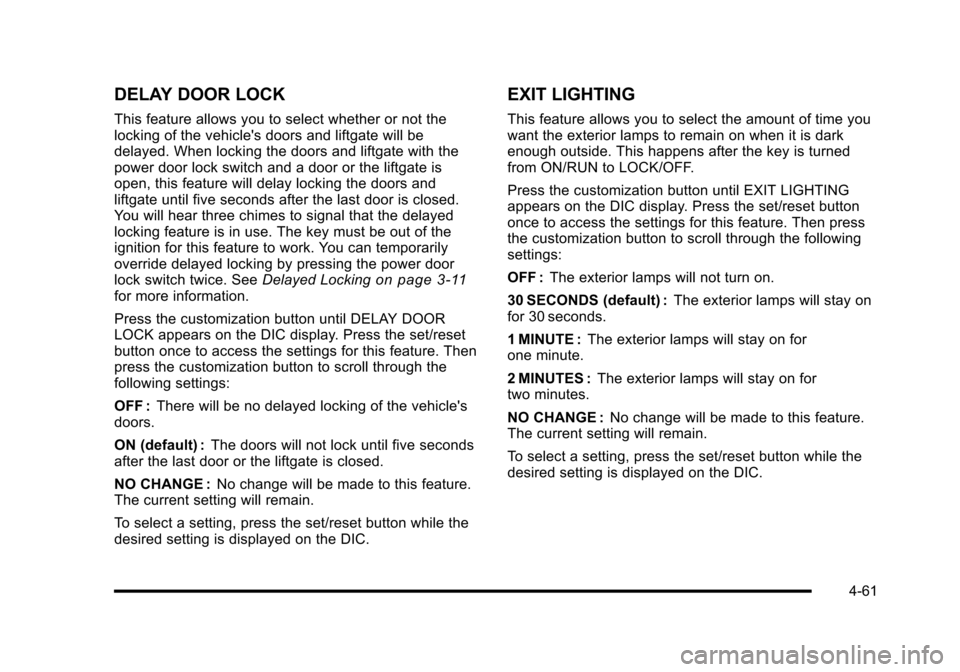
DELAY DOOR LOCK
This feature allows you to select whether or not thelocking of the vehicle's doors and liftgate will bedelayed. When locking the doors and liftgate with thepower door lock switch and a door or the liftgate isopen, this feature will delay locking the doors andliftgate until five seconds after the last door is closed.You will hear three chimes to signal that the delayedlocking feature is in use. The key must be out of theignition for this feature to work. You can temporarilyoverride delayed locking by pressing the power doorlock switch twice. SeeDelayed Lockingon page 3!11for more information.
Press the customization button until DELAY DOORLOCK appears on the DIC display. Press the set/resetbutton once to access the settings for this feature. Thenpress the customization button to scroll through thefollowing settings:
OFF :There will be no delayed locking of the vehicle'sdoors.
ON (default) :The doors will not lock until five secondsafter the last door or the liftgate is closed.
NO CHANGE :No change will be made to this feature.The current setting will remain.
To select a setting, press the set/reset button while thedesired setting is displayed on the DIC.
EXIT LIGHTING
This feature allows you to select the amount of time youwant the exterior lamps to remain on when it is darkenough outside. This happens after the key is turnedfrom ON/RUN to LOCK/OFF.
Press the customization button until EXIT LIGHTINGappears on the DIC display. Press the set/reset buttononce to access the settings for this feature. Then pressthe customization button to scroll through the followingsettings:
OFF :The exterior lamps will not turn on.
30 SECONDS (default) :The exterior lamps will stay onfor 30 seconds.
1 MINUTE :The exterior lamps will stay on forone minute.
2 MINUTES :The exterior lamps will stay on fortwo minutes.
NO CHANGE :No change will be made to this feature.The current setting will remain.
To select a setting, press the set/reset button while thedesired setting is displayed on the DIC.
4-61
Page 422 of 616

Loading the Vehicle
It is very important to know how much weight your
vehicle can carry. This weight is called the vehicle
capacity weight and includes the weight of all
occupants, cargo, and all nonfactory-installed
options. Two labels on your vehicle show how
much weight it was designed to carry, the
Tire and Loading Information label and the
Certification/Tire label.
{WARNING:
Do not load the vehicle any heavier than
the Gross Vehicle Weight Rating (GVWR),
or either the maximum front or rear Gross
Axle Weight Rating (GAWR). If you do, parts
on the vehicle can break, and it can change
the way the vehicle handles. These could
cause you to lose control and crash.
Also, overloading can shorten the life
of the vehicle.
Tire and Loading Information Label
Label Example
A vehicle specific Tire and Loading Information
label is attached to the center pillar (B-pillar).
With the driver's door open, you will find the
label attached below the door lock post (striker).
The tire and loading information label shows the
number of occupant seating positions (A), and
the maximum vehicle capacity weight (B) in
kilograms and pounds.
6-32
Page 458 of 616

To open the fuel door, push the rearward center edge inand release and it will open.
To remove the fuel cap, turn it slowly counterclockwise.The fuel cap has a spring in it; if the cap is released toosoon, it will spring back to the right.
While refueling, hang the tethered fuel cap from thehook on the fuel door.
{WARNING:
Fuel can spray out on you if you open the fuel cap
too quickly. If you spill fuel and then something
ignites it, you could be badly burned. This spray
can happen if the tank is nearly full, and is more
likely in hot weather. Open the fuel cap slowly and
wait for any hiss noise to stop. Then unscrew the
cap all the way.
Be careful not to spill fuel. Do not top off or overfill thetank and wait a few seconds after you have finishedpumping before removing the nozzle. Clean fuel frompainted surfaces as soon as possible. SeeWashingYour Vehicle on page 7!102.
When replacing the fuel cap, insert the tether in its holebefore tightening the cap. Turn the fuel cap clockwiseuntil it clicks. It will require more effort to turn the fuelcap on the last turn as you tighten it. Make sure the capis fully installed. The diagnostic system can determine ifthe fuel cap has been left off or improperly installed.This would allow fuel to evaporate into the atmosphere.SeeMalfunction Indicator Lamp on page 4!36
7-12