2010 AUDI S6 ignition
[x] Cancel search: ignitionPage 316 of 368

_L_T.:...:..: i r~ e:.: s~ a:::. n:..:..:: d:.....: w..:...:. h::e:.: e::.:: ls::::._ ______________________________________________ _
The tire pressure monitoring must be reset via MMI each t ime the
pressures are adjus ted (e.g. w hen swi tching between p art ial an d full
load pressure) or after chang ing o r replacing a tire o n your veh icle
~ page 314. Yo u can fi nd the recommended tire press ures for yo ur
veh icle on the label on the driver 's door pillar~ page 297.
Tire tread circ umference and vibrat ion characteristics can change and
c a u se a tir e pressure war ning if:
• the t ire pressure in one o r more tires is too low,
• t he tire ha s structur al dam age,
• the tire press ure was changed, wheels rotated or rep laced but the
TPM S was no t reset~ page
314.
Warning symbols
1..1' Loss of press ure in at least one tire~ &. Check the tire or tires
and replace or repair if necessary. The indicator light (• in the instru
me nt clust er also illuminates~ page
12. Check/correct th e p res
sures o f all four tires and reset TPMS via MMI.
rr :; (T ire Pressu re M on itor ing System) Tire pres sure! System
malfunction.
If T ,.;> appears a fter switching the ignition on or w hile
dr iv ing ~ page
313, fig . 2 22 a nd t he indica to r lig ht 'in th e instr u
me nt clus ter b links for approx ima tely one m inute and the n stays on,
there is a system ma lf u nct io n. See your authorized Audi dealer as
soon as poss ible.
& WARNING
• If the tir e pres sure indicator appears in the instrument cluster
display, one or more of your tires i s significantly under-inflated.
Reduce your speed immediately and avoid any hard steering or
braking maneuvers. Stop as soon a s possible and check the tires
and their pressures . Inflate the tire pressure to the proper pres
sure as indicated on the vehicle 's tire pressure label~
page 297.
Driving on a significantly under -inflated tire causes the tire to
overheat and can lead to tire failure. Under -inflation also is likely
to impair the vehicle's handling and stopping ability.
& WARNING (co ntinued )
• The driver is re sponsible for maintaining the correct tire pres
sures . You must check the tire pres sures regularly .
• Under certain conditions (such as a sporty driving style , winter
conditions or unpaved roads) , the pressure monitor indicator may
be delayed.
• Ask your authorized Audi dealer if run-flat tires may be used on
your vehicle . Your vehicle registration becomes invalid if you u se
the se tires when not permitted. Damage to your vehicle or acci
dents could also result.
[ i ] Tips
• T he tire pressure monito ring system stops wor king when there is
an ES P/ABS malf u nctio n.
• Using snow cha ins may res ult in a system ma lf u n ct ion .
• The tire pressure mon itor ing system on your Au di was calibrated
using t ires with the "AO" or "RO " id ent ificat ion . We re comme nd
using these tires. •
Applies to vehicles: with tire p ressure monito ring system
Reset tire pressure monitoring system
I f the tire pressure is adjus ted, wheels are rotated or
changed, th e TPfvf S must b e re set via
fv1fv1 I.
-Turn on the ign it ion .
- Sele ct : Fu nct ion butt on
[C AR ]> Systems* > Tire pressure
monitoring
> Store now.
[ i ] Tips
Before resett ing the TPMS, the current pressures of all four t ires
mus t co rrespo nd to the specifie d val ues. A djust the tire pre ssure and
~
Page 327 of 368
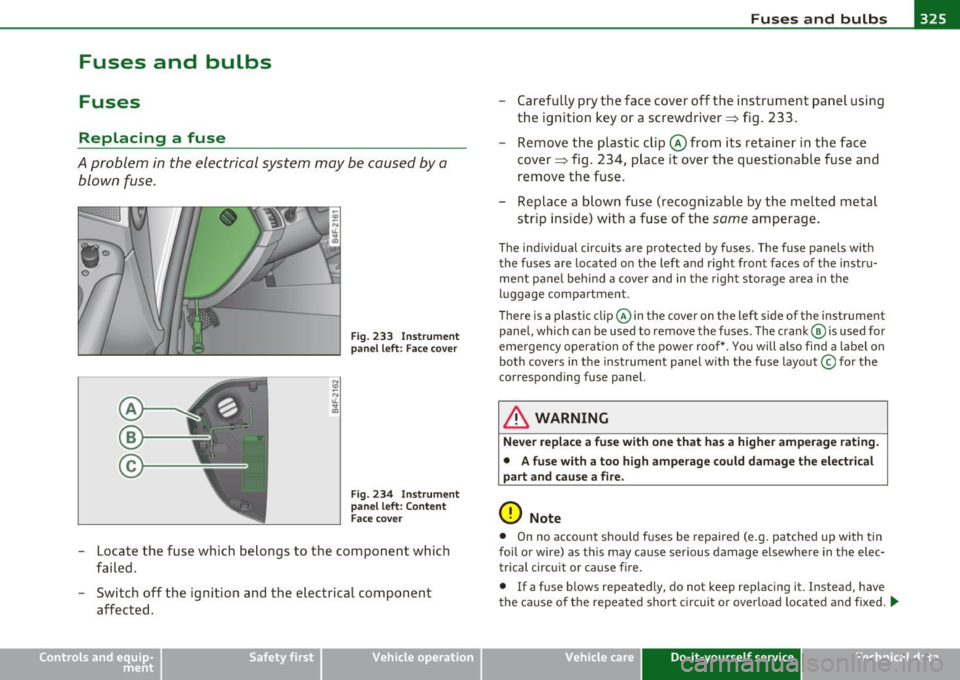
Fuses and bulbs -_______________ __.PfWII
Fuses and bulbs
Fuses
Replacing a fuse
A problem in the electrical system may be caused by a
blown fuse.
Fig. 233 Instrument
panel left: Face cover
Fig. 234 Instrument
panel left: Content
Face cover
-Locate the fuse which belongs to the component which
failed.
- Switch off the ignition and the electrical component
affected.
Vehicle OP-eration
- Carefully pry the face cover off the instrument panel using
the ignition key or a screwdriver::::::, fig. 233.
- Remove the plastic clip @from its retainer in the face
cover==> fig. 234, place it over the questionable fuse and
remove the fuse.
- Replace a blown fuse (recognizable by the melted metal
strip inside) with a fuse of the
same amperage.
The individual circuits are protected by fuses. The fuse panels with
the fuses are located on the left and right front faces of the instru
ment panel behind a cover and in the right storage area in the
luggage compartment.
Ther e is a plastic clip@ in the cover on the left side of the instrument
panel, which can be used to remove the fuses. The crank @ is used for
eme rgency operation of the power roof*. You will also find a label on
both covers in the instrument panel with the fuse layout © for the
corresponding fuse panel.
& WARNING
Never replace a fuse with one that has a higher amperage rating.
• A fuse with a too high amperage could damage the electrical
part and cause a fire.
0 Note
• On no account should fuses be repaired (e.g. patched up with tin
foil or wire) as this may cause serious damage elsewhere in the elec
trical circuit or cause fire.
• If a fuse blows repeatedly, do not keep replacing it. Instead, have
the cause of the repeated short circuit or overload located and fixed.
ti>
Vehicle care Do-it-yourself service iTechnical data
Page 329 of 368

______________________________________________ F _u_s _e_ s_ a_ n_ d _ b _u_l_b _ s _ ___.9I
No. Equipment
29 Not used
30 Not used
31 Back-up
light switch, transmission, engine com-
ponents
Intelligent power module driver (footwell light
32 and front headlights, horn, wiper system, elec-
trically adjustable steering wheel)
-
33 Intelligent power module dr
iver
(lights left-side)
34 Intelligent power module driver
(lights right-side)
35 Not used
36 Headlight
washer system
37 Electronic Stabilization Program (ESP)
38 Wiper system
39 Door control module
left-side
Horn
41 Heater fan
42 Control module electronic ignition lock/electri-
cally adjustable steering wheel
43 Rear
windshie ld wiper (Avant)
44 Power window opener (left-side)
Amps
15
30
25
25
30
25
30 15
25
40
30
15
-
-
35 •
Vehicle OP-eration
Fuse Location, Instrument Panel right
Fig. 236 Fuse panel
l ayou t
Some of the equipment items listed are optional or only available on
certain model configurations.
Note that the following table is accurate at the time of going to
press and is subject to change. In the event of discrepancies, the
label on the inside of the cover always takes precedence.
The power seats are protected by circuit breakers , which automati
cally reset afte r a few seconds after the overload has been remedied.
No. Equipment Amps
Fuse holder (black)
1 Control module Convenience
key
15
2 Cigarette lighter front 20
3 Tire pressure monitoring system
5
4 Electrical outlet front (center console)
20
-
5 Intelligent power module passenger
15
(glove box lock)
6 Door control module right-s ide
15
Sunroof 20
A/C controls 10
Vehicle care Do-it-yourself service iTechnical data
Page 341 of 368
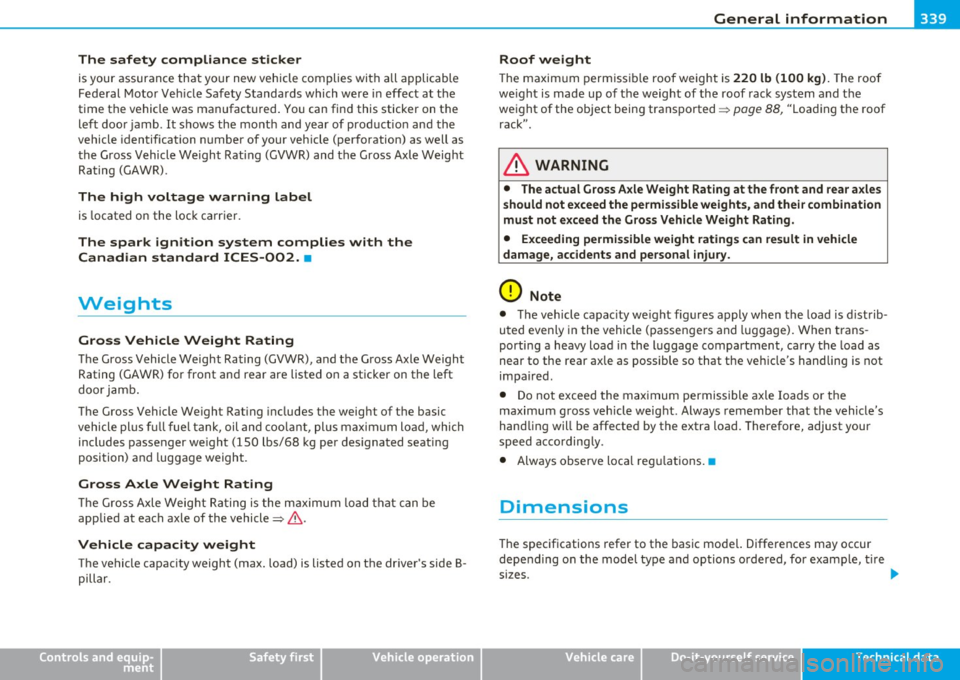
______________________________________________ G_e_ n_e _ r_ a_ l_ in_ f_o _r_ m_ a_ t_ i _o_ n __ _
The safety compliance sticker
is your assurance that yo ur new vehicle complies with all applicable
Fede ral Motor Veh icle Safe ty Standards which were i n effect at the
time the vehicle was manufact ured . Yo u can fi nd this sticker on the
left doo r jamb.
It shows the mont h and year of prod uct io n and the
vehicle identification number of your veh icle (perforation) as well as
the Gross Vehicle Weight Rating (GV WR) and the Gross Axle Weight
Rating (GAWR).
The high voltage warning label
is located o n the loc k carrier.
The spark ignition system complies with the
Canadian standard ICES-002. •
Weights
Gross Vehicle Weight Rating
The Gross Vehicle Weight Rating (GVWR), and the Gross Axle Weight
Rating (GAWR) for front and rear are listed on a sticker on the left
door jamb.
T he Gross Vehicle Weight Rating includes the weight of the basic
vehicle pl us f ull f uel tank, oil and coo la nt, plus max im um load, whi ch
includes passenger we ight (150 lbs/68 kg per des ignated seating
position) and luggage weight.
Gross Axle Weight Rating
Th e Gross Axle Weight Ra ting is the maximum lo ad that can be
applied at each axle of the vehicle~&.
Vehicle capacity weight
The vehicle capacity weight (max. load) is listed on the dr iver's side B
pillar.
Safety first
Roof weight
Th e maxim um permiss ib le roof weight is 220 lb (100 kg ). T he roof
we ight is made up of the weight of the roof rac k system and t he
we ight of the object being transported~
page 88, "Loading the roof
rack".
& WARNING
• The actual Gross A xle Weight Rating at the front and rear a xles
s hould not exceed the permis sible weights , and their combination
must not exceed the Gros s Vehicl e Weight Rat ing .
• Exceeding permi ssible weight ratings can result in vehicle
damage, accidents and personal injury.
0 Note
• T he vehicle capac ity we ight figures apply when the load is distrib
uted evenly i n the vehicle (passengers and lug gage). When trans
porting a heavy load i n the luggage compartment, ca rry the load as
near to the rear axle as possible so that the ve hicle's handling is not
impa ired.
• Do not exceed the max imum permissible axle loads o r the
maximum gross veh icle weight. Always remember that the vehicle's
handling will be affecte d by the extra load. Therefore, adjust your
speed according ly .
• Always observe loca l reg ulat ions. •
Dimensions
The specifications refe r to the basic mode l. Differences may occur
depe nd ing on the mode l type a nd options ordered, for exam ple, t ire
sizes. .,_,
Do-it,yourself service Technical data
Page 348 of 368
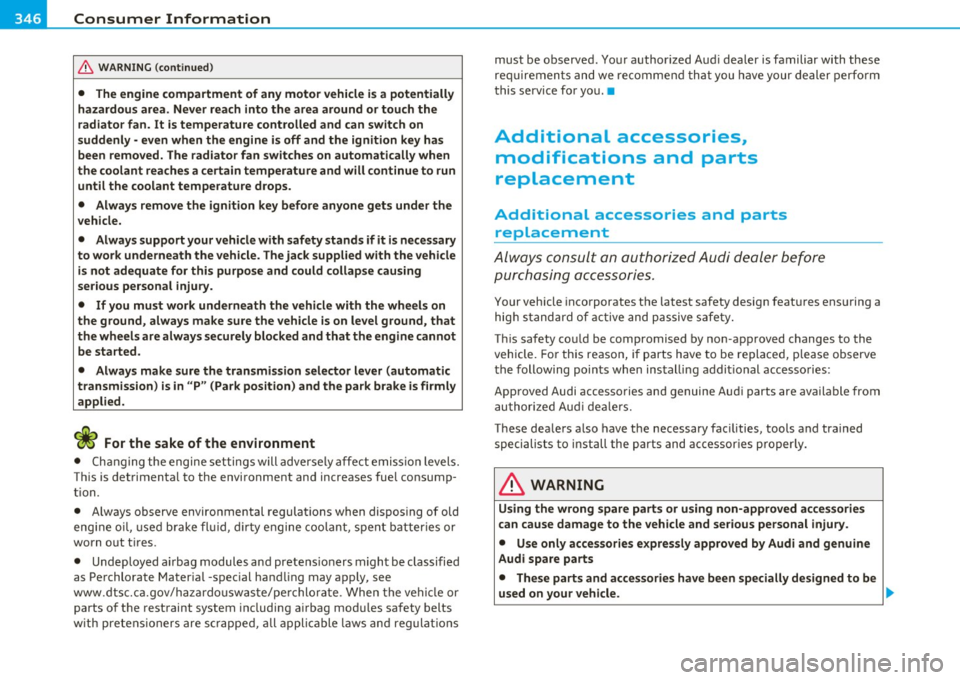
___ C_ o_n_ s _ u_m_ e_ r_ I_ n_ f_o _r_ m_ a_ t_io _ n _____________________________________________ _
& WARNING (conti nu ed )
• The engine compartment of any motor veh icle is a potentially
hazardous area . Never reach into th e area around or touch the
radiator fa n. It is temperature controlled and can switch on
s uddenly -even when the engine is off and the ignition key has
been remo ved. The radiator fan switches on autom atically when
the coolant rea ches a certain temperature and will continue to run
until the coolant tempe rature drops.
• Always remove the ignition key before anyone gets under the
vehicle.
• Always support your vehicle with safety stands if it i s neces sary
to work unde rne ath the vehicle. The jac k supplied with the vehicle
is not adequate for thi s purpose and could collap se cau sing
serious personal injury.
• If you must work underneath the vehicle w ith the wheels on
the ground , always ma ke sure the vehicle is on level ground , th at
the whe els are alway s securely blocked and that the engine cannot
be started .
• Always make sure the transmi ssion selector l ever (automatic
tran smission) is in "P" (Park position ) and the par k brake is firmly
applied.
W For the sake of the environment
• Changing the engine settings will adversely affect e miss io n levels.
Th is is detrimenta l to the environment and increases fuel consump
ti on.
• Always observe enviro nmental regulations when disposing of old
eng ine o il, use d brake fl uid, dirt y engine coo lant, s pent ba tt er ies or
worn out t ires.
• Undep loyed a irbag modules and pretens ioners migh t be classified
as Perchlorate Mater ia l -spec ial handling may apply, see
www.dts c.ca .g ov/h azar douswas te/pe rchlo ra te . When the veh icle or
parts of the rest raint system including a irbag modu les sa fety belts
w ith pretens ioners are sc rapped, all applicable laws and regulat io ns must be observed
. Your authorized Aud i dealer is familiar with these
re qui remen ts and we recomme nd that you have your dealer perfo rm
this serv ice for you .•
Additional accessories,
modifications and parts
replacement
Additional accessories and parts
replacement
A lway s con sul t an autho rized Audi dealer before
purchasi ng a ccess ories.
Your vehicle incorporates the latest safety design feat ures ens uring a
hig h stand ard of active and passive s afe ty.
T hi s safety co uld be compromised by no n-app roved changes to the
vehicle. Fo r this reason, if parts have to be replace d, p lease observe
the following points when installing addit ional accessories :
Approved Audi accessories and genuine Aud i parts are available from
a u thor ized Aud i deal ers.
T hese dea lers a lso have the necessary fac ilities, tools and tra ined
speci alists to inst all the parts and ac cessor ies p ro p er ly.
& WARNING
Using the wrong spar e parts or u sing non-approved ac ce ss ories
can cause damage to the vehicle and serious personal injury .
• Use only acces sories expressly approved by Audi and genuine
Audi spare parts
• The se parts and acces sorie s have been specially designed to be
used on your vehicle . _,.
Page 353 of 368

Alphabetical index -________________ f!:VII
Anti-Slip Regulation System (ASR)
How the system works ....... .. .. . 242
Anti-theft systems Anti-theft alarm system ....... ... .. 49
Electronic immobilizer ............. 40
Ashtray Front .............. ...... .. .. .. .. 91
Rea r ........ .... .. .. ... ......... 91
ASR How the Anti-Slip Regulation System works . ...... .. ... .. .. ......... 242
Asterisk What does it mean when something is
marked with an asterisk? ........... S
Audi Service Repair Manuals and Literature
344
AUTO mode AC climate controls ...... .... .. .. .. 99
Auto Safety Hotline .... .. .. .. ....... 183
Auto-Check Control .. ........ .... ... .. 24
Automatic belt retractor ............. 189
Automatic car wash
See Washing ....... .. .... .. .. .. . 259
Automatic Shift Lock (ASL) ..... .. 148, 155
Automatic transmission 6-speed automatic transmission ... . 146
Automatic Shift Lock (ASL) .... 148, 155 Driving ............ .. .. .. .. .... . 146
Dynamic shift program ... .. .. .. .. . 149
Emergency release for selector lever . 152
Emergency release for selector lever
(mu ltitron ic®) .............. .... 159
Fail-safe mode .............. 151, 158
Controls and equip
ment Safety first
Ignition key safety lock
.... ... .. .. . 109
Kick -down . ........ .. .. .. ....... 149
Manual shift program .. ... ... ..... 150
multitronic ® ....... ...... .. .. ... 152
Selector lever .... .. .. .. .. .. . 147, 154
Shift buttons . ........... ... 151, 158
Steering wheel with tiptron ic® . 151, 158
Average speed .. ... .... .. .. .. .... .... 34
Avoid damaging the vehicle ........... 250
B
Battery ... ..... .................... 288
Battery location ins.ide the luggage
compartment . ........ ......... 289
Charging ................ .... .. .. 290
Important warnings when wo rk ing on the
battery . .. .. ..... ....... ... .. .. 289
Jump starting ..... ...... ..... .. .. 331
Low ..... .. ... ..... .. ....... .... 247
Replacing the battery .. .. ......... 292
State of charge .... ... ........... 247
Voltage ................. .. .. .. .. . 31
Winter operation ...... .. .. .. ..... 288
Working on the battery .... ... .. .. . 289
Before driving .. ... ... ... .. .. .. .. .. . 175
Blended gasoline ................... 271
Body cavity seal ing . ...... .. ......... 264
Booster seats . .. .. ........ ......... 225
Brake assistant ...... ............... 245
Brake booster . ........ ... ... .. .. ... 244 Brake fluid
Changing the brake fluid ....... .... 287
Checking the brake fluid level ....... 287
Reservoir . .... .. .. .... ...... ... . 287
What is the correct brake fluid level? . 287
What should I do if the brake fluid warning
light comes on? . ................ 287
Brake light Defective ... .. ................... 21
Brake system . .. .. ... ... ... ..... .. .. 287
Anti-lock brake system ............. 17
Brake fluid ........ ............. . 287
Brake fluid spec ificat ions for refil l and
replacement . .... ....... ... ... . 287
Brake pads .. .. .. .. ...... .. .. .. .. 250
Electromechanical parking brake ... . 113
General informat ion ..... ...... .. . 243
How does moisture or road salt affect the
brakes? ... .................. .. 243
Malfunction ...................... 26
Warning/indicator lights ... .. .. .. .. 18
Worn brake pads symbol ........... 31
Break -in period ... .. .. .............. 249
Brake pads . ... ................ .. 250
Tires ... .... .................... 249
Bulbs ............ .... .. .. .. .. .. ... 329
Bumper cover Caution when parking near a parking barri-er or curb . ................... .. 114
C
California Proposition 65 Warning ..... 278
Battery specific .... .............. 290
Vehicle operation Vehicle care Do-it-yourself service Technical data
Page 355 of 368

Alphabetical index -________________ fWI
Energy management ...... .. .. ..... 96
Fan .................... ... ... .. 100
Heated seats, front .............. . 103
Key coded setting ........ ...... ... 96
Recirculation mode (automatic) .. ... 104
Recommended sett ings ............ 96
Residual heat ..................... 99
Setting the temperature ............ 99
Switching air cooling on/off .... ... .. 99
Synchronization . ... .............. lOS
Turning on and off ....... ...... .. .. 99
Using climate control economically .. 102
Clock ................ .... .. .... .... . 9
Closing Power sunroof ... .. ... ... .. .. . .... S4
Coat hooks ........... ..... .... ... ... 9S
Cold ti re inflation pressure ..... .. ..... 297
Compass mirror ........ ...... .. .... .. 73
Compliance . ... ................ .... 347
Consumer Information . . . . . . . . . . 183, 344
Contacting NH TSA .... .............. 183
Continuously Variable Transmission (CVT)
See multit ronic ® ................. 152
Convenience key .................... . 47
Dr iver messages ....... ... .. .. ... . 112
Locking vehicle ...... ....... .. .... . 49
START button ............. .. ... .. 110
Starting engine .. ............. .. . 110
S TOP button ............ .. .. .... . 111
Switching eng ine off .............. 111
Switching on ignition ......... .. ... 110
Unlocking vehicle ................ .. 48
Convertible child safety seats ..... .... 223
Controls and equip
ment Safety first
Convert
ible lock ing retractor
Activating ............... .. ...... 229
Deactivating ..................... 230
Us ing to secure a chi ld safety seat .. 227,
229
Coolant system ..................... 284
Cooling System Expans ion tank ..... .. .. ... .... .. 284
Cruise control Changing speed ..... ... .......... 117
Presetting your speed ... .......... 117
Switching off . .. ................. 117
Switching on .................. .. 116
Warning/indicator lights ........ .. . 16
See also Adaptive Cruise Control .... 119
Cruising range ... ................ .... 34
(upholder .... ............. .. .. . 89,90
D
Damp ing
See Adaptive A ir Suspens ion ...... .. 166
Data . .... ....................... .. 341
Data record er .. . .... .. ... .......... 240
Date display ......................... . 9
Daytime running lights . . . . . . . . . . . . 58, 59
Declaration of compl ia nee
Adaptive Cruise Contro l ... ......... 347
Audi side assist .. .. . .. ...... .. ... 347
Cell phone package . .............. 347
Convenience key .... .. .. .. .. ..... 347
E lectronic immobilizer ............ 347 Homelink
® universal remote control . 347
Remote control key .. ....... ... ... 34 7
def What does this mean when it appears in
the trip odometer disp lay? .. .. ..... 10
Defective light bulb warn ing ......... .. 21
Defrosting/defogging the windows .. .. . 100
Defrosting/defogging w indows ........ 101
Determining correct load limit ....... .. 302
Digital clock . ........ ................ 9
Digital compass ..................... 73
Digital speedometer .................. 21
Dimensions ............ ... .. .. ..... 339
Dipstick Reading the dipstick properly ....... 281
Distance control system
See Adaptive Cruise Control ... .. .. . 119
Doors Power ch ild safety lock .. ....... .... 47
Driver information system ............. 19
Digital speedometer ............... 21
Driver information messages ........ 24
Open door or rear lid warning . ....... 21
Outs ide temperature display ........ 20
Sound system disp lay .............. 20
Driver seat
See Seating position .............. 176
Driver's seat ... .... .. .... ........... 76
Driver's seat memory ................. 79
Activating remote control key ....... 80
Recalling a seat pos it ion . ... ..... ... 79
Storing a seat position .. ....... .... 79
Vehicle operation Vehicle care Do-it-yourself service Technical data
Page 358 of 368

___ A_ l_. p_ h _ a_b_ e_ t_ic _a_ l_ in_ d_e _ x ____________________________________________ _
Heated seats Improperly worn safety belts .... .. .. . 193
Front ....................... ... 103
Indicator lights . . . . . . . . . . . . . . . . . . . . . . 12
Rear ....... ...... .............. 103
Airbag system ....... .. ... ... 206, 207
Heated steering wheel ............ ... 104 PASSENGER AIR BAG OFF .......... 207
Heated washer jets Infant seats ............ .. .. .. .. ... 222
Wiper and washer system ....... .. . 66
Inside rear view mirror ..... .. ... .. . 69, 70
Heating Installing child safety seats
Climate controls .......... .... .... 96
Safety belts ......... ...... ... .. . 227
Heavy clothing and safety belts ........ 188
Installing the upper tether strap on the
H igh beam ............ .. .... .. .. 58, 62 anchorage .
.. .... ........... .. . 236
Warning/ind icator lights . .......... 16 Instrument cluster illumination .. .... .. 11
High voltage warning label ........... 338 Instruments and controls .............. 8
HomeLink ® universal remote control ... 169 General illustration .
. . . . . . . . . . . . . . . . 7
Hood Interior lights ................
.... .. . 63
Open ing . ....... ........ .... .. .. 276 Rear
......................... 63, 64
Release lever . ............. .... .. 276 Interm ittent wip ing
Horn ...... .......... .... ... .. ...... 7 Rain
sensor ................ .... .. 66
How are child restraint system anchors related
to child safety ....... ....... .... 230
J
How many airbags does my vehicle have? ....
202
How often should I check my tire pressures? . 301 Jack ..
........... .. .. .. .. .... .. ... 316
Jumper cables .................... .. 332
Jump-starting ............... .. ... .. 331
How safety belt pretensioners work .... 193
Hydroplaning ...................... 305
K
I
Ignition key .... ................. ... 108
Ignition lock .. .. .. .. .. .. .. ......... 108
Ma lfunct ion .. ....... .... .. .. .. 29, 32
Ignition lock positions .. .. .. .... ..... 108
Important things to do before driving .. 175 Key ........
...... ... .. .... ........ 37
Battery replacement ... .... ........ 39
Coded settings ....... .. .. .. .... .. 96
Convenience opening and closing of w indows .. .. ........... ...... .. 52
Emergency key . . . . . . . . . . . . . . . . . . . 3 7
Key replacement . . . . . . . . . . . . . . . . . . 3 7 Master key
... .. ... ........... .... 37
Valet key . . . . . . . . . . . . . . . . . . . . . . . . 3 7
Key coded settings Climate controls . . . . . . . . . . . . . . . . . . 96
Keyless entry remote contro l ..... .... . 38
Kick-down multitronic ® ... .. .. ............. 156
tiptronic ® 149
L
Lane assist
Act ivat ing and deactivating 134
Description ........ ............. 134
Instrument cluster indicator light . .. 134
MMI settings .... .... .. .... .... .. 135
Notes on instrument cluster display . 134
LATC H ......... ...... .. . .. .. .. .. .. 230
Description .. .............. ..... 232
Gu idance fixtures for lower anchorages ..
233
Installing a child restraint ... .. .. .. 234
Location . ........... ...... .... .. 231
Mounting and releasing the anchorage hook .............. .... ..... .. 234
Leather .................... ... ... . 266
Cleaning ................. .. .. .. 267
Level adjustment
See Adaptive Air Suspension ... .... 166
Lifting jack ............ .. .. .... .. .. 321
Lifting vehicle ....... ...... ......... 336